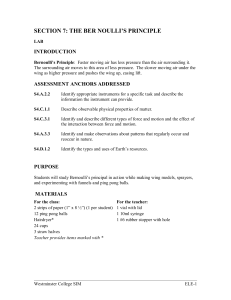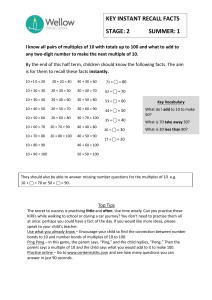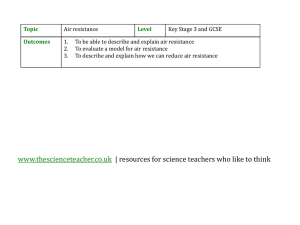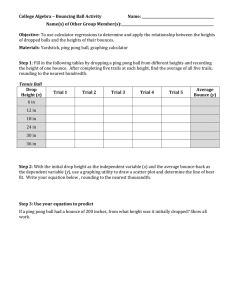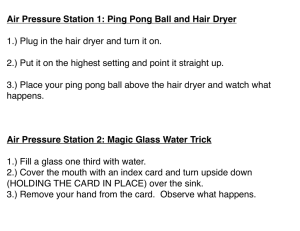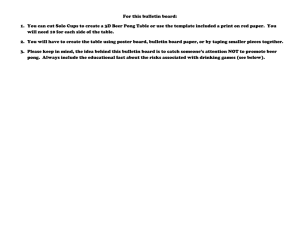PONG Introduction to software security Goals of this lab:
advertisement
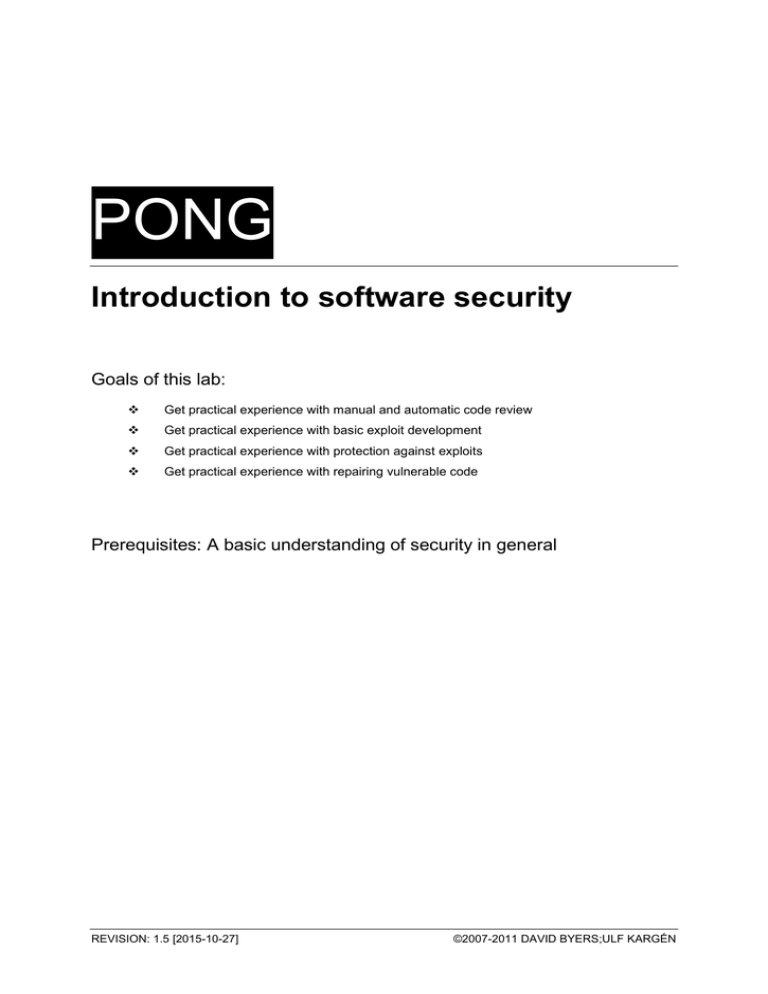
PONG
Introduction to software security
Goals of this lab:
Get practical experience with manual and automatic code review
Get practical experience with basic exploit development
Get practical experience with protection against exploits
Get practical experience with repairing vulnerable code
Prerequisites: A basic understanding of security in general
REVISION: 1.5 [2015-10-27]
©2007-2011 DAVID BYERS;ULF KARGÉN
TABLE OF CONTENTS
Part 1: Using the Linux command line ................................................................................................. 1
The shell ........................................................................................................................................... 1
Paths ................................................................................................................................................ 1
Commands ....................................................................................................................................... 2
Part 2: User-mode Linux and the mln tool ........................................................................................... 3
Logging in ......................................................................................................................................... 3
Setting up the virtual machines ........................................................................................................ 4
Introduction to UML and mln ............................................................................................................ 4
Accessing UML instances ................................................................................................................ 5
Transferring files between the UML and the host ............................................................................ 5
Becoming root .................................................................................................................................. 5
Some common problems and their solutions ................................................................................... 6
Part 3: Introduction to the vulnerable software .................................................................................... 7
What is ping and how does it work?................................................................................................. 7
Why might ping be vulnerable? ........................................................................................................ 7
Compiling and installing pong, the vulnerable ping .......................................................................... 7
Part 4: Manual code review ................................................................................................................. 8
Part 5: Automatic code review ............................................................................................................. 9
Part 6: Exploit pong ........................................................................................................................... 10
The vulnerability ............................................................................................................................. 10
Exploiting the vulnerability .............................................................................................................. 10
Part 7: Prevent pong from causing any harm .................................................................................... 15
Use the compiler to prevent exploitation ........................................................................................ 15
Randomize the stack address ........................................................................................................ 15
Part 8: Fix pong ................................................................................................................................. 16
Part 9: Exploit pong again (Optional) ................................................................................................ 18
The vulnerability ............................................................................................................................. 18
IDA/ADIT
PONG: INTRODUCTION TO SOFTWARE SECURITY
MAIN LAB
In this lab you will conduct a number of different
experiments on vulnerable software, including
exploiting it, analyzing it, fixing it, and preventing
it from causing harm. Some of the labs can be
done entirely on paper. Others require access to
a computer, and still others require access to a
computer on which you are allowed to run
exploits.
For the exercises where you run exploits or need
system administrator (root) access, we will use
virtualized Linux systems. The virtualization
method we use is called user-mode Linux, or
simply UML. However, to make things a little
more interesting, you will not be told what the
password for root is; you will have to exploit
vulnerable software on the system to gain root
access.
Part 1: Using the Linux command line
If you are familiar with Linux and the command line, you may skip this section.
This lab requires you to be able to use the Linux command line to perform basic tasks, such as
editing, reading and copying files, as well as some more advanced tasks, such as compiling and
debugging programs.
The shell
The shell in Linux is a program that interprets the commands that you type. There are many
different such interpreters, the most common on Linux being bash. At IDA, however, the default
shell is called tcsh.
The prompt
The shell prints a prompt – a string at the beginning of each line – where you can type commands.
In Linux, the prompt takes different forms depending on whether the user is a normal user or has
administrator privileges. If the prompt ends with a hash mark (#), then the user typically has
administrator privileges.
Paths
A path is the name of a file. In Linux, paths consist of components separated by a forward slash
(unlike e.g. Windows, which separates components using a backslash). A path that starts with a
forward slash is a complete path, interpreted the same regardless of how it is used. A path that
does not start with a slash is relative, and is interpreted relative the current working directory
(CWD) of whatever program is executing. In the shell, you manipulate the current working
directory using the cd command.
Here are some examples of paths and what they mean:
Linköping university
PONG: INTRODUCTION TO SOFTWARE SECURITY
1
Path
CWD
Meaning
/data/kurs/adit
Doesn’t matter
The file or directory adit, within the directory kurs, within
the directory data, which in turn is a top-level directory.
kurs/adit
/data
The file or directory adit within the directory kurs, within
the directory data, which in turn is a top-level directory.
kurs/adit
/home
The file or directory adit within the directory kurs, within
the directory home, which in turn is a top-level directory.
../
/kurs/data/adit
The same as /kurs/data – the name .. refers to the the
directory one step up.
./
/kurs/data/adit/bin
The same as /kurs/data/adit/bin – the name “.” Refers to
the current working directory.
Commands
To issue a command, simply type it at the prompt and hit the enter key.
There are two kinds of commands in Linux, shell built-ins and regular commands. Shell built-ins
are commands that the shell itself implements. Examples include cd, exec, and set. Regular
commands are simply programs stored in one of the directories that the shell searches for
commands in. Examples include ls, cat, gcc, and emacs. This makes it easy to add new
commands to a Linux system.
If a command is not in any of the directories the shell searches for commands in, you can still
issue the command by typing a complete or relative path to it that contains at least two
components. For example, if the command pong is in the directory /home/user/lab, and the current
working directory is /home/user, you can run pong by typing ./lab/pong.
Documentation
To get documentation about a command, simply use the man command.
Command
Purpose
man topic
Show the documentation for topic.
man -k keyword
Show a list of topics related to keyword.
Commands for manipulating files
The following commands are useful for manipulating files and directories.
Command
Purpose
touch filename
Change the creation date of filename (creating it if necessary).
pwd
Displays the current working directory.
cd directory
Changes the current working directory to directory.
ls
Lists the contents of directory. If directory is omitted, lists the
contents of the current working directory. With arguments, can
display information about each file (see the manual page).
cat filename
Display the contents of filename
less filename
Displays the contents of filename page-by-page (less is a socalled pager). Press the space bar to advance one page; b to go
back one page; q to quit; and h for help on all commands in less.
rm filename
Removes the file filename from the file system.
mv oldname newname
Renames (moves) the file oldname to newname. If newname is
an existing directory, moves oldname into the directory newname.
mkdir dirname
Creates a new directory named dirname.
Linköping university
PONG: INTRODUCTION TO SOFTWARE SECURITY
2
Command
Purpose
rmdir dirname
Removes the directory dirname. The directory must be empty for
rmdir to work.
cp filename newname
Creates a copy of filename named newname. If newname is a
directory, creates a copy named filename in the directory
newname.
chmod modes filename
Change permissions on filename according to modes.
chgrp group filename
Change the group of filename to group.
chown user filename
Change the owner of filename to user.
Commands for manipulating processes
In Linux, every command you run becomes a process. The following commands are useful for
manipulating processes.
Command
Purpose
ps aux
List all running processes.
kill -signal pid
Send signal number signal to process with ID pid. Omit signal to
just terminate the process. If pid has the form %n, then send
signal to job n.
kill -9 pid
Send signal number 9 (SIGKILL) to process with ID pid. This is a
last-resort method to terminate a process.
pkill pattern
Kill all processes that match pattern. By default, only the
command name is searched for pattern.
jobs
Display running jobs.
Ctrl+C
Interrupts (terminates) the process currently in the foreground.
Ctrl+Z
Suspends the process currently running in the foreground.
Ctrl+S
Stops output in the active terminal (this is not strictly process
control, but output control).
Ctrl+Q
Resumes output in the active terminal.
command &
Runs command in the background.
bg
Resumes a suspended process in the background.
fg
Brings a process in the background to the foreground. This will
resume the process if it is currently suspended.
su
Used to run a command as root. Useful if you have to perform a
task that requires root privileges while logged in as a regular user.
(Will prompt for the root password.)
Part 2: User-mode Linux and the mln tool
For this course and others that require root access, or where students can be expected to do
strange things with the network, we use a virtualized environment that runs on a server known as
marsix.ida.liu.se. You can access marsix from any normal lab at IDA, and from home.
Logging in
Use ssh to connect to marsix from the Sun lab (or from a PC, but then you’ll use a GUI and not
the following command):
Linköping university
PONG: INTRODUCTION TO SOFTWARE SECURITY
3
ssh -X USER@marsix.ida.liu.se
Replace USER with the name of the user you want to log in as. The -X option may not be needed,
depending on your setup. If you are using a PC you will need an X Windows server running. If
you want one for your own computer, Xming is a decent (free) option.
Setting up the virtual machines
To set up the virtual machines for this lab, run
/data/kurs/adit/bin/setup -s tddc90/pong
This will launch a script that generates and configures the virtual machines for you. You only need
to do this once. You will be asked which group you belong to; if you don’t know your group number,
ask the lab assistant. You should see something like this after a few minutes:
==============================================================================
Initializing MLN project specification tddc90/pong.
Which group do you belong to (1-16)? 1
Building UML instances for pong. This may take several minutes.
Output from the build process is in /home/jzrmf941/mln/logs/pong.log.
At the end of the build process there may be one or more important
messages, such as the root password assigned to your UML instances.
Regular username is: jzrmf941
Password for jzrmf941 is: q6HXnUPw
Directory /home/jzrmf941/mln/files available on UML as /host
/data/kurs/adit/bin/mln start -p pong starts all UML instances for pong.
/data/kurs/adit/bin/mln stop -p pong
stops all UML instances for pong.
------------------------------------------------------------------------------
Make note of the username and password that is shown in your output (they will be different than
the one shown above). You’ll need them to log in to the virtual machines.
The setup script creates a directory named mln in /users/userid, where userid is your user name,
which in turn contains four subdirectories: conf, files, pong, and logs. The conf subdirectory
contains mln configuration files generated by setup; files can be used to transfer files to or from
the virtual machines; pong contains the scripts and filesystem images generated by mln, and logs
contains log files from when mln was run.
Neither UML nor mln are perfect. For some common problems and solutions, see the course
home page.
Introduction to UML and mln
This lab will be done using virtual machines: virtual computers that run as processes in the
operating system. Virtual machines make it possible to run multiple operating system instances
on the same physical hardware. The different instances are for all intents and purposes
independent computers; they just happen to run on the same hardware.
Our virtual machines are implemented using user-mode Linux (UML), which is a port of Linux to
the Linux system call interface (the hardware-dependent bits of Linux have been replaced by bits
that make calls to the host operating system), and allows users to run any number of virtual
systems (“UML instances”, “UMLs”, or “guests”) under a normal Linux system (the “host”) without
the need for special privileges. The UML system also includes facilities for networking virtual
machines.
From a user standpoint, a UML instance is just like a real machine. The work environment very
much resembles a situation where a number of machines are connected to a console server and
only accessible through a single text console or through the network.
To simplify setup of networks of UML instances, we use a tool called mln.
Linköping university
PONG: INTRODUCTION TO SOFTWARE SECURITY
4
Exercise 1: Using the mln tool
1-1
Run /data/kurs/adit/bin/mln start –p pong to start the UML instance.
1-2
Run /data/kurs/adit/bin/mln stop –p pong to stop the UML instance.
1-3
Start the UML instance again.
1-4
Run /data/kurs/adit/bin/mln stop –p pong -H to halt your UML instance instantly.
Report: No report is required for this exercise.
Accessing UML instances
When you start a UML instance using mln, a window is displayed containing the console of the
UML. This console is effectively isolated from the host the UML is running on: you can’t expect a
GUI-based program to display on the host when running it in the UML console. Accessing the
UML through the console is sufficient when you want to run text-based programs or commands,
but not when you want to run a program with a GUI.
Exercise 2: Using user-mode Linux
2-1
Start your UML instance using mln and log in to the UML instance using the username
and password that was shown when you ran setup.
2-2
Run /sbin/ifconfig eth0 to see what IP address(es) the UML instance has. The
address you can use to access the UML instance remotely should start with “10”.
2-3
Connect to your UML instance from marsix using ssh -X ADDRESS, where ADDRESS
is an address of the UML instance.
2-4
Run xlogo in the ssh session you just started and check that a window containing an
X-Window System logo appears on your screen. You can use this method to run any
graphical program on the UML instance.
2-5
Exit the ssh session by issuing the command exit in the ssh session.
2-6
Shut down your UML instance by issuing the mln stop command (as before).
Report: No report is required for this exercise.
Transferring files between the UML and the host
The easiest way to copy files from a UML instance to the host (and vice versa) is by mounting a
directory on the host in the UML instance. The UML instance in this lab automatically mount the
mln/files directory in your home directory as /host on the UML. Copying a file to this directory on
the host makes it available on the UML instance, and vice versa. This might not always work due
to the fact that the host and UML don’t necessarily share the same user IDs. If this doesn’t work
for you, you can use the scp command to transfer files to and from the UML via the network.
Exercise 3: Transferring files between the UML and the host
3-1
Start your UML instance again using mln.
3-2
On marsix, run touch /users/USER/mln/files/testfile. (Replace USER with
your username.)
3-3
On the UML, do ls /host; the file testfile should be shown.
3-4
On the UML, do cp
/etc/passwd
/host; on marsix, do cat
/users/USER/mln/files/passwd to display the contents of the password file you
just copied. (Replace USER with your username.)
Report: No report is required for this exercise.
Becoming root
The user with ID 0 on a Unix system is known as root, and can do nearly anything. For several of
the exercises you will need to be logged in as root. There are two useful ways to do this:
Linköping university
PONG: INTRODUCTION TO SOFTWARE SECURITY
5
At the login prompt, log in as root instead of your normal user.
When already logged in, issue the command su to become root.
Of course, at this point neither option works. You need to set the root password, and to do that
you need to exploit a software vulnerability to become root.
Some common problems and their solutions
Neither UML nor mln are perfect. These are some of the common problems and solutions:
Problem: The computer complains about “resource temporarily unavailable” a lot, and also about
something concerning IRQs.
Solution: You can safely ignore these messages.
Problem: mln claims that I already have UML instances started, but I don’t!
Solution: First of all, double-check that you really don’t have any UML instances already running.
Do pgrep -l -u USER linux-x32. If you have any UML instance running, then kill
them using pkill -u USER linux-x32. (Replace USER with your username.)
If you really don’t have any UML instances running, it is likely that you terminated your
UML abruptly (e.g. by logging out without stopping it). In such cases, mln often leaves
files behind, which are later used to determine if UML instances are running. To solve
the problem, use the mln clean command (e.g. /data/kurs/adit/bin/mln
clean -p pong).
If that doesn’t help, clean up the mln files manually by locating the run-time files that
mln uses (/users/USER/mln/pong/uml_dir/INSTANCENAME), and deleting them. The
following command cleans up all mln files for this lab (replace USER with your
username):
rm -rf /users/USER/mln/pong/uml_dir/*/*
Make sure you don’t delete the directories directly under the uml_dir directory (there is
one for each UML instance).
Problem: There is no eth0 device (and no network connectivity).
Solution: Some other process may be using your virtual port in the virtual switch. This can be
caused by someone else running using your group number. If you know who it is
(perhaps your lab partner), have them terminate their UMLs. Otherwise alert a lab
assistant. Note that in this course, network connectivity is not essential to do the labs.
Simply use the 127.0.0.1 address when testing ping or pong.
Problem: The windows for the UMLs come up with mln start, but then disappear immediately.
Solution: You probably have UMLs running in the background. Do pkill linux-x32 to
terminate all your UMLs (this will actually try to kill all UMLs on the system, but you’ll
only succeed in terminating yours).
If you update the start scripts (e.g. to add more memory) ensure that you clean up any backup
files that are created and that you do not introduce any stray line breaks in the files. Stray backup
files and line breaks tend to result in weird behavior when you try to start your UMLs again.
Linköping university
PONG: INTRODUCTION TO SOFTWARE SECURITY
6
Part 3: Introduction to the vulnerable software
For all of these exercises you will experiment with a version of ping that has been made
vulnerable to some kind of attack (it’s up to you to figure out what the problems are). You have
access to the binary and to the source code. To prevent confusion with the real version of ping
(which is an important system utility), our version is named pong, and is located in /bin/pong.
What is ping and how does it work?
ping is a utility used to check if a remote computer on a network is up and running. It works by
sending out an ICMP echo request packet to the target computer and recording any ICMP echo
reply packets that arrive in response. ping prints information about each packet, as well as
statistics of the entire execution (round-trip-time, packet loss, etc).
It might look something like this:
% ping www.ida.liu.se
PING informatix.ida.liu.se (130.236.177.26) 56(84) bytes of data.
64 bytes from informatix.ida.liu.se (130.236.177.26): icmp_seq=1
ttl=254 time=0.231 ms
64 bytes from informatix.ida.liu.se (130.236.177.26): icmp_seq=2
ttl=254 time=0.175 ms
64 bytes from informatix.ida.liu.se (130.236.177.26): icmp_seq=3
ttl=254 time=0.140 ms
64 bytes from informatix.ida.liu.se (130.236.177.26): icmp_seq=6
ttl=254 time=0.144 ms
--- informatix.ida.liu.se ping statistics --6 packets transmitted, 4 received, 33% packet loss, time 5000ms
rtt min/avg/max/mdev = 0.140/0.171/0.231/0.031 ms
Here, we have tested the connectivity to www.ida.liu.se, which is also known as
informatix.ida.liu.se and has the IP address 130.236.177.26. The ping program has sent six
ICMP echo request packets, and received four replies (number 4 and 5 are missing).
Why might ping be vulnerable?
In order to send ICMP packets, ping must be able to open a raw IP socket – a socket on which
any IP packet can be sent and where every incoming IP packet can be read (a socket is a
communications endpoint within the operating system). Opening raw sockets requires privileged
access – otherwise any user would be able to forge any kind of network traffic, and eavesdrop on
all incoming traffic. To get privileged access, ping is a setuid binary. A setuid binary assumes the
user ID of its owner every time it is run. In this case, ping is owned by root, the all-powerful
superuser who can do anything on the system. Binaries that are setuid root are always dangerous,
as a vulnerability could lead to an intruder gaining privileged (a.k.a. root or superuser) access to
the system.
The standard ping program on Linux is not vulnerable. We have doctored pong so that it contains
several exploitable vulnerabilities (and some that aren’t exploitable).
Exercise 4: Familiarize yourself with ping
4-1
Run ping to test connectivity to one or more computers.
4-2
What does the -I option to ping do?
Report: No report required for this exercise
Compiling and installing pong, the vulnerable ping
In several of the following exercises you will be expected to be able to compile pong, making
changes to the source code and to how it is compiled. The following section is a tutorial on this
process.
On your UML system, in your home directory, there is a directory called pong. Inside this directory
there are several items:
A directory named src, which contains the source code for pong.
Linköping university
PONG: INTRODUCTION TO SOFTWARE SECURITY
7
A directory named exploit, which contains some generic shellcode you can use when
exploiting the vulnerability in pong.
A directory named tools, which you will probably not use.
This directory is also available on /home/TDDC90/pong on marsix.
Compiling
To compile pong, simply change the working directory to src (using the cd command), and type
make. A new binary will be created in the src directory named pong. You will compile pong using
the Gnu C Compiler (gcc). In order to make exploiting the software a little simpler, we have turned
off optimization and the default 16-byte stack alignment.
If you need to change how pong is compiled, then edit the file named Makefile. There are
comments in the file to guide you. Your UML system has emacs, vim, and nano installed.
Installing
If you want to test whether a version of pong that you have built can be exploited, you should
install it in /bin. You will need to be logged in as root to do this. (Note that you will not be able to
log in as root until you have successfully exploited pong.) The following command will install
pong, provided your working directory is the source code directory for pong:
make install
After you install your own version of pong, the original one that was installed with the UML is
removed. However, you can still access it under the name pong.org.
Restoring
If at any time you want to restore the vulnerable version of pong (it is a good idea to do so after
you are done with each custom version), simply issue the following command:
restore_pong
This will copy /bin/pong.org to /bin/pong, so if you have changed /bin/pong.org as well, the
command won’t work as intended.
Part 4: Manual code review
The source code for pong is available under /home/TDDC90/pong and in the pong directory on
the UML systems you will be using for most of this lab. You will inspect this code for security flaws
that need to be corrected.
In order to conduct a manual code review, you need to know two things: what to look for and how
to look for it. In this lab you will get minimal guidance on these issues: it is up to you to figure them
out for yourselves.
In software engineering, code inspection has been used since the late 1970s. They started to
garner serious attention through the work of Michael Fagan at IBM, and became known as “Fagan
Inspections”. A Fagan inspection is a structured group review process that can be applied to any
artifact from any process. Code is an example of an artifact, and software development an
example of a process.
Besides knowing how to conduct a review, it is necessary to determine what the goals of the
review are. In the case of security, the obvious goal is to find vulnerabilities in the code. However,
the more specific you can be, the more effective the review is likely to be. You can use existing
catalogs of vulnerability types to guide you. There are links on the course homepage that may be
helpful.
Exercise 5: Manual code review
5-1
Document a procedure for code review. The procedure does not need to include what
to look for, but should make it very clear how to look for security problems. You may
base your process on existing processes, but ensure that what you come up with is
suitable for security review.
Linköping university
PONG: INTRODUCTION TO SOFTWARE SECURITY
8
5-2
Develop a checklist (or similar artifact) detailing what to look for in the code that can be
used with the review procedure you have defined. Ensure that the checklist is suitable
for inspecting the ping (or pong) program.
5-3
Perform a security review of your code and document all problems you find. For each
problem, attempt to determine if the problem is exploitable or not.
Report: Hand in your review procedure, checklist (or equivalent) and results of the review. You
will be assessed on the suitability of your procedure, completeness and relevancy of
your checklist, and quality of the review.
Part 5: Automatic code review
There are a number of useful tools available that automatically detect security problems in source
code. The best tools are commercial; in this lab you will use some of the non-commercial tools,
which can still be quite helpful. Both these tools are installed on your UML systems and on marsix.
Exercise 6: Use flawfinder and rats to analyze pong
6-1
Run flawfinder on the source code.
6-2
Run rats on the source code.
6-3
Compare the output from flawfinder to the output from rats. Compare both to your
results from manual code inspection.
Report: Submit a report reflecting on the properties of these two tools, their strengths and
weaknesses. Consider how effective they are, their false positive and false negative
rates, and their general usability.
Unix has long had a tool called lint, which is used to detect problematic C code. There is a
similar tool available today called splint, which augments lint greatly. Unlike lint, splint
is quite useful as a security analysis tool. However, splint requires the programmer to annotate
the code in order for many features to be useful.
The splint manual is available on the course homepage.
Exercise 7: Use splint to analyze pong (OPTIONAL)
7-1
Run splint on the source code for pong. Initially, you should use the following
arguments to splint (others may be appropriate as well, but without these, nothing
will work):
splint +posixlib +gnuextensions +skipsysheaders ping.c
splint +posixlib +gnuextensions +skipsysheaders ping_common.c
Examine the warnings you get from splint. As you can see, there are a lot of them,
and most have nothing to do with security, but are simply the result of the source code
not containing any annotations.
7-2
Fix as many of the warnings as possible in ping.c and ping_common.c without
annotating the code (i.e. fix the bugs in the source code – don’t just disable the
warnings).
7-3
Annotate the code so that splint produces more useful results.
Report: Submit your fixed and annotated code, as well as the output from splint when run on
this code. You will be assessed on the quality of your fixes, the quality of your
annotations, and the results of splint when run on the updated version of pong.
Linköping university
PONG: INTRODUCTION TO SOFTWARE SECURITY
9
Part 6: Exploit pong
Preparation
Before attempting this exercise, you need to understand how a stack-based buffer overflow
vulnerability works and can be exploited. We have simplified this exercise considerably, but you
still need a firm understanding of how stack-based buffer overflows work. The paper “Smashing
the stack for fun and profit” is probably a helpful source for this exercise. (You can find a link in
the Additional Literature section of the course web page.)
It is also helpful to understand a bit about how Intel x86 assembly language works.
In this exercise you will gain privileged access to a system by exploiting vulnerable software that
has been installed on the system. The vulnerability is a simple stack-based buffer overflow.
Developing a reliable exploit can be very tricky. To simplify matters, we have done most of the
work for you.
The vulnerability
The vulnerability you will exploit is in handing the -I argument to pong. The argument to -I is
copied into a buffer stored on the stack (a field in the variable named ifr). Because there is no
check ensuring that only as much data as fits into ifr is copied, the call may overwrite the stack,
including the return address of the main function.
The relevant portion of the source code is shown below, with the vulnerability and the places
where the main function returns highlighted in bold:
if (device) {
memset(&ifr, 0, sizeof(ifr));
strcpy(ifr.ifr_name, device);
if (setsockopt(probe_fd, SOL_SOCKET, SO_BINDTODEVICE,
device, strlen(device)+1) == -1) {
if (IN_MULTICAST(ntohl(dst.sin_addr.s_addr))) {
if (ioctl(probe_fd, SIOCGIFINDEX, &ifr) < 0) {
return(2);
}
memset(&imr, 0, sizeof(imr));
imr.imr_ifindex = ifr.ifr_ifindex;
if (setsockopt(probe_fd, SOL_IP, IP_MULTICAST_IF,
&imr, sizeof(imr)) == -1) {
return(2);
}
}
}
}
In order to exploit the vulnerability, control must reach one of the return statements. This is
guaranteed to happen if the destination specified on the pong command line is a multicast
address, such as 224.224.224.224.
Exploiting the vulnerability
To exploit this vulnerability, you need to cause the data to be copied to consist of a NOP sled,
some shellcode, followed by an address pointing into ifr, repeated enough times to overwrite
the return address of main, which is stored on the stack.
There are several questions you need to answer in order to construct an exploit, foremost of which
is what address to replace the return address with. In this lab, determining the return address is
fairly easy. All you need to do is run pong in a debugger, using the exact same command line you
would when running normally, place a breakpoint at the entry to main, and print the address of
ifr, the buffer you will overwrite with malicious data. To this end we have installed gdb on your
systems.
Linköping university
PONG: INTRODUCTION TO SOFTWARE SECURITY
10
Exercise 8: Acquire the address of ifr
8-1
In a terminal window, use cd to change working directory to one that contains the source
code for pong.
8-2
Load pong into the debugger using the following command:
gdb /bin/pong
You should now see a gdb prompt, where you can type gdb commands.
8-3
Place a breakpoint at the entrance to main using the following command in gdb:
br main
You should receive confirmation that a breakpoint has been set.
8-4
Run the program using the same argument as you would on the command line. For
example, if your normal command line is pong -I eth0 130.236.189.1, then run
the program in gdb using the following command:
run -I eth0 130.236.189.1
It is important that you use the same command line as you will when you are trying to
exploit the program, as it may affect the address of ifr on the stack. It is very likely that
you will have to return to this step more than once.
8-5
When the program stops at your breakpoint, print the address of ifr using the following
command:
print &ifr
Make a note of the address. It is typically something along the lines of 0xbffff8c8.
The 0x prefix indicates that it is hexadecimal notation.
8-6
Exit the program by using the quit command in gdb (if you want to continue running
it, type “continue” or just “c”.
Report: No report is required for this exercise.
The next step is to combine shellcode with a NOP sled and the return address you found into a
working exploit. This will probably not work the first time you try it, because chances are the
address of ifr has changed. If this is the case, then you need to get it again using gdb.
Exercise 9: Create an exploit
9-1
Figure out how much room there is on the stack. The easiest way to do this is to run
pong with a longer and longer argument to –I. The longest possible argument is the
amount of room there is. In order to exploit pong, you will have to construct an argument
longer than this. Note that you may not be able to use all that space for your NOP sled
and shellcode!
9-2
Compile the shellcode using nasm. The shellcode is located pong/exploit/shellcode.s.
Explain, in your own words, what is does. To compile it, simply type the following
command on your UML system:
nasm -o shellcode ~/pong/exploit/shellcode.s
The compiled shellcode will be located in current working directory.
9-3
Determine the size of your compiled shellcode. You can use the wc command to
accomplish this:
wc -c shellcode
9-4
Determine the size of the NOP sled. Typically, a large NOP sled is desirable, but in this
case it isn’t necessary. Why is a large NOP sled usually preferable to a small one? Why
doesn’t it matter in this case? What is the NOP sled for anyway?
Linköping university
PONG: INTRODUCTION TO SOFTWARE SECURITY
11
9-5
Create a file containing the NOP sled, and a file with the desired return address repeated
a number of times. This can be accomplished using the following commands:
perl -e 'print "\x90"xN;' > nopsled
perl -e 'print "\xaa\xbb\xcc\xdd"xM;' > returns
Here, N and M are decimal numbers, where N is the length of the NOP sled, M is the
number of times to repeat the return address, and aa, bb, cc, and dd are the four bytes
of the address of ifr in hexadecimal format with the least significant byte first. If you
have a decent-sized NOP sled, you can use an address higher than the address of ifr.
This will probably make the exploit a little more reliable.
Note that the return address must be aligned to a four-byte boundary when placed on
the stack (i.e. the address where the return address is stored is divisible by 4). How can
you ensure that the return address you provide in your shellcode is correctly aligned?
9-6
Run your exploit in gdb to verify that it seems to work. Start gdb, then (assuming you
used the file names specified above), issue the following commands (set a breakpoint
at the entry to main; one on line 252, which contains the call to strcpy; and one on line
260, which is a return statement):
br main
br 252
br 260
run -I $(cat nopsled shellcode returns) 224.224.224.224
The $(...) operator captures the output from the command inside the parentheses
and “pastes” it into the command line. The effect is that pong is given an -I option
consisting of the nopsled, shellcode and returns as one (very) long string. (Remember
that you need to use the multicast address given above, otherwise pong will not take
the desired code path.)
When execution stops the first time, at the entry to main, display the address of ifr. It
must be equal to or somewhat less than the address you put into the returns file. If not,
write the new address of ifr into returns, and re-run the program.
Continue running the program until it hits the breakpoint on line 252 (the line with the
call to strcpy). Simply type C into gdb and press return. Now, examine the contents
of the stack using the following commands.
x/10i &ifr
x/x $ebp
x is short for examine, and is used to view the contents of memory in gdb. The letter
after the slash determines how gdb interprets the data, and the number how many data
elements to display. For example, the first command disassembles ten instructions in
memory, starting at the location of ifr. Just hit the return key to see more. The second
command examines the stack starting at the address stored in register ebp (the frame
pointer), and displays it as a (32-bit) hexadecimal number. Hit return to see more. Before
executing the strcpy call, the contents of ifr should be zero, which corresponds to
the machine code instruction add %al,(%eax). The stack, starting at ebp should
contain a stack address followed by a return address, often something like 0x40yyyyyy.
If you want to check if a particular address is a return address, use the x command. For
example:
(gdb) x/x $ebp
0xbffffad8: 0xbffffb28
(gdb) ↵
0xbffffadc: 0x40032ea8
(gdb) ↵
0xbffffae0: 0x00000000
(gdb) x/i 0x40032ea8
0x40032ea8 <__libc_start_main+200>:
mov
%eax,(%esp)
Here, 0xbffffb28 is a stack address (it is the value ebp had when main was called), and
0x40032ea8 looks like a return address. Using the x command again, we see that this
is at line 200 of the function __libc_start_main, which is the function that called
main. This is the return address you need to overwrite.
Linköping university
PONG: INTRODUCTION TO SOFTWARE SECURITY
12
Now, execute the strcpy call. Simply type S and press return. Re-examine the
contents of ifr and the stack. In ifr you should see a series of nop instructions
followed by your shellcode. On the stack, you should see your desired return address
repeated several times. If this is not the case, then your exploit is not constructed
correctly. Check the size of your NOP sled and try again. If everything looks OK, it is
time to watch the exploit in action. Continue to the next breakpoint by typing C and
pressing return. This should be a return statement. Use the following command to set
up a permanent display of the next instruction:
disp/i $eip
Now step through the code, instruction by instruction using the si command. You can
always repeat the most recently issued command by simply hitting the return key in gdb.
Continue executing one instruction at a time until you see ret. This instruction places
the value at the top of the stack into the program counter. This should be your desired
return address. Make sure by displaying the top of the stack:
x/x $esp
Use the si command again to execute the ret instruction. The next instruction should
be a nop – part of your NOP sled. Verify that this is the case using the following
command:
x/10i $eip
This shows the next ten instructions in memory. Hit return to see more. If you have
indeed started to execute your NOP sled, the exploit is working as planned. If you
continue execution, a new shell will be spawned, but since you are running in the
debugger, it will not be a root shell.
9-7
Try to run your exploit for real using the following command line:
/bin/pong -I $(cat nopsled shellcode returns) 224.224.224.224
Before doing this you may want to alter the return address a little. It will not be the same
as it was in gdb. If you have a reasonably large NOP sled, increase the return address
by a few bytes. If the address of ifr increases a little compared to its value in gdb, this
will improve the chances of your exploit working.
Typically, one of five things will happen: the program terminates normally; the program
terminates with a segmentation fault, illegal instruction or other error; the program does
not terminate at all; the program starts a shell in which the effective, but not real or
saved, user ID is set to 0; or the program starts a shell in which the effective, real, and
saved user ID are all set to 0 (in which case the exploit was successful).
The difference between the last two possibilities is subtle. In the first case, where only
the effective user ID was changed, the exploit was a partial success: it succeeded in
starting a shell, but not in permanently elevating privileges. You will still be able to
change the password for root, but not very conveniently. To see whether your exploit
was completely successful or not, use the id command.
If your exploit was completely successful, you will see something like this:
sh-3.1# id
uid=0(root) gid=1000(user) groups=1000(user)
If you only succeeded in setting the effective user ID to root (and that is done for you
when the setuid binary is started) you will see something like this:
sh-3.1# id
uid=1000(user) gid=1000(user) euid=0(root) groups=1000(user)
In this case, you are very close to success, and a small change to your exploit will
generate complete success.
Another possibility is that your command shell will hang, or that you will get two prompts
– one corresponding to your normal shell and one for a root shell. In these cases, you
will have to attempt to resolve the situation. Hitting Control+C and Control+L repeatedly
and randomly often clears the problem. Another possibility is that you have managed to
Linköping university
PONG: INTRODUCTION TO SOFTWARE SECURITY
13
turn off output to the terminal. If this is the case, the command stty sane followed by
Control+L may clear the problem.
Explain how execution of the program has proceeded in each of these cases:
9-8
(a)
Explain what has happened when the program terminates normally. Why was
your exploit unsuccessful?
(b)
Explain what has happened when the program terminates with a
segmentation fault (or illegal instruction, bus error or similar error). Why was
your exploit unsuccessful?
(c)
Explain what has happened when the program doesn’t terminate at all. Why
was your exploit unsuccessful?
(d)
Explain what has happened when the program starts a shell where the real
and saved user IDs are your own, but the effective user ID is root.
If your exploit wasn’t successful, figure out why, and repeat the process until it is. Note
that this may entail going back to find the return address of ifr, as it changes
depending on what you place on the command line.
Report: Submit your explanation of the shellcode (exercise 9-2), your answers concerning the
NOP sled (exercise 9-4), the answer concerning alignment of the return address
(exercise 9-5) and your analysis of the four ways execution can proceed (exercise 9-7).
You will be assessed on the quality and correctness of your answers.
Exercise 10: Own the box
10-1
Use your working exploit to start a root shell.
10-2
Ensure continued access to the computer using one of these methods:
(a)
Use the passwd command to change the root password.
(b)
Create a new user with user ID 0 and a known password using the adduser
command (or by editing /etc/passwd and /etc/shadow).
(c)
Install a rootkit.
(d)
Write a new program that spawns a shell and make it setuid root.
Each method has advantages and disadvantages from an attacker’s point of view.
Reflect on the consequences, advantages and disadvantages of each option. For this
particular exercise, we strongly recommend that regardless of which other option (if any)
you choose, you also change the root password to something you know.
Report: Submit your reflections of the various methods to ensure continued access. You will be
assessed on the quality and accuracy of your statements.
Linköping university
PONG: INTRODUCTION TO SOFTWARE SECURITY
14
Part 7: Prevent pong from causing any harm
Preparation
You will need to have root access on your UML system before attempting these exercises. If you
have not ensured that you can log in as root without exploiting the system, then do so before
continuing.
Use the compiler to prevent exploitation
Successful exploitation using the simple methods in this lab can be prevented by the compiler.
The gcc compiler has supported protection against certain types of stack-based buffer overflows
for quite some time.
The gcc stack protector inserts additional code at the entry to and exit from certain functions. In
/home/TDDC90/gcc (on marsix, not the UML systems), there is a small program named sp.c that
you will use for the following exercises. Note that you will need to copy sp.c to your own home
directory before compiling it, as you don’t have write permissions for the TDDC90 home directory.
Exercise 11: Exploring the gcc stack protector
11-1
Compile sp.c without generating machine code, once with and once without the stack
protector enabled. You can use the following commands (assuming you have copied
sp.c to your working directory):
gcc -o sp_with.s -mpreferred-stack-boundary=4 \
-masm=intel -fstack-protector -S sp.c
gcc -o sp_without.s -mpreferred-stack-boundary=4 \
-masm=intel -fno-stack-protector -S sp.c
The files sp_with.s and sp_without.s now contain x86 assembly code for the sp.c
program using Intel syntax (the most commonly used for Intel processors).
11-2
Extract the code at the entry and exit of the main function that implements the stack
protector, and explain (in your own words) how it works.
Report: Submit your explanation of how the gcc stack protector works. You will be assessed on
the quality of your explanation.
Exercise 12: Use the compiler to prevent exploitation
12-1
Re-compile pong with the stack protector turned on. To accomplish this you will need
to change the Makefile so that gcc is called with the right arguments. There are
comments in the Makefile to guide you.
12-2
Install and attempt to exploit pong. What happens?
12-3
Re-compile pong without stack protection (still using the same version of gcc). You will
need to change the Makefile again.
12-4
Restore the Makefile so it does not call gcc with -fstack-protector and restore the
original (vulnerable) version of pong using the restore_pong command.
Report: Submit your observations on this exercise. Explain what happened and why. You will
be assessed on the quality and accuracy of your observations.
Randomize the stack address
The exploit you used depends on being able to predict the address of the stack. One way to
prevent an attack is to ensure that this is impossible. Some versions of Linux, including the one
powering your UML system, are capable of doing this.
Linköping university
PONG: INTRODUCTION TO SOFTWARE SECURITY
15
Exercise 13: Exploring randomized stack addresses
13-1
Log in as root on your UML system and enable the kernel.randomize_va_space sysctl
by issuing the following command:
sysctl -w kernel.randomize_va_space=1
When this sysctl is set, the Linux kernel randomizes the top of the stack when loading
ELF binaries.
13-2
Start pong in gdb at least ten times, printing the address of ifr each time. What are
the different addresses you get? How large is the difference between the highest and
the lowest address you see? Is it possible to draw any conclusions from this concerning
the magnitude of the randomization?
13-3
Explain, in your own words, at least one way to exploit a stack-based buffer overflow
that does not rely on predicting the location of buffers on the stack.
13-4
Turn stack randomization off again using the following command:
sysctl -w kernel.randomize_va_space=0
Verify that it is off by running your exploit again.
Report: Submit your results and answers to the questions in 13-2 and 13-3. You will be
assessed on the quality of your answers.
Part 8: Fix pong
You should already have fixed many of the low-level problems with pong (in the splint lab), but
the vulnerable version of pong contains both code and design level flaws. First, you will fix the
design-level flaw, which actually prevents exploitation. Next, you will fix all the problems in the
code.
The main design level flaw in pong is that it does not relinquish its privileges as soon as possible.
If it had relinquished privileges before the vulnerable code was executed, then the flaws would be
impossible to exploit. The paper “Setuid Demystified” in the Additional Literature section of the
course web page could be helpful when doing this exercise.
Exercise 14: Fix design-level vulnerabilities
14-1
Save a copy of ping.c named ping.c.org and a copy of ping_common.c named
ping_common.c.org.
14-2
Cause pong to drop its privileges as soon as possible. You may have to rearrange the
code a little, but the functionality of the program should not change (i.e. the user should
not be able to notice the difference).
14-3
Create reports detailing your changes by using the following command:
diff -u ping.c.org ping.c
diff -u ping_common.c.org ping_common.c
14-4
Recompile and install pong and verify that the new version cannot be exploited.
14-5
Is there a security design pattern that would have been useful in implementing PONG,
had it been applied from the beginning?
Report: Submit the reports showing your changes. You will be assessed on the quality and
completeness of your changes. Answer to 14-5.
The last step in this lab is to fix pong by eliminating all the vulnerabilities in the code.
Linköping university
PONG: INTRODUCTION TO SOFTWARE SECURITY
16
Exercise 15: Fix code-level vulnerabilities
15-1
Save a copy of ping.c named ping.c.org and a copy of ping_common.c named
ping_common.c.org.
15-2
Fix all the code-level vulnerabilities in pong (i.e. calls to unsafe functions, incorrect use
of APIs etc).
15-3
Create reports detailing your changes by using the following command:
diff -u ping.c.org ping.c
diff -u ping_common.c.org ping_common.c
15-4
Recompile and install pong and verify that the new version cannot be exploited.
Report: Submit the reports showing your changes and a report explaining how you are sure you
have fixed all the vulnerabilities in the code. You will be assessed on the quality and
completeness of your results.
Linköping university
PONG: INTRODUCTION TO SOFTWARE SECURITY
17
Part 9: Exploit pong again (Optional)
Preparation
Make sure to use the vulnerable version of pong when doing the exercises below
In this part you will exploit pong one more time, but using a Format String Attack. This attack lets
the attacker print the contents of the process’s memory and enables writing to arbitrary memory
addresses.
The vulnerability
The vulnerability is reached by the same argument as above (the -I argument). The difference
is that you will exploit an incorrect usage fprintf. Look at the source code below, in which the
vulnerability has been highlighted.
if (device) {
memset(&ifr, 0, sizeof(ifr));
strcpy(ifr.ifr_name, device);
if (setsockopt(probe_fd, SOL_SOCKET, SO_BINDTODEVICE,
device, strlen(device)+1) == -1) {
if (IN_MULTICAST(ntohl(dst.sin_addr.s_addr))) {
struct ip_mreqn imr;
if (ioctl(probe_fd, SIOCGIFINDEX, &ifr) < 0)
{
fprintf(stderr,"ping: unknown iface ");
fprintf(stderr, device);
fprintf(stderr, "\n");
return(2);
}
memset(&imr, 0, sizeof(imr));
imr.imr_ifindex = ifr.ifr_ifindex;
if (setsockopt(probe_fd, SOL_IP,
IP_MULTICAST_IF, &imr, sizeof(imr)) == -1) {
perror("ping: IP_MULTICAST_IF");
return(2);
}
}
}
}
For the same reason as in part 6 it is necessary to pass a multicast address to pong
(224.224.224.224 will do). This part consists of two exercises, reading from memory and writing
to memory.
Exercise 16: Read from memory
Reading from memory is straightforward, simply add some “%x” or similar and fprintf will print
the contents of the stack in the chosen format.
Linköping university
PONG: INTRODUCTION TO SOFTWARE SECURITY
18
Try executing the program to read the stack:
gdb pong
run -I ‘‘%x,%x,%x,%x’’ 224.224.224.224
The output will display four values from the stack in its hexadecimal representation. It
should look similar to this:
(gdb) run -I "%x,%x,%x,%x" 224.224.224.224
Starting program: /home/ollwe447/pong/src/pong -I
"%x,%x,%x,%x" 224.224.224.224
ping: unknown iface 14,4014b440,c,ffbfdbb0
The contents from the stack is printed in bold.
16-1
Since the stack is printed it is possible to print the arguments. Pass something extra, for
example AAAA, before the %x’s and try to find it by adding more and more %x’s. A lot
of %x’s might be needed.
Report: Show the assistant that you have managed to find the arguments
Exercise 17: Write to memory
The purpose of this exercise is to write to a chosen address in memory. %n will be used
for writing. Whenever fprintf finds a %n in the provided format string it will write the
number of characters printed into an address that is provided as an argument.
fprintf(‘‘ABCD%nE’’,&x);
The value four will be written into x because the string “ABCD” consists of four
characters. If the argument &x is omitted the value will be written into an address that
is found on the stack. This is the behavior that will be exploited. It will be done by
inputting a string like this:
‘‘\xc0\xdb\xbf\xff%x%x…%x%x%n’’
This will write the number of characters written into the address 0xffbfdbc0 if the amount
of %x’s is correct. The correct value should be one less than what is need to print the
address by just using %x’s.
17-1
Use the method above to write to an address of your choosing. (Hint: Write to a high
address like 0xffbfdbc0).
17-2
The number written is the amount of characters printed thus far. With that in mind write
the value 0x140 to the chosen address.
Report: Show the assistant how you solved the tasks.
Linköping university
PONG: INTRODUCTION TO SOFTWARE SECURITY
19
Exercise 18: Writing an address
So far you have written a small value into an unimportant address. A more useful task
would be to overwrite the return address of the program to an address to provided
shellcode. This introduces more issues. You need to put the shellcode somewhere and
in this lab you will put it on the stack. This means that the address that you want to write,
the one pointing to your shellcode, into the return address is also on the stack. The
stack is located at a very high address, usually around 0xffbfdxxx. Remember that fprintf
has to print the amount of characters that you want to write. If the address to your
shellcode is 0xffbfdacc it means that you have to supply a string that is 4 290 763 468
(0xffbfdacc in decimal form) characters long.
A better method would be to do four writes and focus on getting one byte at a time
correct, this means that you need to write the address 0xddccbbaa in the order aa, bb,
cc and dd. So the format string would look like below, addresses are printed in blue and
the padding A’s printed in green.
Stack
0xddccbbaa
return address
Saved registers
Arguments
0xddccbbaa 0xddccbbab 0xddccbbac 0xddccbbad %x%x.....%x A*y1 %n A*y2 %n A*y3 %n A*y4 %n shellcode
0xffbfdacc is the address to
the beginning of the
shellcode
Linköping university
PONG: INTRODUCTION TO SOFTWARE SECURITY
20
The first four addresses points to the four bytes in the return address, these are the
addresses that fprintf will use when it encounters %n. Next are the amount of %x’s that
is required to make the first %n write to t0xddccbbaa. After that is the amount of A’s that
are needed to have printed 0xcc characters by the point of the first %n. Say that 0x42
characters has been printed after the %x’s. y1 will then be 0xcc – 0x42. y2 will be 0xda
– y1 and so on. In the end is the shellcode which starts at address 0xffbfdacc.
18-1
Why is it necessary to write in that specific order? What would happen if you write in the
order dd, cc, bb and aa?
18-2
What is the problem that occurs when calculating y3? How is it solved? (Hint: It is only
important that the number has the smallest bits 0xbf, the other bits are unimportant).
18-3
There are now four steps left before you can exploit. You need to calculate how many
characters that you need to write in total in order to write the address to your shellcode,
discover the address where the return address is stored, discover the address where
the shellcode is stored and overwrite the return address with the address to the
shellcode.
(a)
Calculate the number of characters needed to print. It is important to do this
step first, why? Think about the impact that the number of characters has on
task b and c.
(b)
Discover the address where the return address is stored. Do this in the same
way as in the stack overflow case.
(c)
Discover the address where the shellcode is stored. Do this in the same way
as in the stack overflow case. (Hint: Use gdb and print the memory with x/100x
<stack address> and step through the stack. Find where the A’s end).
(d)
Overwrite the return address with the address to the shellcode. The addresses
to where the return address is stored should be in the same place as
0xddccbbaa, 0xddccbbab… is above. The address to the shellcode is what
you want to write using the %n.
Report: Explain your answers to the assistant and also how you used this vulnerability to exploit
pong.
Linköping university
PONG: INTRODUCTION TO SOFTWARE SECURITY
21