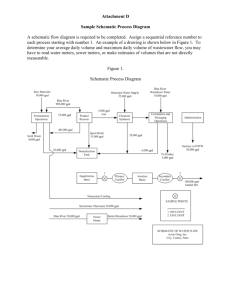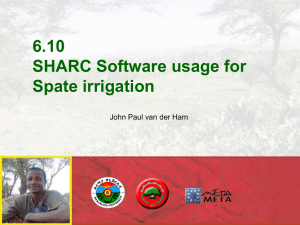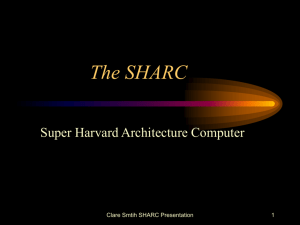SigmaStudio for SHARC Release Note Introduction
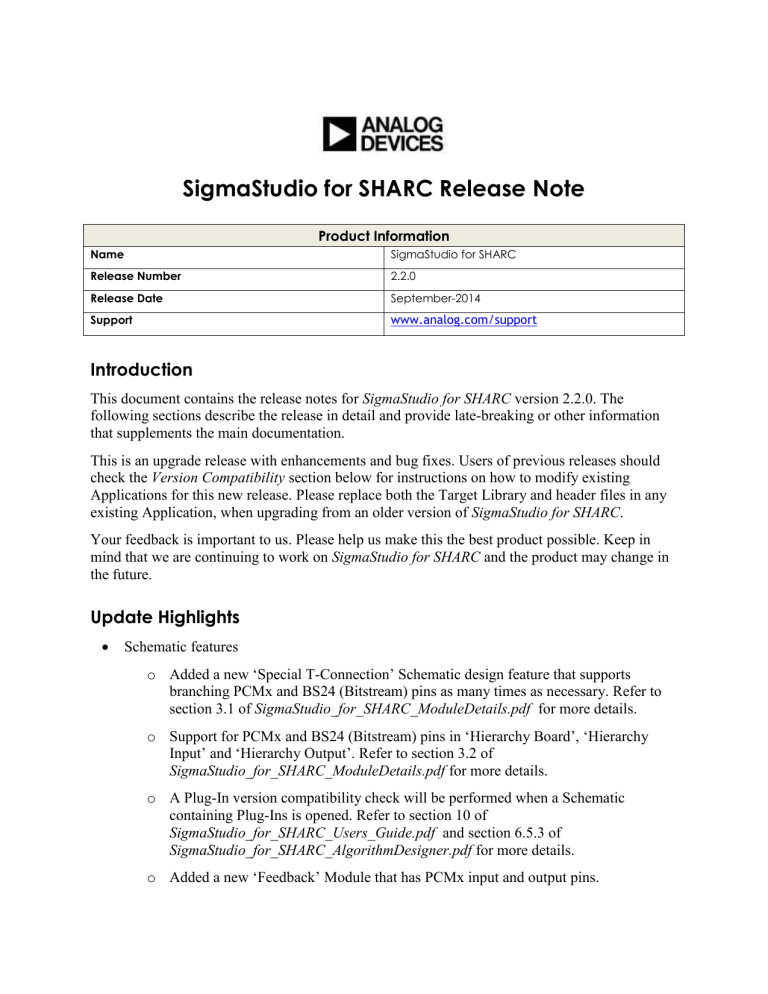
Name
Release Number
Release Date
Support
SigmaStudio for SHARC Release Note
Product Information
SigmaStudio for SHARC
2.2.0
September-2014 www.analog.com/support
Introduction
This document contains the release notes for SigmaStudio for SHARC version 2.2.0. The following sections describe the release in detail and provide late-breaking or other information that supplements the main documentation.
This is an upgrade release with enhancements and bug fixes. Users of previous releases should check the Version Compatibility section below for instructions on how to modify existing
Applications for this new release. Please replace both the Target Library and header files in any existing Application, when upgrading from an older version of SigmaStudio for SHARC .
Your feedback is important to us. Please help us make this the best product possible. Keep in mind that we are continuing to work on SigmaStudio for SHARC and the product may change in the future.
Update Highlights
Schematic features o Added a new ‘Special T-Connection’ Schematic design feature that supports branching PCMx and BS24 (Bitstream) pins as many times as necessary. Refer to section 3.1 of SigmaStudio_for_SHARC_ModuleDetails.pdf
for more details. o Support for PCMx and BS24 (Bitstream) pins in ‘Hierarchy Board’, ‘Hierarchy
Input’ and ‘Hierarchy Output’. Refer to section 3.2 of
SigmaStudio_for_SHARC_ModuleDetails.pdf
for more details. o A Plug-In version compatibility check will be performed when a Schematic containing Plug-Ins is opened. Refer to section 10 of
SigmaStudio_for_SHARC_Users_Guide.pdf and section 6.5.3 of
SigmaStudio_for_SHARC_AlgorithmDesigner.pdf
for more details. o Added a new ‘Feedback’ Module that has PCMx input and output pins.
o The UI of all General First Order and General Second Order filters has an additional control named PhaseShifted . Enabling this control will shift the phase of the output by 180 degree radians.
Target Enhancements o TDM mode is enabled in the Default Application for ADSP-214xx processors.
Refer to section 4.3 of SigmaStudio_for_SHARC_Framework.pdf
for more details on TDM support in the Application framework. o Throughput of the Readback channel has been improved. o S/PDIF channel status fields are populated for S/PDIF outputs. Refer to Appendix F of SigmaStudio_for_SHARC_Framework.pdf for more details.
Bug fixes. Details are given under the section Issues Addressed in this Release .
Installation
See the GettingStarted.rtf for full details.
IMPORTANT: You must completely uninstall any previous "developer release" or "early access" version of this product before installing this release. Also manually remove SigmaStudio for SHARC DLLs SharcPubLib.dll
, SharcModules.dll
and SharcDesigner.dll
from the
SigmaStudio folder if they are not automatically removed by the uninstaller.
Version Compatibility
Migrating from earlier versions
Using CrossCore Embedded Studio Add-ins for Plug-In Creation: If a new CrossCore
Embedded Studio project is being created for the SigmaStudio for SHARC Plug-Ins, ensure that the Startup Code/LDF Add-in is not added to the project. Note that the Startup
Code/LDF Add-in is enabled in all new projects by default and must be removed. Refer to section 4.2.1 in SigmaStudio_for_SHARC_AlgorithmDesigner.pdf
for more details.
If an existing CrossCore Embedded Studio project is being modified for creating a Plug-In, ensure that the Startup Code/LDF Add-in is removed from the project. Refer to section
4.2.1 in SigmaStudio_for_SHARC_AlgorithmDesigner.pdf
for more details.
CrossCore Embedded Studio projects for Plug-Ins created with previous versions of
SigmaStudio for SHARC will be prompted to upgrade the Add-in . Refer to section 4.2.1 in
SigmaStudio_for_SHARC_AlgorithmDesigner.pdf
for details on upgrading the Plug-In.
Note that the Add-in supplied as SigmaStudio For SHARC Plug-In is for backward compatibility with SigmaStudio for SHARC version 2.0.0, and does not have the features of the new Add-in , such as addition of the basicops library and providing an example LDF.
Software Modules that worked with the Default Application Loader Files supplied with earlier version SigmaStudio for SHARC may not work with the Default Application supplied in release 2.2.0. If the Default Application does not work, consult the
SigmaStudio_for_SHARC_Custom_LDR_Migration_for_Plug-Ins.pdf
for necessary changes.
Migrating to the latest version from 2.1.0
No change needed.
Migrating to the latest version from 2.0.0
Mandatory changes are required in the user's Application to migrate to the new Target Library if it was created using SigmaStudio for SHARC 2.0.0 or one of the earlier versions. Refer to section C in the SigmaStudio_for_SHARC_ReferenceGuide.pdf
for more details. Refer to section
7.3 of the same document for the modified APIs.
The macro NUM_SAMPLES used in the Application in release 2.0.0 and earlier has been replaced with the macro PROCESSING_BLK_SIZE starting with release 2.1.0. Refer to section
3.2 of SigmaStudio_for_SHARC_Framework.pdf for more details.
Using SHARC Target Loader Files created using SigmaStudio for SHARC 2.0.0:
When using a SHARC Target Loader File that was created using SigmaStudio for SHARC
2.0.0 or earlier versions, the API version in the IC Control window must be set to “2.0.0”.
In addition to this, Bypass Version Check must be checked while using Loader Files prior to version 2.0.0.
Executing Schematics with Bit-stream input created with SigmaStudio for SHARC
2.0.0
: The Bit-stream input Module has been discontinued since version 2.0.0, and the same functionality is available through Signal Input Module. When using the Default
Application Loader Files under Analog\Digital Co-existence (Digital Clock ) mode, the bitsteam data is available through Channel 4 of the Signal Input . The type of the input shall be changed to BS24 . Existing Schematics created using SigmaStudio for SHARC 2.0.0 may continue to use Bit-stream input Cell and it is mapped to channel 4. The user may replace the Bit-stream input with Signal Input to choose a different channel mapping.
The Digital-In mode supports only Linear PCM input (from 2.1.0 onwards). All Software
Module Plug-In Schematics using Bit-stream input data must boot the Loader File in
Analog\Digital Co-existence (Digital Clock) mode irrespective of the mode mentioned in respective Software Module package. Refer to section 9.4.5 of
SigmaStudio_for_SHARC_Users_Guide.pdf for information on Non-Linear PCM
(compressed data) support.
Frozen Schematics created using SigmaStudio for SHARC 2.0.0
: Schematics made
'Frozen' using SigmaStudio for SHARC 2.0.0 or earlier versions cannot execute with Loader
Files of version 2.1.0 and later. The following steps should be taken with such Schematics:
1.
Unfreeze
2.
Change the API version to 2.1.0 in the IC Control window
3.
Re-compile
4.
Freeze
Modules which use PCMxHeaderInfo : The PCMxHeaderInfo structure is modified in
SigmaStudio for SHARC 2.1.0 and all PCMx Module Plug-In DLLs (with input or output
PCMx data types) built using SigmaStudio for SHARC 2.0.0, which use the
PCMxHeaderInfo have to be rebuilt using the latest SigmaStudio for SHARC package. The
PCMxHeaderInfo structure is defined in Target/ExtModules/Include/adi_ss_stream.h
file.
Migrating from version 1.7.x
Executing Schematics created using version earlier than 1.7.1
: In the Default
Application for ADSP-21364/369 EZ-Kits, the white and red audio ports have been swapped around from release 1.7.1 onwards. In case of opening old ADSP-213xx
Schematics, the user will need to either
1.
Swap around the white/red RCA connections for each audio channel pair.
OR
2.
Swap around the even/odd input and output channels in the Schematic.
The Default Applications for the ADSP-214xx EZ-Kits are built under VISA mode from release 1.7.1 onwards. In case of executing pre 1.7.1 Schematics with the 1.7.3 Default
Application on ADSP-214xx EZ-Kits, change the VISA mode to ‘Enabled’ in the IC
Control form before compiling the Schematic.
Algorithm Designer : Algorithm Designer project files (*.ssg) and wrapper functions created using 1.7.2 or earlier versions of the Algorithm Designer are required to be
converted to the new format before they can be used with the current version of the
Algorithm Designer. Refer to section 9 in the
SigmaStudio_for_SHARC_AlgorithmDesigner.pdf
for more details.
Issues Addressed in this Release
1.
SigmaStudio crashes when non-frozen Schematics containing Software Module Plug-Ins or user-created Plug-Ins are compiled without installing a supported version of CrossCore
Embedded Studio.
2.
Exception when a Schematic, having a Plug-In built in either of the two VISA/Non-VISA modes, is compiled in the other mode.
3.
Some Schematics created with SigmaStudio for SHARC 2.1.0 may not store the tool-chain information used in the Schematic unless the required tool-chain was manually selected in the “SHARC” tab in the Tools
Settings window. Opening such Schematics with different tool-chains or different versions of tool-chains may not result in informational messages.
Note : Schematics created with SigmaStudio for SHARC 2.0.0 do not store tool-chain information. Opening them will not result in informational messages.
4.
The default value of Output Block Size of PCMx output Module is ‘0’. The Schematic when downloaded causes the Default Application to hang.
5.
The set value of Output Buffer Size of Plug-Ins with PCMx output pins is not getting saved when a Schematic is saved and reopened.
6.
Fixed an error in reading the version number of DLLs that was causing SigmaStudio to crash during Schematic compilation on Windows 7 - x86 machine with Japanese language pack installed and enabled.
7.
BiquadCascade supplied as an example Plug-In does not function as expected.
8.
The S/PDIF digital output from the EZ-KIT may not be detected with the Default
Application Loader File by some S/PDIF receivers.
9.
The Application crashes if the Application BlockSize is less than the Schematic BlockSize.
10.
Software Module Plug-Ins in the Schematic do not get reinitialised after clearing the state memory.
11.
SigmaStudio does not warn the user when a Schematic containing Software Module Plug-
Ins or user-created Plug-Ins which make use of global tables or global variables and frozen with SigmaStudio for SHARC 2.0.0, are Link-Compile-Downloaded with SigmaStudio for
SHARC 2.1.0 on a machine without CrossCore Embedded Studio.
12.
The color indicator on the USBi may remain as ‘Red’ even after connecting the USBi to the
PC.
13.
Unfreeze operation does not unfreeze both Block Schematic and Schematic tab.
14.
Newly added Plug-Ins will be disabled (checkbox against the Plug-In DLL will be unticked in Add-Ins window) by default when Evaluation version of a Software Module is installed.
15.
SigmaStudio displays duplicate Plug-In entries in the Add-Ins window.
16.
SigmaStudio allows manual removal of installed Software Module Plug-Ins from the Add-
Ins window.
17.
An exception may be seen when the growth on a Plug-In with 2 dimensional growth is reduced by a number greater than the number of pins on the Plug-In.
18.
SigmaStudio throws an exception on opening the IC control form when a new IC is inserted, renamed and “Change IC” is performed on all Modules of the Schematic. This happens when the Schematic contains an Input Module.
19.
SigmaStudio sends wrong parameter values to the SHARC Target for Second-Order Index
Selectable Filter.
20.
SigmaStudio fails to propagate the Schematic BlockSize when a PCM feedback Module is present in the Schematic.
21.
Improved warning and error messages.
22.
SigmaStudio cannot handle alignment requirements for code section in Plug-Ins.
Alignment up to 4 for code sections is now handled in SigmaStudio for SHARC.
23.
The Application may hang if the following conditions are satisfied: o Schematic produces NAN (Not-A-Number) output values. o The Schematic contains Plug-Ins having their state information such as handle in the SSn state memory.
Known Issues and Workarounds
SigmaStudio Host
Output Buffer Size and Output Block Size values of PCMx Modules don’t get preserved upon cut/copy-paste or upon hierarchy board creation.
Workaround : Manually assign the sizes based on the values of the original Module. Refer to section 8.7 and 8.8 of SigmaStudio_for_SHARC_Users_Guide.pdf
for procedure to change the Output Buffer Size and Output Block Size values.
General 2 nd
Order filters might oscillate and audio is muted when the frequency is brought down to very low values (0Hz, 1Hz etc.).
Workaround : The filter will recover by itself when the frequency is increased.
Param-Look-up filter crashes when General high pass filter cut-off frequency is set to 0Hz.
Workaround : Do not set the cut-off frequency to 0Hz.
The ‘Q’ and ‘Frequency’ parameters on Peaking and Notch filters (Gen 2 nd
Order) should be chosen in such a way that the band-width will not exceed half the Schematic Sampling
Rate.
Workaround : Design the filter such that Freq/Q is less than Fs/2.
‘General (1st order)’, ‘General (2nd order)’, ‘Medium Size Equalizer’, ‘Text-In’ parameter updates do not get reflected on the associated Cell for certain Growth-Add combinations.
Workaround : Do not reduce the growth or remove Algorithm from the Cell. Instead of reducing growth or removing Algorithm, start from a fresh Cell and perform add and growth of Algorithm to achieve the required add – growth combination. Save and Open the
Schematic before Tuning .
Dynamic Processor Module supports addition of more points on the graph to shape the scale plot. There will be inconsistent behaviour when more points are added.
Workaround : Not more than 20 points should be added on to the Dynamic Processor graph.
Triangle and Saw Tooth generators may show instability when the frequency is above 3 kHz.
Workaround : Restrict the frequency below 3 kHz.
CrossCore Embedded Studio 1.1.0 or a later version is required to compile frozen
Schematics, if the Schematic was created using SigmaStudio for SHARC 2.0.0, and the
Schematic contains Software Module Plug-Ins or user-created Plug-Ins which make use of global tables or global variables in the source code. Such Schematics will compile and download to the SHARC Target, but will not function as expected.
Workaround : Unfreeze the Schematic and compile it on a system in which CrossCore
Embedded Studio 1.1.0 or a later version is installed. Freeze and save the Schematic after a successful compilation.
There will not be any error message if the API Version selected in the IC control window does not match with the Loader File used in the SHARC Target. Frozen projects will save and load the value of the API Version silently.
Workaround : Change the API Version to match the Loader File. To change the API Version of a Frozen Schematic, the project needs to be first made un-frozen.
Relative path for Loader File in Symbol XML cannot be used on Windows Vista and
Windows 7 systems.
Workaround : Replace relative path with the absolute path when working on a Windows
Vista or Windows 7 systems.
It is mandatory to have one LDR element in the symbol XML file. This is against the documentation in Section 7.1.2 of SigmaStudio_for_SHARC_Framework.pdf
.
Workaround : Insert a dummy <ldr> element in the symbol XML file if it is not already present. The manually selected LDR file can then be used for booting instead of the LDR mentioned in the XML file.
SigmaStudio will throw an exception when same name is assigned to two hierarchy boards.
Workaround : Always use unique names for hierarchy boards.
SigmaStudio will throw an exception, while creating a hierarchy board, if any aliases of the pins selected to be part of the hierarchy is still in the parent board.
Workaround : While creating a hierarchy board, ensure that the aliases of any given pin are either entirely in the hierarchy board or entirely in the parent board.
SigmaStudio consumes additional state memory when any output pins on a bit-stream
Module is left unconnected.
Workaround : Connect all the output pins of any bit-stream Module to other Modules. If necessary, insert simple Modules like Mute in the schematic to establish the connection.
SigmaStudio may not show an error message during compilation of a Schematic when the
Schematic has Source Modules with different Sampling Rates.
Workaround : Verify manually that all Source Modules in the Schematic have same
Sampling Rate.
Plug-Ins located on a shared folder may not get loaded.
Workaround : Map the shared folder to a shared network drive.
SigmaStudio may not remove expected links when a Plug-In with 2 dimensional growth is reduced. Also, SigmaStudio may not restore expected links when UnDo or Ctrl+Z operation is done after a Plug-In with 2 dimensional growth is reduced.
Workaround : Remove/Restore such links manually.
When 2 incompatible versions of the Plug-In (For example, Plug-Ins with different number of pins or different controls), are marked as compatible and the Schematic is saved with one version of Plug-In and opened with another, SigmaStudio will not show a warning and the Schematic may malfunction.
Workaround : Mark such Plug-In versions as incompatible so that SigmaStudio will show a warning about the version incompatibility during Plug-In version compatibility check.
SigmaStudio may not display the ‘Capture Window’ when SigmaStudio is launched for the first time, even if the ‘Capture Window’ icon is enabled in the ‘View’ menu.
Workaround : Click on the ‘Capture Window’ icon in the ‘View’ menu twice to display the
‘Capture Window’.
SigmaStudio throws an exception when a Hierarchy Input or Hierarchy Output Module is inserted in the 'Main' tab of the Schematic and when a user right clicks on it.
WorkAround : Press 'Ignore' and continue. Use the Hierarchy Input and Output Modules only in a Hierarchy Board.
Algorithm Designer
Growth of Algorithm control is not supported when 2 dimensional growth is enabled.
The position index of ‘Label’ and ‘CheckBox’ control will get incremented by 3,3 every time a ssg file is opened.
Workaround : Reduce the indices by 3, 3 before saving the Schematic.
Value on ‘Slider’ and ‘NumericTextBox’ will get modified when the ssg file containing these controls is reopened.
Workaround
: Manually enter the values on ‘Slider’ and ‘NumericTextBox’ controls after opening a ssg file.
If there are multiple source files, in the project that builds a DYN file, which includes the header file adi_ss_extmod.h
, there will be an error during DYN generation caused by multiply defined symbol.
Workaround : Define SS4SH_EXCLUDE_VERSION_INFO above
#include adi_ss_extmod.h
in all but one source files
Algorithm Designer will throw error message boxes with the message Arithmetic
Operation resulted in an overflow when Plug-In DLLs for some of the Software Module
Plug-Ins or user-created Plug-Ins are generated on Windows 7 x64 systems.
Workaround : Ignore this error message and continue.
Building the SigmaStudio for SHARC Plug-In projects for Dolby Digital (AC-3) 5.1
Decoder for SHARC release 4.0.0 and DTS 5.1 Decoder for SHARC release 4.0.0 fail
Workaround : For Dolby Digital (AC-3) 5.1 Decoder for SHARC release 4.0.0, add the following line to the file adi_ss_extmod_ac3d.h
after the definition of
AC3D_MODULE_NUMBER and rebuild the project
#define MAXIMUM(a,b) (((a)>(b))?(a):(b))
For DTS 5.1 Decoder for SHARC release 4.0.0, add the following line to the file adi_ss_extmod_dtsd.h
after the definition of DTSD_MODULE_NUMBER and rebuild the project
#define MAXIMUM(a,b) (((a)>(b))?(a):(b))
Only one of the Plug-Ins will be listed in the tree-toolbox when two or more Plug-Ins have the same toolbox category and description.
Workaround : Ensure to use a unique toolbox category and description combination for every Plug-In.
One more Plug-In with the same file name, as one of the Plug-Ins already present in
SigmaStudio Add-ins window, cannot be manually added to the Add-ins list.
Workaround : Rename the Plug-In before adding to the Add-ins list.
Algorithm Designer will not proceed with the Plug-In generation if the SSG file is loaded from or saved to a path with fully qualified file name having more than 248 characters.
Workaround : Move the SSG file to a different location and open it from there.
If a SigmaStudio for SHARC Plug-In project uses SigmaStudio For SHARC Plug-In For
ADSP-2136x or SigmaStudio For SHARC Plug-In For ADSP-214xx CrossCore Embedded
Studio Add-in, then the location of the Custom LDF (-T) path in Plug-In project properties may be overwritten when the Add-In is upgraded from 2.1.0 version to 2.2.0 version. This may result in build failure of the project. The DTS Neural UpMix for SHARC Software
Module is affected by this issue.
Workaround : After upgrading the SigmaStudio For SHARC Plug-In For ADSP-2136x or
SigmaStudio For SHARC Plug-In For ADSP-214xx CrossCore Embedded Studio Add-in
from 2.1.0 version to 2.2.0 version, manually edit the location of the Custom LDF (-T) path in Linker properties of the Plug-In project to the previous location of the Custom LDF (-T) path. For DTS Neural UpMix for SHARC Software Module, change the Custom LDF (-T) path in Linker properties to “../../ldf/dlm.ldf”. Refer to section 4.2.1 of
SigmaStudio_for_SHARC_AlgorithmDesigner.pdf
for more details on CrossCore
Embedded Studio Add-ins for SigmaStudio for SHARC Plug-In.
Target Library and Application
The Default Application for ADSP-21364 and ADSP-21369 processors do not support
S/PDIF output when Analog-In mode is enabled. S/PDIF output is also not supported in
Analog-In mode for ADSP-214xx processors when built in I2S configuration.
Workaround : Use Digital-In mode when S/PDIF output is required.
The peak MIPS value reported by the SigmaStudio GUI may be different since release
2.1.0 of SigmaStudio for SHARC due to differences in buffer management scheme in the
Default Application compared to the 2.0.0 Default Application.
The LDF regeneration mechanism is disabled in the Default Applications and the LDF files are not under the control of Startup Code/LDF CrossCore Embedded Studio Add-in anymore. The entire LDF file is now user-modifiable.
The EZ-Kit won't boot the Loader File through SPI, when the USBi board remains connected to the ADZS-USBi2EZB, which is on the SHARC EZ-Kit, and the USBi is not connected to the PC.
An undefined behavior may be seen if a Plug-In uses external code memory (Code B) and the start of the external code memory is in the address range 0x0060 0000-0x0060 0008 for
ADSP-214xx processors.
Workaround : Modify the start address of external code memory block in the LDF file of the Application so that it starts after 0x0060 0009 and rebuild the Application. Also update the Code B address in the IC control window of the Schematic to the new address. The new address may be obtained from the map file by following the instructions in section 7.4 of
SigmaStudio_for_SHARC_AlgorithmDesigner.pdf
.