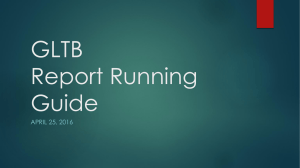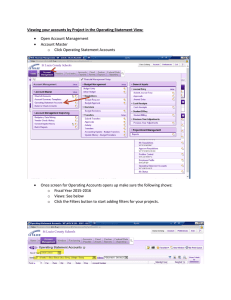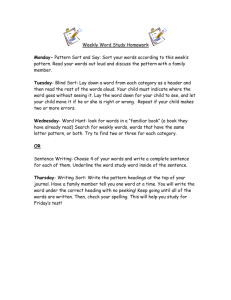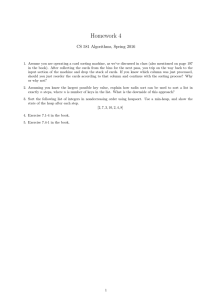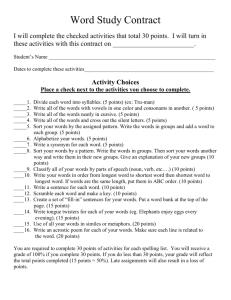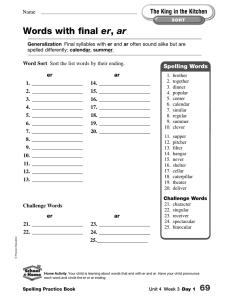GLBR Report Running Guide APRIL 25, 2016
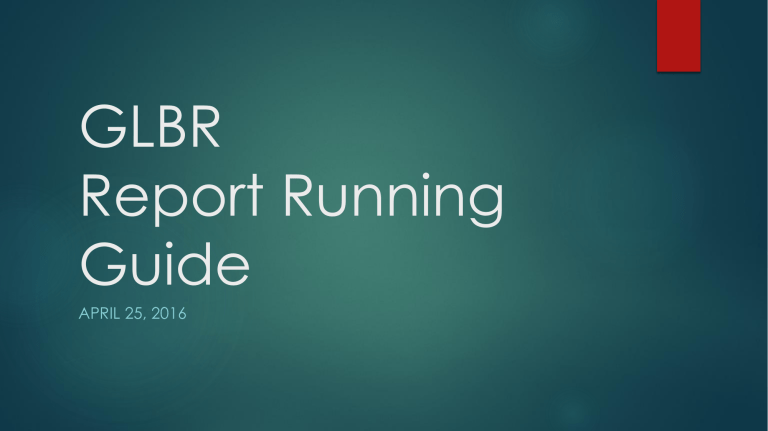
GLBR
Report Running
Guide
APRIL 25, 2016
GLBR
Purpose: Used to review summary activity for Budget, Actuals and
Encumbrances. Monthly and YTD Data included.
Sample Report
GLBR Basics
Report Running
GLBR Sample Report
GLBR Basics
Encumbrances – What are they and why do they matter
Don’t forget the revenue
Limited Description Fields
Percent available column
Entering the ‘GLBR’ Mnemonic
Type in ‘GLTB’ and select ‘Enter’.
Entering Date and Report Parameters
FY = 2016
Annual vs. YTD
Define GL Account by
‘drilling’ down.
Selecting Account ‘Filters’
‘Drill’ down to select accounts for report .
Selecting Account ‘Filters’
Use filters to determine report output.
Selecting Account ‘Filters’
In example, we filter information by fund, object code and
Project Number
Selecting Data ‘Sort’ Sequence
Once account filters have been selected, sort sequence will need to be established. Do so by drilling down on ‘Sort’ option.
Selecting Data ‘Sort’ Sequence
Sequence determines the report output format.
Finalizing Account and Sort
Sequence
Once accounts have been selected and sort sequence established, you are able to run the report.
Running Report
GLBR Finished Product