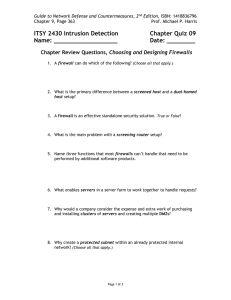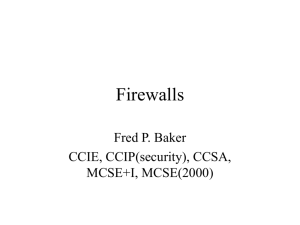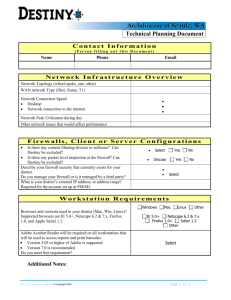Firewalls: Building a Better Wall Harvard Townsend harv@ksu edu
advertisement
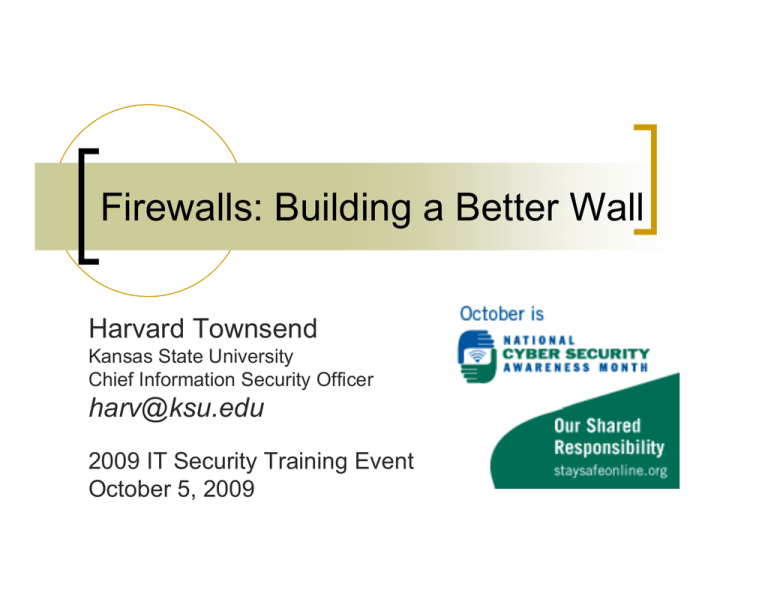
Firewalls: Building a Better Wall Harvard Townsend Kansas State University Chief Information Security Officer harv@ksu edu harv@ksu.edu 2009 IT Security Training Event O t b 5, October 5 2009 Agenda Terminology Firewall functions Role in IT security Types of firewalls Configuring a personal host-based firewall General recommendations/considerations 2 T Terminology i l “You You keep using that word word. I don’t don t think it means what you think it means.” Inigo Montoya in The Princess Bride Firewall – a collection of components through which all network traffic must pass y local where onlyy traffic authorized by security policy is allowed to pass. 3 T Terminology i l Packet – bundle of data packaged into a discrete unit Network traffic – packets moving through a network Incoming – packets received by a host Outgoing g g–p packets sent by y a host Firewalls are primarily interested in which host initiated the communication since most network communications i ti h have ttraffic ffi flflowing i iin b both th directions. Thus denying inbound FTP prevents a remote computer from initiating a file transfer requestt with ith the th local l l computer t b butt doesn’t d ’t preventt the use of FTP to fetch a file from a remote server. 4 T Terminology i l TCP/IP – a collection of protocols used in most network communications over the Internet; think of it as a way to organize and deliver packets as they flow over networks IP – “Internet Protocol”, the base protocol in TCP/IP that manages delivery of packets between devices communicating on a network; routing typically occurs at this layer IP Address – a set of four numbers (“octets” valued l d0 0-255) 255) separated t d by b dots d t (“dotted-decimal (“d tt d d i l notation”) that uniquely identifies a device communicating with TCP/IP. Example = 129 130 12 87 129.130.12.87 5 IP Address 129 130 12 87 129.130.12.87 Network portion All K-State IP addresses start with this Host portion Uniquely identifies the device on K-State’s network K-State’s network is specified by 129.130.0.0/16 Number of bits in the network portion of the address (129.130) T Terminology i l TCP – the h “T “Transmission i i C Controll P Protocol” l” provides id a reliable, li bl ordered stream of bytes between programs running on two computers; retransmits a packet if it is lost, reassembles packets into proper order, ensures data integrity, does flow control. UDP – the “User Datagram Protocol” is an unreliable data transmission service: “Just throw the packets onto the network and d hope h they th gett th there iintact.” t t ” Packets P k t may arrive i outt off order, d altered, or not arrive at all. Most applications use TCP so they don’t have to manage the network transmission TCP is more complex and has greater overhead than UDP UDP assumes reliability and orderly delivery is not required or is handled by the application 7 T Terminology i l Port – a communication end point used to connect to specific applications or processes. managed at the transport layer (TCP or UDP – the concept is the same for both) is assigned a number (0-65535) usually designated as port/protocol, like 25/TCP or 53/UDP Port number assignments: http://www.iana.org/assignments/port-numbers http://en.wikipedia.org/wiki/List_of_TCP_and_UDP _port_numbers t b 8 9 T Terminology i l ICMP – the “Internet Control Message Protocol” is normally used by the host OS or network devices to send error messages, like a service is not available or a host cannot be reached on the network network. Some implementations of Ping and Traceroute rely on ICMP; firewalls can usually filter ICMP packets Subnet – an identifiable p portion of a network where the devices are part of the same “routing domain”; divides the network into smaller, more manageable segments, often based on geographic location, like a building, or a specific LAN. LAN VLAN – Virtual LAN; segments a network like a subnet, but not restricted to geographic location; wireless access points ag good example p – theyy are all over the campus p but on the same VLAN (sorta…); often firewall rules are applied to a VLAN 10 T Terminology i l NAT – “Network Address Translation” hides computers p from being visible on the Internet by assigning them local, nonroutable IP addresses. Not necessarily a firewall function, but is often a service bundled with firewalls. Firewall rule or ruleset – instructions to the firewall on what to filter Default deny – a firewall rule that prohibits all traffic from passing through the firewall; many workstations can implement “default deny” for all incoming communication requests Exception – a firewall rule that creates an exception to a rule l th thatt has h a llarger scope; ffor example, l start t t with ith a “default deny” on incoming traffic, then create an exception to allow Remote Desktop; can be confusing since the exception may deny or allow traffic, depending on the context. 11 Firewall functions f “The Internet is a bad neighborhood.” g Cheswick, Bellovin, and Rubin in Firewalls and Internet Security Packet filtering – let the good stuff st ff in, in keep the bad stuff st ff out; o t a “traffic cop” Enforce security policy – allowing what is approved, denying what is not Protect a computer from network-based attacks or probes/scans Enforce o ce syste system “trust t ust relationships” e at o s ps Intrusion detection/prevention (set thresholds to notify, block) Hide y your computer p from the Internet with “Network Address Translation” (NAT) Is a NAT-only device a firewall? No more so than a DHCP server 12 Role in IT Security S Critical part of “layered security” or “defense in depth” Need protection from threats originating from different locations on the network Internet Campus p ((residence halls,, wireless)) Same network segment Other trusted host Protection when securityy at another layer y fails or hacker penetrates a layer Improves chances of detection/prevention When designing a layer, assume all other layers breached 13 14 Defense f in Depth Is more than the network consider security @ 5 layers: Perimeter (firewall, (firewall ACLs, ACLs VPN VPN, DMZ) Internal Network (hw firewall, IDS/IPS, network segmentation, IPsec, NAC, etc.) Host (sw firewall, OS hardening, patching, authN/authZ) Application (authN/authZ, secure coding) Data (ACLs, encryption) Physical security Policies, procedures, awareness 15 “The Jericho Forum” strategy “De-perimeterization” De perimeterization or erosion of the effectiveness of perimeter defenses Strategy is to move protection closer to things you want to protect (data!) Promotes limited filtering at the campus border Strong protection directly in front of and on the host http://www jerichoforum org http://www.jerichoforum.org A similar perspective: http://www.uoregon.edu/~joe/architectures/arc hitecture pdf hitecture.pdf 16 Types off Firewalls Packet filter ((layer y 2 or 3)) vs. application-level (layer 7) filtering – we’re mostly talking about the former Stateful vs. stateless filtering Stateful firewall keeps track of the state of a network connection or session so it is able to recognize all packets that are part of that session (like an SMTP email delivery). Is more efficient since can simply pass through packets that are part of an established (i (i.e., pre-screened) d) session i Stateless firewall treats every packet by itself in isolation and therefore has to fully evaluate every one against i t th the ruleset; l t less l efficient ffi i t performance, less sophisticated filtering capability 17 Types off Firewalls Hardware firewall (includes software!) Aka “Stateful firewall”, “network firewall”, “firewall appliance” Standalone network appliance performing firewall functions Examples: Cisco PIX, FWSM, ASA Checkpoint Firewall-1 Linux computer running ipf with two network interfaces separating two networks or subnets Home network “router” Trend is toward integrated security appliance, like Cisco Adaptive p Security y Appliance pp ((ASA)) which has firewall, VPN, and Intrusion Detection (IDS/IPS) capability F5 load balancing appliance provides some firewall functions (port filtering, NAT), but should not be used as a replacement for a firewall 18 Types off Firewalls Application firewall Works at the application pp layer y of the network stack Understands behavior of different protocols or applications li i so iit can recognize i ((and d therefore block) anomalous traffic that may be trying to cause harm or simply be the result of an unintended error Often implemented p as a p proxy y server for the application 19 Types off Firewalls Software firewall Aka “Host-based firewall” – software providing firewall functions protecting only the computer it is running on Often called a “personal firewall” when running on a personal workstation/laptop Examples: IPFilter/Ipf (Linux) open source firewall and NAT Trend Micro OfficeScan firewall (required on KState computers) Windows Firewall (getting better) MacOS X firewall (built into MacOS) F Freeware firewalls fi ll (Z (ZoneAlarm, Al C Comodo) d ) Other commercial firewalls (often part of security suites) 20 Router ACLs – poor man’s firewall? f ? “ACL” = Access Control List Stateless packet filtering at layer 3 Filters network packets based on protocol and/or source and/or destination IP address Port Can provide rudimentary firewall functionality Routers and switches optimized to move packets, pac e s, not o filter e them e Risks degrading router performance 21 Host-Based Firewalls Personal workstations/laptops Required by K-State K State security policy Windows Firewall in XP SP2 provides inbound filtering g only; y; Vista does both inbound and outbound… sorta Trend Micro OfficeScan adequate MacOS X Firewall adequate 22 Configuring/Monitoring Trend Micro OfficeScan Off S Firewall Default configuration does very little Demo of changing the firewall configuration (check with your IT support before changing firewall config) Checking log files 23 24 25 26 27 Recommendations Virtually everyone in IT services needs to understand firewalls and use them to the fullest u est If you’re an application developer, ask the people managing your servers about firewall configurations (no matter what response you might get ) Include network/port behavior in your disc ssions with discussions ith application vendors endors – you o have to understand this to properly protect data and get the apps to work in a firewalled environment i t 28 Recommendations Make sure the firewall is enabled and filtering traffic in both directions (incoming and outgoing) Configure firewalls to limit traffic to only what is absolutely needed for service to function Protocol (TCP and/or UDP) Port(s) Source/destination IP ranges Incoming vs. outgoing Start with a “default default deny” deny configuration and open only the ports and IPs needed for the applications you MUST use 29 Recommendations Biggest threats to protect from: Internet (lock down to campus IPs only) Deny from residence halls and wireless Open network jacks in the library a threat in theory, but I’m aware of only one incident on campus from this source Example: Configuring OfficeScan Firewall and Windows Firewall for safer use of Remote Desktop 30 Recommendations Beware of software installations or patches that reconfigure the firewall ( (open a port, t for f example, l which hi h iis pretty tt common with Windows apps) Beware of opening a port permanently for a service needed temporarily (for example, to play a game or transfer a file) Don’t ignore alerts from your firewall Check the firewall logs periodically 31 Recommendations Applications or malware may use a wellknown port to get through firewalls, so don’t get a false a se se sense se o of secu security ty because you you’re e running a firewall – remember defense in depth PGP Whole Disk Encryption client communicates with the management server via TCP/80 If the firewall seems to break an application application, don’t just disable the firewall and leave it – put in the effort to analyze the application and its network communications so it will work with the firewall(s) 32 Finally… Don’t assume since you have a firewall you are secure Is only one part of a multi-layered approach to security S Some default d f lt fi firewallll configurations fi ti are inadequate Hackers are writing malware to get around/through firewalls Doesn’t stop p a user from clicking g on a malicious link and infecting the computer 33 What’s on your mind? ? 34