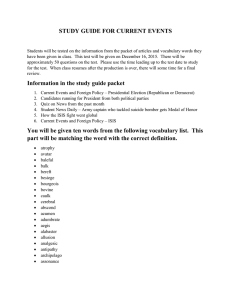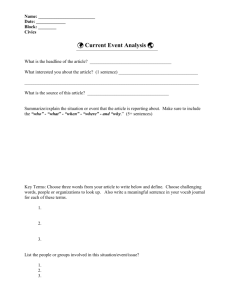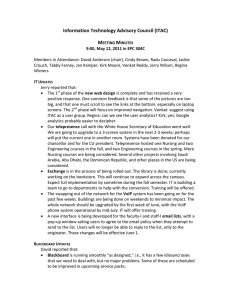Student Information System Access - iSIS Form Instructions
advertisement
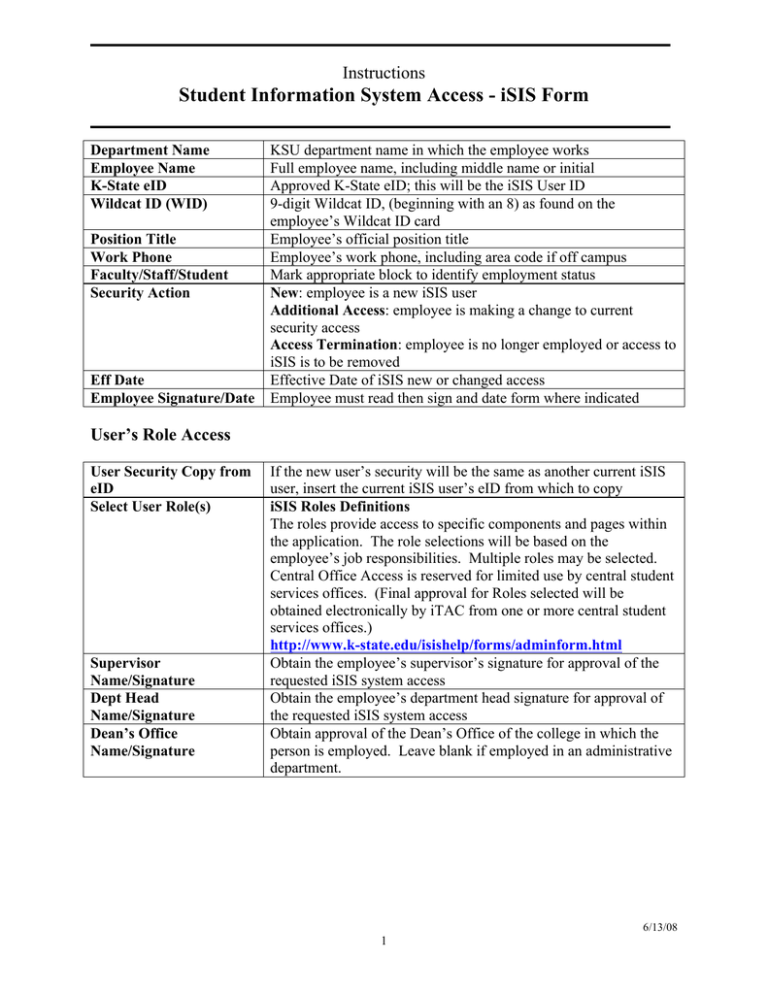
Instructions Student Information System Access - iSIS Form Department Name Employee Name K-State eID Wildcat ID (WID) Position Title Work Phone Faculty/Staff/Student Security Action Eff Date Employee Signature/Date KSU department name in which the employee works Full employee name, including middle name or initial Approved K-State eID; this will be the iSIS User ID 9-digit Wildcat ID, (beginning with an 8) as found on the employee’s Wildcat ID card Employee’s official position title Employee’s work phone, including area code if off campus Mark appropriate block to identify employment status New: employee is a new iSIS user Additional Access: employee is making a change to current security access Access Termination: employee is no longer employed or access to iSIS is to be removed Effective Date of iSIS new or changed access Employee must read then sign and date form where indicated User’s Role Access User Security Copy from eID Select User Role(s) Supervisor Name/Signature Dept Head Name/Signature Dean’s Office Name/Signature If the new user’s security will be the same as another current iSIS user, insert the current iSIS user’s eID from which to copy iSIS Roles Definitions The roles provide access to specific components and pages within the application. The role selections will be based on the employee’s job responsibilities. Multiple roles may be selected. Central Office Access is reserved for limited use by central student services offices. (Final approval for Roles selected will be obtained electronically by iTAC from one or more central student services offices.) http://www.k-state.edu/isishelp/forms/adminform.html Obtain the employee’s supervisor’s signature for approval of the requested iSIS system access Obtain the employee’s department head signature for approval of the requested iSIS system access Obtain approval of the Dean’s Office of the college in which the person is employed. Leave blank if employed in an administrative department. 6/13/08 1 Student Information System Access – iSIS page 2 Valid Values for the various security elements may be found at: http://www.k-state.edu/isishelp/forms/adminform.html Employee Name Eff Date Career Academic Programs Full employee name, including middle name or initial Effective Date of iSIS access (as indicated on page 1) Graduate, Undergraduate, Veterinary Medicine or indicate “ALL” Either check “ALL Programs” to be granted access to all programs for the career indicated or list specific program codes. Other Secondary Security Check the “Add” box to add security for the user; if user should no longer have security for a particular function or area, check the “Delete” box. List the short character codes for each appropriate security. If security is to be granted to “ALL” values of a particular security type, indicate ALL. Academic Org Indicate the academic organization 5-digit code for which the employee has access; for the entire university indicate 00000. This is the same Department code used in FIS and HRIS (last 5 digits). For example, for entire College of Arts & Sciences, enter 20010; do not list each individual department within the college. To grant access to most departments within a college, but not all, list the college department code first, then on a separate line, indicate “No Access” by the department codes that should not be included in the employee’s access. WADM Administrative Withdrawal ADRV Admissions Revocation Admissions ADMT Admit WAPP Applicant Withdrawal Action Security Program Action APPL DATA Application Data Change DEIN PLNC RAPP Intention to Matriculate Plan change Readmit Application ACTV Activate COND DDEF DENY MATR PRGC RECN Conditional Admit Defer Decision Deny Matriculation Program Change Reconsideration WADM Administrative Withdrawal ADRV Admission Revocation COMP Completion of Program DEFR Defer Enrollment DISM Dismissal MATR Matriculation PRGC Program Change REVK Revoke Degree SPND Suspension DATA Data Change DISC LOA PLNC RADM RLOA TRAN Discontinuation Leave of Absence Plan Change Readmit Return from LOA Transfer to Other Career 6/13/08 2 Application Center 3C Group DCE EVC JP SAL FAAD FINA GRD DCE Evening College Joint Programs Salina Campus Financial Aid/UG Admissions Financial Aid Graduate Admissions DL GRAD MAN VETM FASF Distance Learning Graduate School Manhattan Campus Veterinary Medicine FA and SF 3C Group INTL International Programs UGA Enrollment Security Service Indicators Transcript Type Security Test ID Security Undergraduate Admissions (FUTURE USE) Enter a code for each service indicator that the user should be able to access. To restrict the use of a service indicator by reason, enter multiple rows for the service indicator and indicate the different reasons that apply. If you do not list a reason, the user can use that service indicator in all cases. For example, if the user in Hale Library should only be able to update the service indicator for Circulation and not for any of the three other Hale reasons, indicate only Circulation Reason next to the Service Indicator on the form. (FUTURE USE) ACT ACTUN CH ACT Official Scores Advanced Placement Chauncey DA DANTES EPT EX Excelsior GED GEDO GED Score prior to 2002 GMAT Unofficial Scores GRE Unofficial Scores Mexico Summer Program SAT Official Scores SAT Unofficial Scores SPEAK GMAT ACT Unofficial Scores International Baccalaureate College Level Exam Program English Proficiency Test General Education Diploma GMAT Scores GRE GRE Scores IELTS PE Intl English Lang Testing Sys ACT PEP SAT II SE SAT II Test Scores Special Exam TOEFL TOEFL Scores AP GMAT UN GRE UN MX SAT SAT UN SPEAK BA CL 6/13/08 3 The iTAC Security Action Taken box is for iTAC use only. Send both pages of the completed form to Security Administration, iTAC, 214 Hale Library. Contact the Information Technology Assistance Center (iTAC) Help Desk at 532-7722 with any questions. 6/13/08 4