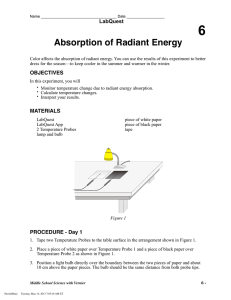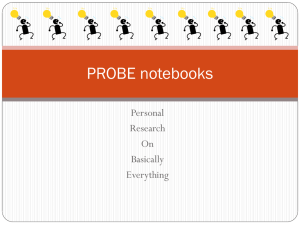1 Learning to Use a Temperature Probe
advertisement
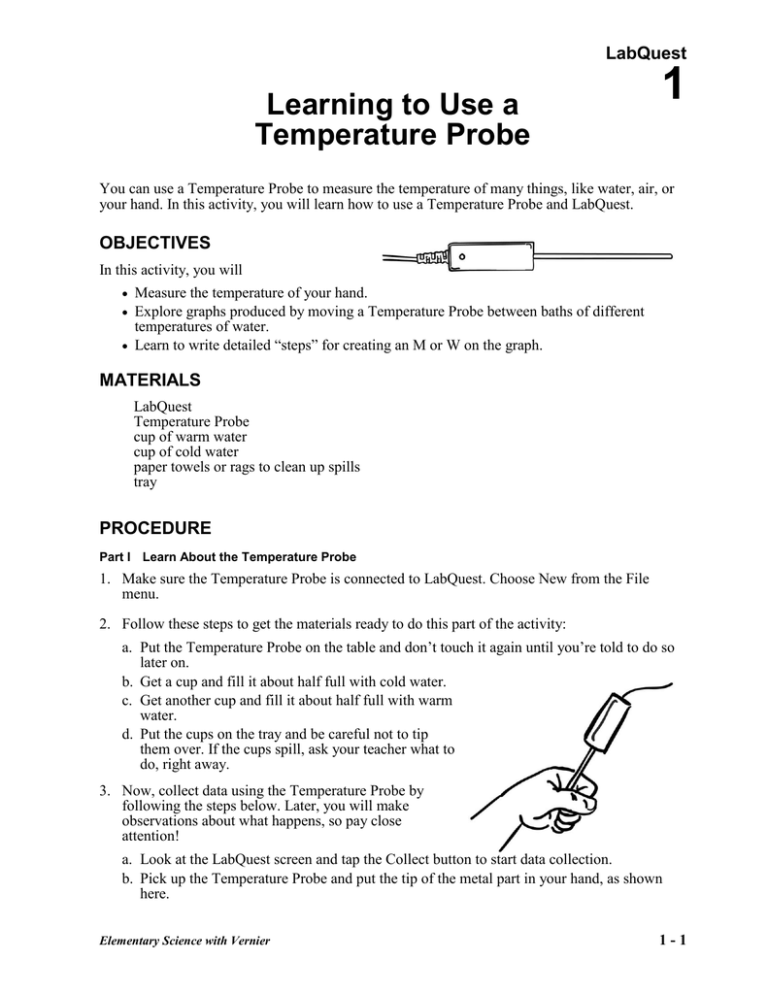
LabQuest Learning to Use a Temperature Probe 1 You can use a Temperature Probe to measure the temperature of many things, like water, air, or your hand. In this activity, you will learn how to use a Temperature Probe and LabQuest. OBJECTIVES In this activity, you will Measure the temperature of your hand. Explore graphs produced by moving a Temperature Probe between baths of different temperatures of water. Learn to write detailed “steps” for creating an M or W on the graph. MATERIALS LabQuest Temperature Probe cup of warm water cup of cold water paper towels or rags to clean up spills tray PROCEDURE Part I Learn About the Temperature Probe 1. Make sure the Temperature Probe is connected to LabQuest. Choose New from the File menu. 2. Follow these steps to get the materials ready to do this part of the activity: a. Put the Temperature Probe on the table and don’t touch it again until you’re told to do so later on. b. Get a cup and fill it about half full with cold water. c. Get another cup and fill it about half full with warm water. d. Put the cups on the tray and be careful not to tip them over. If the cups spill, ask your teacher what to do, right away. 3. Now, collect data using the Temperature Probe by following the steps below. Later, you will make observations about what happens, so pay close attention! a. Look at the LabQuest screen and tap the Collect button to start data collection. b. Pick up the Temperature Probe and put the tip of the metal part in your hand, as shown here. Elementary Science with Vernier 1-1 LabQuest 1 c. Watch how the temperature of the probe changes on the screen. d. After a little while, the temperature will stop changing so much. When this happens, put the metal part of the probe into the cup with the warm water. Be careful not to tip over the cup. e. Again, watch how the temperature of the probe changes. f. After a little while, the temperature will stop changing so much. When this happens, put the metal part of the probe into the cup with the cold water. Be careful not to tip over the cup. g. Again, watch how the temperature of the probe changes. h. Tap the Stop button to stop data collection. 4. Answer the questions on the Observations Sheet, below, based on your observations during data collection. Observations Sheet 1. When I put the Temperature Probe in my hand, the temperature reading 2. When I put the Temperature Probe into the warm water, the temperature 3. When I put the Temperature Probe into the cold water, the temperature Part II Making Letters with the Temperature Probe 5. Tap Meter to return to the Meter screen. On the Meter screen, tap Length. Change the datacollection length to 60 seconds. Select OK. 6. In this part of the activity, you will complete writing the steps necessary to create the letter M using a Temperature Probe. An example of what this might look like is shown to the right. Think about how you would make a similar M shape and fill in the blanks below. Read and fill in all the blanks before starting data collection. a. Start with the Temperature Probe in the air. b. Start data collection. c. Keep the Temperature Probe in the air for 5 seconds. d. Put the Temperature Probe in _____________ (warm or cold) water. 1- 2 Elementary Science with Vernier Learning to Use Temperature Probe e. When the temperature stops changing a lot, move the Temperature Probe into the ________________ (warm or cold) water. f. When the temperature is close to the starting temperature, move the Temperature Probe into the ________________ (warm or cold) water. g. When the temperature stops changing a lot, move the Temperature Probe into the ________________ (warm or cold) water. h. When the temperature is close to the starting temperature, stop data collection. 7. Do the following to get the materials ready to make the letter M. a. Put the Temperature Probe on the table. b. Refill your cups with warm and cold water, if needed. 8. Follow the steps you wrote in Step 6 to make a graph that looks like an M. When prompted, discard your earlier data. 9. If the graph looks like an M, congratulations! You can move on to the next step. If you want to try to make the M again, try again. 10. After you’ve made the letter M, you will try to make the letter W. Write down the steps you would take to make a letter W. Use the words in Step 6 as a pattern. Hint: You don’t need to start with the probe in the air. 11. Do the following to get the materials ready to make the letter W: a. Put the Temperature Probe on the table. b. Refill your cups with warm and cold water, if needed. 12. Follow the steps you wrote in Step 10. 13. If the graph looks like a W, congratulations! If your teacher says it is okay, you can try making other letters or shapes. If you want to try to make a W again, try again. Good job!! Elementary Science with Vernier 1- 3