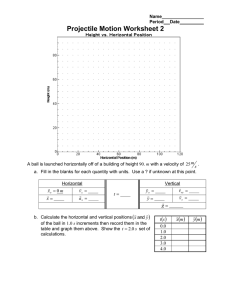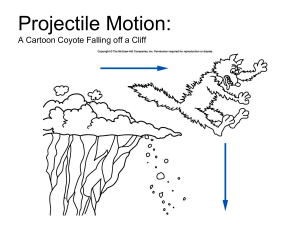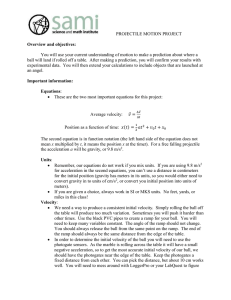Projectile Motion
advertisement
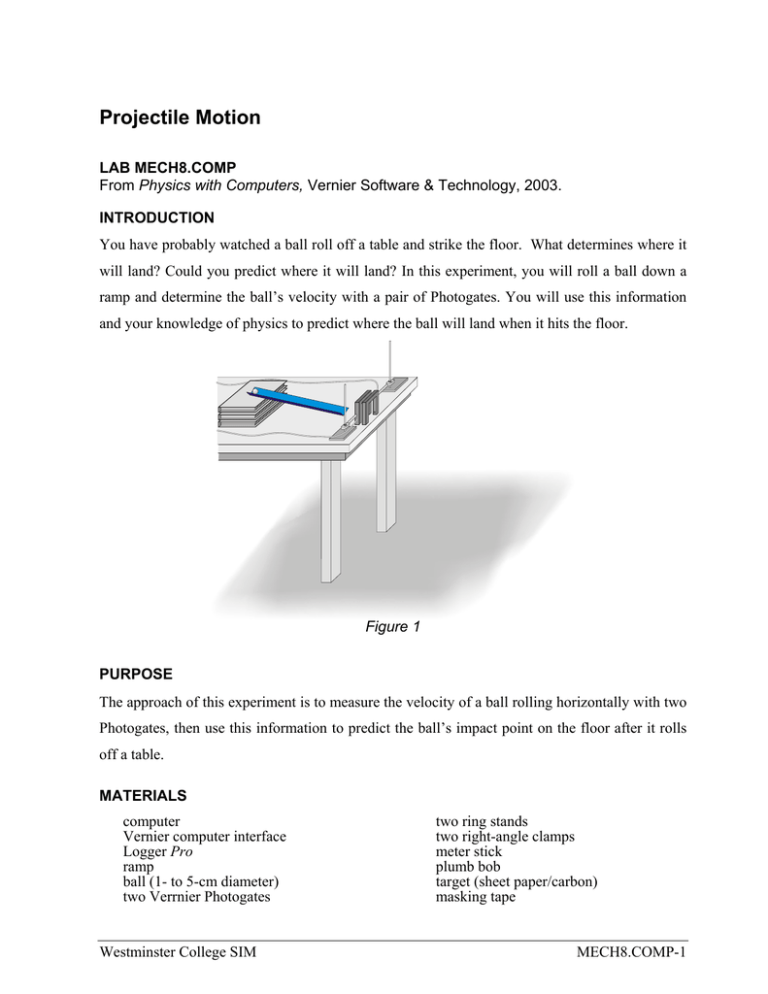
Projectile Motion LAB MECH8.COMP From Physics with Computers, Vernier Software & Technology, 2003. INTRODUCTION You have probably watched a ball roll off a table and strike the floor. What determines where it will land? Could you predict where it will land? In this experiment, you will roll a ball down a ramp and determine the ball’s velocity with a pair of Photogates. You will use this information and your knowledge of physics to predict where the ball will land when it hits the floor. Figure 1 PURPOSE The approach of this experiment is to measure the velocity of a ball rolling horizontally with two Photogates, then use this information to predict the ball’s impact point on the floor after it rolls off a table. MATERIALS computer Vernier computer interface Logger Pro ramp ball (1- to 5-cm diameter) two Verrnier Photogates Westminster College SIM two ring stands two right-angle clamps meter stick plumb bob target (sheet paper/carbon) masking tape MECH8.COMP-1 Projectile Motion PRELIMINARY QUESTIONS 1. If you were to drop a ball, releasing it from rest, what information would be needed to predict how much time it would take for the ball to hit the floor? What assumptions must you make? 2. If the ball in Question 1 is traveling at a known horizontal velocity when it starts to fall, explain how you would calculate how far it will travel before it hits the floor. 3. A pair of computer-interfaced Photogates can be used to accurately measure the time interval for an object to break the beam of one Photogate and then another. If you wanted to know the velocity of the object, what additional information would you need? PROCEDURE 1. Set up a low ramp on a table so that a ball can roll down the ramp, across a short section of table, and off the table edge as shown in Figure 1. 2. Position the Photogates about 10 cm apart and align them so the ball rolls completely through each of the gates while rolling on the horizontal table surface after leaving the ramp. Center the detection line of the gates on about the middle of the ball. Connect Photogate 1 to DIG/SONIC1 port and photogate 2 to DIG/SONIC2 port of the LabPro interface. To prevent accidental movement of the Photogates, use tape to secure the ring stands in place. 3. Mark a starting position on the ramp so that you can repeatedly roll the ball from the same place. Be careful not to disturb the ramp arrangement for the series of trials. Release the ball to roll down the ramp through the Photogates and off the table. Catch the ball as soon as it leaves the table. Note: Do not let the ball hit the floor during these trials or during the following velocity measurements. Make sure that the ball does not strike the sides of the Photogates. Move the Photogates if necessary. 4. Open the file “08” Projectile Motion” in the Physics with Computers folder. A data table and two graphs are displayed; one graph will show the time required for the ball to pass through the Photogates for each trial and the other will display the velocity of the object for each trial. Westminster College SIM MECH8.COMP-2 Projectile Motion 5.You must enter the distance, ∆s, between Photogates in order for Logger Pro to calculate the velocity. The program will divide this distance by the time interval ∆t it measures to get the velocity (v = ∆s/∆t). Carefully measure the distance from the beam of Photogate 1 to the beam of Photogate 2. (It may be easier to measure from the leading edge of Photogate 1 to the leading edge of Photogate 2, for this the two photogates must be of the same “thickness”). To successfully predict the impact point, you must enter an accurate measurement. Enter the distance into Logger Pro by selecting Column Options ` Velocity from the Data menu. In the equation field, change the 0.1 (do not need to change if a photogate separation of 10.0 cm is used) to the actual separation of your Photogates in meters. Click to complete the edit. 8 to 10 cm photogate 1 photogate 2 Figure 2. 6. Click . Check to see that the Photogates are responding properly by moving your finger through Photogate 1 and then Photogate 2. Logger Pro will plot a time interval (∆t) value for each instance you run your finger through Photogate 1 or Photogate 2. Click , then click again, to clear the trial data and prepare for data collection. 7. Release the ball from the mark on the ramp, so that it rolls through both Photogates, and catch the ball immediately after it leaves the table. Repeat four times. Take care not to bump any of the Photogates, or your velocity data will not be precise. Data collection will stop after two minutes. If you need more time, click last trial, click to restart, choosing Append. After the to end data collection. Record the velocity for each trial number in the data table. Westminster College SIM MECH8.COMP-3 Projectile Motion 8. Inspect your velocity data. Did you get the same value every time? Determine the average, maximum, and minimum values by clicking once on the velocity vs. time graph and then clicking the Statistics button, . What one value would be most representative of all five measurements? 9. Carefully measure the distance from the table top to the floor and record it as the table height h in the Data Table. Use a plumb bob to locate the point on the floor just beneath the point where the ball will leave the table. Mark this point with tape; it will serve as your floor origin. plumb bob floor origin Figure 3 10. Use your average velocity value to calculate the distance from the floor origin to the impact point where the ball will hit the floor. Also, calculate minimum and maximum impact distances based on the minimum and the maximum velocities obtained. You will need to algebraically combine relationships for motion with constant acceleration. ∆x = v0 x t + 21 a x t 2 ∆y = v0 y t + 21 a y t 2 First, simplify the equations above. What is the value of the initial velocity in the vertical direction (voy)? What is the acceleration in the horizontal direction (ax)? What is the acceleration in the vertical direction (ay)? Remember that the ball starts to fall at the same time it leaves the table edge traveling horizontally. Use this information and the simplified equations to calculate how far the ball should travel horizontally during the fall. Record the Westminster College SIM MECH8.COMP-4 Projectile Motion value in your Data Table as the predicted impact point. Also, record the corresponding minimum and maximum predicted impact points. Mark your predicted impact point on the sheet of paper taped to the floor. Position the paper so the predicted impact point will be approximately centered on the target paper. Be sure the impact point is in line with the track. 11. After your instructor gives you permission, you are ready to release the ball from the marked starting point, and to let the ball roll off the table and onto the floor. Place a sheet of carbon paper, carbon side down, on the target sheet. Release the ball and note the point of impact as marked by carbon. Repeat this procedure to obtain five trials of the ball striking the floor. Select and mark on the paper a point representative of the five impacts. This will be considered as the actual impact. Measure the distance from the floor origin to the actual impact and enter the distance in the Data Table. 12. Measure and record, based on the carbon marks on the target sheet of paper, the actual minimum and maximum impact point distances. Westminster College SIM MECH8.COMP-5 Projectile Motion DATA SHEET NAME____________________ NAME(S)__________________ PERIOD_____ CLASS_______ DATE_____________ PROJECTILE MOTION DATA TABLES TRIAL TIME VELOCITY (s) (m/s) 1 2 3 4 5 Photogate separation distance Maximum velocity Minimum velocity Average velocity Table height Predicted impact point distance Minimum predicted impact point Maximum predicted impact point Minimum impact point distance Maximum impact point distance Actual impact point distance Westminster College SIM m m/s m/s m/s m m m m m m m MECH8.COMP-6 Projectile Motion ANALYSIS 1. Should you expect any numerical prediction based on experimental measurements to be exact? Would a range for the prediction be more appropriate? Explain. 2. Was your actual impact point between your minimum and maximum impact predictions? If so, your prediction was successful. 3. You recognized that variations in the velocity measurement affect your range prediction. Are there other measurements you used which affect the range prediction? What are they? 4. Did you account for air resistance in your prediction? If so, how? If not, how would air resistance change the distance the ball flies? EXTENSIONS 1. Derive one equation for the horizontal and vertical coordinates of the ball’s motion in this experiment. 2. Repeat the experiment, using a table that is not horizontal. 3. Derive a general formula for projectile motion with the object launched at an angle. 4. Calibrate the velocity of the ball when released from various positions along the ramp. Given a specific distance to the target by the instructor, determine where the ball must be released to achieve the needed velocity. Release the ball from that position and determine whether the target is hit. 5. Increase the challenge by placing a ring on a ring stand part way to the eventual target. The ball must pass through the ring successfully and then hit the target. The students are required to position the ring as well as the target on the floor. Westminster College SIM MECH8.COMP-7