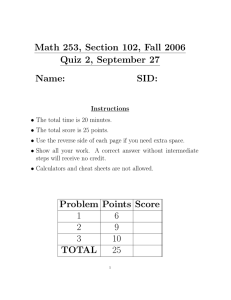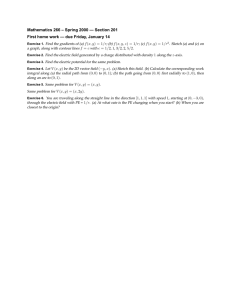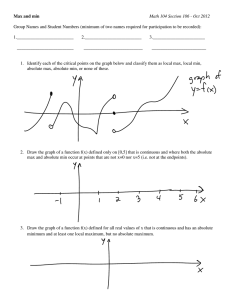Sketch4Match: Content Based Image Recognition using Coloured Sketches Surekha karpe
advertisement
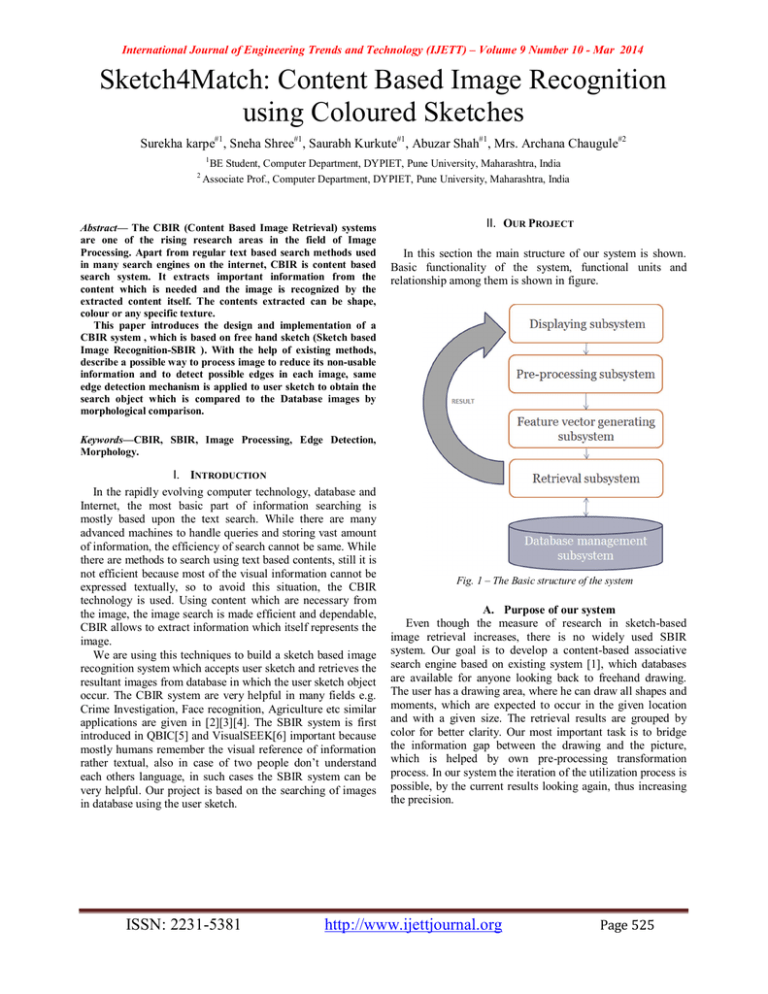
International Journal of Engineering Trends and Technology (IJETT) – Volume 9 Number 10 - Mar 2014 Sketch4Match: Content Based Image Recognition using Coloured Sketches Surekha karpe#1, Sneha Shree#1, Saurabh Kurkute#1, Abuzar Shah#1, Mrs. Archana Chaugule#2 1 2 BE Student, Computer Department, DYPIET, Pune University, Maharashtra, India Associate Prof., Computer Department, DYPIET, Pune University, Maharashtra, India Abstract— The CBIR (Content Based Image Retrieval) systems are one of the rising research areas in the field of Image Processing. Apart from regular text based search methods used in many search engines on the internet, CBIR is content based search system. It extracts important information from the content which is needed and the image is recognized by the extracted content itself. The contents extracted can be shape, colour or any specific texture. This paper introduces the design and implementation of a CBIR system , which is based on free hand sketch (Sketch based Image Recognition-SBIR ). With the help of existing methods, describe a possible way to process image to reduce its non-usable information and to detect possible edges in each image, same edge detection mechanism is applied to user sketch to obtain the search object which is compared to the Database images by morphological comparison. II. OUR PROJECT In this section the main structure of our system is shown. Basic functionality of the system, functional units and relationship among them is shown in figure. Keywords—CBIR, SBIR, Image Processing, Edge Detection, Morphology. I. INTRODUCTION In the rapidly evolving computer technology, database and Internet, the most basic part of information searching is mostly based upon the text search. While there are many advanced machines to handle queries and storing vast amount of information, the efficiency of search cannot be same. While there are methods to search using text based contents, still it is not efficient because most of the visual information cannot be expressed textually, so to avoid this situation, the CBIR technology is used. Using content which are necessary from the image, the image search is made efficient and dependable, CBIR allows to extract information which itself represents the image. We are using this techniques to build a sketch based image recognition system which accepts user sketch and retrieves the resultant images from database in which the user sketch object occur. The CBIR system are very helpful in many fields e.g. Crime Investigation, Face recognition, Agriculture etc similar applications are given in [2][3][4]. The SBIR system is first introduced in QBIC[5] and VisualSEEK[6] important because mostly humans remember the visual reference of information rather textual, also in case of two people don’t understand each others language, in such cases the SBIR system can be very helpful. Our project is based on the searching of images in database using the user sketch. ISSN: 2231-5381 Fig. 1 – The Basic structure of the system A. Purpose of our system Even though the measure of research in sketch-based image retrieval increases, there is no widely used SBIR system. Our goal is to develop a content-based associative search engine based on existing system [1], which databases are available for anyone looking back to freehand drawing. The user has a drawing area, where he can draw all shapes and moments, which are expected to occur in the given location and with a given size. The retrieval results are grouped by color for better clarity. Our most important task is to bridge the information gap between the drawing and the picture, which is helped by own pre-processing transformation process. In our system the iteration of the utilization process is possible, by the current results looking again, thus increasing the precision. http://www.ijettjournal.org Page 525 International Journal of Engineering Trends and Technology (IJETT) – Volume 9 Number 10 - Mar 2014 III. Global Structure of Our System As shown in Fig 2, the system have four major modules which are User Sketch Pre-processing, Histogram Equalization, Morphology Vector Preparation and Retrieving Images. Fig. 3.1– Original Image’s Edges Image’s Edges Fig. 4.1 – Equalised As we can see in Fig. 3, 4, 3.1, 4.1 The edges in the equalised image represents more information than original image’s edges. The basic shape of the spoon is more visible in equalised image. Fig. 2– The Architecture of the system 1. User Sketch Pre-Processing The user will draw free hand sketch on the given canvas area the user sketch can be any basic object which he needs to find in image like a triangle or a circle, user can also select a colour of the object e.g. if user draws a brown triangle, it can be a roof of a house or a rig of a bicycle. Next the visual contents of user sketch is converted to mathematical version. In this pre-processing, first the edges of the sketch are detected, for storing the edge information like pixel value, intensity, location etc, a matrix is prepared using morphology techniques, and from matrix, a sketch vector is prepared which is the extracted content from user sketch and which is compared with the database image vectors. The results can be clearly seen in Fig 3 and 4. 2. Histogram Equalization In this section the pre-processing of each database image is done while the database is being uploaded. Each image in database is first equalised by spreading the edge pixels, adjusting color values and then detecting possible edges within the image. The edge detection results are compared with normal image and its equalised image that more no of edges are detected in the equalised image than its original image. Fig. 3– Original Image ISSN: 2231-5381 Fig. 4 – Equalised Image 3. Morphological vector Preparation In this section, the visual information is converted into numerical format and stored into a feature vector. The vector is prepared from the equalised image using algorithm. The vector contains the pixel position and intensities at each pixel location. Our project uses ARGB model information i.e. Red, Green, Blue and Alpha. For each image in database a vector is stored which represents the edge location and shape in an image. This feature vector is and the user sketch vector are compared using Morphological comparison. All feature vectors are prepared while uploading the image database and are pre stored in order to improve the search time. IV. Displaying subsystem The displaying subsystem is shown in Fig 5. The GUI have a sketch area known as Canvas, Parameters, Image results and Image match. User is given a canvas and a colour toolbar from where he can draw coloured images. Fig. 5 - The User Interface The parameters help to rectify the results by adjusting the position of the object in Image e.g. top, bottom, left or right. The volume parameter indicates whether there are many such objects in same image of different colour. The Image Result area is where the list of images are shown in which the user object is appearing, and the Image Match shows the exact match of the user object found in an image. The GUI is easy to understand and made simple in order to ease the user of unnecessary adjustments. All the parameters are optional and http://www.ijettjournal.org Page 526 International Journal of Engineering Trends and Technology (IJETT) – Volume 9 Number 10 - Mar 2014 are there to improve the result in case of large result set. The Canvas is of fixed size as variable size canvas lead to false vector information resulting false results. user is able to load the database location from DB menu, the result as well as user sketch can be saved from file menu. The Search mechanism is made such that user need not click on the Search button or press enter key, while drawing sketch, as soon as user releases the left mouse button and finishes sketch, further processing is initiated. This is done to reduce the time complexity of the search mechanism. V. Image Database There are many image databases are available for image processing purpose such as flicker 160, Wang Database etc. These databases are specially used for image processing fields, psychological studies etc. These databases contain simple images with decent background so as to focus on main object. All the images in these databases are of various objects which have basic simple shape. In our project, we are using Microsoft Research Cambridge Object Recognition Database. Some of the database images are shown in the Fig. 6. VII. Conclusion We will implement the proposed SBIR system using methods mentioned above, we will process user sketch by detecting edges present in user sketch, then convert the visual edge information to numerical value and store them in a user sketch vector using morphological vector preparation. For pre-processing Database, we will equalise each database image and detect edges in images. and the calculate feature vector for each database image. both the user sketch vector and image vectors are compared using morphological comparison and the results are shown to user. Apart from the present SBIR system, we will also implement the color selection technique in user sketch which will further rectify the results than previous system. The main difference between the previous system and the present system is that the user was able to draw sketch in previous system but the results were anourmous because there is a large possibility that the user object is definitely present in most of image even its not clearly visible e.g. small rock. but in our system, the user have an option to select the color of object which will result in more precise result of images in which the object is present with same colour. References: [1] B. Sz ́ant ́o, P. Pozsegovics, Z. V ́amossy, Sz. Sergy ́an Obuda ́ “Sketch4Match – Content-based Image Retrieval System Using Sketches” SAMI 2011 • 9th IEEE International Symposium on Applied Machine Intelligence and Informatics • January 27-29, 2011 • Smolenice, Slovak Fig. 6 - Microsoft Research Cambridge Object Recognition Database [2] A.K. Jain, J.E. Lee, and R. Jin, “Sketch to photo matching: a feature-based approach,” Proc. SPIE, Biometric Technology for Human Identiification VII, vol. 7667, pp. 766702–766702, 2010. VI. Testing Aspects, Implementation and Expected results [3] A.K. Jain, J.E. Lee, R. Jin, and N. Gregg, “GrafitiID: matching retrieval of grafiti images,” ACM MM, We can evaluate the effectiveness of the system forming MiFor’09, pp. 1–6, 2009. methods, and compare the different applied methods, if we define metrics. Thus, we can determine which method works [4] A.K. Jain, J.E. Lee, R. Jin, and N. Gregg, “Content effectively in what circumstances, and when not. Let be a test based image retrieval: an application to tattoo images,” database containing N pieces images, P length retrieval list, IEEE International Conference on Image Processing, pp. from which Q pieces matter as relevant results, and Z denotes 2745–2748, November 2009 the number of expected relevant hits. If we know this information, the following metrics can be calculated. [5] M. Flickner, H. Sawhney, W. Niblack, J. Ashley, Q. Hiang, B. Dom, M. Gorkani, J. Hafner, D. Lee, D. Petkovic, precision =relevant hits (Q) / all hits (P) D. Steele, and P. Yanker, “Query by image and video where the precision gives information about the relative content: the QBIC system,” IEEE Computer, vol. 28, pp. effectiveness of the system. 23–32, 2002. recall = relevant hits (Q) / expected hits (Z) [6] J.R. Smith, and S.F. Chang, “VisualSEEK: a fully automated content-based image query system,” ACM where the recall gives information about the absolute accuracy Multimedia ’96, pp. 97–98, 1996. of the system. ISSN: 2231-5381 http://www.ijettjournal.org Page 527