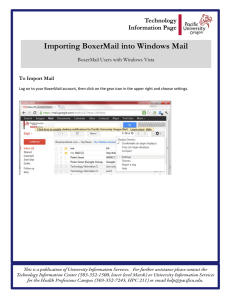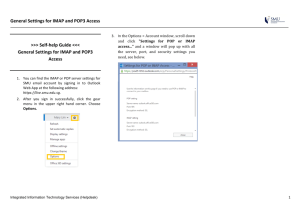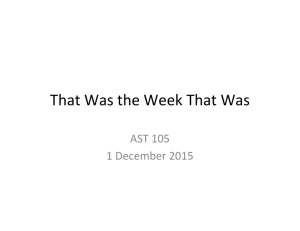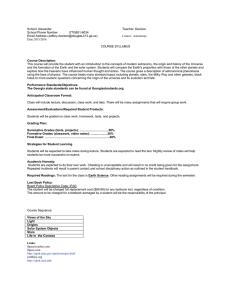Computer Science Technical Report iMap - A Stable Layout for Navigating Search
advertisement
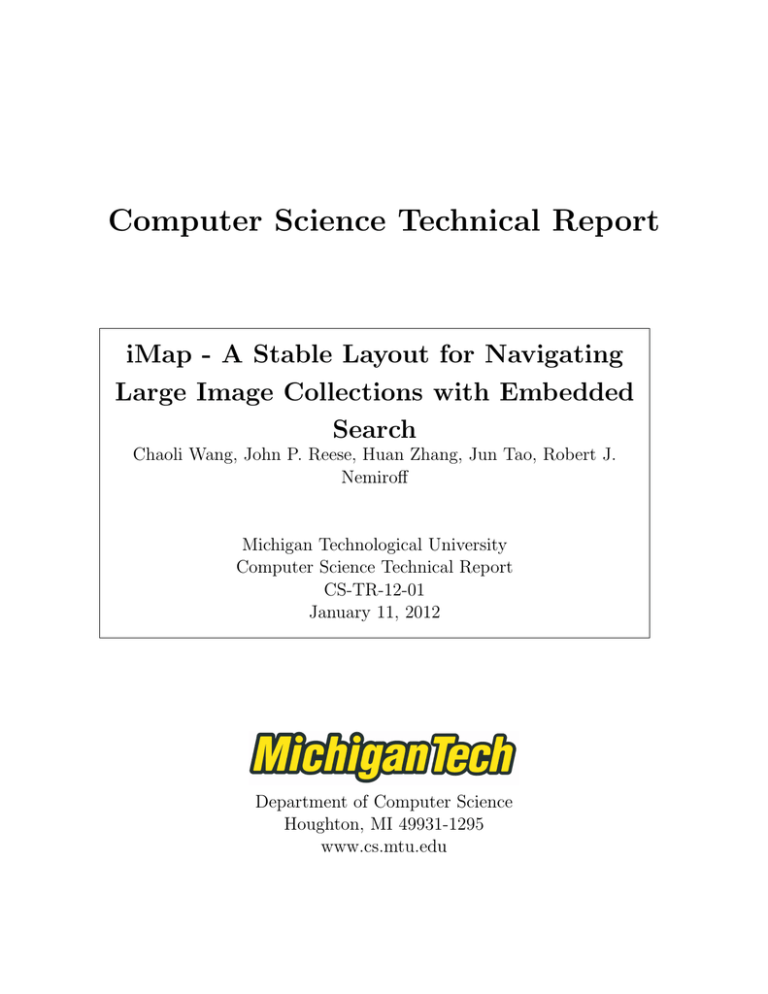
Computer Science Technical Report
iMap - A Stable Layout for Navigating
Large Image Collections with Embedded
Search
Chaoli Wang, John P. Reese, Huan Zhang, Jun Tao, Robert J.
Nemiroff
Michigan Technological University
Computer Science Technical Report
CS-TR-12-01
January 11, 2012
Department of Computer Science
Houghton, MI 49931-1295
www.cs.mtu.edu
iMap - A Stable Layout for Navigating Large Image Collections
with Embedded Search
Chaoli Wang, John P. Reese, Huan Zhang, Jun Tao, Robert J. Nemiroff
January 11, 2012
Abstract
Effective techniques for organizing and visualizing large image collections are in growing demand as
visual search gets increasingly popular. We present our solution for image search and clustering based on
the evaluation image similarity using both visual and textual information. To lay out images, we introduce
iMap, a treemap representation for visualizing and navigating image search and clustering results. iMap not
only makes effective use of available display area to arrange images but also maintains stable update when
images are inserted or removed during the query. We also develop an embedded visualization that integrates
image tags for in-place search refinement. Using an online astronomy archive with thousands of images, we
show the effectiveness of our approach by demonstrating experimental results and conducting a comparative
user study.
1
1
iMap - A Stable Layout for Navigating Large
Image Collections with Embedded Search
Chaoli Wang, John P. Reese, Huan Zhang, Jun Tao, Robert J. Nemiroff
Abstract—Effective techniques for organizing and visualizing large image collections are in growing demand as visual search gets
increasingly popular. We present our solution for image search and clustering based on the evaluation image similarity using both
visual and textual information. To lay out images, we introduce iMap, a treemap representation for visualizing and navigating image
search and clustering results. iMap not only makes effective use of available display area to arrange images but also maintains stable
update when images are inserted or removed during the query. We also develop an embedded visualization that integrates image
tags for in-place search refinement. Using an online astronomy archive with thousands of images, we show the effectiveness of our
approach by demonstrating experimental results and conducting a comparative user study.
Index Terms—Image layout, large image collection.
✦
1
I NTRODUCTION
With the booming of digital cameras and image archiving and photo sharing websites, browsing and searching through large online image collections is becoming
increasingly popular. An emerging trend is that images
are now often tagged with names, keywords, hyperlinks
and so on to improve the search and understanding. In
this paper, we strive for innovation on the organization
and interaction aspects of image search rather than the
search algorithm itself. Specifically, we explore how to
arrange images in a layout for better viewing and how
to leverage the connection between image and text for
better interaction.
Many existing applications provide overviews of image collections by presenting a set of thumbnail images
arranged in a spreadsheet-like interface. We advocate a
more attractive way for image browsing to enable effective sense-making of large image collections through
image ranking and clustering, and intuitive presentation
and interaction. We analyze image content and design
measures to evaluate their similarity using both visual
and textual information. We arrange similar images close
to each other and leverage a treemap representation to
visualize image search and clustering results to facilitate
the understanding. This visual means brings several
benefits such as effective screen space utilization, occlusion minimization, and stable update. In addition,
we develop an embedded visualization that integrates
image tags for in-place search refinement.
• Chaoli Wang, John P. Reese, Huan Zhang, and Jun Tao are with the
Department of Computer Science, Michigan Technological University,
Houghton, MI 49931. Email: {chaoliw, jpreese, huanz, junt}@mtu.edu.
• Robert J. Nemiroff is with the Department of Physics, Michigan Technological University, Houghton, MI 49931. Email: nemiroff@mtu.edu.
We experiment with our approach using the Astronomy Picture of the Day (APOD) [5], a popular online
astronomy archive. Everyday APOD features a picture of
our universe, along with a brief explanation written by
a professional astronomer. Since its debut in June 1995,
APOD has archived thousands of handpicked pictures,
which makes it the largest collection of annotated astronomical images on the Internet. This makes it perfect for
us to include textual information into similarity analysis
and interaction design. Our work complements the stateof-the-art image search and exploration techniques with
new interface and interaction that enable effective sensemaking of a large image collection and guide users to sift
through the collection and identify images of interest.
2
I MAGE D ISTANCE M EASURE
Measuring the similarity or distance between two images is central to any image searching or clustering
tasks. Images themselves provide direct cues to visual
comparison. Textual information associated with images,
whenever available, gives additional hints for us to evaluate their similarity or difference. We therefore compare
images using their visual and textual information from
multiple perspectives and define five partial distances
(DG , DF , DH , DK , and DL ). The overall distance measure
is a weighted summation of all the partial distances.
2.1
Visual Distance
Different images in an image collection come with different dimensions, types, and formats. For simplicity, we
convert all resulting images to the same type and format,
and scale them down to a fixed resolution (256 × 256).
We consider three aspects of images, namely, grayscale
image distance, spectrum image distance, and color histogram distance, for calculating their visual distance.
Note that our solution to visual similarity analysis is by
2
no means ideal. Rather, we seek a cost-effective solution
to serve the basic visual search need.
Grayscale Image Distance. Intuitively, the similarity
between two images can be evaluated by identifying
their structural similarity. The structural similarity index
proposed by Wang et al. [9] considers luminance, contrast,
and structure information of the two images. We use
the grayscale version of images for this evaluation and
will consider color information separately when computing the color histogram distance. Given two grayscale
images, we take a local 8 × 8 window, which moves
pixel-by-pixel over the entire image, to evaluate their
similarity. For two corresponding image blocks Ba and
Bb , we compute their similarity as
(2µa µb + c1 )(2σab + c2 )
SB (Ba , Bb ) = 2
,
(1)
(µa + µ2b + c1 )(σa2 + σb2 + c2 )
color histograms Ha and Hb , we use the Kullback-Leibler
divergence (KLD) to evaluate their difference
b
X
ha (k)
KH (Ha ||Hb ) =
ha (k) log
,
(4)
hb (k)
where µa and µb are the means of Ba and Bb respectively,
σa and σb are the standard deviations of Ba and Bb
respectively, and σab is the covariance of Ba and Bb .
Small constants c1 and c2 are included to avoid instability when µa , µb , σa , and σb are very close to zero. We
set c1 = (0.01 × L)2 and c2 = (0.03 × L)2 where L is the
number of levels in the grayscale images. We define the
distance between two grayscale images Ga and Gb as
m
1 X
SB (Bai , Bbi ).
(2)
DG (Ga , Gb ) = 1.0 −
m i=1
2.2
where m is the total number of image blocks considered
and S denotes the normalized similarity value.
Spectrum Image Distance. The power spectrum of an
image is a representation of the magnitude of its various
frequency components that has been transformed using
the Fourier transform. The power at each location in the
spectrum indicates the frequency and orientation of a
particular feature in the image. We use the grayscale
version of the spectrum image after the log transform.
Given two grayscale frequency spectrum images Fa and
Fb , we compute their similarity through evaluating their
block-wise Pearson linear correlation. Again, we take a
local 8 × 8 window, which moves pixel-by-pixel over the
entire image. For two corresponding image blocks Ba
and Bb , we compute their correlation as
n 1 X paj − µa
pbj − µb
PB (Ba , Bb ) =
, (3)
n j=1
σa
σb
where paj and pbj are the j-th pixel values of Ba and
Bb respectively, µa and µb are the means of Ba and Bb
respectively, σa and σb are the standard deviations of
Ba and Bb respectively, and n is the number of pixels
in the block. With Equation 3, we compute the distance
DF (Fa , Fb ) similar to Equation 2 where the absolute correlation values |PB (Bai , Bbi )| are used instead.
Color Histogram Distance. Image colors provide addition information for similarity comparison. Give an
image, we compute its color histogram by sampling each
of the R, G, B channels into eight levels, which leads to
a color histogram of 512 entries. Given two normalized
k=1
where ha (k) and hb (k) are the heights of the kth bin for
Ha and Hb respectively, and b is the number of bins in
the color histogram.
Notice that the KLD is not a true metric, i.e.,
KH (Ha ||Hb ) 6= KH (Hb ||Ha ). We thus use the symmetric
Jensen-Shannon divergence (JSD) measure instead
DH (Ha , Hb ) =
KH (Ha ||Hm ) + KH (Hb ||Hm )
,
2
(5)
where Hm = (Ha + Hb )/2.
Textual Distance
To obtain textual features, we extract meta-tagged keywords in the HTML header. We also extract hyperlinks
in the explanation. These hyperlinks refer to URLs and
similar hyperlinks indicate that their corresponding images may also share similarity. Then, we convert all uppercase letters to lowercase ones for extracted keywords
and hyperlinks and apply the bag-of-words model [4]
for textual similarity measurement. We point out that
semantic-based methods for detecting text similarity [3]
can classify text based on the same semantic focus such
as an object or action. Nevertheless, the simple keyword
extraction and similarity evaluation technique we propose performs well as all images in our case share the
same theme of astronomy.
Keyword List Distance. We treat two given keywords
ka and kb as strings and calculate their edit distance by
computing the minimum number of inserts, deletes, and
substitutions required to transform one string into the
other. The distance between ka and kb is calculated as
ci ni + cd nd + cs ns
,
(6)
Dk (ka , kb ) =
|ka | + |kb |
where ci , cd , and cs are the costs of insertion, deletion,
and substitution operations respectively, ni , nd , ns are
the numbers of times that these three operations occur
respectively, and |ka | and |kb | are the lengths of keywords
ka and kb respectively. We set ci = 2.0, cd = 2.0, and cs =
3.0 since the cost of deletion or insertion operation must
be greater than half of the cost of substitution operation.
Otherwise, two strings ka and kb will be matched using
the deletion and insertion operation only.
To calculate the distance between two lists of keywords, we take into account all keyword pairs from the
two lists. Our solution is to calculate the average of the
minimum distance values of keyword pairs, i.e.,
AK (Ka , Kb ) + AK (Kb , Ka )
DK (Ka , Kb ) =
.
(7)
2
where AK (Ka , Kb ) is the average of the minimum distances (Equation 6) for each keyword in list Ka to any
keyword in list Kb . All DK are normalized for use.
3
Hyperlink List Distance. Given two hyperlinks, we
compute their similarity by first determining if we are
comparing an internal link (i.e., a URL in the same
website) to an external link (i.e., a URL in a different
website). For simplicity, we only check these links not the
actual content these links refer to. If the two hyperlinks
are internal and external links, we define their similarity
as 0. If both links are internal, the similarity is 1 if
they match exactly; otherwise, the similarity is 0. If both
links are external, we ignore any directories and only
take into account each hyperlink’s subdomains. Each
hyperlink is first split into a list, where each element
in the list is a subdomain (for example, www.nasa.gov
is split into the list www, nasa, and gov). We then
compare each subdomain in the first hyperlink to each
subdomain in the second hyperlink starting from the end
of each list and moving backwards. At any step, if two
subdomains being compared do not match exactly, then
we do not proceed further. Let la be a hyperlink with |la |
subdomains, lb be a hyperlink with |lb | subdomains, and
n be the number of subdomains matched. We define the
similarity between two hyperlinks la and lb as
n
.
(8)
Sl (la , lb ) =
max(|la |, |lb |)
To find the similarity between two lists of hyperlinks,
we use the average of the maximum similarity values, i.e.,
AL (La , Lb ) + AL (Lb , La )
SL (La , Lb ) =
.
(9)
2
where AL (La , Lb ) is the average of the maximum similarity values (Equation 8) for each hyperlink in list La
to any hyperlink in list Lb . We normalize all similarity
values to [0, 1] and define the distance between La and
Lb as DL (La , Lb ) = 1.0 − SL (La , Lb ).
3
I MAGE R ANKING
AND
C LUSTERING
With the overall image distance defined, we build a symmetric distance matrix recording the distance between
any two images in the collection. During image search,
the user selects a query image and all other images in the
collection are ranked accordingly. The user can change
the weights for partial distances to update the distance
matrix and search results.
For image clustering, we apply the hierarchical quality
threshold algorithm due to its simplicity and efficiency.
The algorithm uses a list of distance thresholds with
increasing values {δ0 , δ1 , δ2 , . . . , δl } to create a hierarchy
up to l + 1 levels (δ0 = 0, δl = 1). Initially, each
image in the collection is in its own cluster. At the first
iteration, we build a candidate cluster for each image
I by including all images that have their distance to
I smaller than δ1 . We save the cluster with the largest
number of images as the first true cluster and remove all
images in this cluster from further consideration. In the
true cluster, image I is treated as its representative. We
repeat with the reduced set of images until all images
are classified. In the following iterations, the input is
all representative images gathered from the previous
iteration. We continue this process for the following
iterations until we finish the lth iteration or until we
only have one cluster left in the current iteration.
4
I MAGE L AYOUT
AND I NTERACTION
Once image are ranked, image layout is important as it
determines how images should be arranged for viewing.
For a large image collection, it is desirable to maintain
good visual overview while allowing flexible exploration
and detailed examination. An appropriate image layout
should fulfill the following criteria:
• stable layout: the layout should accommodate image
ordering and maintain stable update when images
are inserted or removed during the query;
• screen utilization: for efficiency, the layout should
display as many images as users can comfortably
view them;
• occlusion minimization: for effectiveness, images displayed should not occlude each other in the layout
or their overlap should be minimized;
• in-place interaction: the layout itself should also serve
as an interface for in-place interaction to attract user
attention and facilitate image identification.
4.1
iMap
Since most displays and images are in the form of
rectangle, we opt to use the rectangular shape for image
layout so that the available display area can be best
utilized. We propose to use the treemap [6] to visualize a large image collection due to its simplicity and
effectiveness. We refer to the treemap representation of
image collections as the iMap (“i” stands for image). Each
node in iMap corresponds to a rectangle that displays
an image thumbnail. The sizes of these rectangles can
be determined by the importance of their images, such
as search rank or hit count.
Layout Design. The original “slice-and-dice” treemap
layout generates rectangles of arbitrary aspect ratios.
Squarified treemaps [2] create rectangles with smaller
aspect ratios but give up on node ordering. Ordered
treemaps [7] offer a good tradeoff among stable updates, order preserving, and low aspect ratios. Quantum
treemaps developed for PhotoMesa [1] guarantee that
the regions showing groups of photos have dimensions
that are integer multiples of the dimensions of the
photos (i.e., they must be sized to contain quantum,
or indivisible contents). Spiral treemaps [8] place nodes
along the spiral pattern which guarantees that neither
the overall pattern nor the specific node ordering will
change drastically as the data evolve over time.
For iMap, we propose a hybrid layout that combines
the advantages of both quantum and spiral treemaps:
the use of quantum with a fixed aspect ratio simplifies
the layout for images of different aspect ratios; and the
adoption of spiral pattern maintains stable update when
4
query image
leaf level
Fig. 1. iMap with the spiral layout. Left: image search results. Right: hierarchical clustering results.
6
7
8
6
7
8
4
f
5
4
f
5
7
6
2
(a)
3
1
2
3
6
4
7
f
8
5
1
2
3
6
7
8
4
f
5
1
2
3
5
f
4
1
8
3
1
(b)
2
(c)
(d)
(e)
Fig. 2. F+C Visualization. (a) edge expansions of the focus divide the entire space into eight areas. (b) adjust each area
independently. (c) adjust areas by group. In (d) and (e), one image, shown in the dashed rectangle, crosses three areas.
we insert or remove images. The 1D spiral also accommodates image ordering, such as the chronological order
or rank order. Our layout results with image search and
clustering are given in Figure 1. To organize clustering
results, we apply a two-level layout: the quad-tree layout
for different levels of hierarchy and the spiral layout
for images within each level. Much as in human vision,
we display the focus image at the center of display
area (focal point) and arrange less important images in
its surrounding (periphery). By default, we display the
focus image in normal size and reduce the width and
height by half for the successive layers. The user can
adjust the number of repetition layers r needed to keep
the current width and height. In Figure 1, we set r = 2
for image search and r = 1 for image clustering.
iMap Interaction. The interaction with image search
function includes the following: left mouse click for
showing the overlay full-resolution image in its original
aspect ratio; middle mouse click for showing metadata
information; and right mouse click for updating search
with respect to the image selected. Each image comes
with an ID and we also store the number of pixels similar
to a list of given representative colors. This allows us
to enable “search by ID” (selecting an image ID via
slider) and “search by color” (picking a representative
color via radio button) functions for updating the query
image besides “search by image” (directly clicking on an
image displayed in iMap). The interaction with image
clustering function is the same except that right mouse
click on an image is for displaying its next level of
images in the hierarchy.
We also implement a focus+context (F+C) function
to further improve the readability of iMap as the user
mouses over the images. Our F+C approach aims to
apply a simple strategy to achieve an acceptable result
for a single focus. As shown in Figure 2, in a general case,
the expansions of the four edges of the focused image
divide the entire space into eight areas. When the focus
is enlarged, its edges move accordingly, so do the edges
of the eight areas. However, if we simply scale each
area to fit into the new layout, the four areas adjacent
to the focus, i.e., Areas 2, 4, 7, and 5, will suffer from
more serious distortion than other areas (Figure 2 (b)).
Taking Areas 1 and 2 for example, when the focus grows,
the horizontal edges of Area 2 will expand while its
vertical edges shrink; but for Area 1, both its horizontal
and vertical edges will shrink. Thus, the aspect ratio of
Area 2 changes more significantly than that of Area 1.
To balance these changes, we group each area adjacent
to the focus to the one at the corner, i.e., Areas 1 and
2, 3 and 5, 4 and 6, 7 and 8 will be grouped together,
respectively. Then we apply the transformation to each
group, so that the overall distortion can be reduced
(Figure 2 (c)). However, for the spiral layout, an image
that is larger than the focus might cross three areas, as
shown in Figure 2 (d). Figure 2 (e) shows an example
where the current query image at the center crosses
Areas 1, 2, and 3. In this case, Areas 1, 2, and 3 must
be in one group to ensure that every image is still a
rectangle. For other areas, we will group Areas 4 and 6,
5 and 8, respectively, and leave Area 7 ungrouped (since
it is the smallest one).
In our implementation, the focused image will be
scaled up to the same size as the centered query image
before the deformation. To better preserve the original
aspect ratio for the areas out of focus, the center of
the focused image might move. Take the horizontal
direction for example, the left and right boundaries of
the focused image after deformation are decided in a
way such that the left and right remaining areas are
squeezed proportionally to their origin widths. Once
the boundaries of the focused image are determined,
5
Fig. 3. Left to right: iMap showing search results with the use of visual distance only, textual distance only, and a combination of
visual and textual distances, respectively.
(a) spiral, 5 layers, 145 images
(b) spiral, 7 layers, 289 images
(c) row-and-column, 144 images
Fig. 4. Query by color: images are ranked according to their percentages of brown pixels. F+C visualization is shown in (b) where
the focused image is highlighted in the yellow boundary.
we compute the boundaries of each area and uniformly
deform the context images within each area.
4.2
Integrating Text into Image Search
Building the overall distance matrix that includes the
keyword and hyperlink distances for image search implicitly utilizes the textual information. In this case, all
keywords or all hyperlinks associated with images must
be taken into account. Nevertheless, these keywords or
hyperlinks can also be explicitly utilized to customize
or refine the search. We present three different ways to
explicitly integrate text into image search.
Keyword Input. In this mode, the user inputs a
keyword into a text widget and we search and display
images that contain such a keyword. The keyword input could be partially or exactly matched with image
keywords and/or text explanations in the HTML files.
Multiple keywords are allowed with logical operators
(OR, AND). Images founded can be ordered by their IDs
or other attributes such as hit count. They can also be
arranged according to their rank order from the previous
image search results.
Tag Cloud. Unlike keyword input, tag cloud displays
pages of keyword from which the user clicks on a
keyword of interest to find related images. The order
of keywords in the tag cloud can be determined by their
alphabetical or frequency order. Their visual attributes
such as size can be determined by their frequency.
Embedded Text. Both keyword input and tag cloud
display text in another widget or window separate from
iMap. Another different design is to embed image tags
for in-place selection and search, which obviates the
need to use a list of words separately. This concept is
similar to PhotoMesa [1], a zoomable image browser
(in terms of in-place interaction) and scented widgets
[10] (in terms of improving navigation cues). Zoomable
interfaces make navigation straightforward and avoid
getting lost. Improving navigation cues lowers the cost
structure of seeking and accessing information. We therefore advocate a solution that integrates tag information
into iMap for further interaction and embedded search.
For the APOD collection, tags are only associated with
the image, not specific objects. We thus overlay a layer
of tags for user selection and search refinement. Much
as in tag clouds, the size, color, or order of tags for an
image can be adjusted to provide additional hints such
as how many images will match selected tags. The user
can select multiple tags to add into the current search.
5
R ESULTS
We collected APOD webpages that contain meta-tagged
keywords (since Sep. 26, 1997) till a cut-off date (Apr.
3, 2010). Occasionally, APOD runs videos instead of
images. In this experiment, we did not consider videos
and therefore excluded those webpages from our collection. For images in the GIF format though, we extract
6
Fig. 5. Image search via keyword input. Left to right: the search results corresponding to keyword(s) “spiral”, “galaxy”, “spiral” OR
“galaxy”, and “spiral” AND “galaxy”, respectively. There are 222, 461, 474, and 208 images matched from left to right, respectively.
The first 145 images, ordered by their dates, are shown in each search.
Fig. 6. iMap and tag cloud. Left: the page of the most frequent keywords. Middle: a page of keywords in the alphabetical order.
Right: all images that contain the keyword “sun” are ordered by their IDs and displayed.
the first frame as the representative of the entire image
sequence. The resulting data set consists of 4560 images
with text information including keywords, hyperlinks,
and explanations extracted from the HTML files. At
preprocessing, we computed five distance matrices (DG ,
DF , DH , DK , and DL ) to record the distance for all pairs
of images. These distance matrices are used at runtime
to update the final overall distance.
Image Layout. Figure 1 shows iMap layout. For image search, the query image of the International Space
Station is displayed at the center of iMap as the focus.
Results based on both visual and textual distances are
ranked and arranged along the spiral circling out. The
effectiveness of image search can be verified by the similar images retrieved and displayed. For image clustering,
the user explores the cluster hierarchy by clicking the
image of interest which will be highlighted with a yellow
bounding box, and its next level of detail is displayed.
By displaying all levels of hierarchy currently explored,
we give the user the freedom to jump between nonconsecutive hierarchical levels during the exploration. In
Figure 3, we can see that using only visual distance picks
up images of similar brownish-yellow colors while using
only textual distance pulls up the ranks for grayscale
images related to the Mars. A combination of both visual
and textual distances finds a good balance in between.
Figure 4 shows an example of “search by color” where
images are ranked according to how much percentages
of brown pixels they contain. Compared to the rowand-column layout, the spiral layout effectively high-
lights top-ranked images while maintaining stable update when the number of image layers changes. We
also show the results with different numbers of layers
displayed and the effect with F+C visualization. Note
that our F+C strategy might result in larger distortion
when the focused image is close to the corner. In this
case, some divided areas could be small, whose size will
change dramatically during the deformation. A more sophisticated F+C visualization for this kind of application
remains an open problem. To keep the shape of each
image as a rectangle, it will be challenging to minimize
the distortion while preserving their relative positions
without creating voids. The variation of image size in the
spiral layout makes the problem more complicated, since
those large images will greatly limit the possible moves
we can take. Producing a smooth animated transition of
the deformation could be even more difficult.
Image and Text. Figure 5 shows an example of interactive image filtering via keyword input. The user
can choose either partial or exact keyword match in
the search. Figure 6 shows the use of tag cloud in
iMap. Tag clouds organize all keywords in a certain
order and the user can go over pages to identify the
keyword of interest. As an option, the frequency count
for each keyword may also be displayed. When the
user clicks on the keyword, iMap updates the search
result and displays all images containing the selected
keyword. Figure 7 shows an example where the user
first searches images based on the use of visual and
textual distances as usual. Upon identifying the images
7
Fig. 7. iMap with embedded search. Left: image search results using visual and textual distances. Middle/right: the user clicks on
the keyword “space shuttle”/“columbia” from the embedded list for result filtering.
of interest, the user can then turn on the embedded
keyword list associated with the query image to refine
the search by clicking on a certain keyword. All images
that do not contain the selected keyword will be filtered
out from the query result while the rank order from the
previous search is utilized to maintain the relative stable
update. The embedded search allows users to perform
in-place interaction to refine their search results without
shifting their focus among different windows, which
makes it easy for users to follow and take actions.
Performance. For the APOD data set, the one-time
computation of the five distance matrices took about a
few days to complete on a single Intel Xeon 2.0GHz
CPU. The dominant timing was spent on calculating
DG and DF where we computed SB (Equation 1) and
PB (Equation 3) on a local 8 × 8 window which moves
pixel-by-pixel over the entire image. This timing can
be significantly improved by taking an approximate
solution: increasing the window size and/or setting a
step size larger than one pixel for moving the local
window. Furthermore, we can leverage the GPU to
perform distance computation in parallel for multiple
images simultaneously. At run time, only the clustering
step takes a few minutes to complete. All other tasks and
interactions are interactive.
6
U SER S TUDY
We performed a user study to evaluate the effectiveness
of iMap by comparing it with the existing image search
functions (archive, index, and text search) provided by
online APOD. We used a hybrid study design of 2 conditions (iMap vs. online APOD) × 3 tasks (text, image,
and image + text). To avoid any learning effect, we did
not allow one image search task to be conducted by
the same user for both conditions. We assigned a target
image for each of the six combinations except for Task
1, where users were asked to identify two images with
very different numbers of image retrieved. So, a total of
eight images were selected. These images cover different
topics: astronaut, aurora, black hole, Earth, Jupiter, Mars,
Moon, and Sun.
Hypotheses. We postulated four hypotheses for the
study. Since the users’ respond time varies for each
task, hypotheses about response time of search for both
conditions will be considered based on different tasks.
Furthermore, we only consider the overall accuracy due
to the high probability of finding the exact image.
• Hypothesis 1. Given the keywords and description
only (Task 1), iMap is faster to search than online
APOD.
• Hypothesis 2. Given the image only (Task 2), iMap is
faster to search than online APOD.
• Hypothesis 3. Given the image and keywords (Task
3), iMap is faster to search than online APOD.
• Hypothesis 4. Overall, for image search, using iMap
makes fewer errors than online APOD.
Interactions. Detailed interactions with iMap are described in Section 4. For online APOD, three search
modes are provided: archive, index, and text search. The
archive mode provides the dates and titles of all images
and arranges them in the reverse chronological order.
The index mode offers various keywords organized by
category. Clicking on any keyword shows keywordrelated thumbnail images with their dates, titles, and
short explanations. The text search mode provides OR
or AND search for multiple keywords. Since the way
to search online APOD is similar to other websites, we
assume that all users are familiar with it.
Tasks. Three tasks were implemented to compare the
performance of iMap and online APOD. In each task,
users were asked to identify the three most related or
similar images. Ideally, the exact image should be found
and if not, they were asked to find up to three most
related ones.
• Task 1. Text search: given a short text description
and several recommended keywords, users were
asked to find the three most related images. Two
images will be tested for each condition, one search
generated a large number of retrieved images while
the other generated a small number.
• Task 2. Image search: given target images without
any keyword or description, users were asked to
find the three most similar images. We assumed that
the users could figure out the content of the images
with their very basic astronomy knowledge.
• Task 3. Image + text search: given target images with
8
(a)
(b)
(c)
(d)
Fig. 8. Comparing iMap to online APOD. (a) mean response time by task. (b) mean error rate. (c) mean overall rating. (d) mean
rating by statement. The four statements are: (S1) It was enjoyable to use; (S2) It was easy to search images with only keywords
given; (S3) It was easy to search images with only images given; and (S4) It was easy to search images with keywords and images
given.
several keywords, users were asked to find the three
most similar images.
Procedure. For iMap, there was a 15-minute training
session and a further 5-minute free exploration time
(practice search) preceding the actual tasks. This is the
same for online APOD, except that there was no training.
A post-test survey for user preference and comments
was conducted immediately after a user finished all
the tests. A total of 16 users (eight graduate and eight
undergraduate students) participated in this study and
each user used both iMap and online APOD. Users were
required to finish tasks in the order given. Users record
the date of images they select, and we help them record
the starting and ending time for completing each task.
Each user was asked to perform 8 trials, and therefore,
we had a total of 128 (16 × 8) trials. Each experiment was
conducted individually and took approximately 40 minutes, including the training, practice task, experimental
tasks for both conditions, and questionnaire.
Results and Discussion. We present results from the
study in three aspects: completion time, accuracy, and
subjective preferences. A paired t-test with a standard
significance level α = 0.05 was performed to determine
statistical significance between the two conditions.
Completion Time. Figure 8 (a) shows the mean response
time results when comparing iMap to online APOD for
each task.
• Task 1: iMap was significantly faster than online
APOD with only keywords given and a large number of images retrieved (iMap: 82.39s, online APOD:
215.36s; p = 0.007). This is because iMap provides a
good overview of the image collection to facilitate
the visual search. However, no significant difference
was found with only keywords given and a small
number of images retrieved. Possible reasons include: the text descriptions were confusing to some
users; users were more proficient for online search
while it took time for them to adjust to using iMap;
and users needed to switch among multiple views
or tabs in iMap while there was only one view in
online APOD.
• Task 2: iMap was significantly faster than online
APOD with only images given (iMap: 38.86s, online
APOD: 72.29s; p = 0.0127). Two reasons explain
this. First, using online APOD, users were able to
•
scroll up and down the result page to view about
10 images at a time, while they could view hundreds of image simultaneously using iMap. Second,
neighboring images in iMap are similar while neighboring images have no connection at online APOD.
Task 3: No significant difference in response time
was found with keywords and images given. Since
the images we selected for this task got a very small
number of images retrieved (10 to 20 images), it was
easy for users to search for both conditions.
Therefore, Hypothesis 1 was fully supported when the
number of images retrieved is large. Hypothesis 2 was
also fully supported while Hypotheses 3 was not supported.
Accuracy. Since almost all users were able to find
the exact image correctly, we compute the error as the
number of failed trials (i.e., image misidentified) over
the number of total trials. With online APOD, 4.69% (6
out of 128) tests failed and with iMap, 1.56% (2 out of
128) tests failed. Figure 8 (b) shows the average error
results when comparing iMap and online APOD. In
terms of accuracy, iMap was not distinguishable from
online APOD, which contradicts Hypothesis 4. We found
that almost every user could find the exact image in
both conditions. Incorrect answers mainly came from
three users. One of them made four errors because he
only tried to find similar images rather than the exact
image. We identified this reason immediately and for
the following users, we stressed that they should try
their best to find the exact image. The error rate dropped
dramatically in the later experiments.
Subjective Preferences. The 16 users completed a survey
after their experiment. They were asked which condition they preferred overall and which interface they
perceived to be more useful for each of the three tasks.
Each statement was answered with a 5-point scale (1 =
strongly disagree, 5 = strongly agree). We ran a paired
t-test with a standard significance level α = 0.05 and
found a significant effect for iMap.
Figure 8 (c) shows the mean overall rating when
comparing iMap to online APOD. The rating for iMap
is significantly higher than online APOD (iMap: 3.89,
Online APOD: 2.89; p = 0.039), which indicates that the
users prefer using iMap over online APOD.
9
Figure 8 (d) shows the mean rating when comparing
iMap to online APOD for the four statements:
• For Statement 1, iMap was judged to be more
enjoyable to use (iMap: 4.19, online APOD: 2.94;
p = 0.0017).
• For Statement 2, iMap was not significantly easier
to search images with only keywords given (iMap:
2.94, online APOD: 2.56; p = 0.5544).
• For Statement 3, iMap was significantly easier to
search images with only images given (iMap: 4.06,
online APOD: 2.634; p = 0.0001).
• For Statement 4, iMap was significantly easier to
search images with keywords and images given
(iMap: 4.38, online APOD: 3.44; p = 0.0098).
7
C ONCLUSIONS
AND
F UTURE W ORK
We have presented iMap, an analysis and visualization
framework that supports effective searching, browsing,
and understanding of a large image collection. iMap
strikes a good balance among simplicity, intuitiveness,
and effectiveness by addressing issues such as stable
layout, screen utilization, and in-place interaction. Our
user study confirms that iMap provides a more effective
solution for image search, ranking, and identification
compared with traditional archive and keyword search
methods. We are currently deploying a web version of
iMap for APOD so that any users can easily access
our system online. In the future, we will improve our
image distance measure by considering image aesthetics
measures, high-level image features, and relationships
between words. We will also incorporate animated transitions to help users better perceive the changes as a new
query image is chosen.
R EFERENCES
[1]
[2]
[3]
[4]
[5]
[6]
[7]
[8]
[9]
B. B. Bederson. Photomesa: A zoomable image browser using
quantum treemaps and bubblemaps. In Proceedings of ACM
Symposium on User Interface and Software Technology, pages 71–80,
2001.
M. Bruls, K. Huizing, and J. J. van Wijk. Squarified treemaps. In
Eurographics/IEEE TCVG Symposium on Visualization, pages 33–42,
1999.
V. Hatzivassiloglou, J. L. Klavans, and E. Eskin. Detecting
text similarity over short passages: Exploring linguistic feature
combinations via machine learning. In Proceedings of Joint SIGDAT
Conference on Empirical Methods in Natural Language Processing and
Very Large Corpora, pages 203–212, 1999.
D. Lewis. Naı̈ve (Bayes) at forty: The independence assumption
in information retrieval. In Proceedings of European Conference on
Machine Learning, pages 4–15, 1998.
R. J. Nemiroff and J. T. Bonnell. Astronomy picture of the day:
http://antwrp.gsfc.nasa.gov/apod/astropix.html. In Bulletin of
the American Astronomical Society, page 1291, 1995.
B. Shneiderman. Tree visualization with tree-maps: A 2D spacefilling approach. ACM Transactions on Graphics, 11(1):92–99, 1992.
B. Shneiderman and M.Wattenberg. Ordered treemap layouts. In
IEEE Symposium on Information Visualization, pages 73–78, 2001.
Y. Tu and H.-W. Shen. Visualizing changes of hierarchical data
using treemaps. IEEE Transactions on Visualization and Computer
Graphics, 13(6):1286–1293, 2007.
Z. Wang, A. C. Bovik, H. R. Sheikh, and E. P. Simoncelli. Image
quality assessment: From error visibility to structural similarity.
IEEE Transactions on Image Processing, 13(4):600–612, 2004.
[10] W. Willett, J. Heer, and M. Agrawala. Scented widgets: Improving
navigation cues with embedded visualizations. IEEE Transactions
on Visualization and Computer Graphics, 13(6):1129–1136, 2007.
I MAGE S IMILARITY A NALYSIS
Content-based image analysis is at the heart of modern
image searching and retrieval. Its primary goal is to
organize digital image archives by their visual content.
Image features capture visual properties of an image,
either globally or locally. To extract image features that
help perform meaningful classification and retrieval, researchers have utilized key visual contributions such as
color [7], [5], [6], texture [3], [5], [6], shape [1], and salient
points [4]. Advances have been made in both deriving
new features and constructing signatures based on these
features [2]. We leverage the color and spectrum information together with the grayscale version of images for
similarity analysis.
R EFERENCES
[1] A. D. Bimbo and P. Pala. Visual image retrieval by elastic matching
of user sketches. IEEE Transactions on Pattern Analysis and Machine
Intelligence, 19(2):121–132, 1997.
[2] R. Datta, D. Joshi, J. Li, and J. Z. Wang. Image retrieval: Ideas,
influences, and trends of the new age. ACM Computing Surveys,
40(2), 2008.
[3] B. S. Manjunath and W.-Y. Ma. Texture features for browsing and
retrieval of image data. IEEE Transactions on Pattern Analysis and
Machine Intelligence, 18(8):837–842, 1996.
[4] K. Mikolajczyk and C. Schmid. Scale and affine invariant interest
point detectors. International Journal of Computer Vision, 60(1):63–86,
2004.
[5] K. Rodden, W. Basalaj, D. Sinclair, and K. Wood. Evaluating a
visualisation of image similarity as a tool for image browsing. In
Proceedings of IEEE Symposium on Information Visualization, pages
36–43, 1999.
[6] K. Rodden, W. Basalaj, D. Sinclair, and K. Wood. Does organisation
by similarity assist image browsing? In Proceedings of ACM SIGCHI
Conference, pages 190–197, 2001.
[7] M. Swain and B. Ballard. Color indexing. International Journal of
Computer Vision, 7(1):11–32, 1991.
I MAGE C OLLECTION O RGANIZATION
The most common way to organize a large collection of
images is based on a two-dimensional grid of thumbnails, but it enforces a uniform thumbnail aspect ratio.
Furthermore, only parts of the dataset can be seen within
line of sight when the image collection is excessively
large. Over the years, different new solutions have
been proposed to improve the organization of image
collections. Chen et. al. [2] leveraged the Pathfinder
network scaling technique, originally developed for the
analysis of proximity data in psychology, to organize a
collection of images based on their color labels, texture,
shape orientation etc. Torres et al. [4] introduced a
focus+context approach based on spiral and concentric
rings for exploring query results in an image database.
Yang et al. [5] developed a scalable semantic image
browser (SIB) based on the semantic content of images.
The multidimensional scaling layout based on semantic
similarities was used for image overview and the value
and relation layout was used for content overview. Gomi
et al. [3] presented clustered album thumbnails (CAT)
for hierarchical browsing large image collections which
shows representative images when zooming out and
individual images when zooming in. Brivio et al. [1] proposed a dynamic image browsing mechanism in which
the arrangement of the thumbnails is based on weighted
anisotropic Voronoi diagrams and Lloyd relaxation.
R EFERENCES
[1] P. Brivio, M. Tarini, and P. Cignoni. Browsing large image datasets
through Voronoi diagrams. IEEE Transactions on Visualization and
Computer Graphics, 16(6):1261–1270, 2010.
[2] C. Chen, G. Gagaudakis, and P. Rosin. Content-based image
visualization. In Proceedings of International Conference on Information
Visualisation, pages 13–18, 2000.
[3] A. Gomi, R. Miyazaki, T. Itoh, and J. Li. CAT: A hierarchical
image browser using a rectangle packing technique. In Proceedings
of International Conference on Information Visualisation, pages 82–87,
2008.
[4] R. Torres, C. Silva, C. Medeiros, and H. Rocha. Visual structures
for image browsing. In Proceedings of International Conference on
Information and Knowledge Management, pages 49–55, 2003.
[5] J. Yang, J. Fan, D. Hubball, Y. Gao, H. Luo, W. Ribarsky, and
M. Ward. Semantic image browser: Bridging information visualization with automated intelligent image analysis. In Proceedings
of IEEE Symposium on Visual Analytics Science and Technology, pages
191–198, 2006.
V ISUALIZATION
AND
P RESENTATION M ODES
Common visualization schemes for image collections include relevance-ordered (e.g., Google Images), time-ordered
(e.g., the time quilt [2]), clustered (e.g., the design gallery
layout using multidimensional scaling [3]), hierarchical
(e.g., Google Image Swirl), and composite (the mix of
two or more of the preceding forms). In terms of user
presentation, there are three modes: static (i.e., no motion
is involved whatsoever), moving (i.e., constant motion
even without interaction), and interactive (i.e., motion
triggered only under user interaction). A recent study
has shown that static presentation is better than moving
presentation in terms of recognition success and user
preference [1]. We design a layout for organizing a
large image collection using the composite visualization
scheme and interactive presentation mode.
R EFERENCES
[1] K. Cooper, O. de Bruijn, R. Spence, and M. Witkowski. A comparison of static and moving presentation modes for image collections.
In Proceedings of International Working Conference on Advanced Visual
Interfaces, pages 381–388, 2006.
[2] D. F. Huynh, S. M. Drucker, P. Baudisch, and C. Wong. Time quilt:
Scaling up zoomable photo browsers for large, unstructured photo
collections. In Proceedings of ACM CHI Extended Abstracts, pages
1937–1940, 2005.
[3] J. Marks, B. Andalman, P. A. Beardsley, W. Freeman, S. Gibson,
J. Hodgins, T. Kang, B. Mirtich, H. Pfister, W. Ruml, K. Ryall,
J. Seims, and S. Shieber. Design galleries: A general approach
to setting parameters for computer graphics and animation. In
Proceedings of ACM SIGGRAPH Conference, pages 389–400, 1997.