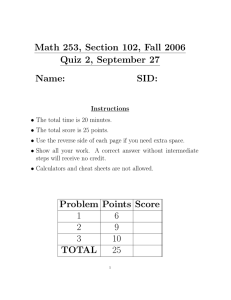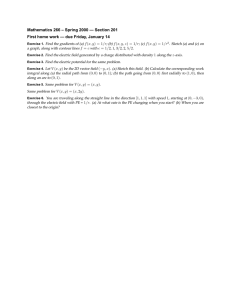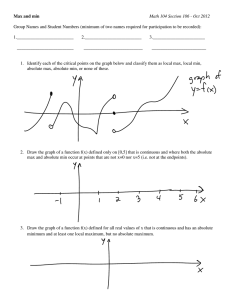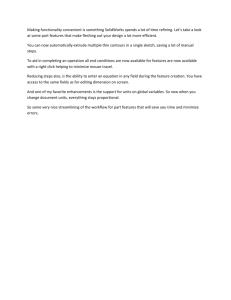Designing a phone stand with a flat base
advertisement
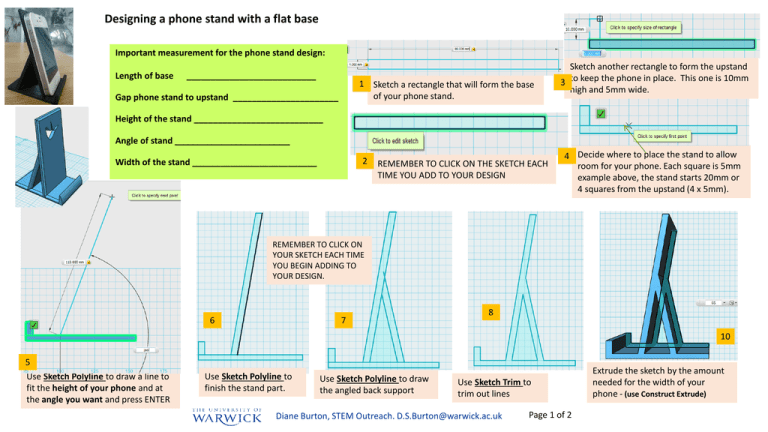
Designing a phone stand with a flat base Important measurement for the phone stand design: Length of base ___________________________ 1 Sketch a rectangle that will form the base of your phone stand. Gap phone stand to upstand ______________________ Sketch another rectangle to form the upstand 3 to keep the phone in place. This one is 10mm high and 5mm wide. Height of the stand ___________________________ Angle of stand ________________________ 2 Width of the stand __________________________ REMEMBER TO CLICK ON THE SKETCH EACH TIME YOU ADD TO YOUR DESIGN 4 Decide where to place the stand to allow room for your phone. Each square is 5mm example above, the stand starts 20mm or 4 squares from the upstand (4 x 5mm). REMEMBER TO CLICK ON YOUR SKETCH EACH TIME YOU BEGIN ADDING TO YOUR DESIGN. 6 7 8 10 5 Use Sketch Polyline to draw a line to fit the height of your phone and at the angle you want and press ENTER Use Sketch Polyline to finish the stand part. Use Sketch Polyline to draw the angled back support Use Sketch Trim to trim out lines Diane Burton, STEM Outreach. D.S.Burton@warwick.ac.uk Page 1 of 2 Extrude the sketch by the amount needed for the width of your phone - (use Construct Extrude) 14 11 13 Use Move tool to turn your design upright, then move it UP so it sits on the grid 12 Use Modify Fillet tool add curves to the edges of your design or the Modify Chamfer tool to angle the edges 15 16 If you wish, use the Text tool (T) to put lettering on the design - the Text tool just creates the Sketch, you then need to select the text and extrude it. If you wish add decoration to the the front of the stand. You can use Sketch Shapes or Spline tool then negative extrude to cut a hole Diane Burton, STEM Outreach. D.S.Burton@warwick.ac.uk Page 2 of 2