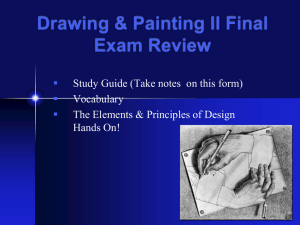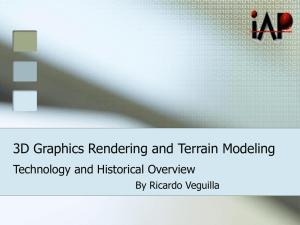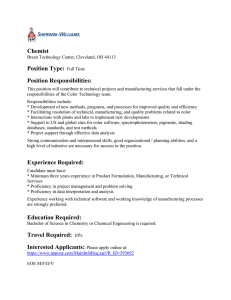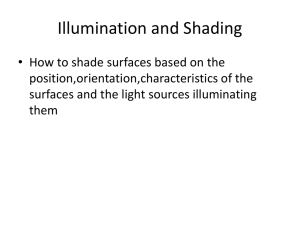SOFTWARE DEPARTMENT COMPUTER GRAPHICS SHADING
advertisement
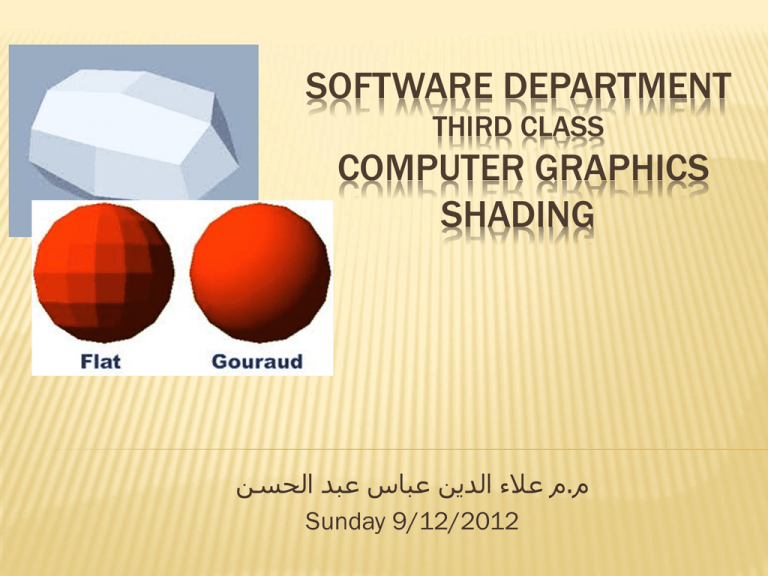
SOFTWARE DEPARTMENT THIRD CLASS COMPUTER GRAPHICS SHADING م عالء الدين عباس عبد الحسن.م Sunday 9/12/2012 SHADING Shading For the most part, interactive computer graphics systems are polygon processors. From the hardware perspective, systems are optimized for passing polygons down the pipeline. Performance is measured in terms of polygons per second, a measurement that always includes lighting and shading. From the application perspective, a large class of CAD applications have the user design polygonal meshes. Even if the software supports curved surfaces, these surfaces are rendered as polygonal meshes that approximate the surface. SHADING Because a polygon has the same normal for the entire surface, normals only need be computed once. Often normals are stored in an application data structure. Further efficiencies can be obtained for many special conditions such as a distant light source, and we must also be careful to avoid visual artifacts. We will investigate two methods for shading a polygonal mesh : flat shading, and smooth or interpolative (Gouraud) shading. SHADING SHADING Flat Shading : The three vectors need for shading ( L, n, and v ) can vary as we move from point to point on a surface. For a flat polygon, however, n is constant. If we assume a distant viewer, v is constant over the polygon. Finally, if the light source is distant, L is constant. Here distant could be interpreted in the strict sense of meaning that the source is at infinity. SHADING SHADING If the three vectors are constant, then the shading calculation needs to be carried out only once for each polygon, and each point on the polygon is assigned the same shade. This technique is known as flat, or constant, shading. In OpenGL, we specify flat shading as follows : SHADING Flat Shading. SHADING Flat shading will show differences in shading for the polygons in our mesh. If the light sources and viewer are near the polygon, the vectors L and v will be different for each polygon. Smooth Shading (Gouraud Shading) (Interpolation): Smooth shading is the default in OpenGL. We can also set the mode explicitly as follows: SHADING Suppose that we have enabled both smooth shading and lighting and that we assign to each vertex the normal of the polygon being shaded. The lighting calculation is made at each vertex using the material properties and the vectors v and 1 computed for each vertex. Note that if the light source is distant, and either the viewer is distant or there are no specular reflections, then smooth (or interpolative) shading shades a polygon in a constant color. SHADING If we consider our mesh, the idea of a normal existing at a vertex should cause concern to anyone worried about mathematical correctness. Because multiple polygons meet at interior vertices of the mesh, each of which has its own normal, the normal at the vertex is discontinuous. Gouraud realized that the normal at the vertex could be defined in such a way as to achieve smoother shading through interpolation. SHADING Consider an interior vertex, as shown in Figure 11.4, where four polygons meet. Each has its own normal. In Gouraud shading, we define the normal at a vertex to be the normalized average of the normals of the polygons that share the vertex. For our example, the vertex normal is given by: SHADING A comparison between two methods. REFLECTION REFLECTION 2D SHEAR 2D SHEAR 2D SHEAR