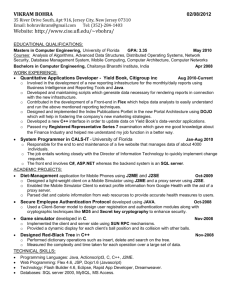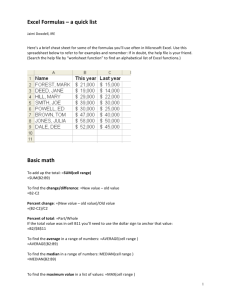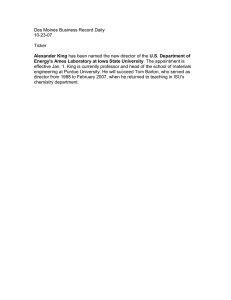رفعج دعس ميرم داجسلا دبع اينار يماس يلع
advertisement
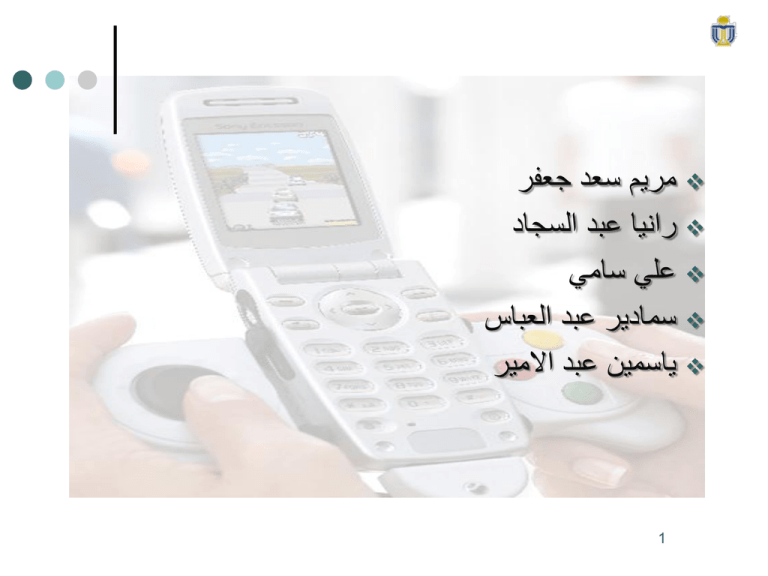
مريم سعد جعفر رانيا عبد السجاد علي سامي سمادير عبد العباس ياسمين عبد االمير 1 Introduction of J2ME Introduction of Mobile Technology The goals Mobile Technology Connecting people Information sharing Internet access 3 Introduction of Mobile Technology Includes Notebook Palmtops PDAs Mobile Phones Tablet PCs And more ... 4 Introduction of Mobile Technology The Internet Scenario for retrieving information in a wireless network Web Servers Base Station Internet Wireless Network Request : Response : 5 Introduction of Mobile Technology Mobile Networking GSM, GPRS, EDGE 1G, 2G, 2.5G, 2.75G, 3G and 4G IEEE802.11 InfraRed and Bluetooth 6 Introduction of Mobile Technology GSM Global System for Mobile Communications, one of the leading digital cellular systems. Data speed for GSM is 9.6 kilobits. EDGE Enhanced Data GSM Environment. EDGE is a faster version of GSM wireless service. EDGE enables data to be delivered at rates up to 384 Kbps on a broadband. 7 Introduction of Mobile Technology GPRS General Packet Radio Service, a standard for wireless communications which runs at speeds up to 115 kilobits per second. 8 Introduction of Mobile Technology First Generation (1G) Analog system designed for voice only communication. 1G systems are almost extinct now, Second Generation (2G) Use GSM and IS-95 CDMA technologies • Allows users to communicate with different codes Still designed for voice communication 9 Introduction of Mobile Technology Third Generation (3G) UMTS and CDMA-2000, are used. UMTS is broadly deployed in Europe and CDMA-2000 is being deployed in North American and parts in Asia Higher data transmission rate (up to 2Mbps) which allows video conferencing Forth Generation (4G) Combined the technologies of Wireless local area network and 3G 10 Introduction of Mobile Technology IEEE802.11 Wireless Local Area Network 802.11a, 802.11b and 802.11g Allows 54Mbps data transmission speed (even 108Mbps is provided in the market) 11 Introduction of Mobile Technology InfraRed Short range data transmission technology Normally used as remote controller Data rate is around tens kbps Line of sight transmission, hence the space between two InfraRed Devices should be clear 12 Introduction of Mobile Technology Bluetooth Commonly used for hand-free earphone Short range data transmission – around 10 meters Data rate is up to 1Mbps Do not have light of sight requirement 13 The button (or project menu item) “Build” causes the source files to be compiled. Although it is called “Build” it doesn’t actually produce a jar file. The emulator can work without a jar file. If you need to generate the jar-file use the project menu item: “Package -> Create Package”. The previous directory listing 14 Using “Build” to compile the project was after a build but before a “create package” so there is a manifest file, a deployment file, compiled class files, but no jar file. This section explains how you can use alternative “screens” in one MIDlet. This is very important because the area of the display is so small it is not possible to get much on the display so that to do other jobs 15 Using “Build” to compile the project sometimes requires a separate screen. The basic strategy is to build different Forms for the different tasks that the program wants to do and then switch between them using commands. The switching is easy, just use the setCurrent method on the one and only display, so: display.setCurrent (editForm); will cause the MIDlet to show the edit form 16 Using more than one Form This section explains how you can use alternative “screens” in one MIDlet. This is very important because the area of the display is so small it is not possible to get much on the display so that to do other jobs sometimes requires a separate screen. 17 Using more than one Form The basic strategy is to build different Forms for the different tasks that the program wants to do and then switch between them using commands. The switching is easy, just use the setCurrent method on the one and only display, so: display.setCurrent (editForm); will cause the MIDlet to show the edit 18 form. Ticker The Ticker class implements a tickertape, or a piece of text that runs continuously across the display. A ticker can be attached to one or more of the four screens discussed earlier, namely: Alert, TextBox, List, and Form. To create a ticker object, use the Ticker constructor: public Ticker(String str); 19 There are a few points to note about a ticker: No method calls are provided for starting and stopping the ticker. The ticker string scrolls continuously. In other words, when the string finishes scrolling off the display, the ticker starts over at the beginning of the string. It may help to add some spaces at the end of the ticker string so the message ends do not appear tied together. The direction and the speed of the scrolling are determined by the MIDP implementation 20 DateField A DateField object is an editable component for representing calendar date and time information that can be placed on a Form object. It can be configured to accept date or time information, or both. A DateField object can be created using one of the following two constructors: public DateField(String label, int mode); public DateField(String label, int mode, TimeZone timeZone); 21 DateField The first constructor is used to create a DateField object with the specified label and mode. This mode can be specified providing one of the static fields: DateField.DATE, DateField.TIME, or DateField.DATE_TIME. The DateField.DATE input mode allows you to set date information, DateField.TIME allows for clock time information (hours and minutes), and DateField.DATE_TIME allows for setting both. 22 DateField i. ii. iii. iv. The DateField object has the following methods to access the properties added onto the Form object public Date getDate( ) public int getInputMode( ) public void setDate(Date date); public void setInputMode(int mode); To display a date field, first create a Form object, and then use the append( ) method of the form to add the date field. 23 Software Technology for Mobile Device There are many terms about mobile application development Windows Mobile Symbian Embedded Visual C++ and .Net J2ME 24 Software Technology for Mobile Device Windows Mobile Windows Mobile is Microsoft's software platform for Pocket PCs and Smartphones. Windows Mobile extends the familiarity of the Windows desktop to personal devices. Windows Powered mobile devices include Pocket PC, Pocket PC Phone Edition, Smartphone, and Handheld PC 25 Software Technology for Mobile Device Symbian Symbian is like an Operation System on mobile phone. It provides the required low level functions for application development 26 Software Technology for Mobile Device Embedded Visual C++ 4.0 and .Net Programming language and related libraries that allows programmer to develop applications on Windows Mobile platform 27 Software Technology for Mobile Device J2ME (Java 2, MicroEdition) Normally used for less memory and low processing power devices A collection of packages and classes for application development on mobile devices We will use J2ME to develop applications in this course 28 J2me libraries J2ME Polish is a suite of tools and technologies invented in 2004. It has been downloaded up to a million times until now and hundreds of companies worldwide have purchased commercial licenses (including Huawei, Samsung, Nokia, Qualcomm, and Vodafone). 29 The main features of J2ME Polish include: Lush: A UI toolkit that is highly flexible and that can be designed outside of the application's source code. Janus: A toolset for porting mobile application to different handsets and different technology platforms. It also allows transcoding you J2ME application to a Blackberry or Android app. Touch: Technology for accessing server side content and communicating with remote parties. Trunk: A persistence solution that allows you to load and save complex data with a single line of code. 30 Flemil Flemil is a mobile application user interface creation library for Java ME(J2ME) devices. Flemil stands for Flexible Mobile Interface Library. As the name suggests Flemil provides the application developer as well as the user with flexibility to control how their application look like. Flemil offers more user friendly and intuitive widgets on a device independent manner while utilizing the least resources therefore leaving the user and the developer of an application with a lot of resources for use with business logic implemetation. 31 Features Flemil offers a number of useful features on top of the default ones of providing user input. These features include theming, layout switching between landscape and portrait, switching to fullscreen mode, popup windows, tabs controls, nested menus and many more. All these features are exposed to you in a straighfoward way through the API which provides methods to access the functionalities of the library. The best way to have an experience of the features that Flemil gives is to watch a demo of it running or by playing around with the MicroEmulator demo live on this Website. Flemil will work on any 32 device that has MIDP 2.0 and CLDC 1.0 or higher for both cases (Any device created after 2002 most likely meets these features). Flemil is targeted for all ranges of devices that has support for J2ME, from simple phones with a few kilo bytes of memory available to high end phones with mega bytes of available memory. Flemil adjusts itself to fit on the whole screen of your application in a device independent way therefore making sure that the application utilizes as much as possible of the available users device display area. 33 jMobileCore jMobileCore library is powerful tool for creating J2ME applications. jMobileCore provides support for developing compact and rich Canvas-based GUI, fast data access, reliable communications and simplifies creation of multithreading midlet applications. jMobileCore library is written on Java2 Mobile Edition (MIDP1.0 and CLDC1.0) and using standard Sun J2ME libraries. Some classes are using J2ME manufacturer's extensions (from Nokia and Siemens) for better performance and presentation. No other libraries and/or frameworks are used. 34 jMobileCore library is targeted to work on any phone or PDA device which supports J2ME (MIDP1.0 and CLDC1.0). Today list of supported devices includes (but not limits) phones: · LG Electronics (like 5320), · Nokia series 30/40/60 (ex: 6200, 3650, 6800), · Motorola iDEN (ex: i85 ,i730, i860), Motorola T7xx, · Samsung (like C100, S100/200/300), · Siemens (like SL45, S65), · SonyEricsson (like T6xx) 35 Major features of the jMobileCore library · GUI (Canvas-based) support including "core" part (standard GUI controls: Label, TextField, TextPane, TextArea, List, Menu, SoftButton etc.) and "extensions": non-standard but useful phone-oriented graphic controls (PropertyLabel, SplashScreen, DateField, TimeField, CurrencyField, PhoneNumberField etc.) · Data storage support: implementation of fields (boolean, integer, string, binary), records, tables, keys and indexes on the top of RMS · Communications: implementation of general support for HTTP and binary(over HTTP) data transfer 36 · Parallel processes support: classes which allows simple conversion of user tasks (classes) to asynchronously working threads 37 LWUIT LWUIT is a framework for cross platform mobile development that was originally inspired by Swing but took a lot of inspiration from SwingX and went much further with themes & styles. LWUIT has a powerful GUI builder/theme creator and provides a porting layer to several platforms specifically J2ME/MIDP, Blackberry, TV, JavaSE (Applets and Applications), Android and others. LWUIT allows a lot of power in configuring its theme and has 3rd party themes mimicking native Android/iPhone look and feels in the LWUIT incubator. LWUIT features elaborate special effects and transitions and is highly customizable, it supports all the common touch gestures as well as feature phone none-touch UI's seamlessly. 38 LWUIT is 100% open source and free under the GPL with classpath exception license which allows for both commercial and none commercial deployments. LWUIT4IO is an additional library for LWUIT recently added to provide improved integration with filesystem, storage, serialization, Networking etc. To this date there is a large and thriving LWUIT community, there are many operator grade deployments of applications based on LWUIT within some of the biggest operators in the world. 39 J2ME Resources http://newsofthefuture.net/index.php?/archives/ 33-Evaluation-GUI-libraries-for-J2ME.html Ben Hui's site has the best Bluetooth tutorials and an extensive links section Eclipse - is my favourite Java IDE. It's open source, cross-platform and totally free. Eclipse Plugins - a great resource for getting all sorts of things to work with Eclipse. 40 41 42