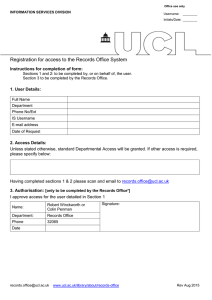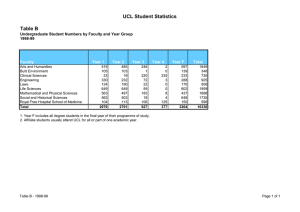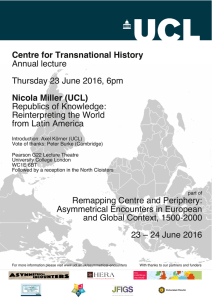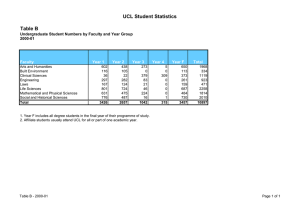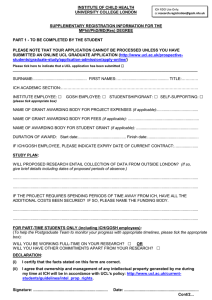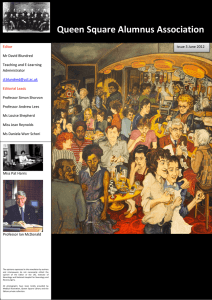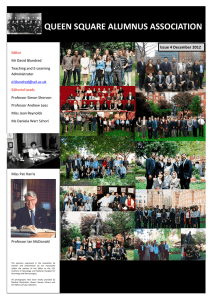Guide to searching TRIP Queen Square Library
advertisement
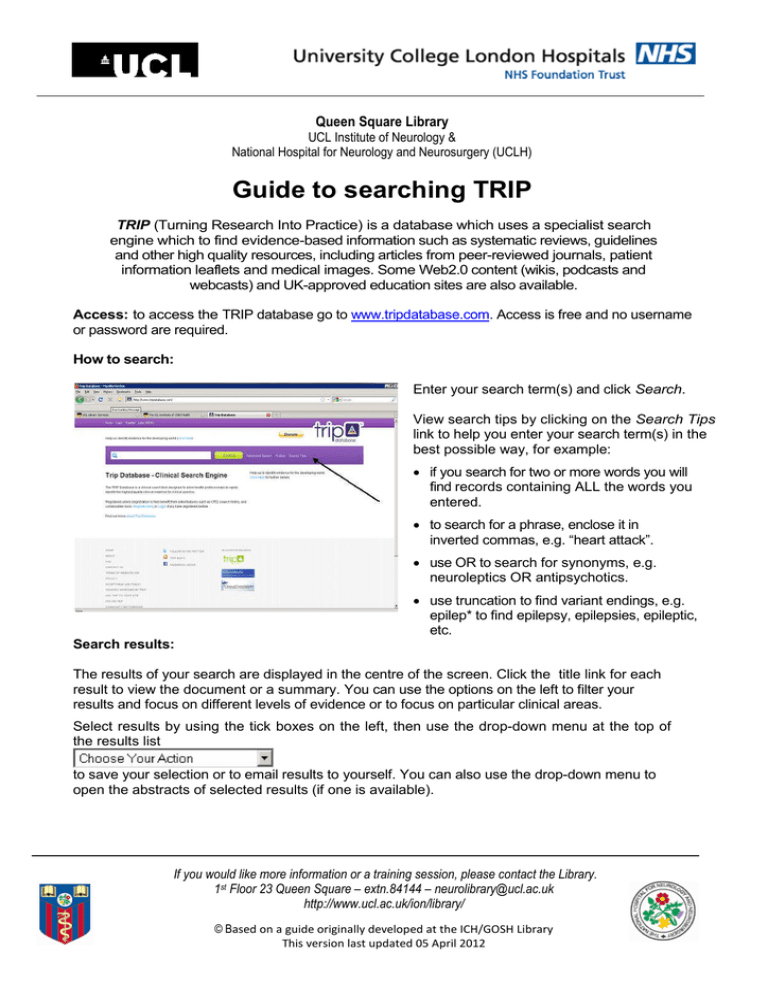
Queen Square Library UCL Institute of Neurology & National Hospital for Neurology and Neurosurgery (UCLH) Guide to searching TRIP TRIP (Turning Research Into Practice) is a database which uses a specialist search engine which to find evidence-based information such as systematic reviews, guidelines and other high quality resources, including articles from peer-reviewed journals, patient information leaflets and medical images. Some Web2.0 content (wikis, podcasts and webcasts) and UK-approved education sites are also available. Access: to access the TRIP database go to www.tripdatabase.com. Access is free and no username or password are required. How to search: Enter your search term(s) and click Search. View search tips by clicking on the Search Tips link to help you enter your search term(s) in the best possible way, for example: if you search for two or more words you will find records containing ALL the words you entered. to search for a phrase, enclose it in inverted commas, e.g. “heart attack”. use OR to search for synonyms, e.g. neuroleptics OR antipsychotics. use truncation to find variant endings, e.g. epilep* to find epilepsy, epilepsies, epileptic, etc. Search results: The results of your search are displayed in the centre of the screen. Click the title link for each result to view the document or a summary. You can use the options on the left to filter your results and focus on different levels of evidence or to focus on particular clinical areas. Select results by using the tick boxes on the left, then use the drop-down menu at the top of the results list to save your selection or to email results to yourself. You can also use the drop-down menu to open the abstracts of selected results (if one is available). If you would like more information or a training session, please contact the Library. 1st Floor 23 Queen Square – extn.84144 – neurolibrary@ucl.ac.uk http://www.ucl.ac.uk/ion/library/ © Based on a guide originally developed at the ICH/GOSH Library This version last updated 05 April 2012 Advanced search: Click Advanced Search to focus your search on words appearing in the title of a publication and to focus in on a year of publication. Use the Advanced Search boxes to: search for a phrase combine search words with AND (to find all of the words), OR (to find any of the words), or NOT (to reject results containing the search word(s)) Links to other resources: Use the Associated Results area to the right of the search results. Here you will find links to information relevant to your topic area and other tools, (e.g. image search results), as well as the option to re-run your search using other search engines, e.g. PubMed Clinical Queries, ClinicalTrials.gov or other selected search sites. Other features: Click Login at the top of the screen to register for My Trip. Use this to set up a username and password to: receive automatic updates of new items added to the database matching your search save your searches and re-run them at a later date use the CPD option to compile a list of publications & add comments. If you would like more information or a training session, please contact the Library. 1st Floor 23 Queen Square – extn.84144 – neurolibrary@ucl.ac.uk http://www.ucl.ac.uk/ion/library/ © Based on a guide originally developed at the ICH/GOSH Library This version last updated 05 April 2012