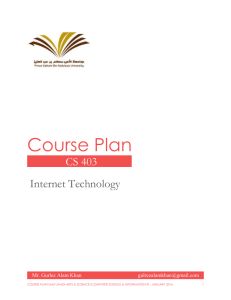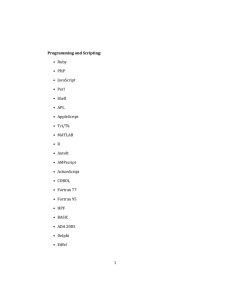قارﻌﻝا ﺔﻴروﻬﻤﺠ ﻲﻤﻠﻌﻝا ثﺤﺒﻝاو ﻲﻝﺎﻌﻝا مﻴﻠﻌﺘﻝا ةرازو ﻞﻌﻔﺗ ﺎﻣ ﻖﺛو
advertisement
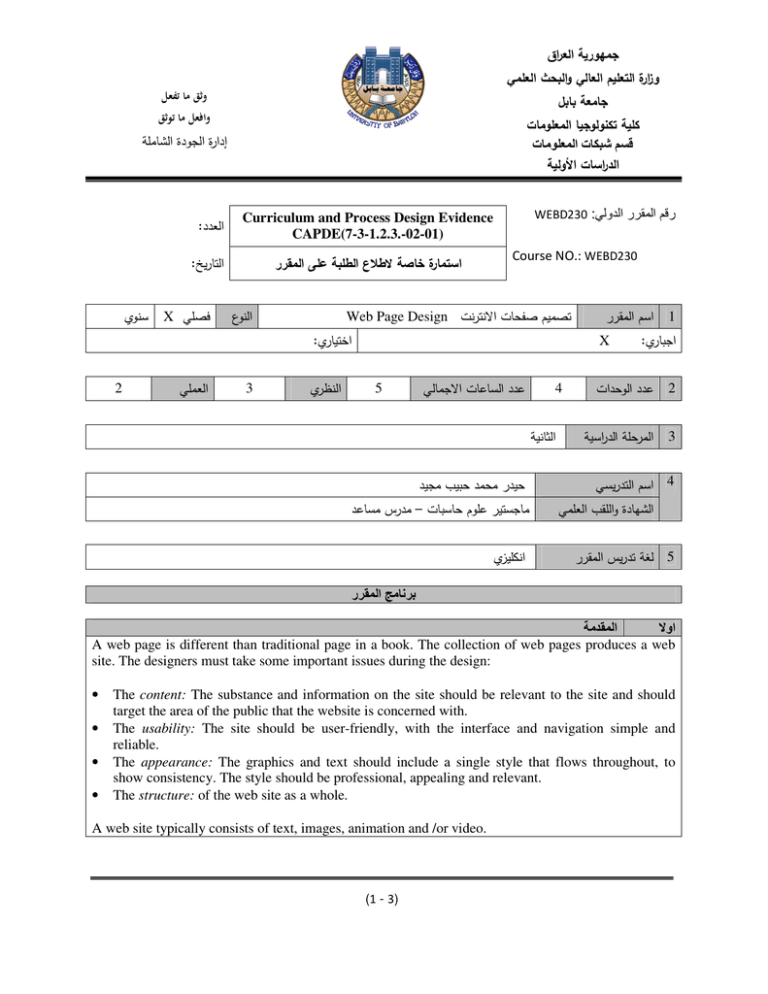
ﺠﻤﻬورﻴﺔ اﻝﻌراق وزارة اﻝﺘﻌﻠﻴم اﻝﻌﺎﻝﻲ واﻝﺒﺤث اﻝﻌﻠﻤﻲ وﺛﻖ ﻣﺎ ﺗﻔﻌﻞ ﺠﺎﻤﻌﺔ ﺒﺎﺒل واﻓﻌﻞ ﻣﺎ ﺗﻮﺛﻖ ﻜﻠﻴﺔ ﺘﻜﻨوﻝوﺠﻴﺎ اﻝﻤﻌﻠوﻤﺎت قسم شبكات المعلومات اﻝدراﺴﺎت اﻷوﻝﻴﺔ إدارة اﻝﺠودة اﻝﺸﺎﻤﻠﺔ ﺴﻨوي :اﻝﻌدد Curriculum and Process Design Evidence CAPDE(7-3-1.2.3.-02-01) :اﻝﺘﺎرﻴﺦ اﺴﺘﻤﺎرة ﺨﺎﺼﺔ ﻻطﻼع اﻝطﻠﺒﺔ ﻋﻠﻰ اﻝﻤﻘرر X ﻓﺼﻠﻲ اﻝﻨوع WEBD230 :رقم المقرر الدولي Course NO.: WEBD230 Web Page Design ﺘﺼﻤﻴم ﺼﻔﺤﺎت اﻻﻨﺘرﻨت :اﺨﺘﻴﺎري 2 اﻝﻌﻤﻠﻲ 3 اﻝﻨظري اﺴم اﻝﻤﻘرر X 5 ﻋدد اﻝﺴﺎﻋﺎت اﻻﺠﻤﺎﻝﻲ 4 اﻝﺜﺎﻨﻴﺔ ﺤﻴدر ﻤﺤﻤد ﺤﺒﻴب ﻤﺠﻴد ﻤﺎﺠﺴﺘﻴر ﻋﻠوم ﺤﺎﺴﺒﺎت – ﻤدرس ﻤﺴﺎﻋد اﻨﻜﻠﻴزي 1 :اﺠﺒﺎري ﻋدد اﻝوﺤدات 2 اﻝﻤرﺤﻠﺔ اﻝدراﺴﻴﺔ 3 اﺴم اﻝﺘدرﻴﺴﻲ4 اﻝﺸﻬﺎدة واﻝﻠﻘب اﻝﻌﻠﻤﻲ ﻝﻐﺔ ﺘدرﻴس اﻝﻤﻘرر5 برنامج المقرر المقدمة اوال A web page is different than traditional page in a book. The collection of web pages produces a web site. The designers must take some important issues during the design: • • • • The content: The substance and information on the site should be relevant to the site and should target the area of the public that the website is concerned with. The usability: The site should be user-friendly, with the interface and navigation simple and reliable. The appearance: The graphics and text should include a single style that flows throughout, to show consistency. The style should be professional, appealing and relevant. The structure: of the web site as a whole. A web site typically consists of text, images, animation and /or video. (1 - 3) اھداف المقرر ثانيا 1- Encourage the students to move forward by using the new concepts and techniques in web page design. 2- Putting the students on the first step for their projects within this semester. 3- Make the students able to deal with an HTML elements as boxes. 4- Teach the students how to display and hide the elements. 5- Changing an inline element to a block element, or vice versa. 6- Controlling on the place of the elements. 7- Understanding overlapping elements. 8- Floating elements next to each other. 9- How to do navigation bar and image gallery. 10- Enabling students using CSS3 concepts. 11- Understanding HTML5 elements. 12- A definition and a short history of XML. 13- A discussion of how to write XML documents. 14- Information about the processing of XML content. 15- The role of namespaces in XML. 16- Defining XML vocabularies with Document Type Definitions (DTDs) and XML schemas. 17- Displaying XML with XSLT. 18- Style XML documents with CSS. 19- Use CSS selectors with XML. 20- Add images to XML documents. 21- Add text to XML documents from the stylesheet. 22- Use attribute values from XML documents. مفردات المقرر او المحتوى Week 1 Week 2 Week 3 Week 4 Week 5 Week 6 Week 7 Week 8 Week 9 Week 10 Present the syllabus of the current semester. Previous semester review. Advanced Concepts in CSS. One Hour Discussion of the Students’ Projects. CSS Navigation Bar and Image Gallery. CSS Opacity and CSS Image Sprites Introduction to CSS3 Usability Introduction to HTML5 First Exam. Introduction to XML Related XML Recommendations (2 - 3) ثالثا Week 11 Week 12 Week 13 Week 14 Week 15 مفردات المقرر او المحتوى ثالثا طرائق التدريس المعتمدة لتنفيذ المقرر رابعا Web Vocabularies Displaying XML Using CSS Introduction to XSLT Second Exam. Project Discussion. 1- Lectures (Present by using MS-PowerPoint) 2- Discussion. 3- Interaction between the lecturer and the students by questions. • • • توزع درجات المقرر وفق لواحد أو أكثر مما يأتي Active participation, homework assignments, Attendance, quizzes Practical Exams Final exam خامسا %26 %24 %50 • المصادر والمراجع سادسا Jacobs, S. (2006). Beginning XML with DOM and Ajax From Novice to Professional. USA: Apress. • McFarland, D. S. (2006). CSS: The Missing Manual. USA: O'Reilly Media. • Smith-Borne, J. (2010). Learn CSS with w3Schools. Indianapolis, Indiana: Wiley. وﺴﺎم ﺴﻤﻴر ﺒﻬﻴﺔ. د:رﺌﻴس اﻝﻘﺴم ﺤﻴدر ﻤﺤﻤد ﺤﺒﻴب ﻤﺠﻴد:اﺴم اﻝﺘدرﻴﺴﻲ :اﻝﺘوﻗﻴﻊ :اﻝﺘوﻗﻴﻊ (3 - 3)