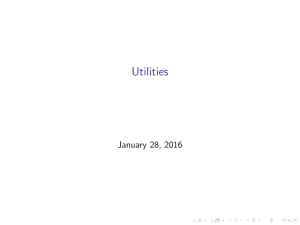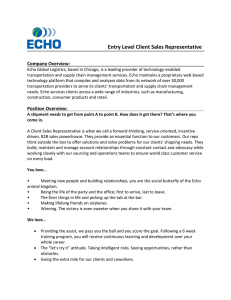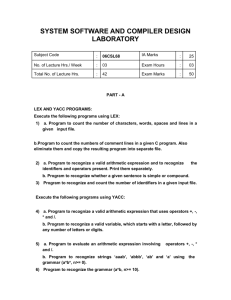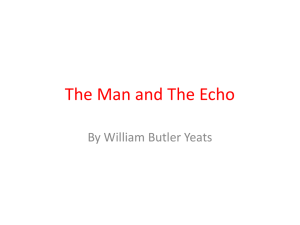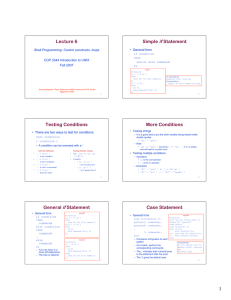What Is a Shell Script? Lecture 5 Introduction to Shell Programming
advertisement
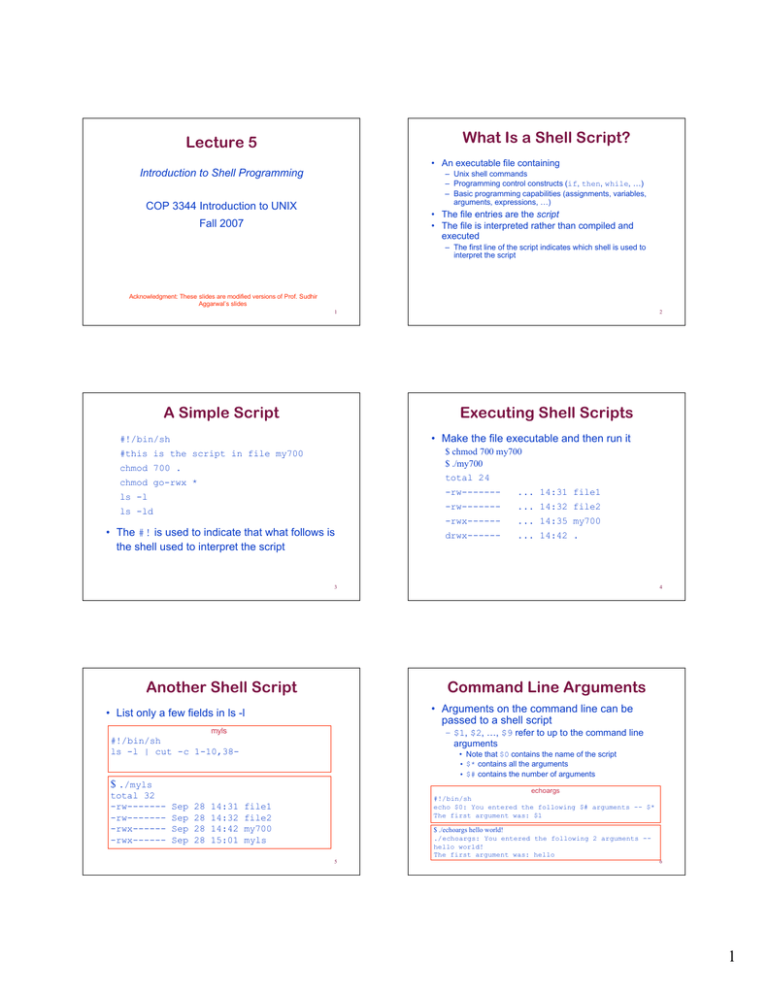
What Is a Shell Script? Lecture 5 • An executable file containing Introduction to Shell Programming – Unix shell commands – Programming control constructs (if, then, while, …) – Basic programming capabilities (assignments, variables, arguments, expressions, …) COP 3344 Introduction to UNIX • The file entries are the script • The file is interpreted rather than compiled and executed Fall 2007 – The first line of the script indicates which shell is used to interpret the script Acknowledgment: These slides are modified versions of Prof. Sudhir Aggarwal’s slides 1 A Simple Script 2 Executing Shell Scripts • Make the file executable and then run it #!/bin/sh $ chmod 700 my700 $ ./my700 total 24 #this is the script in file my700 chmod 700 . chmod go-rwx * ls -l ls -ld • The #! is used to indicate that what follows is the shell used to interpret the script -rw------- ... 14:31 file1 -rw------- ... 14:32 file2 -rwx------ ... 14:35 my700 drwx------ ... 14:42 . 3 Another Shell Script Command Line Arguments • Arguments on the command line can be passed to a shell script • List only a few fields in ls -l myls – $1, $2, …, $9 refer to up to the command line arguments #!/bin/sh ls -l | cut -c 1-10,38- $ ./myls total 32 -rw-------rw-------rwx------rwx------ Sep Sep Sep Sep 28 28 28 28 14:31 14:32 14:42 15:01 4 • Note that $0 contains the name of the script • $* contains all the arguments • $# contains the number of arguments echoargs #!/bin/sh echo $0: You entered the following $# arguments -- $* The first argument was: $1 file1 file2 my700 myls $ ./echoargs hello world! ./echoargs: You entered the following 2 arguments -hello world! The first argument was: hello 5 6 1 Another Example User Defined Variables • You can define variables mydiff #!/bin/sh diff -w $1 $1~ my700 #!/bin/sh chmod 700 . chmod go-rwx * ls -l ls -ld $ ./mydiff my700 5d4 < ls -ld – Set with the set command in csh set mypath=/home/special/public_html – Use = in sh beta = 3 – Its value can be dereferenced with $ echo $mypath $ MyName="Ashok Srinivasan” $ echo $MyName Ashok Srinivasan my700~ #!/bin/sh chmod 700 . chmod go-rwx * ls -l • myadd #!/bin/sh sum=`expr $1 + $2` echo $sum echo $1 + $2 $ ./myadd 45 32 77 45 + 32 Note – – The command between ` and ` is run, and its output assigned to the variable sum The command expr can evaluate an expression 7 Using set in Bourne Shell Quoting Rules • You can reset the command line arguments using set • Using single quotes – Note that the third line of mywc uses \` to remove the special meaning of ` $ wc file1 3 5 8 – ‘xyz’ disables all special characters in xyz • Using double quotes 21 – “xyz” disables all special characters in xyz except $, `, and \ file1 mywc #!/bin/sh set `wc $1` echo File \`$4\`: echo Lines = $1 echo Words = $2 $ ./mywc file1 File `file1`: Lines = 3 Words = 5 • Using the backslash – \x disables the special meaning of character x 9 Quoting Examples var1=alpha echo $var1 echo “$var1” echo ‘$var1’ cost=2000 echo ‘cost:$cost’ echo “cost:$cost” echo “cost:\$cost” echo “cost:\$$cost” 10 Reading Values into Variables sets the variable prints: alpha prints: alpha prints: $var1 sets the variable prints: cost:$cost prints: cost:2000 prints: cost:$cost prints: cost:$2000 • Use read to store input into variables echoargs2 #!/bin/sh echo Enter your name. read FirstName Lastname echo $FirstName, you typed the following command line arguments: $* $ ./echoargs2 Hello World! Enter your name. Ashok Srinivasan Ashok, you typed the following command line arguments: Hello World! 11 12 2