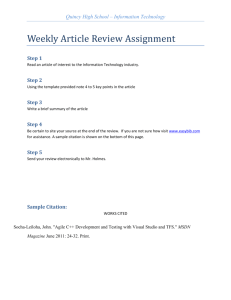Anthony Marley Team Spannabe Use Case Descriptions, Screen Mock-ups and PERT Chart
advertisement
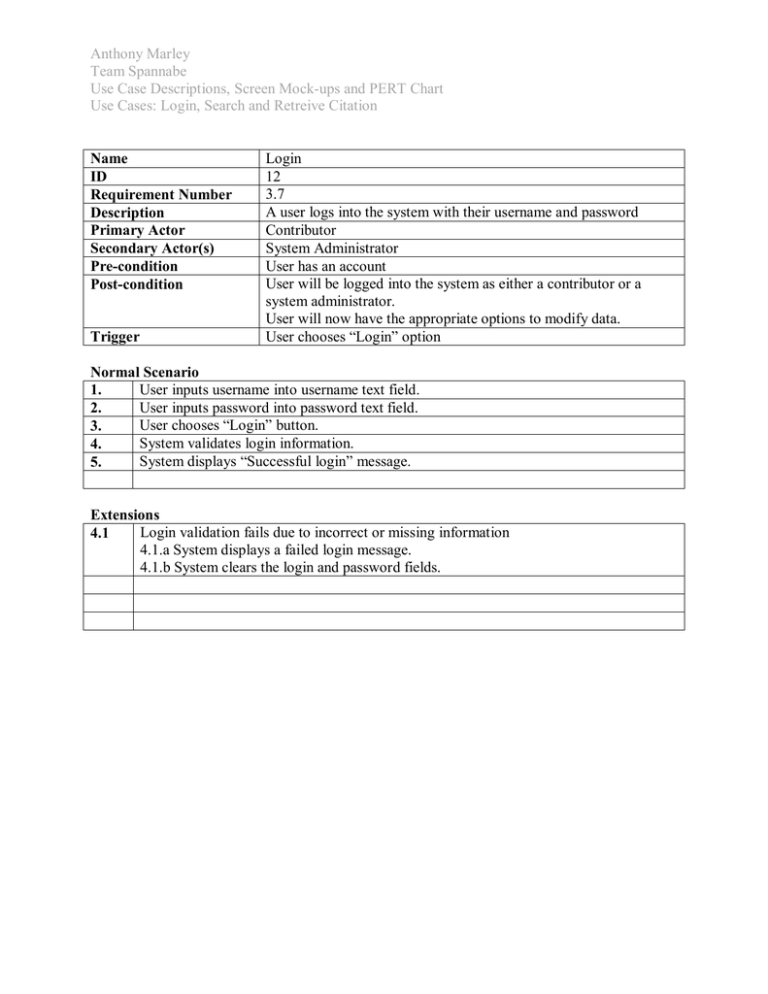
Anthony Marley Team Spannabe Use Case Descriptions, Screen Mock-ups and PERT Chart Use Cases: Login, Search and Retreive Citation Name ID Requirement Number Description Primary Actor Secondary Actor(s) Pre-condition Post-condition Trigger Login 12 3.7 A user logs into the system with their username and password Contributor System Administrator User has an account User will be logged into the system as either a contributor or a system administrator. User will now have the appropriate options to modify data. User chooses “Login” option Normal Scenario User inputs username into username text field. 1. User inputs password into password text field. 2. User chooses “Login” button. 3. System validates login information. 4. System displays “Successful login” message. 5. Extensions Login validation fails due to incorrect or missing information 4.1 4.1.a System displays a failed login message. 4.1.b System clears the login and password fields. Anthony Marley Team Spannabe Use Case Descriptions, Screen Mock-ups and PERT Chart Use Cases: Login, Search and Retreive Citation Name ID Requirement Number Description Primary Actor Secondary Actor(s) Pre-condition Post-condition Trigger Search 4 3.10 The user searches the system based on keywords Public User Contributor, System Administrator User has accessed site and typed keyword(s) into the search field. System will display artifact pages relevant to keywords User chooses the “Search” option Normal Scenario User enters keywords into search text field. 1. User optionally changes the search criteria (default is all types) which includes 2. researcher, sigla, keywords, year found, etc. User clicks “search button”. 3. System tokenizes all the words entered into search text field. 4. System checks the database for any artifacts with criteria matching keyword. 5. System adds artifacts to a list. 6. Repeat steps 5-6 as necessary. 7. System displays a list of possible artifacts ranging from most relevant to least relevant 8. (relevant meaning most matching criteria). Extensions Search field is blank 4.1 4.1.a System displays “No search information” message. Nothing matching current keyword exists 6.1 6.1.a Move to the next keyword without adding anything Anthony Marley Team Spannabe Use Case Descriptions, Screen Mock-ups and PERT Chart Use Cases: Login, Search and Retreive Citation Name ID Requirement Number Description Primary Actor Secondary Actor(s) Pre-condition Post-condition Trigger Retrieve Citation 1 3.14 The system provides a citation of the artifact’s site. Public Citation Contributor, System Administrator User is viewing artifact information System displays citation for artifact webpage being viewed. User chooses “Generate Citation” option. Normal Scenario System gathers artifact information. 1. System creates a formatted citation for reference use according to APA standards. 2. System creates new window. 3. System displays citation in new window. 4. Extensions System cannot create new window 3.1 3.1.a Display window creation error message. Anthony Marley Team Spannabe Use Case Descriptions, Screen Mock-ups and PERT Chart Use Cases: Login, Search and Retreive Citation User Login Screen (two text boxes and a button) User Name User Name Password Password Login Anthony Marley Team Spannabe Use Case Descriptions, Screen Mock-ups and PERT Chart Use Cases: Login, Search and Retreive Citation Search Screen (text box, drop-down box and button) Search field Choose field Search Anthony Marley Team Spannabe Use Case Descriptions, Screen Mock-ups and PERT Chart Use Cases: Login, Search and Retreive Citation Retrieve Citation (button, and the corresponding window that is created) Generate Citation Citation for Name of Artifact Author(s). (Date Published). Title of Article. Retrieved Date of Access, from Publisher website: Website Address Anthony Marley Team Spannabe Use Case Descriptions, Screen Mock-ups and PERT Chart Use Cases: Login, Search and Retreive Citation HCI Prototype Presentation (7days) Slack (3 days) Scenario analysis tables (4 days) Functional Test Cases (4 days) SRS Presentation (7 days) Slack (3 days) End Start Method Description (3 days) User Navigation Matrix (7days) Slack (4 days) SRS Presentation (7 days)