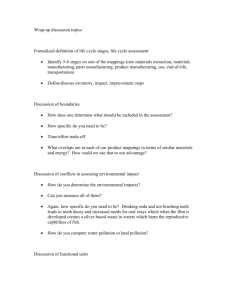Chapter 4
advertisement
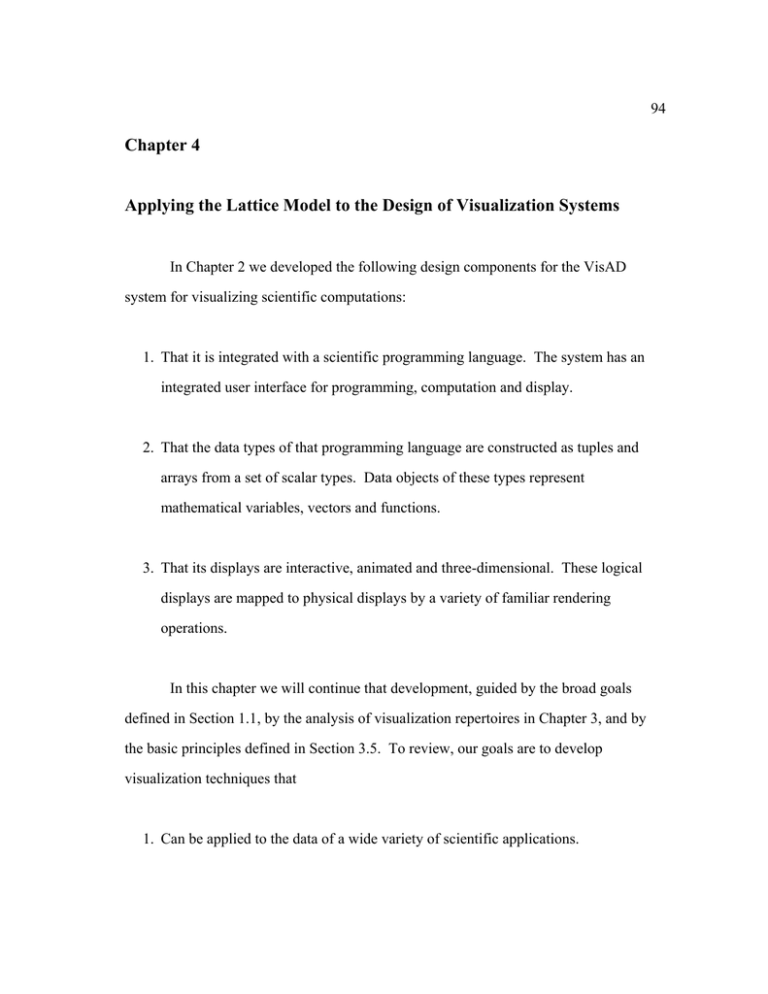
94
Chapter 4
Applying the Lattice Model to the Design of Visualization Systems
In Chapter 2 we developed the following design components for the VisAD
system for visualizing scientific computations:
1. That it is integrated with a scientific programming language. The system has an
integrated user interface for programming, computation and display.
2. That the data types of that programming language are constructed as tuples and
arrays from a set of scalar types. Data objects of these types represent
mathematical variables, vectors and functions.
3. That its displays are interactive, animated and three-dimensional. These logical
displays are mapped to physical displays by a variety of familiar rendering
operations.
In this chapter we will continue that development, guided by the broad goals
defined in Section 1.1, by the analysis of visualization repertoires in Chapter 3, and by
the basic principles defined in Section 3.5. To review, our goals are to develop
visualization techniques that
1. Can be applied to the data of a wide variety of scientific applications.
95
2. Can produce a wide variety of different visualizations of data appropriate for
different needs.
3. Enable users to interactively alter the ways data are viewed.
4. Require minimal effort by scientists.
5. Can be integrated with a scientific programming environment.
The basic principles are
1. Lattice-structured data models provide a natural way to integrate common forms of
scientific metadata as part of data objects.
2. Data objects of many different types can be unified into a single lattice-structured
data model, so that visualization mappings (to a display model) are inherently
polymorphic.
3. Lattice-structured data models and display models may be defined in a very general
set of scientific situations, and the lattice isomorphism result can be broadly
applied to analyze the repertoire of visualization mappings between them.
4. Mappings from data aggregates to display aggregates can be factored into
mappings from data primitives to display primitives.
96
4.1 Integrating Metadata with a Scientific Data Model
Our first goal developed in Section 1.1 was that scientific visualization techniques
"Can be applied to the data of a wide variety of scientific applications." Thus in Section
2.2 we developed a flexible way to define data types based on the assumption that data
objects represent mathematical objects. However, as we described in Section 1.2.2,
scientific data includes metadata as well as data types. The first principle of Chapter 3
tells us that a lattice-structured data model provides a natural way to integrate common
forms of scientific metadata as part of data objects, and thus handle a greater variety of
data. In this section we describe the ways that our visualization design integrates
metadata.
The VisAD system allows data types to be defined as tuple and array aggregates
of named scalar types. Scalar types may be defined with any of the following primitive
types:
1. Integers.
2. Text strings.
3. Real numbers (these values are always taken from a specified finite sampling of
real numbers, and intervals around these values are implicit in the spacing between
samples).
4. Pairs of real numbers (these values are always taken from a finite sampling of R2
and rectangles around values are implicit in the spacing between samples).
97
5. Triples of real numbers (these values are always taken from a finite sampling of R3
and rectangular solids around values are implicit in the spacing between samples).
These types of primitive values do not precisely correspond to the scalar types defined in
Chapter 3. Integer and text string primitives do correspond to discrete scalars. Real
number primitives correspond to the continuous scalars of Chapter 3, except that the
intervals around values are implicit. They are included in our system as a compromise
between the computational efficiency of real numbers and the explicit accuracy
information of real intervals. Primitives for pairs and triples of real numbers do not
correspond to the scalars of Chapter 3. They are included in our system because they
occur commonly in scientific data and can be handled more efficiently as primitives.
Furthermore, metadata are integrated at the level of primitive values, so handling twoand three-dimensional real values as primitives enables the system to integrate a wider
variety of metadata. Specifically, these primitives allow samplings of R2 and R3 that are
not Cartesian products of samplings of R.
The system integrates the following forms of metadata:
1. Sampling information: Every value in a data object is taken from a finite sampling
of primitive values. That is, the system includes internal structures that specify
finite samplings of the five primitive types, and associates every primitive value
with one of these structures. For array index values, this finite sampling
determines the way the array samples a function's domain, and thus determines the
size of the array.
98
2. Accuracy information: This is implicit in the resolution of samplings, rather than
the explicit intervals described in Chapter 3.
3. Missing data indicators: Any value or sub-object in a data object may take the
special value missing (indicating the lack of information).
4. Names for values: Every primitive value occurring in a data object has a scalar
type, and hence a name (that is, the name of the scalar type).
The integration of metadata into data objects has important consequences for
computational semantics. For example, consider the following data types appropriate for
satellite images:
type radiance = real;
type earth_location = real2d;
type image = array [earth_location] of radiance;
and the following declarations of data objects:
earth_location loc;
image goes_east, goes_west, goes_diff;
The scalar data object loc will take a pair of real numbers as a value - the latitude and
longitude of a location on the Earth. The array data object goes_east contains a finite set
of samples of an Earth radiance field, indexed by {latitude, longitude} pairs. The value
99
of the expression goes_east[loc] is an estimate of the value of this radiance field at the
Earth location in loc. There are a variety of interpolation methods for making this
estimate - the VisAD implementation simply takes the value of the sample in goes_east
nearest to loc. If loc falls outside the range of samples of goes_east, the expression
evaluates to missing.
Now consider the program fragment:
sample(goes_diff) = goes_east;
foreach (loc in goes_east) {
goes_diff[loc] = goes_east[loc] - goes_west[loc];
}
The first line specifies that goes_diff will have the same sampling of array index values
(that is, of pixel locations) that goes_east has. The foreach statement provides a way to
iterate over the elements of an array. In this case it iterates loc over the pixel locations of
the goes_east image. The expression goes_east[loc] - goes_west[loc] is evaluated by
estimating the value of (the radiance field represented by) goes_west at loc, and then
subtracting this value from goes_east[loc]. Any arithmetic operation with a missing
operand evaluates to missing, so goes_diff[loc] is set to missing if goes_west[loc]
evaluates to missing. (Note that missing data are natural values for undefined arithmetic
operations such as division by zero.)
The VisAD implementation provides vector operations, so this computation may
also be expressed as:
goes_diff = goes_east - goes_west;
100
All the semantics of the previous program fragment are implicit in this statement.
Satellite images are finite arrays of pixels. Pixel radiances are typically
represented by coded 8-bit or 10-bit values. The most important metadata accompanying
satellite images are called navigation, which defines the Earth locations of pixels, and
calibration, which defines the radiance values associated with coded pixel values.
Missing data indicators are also important for satellite data since telemetry failures are
common. Our visualization design can integrate all of these forms of metadata. Satellite
navigation metadata can be integrated as the samplings associated with the real2d indices
of image arrays, satellite calibration metadata can be integrated as the samplings
associated with real radiance values in image arrays, and missing data are integrated with
any data type. These forms of metadata are implicit in the computational semantics of
the VisAD programming language. In Section 1.1 our fourth goal was that visualization
techniques should "Require minimal effort by scientists." The programming example
above shows that the integration of metadata into data objects relieves scientific
programmers of the need to:
1. Keep track of missing data.
2. Manage the mapping, including interpolation, from array index values to physical
values (such as Earth latitude and longitude).
3. Check bounds on array accesses.
101
The integration of metadata into data objects also affects their display semantics.
For example, Figures 4.1 shows satellite image data displayed in a Cartesian Earth
coordinate system defined by latitude and longitude. The system geographically registers
this image data object using the integrated satellite navigation metadata, relieving the
user of the need to manage the association between images and their navigation
information when images are displayed. Figure 4.2 shows an image generated by a polar
orbiting satellite, displayed in an Earth-centered spherical coordinate system.
The integration of missing data also affects display semantics. Figure 4.3 is a
nearly edge-on view of a three-dimensional array of radar echoes. It is traditional to treat
the lack of echoes as missing rather than zero, since information about spectrum and
polarity is not available where there are no echoes. The missing values are simply
invisible in Figure 4.3.
102
Figure 4.1. A satellite image displayed in a Cartesian Latitude / Longitude
coordinate system. (color original)
103
Figure 4.2. An image from a polar orbiting satellite displayed in a threedimensional Earth coordinate system. (color original)
104
Figure 4.3. Three-dimensional radar data. (color original)
105
The VisAD system integrates accuracy information with its data objects only
implicitly as the resolution of value samplings. However, our system design could easily
integrate this form of metadata explicitly by using real intervals as described in Section
3.2. Interval arithmetic could be used for the computational semantics of interval values
(Moore, 1966), including the use of two and three-dimensional rectangles as values for
two and three-dimensional real primitives.
The samplings associated with values can be exploited for a simple form of data
compression. If a variable takes a value from a set of 255 samples plus missing, then that
variable can be stored in a single byte. Thus programs can written as if satellite
radiances are real numbers, but they may be stored as 8-bit codes in bytes.
4.2 Interacting with Scientific Displays
In Section 3.3 we discussed how a lattice-structured display model V can be
defined in terms of a set of display scalars (i.e., graphical primitives). The graphical
primitives of Bertin's display model were 2-D location, size, value, texture, color,
orientation, and shape. Shape and texture are different from Bertin's other primitives in
the sense that they can be composed as graphical aggregates. Thus we do not treat them
as primitives in the VisAD display model. The fourth principle of Section 3.5 tells us
that mappings from data aggregates to display aggregates can be factored into mappings
from data primitives to display primitives. Thus shapes and textures in VisAD's displays
represent shapes and textures in data according to this principle. For example, in Figure
4.4 an aggregate of primitive points form a complex shape. Each point corresponds to an
individual observation of an X-ray emanating from interstellar gas. The overall shape of
these points communicates a great deal about the functioning of the instrument that made
these observations.
106
Figure 4.4. X-ray events from interstellar gas. (color original)
107
Bertin restricted his model to physical displays: static two-dimensional arrays of
color. As discussed in Section 2.3, our design uses logical displays that may are
animated, three-dimensional and interactive. We distinguish between a set V' of physical
displays and a set of logical displays V. We define a mapping RENDER : V → V' that
implements the traditional graphics pipeline for iso-surface extraction, projection from
three to two dimensions, clipping, animation, and so on. The VisAD system's display
model is defined in terms of the following display scalars:
(4.1)
DS = {color, contour1, ..., contourn, x, y, z, animation, selector1, ..., selectorm}
Using the terminology of Chapter 3, a maximal tuple in Y = X{Id | d ∈ DS}
represents a graphical mark in a display. Given a maximal tuple, its x, y and z values
specify the corresponding graphical mark's location and size in a virtual threedimensional graphics space, its color value specifies the mark's color, and its animation
value specifies the mark's place and duration in an animated sequence of images, as
illustrated in Figure 3.14. The contouri display scalars are similar to color in that they
help determine how a mark appears, rather than where or when it appears. For each i, the
contouri values in tuples are resampled to a value field distributed over a threedimensional voxel array. These fields are depicted by iso-level surfaces and curves
rendered through the voxel array. The selectori display scalars are similar to animation
in that they help determine when a mark appears, rather than where or how it appears.
The user selects a set of values for each selectori, and only those tuples whose selectori
interval values overlap with this set are included in the display. Note that just as the
VisAD data model includes two- and three-dimensional real primitives, the display
model includes the three-dimensional real primitive color, includes two- and three-
108
dimensional real primitives for various combinations of graphical location (e.g.,
xy_plane), and allows selector scalars to take the dimensionality of the scalars mapped to
them.
In Chapter 3 we developed a detailed analysis of the repertoire of visualization
mappings from lattice-structured data models to lattice-structured display models. The
data and display models of the VisAD system do not precisely conform to the
assumptions in Theorem H.8, so it cannot be applied to VisAD in exact form. However,
the VisAD system does implement the essential structure of scalar mapping functions.
Visualization mappings of aggregate data objects are factored into continuous functions
from scalar types to display scalar types. VisAD deviates from the scalar mapping
functions of Theorem H.8 by including continuous functions of two- and threedimensional real scalars. Users control how data are displayed by defining a set of
mappings from scalar types to display scalar types.
We can illustrate the way that mappings from scalar types to display scalar types
control data displays by an example. The following data types are defined for a time
sequence of satellite images:
109
type earth_location = real2d;
type ir_radiance = real;
type vis_radiance = real;
type variance = real;
type texture = real;
type time = real;
type image_region = integer;
type image =
array [earth_location] of
structure {
ir_radiance;
vis_radiance;
variance;
texture;
}
type image_partition = array [image_region] of image;
type image_sequence = array [time] of image_partition;
Each image pixel contains infrared and visible radiances, and variance and texture values
derived from infrared radiances. An image_sequence is a time sequence of images, each
partitioned into rectangular regions (which are indexed by image_region). These types
include seven scalars, so users control the way that data objects are displayed by defining
mappings from these seven scalars to seven display scalars. In the VisAD system these
mappings are defined using a simple text editor. Figure 4.5 shows a data object of the
110
image_sequence type displayed as a colored terrain, after specifying the following
mappings:
map earth_location to xy_plane;
map ir_radiance to z_axis;
map vis_radiance to color;
map variance to selector;
map texture to selector;
map image_region to selector;
map time to animation;
The user can use the same display scalar name selector in more than one mapping since
the system differentiates multiple occurrences of selector into selector1, selector2, etc.
Note that the VisAD system supplies default continuous functions from scalars to
display scalars when they are not included in the specification of scalar mappings (as
they are not included in the above mappings). The default functions are linear from the
range of samplings of the scalar values to the range of display scalar values. In practice
these defaults almost always work well and make the user's task easier.
111
Figure 4.5. A goes_sequence object displayed as a terrain (i.e., a height
function), with ir radiance mapped to terrain height (the y axis) and vis radiance
mapped to color. All sixteen image region values are selected for display. The
time sequence may be animated. (color original)
112
The second and fourth goals developed in Section 1.1 state that visualization
techniques "Can produce a wide variety of different visualizations of data appropriate
for different needs" and "Require minimal effort by scientists." The scalar mapping
functions used in VisAD are effective at realizing these goals, and this effectiveness can
be explained in terms of the basic principles developed in Section 3.5. The fourth
principle tells us that mappings from data aggregates to display aggregates can be
factored into mappings from data primitives to display primitives. Thus any way of
displaying data that satisfies the effectiveness conditions can be specified by a set of
mappings from scalars to display scalars. The second principle tells us that, because of
the way that data objects of many different types are unified into a single latticestructured data model, visualization mappings are inherently polymorphic. The fact that
a single display mapping D : U → V applies to data objects of many types in U has a
beneficial impact on the VisAD system's user interface: a single set of scalar mappings
control how all data objects in a user's program are displayed. Once a user defines a set
of scalar mappings, he can select any data object for display merely by graphically
picking its name. Display controls are separate from a user's scientific programs, unlike
previous visualization systems that require calls to visualization functions to be
embedded in programs.
In Section 3.4 we noted that our lattice-structured display model was inconsistent
with a functional view of display (i.e., the view that a display defines a functional
relation from location and time to color). We developed a set of constraints on scalar
mapping functions (these constraints also depend on the type of the data object being
displayed) that guarantee that they generate only displays that are consistent with a
functional view of display. However, we have chosen not to enforce these constraints in
113
the VisAD system. We use the VisAD system for experimenting with visualization
ideas, and have generally opted against restrictions on what users may do.
For example, we have even used VisAD to experiment with visualization
mappings that do not satisfy the expressiveness conditions. For example, we
experimented with a way of mapping more than one scalar to a display scalar (display
scalar values were calculated as the sum of values they would have from each scalar
alone). While this feature did produce some interesting images, we generally found that
it was not used by scientists. This experience tends to confirm the value of the
expressiveness conditions.
The third goal developed in Section 1.1 states that visualization techniques
"Enable users to interactively alter the ways data are viewed." The VisAD design
realizes this goals by making the specification of the mappings from data primitives to
display primitives easily edited to change the way data are displayed. Figure 4.6 shows
the goes_sequence data object from Figure 4.5 displayed according to four different sets
of mappings. In the top-right window it is displayed according to the same seven
mappings used in Figure 4.5, which are:
map earth_location to xy_plane;
map ir_radiance to z_axis;
map vis_radiance to color;
map variance to selector;
map texture to selector;
map image_region to selector;
map time to animation;
114
The display in the top-left window of Figure 4.6 can be generated by the following two
changes to the above mappings:
map ir_radiance to color; /* red */
map vis_radiance to color; /* blue-green */
Notice that more than one data primitive can be mapped to color since it is a threedimensional primitive. The user determines how color is factored into components using
interactive color map icons like those shown in Figures 2.2 and 4.3.
Next, the display in the bottom-right window of Figure 4.6 can be generated by
the following additional changes to the mappings:
map ir_radiance to selector;
map vis_radiance to color;
map time to z_axis;
Finally, the display in the bottom-left window of Figure 4.6 can be generated by the
following changes to six of the seven mappings:
map earth_location to selector;
map ir_radiance to x_axis;
map vis_radiance to y_axis;
map variance to z_axis;
map texture to color;
map time to animation;
115
Actually, the VisAD system allows data objects to be displayed according to four
different sets mappings simultaneously, and this was capability used to generate Figure
4.6.
116
Figure 4.6. A goes_sequence object displayed according to four different sets of
mappings. The top-right is the same as Figure 4.5, the top-left maps ir (red) and
vis (blue-green) to color, the bottom-right maps ir to selector and time to the y
axis, and the bottom-left maps ir, vis and variance to the x, y and z axes, maps
texture to color, and maps lat_lon to selector. (color original)
117
Flexibility in the ways that data are displayed can be useful for comparing data
objects of different types, as illustrated by the following example. In 1963 E. N. Lorenz
developed a set of differential equations that exhibit turbulence in a very simple twodimensional atmosphere (Lorenz, 1963). Roland Stull of the Atmospheric and Oceanic
Sciences Department of the University of Wisconsin-Madison teaches an Atmospheric
Turbulence course and has applied the VisAD system to an algorithm that integrates
Lorenz's equations in order to illustrate turbulence to students in his course. The data
types defined for this algorithm are:
type atmos_location = real2d;
type temperature = real;
type stream_function = real;
type atmos = array [atmos_location] of
structure {
temperature;
stream_function;
}
type phase_x = real;
type phase_y = real;
type phase_z = real;
type time = real;
118
type phase_point =
structure {
phase_x;
phase_y;
phase_z;
}
type phase_history = array [time] of phase_point;
The Lorenz equations describe temperature and air flow in a rectangular cell of a
two-dimensional atmosphere. The algorithm integrates the Lorenz equations as a path
through a three-dimensional phase space, recorded in a data object of type phase_history.
This object is displayed in both the lower-left and upper-left windows in Figure 4.7. The
lower-left window is defined by the mappings:
map atmos_location to selector;
map temperature to selector;
map stream_function to selector;
map phase_x to x_axis;
map phase_y to y_axis;
map phase_z to z_axis;
map time to selector;
The lower-left window shows two data objects displayed in different colors: red and
blue-green (the system automatically picks a different solid color for displays of data
objects that don't include any scalar values mapped to color). The phase_history object,
119
displayed as a path of red points, winds chaotically between two lobes (this threedimensional shape is called the Lorenz attractor). A data object of type phase_point is
also displayed in this window as a single blue-green point, marking the point on the
phase space path corresponding to the rectangular cell of the two-dimensional
atmosphere displayed in the right window in Figure 4.7. That window shows a data
object of type atmos displayed using the mappings:
map atmos_location to xy_plane;
map temperature to color;
map stream_function to contour;
map phase_x to selector;
map phase_y to selector;
map phase_z to selector;
map time to selector;
The color field indicates temperature, where warm areas are red and cool areas are blue.
The contours of the stream_function are parallel to air motion, and their spacing indicates
wind speed. The direction of air flow can be inferred from the knowledge that warm air
rises. As the program executes, this window shows the changing dynamics of the cell of
atmosphere, and the lower-left window shows the motion of the corresponding phase
space point. This animation makes it clear that the two lobes of the Lorenz attractor in
phase space correspond to clockwise and counterclockwise rotation in the twodimensional atmosphere cell.
The upper-left window in Figure 4.7 shows the phase_history object displayed
using the mappings:
120
map atmos_location to selector;
map temperature to selector;
map stream_function to selector;
map phase_x to x_axis;
map phase_y to y_axis;
map phase_z to selector;
map time to z_axis;
In the upper-left window two dimensions of the winding path in phase space are plotted
against time, illustrating the apparently random (that is, chaotic) temporal distribution of
alternations between the two phase space lobes.
121
Figure 4.7. Three views of chaos. The right window shows temperatures and
wind stream lines in a cell of a two-dimensional atmosphere. The bottom-left
window shows the trajectory of atmospheric dynamics through a threedimensional phase space. The top-left window shows this trajectory in two
phase space dimensions versus time. (color original)
122
The third goal developed in Section 1.1 states that visualization techniques
"Enable users to interactively alter the ways data are viewed." Achieving this goal
depends not only on the ease with which users can control displays, but also on how
quickly the system can generate displays. The transformation of data objects into
physical displays is factored into the two mappings D : U → V and RENDER : V → V',
where V is a logical display model and V' is a physical display model. Logical displays
in V are sets of tuples of display scalar values, and physical displays in V' are twodimensional arrays of colored pixels. The RENDER function can be computed quickly
since it is essentially the traditional graphics pipeline whose operations are commonly
implemented in hardware. Thus we have focused our optimizations on the function D.
The function D is specified by a set of mappings from scalars to display scalars.
Based on the embedding of data objects in the lattice U described in Section 3.2, a data
object u is interpreted as a set of tuples of scalar values. Each tuple in u is transformed to
a tuple in D(u) according to the mappings from scalars to display scalars. The VisAD
implementation of D exploits both parallel and vector techniques in order to achieve
interactive response times. First, the tuples belonging to a data object can be processed
independently and thus are partitioned among M processes which execute in parallel.
(These execute in a shared memory model, which is common on modern workstations
and relatively easy to port.) Second, the important branches in the algorithm for
processing tuples depend on data types rather than data values. Thus large sets of tuples
take the same path through the algorithm and can be processed in groups of N, allowing
computations to be optimized in tight loops over vectors of values for entire groups.
Typical values are M = 4 and N = 256. While such parallelization and vectorization
techniques are not novel, they are quite effective in producing a fast implementation of
the function D.
123
As discussed in Section 1.2.3, display objects in V are inherently interactive.
Users have the following interactive controls over the mapping RENDER : V → V':
1. Control over the projection from a three-dimensional space to a two-dimensional
display screen (i.e., rotate, pan and zoom in three dimensions).
2. Control over time sequencing for scalars mapped to animation.
3. Control over color maps for scalars mapped to color.
4. Control over the iso-levels of scalars mapped to the contouri scalars.
5. Control over the selected sets of values for scalars mapped to the selectori scalars.
Users also have the following interactive controls over the mapping D : U → V
and the selection of data objects:
1. Control over the way that data are displayed, by selecting, for each scalar, which
display scalar it is mapped to.
2. Control over the mathematical mapping from scalar values to display scalar values.
This is particularly useful for scalars mapped to spatial coordinates (i.e., x, y and z)
and to color.
124
3. Control over which data objects are displayed. (Note that multiple data objects can
be displayed simultaneously. Ultimately, display objects in V are transformed into
lists of three-dimensional vectors and triangles for rendering, and multiple data
objects are combined merely by merging their sets of vectors and triangles.)
A key to design of the VisAD system is that it treats the definition of scalar
mappings (items 1 and 2 above) and the selection of data objects for display (item 3
above) like any other interactive display control. This is in contrast to the automated
techniques of Mackinlay (Mackinlay, 1986), Robertson (Robertson, 1991), and Senay
and Ignatius (Senay and Ignatius, 1991; Senay and Ignatius, 1994). They each solicited a
set of visualization goals from the user, and then searched for a display design that
satisfied these goals. The automated approach is motivated by the desire to minimize the
user's effort to generate data displays. However, a set of scalar mappings is no more
complex than a set of visualization goals. Furthermore, the scalar mappings control how
data are displayed in a direct and intuitive way, whereas the way that a display-design
algorithm interprets the user's visualization goals may not be intuitively obvious. By
making control over scalar mappings interactive, we enable users to explore a variety of
different ways of displaying the data objects in their algorithms. We believe that this
interactive exploration is likely to be more useful than displays generated by intelligent
display generation algorithms.
4.3 Visualizing Scientific Computations
In this chapter and in Chapter 2 we have developed a visualization system
approach based on the five goals listed in Section 1.1. Our visualization approach can be
directly applied to visualize executing programs because it is interactive and integrated
125
with a scientific programming language. This enables scientists to perform visual
experiments with their computations. Any data object defined in a scientific computation
can be visualized, and can be visualized in a wide variety of different ways. This enables
scientists to find high-level problems with their algorithms in the same way that
interactive debuggers enable them to find low-level bugs. Just as with a debugger,
scientists can control execution and set breakpoints. However, VisAD enables scientists
to visualize large and complex data objects and thus to understand high-level problems in
their algorithms. This visualization does not interfere with scientific algorithms, since
there is no need to embed calls to display functions in programs, and it does not distract
scientists, since they do not need to write display programs. Thus the VisAD system is
easy to use.
At the simplest level, visualization serves to make data objects visible. We can
think of visualization like a microscope - making an invisible world visible. Further, the
visualization of data objects provides understanding of computational processes
involving those data objects. For example, consider a bubble sort algorithm written in
the VisAD programming language:
type time = real;
type temperature = real;
type temperature_series = array [time] of temperature;
sort(temperature_series temperatures; time n;)
{
time outer, inner;
temperature swap;
126
/* A bubble sort is organized as two nested loops */
for (outer=n; outer>1; outer=outer-1) {
for (inner=1; inner<outer; inner=inner+1) {
/* compare adjacent elements */
if (temperatures[inner-1] > temperatures[inner]) {
/* adjacent elements are out of order, so exchange them */
swap = temperatures[inner];
temperatures[inner] = temperatures[inner-1];
temperatures[inner-1] = swap;
}
}
}
}
Five data objects are declared in this program. The array being sorted is named
temperatures and has type temperature_series. It is an array of temperatures indexed by
time. The inner and outer loop indices into this array have type time, as does the size n
of the array. The swap variable of type temperature is used to exchange elements of the
array. Figure 4.8 shows this program running under VisAD, and four of these data
objects are displayed in the window on the right (the size n is not displayed since it does
not change as the program runs). They are displayed using the mappings:
map time to x_axis;
map temperature to y_axis;
127
128
Figure 4.8. Visualizing the computations of a bubble sort algorithm. (color
original)
129
The text that defines these mappings can be seen in the small window at the top of the
screen. The temperatures array is displayed as a graph (the set of white points) of
temperature versus time. The outer index is displayed as a small green sphere on the
lower horizontal axis. Note that the white points to the right of the green sphere are
sorted. The inner index is displayed as a small red sphere. It marks the horizontal
position of the current maximum value bubbling up through the temperatures array. The
small blue sphere on the left hand vertical axis depicts the swap variable. This display
changes as the algorithm runs, providing a clear depiction of how the bubble sort works.
This is sometimes called algorithm animation (Brown and Sedgewick, 1984). VisAD's
displays are generally asynchronous with computations, but may be synchronized with
calls to the built-in function sync.
Run Computation
Visualize Results
Change Algorithm or
Computational Parameters
Figure 4.9. Visually experimenting with algorithms (this is a copy of Figure 1.3).
130
The ability to make computations visible can be used to find problems with
algorithms, to experiment with different algorithms, and to tune algorithm parameters.
Each of these places a slightly different emphasis on the system-user feedback loop
shown in Figure 4.9. The time around the feedback loop in Figure 4.9 may be less than a
second when the user is tuning an algorithm, whereas minutes may be required for the
user to edit a program to experiment with algorithm structure. Figure 4.10 illustrates the
system-user feedback loop for finding the causes of problems with algorithms.
Run Computation and Save
Intermediate Data Objects
Use Visualization to Search
For Incorrect Final Results
Visually Compare Incorrect Data Objects to
Preceding Data Objects in the Computation
Step Back Through
Computation
Stop When the Comparison of Consecutive
Data Reveals an Incorrect Computational Step
Figure 4.10. Visually tracing back to the causes of computational errors.
131
An algorithm for detecting clouds in GOES images provides a good example of
using VisAD for finding high-level problems with algorithms. Some of the data types
defined for this algorithm are:
type earth_location = real2d;
type ir_radiance = real;
type vis_radiance = real;
type ir_image = array [earth_location] of ir_radiance;
type image =
array [earth_location] of
structure {
ir_radiance;
vis_radiance;
}
type image_region = integer;
type ir_image_partition = array [image_region] of ir_image;
type image_partition = array [image_region] of image;
type count = integer;
type histogram = array [ir_radiance] of count;
The input to the algorithm is a data object of type image_partition; Figure 4.11 shows an
input data object displayed using the mappings:
132
map earth_location to xy_plane;
map ir_radiance to z_axis;
map vis_radiance to color;
map image_region to selector;
map count to selector;
The algorithm partitions images into rectangular regions and processes each region
independently. Two regions are selected in Figure 4.11. The small bump straddling the
two image regions on the left is a cloud. The output of the algorithm is another data
object of type image_partition where the values of non-cloud pixels are set to missing.
Figure 4.12 shows the output generated from Figure 4.11 with the same two image
regions selected. The small cloud in Figure 4.11 is not seen, so its pixels have been
marked as non-cloud. This is clearly an error.
We can find the cause of this error by visually comparing data objects at different
stages of the algorithm's computations. Figure 4.13 shows three data objects of type
ir_image_partition. Each data object is displayed in a different color: white, red and
green. The white ir_image_partition data object includes all pixels but is overlaid by the
red and green data objects. The algorithm selects cloud pixels as subsets of the nonmissing pixels in the red and green ir_image_partition data objects. Since the bump on
the left is white rather than red or green, the error in the computation must have been
made before the calculation of the ir_image_partition data objects colored red and green.
Pixels are selected for these two data objects according to whether their ir_radiance
values lie in clusters of certain histograms. Three data objects of type histogram are
shown in Figure 4.14 displayed using the mappings:
133
map earth_location to selector;
map ir_radiance to x_axis;
map vis_radiance to selector;
map image_region to selector;
map count to y_axis;
The white histogram data object includes all ir_radiance values but again these are
overlaid by the red and green histogram data objects. The red and green histogram
objects include only those ir_radiance values lying in clusters. The ranges of
ir_radiance defined by these red and green histogram objects are used to select pixels for
the red and green ir_image_partition objects seen in Figure 4.13. The white histogram
object is generated from the population of pixels within one image region pictured in
Figure 4.11. Thus Figure 4.14 makes it clear that the little bump cloud on the left in
Figure 4.11 is not large enough to generate a detectable cluster in the histogram object in
Figure 4.14, possibly because this population is evenly divided between two image
regions. Thus we have found the ultimate cause of the error in this computation.
134
Figure 4.11. A close-up view of two regions of a goes_sequence object displayed
as a terrain. Note the small bump, undoubtedly a cloud, straddling the regions
on the left. (color original)
135
Figure 4.12. A close-up view restricted to the "cloudy" pixels in two regions of a
goes_sequence object displayed as a terrain. The small cloud seen on the left in
Figure 4.11 is not detected as a cloud in this figure. (color original)
136
Figure 4.13. Three goes_sequence objects displayed as terrains, with ir radiance
mapped to terrain height (the y axis) but without vis radiance mapped to color.
(color original)
137
Figure 4.14. Three histogram objects displayed as graphs. The algorithm judges
red and green points to lie in clusters - these define ranges of ir_radiance values
that define the red and green pixels seen in Figure 4.13. (color original)
138
An algorithm for detecting valid observations of interstellar X-rays provides a
good example of using the VisAD system for experimenting with algorithms. The
Diffuse X-ray Spectrometer sensed several million distinct events during its January
1993 flight on the Space Shuttle (Sanders et al., 1993), each potentially an observation of
an X-ray emanating from interstellar gas. However, most of these events were not valid,
so Wilton Sanders and Richard Edgar of the University of Wisconsin-Madison needed to
develop an algorithm for detecting valid events. Some of the data types defined for this
algorithm are:
type time = real;
type wavelength = real;
type longitude = real;
type pulse_height = real;
type position_bin = real;
type goodness_of_fit = real;
type occulted flag = int;
type xray_event =
structure {
time;
wavelength;
longitude;
pulse_height;
position_bin;
goodness_of_fit;
occulted flag;
139
}
type event_number = int;
type count = int;
type count2 = int;
type event_list = array [event_number] of xray_event;
type histogram_2d = array [longitude] of
array [wavelength] of
structure {
count;
count2;
}
Figure 4.4 shows a data object of type event_list displayed using the following
scalar mappings:
map longitude to x_axis;
map wavelength to y_axis;
map time to z_axis;
map pulse_height to color;
map position_bin to selector;
map goodness_of_fit to selector;
map occulted_flag to selector;
map event_number to selector;
map count to selector;
map count2 to selector;
140
In Figure 4.4 each X-ray event is displayed as a colored dot. Slider icons in the
upper-right corner were used to select a range of values for each event field mapped to
selector, and only those events whose field values fall in the selected ranges are
displayed. This provides an easy way to experiment with event selection criteria. During
the development of the event selection algorithm, a large number of different sets of
mappings were defined in order to experiment with selections based on different
combinations of event fields and thus to help Sanders and Edgar to understand the
mechanisms that produced invalid events.
Figure 4.15 shows a data object of type histogram_2d in a frame of reference
defined by:
map longitude to y_axis;
map wavelength to x_axis;
map count to z_axis;
map count2 to color;
map time to selector;
map pulse_height to selector;
map position_bin to selector;
map goodness_of_fit to selector;
map occulted_flag to selector;
map event_number to selector;
This histogram_2d object contains frequency counts of X-ray events in bins of
wavelength and longitude. The count2 values are redundant with the count values. Both
141
are included so that one may be mapped to the x_axis and the other mapped to color.
The display of this object is seen from an oblique angle so that it appears as a series of
short colored graphs, one for each longitude bin. Each colored graph shows count as a
function of wavelength, and thus provides a spectrum of X-rays in a longitude bin. Some
types of spurious events showed up as spikes in one-dimensional and two-dimensional
histograms (i.e., these spurious events had similar values in one or two event fields) and
this provided insight into how to remove these events. Displays of histograms of
populations of events selected by various algorithms provided insight into what further
selection criteria were needed.
142
Figure 4.15. A two-dimensional histogram of X-ray events, with 10 degree
longitude bins along the vertical axis and small wavelength bins along the
horizontal axis. Viewed from an oblique angle, this object appears as a series of
short graphs showing the X-ray spectrum in each longitude bin. (color original)
143
An algorithm for detecting cumulus clouds in GOES images provides a good
example of using VisAD for tuning parameters of algorithms. Robert Rabin (Rabin et.
al., 1990) of the National Severe Storms Laboratory, working at the University of
Wisconsin-Madison, developed an algorithm for detecting cumulus clouds based on
infrared radiance, visible radiance, and contrast (a quantity derived from visible
radiance). Some of the data types defined for this algorithm are:
type earth_location = real2d;
type ir_radiance = real;
type vis_radiance = real;
type contrast = real;
type ir_image = array [earth_location] of ir_radiance;
type vis_image = array [earth_location] of vis_radiance;
type contrast_image = array [earth_location] of contrast;
Separate selection criteria were defined for each of ir_radiance, vis_radiance and
contrast, and Figure 4.16 shows data objects of types ir_image, vis_image and
contrast_image displayed according to the mappings:
map earth_location to xy_plane;
map ir_radiance to color;
map vis_radiance to color;
map contrast to color;
144
The visualization in Figure 4.16 was used to tune the cumulus cloud selection algorithm.
In the displayed data objects, ir_radiance, vis_radiance and contrast values that do not
satisfy the selection criteria have been set to missing and are invisible. The color maps
have been adjusted so that any non-missing ir_radiance is displayed as red, any nonmissing vis_radiance is displayed as blue, and any non-missing contrast is displayed as
green. Thus each pixel in the image takes one of eight colors, indicating the two × two ×
two combinations of selections by these three criteria. Only those pixels colored white
are selected by all three criteria as cumulus cloud pixels (because white = red + blue +
green). We were able to interactively adjust these selection criteria using slider icons
(similar to those seen in Figure 2.2), to see how the selection of cumulus cloud pixels
changed in response to those adjustments, and to understand from their colors which
criteria cause pixels to fail to be selected.
145
Figure 4.16. Visualizing the three criteria used to select cumulus clouds. Pixels
satisfying the infrared criterion are colored red, pixels satisfying the visible
criterion are colored blue, and pixels satisfying the contrast criterion are colored
green. Combinations of these colors indicate pixels satisfying more than one of
the criteria. Pixels selected as cumulus clouds are colored white. (color original)
146
4.4 System Organization
We have described our system design in stages, explaining how it is motivated by
the goals of Section 1.1 and the principles of Chapter 3. In this section we present on
overview of the way the system integrates scientific data, computation and display.
Figure 4.17 illustrates the overall organization of the VisAD system. The
system's computing components occupy the left side of this diagram and its display
components occupy the right side, linked only through the data component. Furthermore,
information from the system's display component does not flow into its data or
computation components, emphasizing that the system's display functions do not intrude
on a user's science programs.
Figure 4.17 also shows how the user interface is divided into five different
components, two relating to computation and three relating to display. The
computational user interface divides into
1. An editor for defining and editing programs. This editor is also used for defining
data types, since they are part of the text of programs.
2. Controls over program execution. These include controls for starting and stopping
execution, for executing single program statements, and for setting values on slider
icons that are read by calls to the intrinsic function slider (as illustrated in Figure
2.2). Execution breakpoints are set (and cleared) by graphically picking program
statements in the program text editor, and are indicated by highlighting statements
in the program text.
The display user interface divides into
147
1. An editor for defining mappings from data scalar types to display scalar types.
These mappings control the transformation of data into logical displays. Data
objects are selected (and de-selected) for display by graphically picking their
names in the program text editor, and are indicated by highlighting their names in
the program text.
2. Controls over the rendering transformation from logical to physical displays (i.e.,
the RENDER function). These include controls over animation, over color maps,
over selecting ranges of values (for scalars mapped to selector), over contour
levels, and over the projection from three to two dimensions (i.e., rotate, pan and
zoom).
3. Physical displays visible to the user.
Note that there are two deviations from the clean separation of user interface
functions and that both involve graphically picking and highlighting text segments in the
program text editor. Specifically, program statements are selected as breakpoints and
data objects are selected for display in this way. While we have not used a graphical user
interface for designing the data and control flow of programs in our system, we have
adopted these two graphical picking functions because they can be naturally integrated
with a text based programming interface.
The overall system organization shown in Figure 4.17 is consistent with a variety
of possible future system extensions. In particular, the display model could be extended
by adding more display scalars, and a module could be added to design default scalar
148
mappings appropriate for various aggregate data types. These would require changes to
the system source code but would not be particularly difficult. However, based on the
goals developed in Section 1.1, the system is designed to make it easy for users to define
their own data types, displays and programs. By building such generality into our
system's user interface we seek to reduce the need for changes to the system itself.
The system diagram shows the connection to external functions through a socket
interface. This allows VisAD programs to link to functions written in C or Fortran and
possibly running remotely (i.e., on another computer connected via a network). The
ability to define such links to compiled functions is important for the robustness of
scientific computing environments. Mature scientific programming environments
typically include hundreds of user-defined functions.
The ways that scalar values can sample one-, two- and three-dimensional real
values is also extensible. The system supports a variety of built-in samplings for twodimensional map projections and for geographically registering common meteorological
satellites. While it is easy to define new built-in sampling functions, the system also
provides a way for users to define one-, two- and three-dimensional samplings within the
programming language.
Our system design defines a few simple capabilities that users can flexibly
combine to produce complex applications. Users can define complex data types as
hierarchies of scalars, tuples and arrays, they can express complex metadata by
samplings and missing data, they can define complex algorithms in a general scientific
programming language, and they can define a complete set of data displays by mappings
from data primitives to display primitives.
USER
USER
editor
editor
PROGRAM TEXT
MAPPING TEXT
program compiler
mapping compiler
PROGRAM CODE
DATA TYPES
AND OBJECTS
interpreter
socket interface
LOGICAL DISPLAYS
OBJECT PROTOCOL
user interface
rendering
external functions
USER
Figure 4.17. VisAD system organization.
user interface
SCALAR MAPPINGS
display algorithm
EXECUTION CONTROLS
USER
USER
RENDERING PARAMETERS