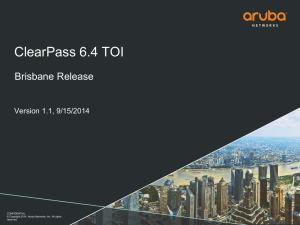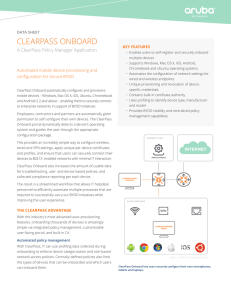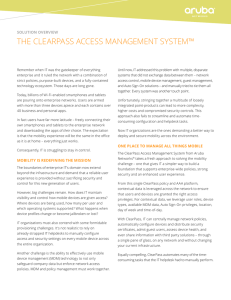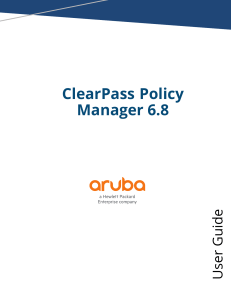CLEARPASS ONGUARd™ Enterprise-class endpoint protection, posture assessments and health checks data sheet
advertisement
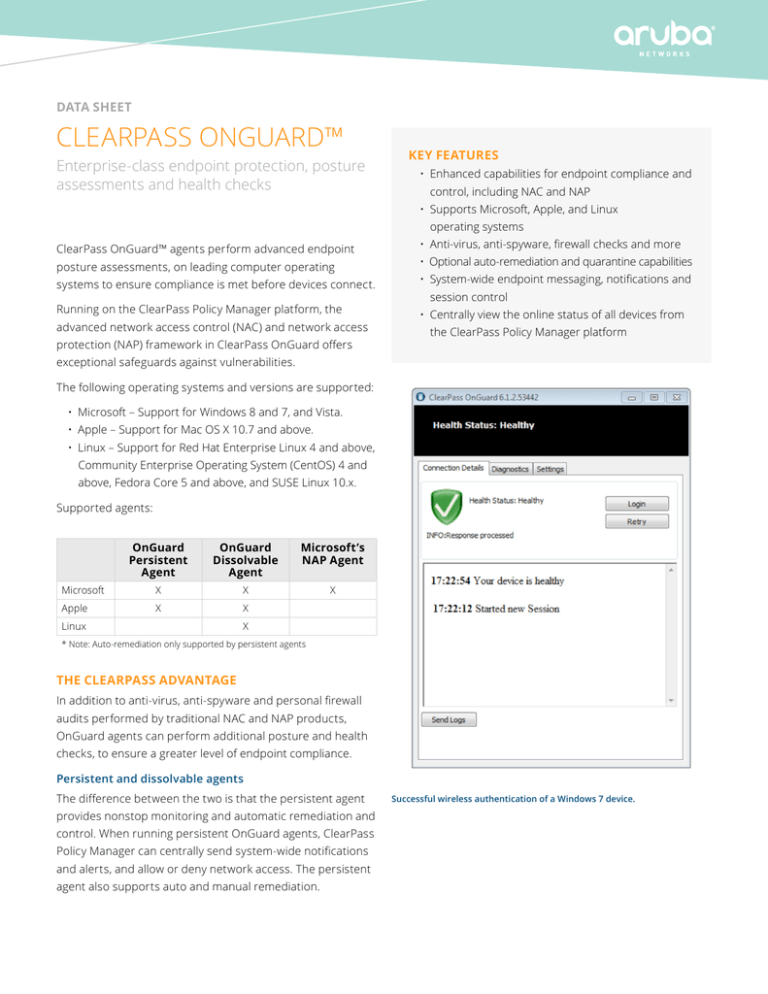
data sheet ClearPass OnGuard™ Enterprise-class endpoint protection, posture assessments and health checks key features • Enhanced capabilities for endpoint compliance and control, including NAC and NAP • Supports Microsoft, Apple, and Linux operating systems ClearPass OnGuard™ agents perform advanced endpoint posture assessments, on leading computer operating • Anti-virus, anti-spyware, firewall checks and more • Optional auto-remediation and quarantine capabilities systems to ensure compliance is met before devices connect. • System-wide endpoint messaging, notifications and Running on the ClearPass Policy Manager platform, the • Centrally view the online status of all devices from advanced network access control (NAC) and network access protection (NAP) framework in ClearPass OnGuard offers session control the ClearPass Policy Manager platform exceptional safeguards against vulnerabilities. The following operating systems and versions are supported: • Microsoft – Support for Windows 8 and 7, and Vista. • Apple – Support for Mac OS X 10.7 and above. • Linux – Support for Red Hat Enterprise Linux 4 and above, Community Enterprise Operating System (CentOS) 4 and above, Fedora Core 5 and above, and SUSE Linux 10.x. Supported agents: OnGuard Persistent Agent OnGuard Dissolvable Agent Microsoft’s NAP Agent Microsoft X X X Apple X X Linux X * Note: Auto-remediation only supported by persistent agents THE CLEARPASS ADVANTAGE In addition to anti-virus, anti-spyware and personal firewall audits performed by traditional NAC and NAP products, OnGuard agents can perform additional posture and health checks, to ensure a greater level of endpoint compliance. Persistent and dissolvable agents The difference between the two is that the persistent agent provides nonstop monitoring and automatic remediation and control. When running persistent OnGuard agents, ClearPass Policy Manager can centrally send system-wide notifications and alerts, and allow or deny network access. The persistent agent also supports auto and manual remediation. Successful wireless authentication of a Windows 7 device. data sheet ClearPass OnGuard™ Alternatively, the web-based dissolvable agent is ideal for The ClearPass solution uses the NAP compatible protocol to personal, non IT-issued devices that connect via a captive facilitate using the Policy Manager as the NAP server, as well portal and do not allow agents to be permanently installed. A as for network enforcement policies. one-time check at login ensures policy compliance. Devices not meeting compliance can be redirected to a captive portal for manual remediation. IT-managed and BYOD endpoint compliance OnGuard persistent and dissolvable agents can be used together in environments where endpoints are owned by the Once the browser page used during authentication is closed, organization, employees and visitors. This ensures that all the dissolvable agent is removed leaving no trace. devices are assessed and granted proper privileges before Automatic remediation accessing the network. If unhealthy endpoints do not meet compliance requirements, the user receives a message about the endpoint status and instructions on how to achieve compliance if auto-remediation is not used. Messages can include reasons for remediation, links to helpful URLs and helpdesk contact information. ClearPass persistent agents provide the same message and remediation capabilities for 802.1X, non-802.1X, and combined environments. Extending NAP capabilities For added protection, ClearPass OnGuard health checks can check for more granular data than with the standard Microsoft NAP agent. OnGuard can be used to assess product-specific attributes, such as product, engine and data file versions for AntiVirus applications. Detailed Mac OS X quarantine messages. Persistent and dissolvable agents can be used for 802.1X and non-802.1X endpoint health checks. data sheet ClearPass OnGuard™ Complete endpoint visibility ORDERING GUIDANCE To simplify troubleshooting, endpoint control and compliance ClearPass OnGuard can be ordered via dedicated OnGuard- reporting, ClearPass Policy Manager offers the ability to only subscription that includes ArubaCare support or centrally managed health-check settings and policies. Views perpetual licenses. of ClearPass OnGuard activity, including user and device data show information about each device that connects using OnGuard agents. Available enterprise options enable organizations to flexibly use the licenses for ClearPass OnGuard, Onboard or Guest. Ordering ClearPass OnGuard involves the following three steps: Real-time endpoint compliance Depending on operating system type OnGuard performs the following level of posture and health checks. Windows Mac OS X Installed Applications X X AntiVirus X X AntiSpyware X X Firewall X X Disk Encryption X X Network Connections X X Processes X X Patch Management X X Peer to Peer X X Services X X Virtual Machines X X Windows Hotfixes X USB Devices X that will have posture/health checks performed prior to network access within your environment. Linux X 2.Choose the appropriate ClearPass Policy Manager hardware or virtual appliance to accommodate the total number from above. The Enterprise Starter Bundle that contains 25 licenses can be used. 3.Select the remaining capacity needed to accommodate the total number of endpoints using the OnGuard part numbers. Anything over the capacity of a base appliance will require the purchase of a second ClearPass Policy Manager appliance. X X * Chart represents ClearPass version 6.2 functionality. ** Disclaimer: Not all checks are supported across operating systems and agent type. Centralized view of endpoints OnGuard activity. 1.Determine the number of unique computer endpoints data sheet ClearPass OnGuard™ Example: To support the provisioning of 2,000 devices, make sure that ClearPass Policy Manager is sized to accommodate 2,000 devices and that users will authenticate via 802.1X or MAC auth. Purchase the following: • ClearPass Hardware Appliance – CP-HA-5K • ClearPass OnGuard – 2 X LIC-CP-OG-1K Additional ClearPass OnGuard capacity can be purchased at any time to meet growth demands. Ordering Information* Part Number Description LIC-CP-OG-100 OnGuard license for Aruba ClearPass Policy Manager – 100 endpoints LIC-CP-OG-500 OnGuard license for Aruba ClearPass Policy Manager – 500 endpoints LIC-CP-OG-1K OnGuard license for Aruba ClearPass Policy Manager – 1,000 endpoints LIC-CP-OG-2500 OnGuard license for Aruba ClearPass Policy Manager – 2,500 endpoints LIC-CP-OG-5K OnGuard license for Aruba ClearPass Policy Manager – 5,000 endpoints LIC-CP-OG-10K OnGuard license for Aruba ClearPass Policy Manager – 10,000 endpoints LIC-CP-OG-25K OnGuard license for Aruba ClearPass Policy Manager – 25,000 endpoints LIC-CP-OG-50K OnGuard license for Aruba ClearPass Policy Manager – 50,000 endpoints LIC-CP-OG-100K OnGuard license for Aruba ClearPass Policy Manager – 100,000 endpoints Enterprise Perpetual Part Number Description LIC-CP-EN-xxx* Enterprise license for ClearPass Policy Manager OnGuard Subscription Part Numbers Description SUB1-CP-OG-xxx* 1-year OnGuard subscription license for ClearPass Policy Manager (includes ArubaCare support) SUB3-CP-OG-xxx* 3-year OnGuard subscription license for ClearPass Policy Manager (includes ArubaCare support) SUB5-CP-OG-xxx* 5-year OnGuard subscription license for ClearPass Policy Manager (includes ArubaCare support) Enterprise Subscription Part Numbers Description SUB1-CP-EN-xxx* 1-year enterprise subscription license for ClearPass Policy Manager (includes ArubaCare support) SUB3-CP-EN-xxx* 3-year enterprise subscription license for ClearPass Policy Manager (includes ArubaCare support) SUB5-CP-EN-xxx* 5-year enterprise subscription license for ClearPass Policy Manager (includes ArubaCare support) Warranty Software 90 days** * Subscription and enterprise licenses can be purchased in 1-, 3- or 5-year increments for 100, 500, 1,000, 2,500, 5,000, 10,000, 25,000, 50,000, and 100,000 endpoints ** Extended with support contract 1344 Crossman Ave | Sunnyvale, CA 94089 1.866.55.ARUBA | T: 1.408.227.4500 | FAX: 1.408.227.4550 | info@arubanetworks.com www.arubanetworks.com DS_OnGuard_061114