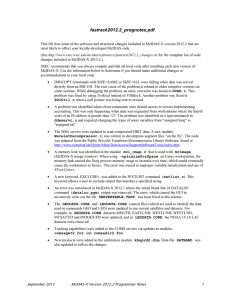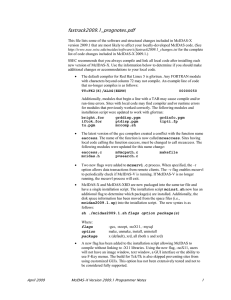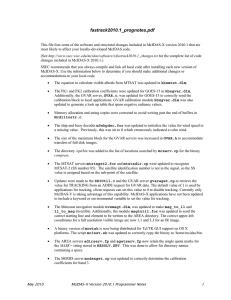McIDAS-X Version 2007 Upgrade Procedure May 2007
advertisement
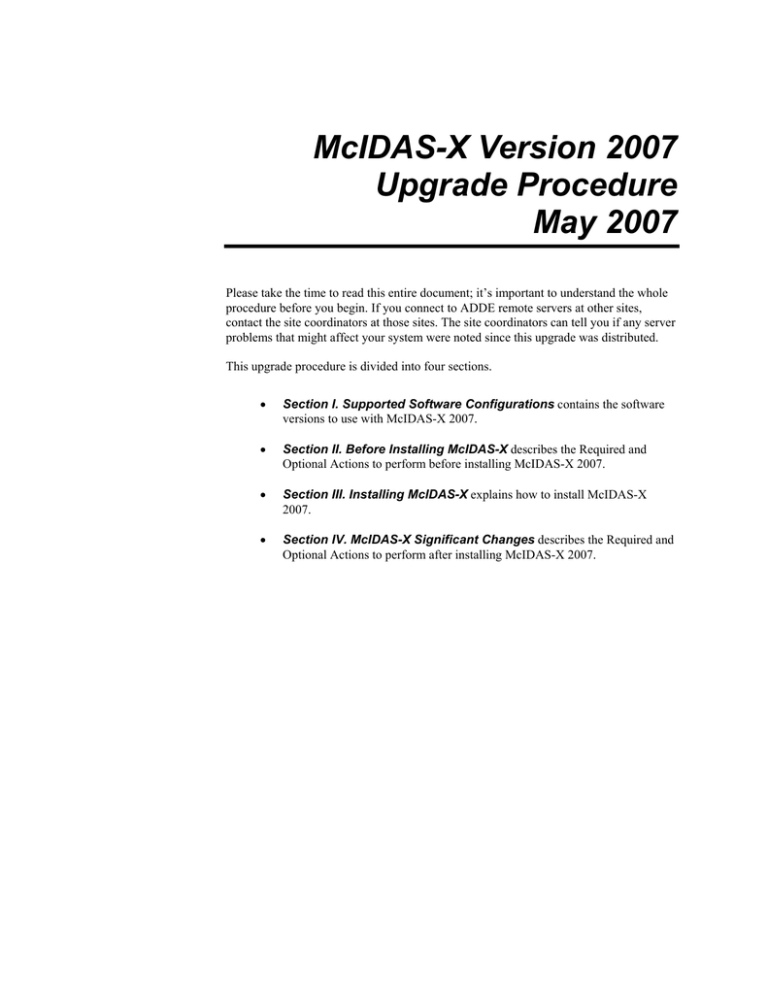
McIDAS-X Version 2007 Upgrade Procedure May 2007 Please take the time to read this entire document; it’s important to understand the whole procedure before you begin. If you connect to ADDE remote servers at other sites, contact the site coordinators at those sites. The site coordinators can tell you if any server problems that might affect your system were noted since this upgrade was distributed. This upgrade procedure is divided into four sections. • Section I. Supported Software Configurations contains the software versions to use with McIDAS-X 2007. • Section II. Before Installing McIDAS-X describes the Required and Optional Actions to perform before installing McIDAS-X 2007. • Section III. Installing McIDAS-X explains how to install McIDAS-X 2007. • Section IV. McIDAS-X Significant Changes describes the Required and Optional Actions to perform after installing McIDAS-X 2007. Section I. Supported Software Configurations McIDAS-X 2007 is supported on systems running Apple Mac OS X, HP-UX, IBM AIX, Microsoft Windows XP with Services for Unix, Red Hat Linux, SGI IRIX or Sun Solaris. The software configurations compatible with McIDAS-X 2007 are listed in the table below and in Chapter 1 of the McIDAS User’s Guide (revised 5/07). McIDAS-X 2007 was tested on these versions only. The McIDAS Users’ Group (MUG) is extremely limited in its ability to support sites running 2007 with other software versions. Vendor: Apple Operating System Fortran compiler C compiler X Window System Mac OS X 10.4 Intel g77: 3.4 (available for free at http://hpc.sourceforge.net) gcc: 4.0 (packaged with Mac OS X 10.4) packaged with Mac OS X 10.4 Operating System Fortran compiler C compiler X Window System Mac OS X 10.4 PPC g77: 3.4.3 (available for free at http://fink.sourceforge.net) gcc: 4.0 (packaged with Mac OS X 10.4) packaged with Mac OS X 10.4 Vendor: HP Operating System Fortran compiler C compiler X Window System HP-UX 11.11 vendor: HP Fortran 90 version 3.1 vendor: HP C/ANSI C 11.11.16 packaged with HP-UX 11.11 Vendor: IBM Operating System Fortran compiler C compiler X Window System 2 AIX 5L version 5.3.3 vendor: XLF 8.1.0 -or- g77: 3.4.4 vendor: XLC 6.0 -or- gcc: 3.4.4 AIXwindows 5.3.3 McIDAS-X Version 2007 Upgrade Procedure May 2007 Vendor: Microsoft Operating System Fortran compiler C compiler X Server Windows XP Professional with Service Pack 2 and Services for Unix 3.5 g77: 3.3 gcc: 3.3 see below Windows XP Notes: 1. Because McIDAS-X for XP is distributed as a binary package, the Fortran and C compilers are needed only if you do local development on the workstation. The compilers are included in the Software Development Kit (SDK) available with Services for Unix (SFU). 2. We do not have a specific X server that we recommend. We have tried many X servers, but have encountered problems with all of them, especially when cutting and pasting. Some work better than others; many people at SSEC use MI/X 4.1.2 or MI/X 4.2.3 in Windows Desktop mode (both available for $25 from www.microimages.com) or Exceed 6.1.1 (an older version that's no longer available; we have not acquired and tested newer versions). 3. McIDAS-X for XP will not run (it gives a "mcimagem: ERROR fork()ing" error at startup) if the Windows XP Physical Address Extension (PAE) is enabled. See the McIDAS-X for XP section in Chapter 1 of the McIDAS User's Guide for more information and how to check and/or disable PAE. Vendor: Red Hat Operating System Fortran compiler C compiler X Window System Enterprise Linux 4.0 in 32 or 64 bit mode g77: 3.4.6 gcc: 3.4.6 packaged with Enterprise Linux 4.0 Linux Notes: 1. On Linux systems, we recommend that you use the GNOME desktop environment. Other desktops, such as KDE, will not display the McIDAS-X windows correctly. 2. We recommend that you run your Enterprise Linux workstations in 32 bit mode. The McIDAS-X 2007 core software has been fully system tested in 64 bit mode, but many other problems have been reported, especially with locally developed code. 3. Enterprise Linux 4.0 does not install Unix compress by default. So you must install compress if you will be configuring your Enterprise Linux 4.0 workstation as an ADDE remote server. Vendor: SGI Operating System Fortran compiler C compiler X Window System IRIX 6.5.21 vendor: SGI Fortran 77 7.4.2 -or- g77: 3.3.2 vendor: ANSI C 7.4.2 -or- gcc: 3.3.2 packaged with IRIX 6.5.21 Vendor: Sun May 2007 Operating System Fortran compiler C compiler X Window System Solaris 10 OS SPARC Platform Edition vendor: Sun Studio 11 -or- g77: 3.4.6 vendor: Sun Studio 11 -or- gcc: 3.4.6 packaged with Solaris 10 Operating System Fortran compiler C compiler X Window System Solaris 10 OS x86 Platform Edition g77: 3.4.6 gcc: 3.4.6 packaged with Solaris 10 McIDAS-X Version 2007 Upgrade Procedure 3 Section II. Before Installing McIDAS-X Complete all Required Actions below. Core Software Changes Review the changes to core software before installing McIDAS-X 2007. Section IV lists some of the significant changes since the last upgrade. Two ASCII text files, MAY07PRG.TXT and MAY07INQ.TXT, list all software changes made to McIDAS-X since the previous upgrade. A third file, MAY07OPN.TXT, lists all software bugs known at the time this upgrade was distributed. These three files are available on the McIDAS Website (http://www.ssec.wisc.edu/mcidas/) and are provided with the upgrade CD for sites that receive their software that way. After installing McIDAS-X 2007, the files are in the ~mcidas/data directory. Required Action: See Section IV of this document to review the significant changes made to core software. You can also place the three text files in the ~mcidas directory before installing the upgrade. To do so, complete the instructions in Obtaining McIDAS-X 2007 in Chapter 1 of the McIDAS User’s Guide (revised 5/07). Operating System and Compiler Changes Beginning with this upgrade, the following changes were made to operating system and compiler versions that McIDAS-X is supported on. • The Apple Mac OS X versions that McIDAS-X is supported on changed from 10.3 and 10.4 to 10.4 PPC and 10.4 Intel (a new platform for McIDAS). • The HP-UX version that McIDAS-X is supported on remains at 11.11. However, it is now supported only on vendor compilers, and the vendor compiler versions changed from 2.5.1 to 3.1 for HP Fortran 90, and from 11.11.02 to 11.11.16 for HP C/ANSI C. Also, support for McIDAS-X on HPUX was originally scheduled to be sunset with the 2006 upgrade, but was extended through 2009 due to the Australian Bureau of Meteorology agreeing to pay the support costs for three additional years and purchasing a new HP workstation for the MUG. • The Red Hat Enterprise Linux versions that McIDAS-X is supported on changed from Enterprise Linux 3.0 and 4.0 to Enterprise Linux 4.0 (in 32 or 64 bit mode, though we recommend you run it in 32 bit mode). • The Sun Solaris versions that McIDAS-X is supported on changed from Solaris 9 to Solaris 10 (in both SPARC and x86 editions). There are corresponding compiler changes (Forte Developer 7 to Sun Studio 11 for vendor compilers; 3.3.2 to 3.4.6 for g77/gcc) for the switch to Solaris 10. Required Action: See the table in Section I, Supported Software Configurations, for the complete list of operating system and compiler versions that McIDAS-X 2007 is supported on. We recommend that you update the operating systems and/or compiler versions on your McIDAS-X workstation(s) to those listed in the table. 4 McIDAS-X Version 2007 Upgrade Procedure May 2007 Compatibility with -X Remote Servers and -XCD McIDAS-X 2007 can run in a stand-alone mode. However, many commands can access data on other workstations (remote servers). Therefore, your McIDAS-X client workstations and the remote servers they access must be running compatible versions in order for all features to work as expected. For example, the item below is dependent upon the McIDAS-X version that the client and/or server is running. • The GRDCOPY, GRDDISP, GRDIMG, GRDINFO and GRDLIST commands in this 2007 upgrade contain a new ENSEMBLE= keyword that selects only grids matching the specified ensemble number(s). In order for the keyword to work, both the client and server must be running version 2007. Required Action: Coordinate upgrading your site’s McIDAS-X and -XCD systems according to your needs, considering the compatibility requirement listed above. Disk Space McIDAS-X disk space requirements increased with this upgrade. The overall disk space requirements for obtaining, building and installing McIDAS-X 2007 are listed in the table below. The disk space requirements for 2006 are listed for comparison. The compiler type (vendor or gcc/g77) used for each build are also listed. Operating system Compilers McIDAS-X 2006 McIDAS-X 2007 AIX 5L version 5.3.3 vendor 415 MB 445 MB HP-UX 11.11 vendor 450 MB 465 MB IRIX 6.5.21 vendor 485 MB 515 MB Enterprise Linux 4.0 gcc/g77 475 MB 470 MB Mac OS X 10.4 Intel gcc/g77 n/a 435 MB Mac OS X 10.4 PPC gcc/g77 425 MB 460 MB Solaris 10 SPARC vendor n/a 605 MB Solaris 10 x86 gcc/g77 n/a 405 MB Windows XP Pro gcc/g77 325 MB 340 MB Required Action: Verify that you have sufficient disk space available to obtain, build, and install McIDAS-X 2007. May 2007 McIDAS-X Version 2007 Upgrade Procedure 5 Section III. Installing McIDAS-X If you need assistance with the upgrade or want to know if any problems that might affect your site were noted since this upgrade was mailed, call the McIDAS Help Desk at (608) 262-2455 or send email to mug@ssec.wisc.edu. Required Action: Obtain and install McIDAS-X 2007 using the instructions in Chapter 1, Installing and Configuring McIDAS-X, in the McIDAS User’s Guide (revised 5/07). Section IV. McIDAS-X Significant Changes Complete all Required Actions below. Optional Actions are only for your consideration. New Command A beta version of the ADT command and associated software was added to McIDAS-X with this upgrade. The ADT command estimates tropical cyclone intensity by using the Advanced Dvorak Technique (ADT) algorithm with infrared satellite imagery. See the online help and the Commands chapter of the McIDAS User's Guide (revised 5/07) for details. McIDAS-X GUI The McIDAS-X GUI was modified to include the changes listed below. • The Grid Display GUI was modified to work with GRIB datasets and to list only the derived parameters valid for the current dataset (rather than all of them). • The Image Display GUI was modified to request a DAY= keyword value via popup window when the GUI is used with an image archive dataset. • The Grid Select GUI was modified to sort its output by Day and Time, and then by FHour. Optional Action: Use the GUI by starting it with the GUI command, selecting the Start GUI upon McIDAS startup option in the mcidas -config GUI’s Miscellaneous tab, or automatically start the GUI with each McIDAS-X session by adding a -c GUI command in the Run commands at startup section of your .mcidasrc file. 6 McIDAS-X Version 2007 Upgrade Procedure May 2007 McIDAS-X for XP Remote Servers Due to a change in the Windows XP service installation, the ADDE remote server installation script (e.g., mcinet2005.sh) no longer works on XP workstations with Service Pack 2 (SP2) or later. Therefore, we are NOT including a remote server installation script for McIDAS-X for XP with this 2007 upgrade. (We also did not include it in the 2006 upgrade.) If your McIDAS-X for XP workstation is already running the remote server (e.g., from version 2004 or 2005), you can continue to run it even after installing McIDAS-X for XP version 2007. Please note, however, that if you uninstall it (with a command similar to sh ./mcinet2005.sh uninstall mcadde) you will NOT be able to reinstall it because the failure occurs during the install portion of any version of the mcinet script. Therefore, we strongly recommend that you do NOT uninstall the remote server on your McIDAS-X for XP workstations at any time unless you're sure you will not need to run it again in the future. Required Action: If you are currently running an ADDE Remote Server on your McIDAS-X for XP workstation, do NOT uninstall it. If you do so, you will not be able to reinstall it. As noted above, we did not include a 2006 or 2007 version of the McIDAS-X for XP ADDE remote server because of this problem. Other Modifications The modifications below require no special action. May 2007 Command / Topic Modification GRDCOPY added new keyword ENSEMBLE= to select ensemble grids by specifying their ensemble number(s); also fixed bug in version 2006 that prevented use of GRID as a search value in the Gn= keywords GRDDISP added new keyword ENSEMBLE= to select ensemble grids by specifying their ensemble number(s); also improved selection of default subsect bounds, especially when subsecting across a global grid's breakpoint GRDIMG, GRDINFO added new keyword ENSEMBLE= to select ensemble grids by specifying their ensemble number(s) GRDLIST added new keyword ENSEMBLE= to select ensemble grids by specifying their ensemble number(s); also removed documentation for the FORM=OLD keyword option because it does not work with GRIB1 or GRIB2 data; although it's undocumented, the option is still available for use with McIDAS Grid files IMGCOPY added ability to specify positive MAG= keyword values when copying data from a GOES archive server IMGREMAP updated to work correctly if the destination image has LALO navigation WWDISP, WWLIST modified to accommodate Areal Flood Warnings sent in NOAAPORT FLS (Flood Statement) products McIDAS-X Version 2007 Upgrade Procedure 7 8 GRIB Server updated GRIB server to allow creation of datasets containing GRIB2 files from the NOAAPORT data stream, and to display or manipulate the data using the GRD* commands; see the DSSERVE command's online help or its documentation in the McIDAS User's Guide (revised 5/07) for information about creating the datasets; in addition to the support of GRIB2 data, the GRIB server was also modified to limit its searches to a maximum of 20,000 grids; if a client requests more than that an error message is returned GVAR Calibration updated GVAR calibration module (kbxgvar.dlm) to use correct gain and bias values for GVAR sounder band 19 MODIS Level 1b Servers updated MODIS Level 1b servers to work better (faster transfers) with internally compressed Scientific Datasets from the Goddard DAAC Meteosat-8, -9 updated Meteosat Second Generation calibration module (kbxmsg.dlm) to have its coefficient values match EUMETSAT's MTSAT HRIT Servers added MTSAT HRIT servers to McIDAS-X to allow creation of datasets of segmented MTSAT data in HRIT format on local and remote servers, and display or manipulation of the data using the IMG* commands; see the DSSERVE command's online help or its documentation in the McIDAS User's Guide (revised 5/07) for information about creating the datasets POES Level 1b Servers updated POES Level 1b servers to work with NOAA-18 data, to no longer shift IMGCOPYed data 1x1 line/element, and to correctly include bands 3a and 3b (bands 6 and 3, respectively, in McIDAS) when both are present in an image McIDAS-X Version 2007 Upgrade Procedure May 2007 Data Files The following changes were made to files in the ~mcidas/data directory. File name Change CORE.SAT added entries for GOES-16, DMSP F-16, DMSP F-17, MetOp-A, MetOp-B and MetOp-C so the NAV* commands work with those satellites gbtbpds001.2v2 changed parameter 186 from ICNG to TIPD (Total Icing Potential Diagnostic) so it matches NCEP Office Note 388; removed the apostrophe from "Blackadar's" in the parameter 226 description gbtbpds001.2v129 new data file for GRIB files with info from NCEP Table 2 Version 129 gbtbpds001.bv1 added entries for Geographical ID number 98 (Global Gaussian Latitude/Longitude T62 Resolution Mercator) and 253 (Eastern North Pacific Regional Mercator) grib2NCEPModels.txt grib2NavLookup.txt, grib2Parameters.txt new data files used by the GRIB server and the -XCD GRIB filer to translate GRIB2 file information to McIDAS grid header data SATANNOT added sensor source numbers 160, 161, 170 and 171 for TERRA-NDVI, TERRA-CREF, AQUA-NDVI and AQUA-CREF; added sensor source numbers 186 for GOES-16 Imager; 196 for DMSP F-17; 240, 241, 242 for MetOp-A, MetOp-B, MetOp-C SATBAND added band information for DMSP-F17 and MetOp-A through -C; added LUT calibration type for MTSAT and GOES Imager; added MODIS NDVI and CREF calibrations; added ABIS calibration for GOES-16 STNDB.CORE updated WMO numbers for Antarctic AGO (Automated Geophyscical Observatory) stations; added 88 GFS MOS stations that went online in August 2006 (see http://www.weather.gov/mdl/synop/tin/newsites2006.htm for list of stations) TOPOHRES, TOPOLRES new topography files used by new command ADT towns.txt, towns.nd1, towns.nd2 updated TOWNS and FIND database files to include U.S. territories (e.g., Puerto Rico and Virgin Islands), and also for general 2007 update XRD2007.TXT updated with list of commands, servers and data files in McIDAS-XRD version 2007 sidecar package; run McIDAS-X command SEE XRD2007.TXT to view the list Required Action: Merge these modifications with all local copies of the data files. May 2007 McIDAS-X Version 2007 Upgrade Procedure 9 Local Code Compile and link all local code after installing the upgrade. Listed below are some of the software and structural changes most likely to affect your local code. 10 • The start time of image calculated in the modules lv1butil.c and lv1baput.cp was previously adjusted by the milliseconds variable. Rounding navigation parameters and the value of tnavcod[46] are now used to adjust the start time of the image. • Modules lv1butil.c and lv1baget.cp were updated to be compatible with NOAA version 4. • The return code -2 from SubSectLALONav (lv1butil.c) was added for cases when the aux block needs to be larger. • The calibration alpha and beta values in module msgutil.for were updated for some IR bands to match EUMETSAT’s values. • MTSAT modules mtstaget2.for and mtsatadir2.for were updated to handle little-endian files on big-endian machines. • The size of the calibration lookup table in kbxmods.dlm was increased. • Corrected the update_cal function in fsdxaget2.for by adding FLIPBYTE common block. Also added FLIPBYTE common block to fsdxutil.for. • The subpoint for MTSAT in nvxmtst.dlm was changed to 140.25oE. • The module modsaget.cp was updated to change 1D address into 2D computation. • The following modules are either new or were updated for GRIB data and in preparation of GRIB2 data: database.c daytime.c fghed.for gbtbpds001.2v3 gbtbpds002.2v3 gdirserv.fp ggetserv.fp grdcopy.pgm grddisp.pgm grdimg.pgm grdinfo.pgm grdlist.pgm gribfunc.c gribgdir.cp gribgget.cp m0count.for m0grdens.for m0gserv.c m0parstr.for makefile mcgdir.for mcgget.for mcgrib.h mcgrib2.h mcncdf.h ncdffunc.c readsort.for xcdgrib.c grib2NavLookup.txt grib2NCEPModels.txt grib2Parameters.txt • Removed ‘long int’ for 64 bit SU tables in mod8aget.cp and mod4aget.cp. Also added GEO dimension definition for fetching LON values in mod4aget.cp. • The module makefile was updated to install libz.a. Search locations were also updated in mccomp.sh when the –mysql flag is used. • A sleep function was added to mcar.sh so very fast workstations will compile without error. • Calibration module kbxabis.dlm and navigation module nvxabis.dlm were added for simulated ABI data. • Updates to mcinst.sh were added for McIDAS to compile on Mac OS X Intel workstations. McIDAS-X Version 2007 Upgrade Procedure May 2007 May 2007 • The following modules are new or were updated to create an interface between McIDAS-X and McIDAS-V: argglo.c constants.h cursor.c frmflag.c m0wrtgiffd.c mcline.c mclisten.c mclisten.h md5.c md5.h sendimage.c sendimage.h urldecode.c virtgeo.pgm • The call to mcafree was removed in module imgremap.pgm to prevent losing LALO navigation. • The allocation of local data buffer in gvaraget.cp was changed to maximum GVAR block size. • The flash flood category FLS is now decoded by wwmisc.c. It was also updated to correctly decode thunderstorm and tornado boxes where the watch number was less than 10. • The DAY= keyword information is now used by imgcopy.pgm for GOES archive servers. • The number of grids sent from the server is now limited to 20000. Modules updated for this change include database.c, gribgdir.cp and gribgget.cp. • Checks for BAND=ALL were added to kbxmodx.dlm to prevent accessing data arrays with a bad index. • The GVAR servers were updated to return data if the navigation block is not perfect. The pid_t declaration was moved in GVAR.c to satisfy all compilers. The size of text lines was increased in GVAR.h to allow for long comment lines. Extensive changes were made to SDIUtil.c to check for good image data. • The array index in kbxgvar.dlm was updated so correct gain and bias values are used for GVAR sounder band 19 (visible). • The module ddeservf.for was updated to support ADDE dataset group names consisting of numbers. • A line was added to mcinet.sh to force rebuilding of inetd.conf on Solaris 10. • The size of the glob buffer was increased in mtstadir2.for and mtstaget2.for. • The pointer type for day_equals was changed to char* in mcidas.h. The prototype for m0getimagenav was also updated. • Added CFLAGS=-D_64BIT_ to makefile when configuring g2clib on 64bit Linux. Also removed long variable declarations from function calls in gribfunc.c. • The Meteosat-8 visible coefficients were updated and coefficients for Meteosat-9 were added to kbxmsg.dlm. • The optimization flag in mccomp.sh was set to –O0 to turn off optimization for all modules when building on Solaris using vendor compilers. Optimization was also turned off for imgremap.pgm on HP-UX. McIDAS-X Version 2007 Upgrade Procedure 11 • The following modules were added to support estimating tropical cyclone strength using the Advanced Dvorak Technique (ADT), along with storing and displaying history information: adt.c argglo.c constants.h cursor.c odtapi.h odtatcfoutputfile.c odtauto.c odtautomode1.c odtautomode2.c odtbulletinoutput.c odtcoords.c odtdata.c odtdiagnostics.c odtextern.h odtexterror.c odteyecloudtemp.c odtfft.c odtfreememory.c odtfuncs.c odtgetwindprofile.c odtgrid.c odtgrid.h odtgsdomain.c odtgsforecastfile.c odtgshistory.c odtgsIRimage.c odtgslocation.c odtgsmiscopts.c odtgsscenetypes.c odtgssstvalue.c odtgsstartstr.c odtgstopovalue.c odtgsversion.c odthistory.c odthistorybullfmt.c odthistorycomment.c odthistorydelete.c odthistoryinsertrec.c odthistorylistfmt.c odthistorynextrec.c odthistorywrite.c odtinitialize.c odtintensity.c odtintensityest.c odtlib.h odtlibdefs.h odtlibdefs-x.h odtlibfuncs.h odtloadIRimage.c odtmcerror.c odtmcgrid.c odtmcidas.c odtmcidas.h odtmcinput.c odtmessages.c odtoutput.c odtreadtopofile.c odtremap.h odtscene.c odtscenemap.c odtscenetype.c odtsetdatetime.c odtsst.c odtsst.h odttopo.c odtwarmeyetemp.c odtwinds.c TOPOHRES TOPOLRES Other existing modules were updated to support ADT. Optimization was turned off for nvxgvar.dlm. All modules were added to makefile. New function M0defpathdir() was added to m0mcpath.c and its prototype was added to mcidasp.h, which returns the first writable directory in MCPATH (no file name required). 12 McIDAS-X Version 2007 Upgrade Procedure May 2007 McIDAS-XRD A new version of the McIDAS-XRD optional sidecar is available with this upgrade. The new version, 2007, contains two new commands, 19 new data files, and four new servers. These changes bring the total number of -XRD 2007 modules to 103 commands, 71 data files, and 14 servers. The list of -XRD 2007 software is available on the McIDAS Website at http://www.ssec.wisc.edu/mcidas/software/xrd/2007commands.html or in the file ~mcidas/data/XRD2007.TXT that’s distributed with -X 2007. To view the file, run the command SEE XRD2007.TXT after -X 2007 is installed. The -XRD 2007 package can only be used in combination with -X and must be installed after -X 2007 has been installed. The -XRD package contains research and development commands, servers and data files that are not part of -X. The -XRD software is provided on an “as is” basis, meaning it is not MUG-supported. The software in -XRD comes from programmers at various MUG sites. The software is added to the package if it may be useful to other sites and it meets some basic code standards. SSEC McIDAS User Services packages and distributes the -XRD software, but does little or no testing of it and does not provide any documentation. Each command’s online help is all that’s available for documentation. McIDAS User Services will forward all bug reports to the programmer that submitted the software. However, there is no guarantee that bugs will be fixed, as it’s up to the programmer to decide whether or not to fix them. Optional Action: Install McIDAS-XRD 2007 by obtaining the files and completing the installation instructions on the McIDAS Website at http://www.ssec.wisc.edu/mcidas/software/xrd/. May 2007 McIDAS-X Version 2007 Upgrade Procedure 13