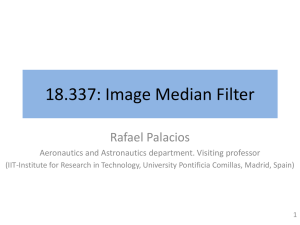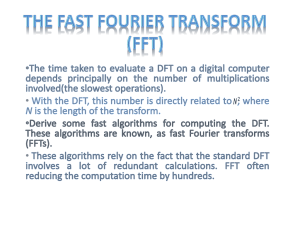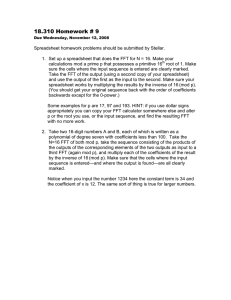High-productivity software development with pMatlab Please share
advertisement
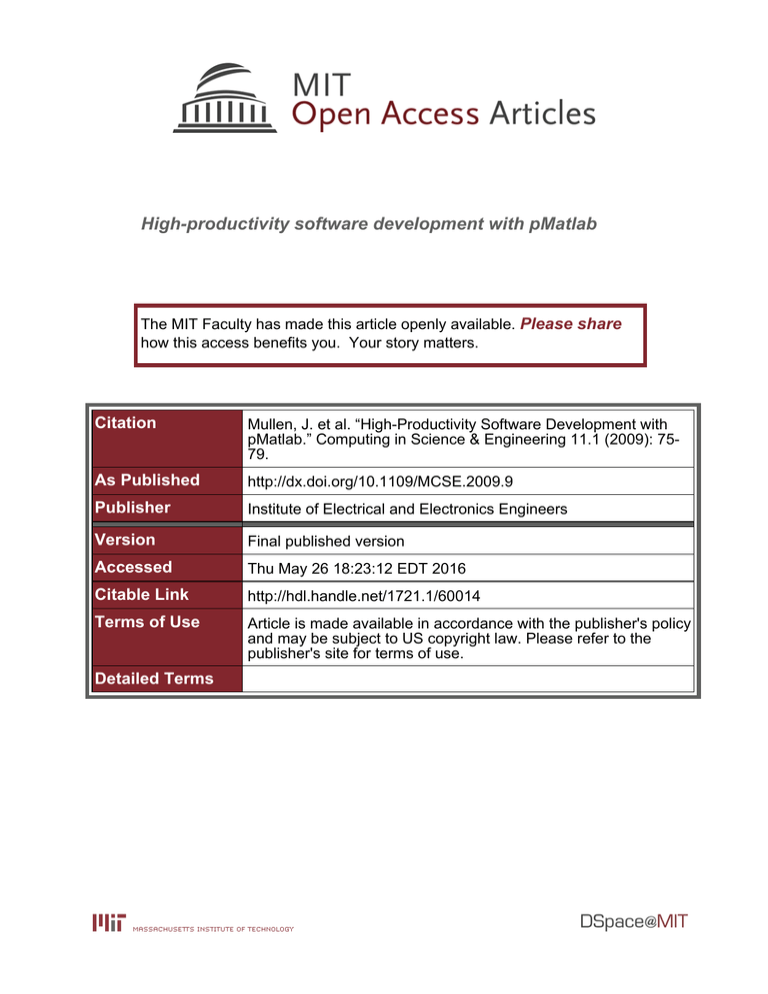
High-productivity software development with pMatlab
The MIT Faculty has made this article openly available. Please share
how this access benefits you. Your story matters.
Citation
Mullen, J. et al. “High-Productivity Software Development with
pMatlab.” Computing in Science & Engineering 11.1 (2009): 7579.
As Published
http://dx.doi.org/10.1109/MCSE.2009.9
Publisher
Institute of Electrical and Electronics Engineers
Version
Final published version
Accessed
Thu May 26 18:23:12 EDT 2016
Citable Link
http://hdl.handle.net/1721.1/60014
Terms of Use
Article is made available in accordance with the publisher's policy
and may be subject to US copyright law. Please refer to the
publisher's site for terms of use.
Detailed Terms
S
cie n t i f ic
Programming
Editors: George K. Thiruvathukal, gkt@cs.luc.edu
Konstantin Läufer, laufer@cs.luc.edu
High-Productivity Software
Development with pMatlab
By Julie Mullen, Nadya Bliss, Robert Bond, Jeremy Kepner, Hahn Kim,
and Albert Reuther
pMatlab, a parallel Matlab library, lowers the barrier to development of parallel and distributed application
codes by providing an easy-to-use programming environment.
A
lthough high-performance
computing (HPC) has been
around for decades, most
working engineers and scientists don’t
use parallel or distributed systems
for their research or design because
of the hurdles associated with using
such resources. Matlab, a widely used
programming tool for scientists and
engineers, has the characteristics that
appeal to the scientific community—
namely, ease of use, rapid prototyping
capability, and an interactive development environment. Bringing this
segment of the scientific community
to HPC requires a similar set of tools
and features that abstract the hardware
and parallel coding details away from
the design of scientific applications.
Recognizing the need for such a library, the MIT Lincoln Laboratory
created an interactive parallel development environment that includes
pMatlab,1 an open source parallel
Matlab library; MatlabMPI, an open
source Matlab-compatible library for
interprocessor communication; and
gridMatlab, a proprietary library that
transparently connects the user’s desktop Matlab session with N – 1 remote
Matlab sessions on a large distributed
cluster. In this installment of Scientific
Programming, we explore the ease of
tackling a communication-intensive
parallel computing task—namely, the
2D fast Fourier transform (FFT). We
start with a simple serial Matlab code,
January/February 2009
explore in detail a 1D parallel FFT,
and illustrate how it can be extended
to multidimensional FFTs.
Parallel Development
Environment
Figure 1 shows the system’s general
structure. The scientific programmer
works at the application layer, while
pMatlab abstracts the hardware architecture and system details. The library level abstracts the (parallel) data
and task distribution through maps.
The kernel layer is composed of math
(such as Matlab or Octave), communication (such as MatlabMPI, bcMPI, or
MPIToolBox), and cluster launch kernels. The cluster launch kernels control interactions between the desktop
and remote Matlab sessions. Although
our cluster launch kernel, gridMatlab,
is proprietary, pMatlab can run interactively on any cluster.
The core data structures in Matlab are arrays—vectors, matrices,
and higher-order arrays. To maintain
consistent functionality in serial and
parallel environments, the core data
structures in pMatlab are distributed
arrays. pMatlab creates these distributed arrays via maps, which provide
the means of rapidly transforming a
serial program into a parallel program
by specifying how the data is to be
distributed across a set of processors.
Figure 2 illustrates both the syntax for
defining maps as well as the data lay-
Copublished by the IEEE CS and the AIP
out on the processors for the standard
distributions; block, cyclic, and block
cylic. For simplicity, we show 2D arrays in the figure, but pMatlab supports distributed arrays for up to four
dimensions. Creating the map requires
the user to specify the array dimensions to be distributed, how it’s to be
distributed, and the set of processors
over which it’s distributed. Changing
one of these parameters changes the
data distribution. The mappings in
Figure 2 clearly indicate that the map
abstraction provides an easy way to
evaluate a range of distribution strategies for a given application.
Programming in pMatlab
The programming paradigm is best
understood by example. To illustrate
the commonly used pMatlab functions, we explore an example from signal and image processing. A common
procedure in this domain is to read in
data, process it via FFTs, send the results to another stage, or collect them
for graphing or display. For simplicity, we consider a serial Matlab code
that loads the data into a 2D array,
performs an FFT on each row, and
displays the result, as in Figure 3.
Although a desktop is fast enough for
small datasets, the time to completion
becomes significant as the number and
size of FFTs increase. Clearly, we can
expedite the processing by distributing rows of data to multiple processors.
1521-9615/09/$25.00 © 2009 IEEE
75
S cie n t i f ic P r o g r a m m i n g
Application
Input
Analysis
Output
Parallel function
Parallel vector/matrix
Library layer (pMatlab)
Parallel library
Messaging
(MatlabMPI)
Kernel layer
Cluster launch
(gridMatlab)
Math
(Matlab)
User
interface
Hardware
interface
Parallel hardware
Figure 1. Development environment overview. The goal of the library is to
abstract the interprocessor communication and hardware details from the user
application. The library and kernel layers provide a middleware that renders the
user application easy to develop and portable across platforms.
Map
Grid specification
together with
processor list
describe where
data are
distributed
grid: 1x2
dist: block
procs: 0:1
grid: 1x2
dist: cyclic
procs: 0:1
Cluster
Proc
0
Map
Map
grid:
dist:
1x2
blockcyclic
procs: 0:1
Cluster
Proc
1
Proc
0
Cluster
Proc
1
Proc
0
Proc
1
Distribution specification
describes how data are distributed
Figure 2. Map definitions for pMatlab. A change of data distributions requires only
a simple change to the map, making it easy for the programmer to determine the
best mapping strategy for a given application.
% basic code (serial)
% Load data into Z
inData = readInputData;
z = inData;
% Compute the FFT of each row
results = fft(z,[],1);
% display
imagesc(z);
Figure 3. Serial Matlab code. This
code segment computes fast Fourier
transforms along rows.
It’s less clear how to efficiently gather
the data for display, or even how to approach processing a multidimensional
FFT that requires distributing rows
76
first and then redistributing the data
along columns. In traditional parallel
computing, this requires hand coding
of the distribution and communication
via the use of a message-passing interface (MPI) library, generally the open
source MPICH or an architecturetuned version. For the simple case of
the 1D FFT, this method of coding
requires that the programmer determine and specify where to send each
row of data (which processor), who will
collect the results (leader), and how
each processor will send results to the
leader. In the multidimensional case,
the programmer is required to distribute the data for the row FFTs and then
redistribute the data for the column
FFTs, as well as collect the results. Although it’s easy to think about the 1D
data distribution, the implementation
details quickly become complicated,
and additional dimensions increase the
complexity. (The left-hand block of
code in Figure 4 illustrates a Matlab­
MPI program to perform a 2D FFT
and provides a sense of the complexity
associated with writing the data distribution and local-global mapping code.)
By contrast, to create a pMatlab
version of the code as in Figure 5, we
map the (independent) rows of data
across processors by calling the map
function as shown in line 7. Once we
create the map, we can initialize the
distributed array, DZ, by passing a map
object to the zeros constructor. This
creates a distributed matrix of zeros.
Notionally, the dmat looks like the
colored matrix in the right-hand side
of Figure 5. Note that each color represents a separate processor.
The next step in the application is
the assignment of the data to the distributed matrix, which we perform
via the subsassign function (line
11). Each processor will perform an
FFT on a subset of the total number
of rows, and all processors execute
the same instructions. The execution
of the function local returns a copy
of the local portion of the distributed
matrix data so that processing can
begin. Through map construction,
each processor implicitly knows its
data partition and the associated indices, but often the programmer needs
these values to perform some other
task that directly references the global
indices. To provide this information,
the pMatlab function global_ind
returns a vector of global indices (for
example, row numbers) for the associated rank (processor identifier). Once
a processor has the local copy of the
data, it executes the Matlab FFT
function on the local data, myRows.
When the processing is complete,
the put_local function returns the
data to the dmat object. Note that at
Computing in Science & Engineering
FFT columns
my_rank=MPI_Comm_rank(comm);
if (my_rank==0)|(my_rank==1)|(my_rank==2)|(my_rank==3)
Xlocal=rand(M,N/4);end
if (my_rank==4)|(my_rank==5)|(my_rank==6)|(my_rank==7)
Zlocal=zeros(M/4,N);end
Xlocal=fft(Xlocal);
tag=0;
if (my_rank==0)|(my_rank==1)|(my_rank==2)|(my_rank==3)
start=1;
len=M/4;
for dest_rank=4:7
last=start+len-1;
MPI_Send(dest_rank,tag,comm,Xlocal(start:last,:));
start=last+1;
end
end
if (my_rank==4)|(my_rank==5)|(my_rank==6)|(my_rank==7)
start=1;
len=N/4;
for recv_rank=0:3
last=start+len-1;
Zlocal(:,start:last)=MPI_Recv(recv_rank,tag,comm);
start=last+1;
end
end
MatlabMPI
Zlocal=fft(Zlocal);
FFT rows
…
1
Corner turn
…
Np – 1
1
0
0
Np – 1
X
Z
pMatlab
X = fft(X,[],2);
Z(:,:) = X;
Z = fft(Z,[],1);
pMatlab with
transpose_grid
X = fft(X);
Z = transpose_grid(X);
Z = fft(Z);
Figure 4. Parallel two-dimensional fast Fourier transform (FFT) code. A comparison of MatlabMPI, pMatlab, and optimized
pMatlab implementations shows the level of complexity that’s abstracted away from the programmer through the
pMatlab library.
%Initialize pMatlab
pMatlab_Init;
Ncpus = pMatlab.comm_size;
%read input data
inData = readInputData;
% Create Maps – distribute rows
map1 = map([Ncpus 1],{},0:Ncpus-1);
% Create DZ - distributed matrix.
DZ = zeros(n, m, map1);
Assign data to distributed array
DZ(:, :)= inData;
% Get the local portion and local indices
myRowNumbers = global_ind(DZ,1);
myRows = local(DZ);
%perform FFT on rows
myRows = fft(myRows,[],1);
DZ : Distributed matrix
Ncpus = number of processors = 4
Global indices
Local indices
1
1
2
2
3
1
4
2
5
1
6
2
7
1
8
2
% Copy local portion to global
DZ = put_local(DZ, myRows)
%Gather results to leader processor for display
or next processing stage – Note: Result is a
plain MATLAB® matrix.
results = agg(DZ);
pMatlab_Finalize;
Figure 5. pMatlab version. On the left, we see code for the pMatlab fast Fourier transforms, and on the right, the annotated
distributed array.
January/February 2009
77
S cie n t i f ic P r o g r a m m i n g
Relative corner turn throughput
100
10
–1
MatlabMPI
TransposeGrid
pMatlab
10–2
10–3
10–4
10
–5
10–6
10–7
10–8
10–7
10–6
10–5
10–4
10–3
10–2
10–1
100
Relative matrix size
Figure 6. Two-dimensional fast Fourier transform performance. Compare the
results for three different approaches, MatlabMPI, pMatlab, and pMatlab using
the transposegrid function.
% RUN is a generic script for running pMatlab scripts.
% Define number of processors to use
Ncpus = 4;
% Name of the script you want to run
mFile = ‘param_sweep_parallel’;
% Define cpus
(0), which collects them in rank order.
The result of the agg command is a
plain Matlab matrix on processor 0
(the leader). By design, processor 0 is
the user’s local desktop—the code has
been running interactively in a Matlab session on the desktop and n – 1
processors in a remote system. Having completed the parallel processing,
we close the remote processes using
pMatlab_Finalize, leaving the result in the workspace of processor
0. In this way, we’ve maintained the
interactive Matlab environment, but
the user has achieved significant acceleration of his or her workflow. In
general, such applications approach
linear speedup, although collection in
the agg function is inherently serial
and thus a bottleneck.
% Run on user’s local machine
pMatlab Code
% cpus = {};
% Specify which machines to run on
cpus = {‘node-1’, ‘node-2’, ‘node-3’, ‘node-4’};
% Abort left over jobs
MPI_Abort;
pause(2.0);
% Delete left over MPI directory
MatMPI_Delete_all;
pause(2.0);
% Define global variables
global pMATLAB;
% Run the script.
[‘Running ‘ mFile ‘ on ‘ num2str(Ncpus) ‘ cpus’]
eval(MPI_Run(mFile, Ncpus, cpus));
Figure 7. pMatlab launch script. For a general distributed cluster, we set the
number of processors on which to run, their names, and the names of the m-file
and the machines on which the job is to be run.
this point, each processor only has
the FFT results of the local data.
The data on other processors needs
to be communicated to this processor if required for a subsequent stage
of computation or display. To aggre78
gate the data for display or the next
stage in a processing chain, the agg
command will gather the data from
all the processors. During this function’s execution, each processor sends
its local data to the leader processor
This simple code we just described
illustrates the required initialization
and finalization functions, ­pMatlab
_Init and pMatlab_Finalize, as
well as the most commonly used functions, map, global_ind, local, put
_local, agg, and the method of distributed matrix creation.2 We find that
these are often the only functions required for signal- and image-processing applications in which the images
fit in a single processor’s memory.
However, in many applications, the
data doesn’t fit into the memory of a
single processor, so distributed tensor
products, matrix inverses, or multi­
dimensional FFTs must be supported.
The multidimensional FFT leads to
the most communication-intensive
operation in parallel computing, the
corner turn or complete exchange
(an all-to-all communication between
processors). Building on our earlier
example, let’s consider a 2D FFT code
segment. The code, shown in Figure
4, is very similar to that in Figure 5;
Computing in Science & Engineering
the initialization steps are the same,
but now there are two maps, one for
the row-wise FFT and one for the column FFT.
Here, we illustrate three approaches
to creating the parallel Matlab code:
using MatlabMPI, which requires
the programmer to compute the assignment by hand, using pMatlab to
remap the data distribution between
the row and column distributions,
and using a specialized pMatlab function, ­transpose_grid, to optimally
remap the data between the two FFT
stages. We include the MatlabMPI
code to provide some sense of the level
of complexity involved in the corner
turn or remapping. Figure 6 plots the
speedup achieved in each approach.
Clearly, the optimized pMatlab version compares well with the MatlabMPI results for significantly less coding
effort, resulting in a performance and
productivity win.
We can run the pMatlab code on
any distributed cluster that has the
­pMatlab and MatlabMPI libraries.
Figure 7 shows the basic run script,
which requires setting the number of
processors on which to run, the names
of the processors, and the name of the
m-file. The additional commands for
launch control clean up old jobs and
prepare for the new one.
C
urrent work involves adding
Octave into the kernel layer to
produce an open source solution as
well as expanding the suite of Matlabcompatible message-passing libraries.
We’ve also begun work on developing
parallel Web services that have pMatlab at their core. For more information on pMatlab and MatlabMPI, visit
www.ll.mit.edu/pMatlab and www.
ll.mit.edu/MatlabMPI. Note that
MatlabMPI is included in the pMat-
January/February 2009
lab suite of software, along with the
libraries and example code.
Acknowledgments
This work is sponsored by the US Air
Force under Air Force contract FA872105-C-0002. Opinions, interpretations,
conclusions, and recommendations are
those of the authors and are not necessarily endorsed by the US government.
References
1. N.T. Bliss et al., “Interactive Grid Computing
at Lincoln Laboratory,” Lincoln Laboratory J.,
vol. 16, no. 1, 2006, pp 165–216.
2. H. Kim and N. Travinin, pMatlab Function Reference, MIT Lincoln Laboratory, 2005; www.
ll.mit.edu/mission/isr/pmatlab/pMatlab_v0.7
_func_ref.pdf.
Julie Mullen is a technical staff subcontractor at MIT Lincoln Laboratory. Her research
interests include parallel and distributed
computing, and high-productivity software
tools for engineering applications. Mullen
has a PhD in engineering from Brown University. Contact her at jsm@ll.mit.edu.
Nadya Bliss is a technical staff member
at MIT Lincoln Laboratory. Her research
interests include parallel and distributed
computing—specifically, program analysis
and optimization, intelligent/cognitive algorithms, and software/hardware co-design
methodology. Bliss has an MS in computer
science from Cornell University. Contact her
at nt@ll.mit.edu.
Robert Bond is the leader of the Embedded
Digital Systems group at MIT Lincoln Laboratory. His research interests include research
and development of high-performance embedded processors, advanced signal proc­
essing, and novel embedded middleware
architectures. Bond has a BS in physics from
Queen’s University. Contact him at rbond@
ll.mit.edu.
Jeremy Kepner is a senior staff member at
MIT Lincoln Laboratory. His research interests include advanced libraries for the application of massively parallel computing to
a variety of data-intensive signal-processing
problems. Kepner has a PhD in astrophysics
from Princeton University. Contact him at
kepner@ll.mit.edu.
Hahn Kim is an associate staff member at
the MIT Lincoln Laboratory. His research interests are in high-performance embedded
systems for signal processing and high productivity technologies for parallel computing. Kim has an MS in computer science and
engineering from the University of Michigan.
Contact him at hgk@ll.mit.edu.
Albert Reuther is a technical staff member
at MIT Lincoln Laboratory. His research interests include rapid prototyping and signal
processing using high-performance computing and the economics of high-performance
computing. Reuther has a PhD in electrical
and computer engineering from Purdue University. Contact him at reuther@ll.mit.edu.
IEEE Computer Society Members
Save 25%
on all conferences sponsored
by the IEEE Computer Society
www.computer.org/join
79