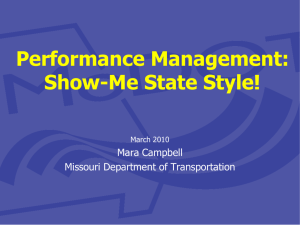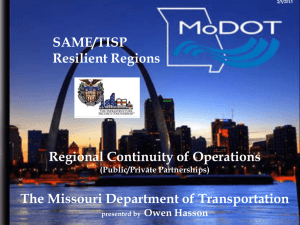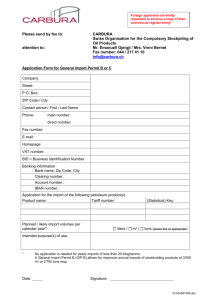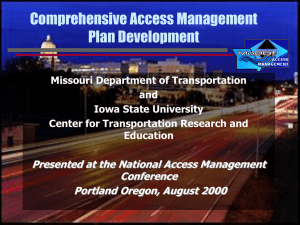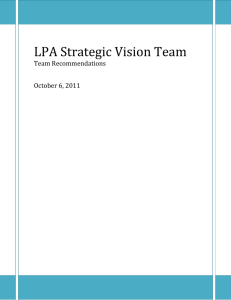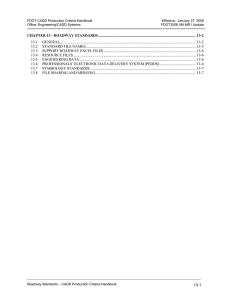3D Model Based Design Interim Guidelines
advertisement
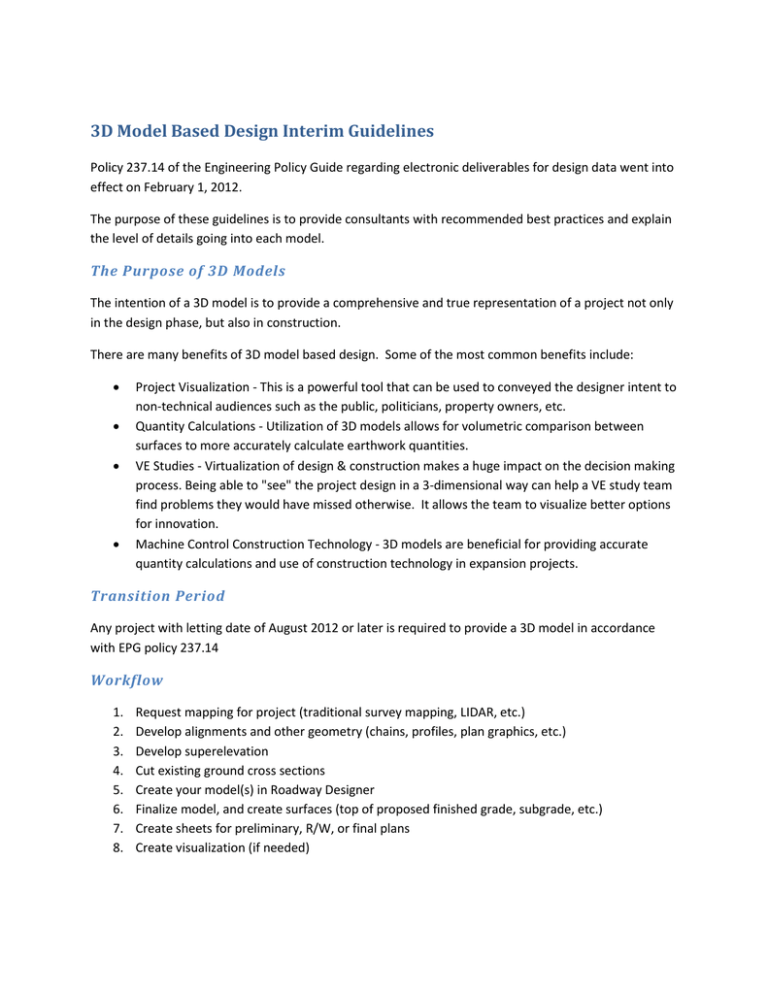
3D Model Based Design Interim Guidelines Policy 237.14 of the Engineering Policy Guide regarding electronic deliverables for design data went into effect on February 1, 2012. The purpose of these guidelines is to provide consultants with recommended best practices and explain the level of details going into each model. The Purpose of 3D Models The intention of a 3D model is to provide a comprehensive and true representation of a project not only in the design phase, but also in construction. There are many benefits of 3D model based design. Some of the most common benefits include: Project Visualization - This is a powerful tool that can be used to conveyed the designer intent to non-technical audiences such as the public, politicians, property owners, etc. Quantity Calculations - Utilization of 3D models allows for volumetric comparison between surfaces to more accurately calculate earthwork quantities. VE Studies - Virtualization of design & construction makes a huge impact on the decision making process. Being able to "see" the project design in a 3-dimensional way can help a VE study team find problems they would have missed otherwise. It allows the team to visualize better options for innovation. Machine Control Construction Technology - 3D models are beneficial for providing accurate quantity calculations and use of construction technology in expansion projects. Transition Period Any project with letting date of August 2012 or later is required to provide a 3D model in accordance with EPG policy 237.14 Workflow 1. 2. 3. 4. 5. 6. 7. 8. Request mapping for project (traditional survey mapping, LIDAR, etc.) Develop alignments and other geometry (chains, profiles, plan graphics, etc.) Develop superelevation Cut existing ground cross sections Create your model(s) in Roadway Designer Finalize model, and create surfaces (top of proposed finished grade, subgrade, etc.) Create sheets for preliminary, R/W, or final plans Create visualization (if needed) 9. Organize files to send to construction - they will need the 3D model (dgn) and model design file (ird), the 2D plan & profile design files (dgn), cross section files, and plan sheets to complete final plans. Level of Detail for 3D Model The model should be designed to the best level of detail allowed by the current tools. Each alignment should be modeled to include roadbed & side slope conditions. The model should also include the intersection design. In the case of an urban project, entrances can be modeled to the back of entrance as it was done with criteria. Bridges and other structures are not being modeled at this time. If this is a desired outcome for the district design team, contact the CADD office to discuss. Best Practices Keep all your survey TIN's under the root of the data folder. You will avoid many issues later in the process. Plan for what geometry to import into Corridor Modeler. You may not need to import your entire gpk or plan graphics. o Only import the alignments and profiles you will utilize in the initial design. o If more are developed later, import those as you go. Only import the plan graphics needed for targeting, such as EOP's, EOS's, Sidewalks, etc. Plan the design including an initial typical sections drawing. This helps you visualize which templates or components you will need from the MoDOT standard library. o All components available in the traditional criteria have been developed and provided in the MoDOT standard library. o If none of the templates fit your design, you have the flexibility to develop your own using the provided components Identify any plan graphics with B-splines. Remove the b-splines by dropping Microstation complex element and reimport to corridor modeler Identify any components that you may want to use as parametric constraints (the equivalent of a redefinable variable, such as pavement depth; ditch width, depth; or slopes). o You can always type in the label you want to see on your '''parametric constraints'''. This field cannot have any negative numbers, and it is case sensitive. o You can type in labels such as '''ditch_width''', and '''ditch_backslope''' as long as the constraint is set up to accept that type of value. Determine your alternate surface for machine control deliverables early on, so you don't have to do it at the last minute when creating the surface. Use the documentation provided online. There are many videos, and help documents to guide you through the process. Call CADD Support for help. Make sure to leave a message explaining the issue. Follow up with an email if you haven't heard within a couple of hours as the staff may be out of the office. For questions regarding this policy, please contact: Alexa Mitchell at Alexa.Mitchell@modot.mo.gov or call 573-526-4535 For technical support please contact: Kevin Vollet at Kevin.Vollet@modot.mo.gov or call 573-526-5176 Bill Politte at William.Politte@modot.mo.gov or call 573-526-4447