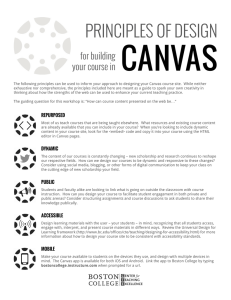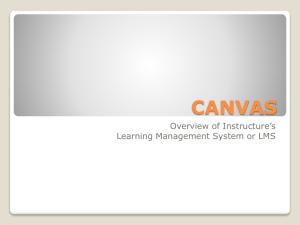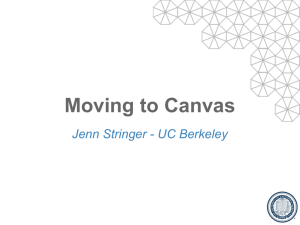To From Date RE
advertisement
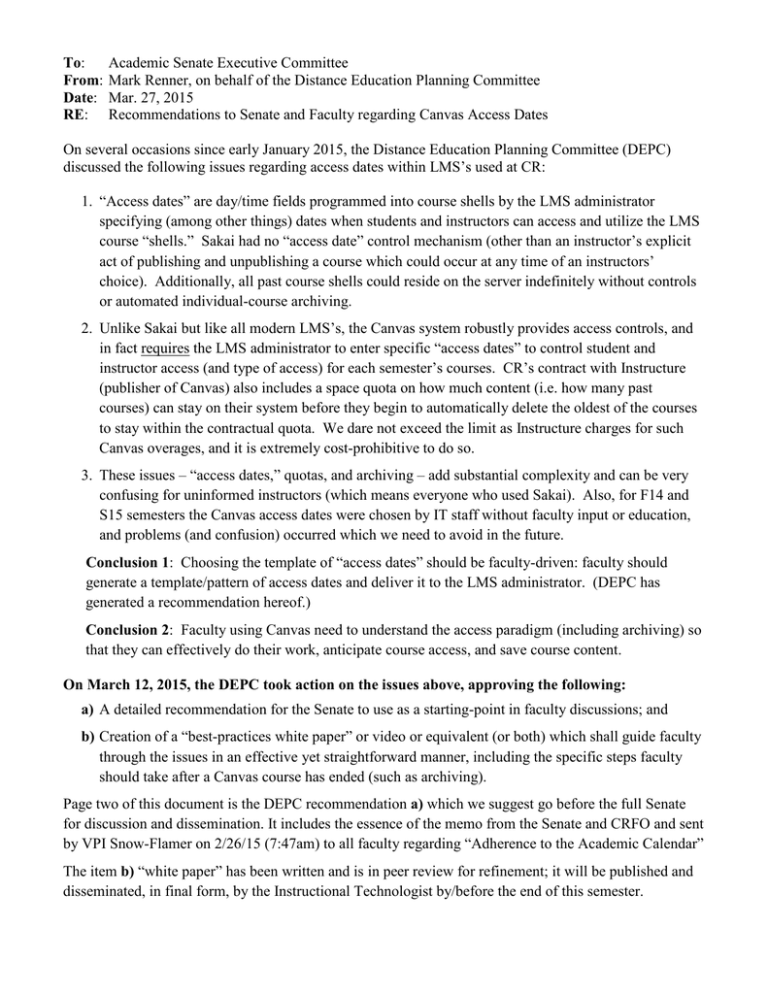
To: From: Date: RE: Academic Senate Executive Committee Mark Renner, on behalf of the Distance Education Planning Committee Mar. 27, 2015 Recommendations to Senate and Faculty regarding Canvas Access Dates On several occasions since early January 2015, the Distance Education Planning Committee (DEPC) discussed the following issues regarding access dates within LMS’s used at CR: 1. “Access dates” are day/time fields programmed into course shells by the LMS administrator specifying (among other things) dates when students and instructors can access and utilize the LMS course “shells.” Sakai had no “access date” control mechanism (other than an instructor’s explicit act of publishing and unpublishing a course which could occur at any time of an instructors’ choice). Additionally, all past course shells could reside on the server indefinitely without controls or automated individual-course archiving. 2. Unlike Sakai but like all modern LMS’s, the Canvas system robustly provides access controls, and in fact requires the LMS administrator to enter specific “access dates” to control student and instructor access (and type of access) for each semester’s courses. CR’s contract with Instructure (publisher of Canvas) also includes a space quota on how much content (i.e. how many past courses) can stay on their system before they begin to automatically delete the oldest of the courses to stay within the contractual quota. We dare not exceed the limit as Instructure charges for such Canvas overages, and it is extremely cost-prohibitive to do so. 3. These issues – “access dates,” quotas, and archiving – add substantial complexity and can be very confusing for uninformed instructors (which means everyone who used Sakai). Also, for F14 and S15 semesters the Canvas access dates were chosen by IT staff without faculty input or education, and problems (and confusion) occurred which we need to avoid in the future. Conclusion 1: Choosing the template of “access dates” should be faculty-driven: faculty should generate a template/pattern of access dates and deliver it to the LMS administrator. (DEPC has generated a recommendation hereof.) Conclusion 2: Faculty using Canvas need to understand the access paradigm (including archiving) so that they can effectively do their work, anticipate course access, and save course content. On March 12, 2015, the DEPC took action on the issues above, approving the following: a) A detailed recommendation for the Senate to use as a starting-point in faculty discussions; and b) Creation of a “best-practices white paper” or video or equivalent (or both) which shall guide faculty through the issues in an effective yet straightforward manner, including the specific steps faculty should take after a Canvas course has ended (such as archiving). Page two of this document is the DEPC recommendation a) which we suggest go before the full Senate for discussion and dissemination. It includes the essence of the memo from the Senate and CRFO and sent by VPI Snow-Flamer on 2/26/15 (7:47am) to all faculty regarding “Adherence to the Academic Calendar” The item b) “white paper” has been written and is in peer review for refinement; it will be published and disseminated, in final form, by the Instructional Technologist by/before the end of this semester. Recommended Canvas access dates Definitions: “BOT”: Beginning of Term – Defined by published CR Calendar 1 as day when “Classes Begin” “EOT”: End of Term – Defined by official, published CR Calendar as day when “Classes End” “CCD”: Course Creation Date – day when CR’s Canvas administrator generates course “shells” “Del”: Course Deletion Date – day when Instructure deletes course per Contract (limited by space) “R/W”: Read/Write access – means that one can view, generate and edit content; students can submit assignments, post to forums, etc. “R/o”: Read/only access – means that one can view but not generate, edit or submit content Recommendations: We recommend that instructors leave both course and section “Starts” and “Ends” at default (see graphic at bottom of page) Term Runs from: BOT to EOT Instructors will have R/W access from: CCD to “EOT+365 days” Instructors will have R/o access from: “EOT+366 days” to Del Instructors may give 2 students R/o 3 access from: CCD 3 to BOT Instructors may give 2 students R/W access from: BOT to EOT 3, 4 Students will have R/o access from: EOT to Del Note 1: The formal calendar is negotiated between RCCD and CRFO; start and end dates (see, e.g. http://www.redwoods.edu/acadcal.asp) are clearly specified. Note 2: Students will be able to access the course once the instructor has published the course & content, but not before such time. Note 3: Instructors shall not provide, display or collect assignments or otherwise solicit or allow student participation in a course prior to BOT or after EOT, per CR calendar and VPISD. Note 4: If a Canvas course is never published by the instructor, students will never have access. This is the “Settings” dialog within a newlycreated Canvas course shell Faculty should leave the “Starts” and “Ends” fields blank and leave the check box “clear” (the default) unless guided to do so by the Instructional Technologist