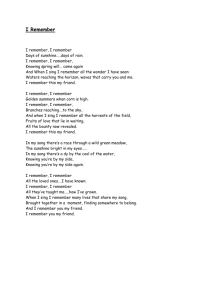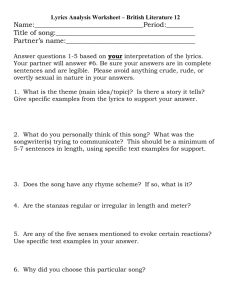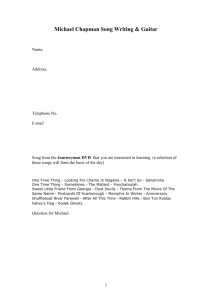This program is based on the popular children’s song. Children... song and will enjoy singing along and watching the animation.... Stories with Rhyme or Rhythm Activities
advertisement
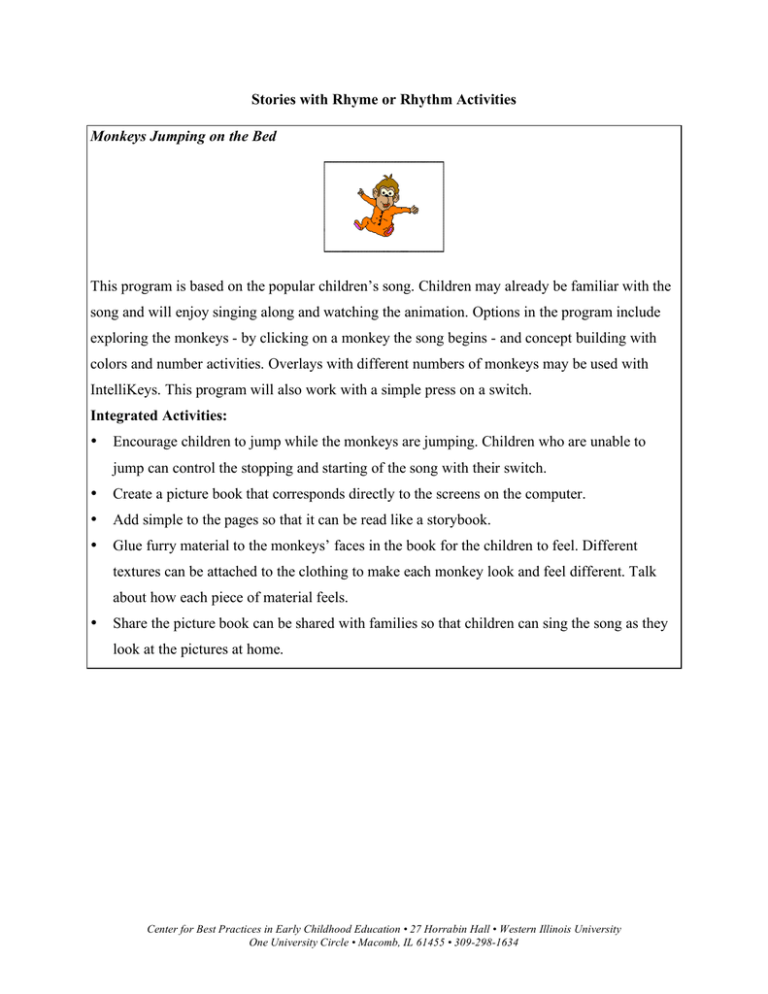
Stories with Rhyme or Rhythm Activities Monkeys Jumping on the Bed This program is based on the popular children’s song. Children may already be familiar with the song and will enjoy singing along and watching the animation. Options in the program include exploring the monkeys - by clicking on a monkey the song begins - and concept building with colors and number activities. Overlays with different numbers of monkeys may be used with IntelliKeys. This program will also work with a simple press on a switch. Integrated Activities: • Encourage children to jump while the monkeys are jumping. Children who are unable to jump can control the stopping and starting of the song with their switch. • Create a picture book that corresponds directly to the screens on the computer. • Add simple to the pages so that it can be read like a storybook. • Glue furry material to the monkeys’ faces in the book for the children to feel. Different textures can be attached to the clothing to make each monkey look and feel different. Talk about how each piece of material feels. • Share the picture book can be shared with families so that children can sing the song as they look at the pictures at home. Center for Best Practices in Early Childhood Education • 27 Horrabin Hall • Western Illinois University One University Circle • Macomb, IL 61455 • 309-298-1634 Five Green and Speckled Frogs This software is based on the children’s rhyming song. Children can choose how many frogs they want to see on the log and whether to hear the song again. The simple graphics, animation, and lively music stimulate children to sing along with the program. Children can use a mouse, switch, TouchWindow, or a picture overlay on the IntelliKeys. Integrated Activities: • Invite children to imitate the jumping gestures of the frogs as they jump off of the log. • Place play frogs near the computer center for children to explore as they use the program. • Print pictures of the different screens of frogs to make a picture book for children to enjoy. • Share a picture from the computer with families to encourage children to sing the song at home. Center for Best Practices in Early Childhood Education • 27 Horrabin Hall • Western Illinois University One University Circle • Macomb, IL 61455 • 309-298-1634 Eensy and Friends Five Little Ducks Eensy Weensy Spider Mary’s Red Dress Three stories are contained on this program which represents a simplified version of Circletime Tales. There are three options for concept development, cause/effect, opposites, or story completion. Input methods include mouse, switch, TouchWindow, or IntelliKeys. Integrated Activities: • See Circletime Tales for activities which focus on the same characters. • Encourage children to figure out how to get the program to advance to the next screen after it stops. Allow them time to explore the switch or mouse to help them develop causality concepts. • Share printed versions of the stories with families. Encourage them to ask the children about the story. Center for Best Practices in Early Childhood Education • 27 Horrabin Hall • Western Illinois University One University Circle • Macomb, IL 61455 • 309-298-1634 Fall Fun This program has an animated version of the Five Little Pumpkin Song which may be familiar to som children, and other rhymes and songs related to Fall themes. It can be used with a switch or picture overlays on the Intellikeys as input. Integrated Activities: • Figures of the pumpkin characters can be made so that children can manipulate the objects and stick them onto a background. • Children can play with the pumpkins as they listen to the song on the computer. • Fingerplay related to the different rhymes and songs can be done. • Children can also imitate gesture related to the pumpkins rolling and lights going out. • A book of the Five Little Pumpkins may be acquired and kept in the book nook. • The words to the song can be shared with families so they can sing together at home. Center for Best Practices in Early Childhood Education • 27 Horrabin Hall • Western Illinois University One University Circle • Macomb, IL 61455 • 309-298-1634 Nursery Rhymes Nursery rhymes of Humpty Dumpty, Little Miss Muffet, Hey Diddle Diddle, and London Bridge are controlled by children as they advance through the rhyme with a press on an overlay, switch, or mouse. This program is one of the Start Up Activities on the Intellipics software. It can be used with an overlay, such as the one pictured below. Children can choose which rhyme to hear and see animated. A press on the round area moves the rhymes along in small segments. In this way children can attend to a small part of the rhyme with a related picture before continuing to the next part. Integrated Activities: • Introduce rhymes off-computer by using words and gestures. • Encourage children to imitate gestures related to the rhymes as they use the program. • Create small picture books depicting each rhyme. Children will enjoy looking at the pictures and relating them to the computer program. • Share the classroom-made books with families so that children will be encouraged to say the rhymes at home. Center for Best Practices in Early Childhood Education • 27 Horrabin Hall • Western Illinois University One University Circle • Macomb, IL 61455 • 309-298-1634 My Action Book This program is a take off on the song “Here We Go 'Round the Mulberry Bush.” A variety of pictures are offered to children, either one at a time or in groups of two, three, or four, to make choices. Each time a picture is selected, an adult voice starts to sing the song and words related to the picture are substituted for “brush our hair.” Children can choose from pictures which sing about kicking a ball, brushing teeth, reading a book, driving a car, going to sleep, drawing a face, taking a walk, eating some food, and taking a bath. Pictures may appear randomly or an adult can use keyboard commands to find a desired picture. Integrated Activities: • Encourage children to talk about the pictures that are on the screen. For some children exploring the pictures will be enough, while others may predict what action they will see. • Sing along with the song while they watch the animation on the screen. • Mimic the same gestures, such as brushing hair, brushing teeth, as the animation on the screen. • Print out the pictures from each screen and make picture cards children can look at or use them to select a part of the song to sing. • Create a small book from the pictures for children to explore off of the computer. • Share the classroom book with families. Children may be stimulated to sing the song when they see the picture as a reminder. Center for Best Practices in Early Childhood Education • 27 Horrabin Hall • Western Illinois University One University Circle • Macomb, IL 61455 • 309-298-1634