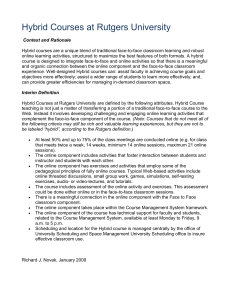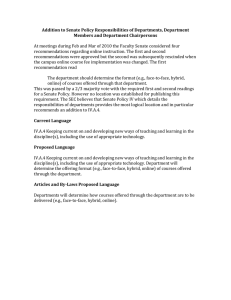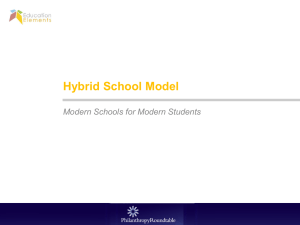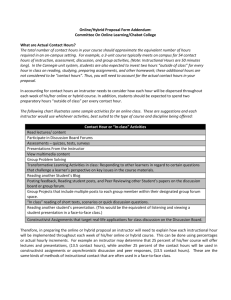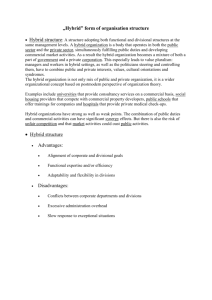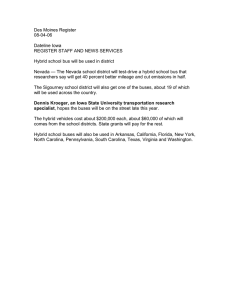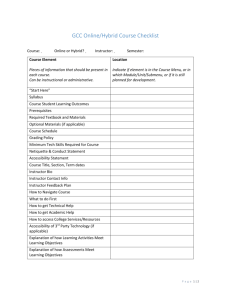Ten Questions to consider when redesigning a course for hybrid...
advertisement
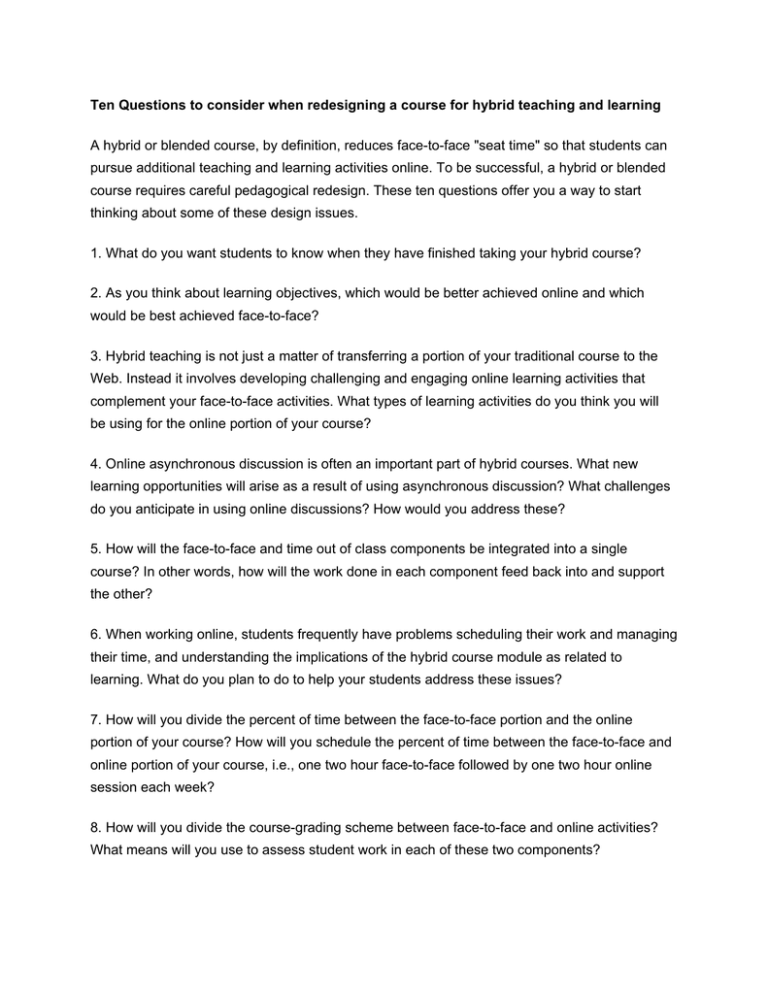
Ten Questions to consider when redesigning a course for hybrid teaching and learning A hybrid or blended course, by definition, reduces face-to-face "seat time" so that students can pursue additional teaching and learning activities online. To be successful, a hybrid or blended course requires careful pedagogical redesign. These ten questions offer you a way to start thinking about some of these design issues. 1. What do you want students to know when they have finished taking your hybrid course? 2. As you think about learning objectives, which would be better achieved online and which would be best achieved face-to-face? 3. Hybrid teaching is not just a matter of transferring a portion of your traditional course to the Web. Instead it involves developing challenging and engaging online learning activities that complement your face-to-face activities. What types of learning activities do you think you will be using for the online portion of your course? 4. Online asynchronous discussion is often an important part of hybrid courses. What new learning opportunities will arise as a result of using asynchronous discussion? What challenges do you anticipate in using online discussions? How would you address these? 5. How will the face-to-face and time out of class components be integrated into a single course? In other words, how will the work done in each component feed back into and support the other? 6. When working online, students frequently have problems scheduling their work and managing their time, and understanding the implications of the hybrid course module as related to learning. What do you plan to do to help your students address these issues? 7. How will you divide the percent of time between the face-to-face portion and the online portion of your course? How will you schedule the percent of time between the face-to-face and online portion of your course, i.e., one two hour face-to-face followed by one two hour online session each week? 8. How will you divide the course-grading scheme between face-to-face and online activities? What means will you use to assess student work in each of these two components? 9. Students sometimes have difficulty acclimating to the course Web site and to other instructional technologies you may be using for face-to-face and online activities. What specific technologies will you use for the online and face-to-face portions of your course? What proactive steps can you take to assist students to become familiar with your Web site and those instructional technologies? If students need help with technology later in the course, how will you provide support? 10. There is a tendency for faculty to require students to do more work in a hybrid course than they normally would complete in a purely traditional course. What are you going to do to ensure that you have not created a course and one-half? How will you evaluate the student workload as compared to a traditional class? Tips Tip 1: Take it easy • • • • • Start early — 3-6 months in advance — and produce actual learning modules that meet specific learning goals and are relatively easy to manage and grade. Redesign is an incremental process. Try not to include too many new activities at first. Start small and you can build it one step at a time. Experiment and learn as you go. Keep technology use simple in order to avoid turning the course into a support nightmare and gradually add more advanced technology. Remember that as you increase significantly the number of assignments and opportunities for feedback, you also potentially increase your own work load. Don't burn yourself out! Tip 2: Focus on design, not technology • • • • • • Critically re-examine course goals and objectives and consider carefully how they can best be achieved in the hybrid environment. Develop new learning activities that capitalize on the strengths of the online and face-toface learning environments. Avoid the common tendency to cover too much material and include too many activities in the redesigned course that result in a "course and a half." Don't overload the course: online activities take longer than you think they will. Focus on the integration of the online and face-to-face components. Connecting what occurs in class with what is studied online is critical so instructors do not end up teaching two parallel but unconnected courses. Review the examples of hybrid courses available through this site to think about different schedules for in-class/online work, and the implications of those different schedules for the learning activities you have planned. Tip 3: Use the resources already available • • • • Search for discipline-specific Web sites for available content. Check out MERLOT and other learning object repositories. Look for publisher content available online, especially in lower-level courses. Use online help resources such as facilitation of group work, managing discussion forums, etc. Tip 4: Don't go it alone • • • Talk with and get advice and feedback from experienced hybrid course instructors. Discuss your problems and progress with colleagues, whether they are using the hybrid or not. Get feedback and support from faculty who have taught hybrid courses or professionals from your faculty development or technology centers. Tip 5: Manage your students' expectations • • • • • Explain and justify the hybrid course format and assignments clearly and repeatedly. Make sure that students understand the equivalence between the amount of work in traditional class and in a hybrid class. Draw your students' attention to special technical needs, or particular assignments that may require additional resources: not all online work can be completed at home. Make all assignments and other course expectations as explicit as possible right from the start. In particular, make sure that the schedule of in-class and online work is clear to the students, and that due dates are stated explicitly and repeatedly. Identify and develop plans, materials, and activities to help students with the technology and time management challenges many encounter. Tip 6: Prepare for anticipated problems • • • • • • • Use simpler technologies to reduce risk and complications. Break down and phase in longer assignments. Provide time management tips for students. Be very clear about what students are expected to do, and how you will grade them. Prepare technology help sheets. Identify place to go for live technology help. Develop a plan for conducting course activities when technology fails. For example, keep a backup copy of files on a home computer so you can e-mail important information to students. Tip 7: The little things count! • • • Things will occasionally go wrong; plan carefully and be flexible about making adjustments where needed. Ask for feedback from your students often and take their responses seriously. Don't organize your course too tightly. There's always some "slippage," and you need to leave room for any adjustments that you think necessary. • • During the course, falling behind or sloppy record keeping can be fatal: stay current and keep copies of everything. Set aside time to focus on the online components, including reading student postings and assignments. Use the tools in the course management system to get organized and stay organized. University of Milwaukee; Learning Technology Center http://www4.uwm.edu/ltc/hybrid/faculty_resources/questions.cfm