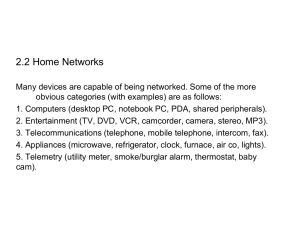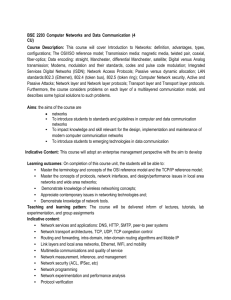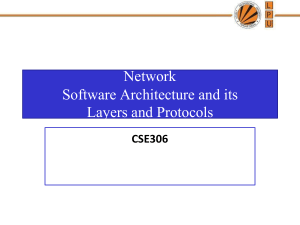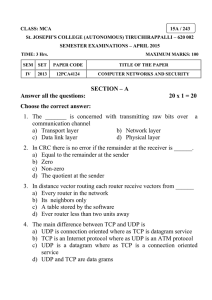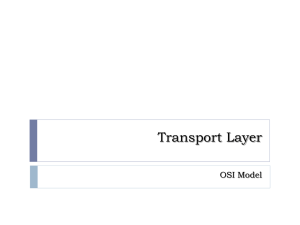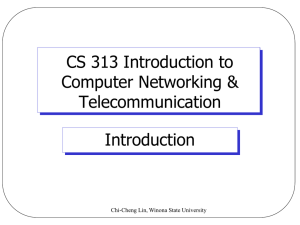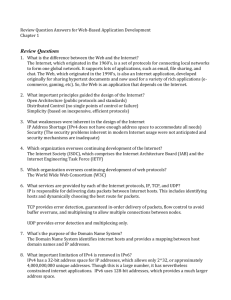• Review: – computer networks – topology: – switching techniques
advertisement
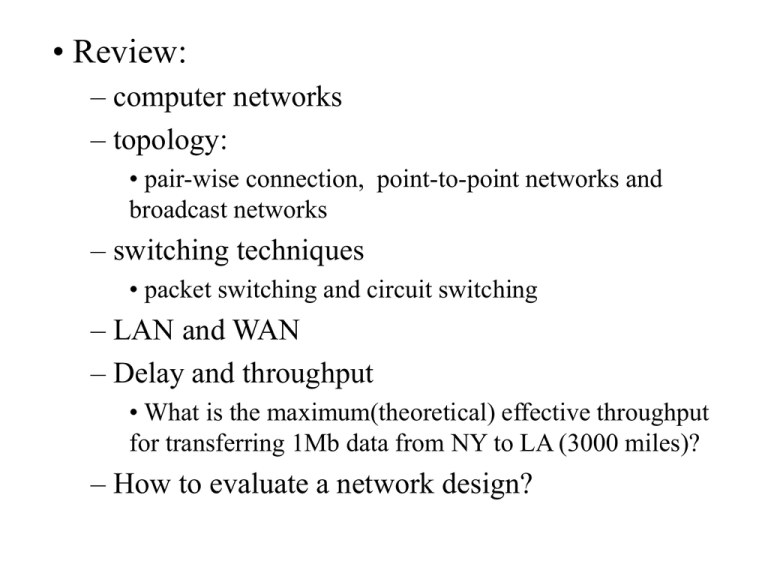
• Review: – computer networks – topology: • pair-wise connection, point-to-point networks and broadcast networks – switching techniques • packet switching and circuit switching – LAN and WAN – Delay and throughput • What is the maximum(theoretical) effective throughput for transferring 1Mb data from NY to LA (3000 miles)? – How to evaluate a network design? • Implementing network: the layer architecture – Why layer architecture? • Network software is very complex: naming, addressing, fragmentation/reassembling, multiplexing, routing, …… – How to deal with complex software? Divide-and-conquer – The layer model simplifies the design • Heterogeneity in the network environment – Different machines, switches, links, interfaces from different vendors. – Solution: break up the system into different layers. Each layer provides an abstraction for its upper layers. – E.g. connections: modem, Ethernet, Token ring--> link in the second layer. Third layer will only concern with links. • Another example of abstraction: Programming language. – Machine language (works only on one machine) – Assembly language (works for several machines) – C++ (works on almost all machines). • Differences between layering in the network software and layering in programming language? – Programming language: » interface between upper layer and lower layer – Network software: » Interface between upper layer and lower layer » Interface between peers in the same layer. – Some terminology: • entity: an active element in a layer (procedure, process, I/O chip). • Peer entities: entities on the corresponding layers on different machines. • Protocol: a set of rules governing the communication between two peer entities. – Each layer has a protocol -- layer n protocol. • Service interface: the interface between upper layer and lower layer. – Upper layer: service user. Lower layer: service provider. • Service types: • connection-oriented service & connectionless service. – Connection-oriented -- like telephone. » Establish the connection, use the connection, then release the connection. » The packets received are in the same order as the packets sent. – Connectionless (datagram) -- like postal system. » Each message carries its destination’s address and is routed to the destination independently. » The packets received may not be in the same order as the packets send • reliable and unreliable – reliable: all packets sent are received – unreliable: packets sent may not be received. • Service types: • four choices: reliable connection-oriented, reliable connectionless, unreliable connection-oriented and unreliable connectionless. • Example: – send 1, 2, 3, 4, 5 – receive: 1 2 3 4 5, 1 3 2 5 4, 1 2 4, 3 1 4. • Why not just reliable connection-oriented? – too costly to support connection-oriented services at all layers. – Sometimes applications may not need such service: » telephone: unreliable connection-oriented. » Junk mail: unreliable connectionless. • Four elements of a protocol: – a set of rules governing the communication between two peer entities. It must define the format and the order of messages as well as actions taken on the transmission and receipt of a message. • syntax: format, what is a valid message? – “GET /~xyuan/index.html HTTP/1.1\nHOST: diablo.cs.fsu.edu\n\n” • Semantics: what does it mean? – Get file /~xyuan/index.thml using the http 1.1 protocol. • Action: – read file /~xyuan/index.html from the disk, send it through the socket using the http 1.1 protocol and close the socket • Timing: relative order of messages. – Reply follows the request • Network architecture: a set of layers/protocols/service interfaces that define how functionality are divided. • Reference models: – ISO: International Standards Organization – OSI: Open System Interconnection. – Seven layers ISO/OSI reference model: Application Presentation Session Transport Network Data Link Physical Network Data link Physical Application Presentation Session Transport Network Data link Physical – Physical layer: how to transfer bits correctly • conversion of bits into signals, what is 0, 1? How long a bit lasts? How many pins in a connection? – Data link layer: how to transfer frames correctly • reliably transfer frames over a link, how to identify a frame, error control, speed mismatch between senders and receivers. – Network layer: how to send a packet to the destination (hop by hop)? • Routing, congestion control, format conversion (internetworking), accounting – Transport: communication between end to end point. • First layer that runs at end points but not at intermediate hops. • Connection establishment/management/termination, error control/flow control/multiplexing – Session layer: allows users to establish session, enhanced services. • Checkpointing. – Presentation layer: provides general solutions to users. • Compression, syntax conversion, cryptography – Application layer: variety of protocols that are commonly used. • Email, FTP, Telnet. • Functionality of the network software are partitioned into different layers. – Flow control (speed mismatch between two machines): data link and transport – Routing: network layer – addressing: almost all layers – …... – Data transmission using the OSI model: data Application presentation session transport network data link physical AH data SH PH data network data link physical application presentation session transport network data link physical DH NH TH SH PH AH Data Assuming 100Mbps Ethernet is used to send 30 bytes (user) data, let AH=PH=SH=TH=NH=DH=10, what is the maximum throughput the application can observe? • OSI model is not very successful!! – The TCP/IP protocols became the de facto network software standard. – From the TCP/IP protocols, people derived the TCP/IP reference model. • TCP/IP reference model: Application layer (Telnet, FTP SMPT, DNS, NNTP, HTTP) Transport layer (TCP, UDP) Internet layer (IP) Host to Network layer (Ethernet, FDDI, X.25) • TCP/IP reference model: Application layer (Telnet, FTP SMPT, DNS, NNTP, HTTP) – No session and presentation layers. Transport layer (TCP, UDP) – Allow entities at end hosts to communicate – TCP (transmission control protocol): reliable connectionoriented – UDP (user datagram protocol): unreliable connectionless Internet layer (IP) – A packet switching network based on connectionless communication. Hosts send packets into the network and then the packets travel independently to their destinations. – Format conversion: for different networks. – Packet format and protocol: IP Host to Network layer (Ethernet, FDDI, X.25) – Undefined, rely on the existing technology - must be able to send IP packets over this layer. • TCP/IP model .vs. OSI model: • similarity: – based on the concept of the stack of independent protocols. – Similar functionality • Difference: – The concepts of services/interfaces/protocols are clear in the OSI model, but not in the TCP/IP model. – The OSI model is devised before the protocols are invented, it misses some important issues. The TCP/IP model is devised after the protocols are designed, so the model may not fit other protocols. – Difference in the network layer: » TCP/IP: connectionless » OSI: connectionless and connection-oriented. • This course will cover a hybrid 5-layer model Application Transport Network Data Link & LAN Physical