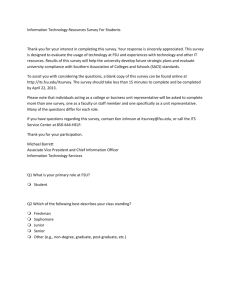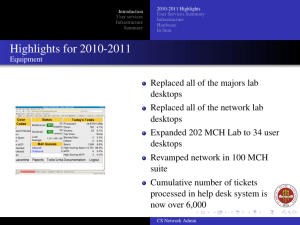H 2011-2012 IGHLIGHTS FOR Student Tech Fee ($113,000)
advertisement
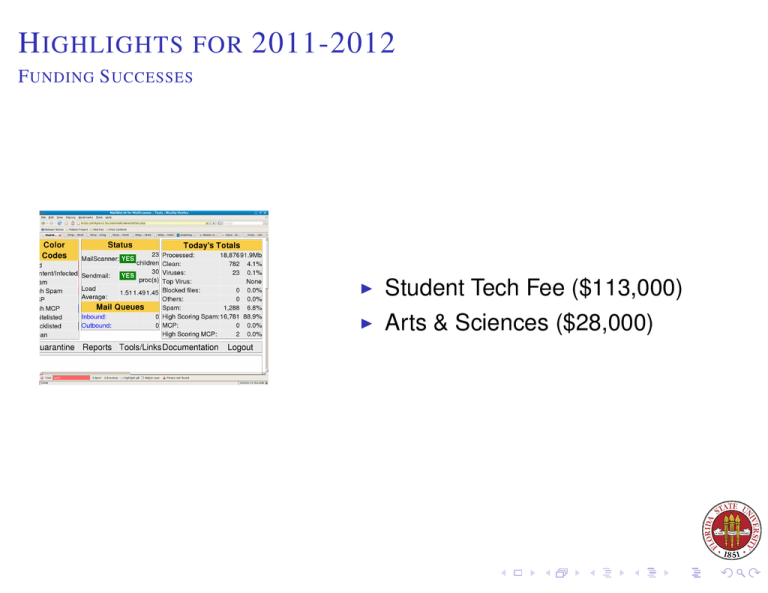
H IGHLIGHTS FOR 2011-2012 F UNDING S UCCESSES I Student Tech Fee ($113,000) I Arts & Sciences ($28,000) H IGHLIGHTS FOR 2011-2012 E QUIPMENT I Upgraded our wireless system ($21,000) I Replaced all of the networking lab monitors ($9,000) I Replaced staff desktops ($9,600) H IGHLIGHTS FOR 2011-2012 E QUIPMENT I Began extensive upgrade of our network infrastructure ($57,000) I Began complete replacement of student network file system and backups ($34,000) T HE SYSTEM GROUP The system group consists of around 15 people, although it has been over 20 at times. I 1 Permanent A&P I 3-9 OPS students acting as system administrators, including support that we do for the College of Arts and Sciences. We also help other departments, having helped both Psychology and History find admins from our student population, and recently helped Statistics with some planning on their Moodle services. T HE SYSTEM GROUP The system group consists of around 15 people, although it has been over 20 at times. I 5-15 OPS students acting as lab monitors in the Majors Lab. I 1-2 OPS webmasters. I Occasionally, an independent inventory checker position. W HAT USER SERVICES DO WE PROVIDE ? I Email Services I Web Services I File Services I Programming Environments (Linux and Solaris) I General Shell Access I Database Services W HAT USER SERVICES DO WE PROVIDE ? I Database Services I Subversion and CVS Services I Printing Services I Windows Terminal Services I Desktop Support I Helpdesk W HAT INFRASTRUCTURE SERVICES DO WE PROVIDE ? I DHCP I Backup I Security Cameras I Domain Controllers I Spam Filtering I Wireless I Log server M ANY BOXES , DIFFERENT ENVIRONMENTS I 40+ servers I Many routers and switches I Lots of desktops I Technology-enabled lab and classroom (all machines are now 4 years or less) OVERALL S TRUCTURE OF E MAIL S ERVICES H OW E MAIL W ORKS I sendmail/MailScanner I sendmail uses RBLs, GreetPause, and denies hosts that have no reverse-lookup record I we don’t (yet) require SPF, but the trend is very clearly that way (now over 50% of sites provide SPF records) I MailScanner calls SpamAssassin which assigns a “spam score” to each email I SpamAssassin uses DCC, Razor, and (like sendmail) also RBLs O UR WEBSERVERS I websrv.cs.fsu.edu, supporting many, many virtual hosts: acm.cs.fsu.edu, msdnaa.cs.fsu.edu, www.cavis.fsu.edu, cybersec.cs.fsu.edu, fci.cs.fsu.edu, service.cs.fsu.edu, www.lens.cs.fsu.edu, fsvision.fsu.edu, system.cs.fsu.edu, www.sait.fsu.edu, lit.cs.fsu.edu, webmail.cs.fsu.edu, www.aces.cs.fsu.edu I websrv2.cs.fsu.edu, student pages I visitwww.cs.fsu.edu O UR FILESERVICES I NFS is widely used throughout the department I I would like to see us move toward user-directed FUSE mounting using sshfs rather than system administrators configuring NFS on an ad hoc basis. I Not only is the maintenance much simpler for everyone, it also offers users far more flexibility in what filesystems they can have mounted O UR FILESERVICES I sshfs syntax is very simple: sshfs langley@diablo:/home/faculty/langley mounts/diablo I “gotchas”: you likely want to set up a ssh heartbeat as a keep alive O UR DATABASE SERVICES I We offer MySQL on dbserv.cs.fsu.edu I We overuse MySQL when such lightweight databases such as SQLite would probably be more than sufficient, and arguably more secure – there are no separate credentials to worry about when accessing SQLite. S UBVERSION AND CVS SERVICES I We have a dedicated Git, Subversion, and CVS server. I We are using these as code repositories, although there other possibilities such as keeping up our webserver pages (indeed, years ago, we did use local CVS to keep up many of our flat HTML pages although that has lapsed.) W INDOWS T ERMINAL S ERVICES I csterm1 for Windows Terminal Services I You can use this from Linux with rdesktop I This can save you from dual-booting or having two desktops. I Of course, you can also use virtualization to also save on desktop space; for Linux and Windows, it’s hard to beat VirtualBox (available for free at www.virtualbox.org) B ITS AND PIECES IN THE BACKGROUND I Perhaps the surprising thing about “infrastructure” is that we do provide some security cameras, mainly for server rooms and labs I We also have a camera in 208 MCH since we are also in and out a good bit. I We use Zoneminder to monitor the IP cameras, and the closed circuit camera output goes to a dedicated server I We use Cacti for performance monitoring O UR UPCOMING CHALLENGES : I It’s time to refresh MCH 202 Lab’s computers, most of which are now at the four year mark. I Improve our UPS. It’s adequate for short outages, but we need more capacity. I The university-wide rollout of new VOIP and voicemail: while it isn’t clear where we will be on the VOIP rollout since we have a highly unusual situation with the antiquated wiring rampant throught the Love Building, it may well be that we are among the first rather than the last. Certainly, with the concomitant voicemail roll-out which we helping beta-test, it’s going to prove to be an interesting period with our telephony. O UR UPCOMING CHALLENGES : I Other server upgrades: Several of our servers are still running Scientific Linux 4, and CentOS 4 and 5; CentOS 6 has been out for a year and we need to upgrade most of our servers. I We still have networking improvements yet: we want to a have 100% gigabit network from desktop to our demarc. That’s going to be quite a challenge given the state of the Love Building. The interfloor connections are probably the biggest challenge. The machine room needs to be redone, with a lot of underfloor wiring that should be improved, and we are looking at using overhead tracking. S UMMARY I We are in 208 MCH, across the parking lot from the Love Building