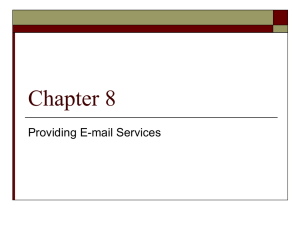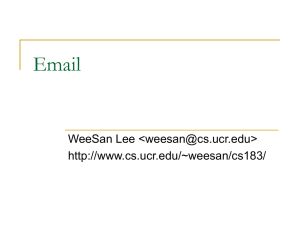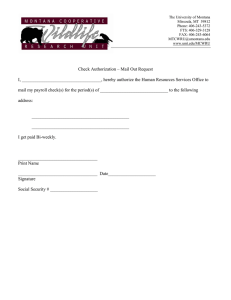Extending Use of Sendmail and Procmail for Virtual Mail Hosting Randolph Langley
advertisement
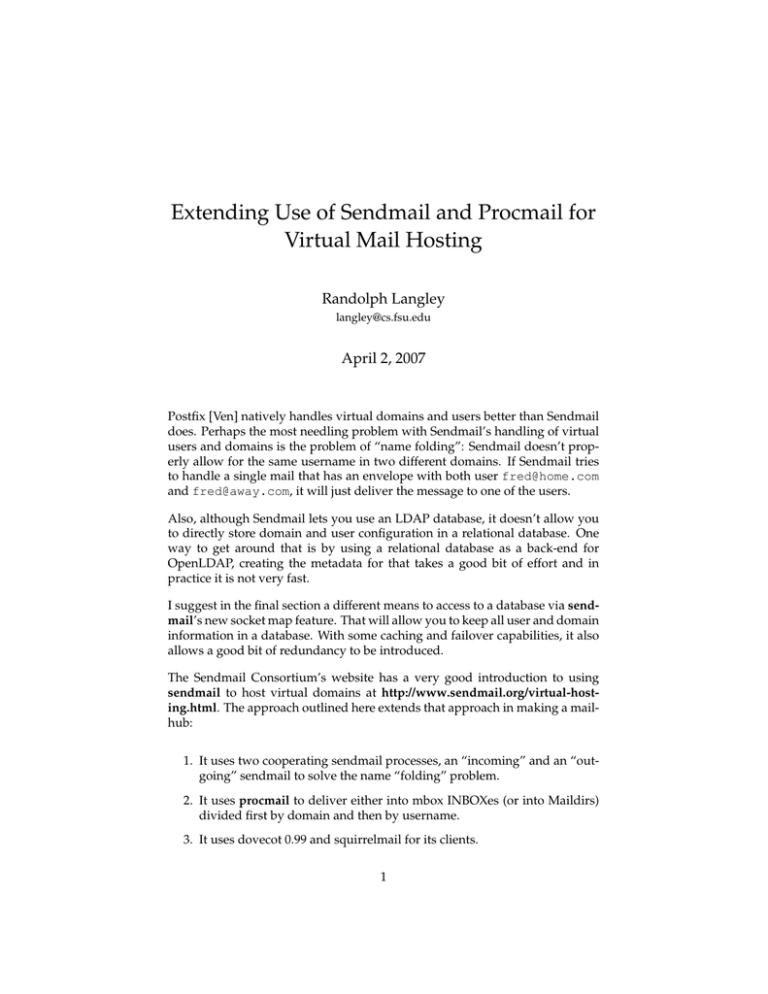
Extending Use of Sendmail and Procmail for
Virtual Mail Hosting
Randolph Langley
langley@cs.fsu.edu
April 2, 2007
Postfix [Ven] natively handles virtual domains and users better than Sendmail
does. Perhaps the most needling problem with Sendmail’s handling of virtual
users and domains is the problem of “name folding”: Sendmail doesn’t properly allow for the same username in two different domains. If Sendmail tries
to handle a single mail that has an envelope with both user fred@home.com
and fred@away.com, it will just deliver the message to one of the users.
Also, although Sendmail lets you use an LDAP database, it doesn’t allow you
to directly store domain and user configuration in a relational database. One
way to get around that is by using a relational database as a back-end for
OpenLDAP, creating the metadata for that takes a good bit of effort and in
practice it is not very fast.
I suggest in the final section a different means to access to a database via sendmail’s new socket map feature. That will allow you to keep all user and domain
information in a database. With some caching and failover capabilities, it also
allows a good bit of redundancy to be introduced.
The Sendmail Consortium’s website has a very good introduction to using
sendmail to host virtual domains at http://www.sendmail.org/virtual-hosting.html. The approach outlined here extends that approach in making a mailhub:
1. It uses two cooperating sendmail processes, an “incoming” and an “outgoing” sendmail to solve the name “folding” problem.
2. It uses procmail to deliver either into mbox INBOXes (or into Maildirs)
divided first by domain and then by username.
3. It uses dovecot 0.99 and squirrelmail for its clients.
1
4. Virtual user information is managed in a relational database, much like
what is possible with Postfix’s virtual users.
1
Other Approaches
The proposed approach is in contrast to such sendmail setups as the old userdb
approach [AAS, pp. 83–85, section 5.12] (which has been deprecated in favor
of virtusertable which is part of the outlined approach) and approaches where
virtual domains are much more “real” in the sense of having separation to the
point of having individual password files, mail queues, and other operating
system level entities individuated. http://howtos.linux.com/howtos/VirtualServices-HOWTO-1.shtml
While I haven’t seen that approach taken to its logical extreme of actually having a single full virtual machines handling each virtual domain under, say, Xen
or UML, it would also seem to be a possible solution.
2
The Basics
While the approach outlined here allows for virtual users who are only entries
in a relational database, the hosted email itself remains in ordinary directories
and files divided first by DOMAIN and then by USER. It would be possible
to extend this method to directly deliver email into a database by changing
the local delivery invocation to do so, but until client software is generally
available to take advantage of email found in a standard relational database,
the traditional idea of delivering incoming email either into a mbox INBOX or
into a Maildir is more useful.
As MailScanner [Fie05] elegantly demonstrates, configuring running dual sendmail processes also provides a natural point for scanning email for spam and
malware via separate incoming and outgoing queues. It turns out that it is also
useful for solving the name folding problem.
3
Configuration
In the Sendmail Consortium recommended configuration, the MTA handles
incoming email, it does local delivery, and it also directly relays any email that
is destined to go off-box.
2
Figure 1: Splitting envelopes of multi-recipient email
When one utilizes MailScanner, the setup varies from the the Sendmail Consortium recommended setup by processing all email with MailScanner rather
than just having the MTA immediately forward off-box email. In the approach
developed here, even if we don’t use MailScanner, then we will still force all
email into a local processing queue rather than immediately forwarding email
for domains that we do relay for. The reasons for this are
1. The incoming MTA sendmail process will not actually know about the
virtual domains as local domains; it simply thinks that it is relaying email
for the virtual domains, despite the fact that it is putting it into a queue
rather doing the relay itself.
2. Since we force splitting of all envelopes into separate deliveries of disparate messages (see Figure 1), this splitting separates email in the same
envelope with problematic addresses of the form USER@DOMAIN1 and
USER@DOMAIN2.
We will call the .mc file for the incoming processor sendmail in.mc and for the
outgoing processor sendmail out.mc. (In the Sendmail Consortium recommendation, relaying is done by the MTA using sendmail.cf, rather than the MailScanner concept of placing incoming mail into /var/spool/mqueue.in to first be
3
scanned. MailScanner does this by explicitly setting the option -ODeliveryMode=queueonly, which forces all email to be queued, and implicitly by not
turning on the usual -q$QUEUETIME option when the MTA sendmail is started, which prevents further processing by the incoming sendmail daemon.)
The particular idea behind handling local delivery is one that I first found in
an email message where Mr. Andrew Fresh elucidated the idea of utilizing a
pseudo-domain called .virtuser., albeit in the email message this utilization was
not in the context of two separate sendmail handlers. 1
The crux of the scheme is to have each valid userid USER@DOMAIN listed in
the virtusertable, mapped to USER@DOMAIN.virtuser. Those are then handled
by sendmail’s ruleset 0 picking up the .virtuser. domain as one that invokes a
particular local delivery. This local delivery will be via procmail invoked with
arguments that allow procmail to easily deliver the email into the correct box.
(In contrast, in the scheme presented at howtos.linux.com each virtual host is
configured into ruleset 0.)
In the Fresh email, the mail was to be delivered to virtual mbox mailboxes
distributed as /var/spool/vbox/DOMAIN/USER, which allows for overlapping
names in the various virtual domains to be handled cleanly. In this article, we
discuss this and also discuss using Maildirs for delivery.
Four of the problems that needed to be solved were:
1. Those of pure virtual users, who have no reference in a password file.
2. Easy management of those pure virtual users, since the usual system administration tools are not set up to handle them.
3. Name “folding”; sendmail by default will, if it believes that DOMAIN1
and DOMAIN2 are both local domains it handles, will “fold” email to
USER@DOMAIN1 and USER@DOMAIN2, and deliver only one copy of
the email.
4. Handling aliases and forwards.
4
Configuring sendmail in.mc
If you are doing this along with a MailScanner installation, then as is usual in
MailScanner installations, you should have lines in sendmail in.mc along the
lines of:
define(‘QUEUE_DIR’, ‘/var/spool/mqueue.in’)dnl
QUEUE_GROUP(‘mqueue’, ‘P=/var/spool/mqueue.in,
F=f, r=1, R=8, I=2m’)
4
If you are doing this without MailScanner, you would need to define your
mqueue like this in sendmail in.mc:
QUEUE_GROUP(‘mqueue’, ‘P=/var/spool/mqueue,
F=f, r=1, R=8, I=2m’)
The previous QUEUE GROUP settings establish that you want to have your
mail placed into /var/spool/mqueue.in for MailScanner to find and handle, or in
the ordinary queue /var/spool/mqueue for a sendmail-only installation. Using
a QUEUE GROUP named mqueue means that this is defined for the default
queue group for this sendmail process. (A third way would be to use both
/var/spool/mqueue.in and /var/spool/mqueue, and have another sendmail daemon
configured like the MSP version to move mail between the two queues.)
The r=1 setting is particularly critical to our efforts – in order to handle the
“folding” problem, we need to split our emails that are in a single envelope
so that email to the same username USER but different domains, e.g. smith@domain1.com and smith@domain2.com, does not get delivered to just one mailbox.
Setting r=1 sets the maximum number of recipients to 1 by the incoming sendmail. That means that if we send an email with n recipients in the envelope
that it is split in n separate queue files.[AAS, pp. 54,81]
(Just to explicate the other flags, F=f means the ”fork” flag is set so that sendmail will fork off parallel queue runner processes, R=8 means there should be
8 parallel queue runners for this queue group, and I=2m means that the queue
should be processed every two minutes. [AAS, pp. 81-82])
You also need to make sure that you aren’t using the same /etc/mail/access.db
that the outgoing .mc file uses since we want the incoming process to think that
it is RELAYing for the domain. To avoid confusion, we use /etc/mail/access in
rather than the standard /etc/mail/access.
FEATURE(‘access_db’,‘hash -T<TMPF>
/etc/mail/access_in’)dnl
You must also make sure that you have dnl-ed any reference to /etc/local/localhost-names that could confuse the incoming process, which needs to believe it
is merely relaying. This is done via the cw file (named in reference to the .cf
file’s idea of w class of equivalent names for a machine, although these days it
is now known as /etc/mail/local-host-names rather than /etc/sendmail.cw):
dnl FEATURE(use_cw_file)dnl
5
5
Configuring sendmail out.mc
Here are the lines:
VIRTUSER_DOMAIN_FILE(‘-o
/etc/mail/virtuserdomains’)dnl
FEATURE(‘virtusertable’,
‘hash -o /etc/mail/virtusertable.db’)dnl
FEATURE(always_add_domain)dnl
FEATURE(use_cw_file)dnl
dnl #
dnl # THESE ARE USED IFF YOU DELIVER
dnl #
VIA LOCAL_RULE_0
dnl #
define(‘PROCMAIL_MAILER_PATH’,‘/usr/bin/procmail,
U=vmail:vmail’)dnl
define(‘PROCMAIL_MAILER_ARGS’,
‘procmail -t -Y -a $h -a $u’)dnl
define(‘PROCMAIL_MAILER_FLAGS’,
‘l0’)dnl
dnl #
dnl #
THIS IS USED IFF YOU FALL THROUGH AND
dnl #
*DO*NOT*DELIVER* VIA LOCAL_RULE_0
dnl #
FEATURE(local_procmail,‘/usr/bin/procmail’,
‘procmail -t -Y -a $h -d $u’)dnl
FEATURE(‘access_db’,‘hash -T<TMPF>
-o /etc/mail/access_out.db’)dnl
#
#
#
MAILER(procmail)dnl
LOCAL_RULE_0
R$* < @ $* .virtuser. > $*
$#procmail $@ $2 $: $1
(You can find a similar idea at http://info.ccone.at/INFO/Mail-Archives/procmail/Jul-2002/msg00361.html)
This is slightly intricate in order to achieve two types of functionality:
1. If we are receiving mail for a virtual domain via a .virtuser. mapping in
the virtusertable, we want to pass the arguments via a pair of -a options,
yielding arguments $1 and $2 in our procmail script. $#procmail uses
the define(PROCMAIL MAILER ) definitions to obtain its settings.
2. If we are receiving mail locally for some reason (such as for local root
email delivery), then we fall back to the usual procmail invocation from
sendmail using -a and -d options to indicate a /var/spool/mail/ mbox delivery. (-d indicates explicit delivery to a mailbox.) Local delivery uses
FEATURE(local procmail) to obtain its settings.
6
6
Configuring procmail
The easiest place to configure procmail is most likely /etc/procmailrc, and that’s
where I put this code:
DOMAIN="<$1>"
RECIPIENT="<$2>"
ROOTHOMEDIR=/home/vmail-users
ROOTINBOXDIR=/var/spool/vbox
:0
* RECIPIENT ?? ()\/[ˆ<]*@
* MATCH ?? ()\/.*[ˆ@]
{
USER=$MATCH
}
:0 a
* DOMAIN ?? ()\/[ˆ<].*[ˆ>]
{
DOMAINNOBRACKET=$MATCH
}
:0 a:
${ROOTINBOXDIR}/${DOMAINNOBRACKET}/${USER}
That works for mboxes; for Maildirs (possible since procmail 3.15) located in
home directories, the file is only different in the last two lines:
:0 a
${ROOTHOMEDIR}/${DOMAINNOBRACKET}/${USER}
The elimination of the final “:” is not a typo – it simply tells procmail that we
don’t need to lock the output file.
7
7.1
Configuring dovecot 0.99
PostgreSQL
The easy way to handle these virtual users is to keep their master data in a
database. For instance, if you want to use PostgreSQL you can create a file /usr/local/etc/dovecot-PostgreSQL.conf that just has this configuration information:
db_host = [DBHOST]
db_port = 5432
db = [DATABASE]
db_user = [DBUSER]
db_passwd = [DBPASSWD]
db_client_flags = 0
7
where [DBHOST], [DATABASE], [DBUSER], and [DBPASSWD] are all set to get
you to a user database with a table that has at least fields for a username and a
password. If you are going to use Maildirs, it would probably be a good idea
to also have the name of the Maildir in there also.
7.2
mbox format
For mbox INBOXes, you can just define the following three lines in /etc/dovecot.conf something like this:
default_mail_env = mbox:/home/vmail-users/%d/%n/mail
:INBOX=/var/spool/vbox/%d/%n
auth_passdb = PostgreSQL /usr/local/etc/dovecot-PostgreSQL.conf
auth_userdb = static uid=502 gid=502
home=/home/vmail/%d/%n
and in /usr/local/etc/dovecot-PostgreSQL.conf, define something like
password_query = SELECT password FROM users
WHERE username = ’%u’
7.3
maildir format
If you want to use Maildirs, you can configure them this way:
default_mail_env = maildir:%h/Maildir
auth_passdb = PostgreSQL
/usr/local/etc/dovecot-PostgreSQL.conf
auth_userdb = PostgreSQL
/usr/local/etc/dovecot-PostgreSQL.conf
and in /usr/local/etc/dovecot-PostgreSQL.conf
password_query = SELECT password FROM users
WHERE username = ’%u’
user_query = SELECT home, uid, gid FROM users
WHERE username = ’%u’
8
8
Squirrelmail configuration
Setting up squirrelmail once you have dovecot requires only adding these lines
to /etc/squirrelmail/config local.php:
$imap_server_type
$optional_delimiter
$default_folder_prefix
9
= ’courier’;
= ’.’;
= ’’;
Creating your database users table
Now you are up to creating your users table. A schema with fields as simple
as these are adequate:
username
password
userpart
domain
varchar(60)
varchar(32)
varchar(60)
varchar(60)
You can define username to be the primary key and to not allow password,
domain, and userpart to be NULL.
If you want to allow mail forwarding and aliases, you can add the following
fields:
forward
varchar(128)
alias_for varchar(128)
It would be better practice to also define a domain table and make the field
domain a foreign key.
10
Handling Users and Domains
Now you are set up, and ready to create your domains and your users. Let’s
suppose that you want to add domain somedomain with a user user1@somedomain.
9
10.1
Creating a new domain
You need to add support for this domain in /etc/mail/virtuserdomains:
somedomain
somedomain.virtuser
somedomain.virtuser.
You need to have access in (for sendmail in.mc) understand that email is handled for this domain:
somedomain
RELAY
and then remake the access in.db file:
cd /etc/mail ; make access_in.db
And finally, you need to have this added to class w for sendmail out.mc; that’s
easily done by adding to /etc/mail/local-host-names
somedomain
10.2
Creating a new user
The process of creating virtual user user1@somedomain has three steps:
10.2.1 Database
You need to add a row in the users table for this user:
INSERT INTO users (username,password,userpart,domain)
VALUES (’user1@somedomain’,’PASSWORD’,
’user1’,’somedomain’);
10
10.2.2
Files
You need to add an entry into /etc/mail/virtusertable for this user:
user1@somedomain
user1@somedomain.virtuser.
and then remake the .db file:
cd /etc/mail ; make virtusertable.db
You need to create a home directory for the user:
mkdir /home/vmail-users/somedomain/user1
chown vmail:vmail /home/vmail-users/somedomain/user1
If you are using mbox INBOXes, you will also need a vbox for your user:
touch /var/spool/vbox/somedomain/user1
chown vmail:vmail
/var/spool/vbox/somedomain/user1
10.2.3
Special Considerations: Aliases, Forwards, and Disabling Accounts
Setting a simple mail forward is as simple as changing the /etc/mail/virtusertable
to do the forward. For instance, you can change the usual entry for user1@domain1.com from
user1@domain1.com
user1@domain1.com.virtuser.
to
user1@domain1.com
another-user@another-domain.com
Likewise, creating a simple alias can be done via the /etc/mail/virtusertable:
alias@domain1.com
user1@offsitedomain.com
anotheralias@anotherdomain user2@domain1.com.virtuser.
11
The first takes a local alias and sends it off to another site; the second takes an
alias and points it toward a local delivery via the pseudo-domain .virtuser.
If you need to for some reason to disable an account from receiving email, you
can use /etc/mail/access in:
user@domain
550 Mailbox not available
Finally, if you want to suspend a user from reading email but still receive it
while the user is in suspension, you can do this by just having the database
return an alternative home directory that is not owned or writable by user and
group vmail. If you are using mbox INBOXes rather than Maildirs, then you
will need to also set up an non-writable INBOX.
Then populate that “suspension” area with a mail message explaining the problem. Since the user cannot read or write to the mailbox, the user cannot modify
this area; it doesn’t interfere with the user’s ability to continue to receive email
normally, just with the user’s ability to read the email.
11
An alternative approach to handling users and
domains
One possibility for handling users and domains is rather than modifying datafiles
based on information in the PostgreSQL database, you can could use the new
socket maps in sendmail to directly access them. You can use the Perl script
sockmapClient.pl in sendmail’s contrib/ directory as a base to build your connector on.
To make sendmail use the maps, in sendmail out.mc remove the lines for access db, virtusertable, and virtuserdomains for change the specifications:
LOCAL_CONFIG
Kvirtuserdomains socket unix:/SOMEPATH/SOMESOCKETNAME_OUT
Kvirtusertable socket unix:/SOMEPATH/SOMESOCKETNAME_OUT
Kaccess_db socket unix:/SOMEPATH/SOMESOCKETNAME_OUT
and in sendmail in.mc, remove the lines for access db and use
LOCAL_CONFIG
Kaccess_db socket unix:/SOMEPATH/SOMESOCKETNAME_IN
12
References
[AAS] Eric Allman, Claus Assmann, and Gregory Neil Shapiro. Sendmail
installation and operation guide. Version 8.706 for Sendmail 8.13.
[Fie05] Julian Field. MailScanner: a guide to the world’s most widely-used e-mail
security and anti-spam system. Julian Field, 2005.
[Ven]
Wietse Venema. postfix.org (website). http://www.postfix.org.
13