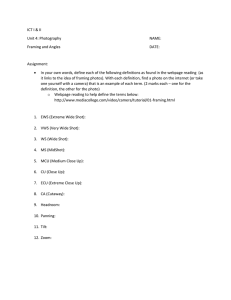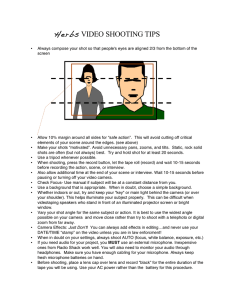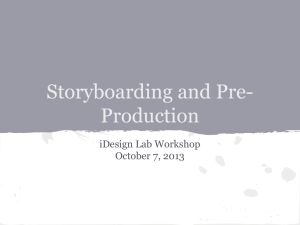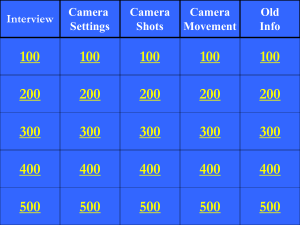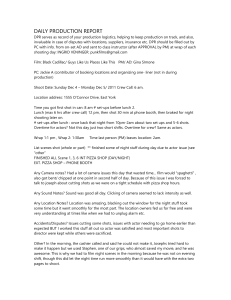Video Guide for URI Youth Ambassadors #1 – Types of Video you can make
advertisement
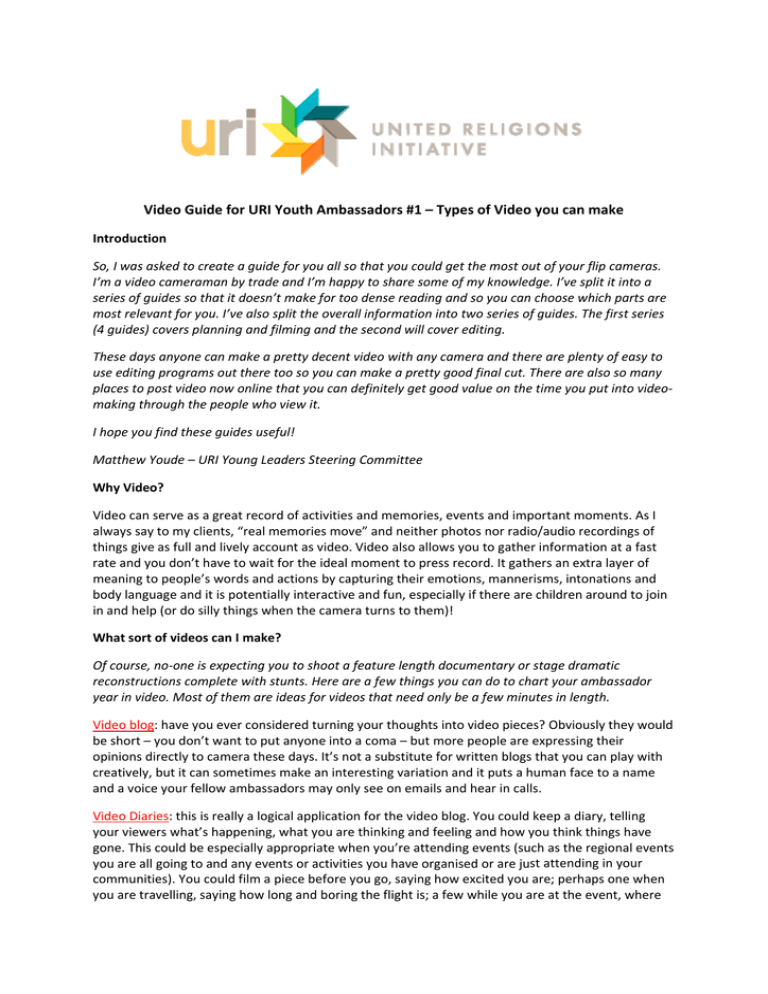
Video Guide for URI Youth Ambassadors #1 – Types of Video you can make Introduction So, I was asked to create a guide for you all so that you could get the most out of your flip cameras. I’m a video cameraman by trade and I’m happy to share some of my knowledge. I’ve split it into a series of guides so that it doesn’t make for too dense reading and so you can choose which parts are most relevant for you. I’ve also split the overall information into two series of guides. The first series (4 guides) covers planning and filming and the second will cover editing. These days anyone can make a pretty decent video with any camera and there are plenty of easy to use editing programs out there too so you can make a pretty good final cut. There are also so many places to post video now online that you can definitely get good value on the time you put into video‐ making through the people who view it. I hope you find these guides useful! Matthew Youde – URI Young Leaders Steering Committee Why Video? Video can serve as a great record of activities and memories, events and important moments. As I always say to my clients, “real memories move” and neither photos nor radio/audio recordings of things give as full and lively account as video. Video also allows you to gather information at a fast rate and you don’t have to wait for the ideal moment to press record. It gathers an extra layer of meaning to people’s words and actions by capturing their emotions, mannerisms, intonations and body language and it is potentially interactive and fun, especially if there are children around to join in and help (or do silly things when the camera turns to them)! What sort of videos can I make? Of course, no‐one is expecting you to shoot a feature length documentary or stage dramatic reconstructions complete with stunts. Here are a few things you can do to chart your ambassador year in video. Most of them are ideas for videos that need only be a few minutes in length. Video blog: have you ever considered turning your thoughts into video pieces? Obviously they would be short – you don’t want to put anyone into a coma – but more people are expressing their opinions directly to camera these days. It’s not a substitute for written blogs that you can play with creatively, but it can sometimes make an interesting variation and it puts a human face to a name and a voice your fellow ambassadors may only see on emails and hear in calls. Video Diaries: this is really a logical application for the video blog. You could keep a diary, telling your viewers what’s happening, what you are thinking and feeling and how you think things have gone. This could be especially appropriate when you’re attending events (such as the regional events you are all going to and any events or activities you have organised or are just attending in your communities). You could film a piece before you go, saying how excited you are; perhaps one when you are travelling, saying how long and boring the flight is; a few while you are at the event, where you can really describe the activities and let people know what your responses are; and one when you return, evaluating the event. This is a really useful way to see into the process of your journeys as URI youth Ambassadors. “About me” video: This is a great way to tell a little more about yourself to your fellow ambassadors and young people in the URI community. You can combine elements of the video diary, telling viewers a little about yourself and your background; and intersperse it with video of your area/city, your local community, your university, your faith community etc, with you providing voiceover explaining a little more about what you do and the area where you live. News clip: This is a fun way to present your video coverage of events and activities that you attend/organise. You could introduce it with some titles (headlines) and compile your video with interviews, footage of key moments and you or someone else presenting to camera, explaining what is going on. It’s a very useful way of compressing a large amount of activity into a short piece of video summarising what’s gone on. Highlights reel: This is also a useful way to condense and summarise a day or more worth of events. Highlights tracks often use a piece of music or a voiceover and run footage of key moments (usually with their sound removed so that the music/voiceover is the only audio). This is one style of video that doesn’t have to tell a chronological story (or, as we say in the business, have a linear narrative) but can give a general impression of what went on at an event. Other types of video: Interviews: You could feature a single interview as the main focus of your video, asking multiple questions that also allow the person being interviewed to give a sense of what is going on at an event or activity etc. You can intersperse this with general footage of the event itself (“cutaways”) while continuing to run the audio of the interview as a voiceover for those clips. Featurette: This is just a fancy word for a mini‐documentary. It can be longer than a news clip or other sorts of clips (but I advise keeping it below ten minutes) and usually takes a theme and explores it in a bit more depth, featuring interviews and relevant clips of events and activities. Video Guide for URI Youth Ambassadors #2 – Planning your video You’ve decided what sort of video you’d like to make and you’re about to go to the event or activity or to interview someone. Here are some pointers so that you can be as prepared as possible. Obviously making sure the camera’s battery is charged is a good idea! Have a rough plan of what you want to set out to record: As well as knowing what sort of video you are going to make, it’s always good to know in advance what the subject will be, what sort of things you’d like to see captured on film and shown to others and what key moments are more important to capture than others. If you can, try to imagine what your final, edited video will look like and then you may have a better idea about what you need to record in order to get to that. Draw up a wish list of shots you’d really like to get: I’ll go into more detail about the sorts of shots there are in a bit, but to keep things basic, it’s always helpful to go to something where you intend to do some filming with a list of scenes you’d really like to see. If there are some performances, for example, you may wish to get a nice shot of the performers and some shots of the audience clapping etc. You may want to interview specific people or there may be a particular activity that you want recorded. Write them down before you go and put them in order of priority so that you don’t miss any chances when you are caught up in the activities. Script relevant parts: If you want someone to introduce parts of your video, or are planning to do so yourself, write down what it is you want said. It’s all very well letting the spirit of the event or activity move you, but sometimes people prefer to be given something to say when you spring on them and ask them to speak on film. Pre‐arrange with people to interview them if you can and come armed with the questions you are going to ask: this is always useful to them a sure time‐saver! One‐take videos (if you can’t edit afterwards) This may be useful to some of you. If you have no way to edit videos after you film them, here are some basic tips for making videos in one take, which is especially important on the flipcam because it saves each take as a separate file which you would not be able to combine afterwards without an editing program. Keep it simple: Choose one focus and stick to it. If there are lots of things going on you’ll need to do lots of individual pieces that focus on one thing each, rather than switching topics in the middle of a video. Keep it steady: Home movies tend to move around quite a bit, focusing on one shot, moving shakily over to another shot. It’s not a great idea to move the camera much if you’re not able to edit some other scenes around it afterwards. Keep the camera pointing at roughly the same thing for the duration of the video. If it’s a performance, don’t be tempted to whip the camera around at the audience, just get a nice clean shot of the performers doing their thing. The audio will signify that the audience are enjoying themselves. Interviews are a great way to live out this discipline and a great way to get use out of your camera if you can’t edit afterwards. Keep it short: If you have to film your piece all in one go, keep it short and sweet. Seeing the same thing for too long can wear down people’s interest. Interviews should hold the attention for longer because the questions move it along, but I still wouldn’t recommend you interview someone for more than three minutes. This means you really have to come prepared with the questions and, if possible, allow the person to form their answers some time before you are due to interview them. With other pieces of footage that don’t have something as strong as an interview or performance to ground them, try to keep it under one minute; 30 seconds is even better. Video Guide for URI Youth Ambassadors #3 – Filming your video With material adapted from Media college dot com: http://www.mediacollege.com/video/camera/tutorial/01‐framing.html “Shots are all about composition. Rather than pointing the camera at the subject, you need to compose an image...Framing is the process of creating composition.” – media college dot com tutorial Basic shot types These are the basic framing styles that professional camerapersons utilise to compose shots in video. Sticking to these styles of framing will make your video look more polished and make it easier to edit together professional looking pieces afterwards. Extreme Wide Shot The point of this shot is to show the surroundings of the subject of your video sequence. It is often used as an establishing shot — the first shot of a new scene, designed to show the audience where the action is taking place. It is also good for giving overviews of action or to convey a sense of scale. Wide Shot Here the subject (in this case, a group of performers) takes up the full frame. In the case of people, their feet will be almost at the bottom of frame, and their heads almost at the top. The small amount of room above and below the subject can be thought of as safety room — you don't want to be cutting the tops of heads off. This shot is useful to get in a little closer to a subject without it becoming intimate – an effect of going in even closer to the subject. Medium/Mid Shot This shot shows some part of the subject in more detail, whilst still showing enough for the audience to feel as if they were looking at the whole subject. In fact, this is an approximation of how you would see a person "in the flesh" if you were having a casual conversation. You wouldn't be paying any attention to their lower body, so that part of the picture is unnecessary. This is the standard shot for recording speakers at conferences, for example. Close Up In the Close up, a certain feature or part of the subject takes up the whole frame. A close up of a person usually means a close up of their face. The most common use of this is if someone is giving an interview, or to more intimately focus on someone who is speaking or performing. It gives the subject precedence over everything else. Extreme Close Up This shot gets right in and shows extreme detail. For people, it is used to convey emotion. In all cases, it gives special importance to whatever the subject of the shot is and gives it a meaning beyond the composition of the shot. In this case, the hands together carry the implication of teamwork and cooperation because of the special focus given them. If we were able to see the people, it may lose its power and we may only feel that it was some sort of team celebration after a sports game or something. Note: Instead of using the zoom, try to get as close to your subject as possible if you want the shot to be closer. Also, try not to zoom in or change shot too often while recording. Stop, change shot and then start recording again. It makes editing easier and looks smarter. Also, if you’re going to upload a video to the web, then your shots in general have to be closer. Wide and extreme wide shots are fine, but sometimes it may be hard to see what’s going on when the picture is small and the bit‐ rate (that’s the quality of media files as they play) is lower. “Look for interesting and unusual shots. Most of your shots will probably be quite "straight"; that is, normal shots from approximate adult eye‐level. Try mixing in a few variations. Different angles and different camera positions can make all the difference. For example; a shot can become much more dramatic if shot from a low point. On the other hand, a new and interesting perspective can be obtained by looking straight down on the scene. Be aware that looking up at a person can make them appear more imposing, whereas looking down at a person can diminish them.” – Media college dot com tutorial. Basic Camera Moves As with camera framing, there are standard descriptions for the basic camera moves. These are the main ones: Pan: The camera view moves left or right, with no vertical movement. Used to give an overview of something, such as a gathering of people. Hard to pull off without a support for the camera such as a tripod, so my earlier advice to avoid moving the camera stands. Tilt: The camera view moves up or down, with no horizontal movement. Usually used to show off a tall object or building, or maybe a flagpole. Zoom: In and out, appearing as if the camera is moving closer to or further away from the subject. When a shot zooms in closer to the subject, it is said to be getting "tighter". As the shot zooms out, it is getting "looser". This is rarely used, except in some dramatic films and TV programs and for a very specific effect. It is also hard to keep the shot steady as you do it, so unless you have a tripod or some way of stabilising the camera, I wouldn’t go near this move. Follow/track: Any sort of shot when you are holding the camera and you follow the action whilst walking. Hard to keep steady, but very effective when done well. Usually, it just looks like something from a home movie. Shooting a “B‐roll” While all of the footage you shoot of your primary subject (like an interview, a performance, an activity etc) forms your A‐roll (thus named because real film is stored on rolls or reels – it just got carried over to digital technology) it’s always good to shoot some B‐roll footage. Though the B just implies it’s secondary, I like to think it stands for Bonus roll and this just refers to all the extra footage you get of things happening during the event or activity that don’t necessarily form the subject of the video you are aiming to make. It helps if it’s relevant, however, because you can intersperse your main video with it to give it some variety. If your video is an interview, for example, you can intersperse it with shots of the person being interviewed doing something else – perhaps the activity s/he is talking about in the interview – while carrying on the audio from the interview as a voiceover. These shots that intersperse your main subject are called cutaways. When shooting cutaways, it’s best to keep the shot steady and to film it for approximately ten seconds. This means you have enough to use to intersperse your video with. In the actual finished video, cutaways usually only last for a few seconds, but filming for ten seconds gives you more freedom and choice. Video Guide for URI Youth Ambassadors #4 – Filming Interviews As you film the events and activities you attend or organise, it is likely that you will end up interviewing someone – whether that be in depth or a general “how do think today has been”. Here are a few tips to get the most out of any interviews that you do. Prepare: As much as possible, pre‐write the questions you will be asking, have some idea of who you want to interview and, if possible, get the questions to them before the interview. Don’t leap at them with the camera: If asked, people will either agree to be interviewed or they won’t. If you suddenly appear in front of someone with a camera aimed at their face, you’ll likely get something in between, more of a half hearted on‐camera response that really won’t be any use to you or even fits of giggles. Ask, then move on. It’s better to get lots of people saying no and a few quality responses than lots of waste‐of‐time people put on the spot by your ninja‐like camera ambush. Filming: If you are grabbing multiple mini‐interviews with people, perhaps asking them how the day has been as they are leaving, then it’s normally fine to hold the camera yourself. If you are only going to use a few words from each person, having them look directly into the camera is no big deal. If, however, you have the luxury of time to conduct a more in depth interview – perhaps with one of the event/activity organisers – then there is a more professional way of setting it up. Have someone holding the camera and another standing just to the side of it asking the questions (it doesn’t matter which side). The person being interviewed therefore looks slightly to the left or right of the camera as demonstrated in this photo. When framing the person, it is good to leave more empty space on the side they are facing (in this case, the right side of the frame) than the one they are not. So the person should not be directly in the middle of the frame. A close up or a medium shot is the best shot for an interview. It’s usual for the person who wrote the questions/who is making the video to do the interviewing. There should be plenty of people willing to stand and hold a camera for you. I prefer to film all interviews like this, even if they are not in depth. General interviews with people who are attending events or activities can be called “Talking Heads”. Unlike in‐depth interviews, it is normal to only include the answers from Talking Heads in your final cut. Because of this, it is very important to instruct the people you interview to include your question in their answer. This means that if you ask them, “has it been a good day?” they should answer, “it’s been a good day” rather than “yes”. You can’t use yes or no answers if you want to remove the questions to reduce the length of your video. It’s good to use this method even with in depth interviews, as you may need to remove your questions to reduce the length of the final video anyway. “Noddies”: If you fancy yourself as a bit of a journalist, you may want to record what are known as “noddies”; that is, shots of the interviewer (most likely you) nodding as s/he listens to the person replying to the answers. These are usually done after the interview – the person being interviewed may even have gone by then – which means that the interviewer has to pretend the interview is still going on. Often it helps to keep the person you are interviewing and have them answer a few questions again so that you have a reference to respond to. These noddies can then be inserted into the footage of the interview to add some visual variety. It can make it look more professional, but it can make it look cheesy too, so it’s all down to preference.