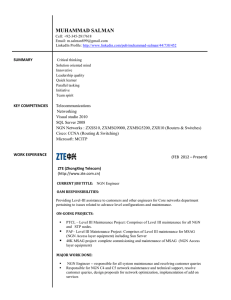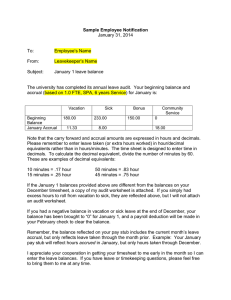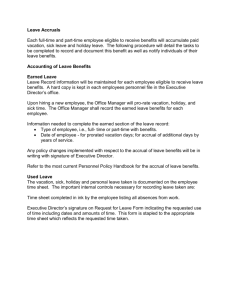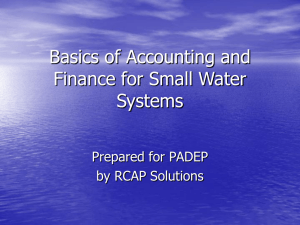LEAVE ACCRUAL & NGN EXPENSES OVER 12 MONTHS
advertisement
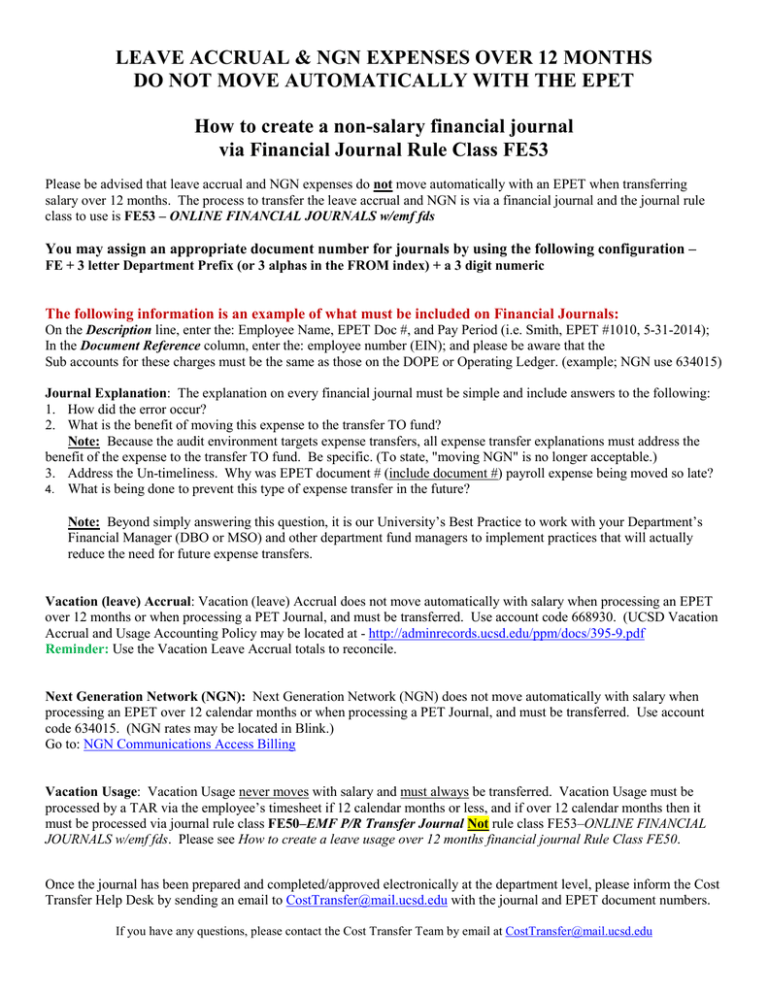
LEAVE ACCRUAL & NGN EXPENSES OVER 12 MONTHS DO NOT MOVE AUTOMATICALLY WITH THE EPET How to create a non-salary financial journal via Financial Journal Rule Class FE53 Please be advised that leave accrual and NGN expenses do not move automatically with an EPET when transferring salary over 12 months. The process to transfer the leave accrual and NGN is via a financial journal and the journal rule class to use is FE53 – ONLINE FINANCIAL JOURNALS w/emf fds You may assign an appropriate document number for journals by using the following configuration – FE + 3 letter Department Prefix (or 3 alphas in the FROM index) + a 3 digit numeric The following information is an example of what must be included on Financial Journals: On the Description line, enter the: Employee Name, EPET Doc #, and Pay Period (i.e. Smith, EPET #1010, 5-31-2014); In the Document Reference column, enter the: employee number (EIN); and please be aware that the Sub accounts for these charges must be the same as those on the DOPE or Operating Ledger. (example; NGN use 634015) Journal Explanation: The explanation on every financial journal must be simple and include answers to the following: 1. How did the error occur? 2. What is the benefit of moving this expense to the transfer TO fund? Note: Because the audit environment targets expense transfers, all expense transfer explanations must address the benefit of the expense to the transfer TO fund. Be specific. (To state, "moving NGN" is no longer acceptable.) 3. Address the Un-timeliness. Why was EPET document # (include document #) payroll expense being moved so late? 4. What is being done to prevent this type of expense transfer in the future? Note: Beyond simply answering this question, it is our University’s Best Practice to work with your Department’s Financial Manager (DBO or MSO) and other department fund managers to implement practices that will actually reduce the need for future expense transfers. Vacation (leave) Accrual: Vacation (leave) Accrual does not move automatically with salary when processing an EPET over 12 months or when processing a PET Journal, and must be transferred. Use account code 668930. (UCSD Vacation Accrual and Usage Accounting Policy may be located at - http://adminrecords.ucsd.edu/ppm/docs/395-9.pdf Reminder: Use the Vacation Leave Accrual totals to reconcile. Next Generation Network (NGN): Next Generation Network (NGN) does not move automatically with salary when processing an EPET over 12 calendar months or when processing a PET Journal, and must be transferred. Use account code 634015. (NGN rates may be located in Blink.) Go to: NGN Communications Access Billing Vacation Usage: Vacation Usage never moves with salary and must always be transferred. Vacation Usage must be processed by a TAR via the employee’s timesheet if 12 calendar months or less, and if over 12 calendar months then it must be processed via journal rule class FE50–EMF P/R Transfer Journal Not rule class FE53–ONLINE FINANCIAL JOURNALS w/emf fds. Please see How to create a leave usage over 12 months financial journal Rule Class FE50. Once the journal has been prepared and completed/approved electronically at the department level, please inform the Cost Transfer Help Desk by sending an email to CostTransfer@mail.ucsd.edu with the journal and EPET document numbers. If you have any questions, please contact the Cost Transfer Team by email at CostTransfer@mail.ucsd.edu