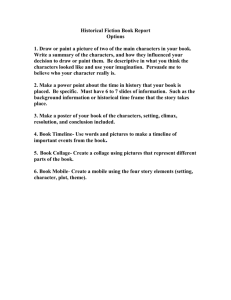MPI Electronic Guides The ‘decision tree’
advertisement
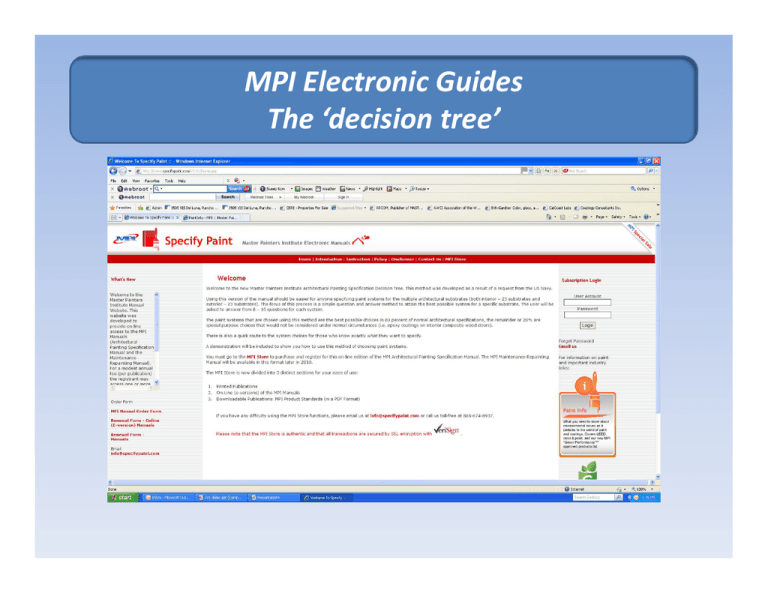
MPI Electronic Guides The ‘decision tree’ Choose your version Is it Interior or Exterior? What division do you need? What is the substrate? What subtype? What is the environmental condition? What finish type do you want? What system by performance level? What gloss level do you want? Save your system Save your system with your own info 1 - Type the location of the paint system (e.g. All 3rd floor doors) in this box. Highlight the “type location here and type your location 2 - Add any notes in the next box (e.g. All six sides of the doors must be painted) 3 – Then click on the “Save Option” (very important!) Move on to your next substrate Add all of your systems this way Add a drywall system You can change the gloss level Simply click on the gloss level that you want and then “save the option” Once you have all your systems Click on the download to an excel file. This is where you will save it to your computer and a specific folder or file. Opening and saving your file Opening and saving your file You may see this message – click on the “yes” This is your open excel file Now you need to save this file to your computer. Choose the location in your folders and then name this file and save it. Choose the location and name the file Rename the file here (e.g. Sears Building 07-12 paint systems) Choose the paint manufacturer and products Choose the paint manufacturer and products Click on the submit button. Choose the paint manufacturer and products Next select the specific manufacturer & products from the list by clicking the select boxes Save this file the same way Choose your folder and rename the file (e.g. Choose your07-12 folderpaint thenproducts) rename the file (e.g. Sears Building Sears Building 0-12 Product List) What paint manufacturer and product? You can check the products before saving them to a list by clicking on the MPI # on the systems page. Here is an example of MPI # 141 Do you need more information? • Do you need information about a specific substrate or the surface preparation. • You can get to that information on the substrate page Substrate page Substrate info Surface Prep Evaluation of the substrate Surface preparation Questions or concerns • If you have any questions or concerns please contact MPI at 1‐888‐674‐8937 • Or email Shelly at shelly@mpi.net or Jody jody@mpi.net


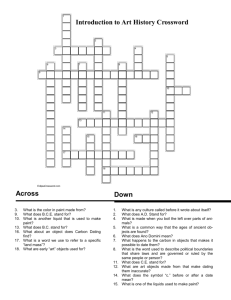
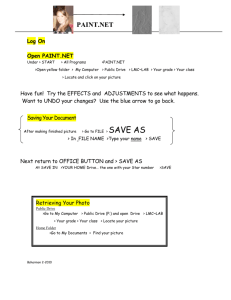
![[Agency] recognizes the hazards of lead](http://s3.studylib.net/store/data/007301017_1-adfa0391c2b089b3fd379ee34c4ce940-300x300.png)