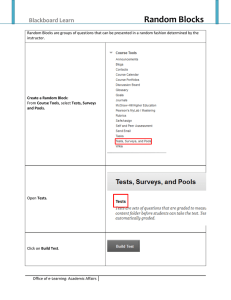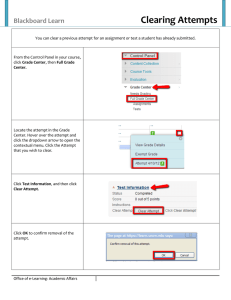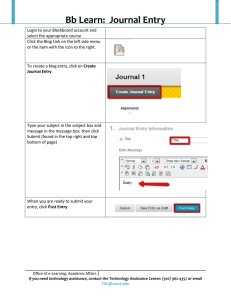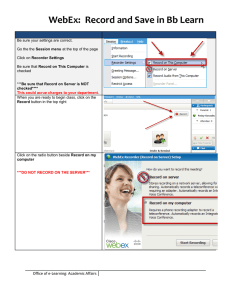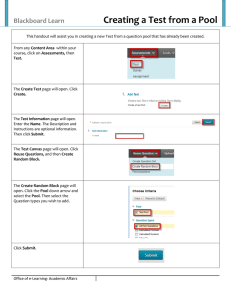Question Sets Blackboard Learn
advertisement
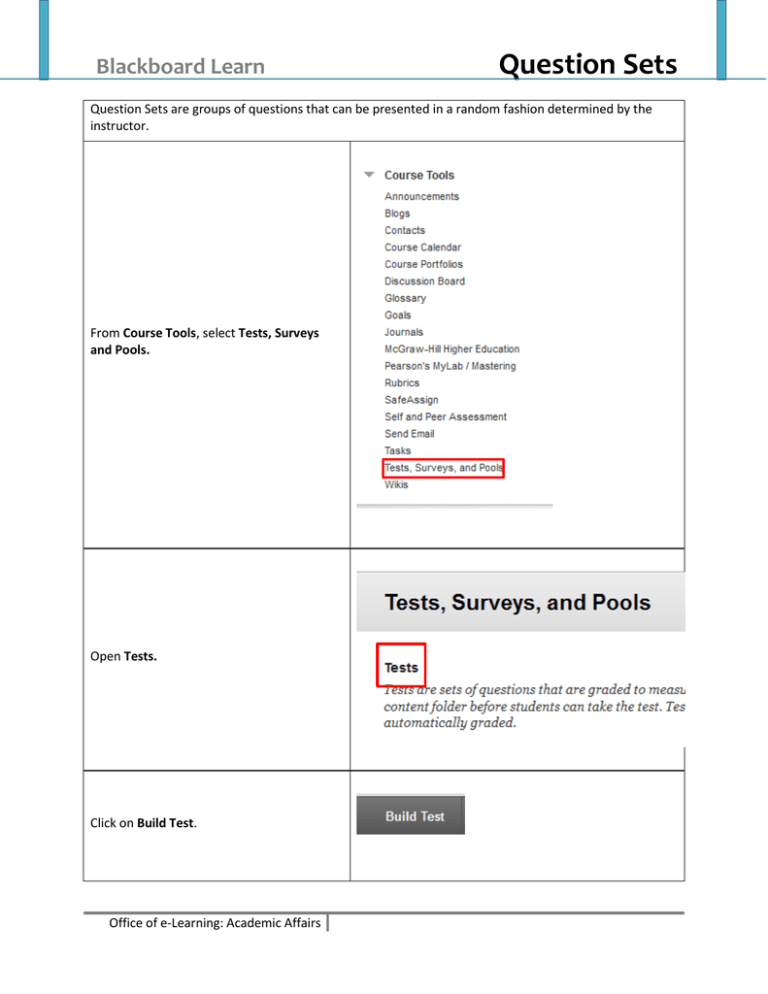
Blackboard Learn Question Sets Question Sets are groups of questions that can be presented in a random fashion determined by the instructor. From Course Tools, select Tests, Surveys and Pools. Open Tests. Click on Build Test. Office of e-Learning: Academic Affairs Tests: Question Sets Enter the Test Information, then click Submit. Note: Name is the only required field. Hover over Reuse Question , click Create Question Set. The Create Question Set window will open. You can select questions from already created Pools and Tests. Office of e-Learning: Academic Affairs Page 2 Tests: Question Sets Select the Question types that you would like to add to the Question Set. Note: You can choose Levels of Difficulty if using questions generated from a publisher. Click Submit when finished. Click on the questions to select the questions to be added to the Question Set. The Test Canvas will open. Click on Number of Questions to display: Enter the number of questions to display. Then click Submit. Enter the number of Points per question: Office of e-Learning: Academic Affairs Page 3 Tests: Question Sets Page 4 When finished, click OK. Your Test which contains a Question Set has now been added to Tests. As with any test, it must be added to a Content Area to be deployed. Office of e-Learning: Academic Affairs