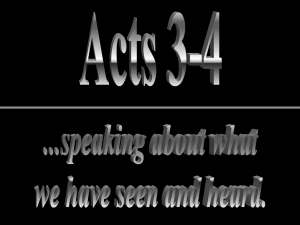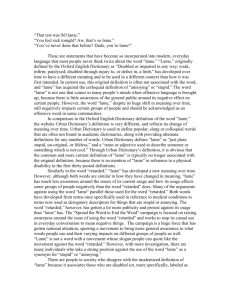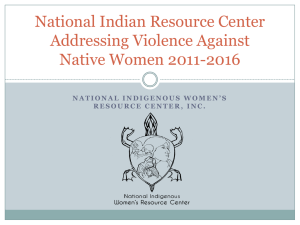Audacity: LAME Encoder Download
advertisement
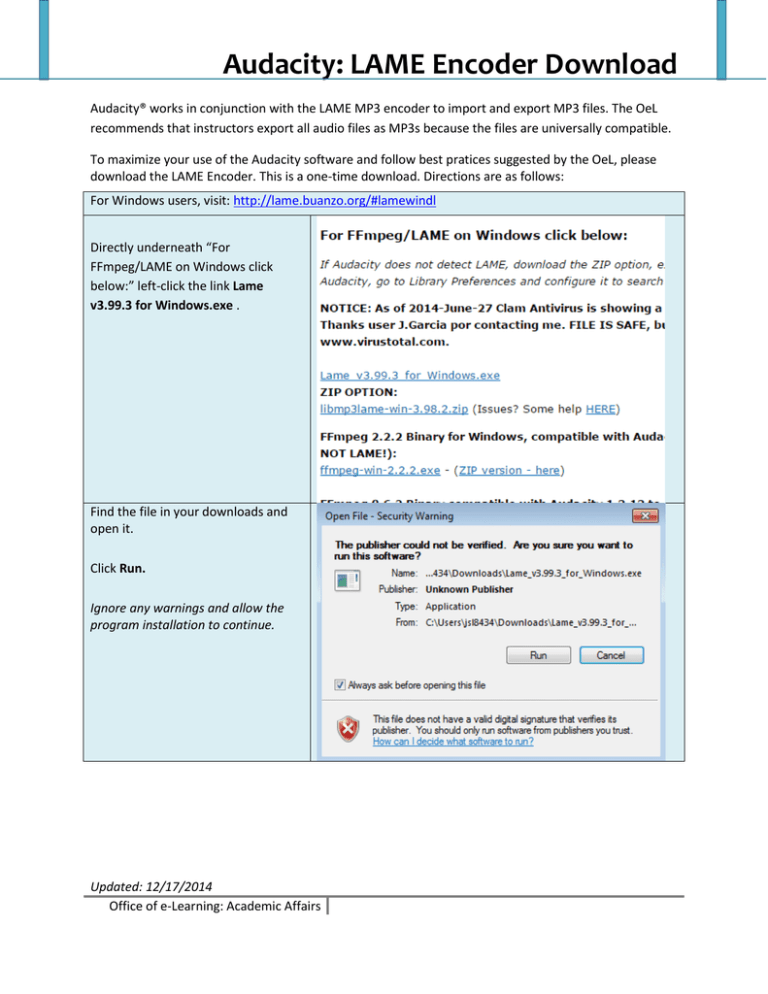
Audacity: LAME Encoder Download Audacity® works in conjunction with the LAME MP3 encoder to import and export MP3 files. The OeL recommends that instructors export all audio files as MP3s because the files are universally compatible. To maximize your use of the Audacity software and follow best pratices suggested by the OeL, please download the LAME Encoder. This is a one-time download. Directions are as follows: For Windows users, visit: http://lame.buanzo.org/#lamewindl Directly underneath “For FFmpeg/LAME on Windows click below:” left-click the link Lame v3.99.3 for Windows.exe . Find the file in your downloads and open it. Click Run. Ignore any warnings and allow the program installation to continue. Updated: 12/17/2014 Office of e-Learning: Academic Affairs Proceed through the LAME Setup Wizard by clicking Next and accepting the User Agreement. Make sure not to change the offered installation location. Click Install. Click Finish. For Mac users, visit: http://lame.buanzo.org/#lamewindl Download LAME Library v3.98.2 for Audacity on OSX.dmg. Find the file in your downloads and run the software. Ignore any warnings about the software. Office of e-Learning: Academic Affairs Continue through the LAME Library Audacity Installer Setup by clicking continue, install and close. Admin troubleshooting Office of e-Learning: Academic Affairs