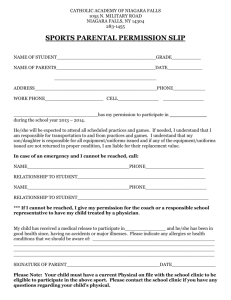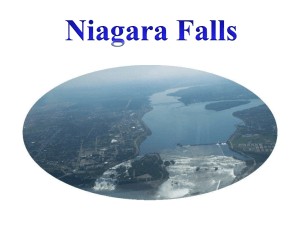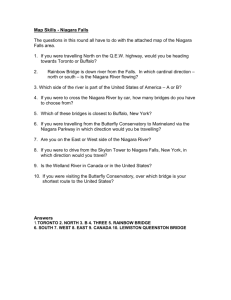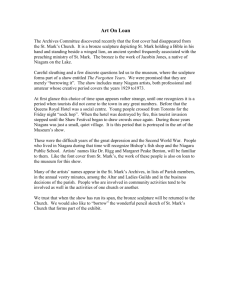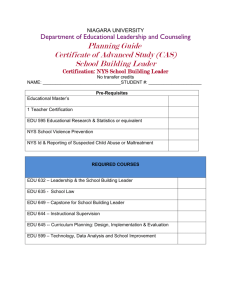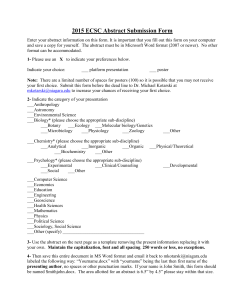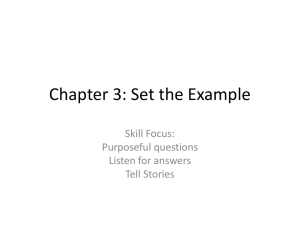************************************************************************** USACE / NAVFAC / AFCEC / NASA ...
advertisement
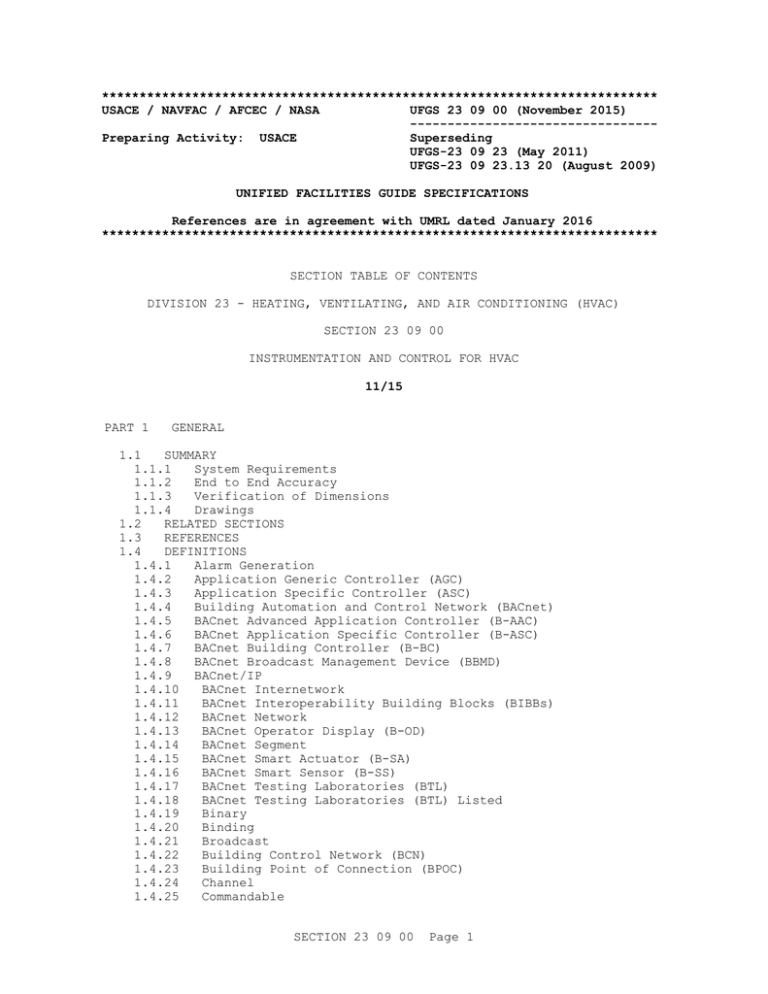
**************************************************************************
USACE / NAVFAC / AFCEC / NASA
UFGS 23 09 00 (November 2015)
--------------------------------Preparing Activity: USACE
Superseding
UFGS-23 09 23 (May 2011)
UFGS-23 09 23.13 20 (August 2009)
UNIFIED FACILITIES GUIDE SPECIFICATIONS
References are in agreement with UMRL dated January 2016
**************************************************************************
SECTION TABLE OF CONTENTS
DIVISION 23 - HEATING, VENTILATING, AND AIR CONDITIONING (HVAC)
SECTION 23 09 00
INSTRUMENTATION AND CONTROL FOR HVAC
11/15
PART 1
GENERAL
1.1
SUMMARY
1.1.1
System Requirements
1.1.2
End to End Accuracy
1.1.3
Verification of Dimensions
1.1.4
Drawings
1.2
RELATED SECTIONS
1.3
REFERENCES
1.4
DEFINITIONS
1.4.1
Alarm Generation
1.4.2
Application Generic Controller (AGC)
1.4.3
Application Specific Controller (ASC)
1.4.4
Building Automation and Control Network (BACnet)
1.4.5
BACnet Advanced Application Controller (B-AAC)
1.4.6
BACnet Application Specific Controller (B-ASC)
1.4.7
BACnet Building Controller (B-BC)
1.4.8
BACnet Broadcast Management Device (BBMD)
1.4.9
BACnet/IP
1.4.10
BACnet Internetwork
1.4.11
BACnet Interoperability Building Blocks (BIBBs)
1.4.12
BACnet Network
1.4.13
BACnet Operator Display (B-OD)
1.4.14
BACnet Segment
1.4.15
BACnet Smart Actuator (B-SA)
1.4.16
BACnet Smart Sensor (B-SS)
1.4.17
BACnet Testing Laboratories (BTL)
1.4.18
BACnet Testing Laboratories (BTL) Listed
1.4.19
Binary
1.4.20
Binding
1.4.21
Broadcast
1.4.22
Building Control Network (BCN)
1.4.23
Building Point of Connection (BPOC)
1.4.24
Channel
1.4.25
Commandable
SECTION 23 09 00
Page 1
1.4.26
1.4.27
1.4.28
1.4.29
1.4.30
1.4.31
1.4.32
1.4.33
1.4.34
1.4.35
1.4.36
1.4.37
1.4.38
1.4.39
1.4.40
1.4.41
1.4.42
1.4.43
1.4.44
1.4.45
1.4.46
1.4.47
1.4.48
1.4.49
1.4.50
1.4.51
1.4.52
1.4.53
1.4.54
1.4.55
1.4.56
1.4.57
1.4.58
1.4.59
1.4.60
1.4.61
1.4.62
1.4.63
1.4.64
1.4.65
1.4.66
1.4.67
1.4.68
1.4.69
1.4.70
1.4.71
1.4.72
1.4.73
1.4.74
1.4.75
1.4.76
1.4.77
1.4.78
1.4.79
1.4.80
1.4.81
1.4.82
1.4.83
1.4.84
Commandable Objects
Configurable
Configuration Property
Control Logic Diagram
Device
Device Object
Device Profile
Digital Controller
Direct Digital Control (DDC)
Domain
Explicit Messaging
External Interface File (XIF)
Field Point of Connection (FPOC)
Fox Protocol
Functional Profile
Gateway
General Purpose Programmable Controller (GPPC)
IEEE 802.3 Ethernet
Internet Protocol (IP, TCP/IP, UDP/IP)
Input/Output (I/O)
I/O Expansion Unit
IP subnet
JACE (Niagara Framework)
Local-Area Network (LAN)
Local Display Panels (LDPs)
LonMark
LonMark International
LonMark Interoperability Association
LonMark Object
LonWorks
LonWorks Network Services (LNS)
LonWorks Network Services (LNS) Plug-in
MAC Address
Master-Slave/Token-Passing (MS/TP)
Monitoring and Control (M&C) Software
Network Number
Network Variable
Network Configuration Tool
Niagara Framework (Niagara Framework)
Niagara Framework Supervisory Gateway (Niagara Framework)
Node
Node Address
Node ID
Object
Object Identifier
Object Instance
Object Properties
Operator Configurable
Override
Performance Verification Test (PVT)
Physical Segment
Polling
Points
Program ID
Proportional, Integral, and Derivative (PID) Control Loop
Proprietary
Protocol Implementation Conformance Statement (PICS)
Repeater
Router
SECTION 23 09 00
Page 2
1.4.85
Segment
1.4.86
Service Pin
1.4.87
Standard BACnet Objects
1.4.88
Standard BACnet Properties
1.4.89
Standard BACnet Services
1.4.90
Standard Configuration Property Type (SCPT)
1.4.91
Standard Network Variable Type (SNVT)
1.4.92
Subnet
1.4.93
TP/FT-10
1.4.94
TP/XF-1250
1.4.95
User-defined Configuration Property Type (UCPT)
1.4.96
User-defined Network Variable Type (UNVT)
1.4.97
UMCS
1.4.98
UMCS NETWORK
1.4.99
Writeable Property
1.5
PROJECT SEQUENCING
1.6
SUBMITTALS
1.7
DATA PACKAGE AND SUBMITTAL REQUIREMENTS
1.8
SOFTWARE FOR DDC HARDWARE AND GATEWAYS
1.8.1
Programming Software
1.8.2
Controller Application Programs
1.8.3
Configuration Software
1.8.4
Controller Configuration Settings
1.8.5
Programming Software
1.8.6
Controller Application Programs
1.8.7
LNS Plug-Ins
1.8.8
Niagara Framework Wizards
1.8.9
Niagara Framework Supervisory Gateway Backups
1.8.10
Niagara Framework Engineering Tool
1.8.11
Certificate of Networthiness Documentation
1.9
QUALITY CONTROL CHECKLISTS
1.9.1
Pre-Construction Quality Control (QC) Checklist
1.9.2
Post-Construction Quality Control (QC) Checklist
1.9.3
Closeout Quality Control (QC) Checklist
PART 2
PRODUCTS
2.1
GENERAL PRODUCT REQUIREMENTS
2.2
PRODUCT DATA
2.2.1
XIF Files
2.3
OPERATION ENVIRONMENT
2.4
Wireless Capability
2.5
ENCLOSURES
2.5.1
Outdoors
2.5.2
Mechanical and Electrical Rooms
2.5.3
Other Locations
2.6
WIRE AND CABLE
2.6.1
Terminal Blocks
2.6.2
Control Wiring for Binary Signals
2.6.3
Control Wiring for Analog Signals
2.6.4
Power Wiring for Control Devices
2.6.5
Transformers
PART 3
EXECUTION
3.1
EXISTING CONDITIONS
3.1.1
Existing Conditions Survey
3.1.2
Existing Equipment Downtime
3.1.3
Existing Control System Devices
SECTION 23 09 00
Page 3
3.2
INSTALLATION
3.2.1
Dielectric Isolation
3.2.2
Penetrations in Building Exterior
3.2.3
Device Mounting Criteria
3.2.4
Labels and Tags
3.2.5
SURGE PROTECTION
3.2.5.1
Power-Line Surge Protection
3.2.5.2
Surge Protection for Transmitter and Control Wiring
3.2.6
Basic Cybersecurity Requirements
3.2.6.1
Passwords
3.2.6.2
Wireless Capability
3.2.6.3
IP Network Physical Security
3.3
DRAWINGS AND CALCULATIONS
3.3.1
Drawing Index and Legend
3.3.2
Thermostat and Occupancy Sensor Schedule
3.3.3
Valve Schedule
3.3.4
Damper Schedule
3.3.5
Project Summary Equipment Schedule
3.3.6
Equipment Schedule
3.3.7
Occupancy Schedule
3.3.8
DDC Hardware Schedule
3.3.8.1
DDC Hardware Identifier
3.3.8.2
HVAC System
3.3.8.3
Network Address
3.3.8.4
Unique Node ID
3.3.8.5
Device Object Identifier
3.3.8.6
Network Number
3.3.8.7
MAC Address
3.3.8.8
BTL Listing
3.3.8.9
Proprietary Services Information
3.3.8.10
Alarming Information
3.3.8.11
Scheduling Information
3.3.8.12
Trending Information
3.3.8.13
Niagara Station ID
3.3.9
Points Schedule
3.3.9.1
Point Name
3.3.9.2
Description
3.3.9.3
DDC Hardware Identifier
3.3.9.4
Settings
3.3.9.5
Range
3.3.9.6
Input or Output (I/O) Type
3.3.9.7
Object and Property Information
3.3.9.8
Primary Point Information: SNVT Name
3.3.9.9
Primary Point Information: SNVT Type
3.3.9.10
Niagara Station ID
3.3.9.11
Network Data Exchange Information (Gets Data From, Sends
Data To)
3.3.9.12
Override Information (Object Type and Instance Number)
3.3.9.13
Override Information (SNVT Name and Type)
3.3.9.14
Trend Object Information
3.3.9.15
Alarm Information
3.3.9.16
Configuration Information
3.3.10
Riser Diagram
3.3.11
Control System Schematics
3.3.12
Sequences of Operation[ Including Control Logic Diagrams]
3.3.13
Controller, Motor Starter and Relay Wiring Diagram
3.4
CONTROLLER TUNING
3.5
START-UP
3.5.1
Start-Up Test
SECTION 23 09 00
Page 4
3.5.1.1
Systems Check
3.5.1.1.1
Step 1 - System Inspection
3.5.1.1.2
Step 2 - Calibration Accuracy Check
3.5.1.1.3
Step 3 - Actuator Range Check
3.5.1.2
Weather Dependent Test
3.5.2
Start-Up Testing Report
3.5.3
Draft LNS Database
3.6
PERFORMANCE VERIFICATION TEST (PVT)
3.6.1
PVT Procedures
3.6.1.1
Sensor Accuracy Checks
3.6.1.2
Temporary Trending Hardware
3.6.1.3
Endurance Test
3.6.1.4
PVT Equipment List
3.6.2
PVT Execution
3.6.3
PVT Report
3.6.4
Final LNS Database
3.7
OPERATION AND MAINTENANCE (O&M) INSTRUCTIONS
3.8
MAINTENANCE AND SERVICE
3.8.1
Description of Work
3.8.2
Personnel
3.8.3
Scheduled Inspections
3.8.4
Scheduled Work
3.8.5
Emergency Service
3.8.6
Operation
3.8.7
Records and Logs
3.8.8
Work Requests
3.8.9
System Modifications
3.9
TRAINING
3.9.1
Training Documentation
3.9.2
Training Course Content
ATTACHMENTS:
QC Checklist for LNS-Based LonWorks Systems
QC Checklist for Niagara Framework Based LonWorks Systems
QC Checklist for Niagara Framework Based BACnet Systems
QC Checklist for BACnet Systems
QC CHECKLIST FOR LNS-BASED LONWORKS SYSTEMS
QC CHECKLIST FOR NIAGARA FRAMEWORK BASED LONWORKS SYSTEMS
QC CHECKLIST FOR BACNET SYSTEMS
QC CHECKLIST FOR NIAGARA FRAMEWORK BASED BACNET SYSTEMS
-- End of Section Table of Contents --
SECTION 23 09 00
Page 5
specification for project specific requirements ONLY
by selecting appropriate tailoring options, choosing
applicable items(s), or inserting appropriate
information in bracketed items. Do not make edits
outside of bracketed items except as noted without
prior approval as indicated in UFC 3-410-02 DIRECT
DIGITAL CONTROL FOR HVAC AND OTHER BUILDING SYSTEMS.
When used with UFGS 23 09 23.01 LONWORKS DIRECT
DIGITAL CONTROL FOR HVAC AND OTHER BUILDING CONTROL
SYSTEMS, this specification covers installation of
local (building-level) controls using LonWorks-based
DDC using either LNS or the Niagara Framework.
When used with UFGS 23 09 23.02 BACNET DIRECT
DIGITAL CONTROL FOR HVAC AND OTHER BUILDING CONTROL
SYSTEMS, this specification covers installation of
local (building-level) controls using BACnet-based
DDC, and may include the Niagara Framework.
This specification is primarily intended for
building level control systems which are to be
integrated into a Utility Monitoring and Control
System (UMCS) as specified in Section 25 10 10
UTILITY MONITORING AND CONTROL SYSTEM (UMCS) FRONT
END AND INTEGRATION (where Section 25 10 10 has also
used the matching protocol tailoring option).
For projects that require the building system to
provide UMCS functionality (without connection to a
UMCS), include the necessary requirements from
Section 25 10 10 UTILITY MONITORING AND CONTROL
SYSTEM (UMCS) FRONT END AND INTEGRATION in the
project specifications.
Template drawings in electronic format for use with
this section are available in online at:
http://www.wbdg.org/ccb/NAVGRAPH/graphtoc.pdf
**************************************************************************
**************************************************************************
NOTE: This specification makes use of SpecsIntact
Tailoring Options. This note describes these
options and how to use them.
"Manual Tailoring Tags"
When printed to PDF there is no easy way to
differentiate between different tailoring options.
For this reason temporary "tags" have been added to
the text to indicate which tailoring options applies
to which text. These "tags" take the form of an
opening tag and a closing tag in curly braces ("{
and }") brackets. For example, the following text
would be shown to be in Army tailoring option tags:
{ARMY}Blah blah blah{/ARMY}
These temporary tags are in turn in the "MANUAL
TAILORING TAGS" tailoring option. When managing
tailoring options for this specification DESELECT
SECTION 23 09 00
Page 7
specification for project specific requirements ONLY
by selecting appropriate tailoring options, choosing
applicable items(s), or inserting appropriate
information in bracketed items. Do not make edits
outside of bracketed items except as noted without
prior approval as indicated in UFC 3-410-02 DIRECT
DIGITAL CONTROL FOR HVAC AND OTHER BUILDING SYSTEMS.
When used with UFGS 23 09 23.01 LONWORKS DIRECT
DIGITAL CONTROL FOR HVAC AND OTHER BUILDING CONTROL
SYSTEMS, this specification covers installation of
local (building-level) controls using LonWorks-based
DDC using either LNS or the Niagara Framework.
When used with UFGS 23 09 23.02 BACNET DIRECT
DIGITAL CONTROL FOR HVAC AND OTHER BUILDING CONTROL
SYSTEMS, this specification covers installation of
local (building-level) controls using BACnet-based
DDC, and may include the Niagara Framework.
This specification is primarily intended for
building level control systems which are to be
integrated into a Utility Monitoring and Control
System (UMCS) as specified in Section 25 10 10
UTILITY MONITORING AND CONTROL SYSTEM (UMCS) FRONT
END AND INTEGRATION (where Section 25 10 10 has also
used the matching protocol tailoring option).
For projects that require the building system to
provide UMCS functionality (without connection to a
UMCS), include the necessary requirements from
Section 25 10 10 UTILITY MONITORING AND CONTROL
SYSTEM (UMCS) FRONT END AND INTEGRATION in the
project specifications.
Template drawings in electronic format for use with
this section are available in online at:
http://www.wbdg.org/ccb/NAVGRAPH/graphtoc.pdf
**************************************************************************
**************************************************************************
NOTE: This specification makes use of SpecsIntact
Tailoring Options. This note describes these
options and how to use them.
"Manual Tailoring Tags"
When printed to PDF there is no easy way to
differentiate between different tailoring options.
For this reason temporary "tags" have been added to
the text to indicate which tailoring options applies
to which text. These "tags" take the form of an
opening tag and a closing tag in curly braces ("{
and }") brackets. For example, the following text
would be shown to be in Army tailoring option tags:
{ARMY}Blah blah blah{/ARMY}
These temporary tags are in turn in the "MANUAL
TAILORING TAGS" tailoring option. When managing
tailoring options for this specification DESELECT
SECTION 23 09 00
Page 7
the "MANUAL TAILORING TAGS" tailoring option to
remove these temporary tags.
WARNING - YOU HAVE NOT DESELECTED THE "MANUAL
TAILORING TAGS" TAILORING OPTION. YOU MUST DESELECT
THIS TAILORING OPTION.
Protocol Tailoring Options
This specification includes tailoring options for
selection of protocol, and whether the Niagara
Framework is required. There are four tailoring
options, of which EXACTLY ONE must be used (the
remaining three must be DESELECTED when managing
tailoring options):
1) BACnet: A (non-Niagara Framework) BACnet
system: When this tailoring option is
included this Section will reference
Section 23 09 23.02 BACNET DIRECT DIGITAL
CONTROL FOR HVAC AND OTHER BUILDING CONTROL
SYSTEMS. Use UFGS 23 09 23.02 with
the "NOT Niagara Framework" tailoring option
selected (DESELECT the "Niagara
Framework" tailoring option in
UFGS 23 09 23.02).
2) LNS: A LonWorks system using LNS.
When
this tailoring option is included this
Section will reference Section 23 09 23.01
LONWORKS DIRECT DIGITAL CONTROL FOR HVAC AND
OTHER BUILDING CONTROL SYSTEMS.
Use UFGS 23 09 23.01 with the "LNS" tailoring
option selected (and DESELECT the
"Niagara Framework" tailoring option in
UFGS 23 09 23.01).
3) Niagara BACnet: A Niagara Framework
system using BACnet controllers. When
this tailoring option is included this
Section will reference Section 23 09 23.02
BACNET DIRECT DIGITAL CONTROL FOR HVAC AND
OTHER BUILDING CONTROL SYSTEMS.
Use UFGS 23 09 23.02 with the "Niagara
Framework" tailoring option selected (DESELECT
the "NOT Niagara Framework" tailoring option
in UFGS 23 09 23.02).
4) Niagara LonWorks: A Niagara Framework system
using LonWorks controllers. When
this tailoring option is included this
Section will reference Section 23 09 23.01
LONWORKS DIRECT DIGITAL CONTROL FOR HVAC AND
OTHER BUILDING CONTROL SYSTEMS.
Use UFGS 23 09 23.01 with the "Niagara
Framework" tailoring option selected (DESELECT
the "LNS" tailoring option in
UFGS 23 09 23.01).
You have currently included the following options:
---------SECTION 23 09 00
Page 8
{NIAGARA BACNET}Niagara BACnet{/NIAGARA BACNET}
{NIAGARA LONWORKS}Niagara LonWorks{/NIAGARA LONWORKS}
{BACNET}BACnet{/BACNET}
{LNS}LNS{/LNS}
---------If you don't see any text between dashes above, you
have DESELECTED all protocol tailoring option and
this specification is not valid. SELECT ONE of the
tailoring options.
If you see more than one line of text between the
dashes above you have left multiple tailoring
options related to protocol selected. DESELECT one
or more tailoring options until a SINGLE protocol
tailoring option is selected.
Service Tailoring Option
This specification also includes tailoring options
for the Service (Air Force, Army, Navy) the
specification is used for. There is a "Service
Generic" tailoring option that can also be used.
Only ONE of the four tailoring options related to
the services should be used. You have currently
included the following options:
---------{AIR FORCE}AIR FORCE{/AIR FORCE}
{ARMY}ARMY{/ARMY}
{NAVY}NAVY{/NAVY}
{SERVICE GENERIC}SERVICE GENERIC{/SERVICE GENERIC}
----------If more than one item appears between the dashes
above you have included more than one services
tailoring option and need to DESELECT all but one of
them. If there is no text between the dashes above
you have not included any services tailoring
options. Select ONE of the services tailoring
options for inclusion.
**************************************************************************
PART 1
1.1
GENERAL
SUMMARY
**************************************************************************
NOTE: If sequences of operation are provided in
Section 23 09 93 SEQUENCES OF OPERATION FOR HVAC
CONTROL, keep the bracketed text referring to that
section. If Section 23 09 93 is not provided remove
the bracketed text.
**************************************************************************
Provide a complete Direct Digital Control (DDC) system, except for the
Front End which is specified in Section 25 10 10 UTILITY MONITORING AND
CONTROL (UMCS) FRONT END AND INTEGRATION, suitable for the control of the
heating, ventilating and air conditioning (HVAC) and other building-level
systems as indicated and shown and in accordance with Section 23 09 13
INSTRUMENTATION AND CONTROL DEVICES FOR HVAC,[ Section 23 09 93 SEQUENCES
OF OPERATION FOR HVAC CONTROL,] {LNS or NIAGARA LONWORKS}Section 23 09 23.01
LONWORKS DIRECT DIGITAL CONTROL FOR HVAC AND OTHER BUILDING CONTROL SYSTEMS
SECTION 23 09 00
Page 9
{/LNS or NIAGARA LONWORKS}{BACNET or NIAGARA BACNET}Section 23 09 23.02
BACNET DIRECT DIGITAL CONTROL FOR HVAC AND OTHER BUILDING CONTROL SYSTEMS
{/BACNET or NIAGARA BACNET} and other referenced Sections.
1.1.1
System Requirements
Provide systems meeting the requirements this Section and other Sections
referenced by this Section, and which have the following characteristics:
**************************************************************************
NOTE: Select where sequences of operation are
specified. UFGS 23 09 93 SEQUENCES OF OPERATION FOR
HVAC CONTROL contains template sequences of
operation.
**************************************************************************
a.
The system implements the control sequences of operation [shown in the
Contract Drawings][___] using DDC hardware to control mechanical and
electrical equipment
b.
The system meet the requirements of this specification as a stand-alone
system and does not require connection to any other system.
c.
Control sequences reside in DDC hardware in the building. The building
control network is not dependent upon connection to a Utility
Monitoring and Control System (UMCS) Front End or to any other system
for performance of control sequences. To the greatest extent
practical, the hardware performs control sequences without reliance on
the building network{AIR FORCE}, unless otherwise pre-approved by the
Contracting Officer{/AIR FORCE}.
d.
The hardware is installed such that individual control equipment can be
replaced by similar control equipment from other equipment
manufacturers with no loss of system functionality.
e.
All necessary documentation, configuration information, programming
tools, programs, drivers, and other software are licensed to and
otherwise remain with the Government such that the Government or their
agents are able to perform repair, replacement, upgrades, and
expansions of the system without subsequent or future dependence on the
Contractor, Vendor or Manufacturer.
f.
Sufficient documentation and data, including rights to documentation
and data, are provided such that the Government or their agents can
execute work to perform repair, replacement, upgrades, and expansions
of the system without subsequent or future dependence on the
Contractor, Vendor or Manufacturer.
g.
Hardware is installed and configured such that the Government or their
agents are able to perform repair, replacement, and upgrades of
individual hardware without further interaction with the Contractor,
Vendor or Manufacturer.
{NIAGARA BACNET or NIAGARA LONWORKS}h. All Niagara Framework components
have an unrestricted interoperability license with a Niagara
Compatibility Statement (NiCS) following the Tridium Open NiCS
Specification and have a value of "ALL" for "Station Compatibility In",
"Station Compatibility Out", "Tool Compatibility In" and "Tool
Compatibility Out". Note that this will result in the following entries
SECTION 23 09 00
Page 10
in the license file:
accept.station.in="*"
accept.station.out="*"
accept.wb.in="*"
accept.wb.out="*"{/NIAGARA BACNET or NIAGARA LONWORKS}
1.1.2
End to End Accuracy
**************************************************************************
NOTE: This paragraph is referenced elsewhere in the
specification. If this paragraph is edited,
removed, renamed, etc. make sure to verify that all
references to it are updated as needed.
**************************************************************************
Select products, install and configure the system such that the maximum
error of a measured value as read from the DDC Hardware over the network is
less than the maximum allowable error specified for the sensor or
instrumentation.
1.1.3
Verification of Dimensions
After becoming familiar with all details of the work, verify all dimensions
in the field, and advise the Contracting Officer of any discrepancy before
performing any work.
1.1.4
Drawings
The Government will not indicate all offsets, fittings, and accessories
that may be required on the drawings. Carefully investigate the
mechanical, electrical, and finish conditions that could affect the work to
be performed, arrange such work accordingly, and provide all work necessary
to meet such conditions.
1.2
RELATED SECTIONS
**************************************************************************
NOTE: Select whether Section 23 08 00.00 10
COMMISSIONING OF HVAC SYSTEMS is used for
commissioning or provide appropriate reference to
the Commissioning specification.
**************************************************************************
Related work specified elsewhere:
a.
{LNS or NIAGARA LONWORKS}Section 23 09 23.01 LONWORKS DIRECT DIGITAL
CONTROL FOR HVAC AND OTHER BUILDING CONTROL SYSTEMS{\LNS or NIAGARA
LONWORKS}{BACNET or NIAGARA BACNET}Section 23 09 23.02 BACNET DIRECT
DIGITAL CONTROL FOR HVAC AND OTHER BUILDING CONTROL SYSTEMS{\BACNET or
NIAGARA BACNET} DIRECT DIGITAL CONTROL FOR HVAC AND OTHER BUILDING
CONTROL SYSTEMS
b.
Section 23 09 13 INSTRUMENTATION AND CONTROL DEVICES FOR HVAC
c.
Section 23 09 93 SEQUENCES OF OPERATIONS FOR HVAC CONTROLS
d.
Section 25 08 10 UTILITY MONITORING AND CONTROL SYSTEMS TESTING
e.
Section 25 10 10 UTILITY MONITORING AND CONTROL SYSTEMS (UMCS) FRONT
SECTION 23 09 00
Page 11
The following is a list of some BIBBs used by this or referenced Sections:
DS-COV-A
Data Sharing-Change of Value (A side)
DS-COV-B
Data Sharing-Change of Value (B side)
NM-RC-B
Network Management-Router Configuration (B side)
DS-RP-A
Data Sharing-Read Property (A side)
DS-RP-B
Data Sharing-Read Property (B side)
DS-RPM-A
Data Sharing-Read Property Multiple (A Side)
DS-RPM-B
Data Sharing-Read Property Multiple (B Side)
DS-WP-A
Data Sharing-Write Property (A Side)
DM-TS-B
Device Management-Time Synchronization (B Side)
DM-UTC-B
Device Management-UTC Time Synchronization (B Side)
DS-WP-B
Data Sharing-Write Property (B side)
SCHED-E-B
Scheduling-External (B side)
DM-OCD-B
Device Management-Object Creation and Deletion (B side)
AE-N-I-B
Alarm and Event-Notification Internal (B Side)
AE-N-E-B
Alarm and Event-Notification External (B Side)
T-VMT-I-B
Trending-Viewing and Modifying Trends Internal (B Side)
T-VMT-E-B
Trending-Viewing and Modifying Trends External (B Side)
{/BACNET or NIAGARA BACNET}
{BACNET or NIAGARA BACNET}1.4.12
BACnet Network
In BACnet, a portion of the control internetwork consisting of one or more
segments connected by repeaters. Networks are separated by routers.
{/BACNET or NIAGARA BACNET}
{BACNET or NIAGARA BACNET}1.4.13
BACnet Operator Display (B-OD)
A basic operator interface with limited capabilities relative to a B-OWS.
It is not intended to perform direct digital control. A B-OD profile could
be used for LCD devices, displays affixed to BACnet devices, handheld
terminals or other very simple user interfaces.
{/BACNET or NIAGARA BACNET}
{BACNET or NIAGARA BACNET}1.4.14
BACnet Segment
One or more physical segments interconnected by repeaters (ASHRAE 135).
{/BACNET or NIAGARA BACNET}
SECTION 23 09 00
Page 16
{BACNET or NIAGARA BACNET}1.4.15
BACnet Smart Actuator (B-SA)
A simple actuator device with limited resources intended for specific
applications.{/BACNET or NIAGARA BACNET}
{BACNET or NIAGARA BACNET}1.4.16
BACnet Smart Sensor (B-SS)
A simple sensing device with limited resources.
{/BACNET or NIAGARA BACNET}
{BACNET or NIAGARA BACNET}1.4.17
BACnet Testing Laboratories (BTL)
Established by BACnet International to support compliance testing and
interoperability testing activities and consists of BTL Manager and the BTL
Working Group (BTL-WG). BTL also publishes Implementation Guidelines.
{/BACNET or NIAGARA BACNET}
{BACNET or NIAGARA BACNET}1.4.18
BACnet Testing Laboratories (BTL) Listed
A device that has been listed by BACnet Testing Laboratory. Devices may be
certified to a specific device profile, in which case the listing indicates
that the device supports the required capabilities for that profile, or may
be listed as "other".
{/BACNET or NIAGARA BACNET}
1.4.19
Binary
A two-state system where an "ON" condition is represented by a high signal
level and an "OFF" condition is represented by a low signal level.
'Digital' is sometimes used interchangeably with 'binary'.
{LNS or NIAGARA LONWORKS}1.4.20
Binding
The act of establishing communications between CEA-709.1-D devices by
associating the output of a device to the input of another so that
information is automatically (and regularly) sent.
{/LNS or NIAGARA LONWORKS}
{BACNET or NIAGARA BACNET}1.4.21
Broadcast
Unlike most messages, which are intended for a specific recipient device, a
broadcast message is intended for all devices on the network.
{/BACNET or NIAGARA BACNET}
1.4.22
Building Control Network (BCN)
The network connecting all DDC Hardware within a building (or specific
group of buildings).
1.4.23
Building Point of Connection (BPOC)
A FPOC for a Building Control System. (This term is being phased out of
use in preference for FPOC but is still used in some specifications and
criteria. When it was used, it typically referred to a piece of control
hardware. The current FPOC definition typically refers instead to IT
hardware.)
SECTION 23 09 00
Page 17
used.
{NIAGARA BACNET or NIAGARA LONWORKS}1.4.39
Fox Protocol
The protocol used for communication between components in the
Niagara Framework. By default, Fox uses TCP port 1911. {/NIAGARA BACNET or
NIAGARA LONWORKS}
{LNS or NIAGARA LONWORKS} 1.4.40
Functional Profile
A standard description, defined by LonMark, of one or more LonMark Objects
used to classify and certify devices. {/LNS or NIAGARA LONWORKS}
1.4.41
Gateway
A device that translates from one protocol application data format to
another. Devices that change only the transport mechanism of the protocol
- "translating" from TP/FT-10 to Ethernet/IP or from BACnet MS/TP to
BACnet over IP for example - are not gateways as the underlying data format
does not change. Gateways are also called Communications Bridges or
Protocol Translators.
{NIAGARA BACNET or NIAGARA LONWORKS} A Niagara Framework Supervisory Gateway
is one type of Gateway. {/NIAGARA BACNET or NIAGARA LONWORKS}
{LNS or NIAGARA LONWORKS}1.4.42
(GPPC)
General Purpose Programmable Controller
Unlike an ASC or AGC, a GPPC is not furnished with a fixed application
program and does not have a fixed ProgramID or XIF file. A GPPC can be
(re-)programmed, usually using vendor-supplied software. When a change to
the program affects the external interface (and the XIF file) the ProgramID
will change. {/LNS or NIAGARA LONWORKS}
1.4.43
IEEE 802.3 Ethernet
A family of local-area-network technologies providing high-speed networking
features over various media, typically Cat 5, 5e or Cat 6 twisted pair
copper or fiber optic cable.
1.4.44
Internet Protocol (IP, TCP/IP, UDP/IP)
A communication method, the most common use is the World Wide Web. At the
lowest level, it is based on Internet Protocol (IP), a method for conveying
and routing packets of information over various LAN media. Two common
protocols using IP are User Datagram Protocol (UDP) and Transmission
Control Protocol (TCP). UDP conveys information to well-known "sockets"
without confirmation of receipt. TCP establishes connections, also known as
"sessions", which have end-to-end confirmation and guaranteed sequence of
delivery.
1.4.45
Input/Output (I/O)
Physical inputs and outputs to and from a device, although the term
sometimes describes network or "virtual" inputs or outputs. See also
"Points".
SECTION 23 09 00
Page 20
1.4.46
I/O Expansion Unit
An I/O expansion unit provides additional point capacity to a digital
controller
1.4.47
IP subnet
A group of devices which share a defined range IP addresses. Devices on a
common IP subnet can share data (including broadcasts) directly without the
need for the traffic to traverse an IP router.
{NIAGARA BACNET or NIAGARA LONWORKS}1.4.48
JACE (Niagara Framework)
Java Application Control Engine. See paragraph NIAGARA FRAMEWORK
SUPERVISORY GATEWAY {/NIAGARA BACNET or NIAGARA LONWORKS}
1.4.49
Local-Area Network (LAN)
A communication network that spans a limited geographic area and uses the
same basic communication technology throughout.
1.4.50
Local Display Panels (LDPs)
A DDC Hardware with a display and navigation buttons, and must provide
display and adjustment of points as shown on the Points Schedule and as
indicated.
{LNS or NIAGARA LONWORKS}1.4.51
LonMark
See paragraph LONMARK INTERNATIONAL. Also, a certification issued by
LonMark International to CEA-709.1-D devices. {/LNS or NIAGARA LONWORKS}
{LNS or NIAGARA LONWORKS}1.4.52
LonMark International
Standards committee consisting of numerous independent product developers,
system integrators and end users dedicated to determining and maintaining
the interoperability guidelines for LonWorks. Maintains guidelines for the
interoperability of CEA-709.1-D devices and issues the LonMark
Certification for CEA-709.1-D devices. {/LNS or NIAGARA LONWORKS}
{LNS or NIAGARA LONWORKS}1.4.53
LonMark Interoperability Association
See paragraph LONMARK INTERNATIONAL. {/LNS or NIAGARA LONWORKS}
{LNS or NIAGARA LONWORKS}1.4.54
LonMark Object
A collection of network variables, configuration properties, and associated
behavior defined by LonMark International and described by a Functional
Profile. It defines how information is exchanged between devices on a
network (inputs from and outputs to the network). {/LNS or NIAGARA
LONWORKS}
{LNS or NIAGARA LONWORKS}1.4.55
LonWorks
The term used to refer to the overall technology related to the CEA-709.1-D
protocol (sometimes called "LonTalk"), including the protocol itself,
network management, interoperability guidelines and products. {/LNS or
NIAGARA LONWORKS}
SECTION 23 09 00
Page 21
The following is a list of some BIBBs used by this or referenced Sections:
DS-COV-A
Data Sharing-Change of Value (A side)
DS-COV-B
Data Sharing-Change of Value (B side)
NM-RC-B
Network Management-Router Configuration (B side)
DS-RP-A
Data Sharing-Read Property (A side)
DS-RP-B
Data Sharing-Read Property (B side)
DS-RPM-A
Data Sharing-Read Property Multiple (A Side)
DS-RPM-B
Data Sharing-Read Property Multiple (B Side)
DS-WP-A
Data Sharing-Write Property (A Side)
DM-TS-B
Device Management-Time Synchronization (B Side)
DM-UTC-B
Device Management-UTC Time Synchronization (B Side)
DS-WP-B
Data Sharing-Write Property (B side)
SCHED-E-B
Scheduling-External (B side)
DM-OCD-B
Device Management-Object Creation and Deletion (B side)
AE-N-I-B
Alarm and Event-Notification Internal (B Side)
AE-N-E-B
Alarm and Event-Notification External (B Side)
T-VMT-I-B
Trending-Viewing and Modifying Trends Internal (B Side)
T-VMT-E-B
Trending-Viewing and Modifying Trends External (B Side)
{/BACNET or NIAGARA BACNET}
{BACNET or NIAGARA BACNET}1.4.12
BACnet Network
In BACnet, a portion of the control internetwork consisting of one or more
segments connected by repeaters. Networks are separated by routers.
{/BACNET or NIAGARA BACNET}
{BACNET or NIAGARA BACNET}1.4.13
BACnet Operator Display (B-OD)
A basic operator interface with limited capabilities relative to a B-OWS.
It is not intended to perform direct digital control. A B-OD profile could
be used for LCD devices, displays affixed to BACnet devices, handheld
terminals or other very simple user interfaces.
{/BACNET or NIAGARA BACNET}
{BACNET or NIAGARA BACNET}1.4.14
BACnet Segment
One or more physical segments interconnected by repeaters (ASHRAE 135).
{/BACNET or NIAGARA BACNET}
SECTION 23 09 00
Page 16
{BACNET or NIAGARA BACNET}1.4.15
BACnet Smart Actuator (B-SA)
A simple actuator device with limited resources intended for specific
applications.{/BACNET or NIAGARA BACNET}
{BACNET or NIAGARA BACNET}1.4.16
BACnet Smart Sensor (B-SS)
A simple sensing device with limited resources.
{/BACNET or NIAGARA BACNET}
{BACNET or NIAGARA BACNET}1.4.17
BACnet Testing Laboratories (BTL)
Established by BACnet International to support compliance testing and
interoperability testing activities and consists of BTL Manager and the BTL
Working Group (BTL-WG). BTL also publishes Implementation Guidelines.
{/BACNET or NIAGARA BACNET}
{BACNET or NIAGARA BACNET}1.4.18
BACnet Testing Laboratories (BTL) Listed
A device that has been listed by BACnet Testing Laboratory. Devices may be
certified to a specific device profile, in which case the listing indicates
that the device supports the required capabilities for that profile, or may
be listed as "other".
{/BACNET or NIAGARA BACNET}
1.4.19
Binary
A two-state system where an "ON" condition is represented by a high signal
level and an "OFF" condition is represented by a low signal level.
'Digital' is sometimes used interchangeably with 'binary'.
{LNS or NIAGARA LONWORKS}1.4.20
Binding
The act of establishing communications between CEA-709.1-D devices by
associating the output of a device to the input of another so that
information is automatically (and regularly) sent.
{/LNS or NIAGARA LONWORKS}
{BACNET or NIAGARA BACNET}1.4.21
Broadcast
Unlike most messages, which are intended for a specific recipient device, a
broadcast message is intended for all devices on the network.
{/BACNET or NIAGARA BACNET}
1.4.22
Building Control Network (BCN)
The network connecting all DDC Hardware within a building (or specific
group of buildings).
1.4.23
Building Point of Connection (BPOC)
A FPOC for a Building Control System. (This term is being phased out of
use in preference for FPOC but is still used in some specifications and
criteria. When it was used, it typically referred to a piece of control
hardware. The current FPOC definition typically refers instead to IT
hardware.)
SECTION 23 09 00
Page 17
{LNS or NIAGARA LONWORKS}1.4.24
Channel
A portion of the control network consisting of one or more segments
connected by repeaters. Channels are separated by routers. The device
quantity limitation is dependent on the topology/media and device type.
For example, a TP/FT-10 network with locally powered devices is limited to
128 devices per channel.
{/LNS or NIAGARA LONWORKS}
1.4.25
Commandable
See Overridable.
{BACNET or NIAGARA BACNET}1.4.26
Commandable Objects
Commandable Objects have a Commandable Property, Priority_Array, and
Relinquish_Default Property as defined in ASHRAE 135, Clause 19.2, Command
Prioritization.{/BACNET or NIAGARA BACNET}
1.4.27
Configurable
A property, setting, or value is configurable if it can be changed via
hardware settings on the device, via the use of engineering software or
over the control network from the front end, and is retained through
(after) loss of power.
{BACNET or NIAGARA BACNET}
In a {NIAGARA BACNET}Niagara Framework {/NIAGARA BACNET}BACnet system, a
property, setting, or value is configurable if it can be changed via one or
more of:
1) via BACnet services (including proprietary BACnet services)
2) via hardware settings on the device {NIAGARA BACNET}
3) via the Niagara Framework{/NIAGARA BACNET}.
Note this is more stringent than the ASHRAE 135 definition.
{/BACNET or NIAGARA BACNET}
{LNS or NIAGARA LONWORKS}1.4.28
Configuration Property
Controller parameter used by the application which is usually set during
installation/testing and seldom changed. For example, the P and I settings
of a P-I control loop. Also see paragraph STANDARD CONFIGURATION PROPERTY
TYPE (SCPT).
{/LNS or NIAGARA LONWORKS}
1.4.29
Control Logic Diagram
A graphical representation of control logic for multiple processes that
make up a system.
{BACNET or NIAGARA BACNET}1.4.30
Device
A Digital Controller that contains a BACnet Device Object and uses BACnet
to communicate with other devices.
{/BACNET or NIAGARA BACNET}
{BACNET or NIAGARA BACNET}1.4.31
Device Object
Every BACnet device requires one Device Object, whose properties represent
the network visible properties of that device. Every Device Object requires
SECTION 23 09 00
Page 18
a unique Object Identifier number on the BACnet internetwork. This number
is often referred to as the device instance or device ID.
{/BACNET or NIAGARA BACNET}
{BACNET or NIAGARA BACNET}1.4.32
Device Profile
A collection of BIBBs determining minimum BACnet capabilities of a device,
defined in ASHRAE 135. Standard device profiles include BACnet Advanced
Workstations (B-AWS), BACnet Building Controllers (B-BC), BACnet Advanced
Application Controllers (B-AAC), BACnet Application Specific Controllers
(B-ASC), BACnet Smart Actuator (B-SA), and BACnet Smart Sensor (B-SS).
{/BACNET or NIAGARA BACNET}
1.4.33
Digital Controller
An electronic controller, usually with internal programming logic and
digital and analog input/output capability, which performs control
functions.
1.4.34
Direct Digital Control (DDC)
Digital controllers performing control logic. Usually the controller
directly senses physical values, makes control decisions with internal
programs, and outputs control signals to directly operate switches, valves,
dampers, and motor controllers.
{LNS or NIAGARA LONWORKS}1.4.35
Domain
A grouping of up to 32,385 nodes that can communicate directly with each
other. (Devices in different domains cannot communicate directly with each
other.) See also Node Address. {/LNS or NIAGARA LONWORKS}
{LNS or NIAGARA LONWORKS}1.4.36
Explicit Messaging
A non-standard and often vendor (application) specific method of
communication between devices where each message contains a message code
that identifies the type of message and the devices use these codes to
determine the action to take when the message is received. {/LNS or
NIAGARA LONWORKS}
{LNS or NIAGARA LONWORKS}1.4.37
External Interface File (XIF)
A file which documents a device's external interface, specifically the
number and types of LonMark objects, the number, types, directions, and
connection attributes of network variables, and the number of message tags.
{/LNS or NIAGARA LONWORKS}
1.4.38
Field Point of Connection (FPOC)
The FPOC is the point of connection between the UMCS IP Network and the
field control network (either an IP network, a non-IP network, or a
combination of both). The hardware at this location which provides the
connection is generally an IT device such as a switch, IP router, or
firewall.
In general, the term "FPOC Location" means the place where this connection
occurs, and "FPOC Hardware" means the device that provides the connection.
Sometimes the term "FPOC" is used to mean either and its actual meaning
(i.e. location or hardware) is determined by the context in which it is
SECTION 23 09 00
Page 19
that the submittal has been rejected. Upon resubmittal there will be
an additional Government review period. If the submittal is not
accepted the process repeats until the submittal is accepted by the
Government.
b.
Sequencing for Activities: The sequencing specified for activities
indicates the earliest the activity may begin.
c.
Abbreviations: In TABLE I the abbreviation AAO is used for 'after
approval of' and 'ACO' is used for 'after completion of'.
TABLE I. PROJECT SEQUENCING
ITEM TYPE
DESCRIPTION
#
1
S
Existing Conditions Report
SEQUENCING (START OF
ACTIVITY OR DEADLINE FOR
2
S
DDC Contractor Design Drawings
3
S
Manufacturer's Product Data
4
S
Pre-construction QC Checklist
5
E
Install Building Control System
AAO #1 thru #4
6
E
Start-Up and Start-Up Testing
ACO #5
7
S
Post-Construction QC Checklist
[[_____] days ]ACO #6
8
S
Programming Software
Configuration Software
Programming Software
Configuration Software
{NIAGARA LONWORKS or NIAGARA BACNET}
Niagara Framework Engineering Tool
Niagara Framework Wizards
{/NIAGARA LONWORKS or NIAGARA BACNET}
{LNS or NIAGARA LONWORKS}
XIF Files
{/LNS or NIAGARA LONWORKS}
{LNS}
LNS Plug-Ins
{/LNS}
[[_____] days ]ACO #6
9
S
Draft As-Built Drawings
Draft LNS Database
[[_____] days ]ACO #6
10
S
Start-Up Testing Report
[[_____] days ]ACO #6
11
S
PVT Procedures
[[_____] days ]before
schedule start of #12 and
AAO #10
12
E
Execute PVT
AAO #9 and #11
13
S
PVT Report
[[_____] days ]ACO #12
SECTION 23 09 00
Page 28
Resident Office; and "PO" for Project Office. Codes
following the "G" typically are not used for Navy,
Air Force, and NASA projects.
An "S" following a submittal item indicates that the
submittal is required for the Sustainability
Notebook to fulfill federally mandated sustainable
requirements in accordance with Section 01 33 29
SUSTAINABILITY REPORTING.
Choose the first bracketed item for Navy, Air Force
and NASA projects, or choose the second bracketed
item for Army projects.
**************************************************************************
Government approval is required for submittals with a "G" designation;
submittals not having a "G" designation are for [Contractor Quality Control
approval.] [information only. When used, a designation following the "G"
designation identifies the office that will review the submittal for the
Government.] Submittals with an "S" are for inclusion in the
Sustainability Notebook, in conformance to Section 01 33 29 SUSTAINABILITY
REPORTING. Submit the following in accordance with Section 01 33 00
SUBMITTAL PROCEDURES:
SD-02 Shop Drawings
**************************************************************************
NOTE: Decide whether to require a specific drawing
size (approx 279x432 mm 11x17inch or 557x860 mm
22x34 inch) or to leave it up to the Contractor.
Select an electronic submittal format in
coordination with the project site. Be sure to
require drawings in a format that is usable by the
site maintenance staff. This may require including
multiple format requirements here.
**************************************************************************
DDC Contractor Design Drawings; G[, [_____]]
DDC Contractor Design Drawings as a single complete package:
[_____] hard copies and [_____] copies on CDROM. Submit hardcopy
drawings on [ISO A1 841 by 594 mm 34 by 22 inches][or][A3 420 by
297 mm 17 by 11 inches] sheets, and electronic drawings in PDF and
in [AutoCAD][Microstation][Bentley BIM V8][Autodesk Revit 2013]
format. In addition, submit electronic drawings in editable Excel
format for all drawings that are tabular, including but not
limited to the Point Schedule and Equipment Schedule.
Draft As-Built Drawings; G[, [_____]]
Draft As-Built Drawings as a single complete package: [_____]
hard copies and [_____] copies on CDROM. Submit hardcopy drawings
on [ISO A1 841 by 594 mm 34 by 22 inches][or][A3 420 by 297 mm 17
by 11 inches] sheets, and electronic drawings in PDF and in
[AutoCAD][Microstation][Bentley BIM V8][Autodesk Revit 2013]
format. In addition, submit electronic drawings in editable Excel
format for all drawings that are tabular, including but not
limited to the Point Schedule and Equipment Schedule.
SECTION 23 09 00
Page 30
Final As-Built Drawings; G[, [_____]]
Final As-Built Drawings as a single complete package: [_____]
hard copies and [_____] copies on CDROM. Submit hardcopy drawings
on [ISO A1 841 by 594 mm 34 by 22 inches][or][A3 420 by 297 mm 17
by 11 inches] sheets, and electronic drawings in PDF and in
[AutoCAD][Microstation][Bentley BIM V8][Autodesk Revit 2013]
format. In addition, submit electronic drawings in editable Excel
format for all drawings that are tabular, including but not
limited to the Point Schedule and Equipment Schedule.
SD-03 Product Data
{ARMY}
Certificate of Networthiness Documentation; G[, [_____]]
Submit Certificate of Networthiness Documentation in PDF format
on CD-ROM.
{/ARMY}
Programming Software; G[, [_____]]
Submit Programming Software on CD-ROM as a Technical Data
Package. Submit [_____] hard copies of the software user manual
for each piece of software.
Controller Application Programs; G[, [_____]]
Submit Controller Application Programs on CD-ROM as a Technical
Data Package. Include on the CD-ROM a list or table of contents
clearly indicating which application program is associated with
each device. Submit [2][_____] copies of the Controller
Application Programs CD-ROM.
Configuration Software; G[, [_____]]
Submit Configuration Software on CD-ROM as a Technical Data
Package. Submit [_____] hard copies of the software user manual
for each piece of software.
{BACNET or NIAGARA BACNET}
Controller Configuration Settings; G[, [_____]]
Submit Controller Configuration Settings on CD-ROM as a
Technical Data Package. Include on the CD-ROM a list or table of
contents clearly indicating which files are associated with each
device. Submit [2][_____] copies of the Controller Configuration
Settings CD-ROM.
{/BACNET or NIAGARA BACNET}
Manufacturer's Product Data; G[, [_____]]
Submit Manufacturer's Product Data on CD-ROM.
{LNS}
XIF files; G[, [_____]]
Submit external interface files (XIF files) as a technical data
SECTION 23 09 00
Page 31
{NIAGARA BACNET or NIAGARA LONWORKS}1.4.65
Gateway (Niagara Framework)
Niagara Framework Supervisory
DDC Hardware component of the Niagara Framework. A typical Niagara
architecture has Niagara specific supervisory gateways at the IP level and
other (non-Niagara specific) controllers on field networks (TP/FT-10,
MS/TP, etc.) beneath the Niagara supervisory gateways. The Niagara
specific controllers function as a gateway between the Niagara framework
protocol (Fox) and the field network beneath. These supervisory gateways
may also be used as general purpose controllers and also have the
capability to provide a web-based user interface.
Note that different vendors refer to this component by different names.
The most common name is "JACE"; other names include (but are not limited
to)"EC-BOS", "FX-40", "TMN", "SLX" and "UNC". {/NIAGARA BACNET or NIAGARA
LONWORKS}
{LNS or NIAGARA LONWORKS}1.4.66
Node
A device that communicates using the CEA-709.1-D protocol and is connected
to a CEA-709.1-D network. {/LNS or NIAGARA LONWORKS}
{LNS or NIAGARA LONWORKS}1.4.67
Node Address
The logical address of a node on the network, consisting of a Domain
number, Subnet number and Node number. Note that the "Node number" portion
of the address is the number assigned to the device during installation and
is unique within a subnet. This is not the factory-set unique Node ID (see
Node ID). {/LNS or NIAGARA LONWORKS}
{LNS or NIAGARA LONWORKS}1.4.68
Node ID
A unique 48-bit identifier assigned (at the factory) to each CEA-709.1-D
device. Sometimes called the Neuron ID. {/LNS or NIAGARA LONWORKS}
{BACNET or NIAGARA BACNET}1.4.69
Object
An ASHRAE 135 Object. The concept of organizing BACnet information into
standard components with various associated Properties. Examples include
Analog Input objects and Binary Output objects. {/BACNET or NIAGARA BACNET}
{BACNET or NIAGARA BACNET}1.4.70
Object Identifier
A grouping of two Object properties: Object Type (e.g. Analog Value,
Schedule, etc.) and Object Instance (in this case, a number). Object
Identifiers must be unique within a device. {/BACNET or NIAGARA BACNET}
{BACNET or NIAGARA BACNET}1.4.71
See paragraph OBJECT IDENTIFIER
{BACNET or NIAGARA BACNET}1.4.72
Object Instance
{/BACNET or NIAGARA BACNET}
Object Properties
Attributes of an object. Examples include present value and high limit
properties of an analog input object. Properties are defined in ASHRAE 135;
some are optional and some are required. Objects are controlled by reading
from and writing to object properties. {/BACNET or NIAGARA BACNET}
SECTION 23 09 00
Page 23
1.4.73
Operator Configurable
{NIAGARA LONWORKS or NIAGARA BACNET}For Niagara Framework Systems, a
property, setting, or value is Operator Configurable when it is
configurable from a Niagara Framework Front End. {/NIAGARA LONWORKS or
NIAGARA BACNET}
{LNS}For LNS LonWorks systems, Operator Configurable is defined the same as
Configurable. See paragrapyh CONFIGURABLE. {/LNS}
{BACNET}For BACnet systems, a property, setting, or value in a device is
Operator Configurable when it is Configurable and is either:
a.
a Writeable Property of a Standard BACnet Object; or
b.
a Property of a Standard BACnet Object that is Writeable when
Out_Of_Service is TRUE and Out_Of_Service is Writeable. {/BACNET}
1.4.74
Override
Changing the value of a point outside of the normal sequence of operation
where the change has priority over the sequence and where there is a
mechanism for releasing the change such that the point returns to the
normal value. Overrides persist until released or overridden at the same
or higher priority but are not required to persist through a loss of power.
1.4.75
Performance Verification Test (PVT)
The procedure for determining if the installed BAS meets design criteria
prior to final acceptance. The PVT is performed after installation,
testing, and balancing of mechanical systems. Typically the PVT is
performed by the Contractor in the presence of the Government.
{BACNET or NIAGARA BACNET}1.4.76
Physical Segment
A single contiguous medium to which BACnet devices are attached (ASHRAE 135
). {/BACNET or NIAGARA BACNET}
1.4.77
Polling
A device periodically requesting data from another device.
1.4.78
Points
Physical and virtual inputs and outputs. See also paragraph INPUT/OUTPUT
(I/O).
{LNS or NIAGARA LONWORKS}1.4.79
Program ID
An identifier (number) stored in the device that identifies the node
manufacturer, functionality of device (application & sequence), transceiver
used, and the intended device usage.
{/LNS or NIAGARA LONWORKS}
1.4.80
Proportional, Integral, and Derivative (PID) Control Loop
Three parameters used to control modulating equipment to maintain a
setpoint. Derivative control is often not required for HVAC systems
(leaving "PI" control).
SECTION 23 09 00
Page 24
{BACNET or NIAGARA BACNET}1.4.81
Proprietary
Within the context of BACnet, any extension of or addition to object types,
properties, PrivateTransfer services, or enumerations specified in
ASHRAE 135.
Objects with Object_Type values of 128 and above are
Proprietary Objects. Properties with Property_Identifier of 512 and above
are proprietary Properties.
{/BACNET or NIAGARA BACNET}
{BACNET or NIAGARA BACNET}1.4.82
Statement (PICS)
Protocol Implementation Conformance
A document, created by the manufacturer of a device, which describes which
portions of the BACnet standard may be implemented by a given device.
ASHRAE 135 requires that all ASHRAE 135 devices have a PICS, and also
defines a minimum set of information that must be in it. A device as
installed for a specific project may not implement everything in its PICS.
{/BACNET or NIAGARA BACNET}
1.4.83
Repeater
A device that connects two control network segments and retransmits all
information received on one side onto the other.
1.4.84
Router
A device that connects two {LNS or NIAGARA LONWORKS}channels{/LNS or
NIAGARA LONWORKS}{BACNET or NIAGARA BACNET}networks{/BACNET or NIAGARA
BACNET} and controls traffic between the two by retransmitting signals
received from one side onto the other based on the signal destination.
Routers are used to subdivide a control {BACNET or NIAGARA BACNET}inter
{/BACNET or NIAGARA BACNET}network and to control bandwidth usage.
1.4.85
Segment
A 'single' section of a control network that contains
routers. There is generally a limit on the number of
and this limit is dependent on the topology/media and
NIAGARA LONWORKS}For example, a TP/FT-10 network with
devices is limited to 64 devices per segment.
{/LNS or NIAGARA LONWORKS}
{LNS or NIAGARA LONWORKS}1.4.86
no repeaters or
devices on a segment,
device type. {LNS or
locally powered
Service Pin
A hardware push-button on a device which causes the device to broadcast a
message (over the control network) containing its Node ID and Program ID.
{/LNS or NIAGARA LONWORKS}
{BACNET or NIAGARA BACNET}1.4.87
Standard BACnet Objects
Objects with Object_Type values below 128 and specifically enumerated in
Clause 21 of ASHRAE 135. Objects which are not proprietary. See paragraph
PROPRIETARY.
{/BACNET or NIAGARA BACNET}
{BACNET or NIAGARA BACNET}1.4.88
Standard BACnet Properties
Properties with Property_Identifier values below 512 and specifically
enumerated in Clause 21 of ASHRAE 135. Properties which are not
SECTION 23 09 00
Page 25
proprietary. See Proprietary.
{/BACNET or NIAGARA BACNET}
{BACNET or NIAGARA BACNET}1.4.89
Standard BACnet Services
ASHRAE 135 services other than ConfirmedPrivateTransfer or
UnconfirmedPrivateTransfer. See paragraph PROPRIETARY.
{/BACNET or NIAGARA BACNET}
{LNS or NIAGARA LONWORKS}1.4.90
Standard Configuration Property Type (SCPT)
Pronounced skip-it. A standard format type (maintained by LonMark
International) for Configuration Properties.
{/LNS or NIAGARA LONWORKS}
{LNS or NIAGARA LONWORKS}1.4.91
Standard Network Variable Type (SNVT)
Pronounced snivet. A standard format type (maintained by LonMark
International) used to define data information transmitted and received by
the individual nodes. The term SNVT is used in two ways. Technically it
is the acronym for Standard Network Variable Type, and is sometimes used in
this manner. However, it is often used to indicate the network variable
itself (i.e. it can mean "a network variable of a standard network variable
type"). In general, the intended meaning should be clear from the context.
{/LNS or NIAGARA LONWORKS}
{LNS or NIAGARA LONWORKS}1.4.92
Subnet
Consists of a logical grouping of up to 127 nodes, where the logical
grouping is defined by node addressing. Each subnet is assigned a number
which is unique within the Domain. See also paragraph NODE ADDRESS.
{/LNS or NIAGARA LONWORKS}
{LNS or NIAGARA LONWORKS}1.4.93
TP/FT-10
A Free Topology Twisted Pair network defined by CEA-709.3.
most common media type for a CEA-709.1-D control network.
{/LNS or NIAGARA LONWORKS}
{LNS or NIAGARA LONWORKS}1.4.94
This is the
TP/XF-1250
A high speed (1.25 Mbps) twisted pair, doubly-terminated bus network
defined by the LonMark Interoperability Guidelines. This media is
typically used only as a backbone media to connect multiple TP/FT-10
networks.
{/LNS or NIAGARA LONWORKS}
{LNS or NIAGARA LONWORKS}1.4.95
(UCPT)
User-defined Configuration Property Type
Pronounced u-keep-it. A Configuration Property format type that is defined
by the device manufacturer.
{/LNS or NIAGARA LONWORKS}
{LNS or NIAGARA LONWORKS}1.4.96
User-defined Network Variable Type (UNVT)
A network variable format defined by the device manufacturer. Note that
UNVTs create non-standard communications (other vendor's devices may not
correctly interpret it) and may close the system and therefore are not
SECTION 23 09 00
Page 26
DIGITAL CONTROL FOR HVAC AND OTHER BUILDING CONTROL
SYSTEMS and Section 23 09 23.02 BACNET DIRECT
DIGITAL CONTROL FOR HVAC AND OTHER BUILDING CONTROL
SYSTEMS, but is a designer option in these
Sections. If the Niagara Framework Engineering Tool
is not required for the project, remove the
submittal requirements in this Section.
**************************************************************************
Provide a Niagara Framework Engineering Tool in accordance with Section
{NIAGARA LONWORKS} 23 09 23.01 LONWORKS DIRECT DIGITAL CONTROL FOR HVAC AND
OTHER BUILDING CONTROL SYSTEMS {/NIAGARA LONWORKS}{NIAGARA BACNET}
23 09 23.02 BACNET DIRECT DIGITAL CONTROL FOR HVAC AND OTHER BUILDING
CONTROL SYSTEMS {/NIAGARA BACNET}. Submit software user manuals with the
Niagara Framework Engineering Tool submittal.
{/NIAGARA BACNET or NIAGARA LONWORKS}
]{ARMY}1.8.11
Certificate of Networthiness Documentation
**************************************************************************
NOTE: Include a copy of a blank Certificate of
Networthiness (CoN) "Application Checklist" in the
contract package. This document is available at
https://portal.netcom.army.mil/apps/networthiness/SitePages/Home.aspx
(as of December 2014), but this website requires a
CAC login so may not be directly accessible to a
Contractor.
**************************************************************************
For all software provided, provide documentation that an Enterprise
Certificate of Networthiness exists, that a Limited Certificate of
Networthiness for the project site exists, or provide a completed
Certificate of Networthiness "Application Checklist".
{/ARMY}
1.9
QUALITY CONTROL CHECKLISTS
The {LNS}QC Checklist for LNS-Based LonWorks Systems{/LNS}{NIAGARA LONWORKS}
QC Checklist for Niagara Framework Based LonWorks Systems{/NIAGARA LONWORKS}
{BACNET}QC Checklist for Niagara Framework Based BACnet Systems{/BACNET}
{NIAGARA BACNET}QC Checklist for BACnet Systems{/NIAGARA BACNET} in
APPENDIX A of this Section must be completed by the Contractor's Chief
Quality Control (QC) Representative and submitted as indicated. The QC
Representative must verify each item indicated and initial in the space
provided to indicate that the requirement has been met. The QC
Representative must sign and date the Checklist prior to submission to the
Government.
1.9.1
Pre-Construction Quality Control (QC) Checklist
Complete items indicated as Pre-Construction QC Checklist items in the QC
Checklist.
1.9.2
Post-Construction Quality Control (QC) Checklist
Complete items indicated as Post-Construction QC Checklist items in the QC
Checklist.
SECTION 23 09 00
Page 37
that the submittal has been rejected. Upon resubmittal there will be
an additional Government review period. If the submittal is not
accepted the process repeats until the submittal is accepted by the
Government.
b.
Sequencing for Activities: The sequencing specified for activities
indicates the earliest the activity may begin.
c.
Abbreviations: In TABLE I the abbreviation AAO is used for 'after
approval of' and 'ACO' is used for 'after completion of'.
TABLE I. PROJECT SEQUENCING
ITEM TYPE
DESCRIPTION
#
1
S
Existing Conditions Report
SEQUENCING (START OF
ACTIVITY OR DEADLINE FOR
2
S
DDC Contractor Design Drawings
3
S
Manufacturer's Product Data
4
S
Pre-construction QC Checklist
5
E
Install Building Control System
AAO #1 thru #4
6
E
Start-Up and Start-Up Testing
ACO #5
7
S
Post-Construction QC Checklist
[[_____] days ]ACO #6
8
S
Programming Software
Configuration Software
Programming Software
Configuration Software
{NIAGARA LONWORKS or NIAGARA BACNET}
Niagara Framework Engineering Tool
Niagara Framework Wizards
{/NIAGARA LONWORKS or NIAGARA BACNET}
{LNS or NIAGARA LONWORKS}
XIF Files
{/LNS or NIAGARA LONWORKS}
{LNS}
LNS Plug-Ins
{/LNS}
[[_____] days ]ACO #6
9
S
Draft As-Built Drawings
Draft LNS Database
[[_____] days ]ACO #6
10
S
Start-Up Testing Report
[[_____] days ]ACO #6
11
S
PVT Procedures
[[_____] days ]before
schedule start of #12 and
AAO #10
12
E
Execute PVT
AAO #9 and #11
13
S
PVT Report
[[_____] days ]ACO #12
SECTION 23 09 00
Page 28
TABLE I. PROJECT SEQUENCING
ITEM TYPE
DESCRIPTION
#
14
S
Controller Application Programs
Controller Configuration Settings
{NIAGARA LONWORKS or NIAGARA BACNET}
Niagara Framework Supervisory Gateway Backups
{/NIAGARA LONWORKS or NIAGARA BACNET}
{LNS}
Final LNS Database
{/LNS}
SEQUENCING (START OF
ACTIVITY OR DEADLINE FOR
[[_____] days ]AAO #13
15
S
Final As-Built Drawings
[[_____] days ]AAO #13
16
S
O&M Instructions
AAO #15
17
S
Training Documentation
AAO #10 and [[_____] days
]before scheduled start of
#18
18
E
Training
AAO #16 and #17
19
S
Closeout QC Checklist
ACO #18
1.6
SUBMITTALS
**************************************************************************
NOTE: Review submittal description (SD) definitions
in Section 01 33 00 SUBMITTAL PROCEDURES and edit
the following list to reflect only the submittals
required for the project.
The Guide Specification technical editors have
designated those items that require Government
approval, due to their complexity or criticality,
with a "G." Generally, other submittal items can be
reviewed by the Contractor's Quality Control
System. Only add a “G” to an item, if the submittal
is sufficiently important or complex in context of
the project.
For submittals requiring Government approval on Army
projects, a code of up to three characters within
the submittal tags may be used following the "G"
designation to indicate the approving authority.
Codes for Army projects using the Resident
Management System (RMS) are: "AE" for
Architect-Engineer; "DO" for District Office
(Engineering Division or other organization in the
District Office); "AO" for Area Office; "RO" for
SECTION 23 09 00
Page 29
Resident Office; and "PO" for Project Office. Codes
following the "G" typically are not used for Navy,
Air Force, and NASA projects.
An "S" following a submittal item indicates that the
submittal is required for the Sustainability
Notebook to fulfill federally mandated sustainable
requirements in accordance with Section 01 33 29
SUSTAINABILITY REPORTING.
Choose the first bracketed item for Navy, Air Force
and NASA projects, or choose the second bracketed
item for Army projects.
**************************************************************************
Government approval is required for submittals with a "G" designation;
submittals not having a "G" designation are for [Contractor Quality Control
approval.] [information only. When used, a designation following the "G"
designation identifies the office that will review the submittal for the
Government.] Submittals with an "S" are for inclusion in the
Sustainability Notebook, in conformance to Section 01 33 29 SUSTAINABILITY
REPORTING. Submit the following in accordance with Section 01 33 00
SUBMITTAL PROCEDURES:
SD-02 Shop Drawings
**************************************************************************
NOTE: Decide whether to require a specific drawing
size (approx 279x432 mm 11x17inch or 557x860 mm
22x34 inch) or to leave it up to the Contractor.
Select an electronic submittal format in
coordination with the project site. Be sure to
require drawings in a format that is usable by the
site maintenance staff. This may require including
multiple format requirements here.
**************************************************************************
DDC Contractor Design Drawings; G[, [_____]]
DDC Contractor Design Drawings as a single complete package:
[_____] hard copies and [_____] copies on CDROM. Submit hardcopy
drawings on [ISO A1 841 by 594 mm 34 by 22 inches][or][A3 420 by
297 mm 17 by 11 inches] sheets, and electronic drawings in PDF and
in [AutoCAD][Microstation][Bentley BIM V8][Autodesk Revit 2013]
format. In addition, submit electronic drawings in editable Excel
format for all drawings that are tabular, including but not
limited to the Point Schedule and Equipment Schedule.
Draft As-Built Drawings; G[, [_____]]
Draft As-Built Drawings as a single complete package: [_____]
hard copies and [_____] copies on CDROM. Submit hardcopy drawings
on [ISO A1 841 by 594 mm 34 by 22 inches][or][A3 420 by 297 mm 17
by 11 inches] sheets, and electronic drawings in PDF and in
[AutoCAD][Microstation][Bentley BIM V8][Autodesk Revit 2013]
format. In addition, submit electronic drawings in editable Excel
format for all drawings that are tabular, including but not
limited to the Point Schedule and Equipment Schedule.
SECTION 23 09 00
Page 30
When packaging drawings, group schedules by system. When space allows, it
is permissible to include multiple schedules for the same system on a
single sheet. Except for drawings covering all systems, do not put
information for different systems on the same sheet.
a.
Submit DDC Contractor Design Drawings consisting of each drawing
indicated with pre-contruction information depicting the intended
control system design and plans.
b.
Submit Draft As-Built Drawings consisting of each drawing indicated
updated with as-built data for the system prior to PVT.
c.
Submit Final As-Built Drawings consisting of each drawing indicated
updated with all final as-built data.
Sample drawings in electronic format are available via a link in the
"Graphical Table of Contents" online at:
http://www.wbdg.org/ccb/NAVGRAPH/graphtoc.pdf. These drawings may prove
useful in demonstrating expected drawing formatting and example content
and are provided for illustrative purposes only. These drawings do not
meet the content requirements of this Section.
3.3.1
Drawing Index and Legend
Provide an HVAC Control System Drawing Index showing the name and number of
the building, military site, State or other similar designation, and
Country. In the Drawing Index, list all Contractor Design Drawings,
including the drawing number, sheet number, drawing title, and computer
filename when used. Int he Design Drawing Legend, show and describe all
symbols, abbreviations and acronyms used on the Design Drawings. Provide a
single Index and Legend for the entire drawing package.
3.3.2
Thermostat and Occupancy Sensor Schedule
Provide a thermostat and occupancy sensor schedule containing each
thermostat's unique identifier, room identifier and control features and
functions as shown. Provide a single thermostat and occupancy sensor
schedule for the entire project.
3.3.3
Valve Schedule
Provide a valve schedule containing each valve's unique identifier, size,
flow coefficient Kv (Cv), pressure drop at specified flow rate, spring
range, positive positioner range, actuator size, close-off pressure to
torque data, dimensions, and access and clearance requirements data. In
the valve schedule include actuator selection data supported by
calculations of the force required to move and seal the valve, access and
clearance requirements. Provide a single valve schedule for the entire
project.
3.3.4
Damper Schedule
Provide a damper schedule containing each damper's unique identifier, type
(opposed or parallel blade), nominal and actual sizes, orientation of axis
and frame, direction of blade rotation, actuator size and spring ranges,
operation rate, positive positioner range, location of actuators and damper
end switches, arrangement of sections in multi-section dampers, and methods
of connecting dampers, actuators, and linkages. Include the AMCA 511
maximum leakage rate at the operating static-pressure differential for each
SECTION 23 09 00
Page 44
damper in the Damper Schedule.
entire project.
3.3.5
Provide a single damper schedule for the
Project Summary Equipment Schedule
Provide a project summary equipment schedule containing the manufacturer,
model number, part number and descriptive name for each control device,
hardware and component provided under this specification. Provide a single
project equipment schedule for the entire project.
3.3.6
Equipment Schedule
Provide system equipment schedules containing the unique identifier,
manufacturer, model number, part number and descriptive name for each
control device, hardware and component provided under this specification.
Provide a separate equipment schedule for each HVAC system.
3.3.7
Occupancy Schedule
Provide an occupancy schedule drawing containing the same fields as the
occupancy schedule Contract Drawing with Contractor updated information.
Provide a single occupancy schedule for the entire project.
3.3.8
DDC Hardware Schedule
Provide a single DDC Hardware Schedule for the entire project and including
following information for each device.
3.3.8.1
DDC Hardware Identifier
The Unique DDC Hardware Identifier for the device.
3.3.8.2
HVAC System
The system "name" used to identify a specific system (the name used on the
system schematic drawing for that system).
{NIAGARA LONWORKS or LNS}3.3.8.3
Network Address
The LonWorks Domain, Subnet and Node address for the device.
3.3.8.4
Unique Node ID
The Unique 48-bit Node ID associated with the device.
the Neuron ID for some devices)
{/NIAGARA LONWORKS or LNS}
{NIAGARA BACNET or BACNET}3.3.8.5
The Device Object Identifier:
3.3.8.6
Device Object Identifier
The Object_Identifier of the Device Object
Network Number
The Network Number for the device.
3.3.8.7
(Also referred to as
MAC Address
The MAC Address for the device
SECTION 23 09 00
Page 45
3.3.8.8
BTL Listing
The BTL Listing of the device. If the device is listed under multiple BTL
Profiles, indicate the profile that matches the use and configuration of
the device as installed.
3.3.8.9
Proprietary Services Information
If the device uses non-standard ASHRAE 135 services as defined and
permitted in Section 23 09 23.02 BACNET DIRECT DIGITAL CONTROL FOR HVAC AND
OTHER BUILDING CONTROL SYSTEMS, indicate that the device uses non-standard
services and include a description of all non-standard services used.
Describe usage and content such that a device from another vendor can
interoperate with the device using the non-standard service. Provide
descriptions with sufficient detail to allow a device from a different
manufacturer to be programmed to both read and write the non-standard
service request:
a.
read: interpret the data contained in the non-standard service
and;
b.
write: given similar data, generate the appropriate non-standard
service request.
3.3.8.10
Alarming Information
Indicate whether the device is used for alarm generation, and which types
of alarm generation the device implements: instrinsic, local algorithmic,
remote algorithmic.
3.3.8.11
Scheduling Information
Indicate whether the device is used for scheduling.
3.3.8.12
Trending Information
Indicate whether the device is used for trending, and indicate if the
device is used to trend local values, remote values, or both.
{/NIAGARA BACNET or BACNET}
{NIAGARA LONWORKS or NIAGARA BACNET}3.3.8.13
Niagara Station ID
The Niagara Station ID for each Niagara Framework Supervisory Gateway
{/NIAGARA LONWORKS or NIAGARA BACNET}
3.3.9
Points Schedule
Provide a Points Schedule in tabular form for each HVAC system, with the
indicated columns and with each row representing a hardware point, network
point or configuration point in the system.
a.
When a Points Schedule was included in the Contract Drawing package,
use the same fields as the Contract Drawing with updated information in
addition to the indicated fields.
b.
When Point Schedules are included in the contract package,
requiring contractor verification or input have been shown
brackets ("<" and ">"), such as <___> for a required entry
for a value requiring confirmation. Complete all items in
SECTION 23 09 00
Page 46
items
in angle
or <value>
brackets as
NOTE: The Enclosure Keys are needed by the project
site DPW.
**************************************************************************
Enclosure Keys; G[, [_____]]
**************************************************************************
NOTE: The Password Summary Report is needed by the
project site DPW. This report is required to be
delivered as hardcopy in a sealed envelope to keep
passwords more confidential.
**************************************************************************
Password Summary Report; G[, [_____]]
Provide [Two][_____] hardcopies of the Password Summary Report,
each copy in its own sealed envelope.
Closeout Quality Control (QC) Checklist; G[, [_____]]
[Four][_____] copies of the Closeout QC Checklist.
1.7
DATA PACKAGE AND SUBMITTAL REQUIREMENTS
**************************************************************************
NOTE: The acquisition of all technical data, data
bases and computer software items that are
identified herein will be accomplished strictly in
accordance with the Federal Acquisition Regulation
(FAR) and the Department of Defense Acquisition
Regulation Supplement (DOD FARS). Those regulations
as well as the Services implementation thereof
should also be consulted to ensure that a delivery
of critical items of technical data is not
inadvertently lost. Specifically, the Rights in
Technical Data and Computer Software Clause, DOD
FARS 52.227-7013, and the Data Requirements Clause,
DOD FAR 52.227-7031, as well as any requisite
software licensing agreements will be made a part of
the CONTRACT CLAUSES or SPECIAL CONTRACT
REQUIREMENTS.
In addition, the appropriate DD Form 1423 Contract
Data Requirements List, will be filled out for each
distinct deliverable data item and made a part of
the contract. Where necessary, a DD Form 1664, Data
Item Description, will be used to explain and more
fully identify the data items listed on the DD Form
1423. It is to be noted that all of these clauses
and forms are required to ensure the delivery of the
data in question and that such data is obtained with
the requisite rights to use by the Government.
Include with the request for proposals a completed
DD Form 1423, Contract Data Requirements List. This
form is essential to obtain delivery of all
documentation. Each deliverable will be clearly
specified with both description and quantity being
required.
SECTION 23 09 00
Page 34
Coordinate the review of all submittals with the
project site. The site may have a System Integrator
or other individual/office that should review all
submittals before acceptance of the system.
Most of the submittals included in this Section are
critical and require Government review. Any added
submittals, normally, should be for information only
and reviewed through the Contractor Quality Control
system.
**************************************************************************
Technical data packages consisting of technical data and computer software
(meaning technical data which relates to computer software) which are
specifically identified in this project and which may be defined/required
in other specifications must be delivered strictly in accordance with the
CONTRACT CLAUSES and in accordance with the Contract Data Requirements
List, DD Form 1423. Data delivered must be identified by reference to the
particular specification paragraph against which it is furnished. All
submittals not specified as technical data packages are considered 'shop
drawings' under the Federal Acquisition Regulation Supplement (FARS) and
must contain no proprietary information and be delivered with unrestricted
rights.
1.8
SOFTWARE FOR DDC HARDWARE AND GATEWAYS
Provide all software related to the programing and configuration of DDC
Hardware and Gateways as indicated. License all Software to the project
site. The term "controller" as used in these requirements means both DDC
Hardware and Gateways.
{LNS or NIAGARA LONWORKS}1.8.1
Programming Software
For each type of General Purpose Programmable Controller (GPPC), provide
the programming software in accordance with Section 23 09 23.01 LONWORKS
DIRECT DIGITAL CONTROL FOR HVAC AND OTHER BUILDING CONTROL SYSTEMS.
{NIAGARA LONWORKS}For each type of Application Generic Controller (AGC)
provided, provide the programming and configuration software in accordance
with Section 23 09 23.01 LONWORKS DIRECT DIGITAL CONTROL FOR HVAC AND OTHER
BUILDING CONTROL SYSTEMS.{/NIAGARA LONWORKS} Submit hard copies of user
manuals for each software with the software submittal.
1.8.2
Controller Application Programs
For each General Purpose Programmable Controller (GPPC), provide copies of
the application program as source code compatible with the programming
software for that GPPC in accordance with Section 23 09 23.01 LONWORKS
DIRECT DIGITAL CONTROL FOR HVAC AND OTHER BUILDING CONTROL SYSTEMS. For
each Application Generic Controller (AGC), provide copies of the
application program as source code compatible with the programming and
configuration tool {LNS}LNS plug-in {/LNS}for that AGC in accordance with
Section 23 09 23.01 LONWORKS DIRECT DIGITAL CONTROL FOR HVAC AND OTHER
BUILDING CONTROL SYSTEMS. {/LNS or NIAGARA LONWORKS}
{BACNET or NIAGARA BACNET}1.8.3
Configuration Software
For type of controller, provide the configuration tool software in
accordance with Section 23 09 23.02 BACNET DIRECT DIGITAL CONTROL FOR HVAC
SECTION 23 09 00
Page 35
AND OTHER BUILDING CONTROL SYSTEMS.
Submit hard copies of the software
user manuals for each software with the software submittal.
1.8.4
Controller Configuration Settings
For each controller, provide copies of the installed configuration settings
as source code compatible with the configuration tool software for that
controller in accordance with Section 23 09 23.02 BACNET DIRECT DIGITAL
CONTROL FOR HVAC AND OTHER BUILDING CONTROL SYSTEMS.
1.8.5
Programming Software
For each type of programmable controller, provide the programming software
in accordance with Section 23 09 23.02 BACNET DIRECT DIGITAL CONTROL FOR
HVAC AND OTHER BUILDING CONTROL SYSTEMS. Submit hard copies of software
user manuals for each software with the software submittal.
1.8.6
Controller Application Programs
For each programmable controller, provide copies of the application program
as source code compatible with the programming software for that controller
in accordance with Section 23 09 23.02 BACNET DIRECT DIGITAL CONTROL FOR
HVAC AND OTHER BUILDING CONTROL SYSTEMS.
{/BACNET or NIAGARA BACNET}
{LNS}1.8.7
LNS Plug-Ins
Provide LNS Plug-ins in accordance with Section 23 09 23.01 LONWORKS
DIRECT DIGITAL CONTROL FOR HVAC AND OTHER BUILDING CONTROL SYSTEMS for each
Application Specific Controller and each Application Generic Controller.
For LNS Plug-ins distributed under a license, license the Plug-In to the
project site. Submit hard copy manuals, if available, for each plug-in
provided as part of the LNS- Plug-Ins submittal.
{/LNS}
{NIAGARA LONWORKS}1.8.8
Niagara Framework Wizards
For each Application Generic Controller with a Niagara Framework Wizard and
for each Application Specific Controller provide Niagara Framework Wizards
in accordance with Section 23 09 23.01 LONWORKS DIRECT DIGITAL CONTROL FOR
HVAC AND OTHER BUILDING CONTROL SYSTEMS. Submit hard copy manuals, if
available, for each Wizard provided as part of the Niagara Framework
Wizards submittal.
{/NIAGARA LONWORKS}
{NIAGARA BACNET or NIAGARA LONWORKS} 1.8.9
Gateway Backups
Niagara Framework Supervisory
For each Niagara Framework Supervisory Gateway, provide a backup of all
software within the Niagara Framework Supervisory Gateway, including
configuration settings. This backup must be sufficient to allow the
restoration of the Niagara Framework Supervisory Gateway or the replacement
of the Niagara Framework Supervisory Gateway.
[1.8.10
Niagara Framework Engineering Tool
**************************************************************************
NOTE: The Niagara Framework Engineering Tool is
specified in Section 23 09 23.01 LONWORKS DIRECT
SECTION 23 09 00
Page 36
DIGITAL CONTROL FOR HVAC AND OTHER BUILDING CONTROL
SYSTEMS and Section 23 09 23.02 BACNET DIRECT
DIGITAL CONTROL FOR HVAC AND OTHER BUILDING CONTROL
SYSTEMS, but is a designer option in these
Sections. If the Niagara Framework Engineering Tool
is not required for the project, remove the
submittal requirements in this Section.
**************************************************************************
Provide a Niagara Framework Engineering Tool in accordance with Section
{NIAGARA LONWORKS} 23 09 23.01 LONWORKS DIRECT DIGITAL CONTROL FOR HVAC AND
OTHER BUILDING CONTROL SYSTEMS {/NIAGARA LONWORKS}{NIAGARA BACNET}
23 09 23.02 BACNET DIRECT DIGITAL CONTROL FOR HVAC AND OTHER BUILDING
CONTROL SYSTEMS {/NIAGARA BACNET}. Submit software user manuals with the
Niagara Framework Engineering Tool submittal.
{/NIAGARA BACNET or NIAGARA LONWORKS}
]{ARMY}1.8.11
Certificate of Networthiness Documentation
**************************************************************************
NOTE: Include a copy of a blank Certificate of
Networthiness (CoN) "Application Checklist" in the
contract package. This document is available at
https://portal.netcom.army.mil/apps/networthiness/SitePages/Home.aspx
(as of December 2014), but this website requires a
CAC login so may not be directly accessible to a
Contractor.
**************************************************************************
For all software provided, provide documentation that an Enterprise
Certificate of Networthiness exists, that a Limited Certificate of
Networthiness for the project site exists, or provide a completed
Certificate of Networthiness "Application Checklist".
{/ARMY}
1.9
QUALITY CONTROL CHECKLISTS
The {LNS}QC Checklist for LNS-Based LonWorks Systems{/LNS}{NIAGARA LONWORKS}
QC Checklist for Niagara Framework Based LonWorks Systems{/NIAGARA LONWORKS}
{BACNET}QC Checklist for Niagara Framework Based BACnet Systems{/BACNET}
{NIAGARA BACNET}QC Checklist for BACnet Systems{/NIAGARA BACNET} in
APPENDIX A of this Section must be completed by the Contractor's Chief
Quality Control (QC) Representative and submitted as indicated. The QC
Representative must verify each item indicated and initial in the space
provided to indicate that the requirement has been met. The QC
Representative must sign and date the Checklist prior to submission to the
Government.
1.9.1
Pre-Construction Quality Control (QC) Checklist
Complete items indicated as Pre-Construction QC Checklist items in the QC
Checklist.
1.9.2
Post-Construction Quality Control (QC) Checklist
Complete items indicated as Post-Construction QC Checklist items in the QC
Checklist.
SECTION 23 09 00
Page 37
1.9.3
Closeout Quality Control (QC) Checklist
Complete items indicated as Closeout QC Checklist items in the QC Checklist.
PART 2
PRODUCTS
Provide products meeting the requirements of Section 23 09 13
INSTRUMENTATION AND CONTROL DEVICES FOR HVAC, {LNS or NIAGARA LONWORKS}
Section 23 09 23.01 LONWORKS DIRECT DIGITAL CONTROL FOR HVAC AND OTHER
BUILDING CONTROL SYSTEMS{/LNS or NIAGARA LONWORKS}{BACNET or NIAGARA BACNET}
Section 23 09 23.02 BACNET DIRECT DIGITAL CONTROL FOR HVAC AND OTHER
BUILDING CONTROL SYSTEMS{/BACNET or NIAGARA BACNET}, and this Section.
2.1
GENERAL PRODUCT REQUIREMENTS
Units of the same type of equipment must be products of a single
manufacturer. Each major component of equipment must have the
manufacturer's name and address, and the model and serial number in a
conspicuous place. Materials and equipment must be standard products of a
manufacturer regularly engaged in the manufacturing of these and similar
products. The standard products must have been in a satisfactory
commercial or industrial use for two years prior to use on this project.
The two year use must include applications of equipment and materials under
similar circumstances and of similar size. DDC Hardware not meeting the
two-year field service requirement is acceptable provided it has been
successfully used by the Contractor in a minimum of two previous projects.
The equipment items must be supported by a service organization. Items of
the same type and purpose must be identical, including equipment,
assemblies, parts and components.
2.2
PRODUCT DATA
Provide manufacturer's product data sheets documenting compliance with
product specifications for each product provided under Section 23 09 13
INSTRUMENTATION AND CONTROL DEVICES FOR HVAC, {LNS or NIAGARA LONWORKS}
Section 23 09 23.01 LONWORKS DIRECT DIGITAL CONTROL FOR HVAC AND OTHER
BUILDING CONTROL SYSTEMS{/LNS or NIAGARA LONWORKS}{BACNET or NIAGARA BACNET}
Section 23 09 23.02 BACNET DIRECT DIGITAL CONTROL FOR HVAC AND OTHER
BUILDING CONTROL SYSTEMS{/BACNET or NIAGARA BACNET}, or this Section.
Provide product data for all products in a single indexed compendium,
organized by product type. For each manufacturer, model and version
(revision) of DDC Hardware {LNS or NIAGARA LONWORKS}indicate the type or
types of DDC Hardware the product is being provided as in accordance with
Section 23 09 23.01 LONWORKS DIRECT DIGITAL CONTROL FOR HVAC AND OTHER
BUILDING CONTROL SYSTEMS{/LNS or NIAGARA LONWORKS}{BACNET or NIAGARA BACNET}
provide the Protocol Implementation Conformance Statement (PICS) in
accordance with Section23 09 23.02 BACNET DIRECT DIGITAL CONTROL FOR HVAC
AND OTHER BUILDING CONTROL SYSTEMS {/BACNET or NIAGARA BACNET}.
{LNS or NIAGARA LONWORKS}2.2.1
XIF Files
Provide External Interface Files (XIF Files) for DDC Hardware in accordance
with Section 23 09 23.01 LONWORKS DIRECT DIGITAL CONTROL FOR HVAC AND OTHER
BUILDING CONTROL SYSTEMS.
{/LNS or NIAGARA LONWORKS}
2.3
OPERATION ENVIRONMENT
Unless otherwise specified, provide products rated for continuous operation
SECTION 23 09 00
Page 38
under the following conditions:
a.
Pressure: Pressure conditions normally encountered in the installed
location.
b.
Vibration: Vibration conditions normally encountered in the installed
location.
c.
Temperature:
**************************************************************************
NOTE: Designer must decide if suggested outside air
temperature range is sufficient, and provide a range
if it's not.
**************************************************************************
d.
2.4
(1)
Products installed indoors: Ambient temperatures in the range of
0 to 50 degrees C 32 to 112 degrees F and temperature conditions
outside this range normally encountered at the installed location.
(2)
Products installed outdoors or in unconditioned indoor spaces:
Ambient temperatures in the range of [-37 to +66 degrees C -35 to
+151 degrees F] [_____] and temperature conditions outside this
range normally encountered at the installed location.
Humidity: 10 to 95 percent relative humidity, noncondensing and
humidity conditions outside this range normally encountered at the
installed location.
Wireless Capability
For products incorporating any wireless capability (including but not
limited to radio frequency (RF), infrared and optical), provide products
for which wireless capability can be permanently disabled at the device.
Optical and infrared capabilities may be disabled via a permanently affixed
opaque cover plate.
2.5
ENCLOSURES
**************************************************************************
NOTE: In outdoor applications specify Type 3 unless
hosedown of the enclosure is anticipated, in which
case specify Type 4.
For retrofit projects in older mechanical rooms or
where hosedown of the enclosure is anticipated
specify Type 4 enclosures. Type 4 provides a
greater degree of protection in dirty and wet
environments than does Type 2.
**************************************************************************
Enclosures supplied as an integral (pre-packaged) part of another product
are acceptable. Provide two Enclosure Keys for each lockable enclosure on
a single ring per enclosure with a tag identifying the enclosure the keys
operate. Provide enclosures meeting the following minimum requirements:
2.5.1
Outdoors
For enclosures located outdoors, provide enclosures meeting NEMA 250 [Type
SECTION 23 09 00
Page 39
3][Type 4] requirements.
2.5.2
Mechanical and Electrical Rooms
For enclosures located in mechanical or electrical rooms, provide
enclosures meeting NEMA 250 [Type 2][Type 4] requirements.
2.5.3
Other Locations
For enclosures in other locations including but not limited to occupied
spaces, above ceilings, and in plenum returns, provide enclosures meeting
NEMA 250 Type 1 requirements.
2.6
WIRE AND CABLE
Provide wire and cable meeting the requirements of NFPA 70 and NFPA 90A in
addition to the requirements of this specification and referenced
specifications.
2.6.1
Terminal Blocks
For terminal blocks which are not integral to other equipment, provide
terminal blocks which are insulated, modular, feed-through, clamp style
with recessed captive screw-type clamping mechanism, suitable for DIN rail
mounting, and which have enclosed sides or end plates and partition plates
for separation.
2.6.2
Control Wiring for Binary Signals
For Control Wiring for Binary Signals, provide 18 AWG (1.02 mm diameter) 18
AWG copper or thicker wire rated for 300-volt service.
2.6.3
Control Wiring for Analog Signals
For Control Wiring for Analog Signals, provide 18 AWG (1.02 mm diameter) 18
AWG or thicker, copper, single- or multiple-twisted wire meeting the
following requirements:
a. minimum 50 mm (2 inch) 2 inch lay of twist
b. 100 percent shielded pairs
c. at least 300-volt insulation
d. each pair has a 20 AWG tinned-copper drain wire and individual overall
pair insulation
e. cables have an overall aluminum-polyester or tinned-copper cable-shield
tape, overall 20 AWG tinned-copper cable drain wire, and overall cable
insulation.
2.6.4
Power Wiring for Control Devices
For 24-volt circuits, provide insulated copper 18 AWG or thicker wire rated
for 300 VAC service. For 120-volt circuits, provide 14 AWG or thicker
stranded copper wire rated for 600-volt service.
SECTION 23 09 00
Page 40
2.6.5
Transformers
Provide UL 5085-3 approved transformers. Select transformers sized so that
the connected load is no greater than 80 percent of the transformer rated
capacity.
PART 3
[3.1
EXECUTION
EXISTING CONDITIONS
**************************************************************************
NOTE: For renovation or retrofits keep this
paragraph dealing with existing conditions. For new
constructions existing conditions generally does not
apply and this paragraph can be removed.
**************************************************************************
3.1.1
Existing Conditions Survey
Perform a field survey, including testing and inspection of the equipment
to be controlled and submit an Existing Conditions Report documenting the
current status and its impact on the Contractor's ability to meet this
specification. For those items considered nonfunctional, document the
definciency in the report including explanation of the deficiencies and
estimated costs to correct the deficiencies. As part of the report, define
the scheduled need date for connection to existing equipment. Make written
requests and obtain Government approval prior to disconnecting any controls
and obtaining equipment downtime.
3.1.2
Existing Equipment Downtime
Make written requests and obtain Government approval prior to disconnecting
any controls and obtaining equipment downtime.
3.1.3
Existing Control System Devices
Inspect, calibrate, and adjust as necessary to place in proper working
order all existing devices which are to be reused.
]3.2
INSTALLATION
Fully install and test the control system in accordance Section 23 09 13
INSTRUMENTATION AND CONTROL DEVICES FOR HVAC, {LNS or NIAGARA LONWORKS}
Section 23 09 23.01 LONWORKS DIRECT DIGITAL CONTROL FOR HVAC AND OTHER
BUILDING CONTROL SYSTEMS{/LNS or NIAGARA LONWORKS}{BACNET or NIAGARA BACNET}
Section 23 09 23.02 BACNET DIRECT DIGITAL CONTROL FOR HVAC AND OTHER
BUILDING CONTROL SYSTEMS{/BACNET or NIAGARA BACNET}, and this Section.
3.2.1
Dielectric Isolation
Provide dielectric isolation where dissimilar metals are used for
connection and support. Install control system in a matter that provides
clearance for control system maintenance by maintaining access space
required to calibrate, remove, repair, or replace control system devices.
Install control system such that it does not interfere with the clearance
requirements for mechanical and electrical system maintenance.
SECTION 23 09 00
Page 41
3.2.2
Penetrations in Building Exterior
Make all penetrations through and mounting holes in the building exterior
watertight.
3.2.3
Device Mounting Criteria
Install devices in accordance with the manufacturer's recommendations and
as indicated and shown. Provide a weathershield for all devices installed
outdoors. Provide clearance for control system maintenance by maintaining
access space required to calibrate, remove, repair, or replace control
system devices. Provide clearance for mechanical and electrical system
maintenance; do not not interfere with the clearance requirements for
mechanical and electrical system maintenance.
3.2.4
Labels and Tags
Key all labels and tags to the unique identifiers shown on the As-Built
drawings. For labels exterior to protective enclosures provide engraved
plastic labels mechanically attached to the enclosure or DDC Hardware.
Labels inside protective enclosures may be attached using adhesive, but
must not be hand written. For tags, provide plastic or metal tags
mechanically attached directly to each device or attached by a metal chain
or wire.
a.
Label all Enclosures and DDC Hardware.
b.
Tag Airflow measurement arrays (AFMA) with flow rate range for signal
output range, duct size, and pitot tube AFMA flow coefficient.
c.
Tag duct static pressure taps at the location of the pressure tap
3.2.5
SURGE PROTECTION
3.2.5.1
Power-Line Surge Protection
Protect equipment connected to AC circuits to withstand power-line surges
in accordance with IEEE C62.41. Do not use fuses for surge protection.
3.2.5.2
Surge Protection for Transmitter and Control Wiring
**************************************************************************
NOTE: Determine if any additional inputs or outputs
require surge protection and show the requirement
for them on the drawings.
**************************************************************************
Protect DDC hardware against or provided DDC hardware capable of
withstanding surges induced on control and transmitter wiring installed
outdoors and as shown. Protect equipment againnst the following two
waveforms:
a.
A waveform with a 10-microsecond rise time, a 1000-microsecond decay
time and a peak current of 60 amps.
b.
A waveform with an 8-microsecond rise time, a 20-microsecond decay time
and a peak current of 500 amperes.
SECTION 23 09 00
Page 42
QC CHECKLIST FOR LNS-BASED LONWORKS SYSTEMS
Items verified for Closeout QC Checklist Submittal:
11 Final As-built Drawings, including all Points Schedule drawings,
accurately represent the final installed system.
|____|
12 Programming software has been submitted for all programmable controllers.
|____|
13 All software has been licensed to the Government.
14 O&M Instructions have been completed and submitted.
|____|
15 Training course has been completed.
|____|
16 LonWorks Network Services (LNS) Database is up-to-date and accurately
represents the final installed system.
|____|
17 LNS Plug-ins have been submitted for all Application Specific Controllers
(ASCs).
|____|
18 Programming software has been submitted for all General Purpose
Programmable Controllers (GPPCs) and all Application Generic Controllers
(AGCs).
|____|
___________________________________________
__________________
(QC Representative Signature)
(Date)
{LNS}
{NIAGARA LONWORKS}
QC CHECKLIST FOR NIAGARA FRAMEWORK BASED LONWORKS SYSTEMS
This checklist is not all-inclusive of the requirements of this specification and
should not be interpreted as such.
Instructions: Initial each item in the space provided (|____|) verifying that the
requirement has been met.
This checklist is for (circle one:)
Pre-Construction QC Checklist Submittal
Post-Construction QC Checklist Submittal
Close-out QC Checklist Submittal
Items verified for Pre-Construction, Post-Construction and Closeout QC Checklist
Submittals:
SECTION 23 09 00
Page 59
QC CHECKLIST FOR NIAGARA FRAMEWORK BASED LONWORKS SYSTEMS
1
All DDC Hardware is numbered on Control System Schematic Drawings.
|____|
2
Signal lines on Control System Schematic are labeled with the signal type.
|____|
3
Local Display Panel (LDP) Locations are shown on Control System Schematic
drawings.
|____|
Items verified for Post-Construction and Closeout QC Checklist Submittals:
4 All sequences are performed as specified using DDC Hardware.
|____|
5 Training schedule and course attendee list has been developed and
coordinated with shops and submitted.
|____|
6 All DDC Hardware except Niagara Framework Supervisory Gateways is
installed on a TP/FT-10 Channel.
|____|
7 All Application Specific Controllers (ASCs) are LonMark certified.
|____|
8 Except for communication between two Niagara Framework Supervisory
Gateways, Communication between DDC Hardware is only via CEA-709.1-D using
SNVTs. Other protocols have not been used. Network variables other than
SNVTs have not been used. Communication between Niagara Framework
Supervisory Gateways is via Fox Protocol.
|____|
9 Explicit messaging has not been used.
|____|
10 Scheduling is performed in Niagara Framework Supervisory Gateways.
|____|
Items verified for Closeout QC Checklist Submittal:
11 Final As-built Drawings, including all Points Schedule drawings,
accurately represent the final installed system.
|____|
12 Programming software has been submitted for all programmable controllers.
|____|
13 All software has been licensed to the Government.
14 O&M Instructions have been completed and submitted.
|____|
15 Training course has been completed.
|____|
16 The database in each Niagara Framework Supervisory Gateway is up-to-date
and accurately represents the building control network beneath that
Niagara Framework Supervisory Gateway.
|____|
17 Niagara Wizards have been submitted for all Application Specific
Controllers (ASCs) for which a Wizard is available and for all Application
Generic Controllers (AGCs).
|____|
SECTION 23 09 00
Page 60
QC CHECKLIST FOR NIAGARA FRAMEWORK BASED LONWORKS SYSTEMS
18 Programming software has been submitted for all General Purpose
Programmable Controllers (GPPCs) and all Application Generic Controllers
(AGCs).
___________________________________________
|____|
__________________
(QC Representative Signature)
(Date)
{/NIAGARA LONWORKS}
{BACNET}
QC CHECKLIST FOR BACNET SYSTEMS
This checklist is not all-inclusive of the requirements of this specification and
should not be interpreted as such.
Instructions: Initial each item in the space provided (|____|) verifying that the
requirement has been met.
This checklist is for (circle one:)
Pre-Construction QC Checklist Submittal
Post-Construction QC Checklist Submittal
Close-out QC Checklist Submittal
Items verified for Pre-Construction, Post-Construction and Closeout QC Checklist
Submittals:
1
All DDC Hardware is numbered on Control System Schematic Drawings.
|____|
2
Signal lines on Control System Schematic are labeled with the signal type.
|____|
3
Local Display Panel (LDP) Locations are shown on Control System Schematic
drawings.
|____|
Items verified for Post-Construction and Closeout QC Checklist Submittals:
4 All sequences are performed as specified using DDC Hardware.
|____|
5 Training schedule and course attendee list has been developed and
coordinated with shops and submitted.
|____|
Items verified for Closeout QC Checklist Submittal:
SECTION 23 09 00
Page 61
QC CHECKLIST FOR BACNET SYSTEMS
6
Final As-built Drawings, including all Points Schedule drawings,
accurately represent the final installed system.
|____|
7
Programming software has been submitted for all programmable controllers.
|____|
8
All software has been licensed to the Government.
9 O&M Instructions have been completed and submitted.
|____|
10 Training course has been completed.
|____|
11 All DDC Hardware is installed on a BACnet ASHRAE 135 network using either
MS/TP in accordance with Clause 9 or IP in accordance with Annex J.
|____|
12 All DDC Hardware is BTL listed.
|____|
13 Communication between DDC Hardware is only via BACnet using standard
services, except as specifically permitted by the specification.
Non-standard services have been fully documented in the DDC Hardware
Schedule.
|____|
14 Scheduling, Alarming, and Trending have been implemented using the
standard BACnet Objects for these functions.
|____|
15 All Properties indicated as required to be Writeable are Writeable and
Overrides have been provided as indicated
|____|
___________________________________________
__________________
(QC Representative Signature)
(Date)
{/BACNET}
{NIAGARA BACNET}
QC CHECKLIST FOR NIAGARA FRAMEWORK BASED BACNET SYSTEMS
This checklist is not all-inclusive of the requirements of this specification and
should not be interpreted as such.
Instructions: Initial each item in the space provided (|____|) verifying that the
requirement has been met.
This checklist is for (circle one:)
Pre-Construction QC Checklist Submittal
Post-Construction QC Checklist Submittal
Close-out QC Checklist Submittal
SECTION 23 09 00
Page 62
well as any blank cells. Do not modify values which are not in
brackets without approval.
Points Schedule Columns must include:
3.3.9.1
Point Name
The abbreviated name for the point using the indicated naming convention.
3.3.9.2
Description
A brief functional description of the point such as "Supply Air
Temperature".
3.3.9.3
DDC Hardware Identifier
The Unique DDC Hardware Identifier shown on the DDC Hardware Schedule and
used across all drawings for the DDC Hardware containing the point.
3.3.9.4
Settings
The value and units of any setpoints, configured setpoints, configuration
parameters, and settings related to each point.
3.3.9.5
Range
The range of values, including units, associated with the point, including
but not limited to a zone temperature setpoint adjustment range, a sensor
measurement range, occupancy values for an occupancy input, or the status
of a safety.
3.3.9.6
Input or Output (I/O) Type
The type of input or output signal associated with the point.
following abbreviations for entires in this column:
Use the
a.
AI:
The value comes from a hardware (physical) Analog Input
b.
AO: The value is output as a hardware (physical) Analog Output
c.
BI:
d.
BO: The value is output as a hardware (physical) Binary Output
e.
PULSE: The value comes from a hardware (physical) Pulse Accumulator
Input
f.
NET-IN: The value is provided from the network (generally from another
device). Use this entry only when the value is received from another
device as part of scheduling or as part of a sequence of operation, not
when the value is received on the network for supervisory functions
such as trending, alarming, override or display at a user interface.
g.
NET-OUT: The value is provided to another controller over the network.
Use this entry only when the value is transmitted to another device as
part of scheduling or as part of a sequence of operation, not when the
value is transmitted on the network for supervisory functions such as
trending, alarming, override or display at a user interface.
The value comes from a hardware (physical) Binary Input
SECTION 23 09 00
Page 47
{BACNET or NIAGARA BACNET}3.3.9.7
Object and Property Information
The Object Type and Instance Number for the Object associated with the
point. If the value of the point is not in the Present_Value Property,
then also provide the Property ID for the Property containing the value of
the point. Any point that is displayed at the front end or on an LDP, is
trended, is used by another device on the network, or has an alarm
condition must be documented here.
{/BACNET or NIAGARA BACNET}
{LNS or NIAGARA LONWORKS}3.3.9.8
Primary Point Information: SNVT Name
The name of the SNVT used for the point. Any point that is displayed at the
front end or on an LDP, is trended, is used by another device on the
network, or has an alarm condition must be documented here.
3.3.9.9
Primary Point Information: SNVT Type
The SNVT type used by the point.
Name is required.
{/LNS or NIAGARA LONWORKS}
Provide this information whenever SNVT
{NIAGARA BACNET or NIAGARA LONWORKS}3.3.9.10
Niagara Station ID
The Niagara Station ID of the Niagara Framework Supervisory Gateway the
point is mapped into. {/NIAGARA BACNET or NIAGARA LONWORKS}
{BACNET or NIAGARA BACNET}3.3.9.11
Data From, Sends Data To)
Network Data Exchange Information (Gets
Provide the DDC Hardware Identifier of other DDC Hardware the point is
shared with.
{/BACNET or NIAGARA BACNET}
{BACNET or NIAGARA BACNET}3.3.9.12
Instance Number)
Override Information (Object Type and
For each point requiring an Override{NIAGARA BACNET} and not residing in a
Niagara Framework Supervisory Gateway{/NIAGARA BACNET}, indicate if the
Object for the point is Commandable or, if the use of a separate Object was
specifically approved by the Contracting Officer, provide the Object Type
and Instance Number of the Object to be used in overriding the point.
{/BACNET or NIAGARA BACNET}
{LNS or NIAGARA LONWORKS}3.3.9.13
Override Information (SNVT Name and Type)
For each point requiring an Override{NIAGARA LONWORKS} and not residing in
a Niagara Framework Supervisory Gateway{/NIAGARA LONWORKS}, indicate the
SNVT Name and SNVT Type of the network variable used for the override.
{/LNS or NIAGARA LONWORKS}
{BACNET}3.3.9.14
Trend Object Information
For each point requiring a trend, indicate if the trend is Local or Remote,
the trend Object type and the trend Object instance number. For remote
trends provide the DDC Hardware Identifier for the device containing the
trend Object in the Points Schedule notes.
{/BACNET}
SECTION 23 09 00
Page 48
{BACNET or NIAGARA BACNET}3.3.9.15
Alarm Information
Indicate the Alarm Generation Type{BACNET}, Event Enrollment Object
Instance Number, {/BACNET} and Notification Class Object Instance Number
for each point requiring an alarm. (Note that not all alarms will have
{NIAGARA BACNET}a Notification Class Object{/NIAGARA BACNET}{BACNET} Event
Enrollment Objects{/BACNET}.
{/BACNET or NIAGARA BACNET}
3.3.9.16
Configuration Information
Indicate the means of configuration associated with each point. {NIAGARA
BACNET or NIAGARA LONWORKS}For points in a Niagara Framework Supervisory
Gateway, indicate the point within the Niagara Framework Supervisory
Gateway used to configure the value. For other points:
{/NIAGARA BACNET or NIAGARA LONWORKS}
{BACNET or NIAGARA BACNET}a. For Operator Configurable Points indicate BACnet
Object and Property information (Name, Type, Identifiers) containing
the configurable value. Indicate whether the property is writable
always, or only when Out_Of_Service is TRUE.
b. For Configurable Points indicate the BACnet Object and Property
information as for Operator Configurable points, or identification of
the configurable settings from within the engineering software for the
device or identification of the hardware settings on the device.
{/BACNET or NIAGARA BACNET}
{LNS or NIAGARA LONWORKSa. {LNS}Indicate "Plug-In" if the point is
configurable via an LNS plug-in.{/LNS} {NIAGARA LONWORKS}Indicate
"Niagara Framework Wizard" if the point is configurable via a Niagara
Framework Wizard.
{/NIAGARA LONWORKS}
b. If the point is not configurable through {LNS}an LNS plug-in{/LNS}
{NIAGARA LONWORKS}a Niagara Framework Wizard{/NIAGARA LONWORKS},
indicate the network variable or configuration property used to
configure the value.
{/LNS or NIAGARA LONWORKS}
3.3.10
Riser Diagram
The Riser Diagram of the Building Control Network may be in tabular form,
and must show all DDC Hardware and all Network Hardware, including network
terminators. For each item, provide the unique identifier, common
descriptive name, physical sequential order (previous and next device on
the network), room identifier and location within room. A single riser
diagram must be submitted for the entire system.
3.3.11
Control System Schematics
Provide control system schematics in the same form as the control system
schematic Contract Drawing with Contractor updated information. Provide a
control system schematic for each HVAC system.
3.3.12
Sequences of Operation[ Including Control Logic Diagrams]
**************************************************************************
NOTE: Require Control Logic Diagrams if they have
SECTION 23 09 00
Page 49
been included in the contract drawing or if the
intent is to require the contractor to develop
them. If requiring contractor to develop control
logic diagrams provide at least one sample to
establish format. If not requiring control logic
diagrams remove bracketed text.
**************************************************************************
Provide HVAC control system sequence of operation and [control logic
diagrams] in the same format as the Contract Drawings. Within these
drawings, refer to devices by their unique identifiers. Submit sequences of
operation[ and control logic diagrams] for each HVAC systemm
3.3.13
Controller, Motor Starter and Relay Wiring Diagram
Provide controller wiring diagrams as functional wiring diagrams which show
the interconnection of conductors and cables to each controller and to the
identified terminals of input and output devices, starters and package
equipment. Show necessary jumpers and ground connections and the labels of
all conductors. Identify sources of power required for control systems and
for packaged equipment control systems back to the panel board circuit
breaker number, controller enclosures, magnetic starter, or packaged
equipment control circuit. Show each power supply and transformer not
integral to a controller, starter, or packaged equipment. Show the
connected volt-ampere load and the power supply volt-ampere rating.
Provide wiring diagrams for each HVAC system.
3.4
CONTROLLER TUNING
Tune each controller in a manner consistent with that described in the
ASHRAE FUN SI ASHRAE FUN IP and in the manufacturer's instruction manual.
Tuning must consist of adjustment of the proportional, integral, and where
applicable, the derivative (PID) settings to provide stable closed-loop
control. Each loop must be tuned while the system or plant is operating at
a high gain (worst case) condition, where high gain can generally be
defined as a low-flow or low-load condition. Upon final adjustment of the
PID settings, in response to a change in controller setpoint, the
controlled variable must settle out at the new setpoint with no more than
two (2) oscillations above and below setpoint. Upon settling out at the
new setpoint the controller output must be steady. With the exception of
naturally slow processes such as zone temperature control, the controller
must settle out at the new setpoint within five (5) minutes. Set the
controller to its correct setpoint and record and submit the final PID
configuration settings with the O&M Instructions and on the associated
Points Schedule.
3.5
3.5.1
START-UP
Start-Up Test
Perform the following startup tests for each control system to ensure that
the described control system components are installed and functioning per
this specification.
Adjust, calibrate, measure, program, configure, set the time schedules, and
otherwise perform all necessary actions to ensure that the systems function
as indicated and shown in the sequence of operation and other contract
documents.
SECTION 23 09 00
Page 50
3.5.1.1
Systems Check
An item-by-item check must be performed for each HVAC system
3.5.1.1.1
Step 1 - System Inspection
**************************************************************************
NOTE: If the specification has been edited to
include M&C Software (from Section 25 10 10 UTILITY
MONITORING AND CONTROL SYSTEM (UMCS) FRONT END AND
INTEGRATION), include the requirement to inspect M&C
Clients to make sure they display shutdown
conditions. Otherwise, remove the bracketed text
referring to M&C Client
**************************************************************************
With the system in unoccupied mode and with fan hand-off-auto switches in
the OFF position, verify that power and main air are available where
required and that all output devices are in their failsafe and normal
positions. Inspect each local display panel [and each M&C Client] to
verify that all displays indicate shutdown conditions.
3.5.1.1.2
Step 2 - Calibration Accuracy Check
Perform a two-point accuracy check of the calibration of each HVAC control
system sensing element and transmitter by comparing the value from the test
instrument to the network value provided by the DDC Hardware. Use digital
indicating test instruments, such as digital thermometers, motor-driven
psychrometers, and tachometers. Use test instruments with accuracy at
least twice as accurate as the specified sensor accuracy and with
calibration traceable to National Institute of Standards and Technology
standards. Check one the first check point in the bottom one-third of the
sensor range, and the second in the top one-third of the sensor range.
Verify that the sensing element-to-DDC readout accuracies at two points are
within the specified product accuracy tolerances, and if not recalibrate or
replace the device and repeat the calibration check.
3.5.1.1.3
Step 3 - Actuator Range Check
With the system running, apply a signal to each actuator through the DDC
Hardware controller. Verify proper operation of the actuators and
positioners for all actuated devices and record the signal levels for the
extreme positions of each device. Vary the signal over its full range, and
verify that the actuators travel from zero stroke to full stroke within the
signal range. Where applicable, verify that all sequenced actuators move
from zero stroke to full stroke in the proper direction, and move the
connected device in the proper direction from one extreme position to the
other. For valve actuators and damper actuators, perform the actuator
range check under normal system pressures.
3.5.1.2
Weather Dependent Test
Perform weather dependent test procedures in the appropriate climatic
season.
3.5.2
Start-Up Testing Report
Submit [4] [_____] copies of the Start-Up Testing Report. The report may
be submitted as a Technical Data Package documenting the results of the
SECTION 23 09 00
Page 51
tests performed and certifying that the system is installed and functioning
per this specification, and is ready for the Performance Verification Test
(PVT).
{LNS}3.5.3
Draft LNS Database
Upon completion of the Start-Up Test, submit the Draft LNS Database
reflecting the system as installed and configured at the completion of the
Start-Up and Start-Up-Testing. The Draft LNS Database must be a complete,
fully commissioned LNS database for the complete control network
provided under this specification. The Draft LNS database submittal must
consist of the entire folder structure of the LNS database (e.g.
c:\Lm\DB\{database name}. For versions of LNS which use credits, the
provided LNS Database must include all device credits. {/LNS}
3.6
PERFORMANCE VERIFICATION TEST (PVT)
3.6.1
PVT Procedures
**************************************************************************
NOTE: The designer must decide whether to require a
one-point accuracy check and/or inlet and outlet air
temperature measurements. Project specific
requirements should be added, particularly for
problematic controls based on designer and user
experience.
**************************************************************************
Prepare PVT Procedures based on Section 25 08 10 UTILITY MONITORING AND
CONTROL SYSTEM TESTING explaining step-by-step, the actions and expected
results that will demonstrate that the control system performs in
accordance with the sequences of operation, and other contract documents.
Submit [4] [_____] copies of the PVT Procedures. The PVT Procedures may be
submitted as a Technical Data Package.
3.6.1.1
Sensor Accuracy Checks
Include a one-point accuracy check of each sensor in the PVT procedures.
{LONWORKS}3.6.1.2
Temporary Trending Hardware
**************************************************************************
NOTE: For LNS-based LonWorks, trending is
accomplished at the UMCS Front End, and the building
control system will generally not be integrated into
the UMCS during PVT. In this case additional
haardware to perform trending will be required.
**************************************************************************
Unless trending capability exists within the building control system or the
building control system is connected to a UMCS or other system which can
perform trending, temporarily install hardware on the building control
network to perform trending during the endurance test as indicated. Remove
the temporary hardware at the completion of all commissioning activities.
{/LONWORKS}
3.6.1.3
Endurance Test
**************************************************************************
SECTION 23 09 00
Page 52
NOTE: Select the duration of the endurance test.
**************************************************************************
Include a a [one-week] [_____] endurance test as part of the PVT during
which the system is operated continuously. {BACNET or NIAGARA BACNET or
NIAGARA LONWORKS} Use the building control system {NIAGARA BACNET or
NIAGARA LONWORKS}Niagara Treng Log {/NIAGARA BACNET or NIAGARA LONWORKS}
{BACNET}BACnet Trend Log or Trend Log Multiple {/BACNET}Objects to trend
all points shown as requiring a trend on the Point Schedule for the entire
endurance test. If insufficient buffer capacity exists to trend the entire
endurance test, upload trend logs during the course of the endurance test
to ensure that no trend data is lost. {/BACNET or NIAGARA BACNET or
NIAGARA LONWORKS} {LONWORKS}Use the existing trending capabilities or the
Temporary Trending Hardware as indicated to trend all points shown as
requiring a trend on the Point Schedule for the entire endurance test.
{/LNS} {LONWORKS or NIAGARA LONWORKS}The PVT must include a methodology to
measure and record the network bandwidth usage on each TP/FT-10 channel
during the endurance test.{/LNS or NIAGARA LONWORKS}
3.6.1.4
PVT Equipment List
Include in the PVT procedures a control system performance verification
test equipment list that lists the equipment to be used during performance
verification testing. For each piece of equipment, include manufacturer
name, model number, equipment function, the date of the latest calibration,
and the results of the latest calibration
3.6.2
PVT Execution
Demonstrate compliance of the control system with the contract documents.
Using test plans and procedures approved by the Government, software
capable of reading and writing COV Notification Subscriptions, Notification
Class Recipient List Properties, event enrollments, demonstrate all
physical and functional requirements of the project. Show, step-by-step,
the actions and results demonstrating that the control systems perform in
accordance with the sequences of operation. Do not start the performance
verification test until after receipt of written permission by the
Government, based on Government approval of the PVT Plan and Draft
As-Builts and completion of balancing. Do not conduct tests during
scheduled seasonal off periods of base heating and cooling systems. If the
system experiences any failures during the endurance test portion of the
PVT, repair the system repeat the endurance test portion of the PVT until
the system operates continuously and without failure for the specified
endurance test period.
3.6.3
PVT Report
Prepare and submit a PVT report documenting all tests performed during the
PVT and their results. Include all tests in the PVT procedures and any
additional tests performed during PVT. Document test failures and repairs
conducted with the test results.
{LNS}3.6.4
Final LNS Database
Submit a Final LNS Database consisting of the complete, fully commissioned
LNS database for the complete control network provided under this
specification. Provide the the entire folder structure of the LNS database
(e.g. c:\Lm\DB\{database name}. For versions of LNS which use credits,
include all device credits in the provided LNS Database.
SECTION 23 09 00
Page 53
{/LNS}
3.7
OPERATION AND MAINTENANCE (O&M) INSTRUCTIONS
Provide HVAC control System Operation and Maintenance Instructions which
include:
a.
"Data Package 3" as indicated in Section 01 78 23 OPERATION AND
MAINTENANCE DATA for each piece of control equipment.
b.
"Data Package 4" as described in Section 01 78 23 OPERATION AND
MAINTENANCE DATA for all air compressors.
c.
HVAC control system sequences of operation formatted as indicated.
d.
Procedures for the HVAC system start-up, operation and shut-down
including the manufacturer's supplied procedures for each piece of
equipment, and procedures for the overall HVAC system.
e.
As-built HVAC control system detail drawings formatted as indicated.
f.
Routine maintenance checklist. Provide the routine maintenance
checklist arranged in a columnar format, where the first column lists
all installed devices, the second column states the maintenance
activity or that no maintenance required, the third column states the
frequency of the maintenance activity, and the fourth column is used
for additional comments or reference.
g.
Qualified service organization list, including at a minimum company
name, contact name and phone number.
h.
Start-Up Testing Report.
i.
Performance Verification Test (PVT) Procedures and Report.
[3.8
MAINTENANCE AND SERVICE
**************************************************************************
NOTE: The maintenance and service to be provided by
the Contractor for the duration of the maintenance
contract is specified in this paragraph. The
Maintenance and Service may need to be a separate
bid item funded by O&M funds.
Requirements should be coordinated with "WARRANTY
MANAGEMENT" in Section 01 78 00 CLOSEOUT SUBMITTALS
If not requiring 1 year maintenance and service,
delete this subpart. {NAVY}Most Navy projects will
not use this requirement.{NAVY}
**************************************************************************
Provide services, materials and equipment as necessary to maintain the entire
system in an operational state as indicated for a period of one year after
successful completion and acceptance of the Performance Verification Test.
Minimize impacts on facility operations.
a.
The integration of the system specified in this section into a Utility
Monitoring and Control System must not, of itself, void the warranty or
SECTION 23 09 00
Page 54
otherwise alter the requirement for the one year maintenance and
service period. Integration into a UMCS includes but is not limited to
establishing communication between devices in the control system and
the front end or devices in another system.
b.
3.8.1
The changing of configuration properties must not, of itself, void the
warranty or otherwise alter the requirement for the one year
maintenance and service period.
Description of Work
Provide adjustment and repair of the system including the manufacturer's
required sensor and actuator (including transducer) calibration, span and
range adjustment.
3.8.2
Personnel
Use only service personnel qualified to accomplish work promptly and
satisfactorily. Advise the Government in writing of the name of the
designated service representative, and of any changes in personnel.
3.8.3
Scheduled Inspections
**************************************************************************
NOTE: Indicate when inspections are to be scheduled.
**************************************************************************
Perform two inspections at six-month intervals and provide work required.
Perform inspeations in [June and December][_____]. During each inpection
perform the indicated tasks:
a.
Perform visual checks and operational tests of equipment.
b.
Clean control system equipment including interior and exterior surfaces.
c.
Check and calibrate each field device. Check and calibrate 50 percent
of the total analog inputs and outputs during the first inspection.
Check and calibrate the remaining 50 percent of the analog inputs and
outputs during the second major inspection. Certify analog test
instrumentation accuracy to be twice the specified accuracy of the
device being calibrated. Randomly check at least 25 percent of all
binary inputs and outputs for proper operation during the first
inspection. Randomly check at least 25 percent of the remaining binary
inputs and outputs during the second inspection. If more than 20
percent of checked inputs or outputs failed the calibration check
during any inspection, check and recalibrate all inputs and outputs
during that inspection.
d.
Run system software diagnostics and correct diagnosed problems.
e.
Resolve any previous outstanding problems.
3.8.4
Scheduled Work
**************************************************************************
NOTE: Include bracketed text to accept default work
times or indicate permissible work times in the
space provided.
**************************************************************************
SECTION 23 09 00
Page 55
This work must be performed [during regular working hours, Monday through
Friday, excluding Federal holidays][_____].
3.8.5
Emergency Service
The Government will initiate service calls when the system is not
functioning properly. Qualified personnel must be available to provide
service to the system. A telephone number where the service supervisor can
be reached at all times must be provided. Service personnel must be at the
site within 24 hours after receiving a request for service. The control
system must be restored to proper operating condition as required per
Section 01 78 00 CLOSEOUT SUBMITTALS.
3.8.6
Operation
After performing scheduled adjustments and repairs, verify control system
operation as demonstrated by the applicable tests of the performance
verification test.
3.8.7
Records and Logs
Keep dated records and logs of each task, with cumulative records for each
major component, and for the complete system chronologically. Maintain a
continuous log for all devices, including initial analog span and zero
calibration values and digital points. Keep complete logs and provide logs
for inspection onsite, demonstrating that planned and systematic
adjustments and repairs have been accomplished for the control system.
3.8.8
Work Requests
Record each service call request as received and include its location, date
and time the call was received, nature of trouble, names of the service
personnel assigned to the task, instructions describing what has to be
done, the amount and nature of the materials to be used, the time and date
work started, and the time and date of completion. Submit a record of the
work performed within 5 days after work is accomplished.
3.8.9
System Modifications
Submit recommendations for system modification in writing. Do not make
system modifications, including operating parameters and control settings,
without prior approval of the Government.
]3.9
TRAINING
**************************************************************************
NOTE: Training requirements should be coordinated
with the relevant shop organization at the project
site. Extent of training should be based on the
needs of the installation personnel.
**************************************************************************
Conduct a training course for [_____] operating staff members designated by
the Government in the maintenance and operation of the system, including
specified hardware and software. Conduct [32] [_____] hours of training at
the project site within 30 days after successful completion of the
performance verification test. The Government reserves the right to make
audio and visual recordings (using Governemnt supplied equipment)of the
SECTION 23 09 00
Page 56
training sessions for later use. Provide audiovisual equipment and other
training materials and supplies required to conduct training. A training
day is defined as 8 hours of classroom instruction, including two 15 minute
breaks and excluding lunchtime, Monday through Friday, during the daytime
shift in effect at the training facility.
3.9.1
Training Documentation
**************************************************************************
NOTE: Designer must choose appropriate shop
supervisor(s) to coordinate training attendance.
**************************************************************************
Prepare training documentation consisting of:
a.
Course Attendee List: Develop the list of course attendees in
coordination with and signed by the [Controls][HVAC][Electrical] shop
supervisor.
b.
Training Manuals: Provide training manuals which include an agenda,
defined objectives for each lesson, and a detailed description of the
subject matter for each lesson. When presenting portions of the course
material by audiovisuals, deliver copies of those audiovisuals as a
part of the printed training manuals.
3.9.2
Training Course Content
For guidance in planning the required instruction, assume that attendees
will have a high school education, and are familiar with HVAC systems.
During the training course, cover all of the material contained in the
Operating and Maintenance Instructions, the layout and location of each
controller enclosure, the layout of one of each type of equipment and the
locations of each, the location of each control device external to the
panels, the location of the compressed air station, preventive maintenance,
troubleshooting, diagnostics, calibration, adjustment, commissioning,
tuning, and repair procedures. Typical systems and similar systems may be
treated as a group, with instruction on the physical layout of one such
system. Present the results of the performance verification test and the
Start-Up Testing Report as benchmarks of HVAC control system performance by
which to measure operation and maintenance effectiveness.
SECTION 23 09 00
Page 57
APPENDIX A
{LNS}
QC CHECKLIST FOR LNS-BASED LONWORKS SYSTEMS
This checklist is not all-inclusive of the requirements of this specification and
should not be interpreted as such.
Instructions: Initial each item in the space provided (|____|) verifying that the
requirement has been met.
This checklist is for (circle one:)
Pre-Construction QC Checklist Submittal
Post-Construction QC Checklist Submittal
Close-out QC Checklist Submittal
Items verified for Pre-Construction, Post-Construction and Closeout QC Checklist
Submittals:
1
All DDC Hardware is numbered on Control System Schematic Drawings.
|____|
2
Signal lines on Control System Schematic are labeled with the signal type.
|____|
3
Local Display Panel (LDP) Locations are shown on Control System Schematic
drawings.
|____|
Items verified for Post-Construction and Closeout QC Checklist Submittals:
4 All sequences are performed as specified using DDC Hardware.
|____|
5 Training schedule and course attendee list has been developed and
coordinated with shops and submitted.
|____|
6 All DDC Hardware is installed on a TP/FT-10 Channel.
|____|
7 All Application Specific Controllers (ASCs) are LonMark certified.
|____|
8 Communication between DDC Hardware is only via CEA-709.1-D using SNVTs.
Other protocols have not been used. Network variables other than SNVTs
have not been used.
|____|
9 Explicit messaging has not been used.
|____|
10 Scheduling is performed in DDC Hardware meeting the Simple Schedule
Functional Profile
SECTION 23 09 00
Page 58
|____|
QC CHECKLIST FOR LNS-BASED LONWORKS SYSTEMS
Items verified for Closeout QC Checklist Submittal:
11 Final As-built Drawings, including all Points Schedule drawings,
accurately represent the final installed system.
|____|
12 Programming software has been submitted for all programmable controllers.
|____|
13 All software has been licensed to the Government.
14 O&M Instructions have been completed and submitted.
|____|
15 Training course has been completed.
|____|
16 LonWorks Network Services (LNS) Database is up-to-date and accurately
represents the final installed system.
|____|
17 LNS Plug-ins have been submitted for all Application Specific Controllers
(ASCs).
|____|
18 Programming software has been submitted for all General Purpose
Programmable Controllers (GPPCs) and all Application Generic Controllers
(AGCs).
|____|
___________________________________________
__________________
(QC Representative Signature)
(Date)
{LNS}
{NIAGARA LONWORKS}
QC CHECKLIST FOR NIAGARA FRAMEWORK BASED LONWORKS SYSTEMS
This checklist is not all-inclusive of the requirements of this specification and
should not be interpreted as such.
Instructions: Initial each item in the space provided (|____|) verifying that the
requirement has been met.
This checklist is for (circle one:)
Pre-Construction QC Checklist Submittal
Post-Construction QC Checklist Submittal
Close-out QC Checklist Submittal
Items verified for Pre-Construction, Post-Construction and Closeout QC Checklist
Submittals:
SECTION 23 09 00
Page 59
QC CHECKLIST FOR NIAGARA FRAMEWORK BASED LONWORKS SYSTEMS
1
All DDC Hardware is numbered on Control System Schematic Drawings.
|____|
2
Signal lines on Control System Schematic are labeled with the signal type.
|____|
3
Local Display Panel (LDP) Locations are shown on Control System Schematic
drawings.
|____|
Items verified for Post-Construction and Closeout QC Checklist Submittals:
4 All sequences are performed as specified using DDC Hardware.
|____|
5 Training schedule and course attendee list has been developed and
coordinated with shops and submitted.
|____|
6 All DDC Hardware except Niagara Framework Supervisory Gateways is
installed on a TP/FT-10 Channel.
|____|
7 All Application Specific Controllers (ASCs) are LonMark certified.
|____|
8 Except for communication between two Niagara Framework Supervisory
Gateways, Communication between DDC Hardware is only via CEA-709.1-D using
SNVTs. Other protocols have not been used. Network variables other than
SNVTs have not been used. Communication between Niagara Framework
Supervisory Gateways is via Fox Protocol.
|____|
9 Explicit messaging has not been used.
|____|
10 Scheduling is performed in Niagara Framework Supervisory Gateways.
|____|
Items verified for Closeout QC Checklist Submittal:
11 Final As-built Drawings, including all Points Schedule drawings,
accurately represent the final installed system.
|____|
12 Programming software has been submitted for all programmable controllers.
|____|
13 All software has been licensed to the Government.
14 O&M Instructions have been completed and submitted.
|____|
15 Training course has been completed.
|____|
16 The database in each Niagara Framework Supervisory Gateway is up-to-date
and accurately represents the building control network beneath that
Niagara Framework Supervisory Gateway.
|____|
17 Niagara Wizards have been submitted for all Application Specific
Controllers (ASCs) for which a Wizard is available and for all Application
Generic Controllers (AGCs).
|____|
SECTION 23 09 00
Page 60
QC CHECKLIST FOR NIAGARA FRAMEWORK BASED LONWORKS SYSTEMS
18 Programming software has been submitted for all General Purpose
Programmable Controllers (GPPCs) and all Application Generic Controllers
(AGCs).
___________________________________________
|____|
__________________
(QC Representative Signature)
(Date)
{/NIAGARA LONWORKS}
{BACNET}
QC CHECKLIST FOR BACNET SYSTEMS
This checklist is not all-inclusive of the requirements of this specification and
should not be interpreted as such.
Instructions: Initial each item in the space provided (|____|) verifying that the
requirement has been met.
This checklist is for (circle one:)
Pre-Construction QC Checklist Submittal
Post-Construction QC Checklist Submittal
Close-out QC Checklist Submittal
Items verified for Pre-Construction, Post-Construction and Closeout QC Checklist
Submittals:
1
All DDC Hardware is numbered on Control System Schematic Drawings.
|____|
2
Signal lines on Control System Schematic are labeled with the signal type.
|____|
3
Local Display Panel (LDP) Locations are shown on Control System Schematic
drawings.
|____|
Items verified for Post-Construction and Closeout QC Checklist Submittals:
4 All sequences are performed as specified using DDC Hardware.
|____|
5 Training schedule and course attendee list has been developed and
coordinated with shops and submitted.
|____|
Items verified for Closeout QC Checklist Submittal:
SECTION 23 09 00
Page 61
QC CHECKLIST FOR BACNET SYSTEMS
6
Final As-built Drawings, including all Points Schedule drawings,
accurately represent the final installed system.
|____|
7
Programming software has been submitted for all programmable controllers.
|____|
8
All software has been licensed to the Government.
9 O&M Instructions have been completed and submitted.
|____|
10 Training course has been completed.
|____|
11 All DDC Hardware is installed on a BACnet ASHRAE 135 network using either
MS/TP in accordance with Clause 9 or IP in accordance with Annex J.
|____|
12 All DDC Hardware is BTL listed.
|____|
13 Communication between DDC Hardware is only via BACnet using standard
services, except as specifically permitted by the specification.
Non-standard services have been fully documented in the DDC Hardware
Schedule.
|____|
14 Scheduling, Alarming, and Trending have been implemented using the
standard BACnet Objects for these functions.
|____|
15 All Properties indicated as required to be Writeable are Writeable and
Overrides have been provided as indicated
|____|
___________________________________________
__________________
(QC Representative Signature)
(Date)
{/BACNET}
{NIAGARA BACNET}
QC CHECKLIST FOR NIAGARA FRAMEWORK BASED BACNET SYSTEMS
This checklist is not all-inclusive of the requirements of this specification and
should not be interpreted as such.
Instructions: Initial each item in the space provided (|____|) verifying that the
requirement has been met.
This checklist is for (circle one:)
Pre-Construction QC Checklist Submittal
Post-Construction QC Checklist Submittal
Close-out QC Checklist Submittal
SECTION 23 09 00
Page 62
QC CHECKLIST FOR NIAGARA FRAMEWORK BASED BACNET SYSTEMS
Items verified for Pre-Construction, Post-Construction and Closeout QC Checklist
Submittals:
1
All DDC Hardware is numbered on Control System Schematic Drawings.
|____|
2
Signal lines on Control System Schematic are labeled with the signal type.
|____|
3
Local Display Panel (LDP) Locations are shown on Control System Schematic
drawings.
|____|
Items verified for Post-Construction and Closeout QC Checklist Submittals:
4 All sequences are performed as specified using DDC Hardware.
|____|
5 Training schedule and course attendee list has been developed and
coordinated with shops and submitted.
|____|
Items verified for Closeout QC Checklist Submittal:
6
Final As-built Drawings, including all Points Schedule drawings,
accurately represent the final installed system.
|____|
7
Programming software has been submitted for all programmable controllers.
|____|
8
All software has been licensed to the Government.
9 O&M Instructions have been completed and submitted.
|____|
10 Training course has been completed.
|____|
11 All DDC Hardware is installed on a BACnet ASHRAE 135 network using either
MS/TP in accordance with Clause 9 or IP in accordance with Annex J.
|____|
12 All DDC Hardware is BTL listed.
|____|
13 Communication between DDC Hardware is only via BACnet using standard
services, except as specifically permitted by the specification.
Non-standard services have been fully documented in the DDC Hardware
Schedule.
|____|
14 Scheduling, Alarming, and Trending have been implemented using Niagara
Framework objects and services, and BACnet Instrinsic Alarming as
indicated.
|____|
15 All Properties indicated as required to be Writeable are Writeable and
Overrides have been provided as indicated
|____|
___________________________________________
__________________
SECTION 23 09 00
Page 63
QC CHECKLIST FOR NIAGARA FRAMEWORK BASED BACNET SYSTEMS
(QC Representative Signature)
(Date)
{/NIAGARA BACNET}
-- End of Section --
SECTION 23 09 00
Page 64