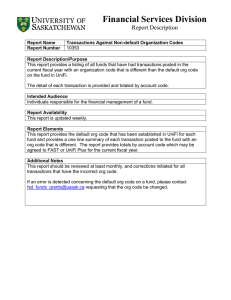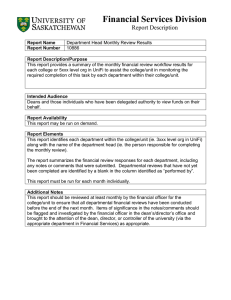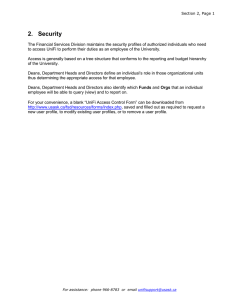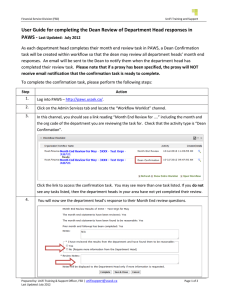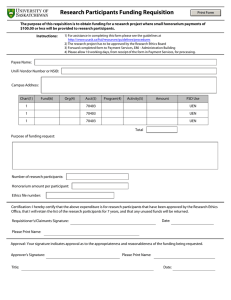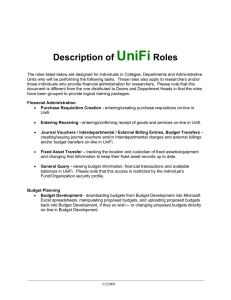Document 12045608
advertisement
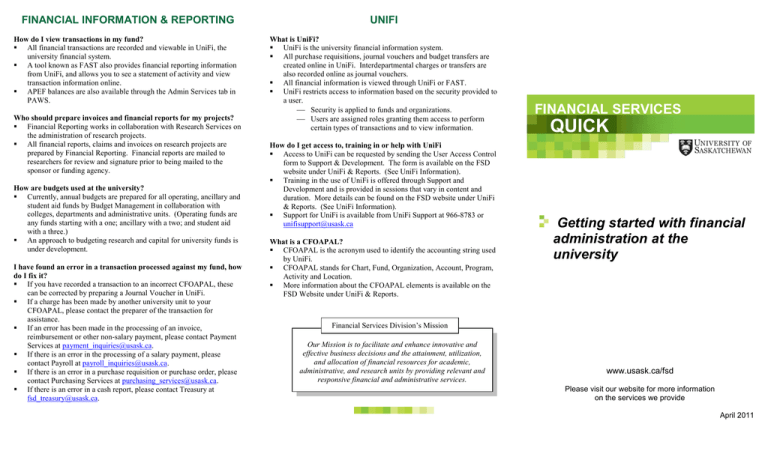
FINANCIAL INFORMATION & REPORTING How do I view transactions in my fund? All financial transactions are recorded and viewable in UniFi, the university financial system. A tool known as FAST also provides financial reporting information from UniFi, and allows you to see a statement of activity and view transaction information online. APEF balances are also available through the Admin Services tab in PAWS. Who should prepare invoices and financial reports for my projects? Financial Reporting works in collaboration with Research Services on the administration of research projects. All financial reports, claims and invoices on research projects are prepared by Financial Reporting. Financial reports are mailed to researchers for review and signature prior to being mailed to the sponsor or funding agency. How are budgets used at the university? Currently, annual budgets are prepared for all operating, ancillary and student aid funds by Budget Management in collaboration with colleges, departments and administrative units. (Operating funds are any funds starting with a one; ancillary with a two; and student aid with a three.) An approach to budgeting research and capital for university funds is under development. I have found an error in a transaction processed against my fund, how do I fix it? If you have recorded a transaction to an incorrect CFOAPAL, these can be corrected by preparing a Journal Voucher in UniFi. If a charge has been made by another university unit to your CFOAPAL, please contact the preparer of the transaction for assistance. If an error has been made in the processing of an invoice, reimbursement or other non-salary payment, please contact Payment Services at payment_inquiries@usask.ca. If there is an error in the processing of a salary payment, please contact Payroll at payroll_inquiries@usask.ca. If there is an error in a purchase requisition or purchase order, please contact Purchasing Services at purchasing_services@usask.ca. If there is an error in a cash report, please contact Treasury at fsd_treasury@usask.ca. UNIFI What is UniFi? UniFi is the university financial information system. All purchase requisitions, journal vouchers and budget transfers are created online in UniFi. Interdepartmental charges or transfers are also recorded online as journal vouchers. All financial information is viewed through UniFi or FAST. UniFi restricts access to information based on the security provided to a user. Security is applied to funds and organizations. Users are assigned roles granting them access to perform certain types of transactions and to view information. How do I get access to, training in or help with UniFi Access to UniFi can be requested by sending the User Access Control form to Support & Development. The form is available on the FSD website under UniFi & Reports. (See UniFi Information). Training in the use of UniFi is offered through Support and Development and is provided in sessions that vary in content and duration. More details can be found on the FSD website under UniFi & Reports. (See UniFi Information). Support for UniFi is available from UniFi Support at 966-8783 or unifisupport@usask.ca What is a CFOAPAL? CFOAPAL is the acronym used to identify the accounting string used by UniFi. CFOAPAL stands for Chart, Fund, Organization, Account, Program, Activity and Location. More information about the CFOAPAL elements is available on the FSD Website under UniFi & Reports. FINANCIAL SERVICES QUICK Getting started with financial administration at the university Financial Services Division’s Mission Our Mission is to facilitate and enhance innovative and effective business decisions and the attainment, utilization, and allocation of financial resources for academic, administrative, and research units by providing relevant and responsive financial and administrative services. www.usask.ca/fsd Please visit our website for more information on the services we provide April 2011 ESTABLISHING NEW ACTIVITIES DOING BUSINESS AT THE UNIVERSITY How do I establish a new fund to record revenues and expenses? All requests for new research funds must be coordinated through Research Services. Research Services will authorize the creation of a new fund, Financial Reporting will establish the fund and notify the researcher. University grants and awards (such as new faculty start-up funding) will be established by Financial Reporting based on authorization from the appropriate Vice-President’s Office. Information on New Faculty Start-Up Funding can be found on the VP Academic website: (http://www.usask.ca/vpacademic/recruitment/startup.php) Information on university internal grants can be found on the Research Services website: How do I purchase and pay for goods and services with businesses outside of the university? Purchases over $5,000 require quotations or a competitive bid process and must be made through an online requisition in UniFi. Competitive bid processes and procurement questions are handled by Purchasing Services. Purchases under $5,000 can be made using the university Procurement Card (PCard), which is the university’s corporate credit card. Application for a PCard is available on the FSD website. Payment questions are handled by Payment Services. For situations where one of the above purchase methods cannot be followed, a Cheque Requisition/Reimbursement Claim must be submitted along with original invoices and supporting documentation to Payment Services. (http://www.usask.ca/research/research_services/internal_funding_opps.php) Requests for establishing a new fund for non-research projects, awards and activities should be directed to Financial Reporting using the form available on FSD’s website. When requesting a new fund ensure you provide copies of budgets, award letters, contracts and any other supporting documentation that defines the terms of the fund. What is an Accountable Professional Expense Fund (APEF)? Depending on the employee group to which you belong, you may be awarded Accountable Professional Expense Funds to be used for activities related to your employment. APEF guidelines are available on the FSD website under Forms & Guidelines. The employee groups eligible for an APEF are identified in the guidelines on the FSD website. Dean and Senior Administrator expenses (DSAE) have a separate set of guidelines. A fund will be established with your annual allocation shortly after your appointment, and the appropriate allocations will be made on an annual basis thereafter. You can review your APEF transactions and available balance on that Admin Services tab through the APEF channel in PAWS. APEF claims are made using the Cheque Requisition/Reimbursement Claim form available on the FSD website under Forms and Guidelines. How do I purchase and pay for goods and services from university units? When purchasing goods or services from another university unit, you will need to provide the appropriate CFOAPAL to allow the unit to directly bill your fund or project. You may need to contact the particular university unit from which you are purchasing, to determine the procedures for requisitioning goods or services. How do I request reimbursement for travel, professional development, etc? All reimbursements are handled by Payment Services. Travel Travel Expense Guidelines can be found on the FSD website under Forms & Guidelines. A Travel Expense Claim Form must be completed, and is available on the FSD website under Forms & Guidelines. Current claimable rates for personal vehicle use and meal costs can be found in the Travel Guidelines. Other Reimbursements Other claims for reimbursement should be submitted on a Cheque Requisition/Reimbursement Claim form with supporting original invoices. The Cheque Requisition/Reimbursement Claim form is available on the FSD website under Forms & Guidelines. See “What is an Accountable Professional Expense Fund (APEF)?” for details on submitting claims against your APEF. DOING BUSINESS AT THE UNIVERSITY I have a student working as a research assistant, how can I pay for their tuition and fees? Where the terms and conditions of a source of funding allow for payment of student tuition and fees, please contact Student Accounts & Treasury to arrange for payment of these fees from your fund or project. How do I pay employees? Payroll handles the payment of all university salaries, however recruitment and hiring is managed by the Human Resources Division. Employment and recruitment information and forms are available on the Human Resources Division website (http://working.usask.ca/). What considerations are required when contracting an individual or non-incorporated business for services? An Employment vs. Contracted Services policy exists at the university to guide the distinction between employment and contracted service arrangements. Employment vs. Contracted Services guidelines provide the details of the considerations of employment or contracted service relationships. Guidelines can be found on the Financial Services Division website under Forms & Guidelines. How do I deposit money into my university fund? Some funding agencies and sponsors will mail cheques directly to Treasury to ensure timely deposit and recording to your UniFi fund. All deposits to university funds should be directed to Student Accounts & Treasury referencing the CFOAPAL. Additional information regarding cash handling can be found on the FSD website: Managing & Controlling Monies can be found under Forms & Guidelines. How do I access tuition waivers? • Depending on the employee group you belong to, you may have access to tuition waivers for university courses. • A Tuition Waiver form is available on the FSD Website under Forms & Guidelines, and is handled by Student Accounts and Treasury. This form identifies the employee groups eligible for tuition waivers.