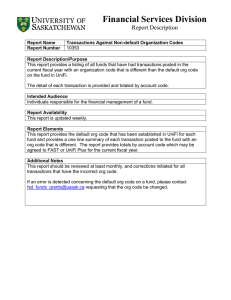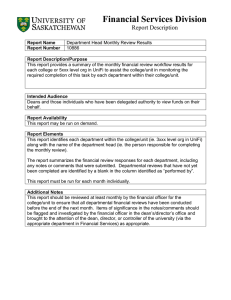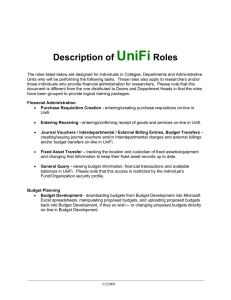Monthly Financial Transaction Review Org and Fund #s: Month Ended:
advertisement
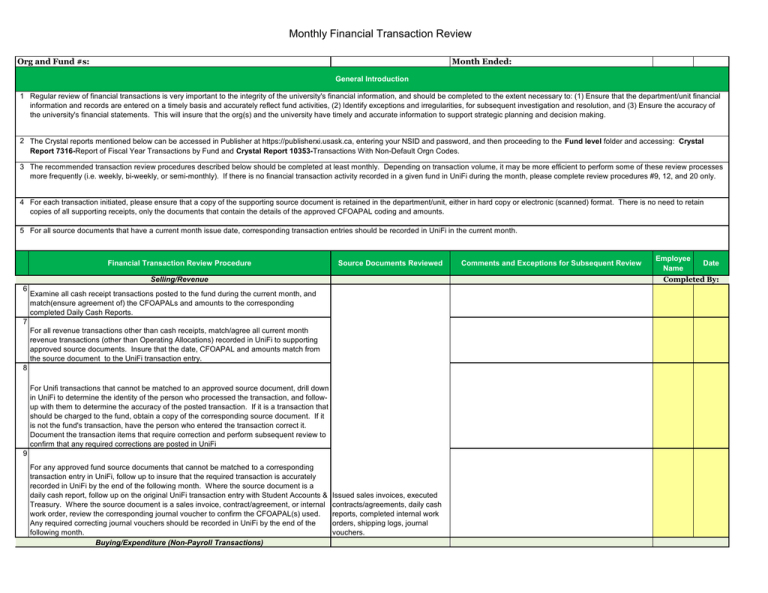
Monthly Financial Transaction Review Org and Fund #s: Month Ended: General Introduction 1 Regular review of financial transactions is very important to the integrity of the university's financial information, and should be completed to the extent necessary to: (1) Ensure that the department/unit financial information and records are entered on a timely basis and accurately reflect fund activities, (2) Identify exceptions and irregularities, for subsequent investigation and resolution, and (3) Ensure the accuracy of the university's financial statements. This will insure that the org(s) and the university have timely and accurate information to support strategic planning and decision making. 2 The Crystal reports mentioned below can be accessed in Publisher at https://publisherxi.usask.ca, entering your NSID and password, and then proceeding to the Fund level folder and accessing: Crystal Report 7316-Report of Fiscal Year Transactions by Fund and Crystal Report 10353-Transactions With Non-Default Orgn Codes. 3 The recommended transaction review procedures described below should be completed at least monthly. Depending on transaction volume, it may be more efficient to perform some of these review processes more frequently (i.e. weekly, bi-weekly, or semi-monthly). If there is no financial transaction activity recorded in a given fund in UniFi during the month, please complete review procedures #9, 12, and 20 only. 4 For each transaction initiated, please ensure that a copy of the supporting source document is retained in the department/unit, either in hard copy or electronic (scanned) format. There is no need to retain copies of all supporting receipts, only the documents that contain the details of the approved CFOAPAL coding and amounts. 5 For all source documents that have a current month issue date, corresponding transaction entries should be recorded in UniFi in the current month. Financial Transaction Review Procedure Source Documents Reviewed Examine all cash receipt transactions posted to the fund during the current month, and match(ensure agreement of) the CFOAPALs and amounts to the corresponding completed Daily Cash Reports. 7 For all revenue transactions other than cash receipts, match/agree all current month revenue transactions (other than Operating Allocations) recorded in UniFi to supporting approved source documents. Insure that the date, CFOAPAL and amounts match from the source document to the UniFi transaction entry. 8 For Unifi transactions that cannot be matched to an approved source document, drill down in UniFi to determine the identity of the person who processed the transaction, and followup with them to determine the accuracy of the posted transaction. If it is a transaction that should be charged to the fund, obtain a copy of the corresponding source document. If it is not the fund's transaction, have the person who entered the transaction correct it. Document the transaction items that require correction and perform subsequent review to confirm that any required corrections are posted in UniFi 9 For any approved fund source documents that cannot be matched to a corresponding transaction entry in UniFi, follow up to insure that the required transaction is accurately recorded in UniFi by the end of the following month. Where the source document is a daily cash report, follow up on the original UniFi transaction entry with Student Accounts & Treasury. Where the source document is a sales invoice, contract/agreement, or internal work order, review the corresponding journal voucher to confirm the CFOAPAL(s) used. Any required correcting journal vouchers should be recorded in UniFi by the end of the following month. Buying/Expenditure (Non-Payroll Transactions) Employee Name Date Completed By: Selling/Revenue 6 Comments and Exceptions for Subsequent Review Issued sales invoices, executed contracts/agreements, daily cash reports, completed internal work orders, shipping logs, journal vouchers. 10 Match all current month expenditures recorded in UniFi to the supporting approved source documents. Ensure that the dates, CFOAPAL and amounts match from the source document to the transaction entry in UniFI. For those departments/units with multiple transactions in multiple Orgs, it may be more efficient and effective to review the transaction information found in Crystal Report # 7316, and match the transaction information to the approved source documents. 11 For Unifi transactions that cannot be matched to an approved source document, drill down in UniFi to determine the identity of the person and department who processed the transaction, and follow-up with them to determine the accuracy of the posted transaction. Perform subsequent review to confirm that any required corrections are posted in UniFi by Supplier Invoice/Billing, Executed the end of the month following. Contracts/Agreements, Purchase 12 For any approved source documents that cannot be matched to a corresponding Requisitions, Receiving transaction entry in UniFi, follow up to insure that the required transaction is accurately Documents/Log, Cheque recorded in UniFi by the end of the following month. If the source document is a supplier Requisitions, Travel/Expense invoice, cheque requisition, travel expense reimbursement, PCard transaction or a petty Reimbursement Claims, Petty cash expenditures form, follow up with Payment Services. If the source document is a cash Expenditures form, Pcard contract/agreement or purchase requisition, follow up with Purchasing Services. Perform Reconciliations and Pcard subsequent review to confirm that any required corrections are posted in UniFi by the end Transaction Listing, Journal of the following month. Vouchers 13 For Pcard transactions posted to UniFi in the current month, match all transactions in the Pcard Reconciliations, Pcard Pcard Transaction Listing to the applicable entries in UniFi and to the corresponding Transaction Listings, Supplier source documents. Invoices/Receipts Payroll 14 Where the Org has few funds, review all current month payroll transactions posted in UniFi. Drill down to examine payroll amounts by employee and verify that all named employees are actively employed by the department unit. For hourly employees, match the wage amounts to the approved time sheets. For salaried employees, compare Completed JIF forms, Service current month payroll amounts to each employee's previous month's payroll amounts, to Income Requisition forms, determine reasonableness of current month's payroll amounts. Advise Payroll Services of Honorarium Requisition forms, any employees who are not employed by the department/unit or any suspected errors in approved employee time sheets, employee payroll amounts. prior month's payroll amounts. 15 Where an Org has multiple funds, and the financial manager is also a dean or department/unit head, a consolidated payroll review for all employees in all applicable Org funds can be efficiently completed by accessing Publisher and obtaining Crystal Report # Crystal Report # 4423, completed 4423-Salaries and Benefits Report for the current month. Complete verification of JIF forms, approved employee identified employees and payroll amounts as was done in payroll review procedure #14 time sheets, prior month's payroll above. amounts. 16 If the Org only has salaried employees and has not had any staffing or wage/salary changes in the current month, match the current month's payroll expense to the previous month's payroll expense. 17 When staffing and/or salary/wage rate changes have occurred in the current month, review the applicable collective bargaining agreements to confirm that all current month's Completed JIF forms, collective changes in payroll amounts are accurate/reasonable. bargaining agreements. 18 Verify that all new hires, terminations, and other changes during the month have been correctly processed/recorded in AboutUs Completed JIF forms. Other Transaction Report Reviews 19 Supplier Invoice/Billing, Executed Contracts/Agreements, Purchase Requisitions, Receiivng Go in to Publisher and obtain Crystal Report # 10353-Transactions with Non-Default Documents/Log, Check Organization Codes for the Current Month. Contact the original transaction entry preparer Requisitions, Trevel/Expense to determine if a CFOAPAL entry error was made; and if so, request confirmation from the Reimbursement Claims, Pcard preparer that a correcting entry will be made in UniFi by the end of the month following the Reconciliations and Pcard date of the original transaction entry. Where correcting entries have already been made Transaction Listing, Journal for specific transactions identified in this report, no further review is required. Vouchers 20 Where the details (CFOAPAL, amount) of a current month approved Org source document do not agree with the corresponding entry in UniFi, prepare and post a correcting journal voucher entry in UniFi by no later than the end of the following month.