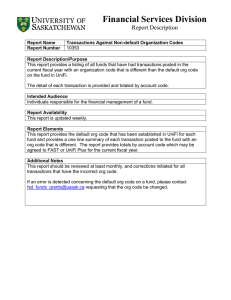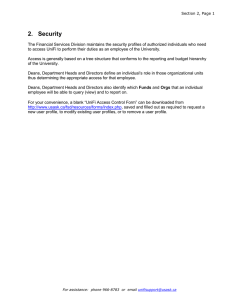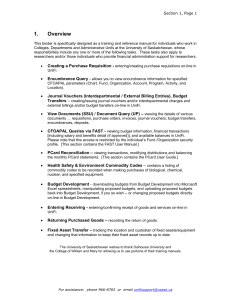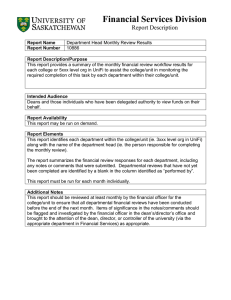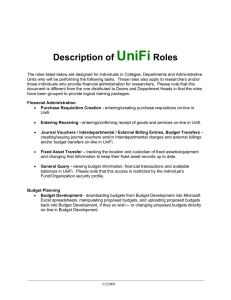4. Encumbrance Query (SSU)
advertisement
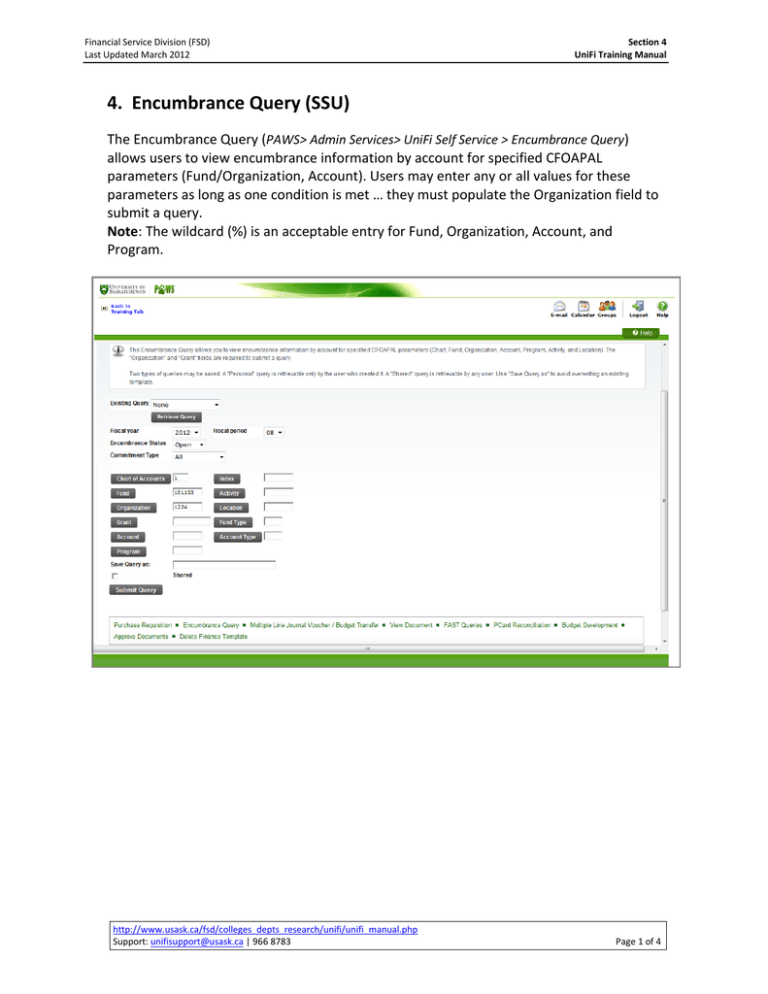
Financial Service Division (FSD) Last Updated March 2012 Section 4 UniFi Training Manual 4. Encumbrance Query (SSU) The Encumbrance Query (PAWS> Admin Services> UniFi Self Service > Encumbrance Query) allows users to view encumbrance information by account for specified CFOAPAL parameters (Fund/Organization, Account). Users may enter any or all values for these parameters as long as one condition is met … they must populate the Organization field to submit a query. Note: The wildcard (%) is an acceptable entry for Fund, Organization, Account, and Program. http://www.usask.ca/fsd/colleges_depts_research/unifi/unifi_manual.php Support: unifisupport@usask.ca | 966 8783 Page 1 of 4 Financial Service Division (FSD) Last Updated March 2012 Section 4 UniFi Training Manual Encumbrance Summary Report – see next page Once the parameters are selected for a particular query and submitted, the Encumbrance query brings back information on the related encumbrances by account. The Encumbrance Summary Report displays the following information: Header Information Ending date of the fiscal period for which the report is generated Chart of Accounts Commitment Type CFOAPAL Elements entered on Parameters Screen Detail Information Account Document Code Description (Vendor or Encumbrance Description) Original commitments Encumbrance Adjustments Encumbrance Liquidations Year to date Amount Current Commitments Percentage Used Screen Total (if applicable) Running Total (if applicable) Report Total http://www.usask.ca/fsd/colleges_depts_research/unifi/unifi_manual.php Support: unifisupport@usask.ca | 966 8783 Page 2 of 4 Financial Service Division (FSD) Last Updated March 2012 Section 4 UniFi Training Manual Encumbrance Summary Report The user may then select the underlined Document Code link to view the specific accounting distribution(s) that make up the entire document. The user can select the document code on the next page to view the document. (See Viewing Documents - Section 6) http://www.usask.ca/fsd/colleges_depts_research/unifi/unifi_manual.php Support: unifisupport@usask.ca | 966 8783 Page 3 of 4 Financial Service Division (FSD) Last Updated March 2012 Section 4 UniFi Training Manual Document Accounting Distributions Screen The following information will be displayed on the Document Accounting Distributions page. Header Information Ending date of the fiscal period for which the report is generated Chart of Accounts Commitment Type Document Number Document Date Transaction Description (Vendor or Encumbrance Description) Detail Information Document Code Rule Class Code Original Encumbrance Encumbrance Adjustments Encumbrance Liquidations Year to Date Item Number Sequence Number Fund Organization Account http://www.usask.ca/fsd/colleges_depts_research/unifi/unifi_manual.php Support: unifisupport@usask.ca | 966 8783 Page 4 of 4