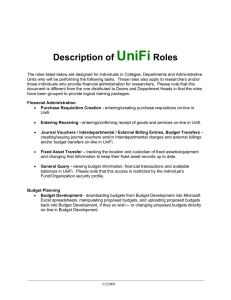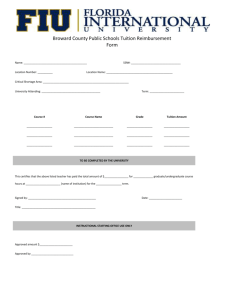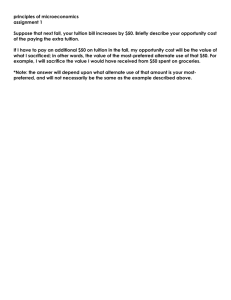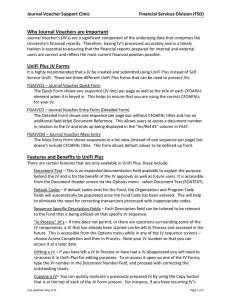Report Information
advertisement
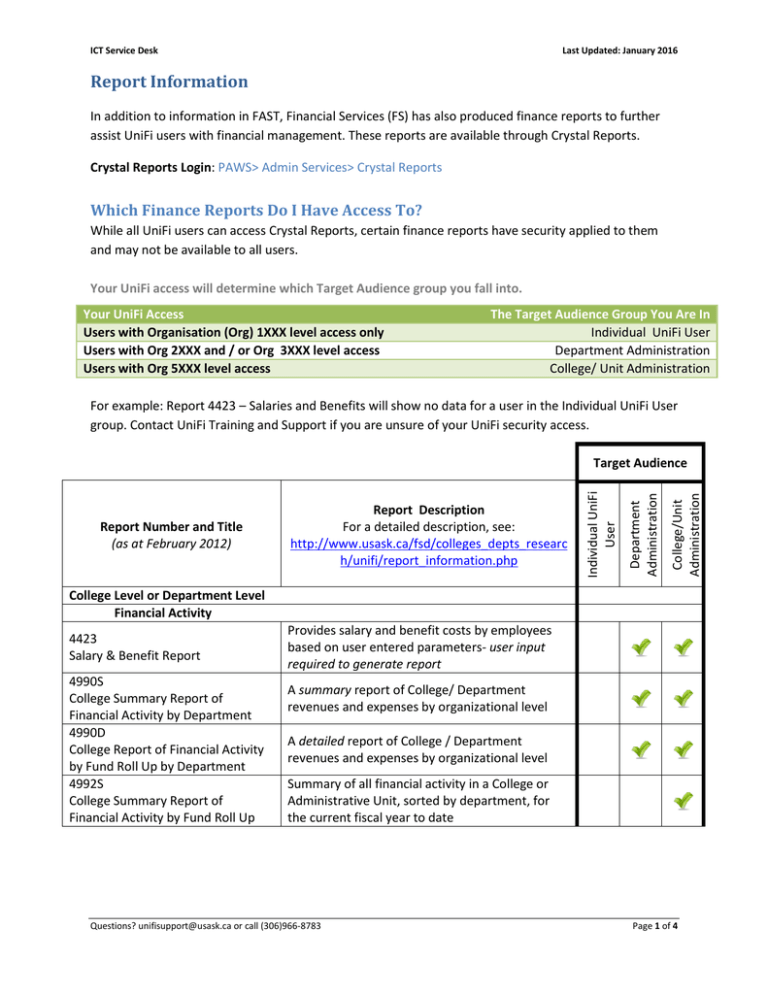
ICT Service Desk Last Updated: January 2016 Report Information In addition to information in FAST, Financial Services (FS) has also produced finance reports to further assist UniFi users with financial management. These reports are available through Crystal Reports. Crystal Reports Login: PAWS> Admin Services> Crystal Reports Which Finance Reports Do I Have Access To? While all UniFi users can access Crystal Reports, certain finance reports have security applied to them and may not be available to all users. Your UniFi access will determine which Target Audience group you fall into. Your UniFi Access Users with Organisation (Org) 1XXX level access only Users with Org 2XXX and / or Org 3XXX level access Users with Org 5XXX level access The Target Audience Group You Are In Individual UniFi User Department Administration College/ Unit Administration For example: Report 4423 – Salaries and Benefits will show no data for a user in the Individual UniFi User group. Contact UniFi Training and Support if you are unsure of your UniFi security access. College/Unit Administration Report Description For a detailed description, see: http://www.usask.ca/fsd/colleges_depts_researc h/unifi/report_information.php Department Administration Report Number and Title (as at February 2012) Individual UniFi User Target Audience College Level or Department Level Financial Activity 4423 Salary & Benefit Report 4990S College Summary Report of Financial Activity by Department 4990D College Report of Financial Activity by Fund Roll Up by Department 4992S College Summary Report of Financial Activity by Fund Roll Up Provides salary and benefit costs by employees based on user entered parameters- user input required to generate report A summary report of College/ Department revenues and expenses by organizational level A detailed report of College / Department revenues and expenses by organizational level Summary of all financial activity in a College or Administrative Unit, sorted by department, for the current fiscal year to date Questions? unifisupport@usask.ca or call (306)966-8783 Page 1 of 4 ICT Service Desk 4992D College Report of Financial Activity by Department by Fund Roll Up 7327 Department Fund Balances by Financial Manager 7328 Department Report of Revenues, Expenditures and Fund Balances 7495 College Accounts Receivable 10493S College/Unit Summary of Financial Activity Report 10493D College/Unit Summary of Financial Activity Report 10515 College/Unit Summary of Financial Activity Report – Operating Funds Last Updated: January 2016 Summary of all financial activity in a College or Administrative Unit, for each department, sorted by fund roll-up, for the current fiscal year to date Shows department fund balances by Financial Manager Shows a summary of all financial activity in a department, sorted by fund roll-up, for the current fiscal year to date. A summary of outstanding Accounts Receivable by College A summary of financial activity for all funds in a College or Administrative Unit, sorted by fund roll-up, for the current fiscal year to date in a comparable format to the operating statement in FAST A summary of financial activity for all funds in a College or Administrative Unit, for each department (i.e. 3-level org), sorted by fund rollup, for the current fiscal year to date in a comparable format to the operating statement in FAST A summary of financial activity for all operating funds in a College or Administrative Unit, sorted by fund roll-up, for the current fiscal year to date in a comparable format to the operating statement in FAST College Level or Department Level Research Related 4589 Overhead Revenue – for Colleges and Units 4998 Department Research Balances by Financial Manager This report is generated for each fund that receives revenue from the automatic overhead recovery process in UniFi. It groups and summarizes all the postings for a given month according to the source of the overhead. It does not include any overhead recoveries posted to the fund by journal voucher A summary of all active research funds in a department, sorted by individual responsible for the research. It includes a summary of the actual financial activity on a project since it began, as well as any commitments or advances to other institutions that are currently outstanding. A calculated 'balance available' is provided for each fund College Level Tuition Related Questions? unifisupport@usask.ca or call (306)966-8783 Page 2 of 4 ICT Service Desk 3856 Tuition by College of Instruction by Term 4286 Tuition Assessment Audit - Program Tuition 4702 Tuition Assessment Audit - Program Tuition Graduate Students 4713 Tuition by College of Instruction by Class Level (Excluding Program Students) College Level or Department Level Budget Related 5007 Budget Comparison by Fund 5008 Budget Comparison by Organization 5009 Budget Comparison by Account College Level or Department Level UniFi Access 3282 Security Lookup Colleges/Departments Fund Level 2915 Fiscal Year Statement of Operations and Fund Balance By Activity Code 3917 Fund Summary by Financial Manager 7316 Transactions by Fund 10353 Transactions with Non-Default Orgn Codes General Reports Last Updated: January 2016 Total undergraduate tuition assessed by college, excluding program based tuition (Dentistry, Medicine, and WCVM) Total tuition assessed to students whose tuition is assessed at a program level (Dentistry, Medicine, WCVM and Graduate Studies and Research) Total tuition assessed to all students in the Graduated Studies level. Report sorted by degree and major and includes student names and ID Total undergraduate tuition assessed by college of instruction excluding program based tuition (Dentistry, Medicine, and WCVM) Compares budget amounts based on two Budget Codes and Phases selected (-Org-Acct-Prog-Actv) Compares budget amounts based on two Budget Codes and Phases selected (-Fund-Acct-Prog-Actv) Compares budget amounts based on two Budget Codes and Phases selected (-Org-Fund-Prog-Actv) View UniFi security information for individual whose Home Dept Org (organization) rolls up to your college (5XXX), department (3XXX) or sub department (2XXX) level Org code. This report should be reviewed monthly to check that new employees have been provided with UniFi access and that terminated employees have had their UniFi access removed. A statement of operations and fund balance for your funds, grouped by activity codes. Shows a summary of YTD transactions for funds, grouped by Financial Manager. Used to identify possible incorrect charges made to funds. Provides a detailed listing of all transactions in a fund on a monthly basis for all org codes using the fund. This eliminates the need to drill down in FAST through different org codes sharing the same fund This report identifies funds in the ledger that uses an org code different from the default org code set for the fund Questions? unifisupport@usask.ca or call (306)966-8783 Page 3 of 4 ICT Service Desk 5630 Organization (Org) Hierarchy – choice of Online Viewing or Printing Last Updated: January 2016 Provides a hierarchical view of all Organization (Org) codes and its title within UniFi A summary of all scholarship CFOAPALs processed through Student Accounts and the Banner detail code needed to process the award Monthly Reports (for College/ Dept Fund Financial Manager Reports) 10782 Summary of financial activity for all funds in a Dean Monthly Review - Income College/Unit (ie. as represented by a 5000 level Statement org code in UniFi) for the current month 7203 Scholarship Detail Codes 10780 Department Head Monthly Review Fund Balances 10781 Department Head Monthly Review Income Statement TBD Fund Financial Manager Monthly report Summary of all active funds in a department, sorted by individual responsible for the project Summary of financial activity for all funds in a Department (ie. as represented by a 3000 level org code in UniFi) for the current month TBD ~Reports Listed Current as at January 2016~ Questions? unifisupport@usask.ca or call (306)966-8783 Page 4 of 4