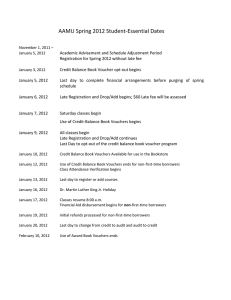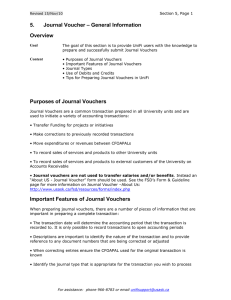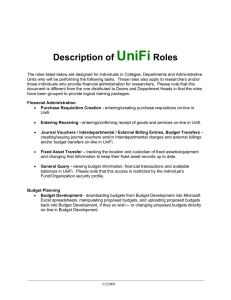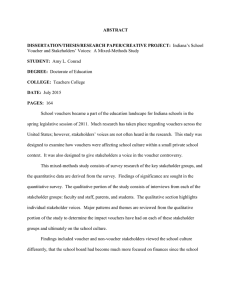Financial Services Division Information Bulletin 2005-1
advertisement
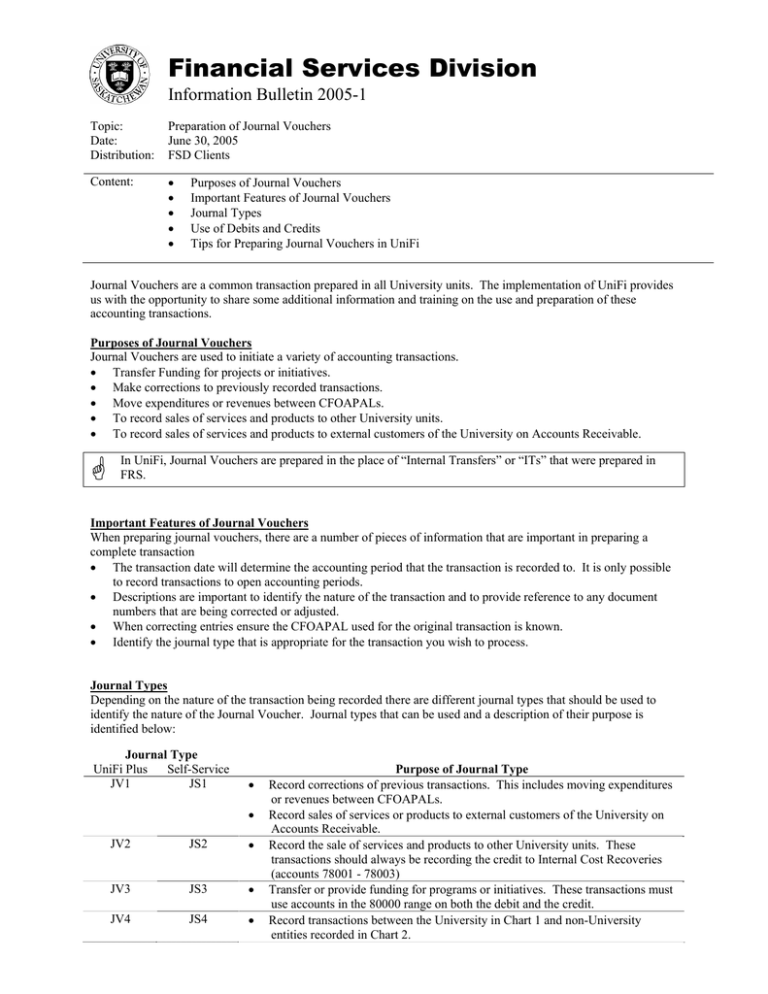
Financial Services Division Information Bulletin 2005-1 Topic: Date: Distribution: Preparation of Journal Vouchers June 30, 2005 FSD Clients Content: • • • • • Purposes of Journal Vouchers Important Features of Journal Vouchers Journal Types Use of Debits and Credits Tips for Preparing Journal Vouchers in UniFi Journal Vouchers are a common transaction prepared in all University units. The implementation of UniFi provides us with the opportunity to share some additional information and training on the use and preparation of these accounting transactions. Purposes of Journal Vouchers Journal Vouchers are used to initiate a variety of accounting transactions. • Transfer Funding for projects or initiatives. • Make corrections to previously recorded transactions. • Move expenditures or revenues between CFOAPALs. • To record sales of services and products to other University units. • To record sales of services and products to external customers of the University on Accounts Receivable. * In UniFi, Journal Vouchers are prepared in the place of “Internal Transfers” or “ITs” that were prepared in FRS. Important Features of Journal Vouchers When preparing journal vouchers, there are a number of pieces of information that are important in preparing a complete transaction • The transaction date will determine the accounting period that the transaction is recorded to. It is only possible to record transactions to open accounting periods. • Descriptions are important to identify the nature of the transaction and to provide reference to any document numbers that are being corrected or adjusted. • When correcting entries ensure the CFOAPAL used for the original transaction is known. • Identify the journal type that is appropriate for the transaction you wish to process. Journal Types Depending on the nature of the transaction being recorded there are different journal types that should be used to identify the nature of the Journal Voucher. Journal types that can be used and a description of their purpose is identified below: Journal Type UniFi Plus Self-Service JV1 JS1 • • JV2 JS2 • JV3 JS3 • JV4 JS4 • Purpose of Journal Type Record corrections of previous transactions. This includes moving expenditures or revenues between CFOAPALs. Record sales of services or products to external customers of the University on Accounts Receivable. Record the sale of services and products to other University units. These transactions should always be recording the credit to Internal Cost Recoveries (accounts 78001 - 78003) Transfer or provide funding for programs or initiatives. These transactions must use accounts in the 80000 range on both the debit and the credit. Record transactions between the University in Chart 1 and non-University entities recorded in Chart 2. Financial Services Division Information Bulletin 2005-1 Preparing Journal Vouchers June 20, 2005 Page 2 Use of Debits and Credits In UniFi most transactions relate to the recording of revenues and expenditures within a particular Fund. As a result, journal vouchers are often created to record the movement or correction of revenues and expenditures between CFOAPALs. * Important Information for Self-Service Journal Vouchers: • Ignore the From and To labels when preparing Journal Vouchers. These do not identify debits and credits. • A debit is identified by a “+” and a credit by a “-” on the far right of the Journal Voucher transaction line. To assist you in preparing journal vouchers, below are identified common accounting transactions and the appropriate use of debits and credits. Recording a charge or expenditure. • When a charge is originally recorded to a CFOAPAL it is recorded as a debit. • To correct or move a charge, a credit should be recorded to the same CFOAPAL as the original charge, with the new CFOAPAL recording the charge as a debit. Recording revenue • When recording revenue to a CFOAPAL the revenue is recorded as a credit. • To correct or move the revenue, a debit should be recorded to the same CFOAPAL as the original revenue, with the new CFOAPAL recording the revenue as a credit. • Revenue resulting from sales to University units should be recorded to account 78001 or 78002. • Revenue resulting from sales to non-University customers will normally be recorded as account 56001 or 56002. Recording transfers of funding • If funding is being transferred between two Funds, Organizations or Programs, the CFOAPAL the funding is transferred from should record the debit with the CFOAPAL receiving the funding recording the transfer as a credit. • Transfers of funding must be recorded using account codes 80001 - 80006. Tips for Preparing Journal Vouchers in UniFi • All journal vouchers are reviewed and approved prior to posting. If there are any errors in your journal voucher or if there are questions about the transaction, Financial Reporting will contact you. • If you are correcting or transferring a previous transaction, ensure you include the original document number in the description • The Document Total of a journal voucher is equal to the sum of all of the amounts, regardless of whether they are debits or credits. • A journal voucher cannot be posted if the sum of the debit amounts does not equal the sum of the credit amounts. • Budget periods are not necessary for journal voucher transactions and can be ignored. • Journal Types JS1 - JS4 will use “+” and “-” as Debit and Credit • Journal Types JV1 - JV4 will use “D” and “C” as Debit and Credit Self Service UniFi • Debits are identified by a plus (+) and credits by a minus (-) • Only press the complete button once. If you receive an error - you can confirm whether your voucher was submitted by using the View Document option to search for journal vouchers you have prepared. • Ignore the “From” and “To” descriptors on the two-line journal voucher, as these do not indicate the appropriate debit or credit. Financial Services Division Information Bulletin 2005-1 Preparing Journal Vouchers June 20, 2005 Page 3 UniFi Plus • Documents can be left In Process rather than being completed. However you must ensure that the Transaction Date is within an open month. • UniFi Plus will allow you to use a Self Service Journal Type (JS1 - JS4). If you are using a Self Service Journal Type in UniFi Plus, you must use “+” and “-” otherwise all UniFi Plus Journal Types require the use of “D” and “C” to identify debits and credits. • Document text can be added to journal vouchers prepared in UniFi Plus. This feature is available when you are in the journal voucher header by selecting Document Text [FOATEXT] from the Options pull-down menu. For questions related to this Bulletin please contact: Use of UniFi: UniFi Support Desk 966-8783 Journal Voucher Preparation: Financial Reporting 966-8303