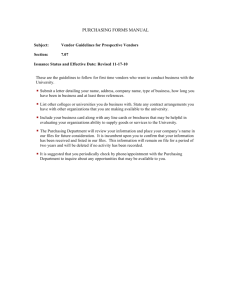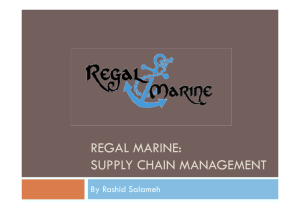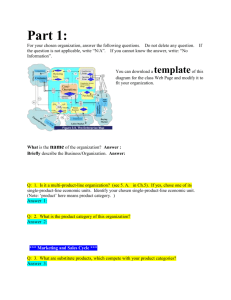Year-End 2016 Last Updated: February 22, 2016
advertisement
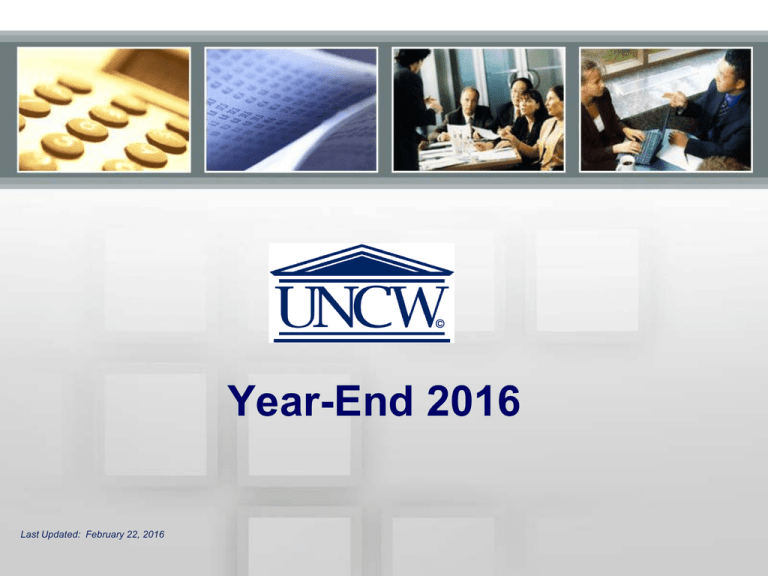
Year-End 2016 Last Updated: February 22, 2016 Year End • This session will: – Provide important information designed to educate departments on year end processes – Information is provided from the view point of the following critical business offices: • Budgets • Purchasing • Accounting Budget Office – Negative Budget Lines • For year end close, general funds and trust funds must be positive in total • Salary lines must be positive • Operating lines can be negative, but must be positive in total Budget Office – Budget Revisions • SRCI budget revisions – flexs – General funds only – Salaries, benefits, between programs • Budget Office revisions – Increase revenue in trust funds – Operating to salary (or salary to operating) in trust funds only • On line budget revisions – No pennies – Don’t cross program codes – Use default org codes Budget Office - Overrides • Current year requisitions – Budgeted funds are required to move budget to cover requisitions • Special circumstances require detailed explanation and Budget Director approval – Unbudgeted funds, cash must have been deposited • Future requisitions – Require email request to Budget Office including: • Requisition number • Funding source • Amount Budget Office – Time Limited Positions • HR 3.30s are required for all time limited positions that will continue into the new year – Due to Budget Office June 1st – No more than 3 years • General funds positions – SRCI flex – Time limited certification • Trust funds – Include position funding in budget package Budget Office – Budget Rolls • General funds operating roll – Continuation or permanent budget – June 1st • Special funds (budgeted trust) – Departments build budgets Jan – May – Approved by Budget Director May – June • Unbudgeted trusts – Ending cash balance is rolled to new year as 109970 budget entry – Mid to late July • Position roll – Late June Purchasing – Important Dates • Order Early • New ordering deadlines due to additional inspection requirements from NC DOA. • General Rule • Equipment ordered by March 15th • Services ordered by April 15th • Supplies ordered by May 15th Purchasing – Important Dates Order Early • See “Recommended Order Dates for 2016” on the Finance Year-End Information webpage • http://www.uncw.edu/facultystaff Purchasing – Important Dates Purchase Orders June 17, 2016 • • • • Orders must be physically received Receiving must be completed in uShop Orders must pass inspection Invoice must be received by Accounts Payable Purchasing – Important Dates Purchasing Card June 22, 2016 • Transactions posted by Bank of America by this date will be paid out of this year’s funds • Due to WORKS implementation allowing for weekly and daily feeds to Banner. Purchasing – Spending Options Items not on Lead Time List/Last Minute • Use uShop Catalogs • MS- Project, Visio, and Non-Creative Cloud Adobe Software Licenses – cutoff May 29th • Office Supplies – HP Toner discount through Staples • Furniture – KI Quick Ship – cutoff June 2nd Purchasing – Spending Options Items not on Lead Time List/Last Minute Computers • Computers and computer related equipment should be ordered by May 20th to ensure delivery by June 17th • • • • Dell Standard Configurations Apple Standard Configurations iPads Surface Pro Tablets Purchasing - Encumbrances • Department Responsibilities – Monitor for POs with open encumbrances • Need receiving • Need invoice • Completed Orders – Liquidation requests • Email Susan Suits or send a comment through uShop Purchasing - Identifying Open Encumbrances - Resources • Banner – FGIENCD – FOIDOCH • SSRS – Open Encumbrance Report – Financial Reports>Campus Reports>Reconciliation Reports>Open Encumbrances Purchasing - Encumbrance Reports in uShop Purchasing - Encumbrances Receiving • Purchasing will be expediting for receiving • Purchasing Students - Anna Miller, Courtney Sowers • Receipt must be entered into uShop • Do not “receive”, if not physically received Purchasing - Encumbrances • Standing Orders – Orders with effective dates ending on or before June 30th will be liquidated soon after July 1st,regardless of funds – Orders using non-general funds and effective dates after June 30th, will roll to the new fiscal year unless the department requests they be liquidated Purchasing – Future Requisitions Special needs requiring early July delivery Renewals effective on July 1 Must be ordered prior to July 1 Will be received after July 1 Instructions on the Purchasing Website Purchasing – Future Requisitions In uShop, in the billing options section: • Click “edit” • Change the Accounting Date to 7/1/2016. No other date should be used • Click “Save” Purchasing – Future Requisitions Accounting Dates Its very important to understand what the accounting date means: • In Banner and uShop, the accounting date tells the system when the order is active to receive and pay • Future Requisitions/POs are not active until the date of 7/1/2016 • Entering a date in the accounting date field should only be done for future orders else the PO will not post to Banner Purchasing – Future Requisitions Budget Override • During the period from now to mid May, budgets have not been entered in Banner for FY17 • Beginning mid May users should check BAVL prior to requesting a budget override • Budget Overrides are necessary so that requisitions will not be rejected by the Banner budget workflow step in uShop Purchasing – Future Requisitions Budget Override In the Billing Options section: • Click “Edit” • Budget Override, click “Select from all values…” • From the dropdown menu choose “Yes” • Click “Save” and place your order • Email the requisition number, FOPA, amount and why the override is needed to Heidi Mallory in the budget office Purchasing – Year-End Info Finance Webpage www.uncw.edu/finance/YearEnd_Info.html Purchasing Webpage www.uncw.edu/Purchasing/PurchasingYear-EndInformation.html Check back regularly for updates Accounting – Deficit Fund Balances • Review funds with deficit fund and cash balances (negative/credit) starting on April 1 of the fiscal year • All deficit balances should be cleared by je no later than June 24th – Fund the deficit balance from another source – Move an expense that caused deficit balance to another fund – Check cost share fund balances and transfer money • This applies mainly to Trust funds, which are not State appropriated funds Accounting – Small Balances • Review your funds with small balances and inactivity. Determine if they need to be closed for the new fiscal year • Funds with small balances will require a journal entry to transfer the balance to another fund – Funds cannot be closed with a Fund Balance – Refer to General Accounting’s Year-End (Month-end June) calendars for specific journal entry cutoff dates – Terminate or inactivate funds via Banner Fund Change Request Form Accounting – Change Funds • Mission funds – get receipts from professors to complete your reconciliation and return the funds • Change funds - reminder emails will be sent to departments to reconcile and return the funds • Change funds must be counted and verified by Gen Acctg by 11:00 am Friday, June 17th – Count verification form included in mailing – Must be signed by custodian • Custodian information must always be up-todate Accounting – Petty Cash • Expenses must be recorded at year end • All money and expenditure documentation must be turned in to General Accounting by 11:00 am, Friday, June 17th • Funds requested by departments for new fiscal year will be processed July 1st • Custodian information must always be upto-date Accounting – IDIs, Feeds and JEs • All interdepartmental invoices (IDI’s) to be paid from FY16 funds must be received in General Accounting by 10:45 am Friday, June 17th • Decentralized Auxiliary Feeds cut-off Friday, June 17th • Special projects will also have a fiscal year end date of June 17th. Facilities will stay in contact with departments about general funds • All Journal Entries must be received by 11:30 am, Friday, June 24th. This includes both electronic and hard copies with backup Accounting – Check Requests • Pay all expenses in the fiscal year they occur • General funds – Subscriptions purchased at fiscal year end can be paid from General Funds only if there has not been a renewal already paid that current fiscal year – Certain registrations may be deferred and paid in the next fiscal year Accounting – Check Requests and Invoices • Check requests, invoices and all related backup must be in the AP Department by 10:45 am Friday, June 17th • Check requests will be processed if all approvals and required documentation are in order. Please double check all documents before submitting them Accounting – External Billing • All External Invoices for FY16 – Budget Authority must submit to billing (by using the SUBMIT button on the external invoice form) before 5:00 pm on Friday, June 24th – This includes all invoices that are for services rendered through June 30, 2016 – Invoice description must reference date service was provided to ensure inclusion in correct fiscal year Accounting – Travel • All travel in current fiscal year should be received for payment by 10:45 am Friday, June 17th • Local lodging, Enterprise and Prepaid Agency Airfare transactions that are posted to our credit card by June 22nd will also be part of this year’s budget. • Purchases made with the UNCW Visa Travel Card must be posted by Wednesday, June 22nd to be paid out of the FY15 budget Accounting – Contact Us • Controller’s Website – http://www.uncw.edu/Controller/index.html • Joanne Ferguson fergusonj@uncw.edu or 962-3647 • Andrew Savage savagea@uncw.edu or 962-3148 • Hollie Jernigan jerniganh@uncw.edu or 962-3150 • Look for Year End Documentation for 2016 with specific contact information here: – Important Dates on the General Accounting webpage. http://www.uncw.edu/genaccoun/ – Under Year End Deadlines on the Controller’s Office webpage. http://www.uncw.edu/controller/YearEndDeadlines.html