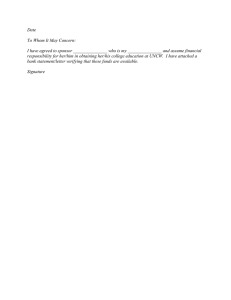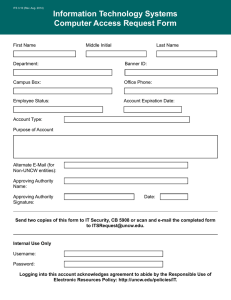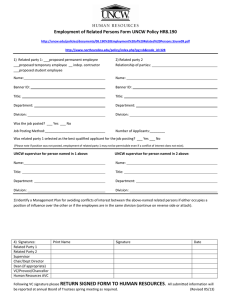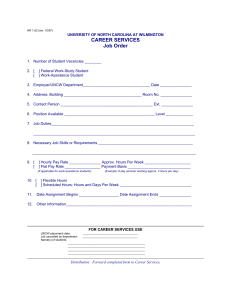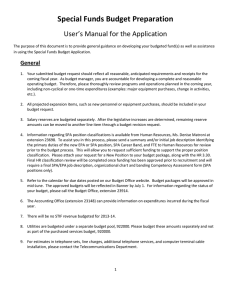Budget Request System Budget Request Submission
advertisement
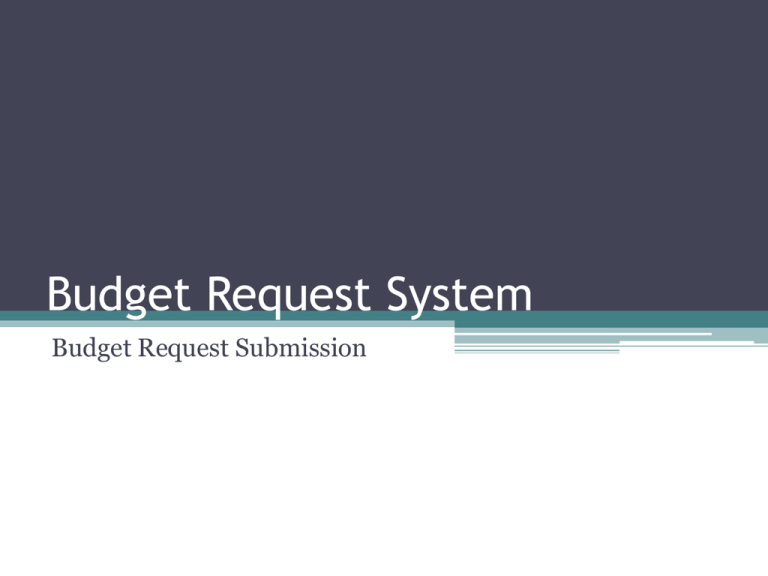
Budget Request System Budget Request Submission Budget Request System Budget Request Submission • Agenda ▫ Budget Request System Overview ▫ Budget Request Form – FWABREQ Header Record Line Item Detail Priorities University Goals & Objectives Header Priorities Collaborative Units Making Changes to Budget Request ▫ Review Budget Request System Overview • UNCW’s budget request process is available through Banner forms created to automate and standardize the budget process • Budget requests can be entered during the following budget cycles: ▫ ▫ ▫ ▫ ▫ ▫ AA BE CITI FF MY SB Annual Allocation Biennial Expansion Campus Initiated Tuition Increase Student Fees Mid-Year Adjustment Supplemental Budget (March – June) (July – August) (July – Dec) (Sept– Dec) (Jan– March) (Nov – Jan) Budget Request System Submitting Budget Requests • Budget requests are entered in Banner on the Budget Request form, FWABREQ • Three levels of security ▫ Form access ▫ Org security ▫ System lock out Budget Request System Budget Request Form - FWABREQ • To create a new budget request leave the Budget Request ID field blank and click Next Block, Budget Request System Budget Request Form – FWABREQ • Header Record ▫ ▫ ▫ ▫ ▫ Title - short description, 35 characters max Budget Cycle - provided by the Budget Office Unit Code – division/school Organization – department Narrative Description – comprehensive description, 500 character max ▫ Expected Outcomes ▫ Success Measures ▫ New Revenue Sources Generated – if applicable Budget Request System Budget Request Form - FWABREQ • Important Tip ▫ Remember to save before leaving each tab ▫ Budget ID assigned when header tab is complete and saved Budget Request System Budget Request Form - FWABREQ • Wouldn’t let me save until the fix is in production. Budget Request System Budget Request Form – FWABREQ • Line Item Detail ▫ Description - short description of item requested ▫ Fund – fund code to purchase item/service ▫ Account – account code to purchase item/service ▫ Amount – enter requested amount in appropriate blocks Whole dollars only Budget Request System Budget Request Form – FWABREQ • Line Item Detail ▫ Facilities Box – check box for items for renovations or related expenses Requires special project forms http://www.uncw.edu/sp/admproc/vcb120.htm ▫ Purchasing Box – check box for items requiring Purchasing review Items above the capitalization threshold Items with lead time Budget Request System Budget Request Form – FWABREQ • Line Item Detail ▫ Position Requests FTE – for positions only, ex. 1.0 = full time EPA/SPA Position Title – classification title Provide position number for existing positions HR Box – box is automatically checked for salary account codes SPA - 912XXX EPA - 911XXX Budget Request System Budget Request Form – FWABREQ • Line Item Priorities ▫ Priority Codes – combination of codes and levels Codes – New, Prior Year, Unavoidable Levels – High, Medium, Low ▫ Action Code Forward, Hold Budget Request System Budget Request Form – FWABREQ • Line Item University Goals/Objectives ▫ Select at least one University Goal and Objective for each line item Budget Request System Budget Request Form – FWABREQ • Header Priority ▫ For your level code, enter the priority number for the budget request ▫ Select the action code, Forward, hold ▫ Check the ready for review box when you are finished and the request is ready for the next level to review Budget Request System Budget Request Form – FWABREQ • Collaboration Unit ▫ For detailed instructions see the Budget Request System Collaborations procedures Available on the Budget Office webpage http://www.uncw.edu/ba/finance/Budget/Budget Request System.html Budget Request System Budget Request Form – FWABREQ • Making changes to a budget request ▫ On FWABREQ, enter the budget request ID, next block. ▫ changes to the request can be made until the system is locked at your level. ▫ The lock out date is controlled by the divisional VC Budget Request System Budget Request Submission • Review ▫ Budget Request System Overview ▫ Budget Request Form – FWABREQ Collaborative Unit Tab ▫ Collaboration Form – FWABRCL ▫ Collaboration Review Budget Request Form - FWABREQ Questions? Need assistance? Call the Budget Office 23914