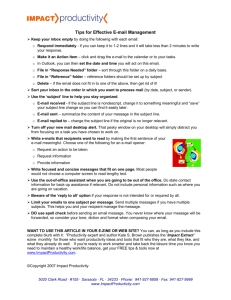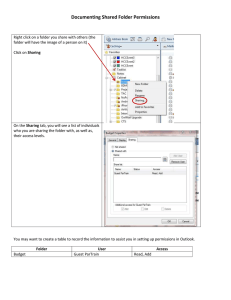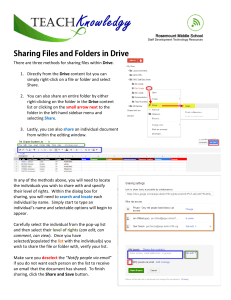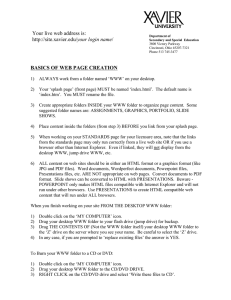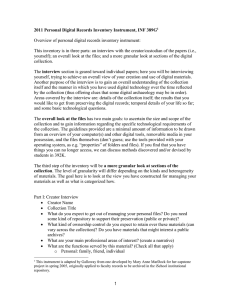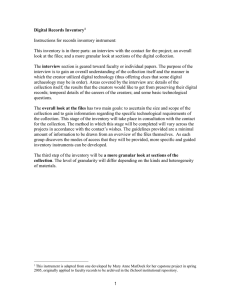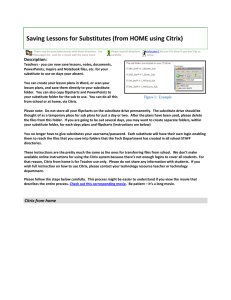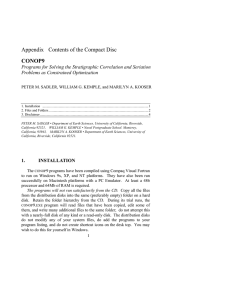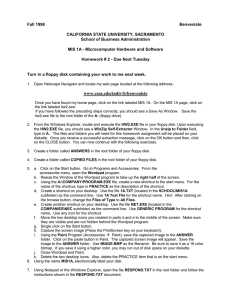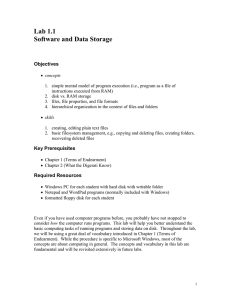How to Send Your Work to Your Teacher (electronically)
advertisement
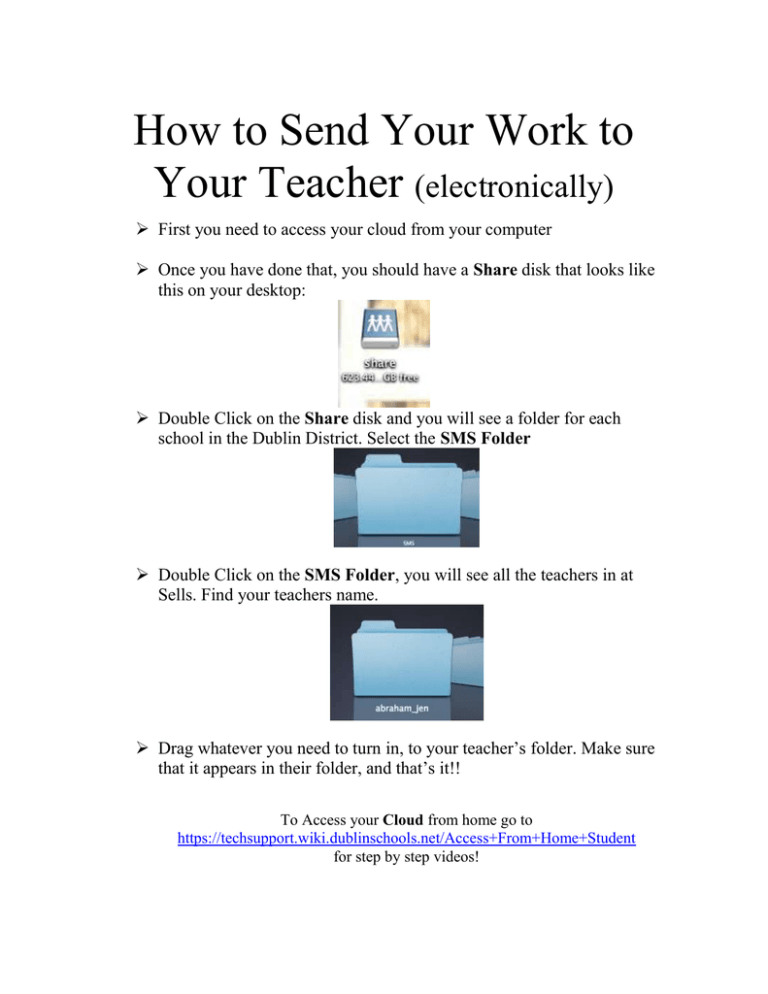
How to Send Your Work to Your Teacher (electronically) First you need to access your cloud from your computer Once you have done that, you should have a Share disk that looks like this on your desktop: Double Click on the Share disk and you will see a folder for each school in the Dublin District. Select the SMS Folder Double Click on the SMS Folder, you will see all the teachers in at Sells. Find your teachers name. Drag whatever you need to turn in, to your teacher’s folder. Make sure that it appears in their folder, and that’s it!! To Access your Cloud from home go to https://techsupport.wiki.dublinschools.net/Access+From+Home+Student for step by step videos!