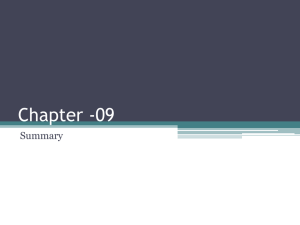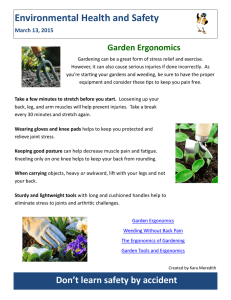M Safety & Health Using Computers Without Hurting Yourself: Ergonomics Training Resources
advertisement
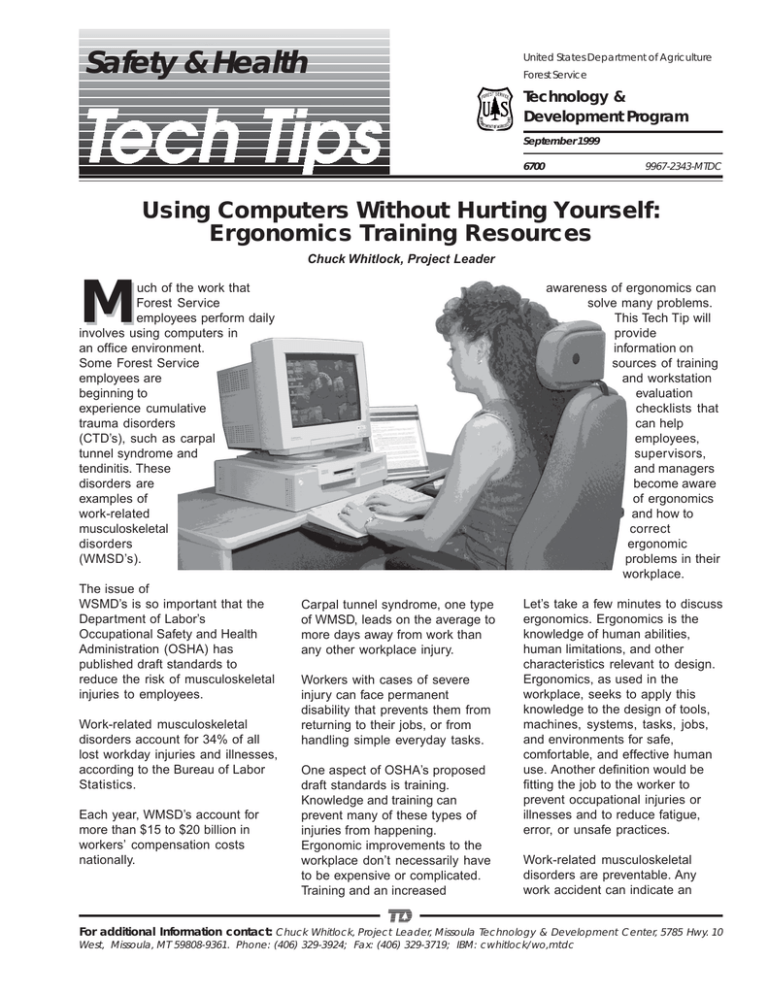
Safety & Health United States Department of Agriculture Forest Service Technology & Development Program September 1999 6700 9967-2343-MTDC Using Computers Without Hurting Yourself: Ergonomics Training Resources Chuck Whitlock, Project Leader M uch of the work that Forest Service employees perform daily involves using computers in an office environment. Some Forest Service employees are beginning to experience cumulative trauma disorders (CTD’s), such as carpal tunnel syndrome and tendinitis. These disorders are examples of work-related musculoskeletal disorders (WMSD’s). The issue of WSMD’s is so important that the Department of Labor’s Occupational Safety and Health Administration (OSHA) has published draft standards to reduce the risk of musculoskeletal injuries to employees. Work-related musculoskeletal disorders account for 34% of all lost workday injuries and illnesses, according to the Bureau of Labor Statistics. Each year, WMSD’s account for more than $15 to $20 billion in workers’ compensation costs nationally. awareness of ergonomics can solve many problems. This Tech Tip will provide information on sources of training and workstation evaluation checklists that can help employees, supervisors, and managers become aware of ergonomics and how to correct ergonomic problems in their workplace. Carpal tunnel syndrome, one type of WMSD, leads on the average to more days away from work than any other workplace injury. Workers with cases of severe injury can face permanent disability that prevents them from returning to their jobs, or from handling simple everyday tasks. One aspect of OSHA’s proposed draft standards is training. Knowledge and training can prevent many of these types of injuries from happening. Ergonomic improvements to the workplace don’t necessarily have to be expensive or complicated. Training and an increased Let’s take a few minutes to discuss ergonomics. Ergonomics is the knowledge of human abilities, human limitations, and other characteristics relevant to design. Ergonomics, as used in the workplace, seeks to apply this knowledge to the design of tools, machines, systems, tasks, jobs, and environments for safe, comfortable, and effective human use. Another definition would be fitting the job to the worker to prevent occupational injuries or illnesses and to reduce fatigue, error, or unsafe practices. Work-related musculoskeletal disorders are preventable. Any work accident can indicate an F T D P For additional Information contact: Chuck Whitlock, Project Leader, Missoula Technology & Development Center, 5785 Hwy. 10 West, Missoula, MT 59808-9361. Phone: (406) 329-3924; Fax: (406) 329-3719; IBM: cwhitlock/wo,mtdc 1 ergonomic problem. Warning signals of ergonomic problems include: • Apparent trends in accidents and injuries • Incidence of cumulative trauma disorders • Employee complaints • Manual materials handling and repetitive-motion tasks • Improperly designed workstations • Employee-generated changes in the workplace. This Tech Tip is intended to provide field units with sources of training programs, checklists, and publications to identify and correct ergonomic problems in the workplace. Our review of information and sources was not exhaustive, but the sources identified in this Tech Tip should be among the best available. VDT Ergonomics Program [Video] Core Media 1771 NW Pettygrove Portland, OR 97209 Phone: (503) 952-0012 or (800) 537-8352 Length: 15 minutes Cost: $450 for video and $2.50 for each companion handbook, up to 100 copies. The handbook costs $1.75 per copy for quantities over 100. A comprehensive video that discusses proper workstation procedures and personal troubleshooting techniques. The companion handbook provides an employee reference on proper procedures and a workstation checklist. Designed to Work: Office Ergonomics Tool Kit [Video and CD-ROM] Core Media 1771 NW Pettygrove Portland, OR 97209 Phone: (503) 952-0012 or (800) 537-8352 Length: 7 minutes Cost: $495 and $2.95 for each companion handbook The video teaches the fundamentals of ergonomics and shows you how to design your workstation, depending on the type of work you do. The employee handbook shows you how to work ergonomically. Good posture, office design, troubleshooting, and stretching exercises are covered. The program also comes with a manager’s guide that has a checklist for evaluating workstations. The CD-ROM includes an interactive program that educates employees on the optimal workstation and also demonstrates office stretches to prevent injuries. Ergonomics and Your Health [Video No. 704] The Training Network, Inc. 106 Capitola Drive Durham, NC 27713 Phone: (919) 544-6612 World Wide Web Homepage: http://www.tni-online.com Length: 13 minutes Cost: $199.95 This video discusses office ergonomics and proper desk and F T D P 2 chair use for comfort and injury prevention. It also covers exercises to prevent shoulder, neck, and back pain, and ways to prevent eyestrain and repetitive motion injuries. Ergonomics: A Practical Guide, Second Edition [Publication No. 12218-000] National Safety Council Headquarters PO Box 558 Itasca, IL 60143-0558 Phone: (800) 621-7619 Cost: $29.95 for National Safety Council Members (the Federal Government is considered a member) This guide is designed to provide a quick reference to help you identify and correct ergonomics problems and to help you establish an ergonomics program for your employees. Additional Sources of Information Many web sites have information on ergonomics. One of the best is: http:/ /www.safetyinfor.com. It has information on all safety-related topics, including an extensive section on ergonomics. This web site can help you gain an increased knowledge of ergonomic problems and information that will help you prevent injuries in your workplace. Conclusions About the Author… Many employers have developed effective ergonomics programs and common-sense solutions to address ergonomic problems in their workplaces. Training is an important component in accomplishing this objective. Once training has been provided, it’s important to incorporate this knowledge in your daily work routine to prevent injuries caused by cumulative trauma disorders. Chuck Whitlock is a Project Leader specializing in Health and Safety projects at the Missoula Technology and Development Center. He has worked on the Cleveland, Plumas, Fremont, and Wallowa-Whitman National Forests. Before coming to MTDC in 1998, Chuck was a Zone Fire Management Officer on the Wallowa-Whitman National Forest. Additional single copies of this document may be ordered from: Acknowledgments Special thanks to Julia Genre, Safety Coordinator, Siskiyou National Forest, for submitting the project proposal. USDA Forest Service Missoula Technology and Development Center 5785 Hwy. 10 West Missoula, MT 59808-9361 Phone: (406) 329-3978 FAX: (406) 329-3719 IBM: pubs/wo,mtdc E-mail: pubs/ wo_mtdc@fs.fed.us For further technical information, please contact Chuck Whitlock at the address above. Phone: (406) 329-3924 Fax: (406) 329-3719 IBM: cwhitlock/wo,mtdc E-mail: cwhitlock/ wo_mtdc@fs.fed.us An electronic copy of this document is available on the Forest Service’s FSWeb Intranet at: http://fsweb.mtdc.wo.fs.fed.us F T D P 3 F T D P The Forest Service, United States Department of Agriculture, has developed this information for the guidance of its employees, its contractors, and its cooperating Federal and State agencies, and is not responsible for the interpretation or use of this information by anyone except its own employees. The use of trade, firm, or corporation names in this publication is for the information and convenience of the reader, and does not constitute an endorsement by the 4 Department of any product or service to the exclusion of others that may be suitable. The United States Department of Agriculture (USDA), prohibits discrimination in all its programs and activities on the basis of race, color, national origin, gender, religion, age, disability, political beliefs, sexual F T orientation, and marital or family status. (Not all prohibited D P bases apply to all programs.) Persons with disabilities who require alternative means for communication of program information (Braille, large print, audiotape, and so forth) should phone USDA’s TARGET Center at (202) 720-2600 (voice and TDD). To file a complaint of discrimination, write: USDA, Director, Office of Civil Rights, Room 326-W, Whitten Building, 14th and Independence Avenue SW, Washington, DC 20250-9410, or call (202) 720-5964 (voice or TDD). USDA is an equal opportunity provider and employer.