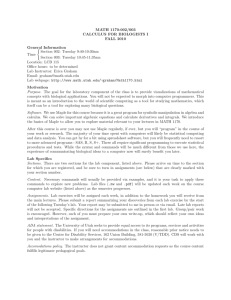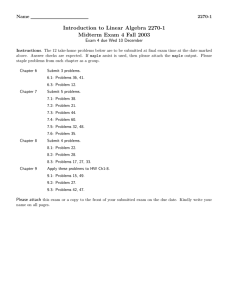MATH 1180-002/003 CALCULUS FOR BIOLOGISTS II SPRING 2011 General Information
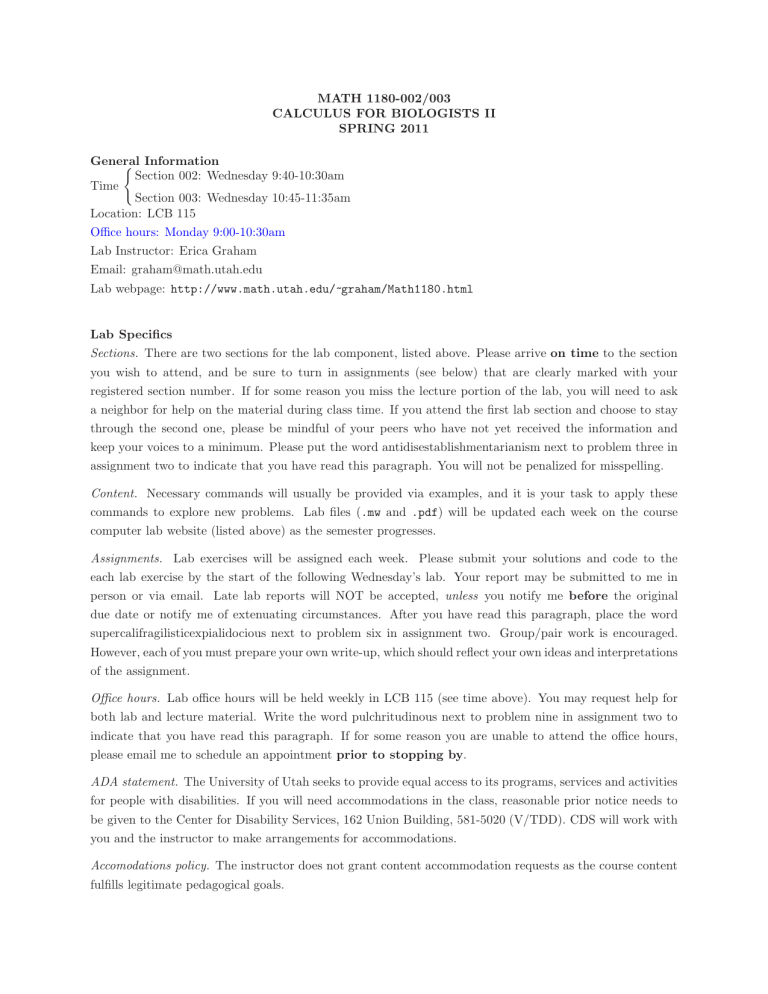
MATH 1180-002/003
CALCULUS FOR BIOLOGISTS II
SPRING 2011
General Information
(
Section 002: Wednesday 9:40-10:30am
Time
Section 003: Wednesday 10:45-11:35am
Location: LCB 115
Office hours: Monday 9:00-10:30am
Lab Instructor: Erica Graham
Email: graham@math.utah.edu
Lab webpage: http://www.math.utah.edu/~graham/Math1180.html
Lab Specifics
Sections.
There are two sections for the lab component, listed above. Please arrive on time to the section you wish to attend, and be sure to turn in assignments (see below) that are clearly marked with your registered section number. If for some reason you miss the lecture portion of the lab, you will need to ask a neighbor for help on the material during class time. If you attend the first lab section and choose to stay through the second one, please be mindful of your peers who have not yet received the information and keep your voices to a minimum. Please put the word antidisestablishmentarianism next to problem three in assignment two to indicate that you have read this paragraph. You will not be penalized for misspelling.
Content.
Necessary commands will usually be provided via examples, and it is your task to apply these commands to explore new problems. Lab files ( .mw
and .pdf
) will be updated each week on the course computer lab website (listed above) as the semester progresses.
Assignments.
Lab exercises will be assigned each week. Please submit your solutions and code to the each lab exercise by the start of the following Wednesday’s lab. Your report may be submitted to me in person or via email. Late lab reports will NOT be accepted, unless you notify me before the original due date or notify me of extenuating circumstances. After you have read this paragraph, place the word supercalifragilisticexpialidocious next to problem six in assignment two. Group/pair work is encouraged.
However, each of you must prepare your own write-up, which should reflect your own ideas and interpretations of the assignment.
Office hours.
Lab office hours will be held weekly in LCB 115 (see time above). You may request help for both lab and lecture material. Write the word pulchritudinous next to problem nine in assignment two to indicate that you have read this paragraph. If for some reason you are unable to attend the office hours, please email me to schedule an appointment prior to stopping by .
ADA statement.
The University of Utah seeks to provide equal access to its programs, services and activities for people with disabilities. If you will need accommodations in the class, reasonable prior notice needs to be given to the Center for Disability Services, 162 Union Building, 581-5020 (V/TDD). CDS will work with you and the instructor to make arrangements for accommodations.
Accomodations policy.
The instructor does not grant content accommodation requests as the course content fulfills legitimate pedagogical goals.
Introduction to Math Computing
Logging in to your math account
1. On the blue welcome screen, make sure the Java desktop is selected. To do this, click and hold the options button, and select session
→
Java Desktop System, Release # . Do not release the mouse button until you’ve highlighted the Java...
option.
Java Desktop System, Release # should now appear beneath the user name field.
Note: The default session option is User’s Last Desktop , so you should only have to do this step this one time.
2. Enter your user name in the appropriate field, and press OK .
3. The welcome box should now say Welcome username . Enter your password. (The field will appear to remain empty.) Press OK .
Opening Maple
1. In your Java desktop, open a new Terminal window.
To do this, click the Launch button on the bottom left corner of the screen.
Then go to
Applications or
→
Utilities
→
Terminal .
Right-click on an empty space on your desktop, and select Open Terminal .
2. At the prompt, type xmaple . The current version of Maple (Maple 12 right now) should open on your screen.
Printing
To print from Maple, go to File
→
Print . The print service should be set to lcb115 if you are printing during a lab session. To print in color (if a color printer is available), select Color on the
Appearance tab.
Useful Tips, etc.
•
Memorize your login name and password. We can begin class more smoothly and efficiently this way.
•
When you open a worksheet, you must start at the top and execute lines of code. Saved output (blue) is not recognized nor remembered by Maple when you open a worksheet, even though it appears on the screen.
•
Be sure to read through the examples. Examples frequently contain most of the code necessary to explore the homework exercises in a closely related series of examples.
•
Read the handout as you are working in Maple. In some cases you will need to execute code a few times and compare results of these experiments in your write-up. Save your work after finishing a question.
•
Keep in mind that the lab session is an opportunity to make progress on the current week’s lab assignment. Productivity here will reduce the amount of outside work you will have to do for this section.
•
The Mathematics Computer Lab is located in the T. Benny Rushing Mathematics Center, room 155C
( http://www.math.utah.edu/ugrad/lab.html
). It is open to you outside of our scheduled section and office hour times. The staff may or may not be comfortable assisting you on assignments, but at least you will have access to your files and a place to work. (Note: to print from the math center computer lab, set the print service to mc155c .)
•
Feel free to email me if you run into computing issues outside of our regularly scheduled times.