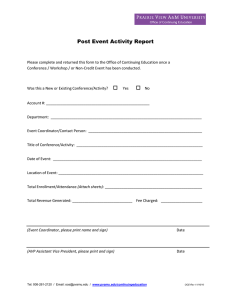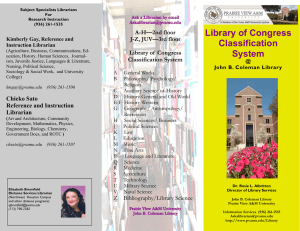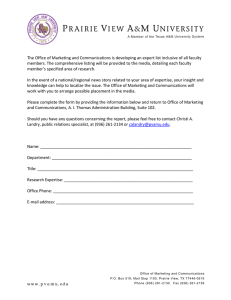How to Find Books @
advertisement
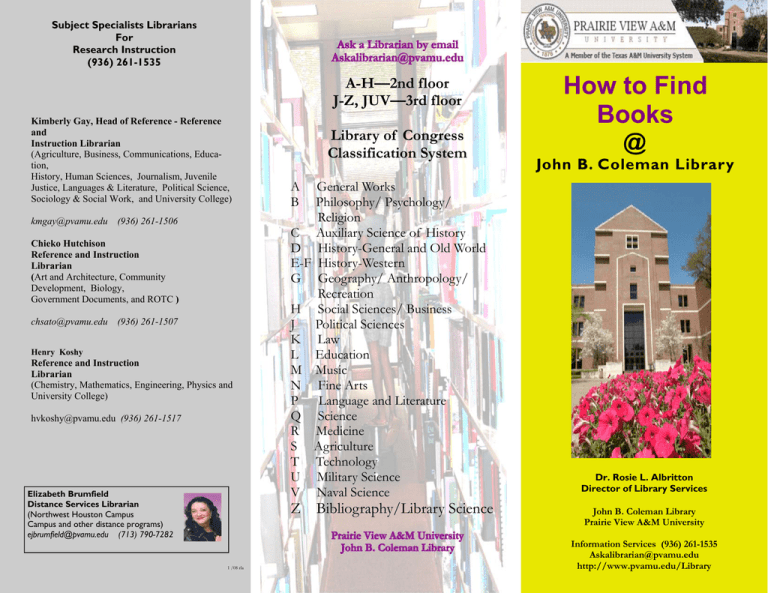
Subject Specialists Librarians For Research Instruction (936) 261-1535 A-H—2nd floor J-Z, JUV—3rd floor Kimberly Gay, Head of Reference - Reference and Instruction Librarian (Agriculture, Business, Communications, Education, History, Human Sciences, Journalism, Juvenile Justice, Languages & Literature, Political Science, Sociology & Social Work, and University College) kmgay@pvamu.edu (936) 261-1506 Chieko Hutchison Reference and Instruction Librarian (Art and Architecture, Community Development, Biology, Government Documents, and ROTC ) chsato@pvamu.edu (936) 261-1507 Henry Koshy Reference and Instruction Librarian (Chemistry, Mathematics, Engineering, Physics and University College) hvkoshy@pvamu.edu (936) 261-1517 Elizabeth Brumfield Distance Services Librarian (Northwest Houston Campus Campus and other distance programs) ejbrumfield@pvamu.edu (713) 790-7282 Library of Congress Classification System General Works Philosophy/ Psychology/ Religion C Auxiliary Science of History D History-General and Old World E-F History-Western G Geography/ Anthropology/ Recreation H Social Sciences/ Business J Political Sciences K Law L Education M Music N Fine Arts P Language and Literature Q Science R Medicine S Agriculture T Technology U Military Science V Naval Science @ John B. Coleman Library A B Z 1 /08 rla How to Find Books Bibliography/Library Science Dr. Rosie L. Albritton Director of Library Services John B. Coleman Library Prairie View A&M University Information Services (936) 261-1535 Askalibrarian@pvamu.edu http://www.pvamu.edu/Library Look for: “Twain, Mark,” or “Twain Mark,” or just “Twain.” Not: Mark Twain This will give you results starting with the closest alphabetical match, so if the spelling is off, you may want to browse the results screen and the page before and after it. Subject Search: Highlight the “Subject (texas history)” entry in the “Find in” box. How to Find Books in Coleman Library Start at the library homepage www.pvamu.edu/Library those you can’t), print magazines and scholarly journals in the Periodicals room, and Federal Government documents the library has. Basic Searches You Will Use Most Often: Title Search: In the “Find this” box, type the first few title words and highlight the “Title (color purple)” entry in the “Find in” box. Three title search rules: Don’t have to capitalize. Skip first words such as “A,” “An,” or “The” (Type “bible” not “the bible”). Spelling counts! On the top navigation bar of the library web pages, click on Online Catalog. Author Search: Highlight the “Author (angelou, maya)” entry in the “Find in” box. This displays the Coleman Library online catalog. Here you will find books the library has (both those you can check out, and With author searches, the catalog searches alphabetically, so you must put the last name first. There is a difference between “subject” and “keyword” terms. A Google search is a keyword search -- Google pulls up every page where your search term appears. You might think the first few hits are the most accurate, or scholarly, but this is not always the case! They are simply the ones other people have clicked on, or they have paid money to Google to be listed first. If we do a keyword search in the catalog, the computer looks for your term anywhere and everywhere – in the title, author, publisher, content pages, etc. – and usually finds too many results to be helpful. Subject searches find the most relevant items – materials that are about what you need. This is what you’re looking for, so be sure to use this option. The trick is that there is a standardized list of terms that every library uses – if you use the wrong one, click on the gray “See Also” button to find the correct (desired) subject heading. Click on the “Search” box (bottom center) to search. Use the “Printer” icon on the web browser to print your search results.