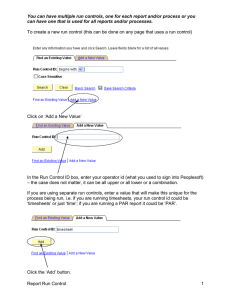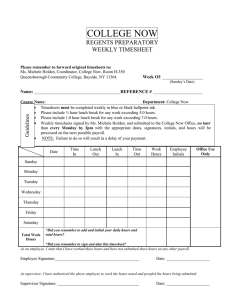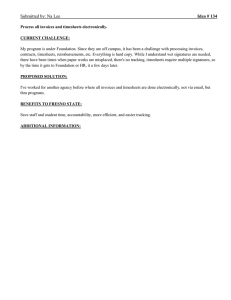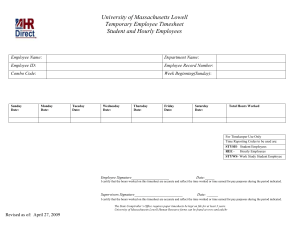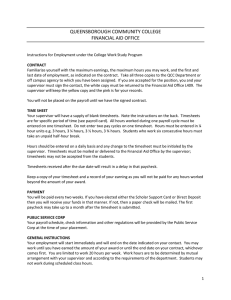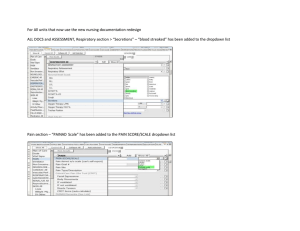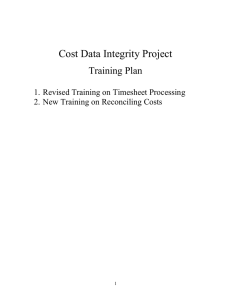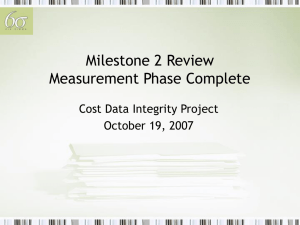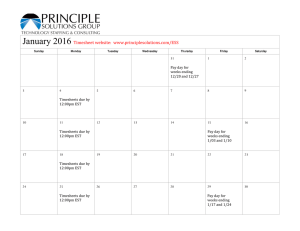Manager's Employee List
advertisement
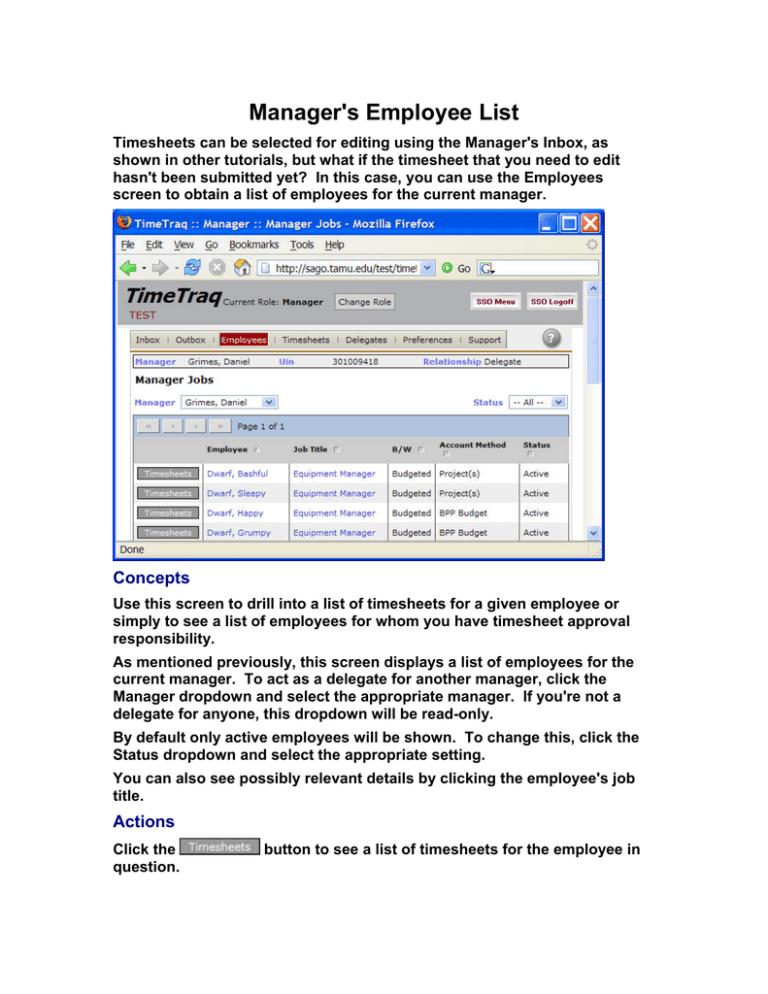
Manager's Employee List Timesheets can be selected for editing using the Manager's Inbox, as shown in other tutorials, but what if the timesheet that you need to edit hasn't been submitted yet? In this case, you can use the Employees screen to obtain a list of employees for the current manager. Concepts Use this screen to drill into a list of timesheets for a given employee or simply to see a list of employees for whom you have timesheet approval responsibility. As mentioned previously, this screen displays a list of employees for the current manager. To act as a delegate for another manager, click the Manager dropdown and select the appropriate manager. If you're not a delegate for anyone, this dropdown will be read-only. By default only active employees will be shown. To change this, click the Status dropdown and select the appropriate setting. You can also see possibly relevant details by clicking the employee's job title. Actions Click the question. button to see a list of timesheets for the employee in