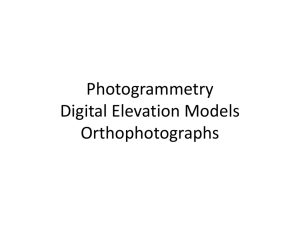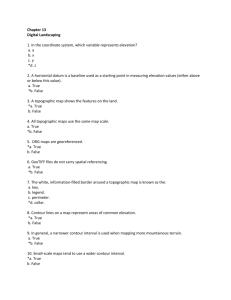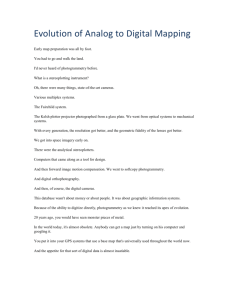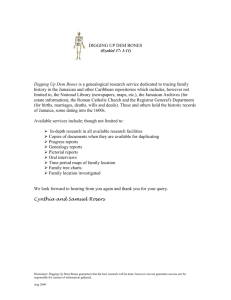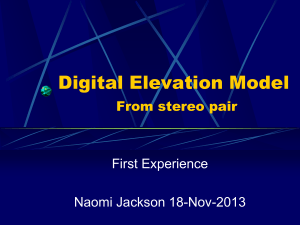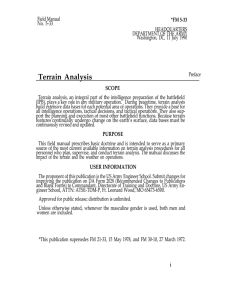DEVELOPMENT OF REAL-TIME VISUALIZATION TOOLS FOR THE QUALITY CONTROL
advertisement
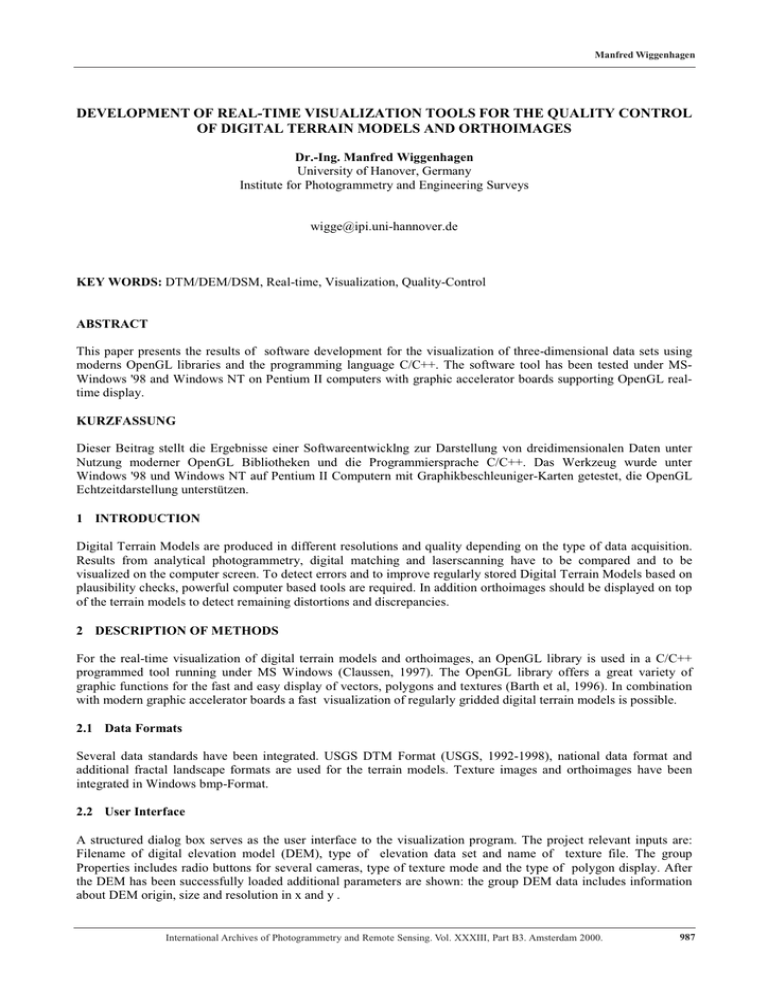
Manfred Wiggenhagen DEVELOPMENT OF REAL-TIME VISUALIZATION TOOLS FOR THE QUALITY CONTROL OF DIGITAL TERRAIN MODELS AND ORTHOIMAGES Dr.-Ing. Manfred Wiggenhagen University of Hanover, Germany Institute for Photogrammetry and Engineering Surveys wigge@ipi.uni-hannover.de KEY WORDS: DTM/DEM/DSM, Real-time, Visualization, Quality-Control ABSTRACT This paper presents the results of software development for the visualization of three-dimensional data sets using moderns OpenGL libraries and the programming language C/C++. The software tool has been tested under MSWindows '98 and Windows NT on Pentium II computers with graphic accelerator boards supporting OpenGL realtime display. KURZFASSUNG Dieser Beitrag stellt die Ergebnisse einer Softwareentwicklng zur Darstellung von dreidimensionalen Daten unter Nutzung moderner OpenGL Bibliotheken und die Programmiersprache C/C++. Das Werkzeug wurde unter Windows '98 und Windows NT auf Pentium II Computern mit Graphikbeschleuniger-Karten getestet, die OpenGL Echtzeitdarstellung unterstützen. 1 INTRODUCTION Digital Terrain Models are produced in different resolutions and quality depending on the type of data acquisition. Results from analytical photogrammetry, digital matching and laserscanning have to be compared and to be visualized on the computer screen. To detect errors and to improve regularly stored Digital Terrain Models based on plausibility checks, powerful computer based tools are required. In addition orthoimages should be displayed on top of the terrain models to detect remaining distortions and discrepancies. 2 DESCRIPTION OF METHODS For the real-time visualization of digital terrain models and orthoimages, an OpenGL library is used in a C/C++ programmed tool running under MS Windows (Claussen, 1997). The OpenGL library offers a great variety of graphic functions for the fast and easy display of vectors, polygons and textures (Barth et al, 1996). In combination with modern graphic accelerator boards a fast visualization of regularly gridded digital terrain models is possible. 2.1 Data Formats Several data standards have been integrated. USGS DTM Format (USGS, 1992-1998), national data format and additional fractal landscape formats are used for the terrain models. Texture images and orthoimages have been integrated in Windows bmp-Format. 2.2 User Interface A structured dialog box serves as the user interface to the visualization program. The project relevant inputs are: Filename of digital elevation model (DEM), type of elevation data set and name of texture file. The group Properties includes radio buttons for several cameras, type of texture mode and the type of polygon display. After the DEM has been successfully loaded additional parameters are shown: the group DEM data includes information about DEM origin, size and resolution in x and y . International Archives of Photogrammetry and Remote Sensing. Vol. XXXIII, Part B3. Amsterdam 2000. 987 Manfred Wiggenhagen Further dialog parameters show the position of the pointing device in the three-dimensional data set and the orientation parameters of the currently displayed elevation data set (see figure 1). Figure 1: User Interface 2.3 Visualization Modes To improve the performance of the three dimensional view, several calculation options can be flagged. In texture mode the following types can be selected: None, Heightmap, Contour line, Slope, Orthophoto and Lightmap. The polygon representation includes the options: Point, Wireframe, Flat and Gouraud. Figure 2: Wireframe representation 988 Heightmap representation International Archives of Photogrammetry and Remote Sensing. Vol. XXXIII, Part B3. Amsterdam 2000. Manfred Wiggenhagen To detect rough errors in terrain models the texture mode Heightmap or Contour line in combination with flat filling is very powerful. The density of the visualized wireframe depends on the amount of elevation values to be displayed and the desired level of detail (LOD). Figure 2 shows on the left side a wireframe representation with LOD-factor 1.1. In this case the number of displayed vertices is reduced in flat regions. The right side shows the same DEM in heightmap representation with loaded color table "atlas.bmp". This colormap is similar to the well known lookup table used in geographic map presentations. For the preparation of three dimensional terrain views and to analyze the terrain structure it is possible to change the texture mode to Slope or Contour Line representation. If orthoimages have to be verified in combination with the terrain model on which the production process was based, the polygon mode Flat filling or the texture mode Orthophoto is used (see figure 3). DEM in slope representation Visualization of contour lines Figure 3: Flat filling with marked DEM errors in red (for details see chapter 2.4) Orthophoto with marked DEM errors in red (for details see chapter 2.4) 2.4 Quality Control Large digital elevation data sets contain in many cases some systematic and random elevation errors which can't be detected at once in the visualization process. Displaying orthophotos on top of the DEM will show image areas with confusing texture. These errors have to be detected before visualization to get a "nice" result. In this case the option "heal DEM" has to be flagged before the DEM is loaded. In this case the software will detect "holes" and very steep slopes in the DEM and try to interpolate the erroneous areas. Figure 4 shows an orthoimage with errors in the elevation model before and after interpolation. International Archives of Photogrammetry and Remote Sensing. Vol. XXXIII, Part B3. Amsterdam 2000. 989 Manfred Wiggenhagen Figure 4: Orthoimage with DEM errors Orthoimage with automatically "healed" DEM For the production process of orthophotos and for the error correction of DEMs it is more important to find and determine the location of height errors and to correct them in the data file. For this purpose the user can measure the three dimensional coordinates of the gridpoint with the pointing device. This measurement should be carried out in wireframe mode (see figure 5). Figure 5: Measurement of DEM error location Display of measured coordinates 2.5 Improvement of Visualization Speed and Navigation For fast data access quadtree techniques and dynamic level of detail representations have been implemented. Normally the graphic display function tries to display all known vertices in the current view. If the user changes the viewing angle and viewing direction, the algorithm has to recalculate all vertices again. This time consuming method can be improved by the use of quadtree techniques. After the quadtree for the whole scene is calculated the visualization algorithm will detect which quadrangles are hidden in the current view and will only recalculate the vertices in the remaining quadrangles. For flat regions the number of quadrangles and the number of vertices per quadrangle will be reduced to a minimum. This method increases the computational speed in such a successful way, that standard graphic boards reach acceptable refresh rates for the recalculation of the whole scene. Elevation models with a high amount of gridpoints can be displayed with real-time navigation over the whole terrain. To show the customer the distribution of the quadrangles and the separation of the surface, the additional overlay can be checked in the project dialog box with the radio button "Show QuadTree". The DEM will then be visualized with the calculated quadtree (see figure 6). 990 International Archives of Photogrammetry and Remote Sensing. Vol. XXXIII, Part B3. Amsterdam 2000. Manfred Wiggenhagen Figure 6: Quadtree calculation for fast preselection of vertices Inside of the calculated quadrangles the density of displayed grid points can be changed with the so-called "level of detail factor" (Berg, Dobrindt, 1995). A factor greater than 1.0 will increase the density to the total sum of stored grid points. For flat and homogeneous regions a level of detail factor of about 0.5 increases the computation speed with acceptable detail presentation of the earth surface (see figure 7). With real time navigation by the pointing device (mouse) and the keyboard, the user can inspect the terrain from any point of the virtual world (see some examples in Table 1). Event Result • Turning the camera around z-axis • Movement of pointing device • Turning the camera around x- or y-axis • Movement of pointing device • Movement of camera in viewing direction • Coordinate measurement Table 1: Real time navigation with pointing device 3 SUMMARY OF RESULTS A new OpenGL based visualization tool has been developed to compare several digital terrain models, inspect the quality of the digital data sets and to validate corresponding orthoimages. The powerful implementation of OpenGL graphic functions in combination with low cost graphic accelerator boards enables the user to investigate regularly spaced digital terrain models in real-time. International Archives of Photogrammetry and Remote Sensing. Vol. XXXIII, Part B3. Amsterdam 2000. 991 Manfred Wiggenhagen Figure 8 USGS Mt. St. Helens (9,8 x 14 km) USGS Seattle (72 x 108 km) For software testing several USGS elevation data sets have been downloaded via the Internet and displayed in various representations ( see figure 8). The graphic libraries include a lot of functions for the generation of realistic visualizations of elevation data sets. One of these powerful functions is the fog rendering function CoglFog which is shown in figure 9. Figure 9 Simulating fog, USGS Seattle 992 International Archives of Photogrammetry and Remote Sensing. Vol. XXXIII, Part B3. Amsterdam 2000. Manfred Wiggenhagen 4 CONCLUSION The presented computer program is the base of future software developments for the inspection and quality control of digital terrain models and orthoimages. Using data standards like USGS and BMP-Format it is an open solution for the verification of datasets from different sources. The tool will be extended with e.g. mosaiking methods, three dimensional object display on the terrain and additional three-dimensional measuring tools. REFERENCES OpenGL Architecture Review Board, 1993. OpenGL Reference Manual, Addison-Wesley Rainer Barth, Ekkehard Beier, Bettina Pahnke, 1996. Grafikprogrammierung mit OpenGL, Addison-Wesley, ISBN 3-89319-975-6 Ute Claussen, 1997. Programmieren mit OpenGL, Springer Verlag, ISBN 3-540-57977-X National Mapping Division, U.S. Geological Survey, 1992-1998. Standards for Digital Elevation Models, Part 1&2, http://rockyweb.cr.usgs.gov/nmpstds/demstds.html (10.12.1999) Zitzewitz von, Henning, 1999. Entwicklung einer objektorientierten Klassenbibliothek zur Visualisierung von Geländedaten unter OpenGL. Diploma thesis, University of Hanover, Institute for Photogrammetry and Engineering Surveys, (unpublished) International Archives of Photogrammetry and Remote Sensing. Vol. XXXIII, Part B3. Amsterdam 2000. 993