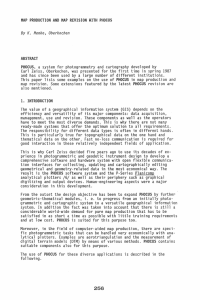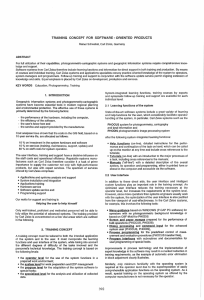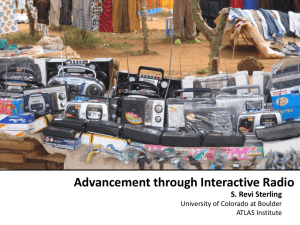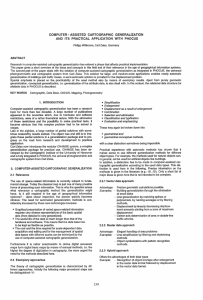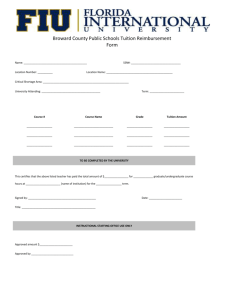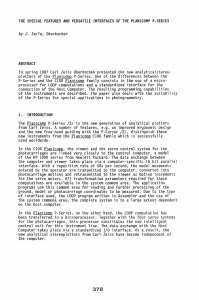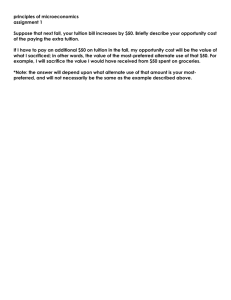TUITION CONCEPT AND LEARNING AIDS ... SOFTWARE USING PHOCUS AS AN ...
advertisement
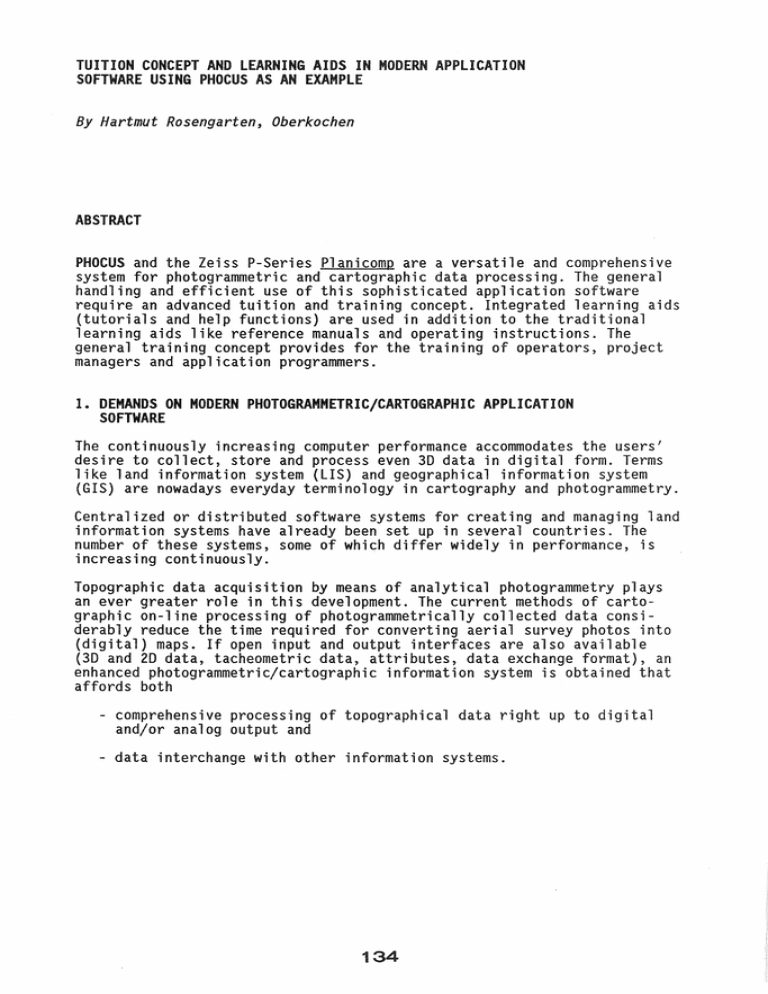
TUITION CONCEPT AND LEARNING AIDS IN MODERN APPLICATION
SOFTWARE USING PHOCUS AS AN EXAMPLE
8y
Hartmut Rosengarten, Oberkochen
ABSTRACT
PHOCUS and the Zeiss P-Series Planicomp are a versatile and comprehensive
system for photogrammetric and cartographic data processing. The general
handling and efficient use of this sophisticated application software
require an advanced tuition and training concept. Integrated learning aids
(tutorials and help functions) are used in addition to the traditional
learning aids like reference manuals and operating instructions. The
general training concept provides for the training of operators, project
managers and application programmers.
1. DEMANDS ON MODERN PHOTOGRAMMETRIC/CARTOGRAPHIC APPLICATION
SOFTWARE
The continuously increasing computer performance accommodates the users'
desire to collect, store and process even 3D data in digital form. Terms
like land information system (LIS) and geographical information system
(GIS) are nowadays everyday terminology in cartography and photogrammetry.
Centralized or distributed software systems for creating and managing land
information systems have already been set up in several countries. The
number of these systems, some of which differ widely in performance, is
increasing continuously.
Topographic data acquisition by means of analytical photogrammetry plays
an ever greater role in this development. The current methods of cartographic on-line processing of photogrammetrically collected data considerably reduce the time required for converting aerial survey photos into
(digital) maps. If open input and output interfaces are also available
(3D and 2D data, tacheometric data, attributes, data exchange format), an
enhanced photogrammetric/cartographic information system is obtained that
affords both
- comprehensive processing of topographical data right up to digital
and/or analog output and
- data interchange with other information systems.
1
However, a future-oriented software system for photogrammetry and cartography must not only provide a comprehensive range of functions but also
user-friendly and easy handling. These apparently contradictory demands
are detailed in Fig. 1.
COMPLEX RANGE OF FUNCTIONS
Flexible project and system
environment
(variable user coordinate system,
flexible hardware configuration
and operator environment)
Versatile data acquisition
(30-, 20-, geo-input)
EASY HANDLING
Uniformity
Free object code definitions
Flexible input
concept
Geometry data and attributes
processing
Menu system
Data storage and management in
a data base (DB)
Data editing and revision
<=> Built-in intelligence
(default values
error tolerant
input)
Independent flexible graphics
tables
Integrated learning
aids
Demand-oriented data output
{graphics, listings, data
exchange format
Training environment
Alternative "classical" acquisition/mapping methods
Custom application programming
....
Fig. 1:
...
Enhanced
Photogrammetric
Cartographic
Information System
Performance and Handling Demands on Modern Software
The demands for a comprehensive range of functions and easy handling are of
particular significance if a software product is to be accepted and used all
over the world by users with different backgrounds. The tuition concept of
the PHOCUS software system developed by Carl Zeiss, West Ger-many, is used
to illustrate how the handling of complex application soft-ware can be learnt
quickly and efficiently in an operator-friendly environment.
135
2. UNIVERSAL PHOTOGRAMMETRIC/CARTOGRAPHIC DATA PROCESSING WITH
PHOCUS
Carl Zeiss has gained experience in the design and marketing of photogrammetric instruments for decades. The development of modular application
programs that led right up to the PlANIMAP digital mapping system began
when the ClOD Planicomp analytical plotter was introduced at the
13th ISP Congress at Helsinki in 1976.
A milestone in this development came in 1987, when the data-base-oriented
PHOCUS photogrammetric and cartographic information system was introduced
together with the P-Series Planicomp, the second generation of analytical
plotters.
The PHOCUS software product fully satisfies the demands listed in Fig. 1.
The fields of application listed in Fig. 2 illustrate the current range of
functions.
Photogrammetric
measurement
and
related editing
General
editing
Cartographic data
base
Map production
Map revision
2D digitization
and
related editing
Editieren
Entry of
alpha-numeric
and
geodetic data
Fig. 2:
Data base for the
management of
geometric data
and attributes
Digital
elevation models
Point measurement by
block triangulation
Graphical
output
Close-range
photogrammetry
Major Current PHOCUS Applications
PHOCUS is based on the structured management of geometric and non-geometric data in a data base (DB). The PHOCUS software structure is
characterized by the fact that all functions are activated and controlled
by the integrated PHOCUS operating system.
The software system can be used on HP 1000 A Series and DEC MicroVAX workstation computers. PHOCUS supports the following general hardware environments:
136
- P-Series Planicomp (including additional periphery, in particular
graphics equipment) for photogrammetric data acquisition and editing
by means of the VIDEOMAP optical superimposition system.
- PD digitizing subsystem (including additional periphery, in particular
graphics equipment) for collecting 2D data, and
- PE editing subsystem for editing PHOCUS object data.
A major PHOCUS feature is its user-friendliness. The tuition and training
concept that ensures this user-friendliness is described in the following.
137
3. PHOCUS TUITION CONCEPT
Fast familiarization and efficient handling are major performance assessment criteria for a highly functional software product. The development
of PHOCUS was therefore based on a versatile tuition concept that ensures
fast and efficient familiarization with the software by different users
and for different tasks (e. g. data acquisition by operators, project
management by system managers).
The overall concept provides for two training areas:
- Productive use of PHOCUS
- Application programming in the PHOCUS environment
This differentiation is required because each area places different
demands on the users' background. The result is the tuition concept shown
in Fig. 3. Details on the tuition methods for the productive use of PHOCUS
are given in section 4.
Tuition Methods for the
PRODUCTIVE USE
of PHOCUS
Direct
PHOCUS
use
Manua 1
Tuition Methods for
APPLICATION PROGRAMMING
in PHOCUS
Training
by
specialiste
Fig. 3: Tuition Concept for PHOCUS Training
138
Programming
guides
The operators responsible for the PRODUCTIVE USE of PHOCUS need only
little EDP training and no detailed PHOCUS system knowledge. They are
first of all required to master the application tasks.
- Use of the PI, P2 or P3 Planicomp analytical plotter for
topographical data acquisition and editing, for measuring digital
terrain models, and for photogrammetric point measurement for block
or model adjustment.
- Digitization of 2-dimensional data.
Graphical data output with drum plotters or precision tracing tables
as a preparation for map production.
The project and system environment for the operator is established by the
PHOCUS project manager. This work requires some familiarity with electronic data processing (file management, screen editor) and profound familiarity with photogrammetry and cartography. Some project manager tasks are
listed below:
- System management (PHOCUS system files, device tables, project and
operator names).
- Project installation (user coordinate system, object code table,
data base).
- Preparing menus.
- Establishing graphics tables.
- Data interchange e.g. with the PE editing subsystem or with other
information systems
If trained properly, the operator can perform some or all project manager
tasks. Introduction to and training in these fields are the subject of the
training courses integrated in the tuition concept (refer also to section
4.3). If desired, Zeiss specialists can establish an initial custom project
and system environment in the field.
The high functional versatility of PHOCUS opens up a comprehensive range
of applications in photogrammetry and cartography. Even so PHOCUS is an
open software system that affords user APPLICATION PROGRAMMING of
special tasks. This work requires programming experience and computer
knowhow (HP, DEC). The additional knowledge of the PHOCUS software
structure (opera-ting system, interfaces, program libraries) is given in
special courses.
139
4. PHOCUS lEARNING AIDS
The tuition and work methods for the productive use of PHOCUS are most
certainly the major components of the tuition concept (Fig. 3). They
comprise:
- Direct use of PHOCUS and its integrated learning aids.
- The manual.
- Training by specialists in training courses.
The targets and contents of these methods, which differ from the conventional ones, are exemplified below.
4.1 DIRECT PHOCUS USE
When he starts PHOCUS, the user is confronted with an operating systemlike environment in which he can call and process individual tasks
(Fig. 4). The project and system environment used last is re-established
each time PHOCUS is started.
CMD> (Command prompt of the PHOCUS operating system)
- Parameter entry and function specification (i. a. HELP)
- Normal termination (EX) or abortion (AB) of PHOCUS
- Entry of temporary computer commands in the PHOCUS
environment
- Calling application functions (INOR, REOR, ABOR etc.)
Example:
CMD> MEOD
(Measure object data)
MEOD>
(Command prompt of the application function)
- Parameters and functions (i. a. also HELP, TUTORIAL)
- Work (measuring and editing in this instance)
- Temporary PHOCUS and computer commands
- Application program termination:
MEOD> EX
CMD>
Fig. 4:
PHOCUS Input Concept
Task handling is facilitated considerably by system-specific features and
integrated learning aids. The intelligence and wealth of help information
built into PHOCUS largely replace the continued use of manuals required by
other systems.
The flexible but uniform input concept enables the user to enter all or
individual parameters for an application program either in the command
mode or in the dialog mode. The readiness of the system to accept entries
is indicated by a program-specific prompt (e.g. INOR>, REOR>, ABOR> for
the PHOCUS program components for interior, relative and absolute photo
pair orientation with the Planicomp; refer also to Fig. 4).
140
The intelligence of the command interpreter also ensures error-tolerant
input. Input requests are backed up by appropriate default values.
Efficient input means are
- menus (especially for object-structured data acquisition and
editing),
macro commands for frequently recurring operations, and
- manual entry.
The menu system in particular is a user-friendly entry method. The photogrammetric operator or cartographic editor can concentrate on the task on
hand without concerning himself with input commands or object structures.
PHOCUS therefore contains a versatile menu system. It comprises:
- The TABLET menu, an overlay that can be arranged freely on the
tablet of the Pl/P3 Planicomp or the PD digitizing subsystem
(up to 4 overlays).
- The Planicomp menu for defining the soft keys of the Planicomp
P-Cursor (Fig. 5) or the foot switches, if available.
- The DIGITIZER menu for defining the soft keys of the so-called
D-Cursor of the PD digitizing subsystem.
- The GRAPHICS menu, a menu line on a graphics screen.
- The PANEL menu for defining the soft keys of an additional command
panel (PHOCUS Panel).
- The SOFT-KEY menu for defining the soft keys of an alphanumeric
terminal (e.g. the system console).
At system installation time, the user is provided with a large number of
ready-made menus that facilitate general handling (calling application
functions, parameter entry, help) and support special applications (e.g.
measurement and editing functions).
Travel keys
Soft keys
Z thumbwheel
Cross-hairs
Fig. 5:
The P-Cursor The main control element for the Pl/P3 Planicomp Operator
1
1
The PHOCUS input concept is furthermore characterized by permanently
available integrated learning aids like tutorials and help functions. The
tutorials in particular enable the PHOCUS novice to directly request information on the purpose and execution of an application task. The help
functions provide
- a survey of the existing and currently available functions and
parameters of an application program, and
- detailed information on the purpose, range and syntax of each
command.
The help functions can be called both in the command mode and in the
dialog mode. Fig. 6 shows an example.
INOR> ?
(call of HELP information in "interior orientation")
FIDUCIALS NF
TVP
TV
SETTINGS NS
: PARAMETER
·
···
to set the number of fiducials
PARAMETER to specify the type of transformation
PARAMETER to specify the number of settings
REJECT
RE * : FUNCTION
CALCULATE CC * ·· FUNCTION
SET
SE * ·· FUNCTION
to reject this fiducial
to calculate the interior orientation
to set parameters
INOR> SE
CARRIER
FIDUCIALS
TVP
SETTINGS
Usage
(set parameter in INOR)
CA
NF
TV
NS
=
=
=
>BOTH
>4
>1
>/H
(call of HELP information for NS)
.. NS = par
par: Number of settings for each fiducial
Purpose : If NS = 2 , then the programm expects two settings of.
each fiducial.
. ..
SETTINGS
NS = >1
TORES
TO = >0.010
CAMERA
CM = >/E
(to terminate the dialogue)
=
INOR>
Fig. 6:
PHOCUS Help Functions (Example)
An important component of the PHOCUS system are ready-made training
projects, i.e. installed work environments for both the operator and the
project manager (menus, system files) for different applications:
142
Project
Application
DEMO
Object-oriented data acquisition and editing; data
output with specialized graphics tables
PLOTTING
Graphics-oriented editing and output
(simple digital mapping)
TRAINING
Establishment of a project environment by the user
with the "Typical Applications" described in the
manual.
Further projects are being prepared for
"DTM Measurement" and "Aerotriangulation"
The training projects are provided not only for initial familiarization
with PHOCUS and for training courses, but also for direct productive use.
4.2 THE MANUAL
The PHOCUS input concept and the integrated learning aids have changed
the conventional role of the manual considerably. This is why the PHOCUS
operating manual does not list the complete range of functions and
parameters of all PHOCUS application programs. Instead it describes:
- General handling (starting and terminating, PHOCUS Base, input
and output, system files).
- Practical handling of typical applications (model orientation,
work preparation; collecting, editing and outputting data).
- Project and system management by the project manager.
The manual thus provides the required information on the appropriate use
of the PHOCUS application programs. In combination with the installed
training projects (see above), the numerous examples assist in learning
and consolidating major procedures.
4.3 TRAINING BY SPECIALISTS
As a complement to the learning aids described in sections 4.1 and 4.2,
there are optional training courses for
- operators and
- project managers
that provide intensive training in the general handling and productive
use of PHOCUS. These one-week courses are given by application
specialists.
1
To ensure efficient training, only a limited number of participants are
admitted to each course. Direct training at the customer's site is also
possible.
The training targets correspond to the operator and project manager tasks
detailed in section 3.
Courses for application programmers by PHOCUS development specialists are
available upon demand. They confer PHOCUS system knowhow for programming
special applications in the PHOCUS environment.
5. PROSPECTS
Important criteria for the assessment of modern application software are
not only its high functional versatility but also short training times and
user-friendly handling. The tuition concept of the universal PHOCUS photogrammetric and cartographic information system meets these requirements.
The sophisticated tuition concept includes comprehensive integrated tuition aids, a manual, and training courses.
Even so, the general handling and the work environment will be further
improved, e. g. by adding further training projects and project environments tailored to regional particularities like national coordinate systems and object code tables.
LITERATURE
/1/ HOBBIE, D.:
Introduction into the New Product Generation from Zeiss:
P-Series Planicomp/PHOCUS
Proceedings of the 41st Photogrammetric Week at
Stuttgart University, Vol. 12, Stuttgart 1987
/2/ LEIDEL, W.:
The Principles of PHOCUS Software
Proceedings of the 41st Photogrammetric Week at
Stuttgart University, Vol. 12, Stuttgart 1987
/3/ MENKE, K.:
Production and Revision of Topographic Maps with PHOCUS
Proceedings of the 41st Photogrammetric Week at
Stuttgart University, Vol. 12, Stuttgart 1987
/4/ MENKE, K.:
Map Production and Map Revision by PHOCUS
Presented paper 16th ISPRS Congress,
Commission IV, Kyoto 1988
/5/ SAlLE, J.:
The Special Features and Versitale Interfaces
of the Planicomp P-Series.
Presented paper 16th ISPRS Congress,
Commission II, Kyoto 1988
1