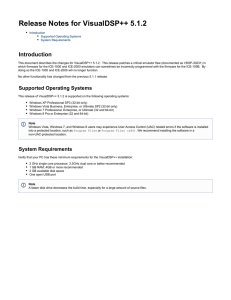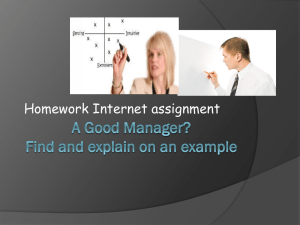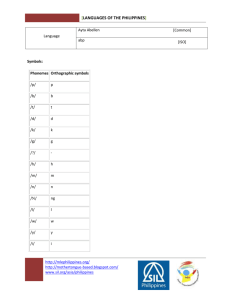a 3.5 Linker and Utilities Manual for 16-Bit Processors
advertisement
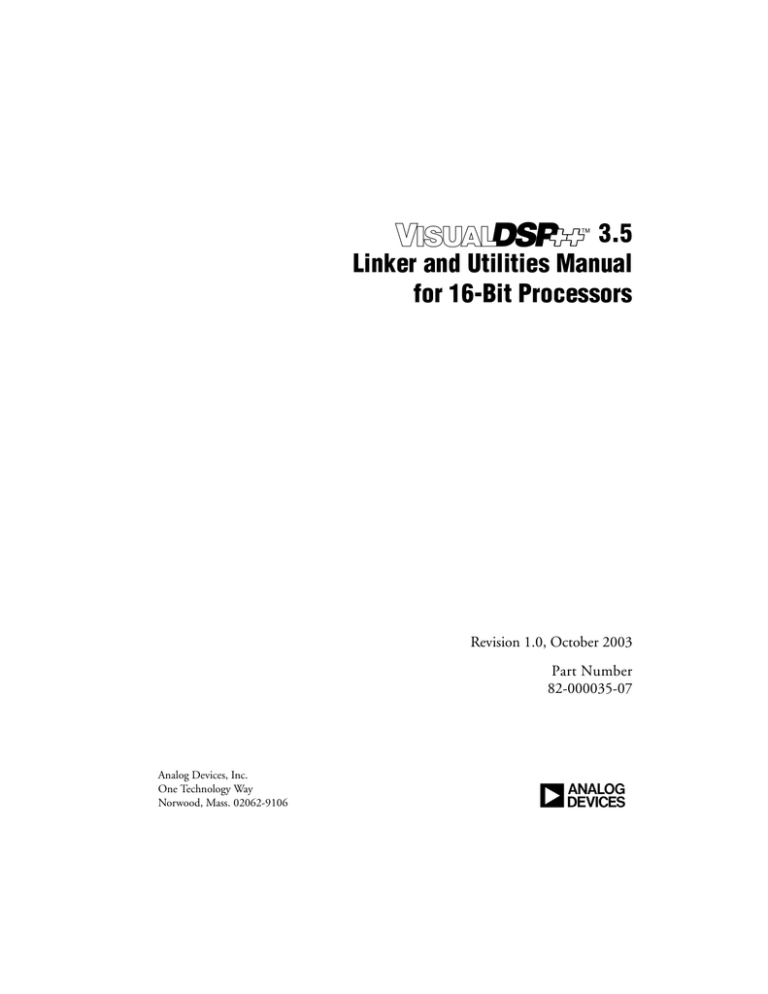
W 3.5
Linker and Utilities Manual
for 16-Bit Processors
Revision 1.0, October 2003
Part Number
82-000035-07
Analog Devices, Inc.
One Technology Way
Norwood, Mass. 02062-9106
a
Copyright Information
© 2003 Analog Devices, Inc., ALL RIGHTS RESERVED. This document may not be reproduced in any form without prior, express written
consent from Analog Devices, Inc.
Printed in the USA.
Disclaimer
Analog Devices, Inc. reserves the right to change this product without
prior notice. Information furnished by Analog Devices is believed to be
accurate and reliable. However, no responsibility is assumed by Analog
Devices for its use; nor for any infringement of patents or other rights of
third parties which may result from its use. No license is granted by implication or otherwise under the patent rights of Analog Devices, Inc.
Trademark and Service Mark Notice
The Analog Devices logo, VisualDSP++, the VisualDSP++ logo, Blackfin,
and the Blackfin logo are registered trademarks of Analog Devices, Inc.
All other brand and product names are trademarks or service marks of
their respective owners.
CONTENTS
PREFACE
Purpose of This Manual .................................................................. xv
Intended Audience ......................................................................... xvi
Manual Contents ........................................................................... xvi
What’s New in This Manual .......................................................... xvii
Technical or Customer Support .................................................... xviii
Supported Processors ...................................................................... xix
Product Information ....................................................................... xx
MyAnalog.com .......................................................................... xx
DSP Product Information .......................................................... xx
Related Documents .................................................................. xxi
Online Technical Documentation ............................................ xxii
From VisualDSP++ ............................................................. xxii
From Windows ................................................................. xxiii
From the Web ................................................................... xxiii
Printed Manuals ..................................................................... xxiv
VisualDSP++ Documentation Set ....................................... xxiv
Hardware Manuals ............................................................. xxiv
Data Sheets ........................................................................ xxiv
VisualDSP++ 3.5 Linker and Utilities Manual
for 16-Bit Processors
iii
CONTENTS
Contacting DSP Publications .................................................. xxv
Notation Conventions .................................................................. xxv
INTRODUCTION
Software Development Flow ......................................................... 1-2
Compiling and Assembling ........................................................... 1-3
Inputs – C/C++ and Assembly Sources .................................... 1-3
Input Section Directives in Assembly Code .............................. 1-4
Input Section Directives in C/C++ Source Files ........................ 1-4
Linking ........................................................................................ 1-6
Linker and Assembler Preprocessor .......................................... 1-7
Loading and Splitting ................................................................... 1-8
LINKER
Linker Operation .......................................................................... 2-2
Directing Linker Operation ..................................................... 2-3
Linking Process Rules .............................................................. 2-4
Linker Description File — Overview ....................................... 2-5
Linking Environment ................................................................... 2-6
Project Builds ......................................................................... 2-6
Expert Linker .......................................................................... 2-9
Linker Warning and Error Messages ...................................... 2-10
Link Target Description .............................................................. 2-11
Representing Memory Architecture ........................................ 2-11
ADSP-BF535 Processor Memory Architecture Overview .... 2-12
iv
VisualDSP++ 3.5 Linker and Utilities Manual
for 16-Bit Processors
CONTENTS
ADSP-218x DSP Core Architecture Overview ................... 2-15
ADSP-219x DSP Architecture Overview ............................ 2-17
Specifying the Memory Map .................................................. 2-18
Memory Usage .................................................................. 2-18
Memory Characteristics ..................................................... 2-20
Linker MEMORY{} Command in .LDF File ...................... 2-24
Placing Code on the Target .................................................... 2-26
Passing Arguments for Simulation or Emulation: Blackfin Processors ONLY
2-29
Linker Command-Line Reference ................................................ 2-30
Linker Command-Line Syntax ............................................... 2-30
Command-Line Object Files ............................................. 2-31
Command-Line File Names ............................................... 2-32
Object File Types .............................................................. 2-34
Linker Command-Line Switches ............................................ 2-34
Linker Switch Summary .................................................... 2-36
@filename ......................................................................... 2-38
-Dprocessor ...................................................................... 2-38
-L path ............................................................................. 2-39
-M .................................................................................... 2-39
-MM ................................................................................ 2-39
-Map filename .................................................................. 2-39
-MDmacro[=def] .............................................................. 2-39
-Ovcse .............................................................................. 2-40
-S ..................................................................................... 2-40
VisualDSP++ 3.5 Linker and Utilities Manual
for 16-Bit Processors
v
CONTENTS
-T filename ...................................................................... 2-40
-Wwarn [number] ............................................................ 2-40
-e ..................................................................................... 2-41
-es sectionName ............................................................... 2-41
-ev ................................................................................... 2-41
-flags-meminit -opt1[,-opt2... .......................................... 2-41
-flags-pp -opt1[,-opt2...] .................................................. 2-42
-h[elp] .............................................................................. 2-42
-i|I directory ..................................................................... 2-42
-ip .................................................................................... 2-42
-jcs2l ................................................................................ 2-43
-jcs2l+ .............................................................................. 2-44
-keep symbolName ........................................................... 2-44
-meminit .......................................................................... 2-44
-o filename ....................................................................... 2-44
-od directory .................................................................... 2-45
-pp ................................................................................... 2-45
-proc processor ................................................................. 2-45
-s ..................................................................................... 2-46
-save-temps ...................................................................... 2-46
-si-revision version ............................................................ 2-46
-sp ................................................................................... 2-48
-t ..................................................................................... 2-48
-v[erbose] ......................................................................... 2-48
vi
VisualDSP++ 3.5 Linker and Utilities Manual
for 16-Bit Processors
CONTENTS
-version ............................................................................ 2-48
-warnonce ......................................................................... 2-48
-xref filename .................................................................... 2-49
LINKER DESCRIPTION FILE
LDF File Overview ....................................................................... 3-3
Example 1 – Basic .LDF File for Blackfin Processors ................. 3-4
Example 2 - Basic .LDF File for ADSP-218/9x DSPs ................ 3-6
Notes on Basic .LDF File Examples .......................................... 3-7
LDF Structure ............................................................................ 3-11
Command Scoping ................................................................ 3-12
LDF Expressions ......................................................................... 3-13
LDF Keywords, Commands, and Operators ................................. 3-14
Miscellaneous LDF Keywords ................................................ 3-15
LDF Operators ........................................................................... 3-16
ABSOLUTE() Operator ........................................................ 3-16
ADDR() Operator ................................................................. 3-17
DEFINED() Operator ........................................................... 3-18
MEMORY_SIZEOF() Operator ............................................ 3-18
SIZEOF() Operator ............................................................... 3-19
Location Counter (.) .............................................................. 3-19
LDF Macros ............................................................................... 3-20
Built-In LDF Macros ............................................................. 3-21
User-Declared Macros ........................................................... 3-22
LDF Macros and Command-Line Interaction ......................... 3-22
VisualDSP++ 3.5 Linker and Utilities Manual
for 16-Bit Processors
vii
CONTENTS
LDF Commands ........................................................................ 3-23
ALIGN() .............................................................................. 3-24
ARCHITECTURE() ............................................................. 3-24
ELIMINATE() ...................................................................... 3-25
ELIMINATE_SECTIONS() ................................................. 3-26
INCLUDE() ......................................................................... 3-26
INPUT_SECTION_ALIGN() .............................................. 3-26
KEEP() ................................................................................. 3-27
LINK_AGAINST() ............................................................... 3-28
MAP() .................................................................................. 3-29
MEMORY{} ......................................................................... 3-29
Segment Declarations ....................................................... 3-30
MPMEMORY{} .................................................................... 3-32
OVERLAY_GROUP{} .......................................................... 3-33
PACKING() ......................................................................... 3-33
Packing in ADSP-218x and ADSP-219x DSPs ................. 3-34
Efficient Packing ........................................................... 3-35
Inefficient Packing: Null Bytes ...................................... 3-36
Overlay Packing Formats .............................................. 3-37
Trivial Packing: No Reordering ..................................... 3-37
PAGE_INPUT() ................................................................... 3-37
PAGE_OUTPUT() ............................................................... 3-38
PLIT{} .................................................................................. 3-38
PROCESSOR{} .................................................................... 3-39
viii
VisualDSP++ 3.5 Linker and Utilities Manual
for 16-Bit Processors
CONTENTS
RESOLVE() .......................................................................... 3-40
SEARCH_DIR() ................................................................... 3-41
SECTIONS{} ........................................................................ 3-42
INPUT_SECTIONS() ...................................................... 3-45
expression ......................................................................... 3-45
FILL(hex number) ............................................................ 3-46
PLIT{plit_commands} ...................................................... 3-46
OVERLAY_INPUT{overlay_commands} ........................... 3-46
SHARED_MEMORY{} ......................................................... 3-48
EXPERT LINKER
Expert Linker Overview ................................................................ 4-2
Launching the Create LDF Wizard ................................................ 4-4
Step 1: Specifying Project Information ..................................... 4-5
Step 2: Specifying System Information ..................................... 4-6
Step 3: Completing the LDF Wizard ........................................ 4-9
Expert Linker Window Overview ................................................ 4-10
Input Sections Pane ..................................................................... 4-12
Input Sections Menu ............................................................. 4-12
Mapping an Input Section to an Output Section .................... 4-14
Viewing Icons and Colors ...................................................... 4-14
Sorting Objects ..................................................................... 4-17
Memory Map Pane ...................................................................... 4-18
Context Menu ....................................................................... 4-20
Tree View Memory Map Representation ................................. 4-22
VisualDSP++ 3.5 Linker and Utilities Manual
for 16-Bit Processors
ix
CONTENTS
Graphical View Memory Map Representation ........................ 4-23
Specifying Pre- and Post-Link Memory Map View ................. 4-27
Zooming In and Out on the Memory Map ............................ 4-28
Inserting a Gap into a Memory Segment ................................ 4-31
Working With Overlays ........................................................ 4-33
Viewing Section Contents ..................................................... 4-35
Viewing Symbols .................................................................. 4-39
Profiling Object Sections ....................................................... 4-40
Adding Shared Memory Segments and Linking Object Files ... 4-45
Managing Object Properties ........................................................ 4-50
Managing Global Properties .................................................. 4-51
Managing Processor Properties .............................................. 4-52
Managing PLIT Properties for Overlays ................................. 4-54
Managing Elimination Properties .......................................... 4-55
Managing Symbols Properties ................................................ 4-57
Managing Memory Segment Properties .................................. 4-61
Managing Output Section Properties ..................................... 4-62
Managing Packing Properties ................................................. 4-64
Managing Alignment and Fill Properties ................................ 4-65
Managing Overlay Properties ................................................. 4-67
Managing Stack and Heap in Processor Memory .................... 4-69
MEMORY OVERLAYS AND ADVANCED LDF
COMMANDS
Overview ...................................................................................... 5-2
x
VisualDSP++ 3.5 Linker and Utilities Manual
for 16-Bit Processors
CONTENTS
Memory Management Using Overlays ........................................... 5-4
Introduction to Memory Overlays ............................................ 5-5
Overlay Managers .................................................................... 5-7
Breakpoints on Overlays ...................................................... 5-7
Memory Overlay Support ........................................................ 5-8
Example – Managing Two Overlays ....................................... 5-12
Linker-Generated Constants .................................................. 5-15
Overlay Word Sizes ................................................................ 5-15
Storing Overlay ID ................................................................ 5-16
Overlay Manager Function Summary ..................................... 5-17
Reducing Overlay Manager Overhead .................................... 5-17
Using PLIT{} and Overlay Manager ....................................... 5-22
Inter-Overlay Calls ............................................................ 5-24
Inter-Processor Calls ......................................................... 5-24
Advanced LDF Commands ......................................................... 5-27
MPMEMORY{} .................................................................... 5-28
OVERLAY_GROUP{} ........................................................... 5-29
Ungrouped Overlay Execution ........................................... 5-31
Grouped Overlay Execution .............................................. 5-33
PLIT{} .................................................................................. 5-34
PLIT Syntax ..................................................................... 5-34
Command Evaluation and Setup ................................... 5-35
Allocating Space for PLITs ................................................ 5-36
PLIT Example .................................................................. 5-37
VisualDSP++ 3.5 Linker and Utilities Manual
for 16-Bit Processors
xi
CONTENTS
PLIT – Summary .............................................................. 5-37
SHARED_MEMORY{} ........................................................ 5-38
ARCHIVER
Archiver Guide ............................................................................. 6-2
Creating a Library From VisualDSP++ ..................................... 6-3
Making Archived Functions Usable ......................................... 6-3
Writing Archive Routines: Creating Entry Points ................. 6-4
Accessing Archived Functions From Your Code ................... 6-5
Archiver File Searches ......................................................... 6-6
Tagging an Archive with Version Information ...................... 6-6
Basic Version Information ............................................... 6-6
User-Defined Version Information .................................. 6-7
Printing Version Information .......................................... 6-8
Removing Version Information from an Archive .............. 6-9
Checking Version Number .............................................. 6-9
Adding Text to Version Information .............................. 6-10
Archiver Command-Line Reference ............................................. 6-11
elfar Command Syntax .......................................................... 6-11
Archiver Parameters and Switches .......................................... 6-12
Command-Line Constraints .................................................. 6-14
Archiver Symbol Name Encryption ....................................... 6-15
FILE FORMATS
Source Files .................................................................................. A-2
xii
VisualDSP++ 3.5 Linker and Utilities Manual
for 16-Bit Processors
C/C++ Source Files ................................................................. A-2
Assembly Source Files (.ASM) ................................................. A-3
Assembly Initialization Data Files (.DAT) ............................... A-3
Header Files (.H) .................................................................... A-4
Linker Description Files (.LDF) .............................................. A-4
Linker Command-Line Files (.TXT) ....................................... A-5
Build Files ................................................................................... A-5
Assembler Object Files (.DOJ) ................................................ A-5
Library Files (.DLB) ............................................................... A-6
Linker Output Files (.DXE, .SM, and .OVL) .......................... A-6
Memory Map Files (.XML) ..................................................... A-6
Loader Output Files in Intel Hex-32 Format (.LDR) ............... A-6
Splitter Output Files in ASCII Format (.LDR) ........................ A-8
Debugger Files ............................................................................. A-9
Format References ...................................................................... A-10
UTILITIES
elfdump – ELF File Dumper ........................................................ B-1
Disassembling a Library Member ............................................ B-3
Dumping Overlay Library Files ............................................... B-4
LDF PROGRAMMING EXAMPLES FOR BLACKFIN
PROCESSORS
Linking for a Single-Processor System ........................................... C-2
Linking Large Uninitialized or Zero-initialized Variables ............... C-4
VisualDSP++ 3.5 Linker and Utilities Manual
for 16-Bit Processors
xiii
Linking for Assembly Source File .................................................. C-6
Linking for C Source File – Example 1 .......................................... C-8
Linking for Complex C Source File – Example 2 ......................... C-11
Linking for Overlay Memory ...................................................... C-17
LDF PROGRAMMING EXAMPLES FOR ADSP-21XX DSPS
Linking for a Single-Processor ADSP-219x System ....................... D-3
Linking Large Uninitialized or Zero-initialized Variables ............... D-5
Linking an Assembly Source File .................................................. D-7
Linking a Simple C-Based Source File .......................................... D-9
Linking Overlay Memory for an ADSP-2191 System .................. D-16
Linking an ADSP-219x MP System With Shared Memory .......... D-19
Overlays Used With ADSP-218x DSPs ...................................... D-23
INDEX
xiv
VisualDSP++ 3.5 Linker and Utilities Manual
for 16-Bit Processors
PREFACE
Thank you for purchasing Analog Devices development software for digital signal processors (DSPs).
Purpose of This Manual
The VisualDSP++ 3.5 Linker and Utilities Manual for 16-Bit Processors
contains information about the linker and utilities programs for 16-bit
fixed-point Blackfin® processors and ADSP-21xx DSPs.
The Blackfin processors are 16-bit fixed-point embedded processors that
support a Media Instruction Set Computing (MISC) architecture. This
architecture is the natural merging of RISC, media functions, and digital
signal processing (DSP) characteristics towards delivering signal processing performance in a microprocessor-like environment.
The ADSP-218x and ADSP-219x DSPs are low-cost 16-bit fixed-point
DSPs for use in computing, communications, and consumer applications.
This manual provides information on the linking process and describes
the syntax for the linker’s command language—a scripting language that
the linker reads from the linker description file. The manual leads you
through using the linker, archiver, and loader to produce DSP programs
and provides reference information on the file utility software.
VisualDSP++ 3.5 Linker and Utilities Manual
for 16-Bit Processors
xv
Intended Audience
Intended Audience
The manual is primarily intended for programmers who are familiar with
Analog Devices embedded processors and DSPs. This manual assumes
that the audience has a working knowledge of the appropriate device
architecture and instruction set. Programmers who are unfamiliar with
Analog Devices DSPs can use this manual but should supplement it with
other texts, such as Hardware Reference and Instruction Set Reference manuals, that describe your target architecture.
Manual Contents
The manual contains:
• Chapter 1, “Introduction”
This chapter provides an overview of the linker and utilities.
• Chapter 2, “Linker”
This chapter describes how to combine object files into reusable
library files to link routines referenced by other object files.
• Chapter 3, “Linker Description File”
This chapter describes how to write an .LDF file to define the
target.
• Chapter 4, “Expert Linker”
This chapter describes Expert Linker, which is an interactive
graphical tool to set up and map DSP memory.
• Chapter 5, “Memory Overlays and Advanced LDF Commands”
This chapter describes how overlays and advanced LDF commands
are used for memory management.
xvi
VisualDSP++ 3.5 Linker and Utilities Manual
for 16-Bit Processors
Preface
• Chapter 6 “Archiver”
This chapter describes the elfar archiver utility used to combine
object files into library files, which serve as reusable resources for
code development.
• Appendix A, “File Formats”
This appendix lists and describes the file formats that the development tools use as inputs or produce as outputs.
• Appendix B, “Utilities”
This appendix describes the utilities that provide legacy and file
conversion support.
• Appendix C, “LDF Programming Examples for Blackfin
Processors”
This appendix provides code examples of .LDF files used with
Blackfin processors.
•
Appendix D, “LDF Programming Examples for ADSP-21xx
DSPs”
This appendix provides code examples of .LDF files used with
ADSP-21xx DSPs.
What’s New in This Manual
This is a new manual that documents support for 16-bit fixed-point
Blackfin processors and ADSP-21xx DSPs.
This manual now combines linker-related information for all ADI 16-bit
fixed-point processors. The manual provides information for Blackfin
processors, ADSP-218x DSPs and ADSP-219x DSPs.
Loader/splitter information is now available in separate Loader manuals
for appropriate target processor families.
Refer to VisualDSP++ 3.5 Product Bulletin for 16-Bit Processors for information on all new and updated features and other release information.
VisualDSP++ 3.5 Linker and Utilities Manual
for 16-Bit Processors
xvii
Technical or Customer Support
Technical or Customer Support
You can reach DSP Tools Support in the following ways:
• Visit the DSP Development Tools website at
http://www.analog.com/technology/dsp/developmentTools/index.html
• E-mail questions to
dsptools.support@analog.com
• Phone questions to 1-800-ANALOGD
• Contact your ADI local sales office or authorized distributor
• Send questions by mail to:
Analog Devices, Inc.
One Technology Way
P.O. Box 9106
Norwood, MA 02062-9106
USA
xviii
VisualDSP++ 3.5 Linker and Utilities Manual
for 16-Bit Processors
Preface
Supported Processors
Blackfin Processors
The name “Blackfin” refers to a family of Analog Devices 16-bit,
fixed-point embedded processors. VisualDSP++ currently supports the
following processors:
•
•
•
•
•
•
•
ADSP-BF532 (formerly ADSP-21532)
ADSP-BF535 (formerly ADSP-21535)
ADSP-BF531
ADSP-BF533
ADSP-BF561
AD6532
AD90747
The ADSP-BF531 and ADSP-BF533 processors are memory variants of
the ADSP-BF532 processor as well as a dual-core ADSP-BF561 processor.
ADSP-218x and ADSP-219x DSPs
The name “ADSP-21xx” refers to two families of Analog Devices 16-bit,
fixed-point processors. VisualDSP++ currently supports the following
processors:
• ADSP-218x DSPs: ADSP-2181, ADSP-2183,
ADSP-2184/84L/84N, ADSP-2185/85L/85M/85N,
ADSP-2186/86L/86M/86N, ADSP-2187L/87N,
ADSP-2188L/88N, and ADSP-2189M/89N
• ADSP-219x DSPs: ADSP-2191, ADSP-2192-12, ADSP-2195,
ADSP-2196, ADSP-21990, ADSP-21991, and ADSP-21992
VisualDSP++ 3.5 Linker and Utilities Manual
for 16-Bit Processors
xix
Product Information
Product Information
You can obtain product information from the Analog Devices website,
from the product CD-ROM, or from the printed publications (manuals).
Analog Devices is online at www.analog.com. Our website provides information about a broad range of products—analog integrated circuits,
amplifiers, converters, and digital signal processors.
MyAnalog.com
is a free feature of the Analog Devices website that allows
customization of a webpage to display only the latest information on
products you are interested in. You can also choose to receive weekly
e-mail notification containing updates to the webpages that meet your
interests. MyAnalog.com provides access to books, application notes, data
sheets, code examples, and more.
MyAnalog.com
Registration:
Visit www.myanalog.com to sign up. Click Register to use MyAnalog.com.
Registration takes about five minutes and serves as means for you to select
the information you want to receive.
If you are already a registered user, simply log on. Your user name is your
e-mail address.
DSP Product Information
For information on digital signal processors, visit our website at
www.analog.com/dsp, which provides access to technical publications, data
sheets, application notes, product overviews, and product announcements.
You may also obtain additional information about Analog Devices and its
products in any of the following ways.
xx
VisualDSP++ 3.5 Linker and Utilities Manual
for 16-Bit Processors
Preface
• Email questions or requests for information to
dsp.support@analog.com
• Fax questions or requests for information to
1-781-461-3010 (North America)
089/76 903-557 (Europe)
• Access the Digital Signal Processing Division’s FTP website at
ftp ftp.analog.com or ftp 137.71.23.21
ftp://ftp.analog.com
Related Documents
For information on product related development software, see the following publications:
VisualDSP++ 3.5 Getting Started Guide for 16-Bit Processors
VisualDSP++ 3.5 User’s Guide for 16-Bit Processors
VisualDSP++ 3.5 Assembler and Preprocessor Manual for Blackfin Processors
VisualDSP++ 3.5 C Compiler and Library Manual for Blackfin Processors
VisualDSP++ 3.5 Product Bulletin for 16-Bit Processors
VisualDSP++ 3.5 Assembler and Preprocessor Manual for ADSP-21xx DSPs
VisualDSP++ 3.5 C Compiler and Library Manual for ADSP-218x DSPs
VisualDSP++ 3.5 C/C++ Compiler and Library Manual for ADSP-219x DSPs
VisualDSP++ 3.5 Loader Manual for 16-Bit Processors
VisualDSP++ Kernel (VDK) User’s Guide
VisualDSP++ Component Software Engineering User’s Guide
Quick Installation Reference Card
For hardware information, refer to your DSP’s Hardware Reference manual
and datasheet.
VisualDSP++ 3.5 Linker and Utilities Manual
for 16-Bit Processors
xxi
Product Information
Online Technical Documentation
Online documentation comprises VisualDSP++ Help system and tools
manuals, Dinkum Abridged C++ library and FlexLM network license
manager software documentation. You can easily search across the entire
VisualDSP++ documentation set for any topic of interest. For easy printing, supplementary .PDF files for the tools manuals are also provided.
A description of each documentation file type is as follows.
File
Description
.CHM
Help system files and VisualDSP++ tools manuals.
.HTML
Dinkum Abridged C++ library and FlexLM network license manager software documentation. Viewing and printing the .HTML files require a browser, such as Internet Explorer 4.0 (or higher).
.PDF
VisualDSP++ tools manuals in Portable Documentation Format, one .PDF file for
each manual. Viewing and printing the .PDF files require a PDF reader, such as
Adobe Acrobat Reader (4.0 or higher).
If documentation is not installed on your system as part of the software
installation, you can add it from the VisualDSP++ CD-ROM at any time.
Access the online documentation from the VisualDSP++ environment,
Windows® Explorer, or Analog Devices website.
From VisualDSP++
• Access VisualDSP++ online Help from the Help menu’s Contents,
Search, and Index commands.
• Open online Help from context-sensitive user interface items (toolbar buttons, menu commands, and windows).
xxii
VisualDSP++ 3.5 Linker and Utilities Manual
for 16-Bit Processors
Preface
From Windows
In addition to any shortcuts you may have constructed, there are many
ways to open VisualDSP++ online Help or the supplementary documentation from Windows.
Help system files (.CHM files) are located in the Help folder, and .PDF files
are located in the Docs folder of your VisualDSP++ installation. The Docs
folder also contains the Dinkum Abridged C++ library and FlexLM network license manager software documentation.
Using Windows Explorer
• Double-click any file that is part of the VisualDSP++ documentation set.
• Double-click the vdsp-help.chm file, which is the master Help system, to access all the other .CHM files.
Using the Windows Start Button
• Access the VisualDSP++ online Help by clicking the Start button
and choosing Programs, Analog Devices, VisualDSP++, and
VisualDSP++ Documentation.
• Access the .PDF files by clicking the Start button and choosing
Programs, Analog Devices,, VisualDSP++, Documentation for
Printing, and the name of the book.
From the Web
To download the tools manuals, point your browser at
http://www.analog.com/technology/dsp/developmentTools/
gen_purpose.html.
Select a DSP family and book title. Download archive (.ZIP) files, one for
each manual. Use any archive management software, such as WinZip, to
decompress downloaded files.
VisualDSP++ 3.5 Linker and Utilities Manual
for 16-Bit Processors
xxiii
Product Information
Printed Manuals
For general questions regarding literature ordering, call the Literature
Center at 1-800-ANALOGD (1-800-262-5643) and follow the prompts.
VisualDSP++ Documentation Set
VisualDSP++ manuals may be purchased through Analog Devices Customer Service at 1-781-329-4700; ask for a Customer Service
representative. The manuals can be purchased only as a kit. For additional
information, call 1-603-883-2430.
If you do not have an account with Analog Devices, you will be referred to
Analog Devices distributors. To get information on our distributors, log
onto http://www.analog.com/salesdir/continent.asp.
Hardware Manuals
Hardware reference and instruction set reference manuals can be ordered
through the Literature Center or downloaded from the Analog Devices
website. The phone number is 1-800-ANALOGD (1-800-262-5643).
The manuals can be ordered by a title or by product number located on
the back cover of each manual.
Data Sheets
All data sheets can be downloaded from the Analog Devices website. As a
general rule, any data sheet with a letter suffix (L, M, N) can be obtained
from the Literature Center at 1-800-ANALOGD (1-800-262-5643) or
downloaded from the website. Data sheets without the suffix can be
downloaded from the website only—no hard copies are available. You can
ask for the data sheet by a part name or by product number.
xxiv
VisualDSP++ 3.5 Linker and Utilities Manual
for 16-Bit Processors
Preface
If you want to have a data sheet faxed to you, the fax number for that
service is 1-800-446-6212. Follow the prompts and a list of data sheet
code numbers will be faxed to you. Call the Literature Center first to find
out if requested data sheets are available.
Contacting DSP Publications
Please send your comments and recommendation on how to improve our
manuals and online Help. You can contact us @ dsp.techpubs@analog.com.
Notation Conventions
The following table identifies and describes text conventions used in this
manual.
conventions, which apply only to specific chapters, may
Additional
appear throughout this document.
Example
Description
Close command
(File menu)
Text in bold style indicates the location of an item within the
VisualDSP++ environment’s menu system. For example, the Close
command appears on the File menu.
{this | that}
Alternative required items in syntax descriptions appear within curly
brackets and separated by vertical bars; read the example as this or
that.
[this | that]
Optional items in syntax descriptions appear within brackets and separated by vertical bars; read the example as an optional this or that.
[this,…]
Optional item lists in syntax descriptions appear within brackets
delimited by commas and terminated with an ellipsis; read the example
as an optional comma-separated list of this.
. SECTION
Commands, directives, keywords, and feature names are in text with
letter gothic font.
filename
Non-keyword placeholders appear in text with italic style format.
VisualDSP++ 3.5 Linker and Utilities Manual
for 16-Bit Processors
xxv
Notation Conventions
Example
Description
A note, providing information of special interest or identifying a
related topic. In the online version of this book, the word Note appears
instead of this symbol.
A caution, providing information about critical design or programming issues that influence operation of a product. In the online version
of this book, the word Caution appears instead of this symbol.
xxvi
VisualDSP++ 3.5 Linker and Utilities Manual
for 16-Bit Processors
1 INTRODUCTION
This chapter provides an overview of VisualDSP++ development tools and
their use in DSP project development process.
This chapter includes:
• “Software Development Flow” on page 1-2
Shows how linking, loading, and splitting fit into the DSP project
development process.
• “Compiling and Assembling” on page 1-3
Shows how compiling and assembling the code fits into the DSP
project development process.
• “Linking” on page 1-6
Shows how linking fits into the DSP project development process.
• “Loading and Splitting” on page 1-8
Shows how loading and splitting fit into the DSP project development process.
VisualDSP++ 3.5 Linker and Utilities Manual
for 16-Bit Processors
1-1
Software Development Flow
Software Development Flow
The majority of this manual describes linking, a critical stage in the
program development process for embedded applications.
The linker tool (linker.exe) consumes object and library files to produce
executable files, which can be loaded onto a simulator or target processor.
The linker also produces map files and other output that contain information used by the debugger. Debug information is embedded in the
executable file.
After running the linker, you test the output with a simulator or emulator.
Refer to the VisualDSP++ User’s Guide of your target processors and
online Help for information about debugging.
Finally, you process the debugged executable file(s) through the loader or
splitter to create output for use on the actual processor. The output file
may reside on another processor (host) or may be burned into a PROM.
Separate Loader Manual for 16-Bit Processors describes loader/splitter functionality for the target processors.
The processor software development flow can be split into three phases:
1. Compiling and Assembling – Input source files C (.C), C++ (.CPP),
and assembly (.ASM) yield object files (.DOJ)
2. Linking – Under the direction of the Linker Description File
(.LDF), a linker command line, and VisualDSP++ Project Options
dialog box settings, the linker utility consumes object files (.DOJ)
to yield an executable ( .DXE) file. If specified, shared memory (.SM)
and overlay (.OVL) files are also produced.
3. Loading or splitting – The executable ( .DXE), as well as shared
memory (.SM) and overlay (.OVL) files, are processed to yield
output file(s). For Blackfin processors, these are boot-loadable
(LDR) files or non-bootable PROM image files, which execute from
the processor’s external memory.
1-2
VisualDSP++ 3.5 Linker and Utilities Manual
for 16-Bit Processors
Introduction
Compiling and Assembling
The process starts with source files written in C, C++, or assembly. The
compiler (or a code developer who writes assembly code) organizes each
distinct sequence of instructions or data into named sections, which
become the main components acted upon by the linker.
Inputs – C/C++ and Assembly Sources
The first step towards producing an executable file is to compile or assemble C, C++, or assembly source files into object files. The VisualDSP++
development software assigns a .DOJ extension to object files (Figure 1-1).
Object Files
(.DOJ)
Source Files
(.C, .CPP, .ASM)
Compiler and
Assembler
Figure 1-1. Compiling and Assembling
Object files produced by the compiler (via the assembler) and by the
assembler itself consist of input sections. Each input section contains
a particular type of compiled/assembled source code. For example, an
input section may consist of program opcodes or data, such as variables
of various widths.
Some input sections may contain information to enable source-level
debugging and other VisualDSP++ features. The linker maps each input
section (via a corresponding output section in the executable) to a memory
segment, a contiguous range of memory addresses on the target system.
VisualDSP++ 3.5 Linker and Utilities Manual
for 16-Bit Processors
1-3
Compiling and Assembling
Each input section in the .LDF file requires a unique name, as specified in
the source code. Depending on whether the source is C, C++, or assembly,
different conventions are used to name an input section (see Chapter 3,
“Linker Description File”).
Input Section Directives in Assembly Code
A .SECTION directive defines a section in assembly source. This directive
must precede its code or data.
Example (for Blackfin processors)
.SECTION Library_Code_Space;
/* Section Directive */
.global _abs;
_abs:
R0 = ABS R0;
/* Take absolute value of input */
RTS;
_abc.end
In this example, the assembler places the global symbol/label _abs and the
code after the label into the input section Library_Code_Space, as it processes this file into object code.
Input Section Directives in C/C++ Source Files
Typically, C/C++ code does not specify an input section name, so the
compiler uses a default name. By default, the input section names program
(for code) and data1 (for data) are used. Additional input section names
are defined in .LDF files.
In C/C++ source files, you can use the optional section(“name”) C language extension to define sections.
Example 1
While processing the following code, the compiler stores the temp variable
in the ext_data input section of the .DOJ file and also stores the code generated from func1 in an input section named extern.
1-4
VisualDSP++ 3.5 Linker and Utilities Manual
for 16-Bit Processors
Introduction
...
section ("ext_data") int temp;
section ("extern")
/* Section directive */
void func1(void) { int x = 1; }
...
Example 2
In the following example, section ("extern") is optional. Note the new
function (funct2) does not require section ("extern"). For more information on LDF sections, refer to “Specifying the Memory Map” on
page 2-18.
section ("ext_data") int temp;
section ("extern")
void func1(void) { int x = 1; }
int
func2(void) { return 13; }
/* New */
For information on compiler default section names, refer to the
VisualDSP++ 3.5 C/C++ Compiler and Library Manual for appropriate
target processors and “Placing Code on the Target” on page 2-26.
the difference between input section names, output sec Identify
tion names, and memory segment names because these types of
names appear in the .LDF file. Usually, default names are used.
However, in some situations you may want to use non-default
names. One such situation is when various functions or variables
(in the same source file) are to be placed into different memory
segments.
VisualDSP++ 3.5 Linker and Utilities Manual
for 16-Bit Processors
1-5
Linking
Linking
After you have (compiled and) assembled source files into object files, use
the linker to combine the object files into an executable file. By default,
the development software gives executable files a .DXE extension
(Figure 1-2).
Library Files
(.DLB)
Executables
(.DXE, .SM, .OVL)
Object Files
(.DOJ)
Linker
Linker Description
File (.LDF)
Project Options
Dialog Box Settings
Figure 1-2. Linking Diagram
Linking enables your code to run efficiently in the target environment.
Linking is described in detail in Chapter 2, “Linker”.
developing a new project, use the Expert Linker to generate
When
the project’s
file. See Chapter 4, “Expert Linker”.
.LDF
1-6
VisualDSP++ 3.5 Linker and Utilities Manual
for 16-Bit Processors
Introduction
Linker and Assembler Preprocessor
The linker and assembler preprocessor program (pp.exe) evaluates and
processes preprocessor commands in source files. With these commands,
you direct the preprocessor to define macros and symbolic constants,
include header files, test for errors, and control conditional assembly and
compilation.
The pp preprocessor is run by the assembler or linker from the operating
system’s command line or within the VisualDSP++ environment. These
tools accept and pass this command information to the preprocessor. The
preprocessor can also operate from the command line using its own command-line switches.
preprocessor supports ANSI C standard preprocessing with
The
extensions but differs from the ANSI C standard preprocessor in
several ways. For more information on rhe pp preprocessor, see the
VisualDSP++ 3.5 Assembler & Preprocessor Manual for appropriate
target archtecture.
compiler has it own preprocessor that allows you to use pre The
processor commands within your C/C++ source. The compiler
preprocessor automatically runs before the compiler. For more
information, see the VisualDSP++ 3.5 C/C++ Compiler and Library
Manual for the target processors.
VisualDSP++ 3.5 Linker and Utilities Manual
for 16-Bit Processors
1-7
Loading and Splitting
Loading and Splitting
After debugging the .DXE file, you process it through a loader or splitter to
create output files used by the actual processor. The file(s) may reside on
another processor (host) or may be burned into a PROM.
The VisualDSP++ 3.5 Loader Manual for 16-Bit Processors provides
detailed descriptions of the processes and options to generate boot-loadable .LDR (loader) files for the approprate target processors. This manual
also describes splitting (when used), which creates non-bootloadable files
that execute from the processor’s external memory.
In general:
• The Blackfin processors use the loader (elfloader.exe) to yield a
bootloadable image (.LDR file), which resides in memory external
to the processor (PROM or host processor).
• The ADSP-218x loader/splitter (elfspl21.exe) is used to convert
executable files into boot-loadable (or non-bootable) files for
ADSP-218x DSPs.
• The ADSP-219x loader/splitter (elfloader.exe) is used to create
bootstream, non-boot-stream, or combinational output for
ADSP-219x DSPs (ADSP-2191/2195/2196 DSPs as well as
ADSP-21990/21991/21992 DSPs).
• The ADSP-2192 loader utility (elfloader.exe) is used to convert
executable files (.DXE) into a boot-loadable file (.H) for the
ADSP-2192-12 DSP.
Figure 1-3 shows a simple application of the loader. In this example, the
loader’s input is a single executable (.DXE). The loader can accommodate
up to two .DXE files as input plus one boot kernel file (.DXE).
1-8
VisualDSP++ 3.5 Linker and Utilities Manual
for 16-Bit Processors
Introduction
Executables
(.DXE, .SM, .OVL)
Debugger
(Simulator, ICE, or EZ-KIT Lite)
Loader
Boot Image
(.LDR)
Boot Kernel
(.DXE)
Figure 1-3. Loading Diagram
For example, when a Blackfin processor is reset, the boot kernel portion of
the image is transferred to the processor’s core. Then, the instruction and
data portion of the image are loaded into the processor’s internal RAM (as
shown in Figure 1-4) by the boot kernel.
ADSP-21
Processor
DSP
EPROM
Boot Kernel
1
2
Internal
Memory
Instructions
and
Data
Figure 1-4. Booting from a Bootloadable (.LDR) File
VisualDSP++ 3.5 Linker and Utilities Manual
for 16-Bit Processors
1-9
Loading and Splitting
VisualDSP++ includes boot kernel files (.DXE), which are automatically
used when you run the loader. You can also customize boot kernel source
files (included with VisualDSP++) by modifying and rebuilding them.
Figure 1-5 shows how multiple input files—in this case, two executable
(.DXE) files, a shared memory (.SM) file, and overlay files (.OVL)—are
consumed by the loader to create a single image file (.LDR). This example
illustrate the generation of a loader file for a multiprocessor architecture.
and
The
tains the input
files must reside in the same directory that confile(s) or in the current working directory. If
your system does not use shared memory or overlays, .SM and .OVL
files are not required.
.SM
.OVL
.DXE
1.OVL
2.OVL
1.DXE
2.DXE
1.SM
2.SM
N.OVL
Loader
.LDR
Figure 1-5. Input Files for a Multiprocessor System
This example has two executables that share memory. Overlays are also
included. The resulting output is a compilation of all the inputs.
1-10
VisualDSP++ 3.5 Linker and Utilities Manual
for 16-Bit Processors
2 LINKER
Linking assigns code and data to processor memory. For a simple single-processor architecture, a single .DXE file is generated. A single
invocation of the linker may create multiple executable files ( .DXE) for
multiprocessor (MP) architectures. Linking can also produce a shared
memory (.SM) file for an MP system. A large executable can be split into a
smaller executable and overlays (.OVL files), which contain code that is
called in (swapped into internal processor memory) as needed. The linker
(linker.exe) performs this task.
You can run the linker from a command line or from the VisualDSP++
Integrated Development and Debugging Environment (IDDE).
You can load the link output into the VisualDSP++ debugger for simulation, testing, and profiling.
This chapter includes:
• “Linker Operation” on page 2-2
• “Linking Environment” on page 2-6
• “Link Target Description” on page 2-11
• “Passing Arguments for Simulation or Emulation: Blackfin Processors ONLY” on page 2-29
• “Linker Command-Line Reference” on page 2-30
VisualDSP++ 3.5 Linker and Utilities Manual
for 16-Bit Processors
2-1
Linker Operation
Linker Operation
Figure 2-1 illustrates a basic linking operation. The figure shows several
object files (.DOJ) being linked into a single executable file (.DXE). The
Linker Description File (.LDF) directs the linking process.
1.DOJ
2.DOJ
N.DOJ
.LDF
Linker
.DXE
Figure 2-1. Linking Object Files to Produce an Executable File
developing a new project, use the Expert Linker to generate
When
the project’s LDF. See Chapter 4, “Expert Linker” for more
information.
In a multiprocessor system, a .DXE file for each processor is generated. For
example, for a two-processor system, you must generate two .DXE files.
The processors in a multiprocessor architecture may share memory. When
directed by statements in the .LDF file, the linker produce a shared memory executable (.SM) file, whose code is used by multiple processors.
Overlay files (.OVL), another linker output, support applications that
require more program instructions and data than the processor’s internal
memory can accommodate. Refer to “Memory Management Using Overlays” on page 5-4 for more information.
2-2
VisualDSP++ 3.5 Linker and Utilities Manual
for 16-Bit Processors
Linker
Similar to object files, executable files are partitioned into output sections
with unique names. Output sections are defined by the Executable and
Linking Format (ELF) file standard to which VisualDSP++ conforms.
executable’s input section names and output section names
The
occupy different namespaces. Because the namespaces are independent, the same section names may be used. The linker uses input
section names as labels to locate corresponding input sections
within object files.
The executable file(s) (.DXE) and auxiliary files (.SM and .OVL) are not
loaded into the processor or burned onto an EPROM. These files are used
to debug the system.
Directing Linker Operation
Linker operations are directed by these options and commands:
• Linker (linker.exe) command-line switches (options). Refer to
“Linker Command-Line Reference” on page 2-30.
• Settings (options) on the Link page of the Project Options dialog
box. See “Project Builds” on page 2-6.
• LDF commands. Refer to “LDF Commands” on page 3-23 for a
detailed description of the LDF commands.
Linker options control how the linker processes object files and library
files. These options specify various criteria such as search directories, map
file output, and dead code elimination. You select linker options via linker
command-line switches or by settings on the Link page of the Project
Options dialog box within the VisualDSP++ environment.
LDF commands in a Linker Description File (.LDF) define the target
memory map and the placement of program sections within processor
memory. The text of these commands provides the information needed to
link your code.
VisualDSP++ 3.5 Linker and Utilities Manual
for 16-Bit Processors
2-3
Linker Operation
VisualDSP++ Project window displays the .
file as a source
The
file, though the file provides linker command input.
LDF
Using directives in the .LDF file, the linker:
• Reads input sections in the object files and maps them to output
sections in the executable file. More than one input section may be
placed in an output section.
• Maps each output section in the executable to a memory segment,
a contiguous range of memory addresses on the target processor.
More than one output section may be placed in a single memory
segment.
Linking Process Rules
The linking process observes these rules:
• Each source file produces one object file.
• Source files may specify one or more input sections as destinations
for compiled/assembled object(s).
• The compiler and assembler produce object code with labels that
direct one or more portions to particular output sections.
• As directed by the .LDF file, the linker maps each input section
in the object code to an output section in the .DXE file.
• As directed by the .LDF file, the linker maps each output section
to a memory segment.
• Each input section may contain multiple code items, but a code
item may appear in one input section only.
• More than one input section may be placed in an output section.
• Each memory segment must have a specified width.
2-4
VisualDSP++ 3.5 Linker and Utilities Manual
for 16-Bit Processors
Linker
• Contiguous addresses on different-width hardware must reside in
different memory segments.
• More than one output section may map to a memory segment if
the output sections fit completely within the memory segment.
Linker Description File — Overview
Whether you are linking C/C++ functions or assembly routines,
the mechanism is the same. After converting the source files into object
files, the linker uses directives in an .LDF file to combine the objects into
an executable file ( .DXE), which may be loaded into a simulator for testing.
file structure conforms to the Executable and Linkable
Executable
Format (ELF) standard.
Each project must include one .LDF file that specifies the linking process
by defining the target memory and mapping the code and data into that
memory. You can write your own .LDF file, or you can modify an existing
file; modification is often the easier alternative when there are few changes
in your system’s hardware or software. VisualDSP++ provides an .LDF file
that supports the default mapping of each processor type.
developing a new project, use the Expert Linker to generate
When
the project’s
file, as described in Chapter 4, “Expert Linker”.
.LDF
Similar to an object (.DOJ) file, an executable (.DXE) file consists of
different segments, called output sections. Input section names are
independent of output section names. Because they exist in different
namespaces, input section names can be the same as output section names.
Refer to Chapter 3, “Linker Description File” for further information.
VisualDSP++ 3.5 Linker and Utilities Manual
for 16-Bit Processors
2-5
Linking Environment
Linking Environment
The linking environment refers to Windows command-prompt windows
and the VisualDSP++ IDDE. At a minimum, run development tools (such
as the linker) via a command line and view output in standard output.
VisualDSP++ provides an environment that simplifies the processor program build process. From VisualDSP++, you specify build options from
the Project Options dialog box and modify files, including the Linker
Description File (.LDF). The Project Options dialog box’s Type option
allows you to choose whether to build a library (.DLB) file, an executable
(.DXE) file, or an image file (.LDR or others). Error and warning messages
appear in the Output window.
Project Builds
The linker runs from an operating system command line, issued from the
VisualDSP++ IDDE or a command prompt window. Figure 2-2 shows the
VisualDSP++ environment with the Project window and an .LDF file open
in an editor window.
The VisualDSP++ IDDE provides an intuitive interface for processor programming. When you open VisualDSP++, a work area contains everything
needed to build, manage, and debug a DSP project. You can easily create
or edit an .LDF file, which maps code or data to specific memory segments
on the target.
information about the VisualDSP++ environment, refer to the
For
VisualDSP++ User’s Guide for the appropriate target architecture or
online Help. Online Help provides powerful search capabilities. To
obtain information on a code item, parameter, or error, select text
in an VisualDSP++ IDDE editor window or Output window and
press the keyboard’s F1 key.
2-6
VisualDSP++ 3.5 Linker and Utilities Manual
for 16-Bit Processors
Linker
Figure 2-2. VisualDSP++ Environment
Within VisualDSP++, specify tool settings for project builds. Modify
linker options via the Link tab of the Project Options dialog box
(Figure 2-3). Choosing a Category from the pull-down list at the top of
the Link tab presents different panes of options.
There are four sub-pages you can access—General, LDF Preprocessing,
Elimination, and Processor. Almost every setting option has a corresponding compiler command-line switch described in “Linker
Command-Line Switches” on page 2-34. The Additional options field in
VisualDSP++ 3.5 Linker and Utilities Manual
for 16-Bit Processors
2-7
Linking Environment
Figure 2-3. Main Link Tab with Category Selections
each sub-page is used to enter the appropriate file names and options that
do not have corresponding controls on the Link sub-page but are available
as compiler switches.
Due to different processor architectures, Blackfin processors, ADSP-218x
DSPs and ADSP-219x DSPs provide different Link tab selection options.
Use the VisualDSP++ context-sensitive online Help for each target architecture to select information on linker options you can specify in
VisualDSP++.
2-8
VisualDSP++ 3.5 Linker and Utilities Manual
for 16-Bit Processors
Linker
Expert Linker
The VisualDSP++ IDDE features an interactive tool, Expert Linker,
to map code or data to specific memory segments. When developing
a new project, use the Expert Linker to generate the .LDF file.
Expert Linker graphically displays the .LDF information (object files, LDF
macros, libraries, and a target memory description). With Expert Linker,
use drag-and-drop operations to arrange the object files in a graphical
memory mapping representation. When you are satisfied with the memory
layout, generate the executable file (.DXE).
Figure 2-4 shows the Expert Linker window (for Blackfin processors),
which comprises two panes: Input Sections and Memory Map (output
sections). Refer to Chapter 4, “Expert Linker”, for detailed information.
Figure 2-4. Expert Linker Window
VisualDSP++ 3.5 Linker and Utilities Manual
for 16-Bit Processors
2-9
Linking Environment
Linker Warning and Error Messages
Linker messages are written to the VisualDSP++ Output window
(standard output when the linker is run from a command line). Messages
describe problems the linker encountered while processing the .LDF file.
Warnings indicate processing errors that do not prevent the linker from
producing a valid output file, such as unused symbols in your code. Errors
are issued when the linker encounters situations that prevent the production of a valid output file.
Typically, these messages include the name of the .LDF file, the line number containing the message, a six-character code, and a brief description of
the condition.
Example
>linker -T nofile.ldf
[Error li1002]
The linker description file 'NOFILE.LDF'
could not be found
Linker finished with 1 error(s) 0 warning(s)
Interpreting Linker Messages
Within VisualDSP++, the Output window’s Build tab displays project
build status and error messages. In most cases, double-click a message displays the line in the source file causing the problem. You can access
descriptions of linker messages from VisualDSP++ online Help by selecting a six-character code (for example, li1002) and pressing the F1 key.
Some build errors, such as a reference to an undefined symbol, do not correlate directly to source files. These errors often stem from omissions in
the .LDF file.
For example, if an input section from the object file is not placed by the
.LDF file, a cross-reference error occurs at every object that refers to labels
in the missing section. Fix this problem by reviewing the .LDF file and
specifying all sections that need placement. For more information, refer to
the VisualDSP++ 3.5 User’s Manual for 16-Bit Processors or online Help.
2-10
VisualDSP++ 3.5 Linker and Utilities Manual
for 16-Bit Processors
Linker
Link Target Description
Before defining the system’s memory and program placement with linker
commands, analyze the target system to ensure you can describe the target
in terms the linker can process. Then, produce an .LDF file for your project
to specify these system attributes:
• Physical memory map
• Program placement within the system’s memory map
does not include an
file, the linker uses a default
If. thefileproject
for the processor that matches the
.LDF
LDF
-proc <processor>
switch on the linker’s command line (or the Processor selection
specified on the Project page of the Project Options dialog box in
the VisualDSP++ IDDE). The examples in this manual are for
ADSP-BF535 processors.
Be sure to understand the processor’s memory architecture, which is
described in the processor’s Hardware Reference manual and in its data
sheet.
Representing Memory Architecture
The .LDF file’s MEMORY{} command is used to represent the memory
architecture of your DSP system. The linker uses this information to place
the executable file into the system’s memory.
Perform the following tasks to write a MEMORY{} command:
• Memory Usage. List the ways your program uses memory in your
system. Typical uses for memory segments include interrupt tables,
initialization data, program code, data, heap space, and stack space.
Refer to “Specifying the Memory Map” on page 2-18.
VisualDSP++ 3.5 Linker and Utilities Manual
for 16-Bit Processors
2-11
Link Target Description
• Memory Characteristics. List the types of memory in your DSP
system and the address ranges and word width associated with each
memory type. Memory type is defined as RAM or ROM.
• MEMORY{} Command. Construct a MEMORY{} command to combine the information from the previous two lists and to declare
your system’s memory segments.
For complete information, refer to “MEMORY{}” on page 3-29.
ADSP-BF535 Processor Memory Architecture Overview
As an example, this section describes the Blackfin ADSP-BF535 memory
architecture and memory map organization.
processors in the Blackfin family (ADSP-BF531/2/3 and
Other
ADSP-561) have very different memory architectures. Refer to
Hardware Reference manuals of target processors for appropriate
information.
The ADSP-BF535 processor includes the L1 memory subsystem with a
16Kbyte instruction SRAM/cache, a dedicated 4Kbyte data scratchpad,
and a 32Kbyte data SRAM/cache configured as two independent 16Kbyte
banks (memories). Each independent bank can be configured as SRAM or
cache.
The ADSP-BF535 processor also has an L2 SRAM memory that provides
2 Mbits (256 Kbytes) of memory. The L2 memory is unified; that is, it is
directly accessible by the instruction and data ports of the ADSP-BF535
processor. The L2 memory is organized as a multi-bank architecture of
single-ported SRAMs (there are eight sub-banks in L2), such that simultaneous accesses by the core and the DMA controller to different banks can
occur in parallel.
Figure 2-5 shows the ADSP-BF535 system block diagram.
2-12
VisualDSP++ 3.5 Linker and Utilities Manual
for 16-Bit Processors
Linker
4K SRAM
DCACHE/SRAM
L1 DATA MEMORY
CORE D0 BUS
CORE D1 BUS
IAB
I DB
32
64
32 DA1
32 DA0
SD
LD1
32
32
32
LD0
PROCESSOR
ICACHE/ SRAM
MEMORY
MANAGEMENT
UNIT
L1 INSTRUCTION MEMORY
SYSL1 BUS
CONTROL
CORE I BUS
SYSTEM BUS INTERFACE UNIT (SBIU)
CORE L2 BUS
PERIPHERAL ACCESS BUS
(PAB)
SYS L2 BUS
DMA ACCESS BUS (DAB)
256 KB L2 SRAM
32 KB
BLOCK 0
SRAM
MEMORY
...
32 KB
BLOCK 7
SRAM
MEMORY
EXTERNAL ACCESS BUS
(EAB)
EXTERNAL MASTERED BUS
(EMB)
EBIU
PCI
ASYNCHRONOUS
AND
SYNCHRONOUS
MEMORY
PCI MEMORY
AND I/O
Figure 2-5. ADSP-BF535 System Block Diagram
VisualDSP++ 3.5 Linker and Utilities Manual
for 16-Bit Processors
2-13
Link Target Description
The device has two ports to the L2 memory: one dedicated to core
requests, and the other dedicated to system DMA and PCI requests. The
processor units can process 8-, 16-, 32-, or 40-bit data, depending on the
type of function being performed.
Memory ranges are listed in Table 2-1. Address ranges that are not listed
are reserved.
Table 2-1. ADSP-BF535 Processor Memory Map Addresses
Memory Range
Range Description
0xFFE00000
–0xFFFFFFFF
Core MMR registers (2MB)
0xFFC00000
–0xFFDFFFFF
System MMR registers (2MB)
0xFFB00000
–0xFFB00FFF
Scratchpad SRAM (4K)
0xFFA00000
–0xFFA03FFF
Instruction SRAM (16K)
0xFF900000
–0xFF903FFF
Data Memory Bank 2 SRAM (16K)
0xFF800000
–0xFF803FFF
Data Memory Bank 1 SRAM (16K)
0xF0040000
–0xFF7FFFFF
Reserved
0xF0000000
–0xF003FFFF
L2 Memory Bank SRAM (256K)
0xEF000400
–0xEFFFFFFF
Reserved
0xEF000000
–0xEF0003FF
Boot ROM (1K)
0x00000000
–0xEEFFFFFF
External memory
The MEMORY section in Listing 2-1 on page 2-24 assumes that only L1 and
L2 SRAMs are available and that L1 is unused. Refer to the VisualDSP++
C/C++ Compiler and Library Manual for Blackfin Processors and the appropriate Hardware Reference for information about cache configuration.
the Memory chapter in an appropriate Hardware Reference for
See
information about your target processor’s memory organization.
2-14
VisualDSP++ 3.5 Linker and Utilities Manual
for 16-Bit Processors
Linker
ADSP-218x DSP Core Architecture Overview
Figure 2-6 shows the ADSP-218x DSP core architecture.
POWER-DOWN
CONTROL
FULL MEMORY MODE
MEMORY
DATA ADDRESS
GENERATORS
DAG1
DAG2
PROGRAM
SEQUENCER
PROGRAM
MEMORY
UP TO
48K 24-BIT
DATA
MEMORY
UP TO
56K 16-BIT
PROGRAMMABLE
I/O
AND
FLAGS
PROGRAM MEMORY ADDRESS
EXTERNAL
DATA
BUS
DATA MEMORY ADDRESS
BYTE DMA
CONTROLLER
PROGRAM MEMORY DATA
OR
DATA MEMORY DATA
ARITHMETIC UNITS
ALU
MAC
SHIFTER
EXTERNAL
ADDRESS
BUS
SERIAL PORTS
SPORT0
EXTERNAL
DATA
BUS
TIMER
SPORT1
ADSP-2100 BASE
ARCHITECTURE
INTERNAL
DMA
PORT
HOST MODE
Figure 2-6. ADSP-218x DSP Functional Block Diagram
ADSP-218x DSPs use a modified Harvard architecture in which Data
Memory stores data and Program Memory stores both instructions and
data. All ADSP-218x processors contain on-chip RAM that comprises a
portion of the Program Memory space and Data Memory space. (Program
Memory and Data Memory are directly addressable off-chip.) The speed
of the on-chip memory allows the processor to fetch two operands (one
from Data Memory and one from Program Memory) and an instruction
(from Program Memory) in a single cycle. In each ADSP-218x processor,
five on-chip buses connect internal memory with the other functional
units. A single external address bus (14 bits) and a single external data bus
(24 bits) are extended off-chip; these buses can be used for either Program
or Data Memory accesses.
VisualDSP++ 3.5 Linker and Utilities Manual
for 16-Bit Processors
2-15
Link Target Description
All ADSP-218x DSPs (except for the ADSP-2181 and ADSP-2183 DSPs)
can be configured in either a Host Mode or a Full Memory Mode. In Host
Mode, each processor has an Internal DMA (IDMA) port for connection
to external host systems. The IDMA port provides transparent, direct
access to the DSP’s on-chip Program and Data RAM. Since the
ADSP-2181 and ADSP-2183 DSPs have complete address, data, and
IDMA busses, these two processors provide both IDMA and BDMA functionality concurrently to provide greater system functionality without
additional external logic.
In Full Memory Mode, ADSP-218x processors have complete use of the
external address and data buses. In this mode, the processors behave as
ADSP-2181 and ADSP-2183 processors with the IDMA port removed.
Program Memory (Full Memory Mode) is a 24-bit-wide space for storing
instruction opcodes and data. The ADSP-218x DSPs have up to 48K
words of Program Memory RAM on chip, and the capability of accessing
up to two 8K external memory overlay spaces by means of the external
data bus. Program Memory (Host Mode) allows access to all internal
memory. External overlay access is limited by a single external address line
(A0). External program execution is not available in the host mode
because of a restricted data bus that is only 16 bits wide.
Data Memory (Full Memory Mode) is a 16-bit-wide space used for storing data variables and memory-mapped control registers. For example,
ADSP-218xN DSPs have up to 56K words of Data Memory RAM
on-chip. Part of this space is used by 32 memory-mapped registers. Support also exists for up to two 8K external memory overlay spaces through
the external data bus. All internal accesses complete in one cycle. Data
Memory (Host Mode) allows access to all internal memory. External overlay access is limited by a single external address line (A0).
The ADSP-218x processors support memory-mapped peripherals with
programmable wait state generation through a dedicated 2048 location
I/O Memory space.
2-16
VisualDSP++ 3.5 Linker and Utilities Manual
for 16-Bit Processors
Linker
ADSP-219x DSP Architecture Overview
Figure 2-7 shows the ADSP-219x DSP core architecture. The ADSP-219x
architecture is code-compatible with ADSP-218x DSPs. However, the
ADSP-219x architecture has several enhancements over the ADSP-218x
architecture, including single or dual-core architecture, three computational units, two data address generators, a program sequencer, a JTAG
port, a 24-bit address reach, and an instruction cache. These enhancements make ADSP-219x DSPs more flexible and easier to program.
Figure 2-7. ADSP-219x DSP Basic Functional Block Diagram
For example, the ADSP-2191M DSP has a single-core architecture that
integrates 64K words of on-chip memory configured as 32K words
(24-bit) of program RAM, and 32K words (16-bit) of data RAM.
Power-down circuitry is also provided to reduce power consumption.
VisualDSP++ 3.5 Linker and Utilities Manual
for 16-Bit Processors
2-17
Link Target Description
The two address buses (PMA and DMA) share a single external address
bus to allow memory to be expanded off-chip, and the two data buses
(PMD and DMD) share a single external data bus. Boot memory space
and I/O memory space also share the external buses. Program memory can
store both instructions and data to enable the ADSP-2191M DSP to fetch
two operands in a single cycle, one from program memory and one from
data memory. The DSP’s dual memory buses also let the ADSP-219x core
fetch an operand from data memory and the next instruction from program memory in a single cycle.
Specifying the Memory Map
A DSP program must conform to the constraints imposed by the processor’s data path (bus) widths and addressing capabilities. The following
steps show an .LDF file for a hypothetical project. This file specifies several
memory segments that support the SECTIONS{} command, as shown in
“SECTIONS{}” on page 3-42.
The three steps involved in allocating memory are:
• “Memory Usage” on page 2-18
• “Memory Characteristics” on page 2-20
• “Linker MEMORY{} Command in .LDF File” on page 2-24
Memory Usage
Input section names are generated automatically by the compiler or are
specified in the assembly source code. The .LDF file defines memory segment names and output section names. The default .LDF file handles all
compiler-generated input sections (refer to the “Input Section” column in
tables below). The produced .DXE file has a corresponding output section
for each input section. Although programmers typically do not use output
section labels, the labels are used by downstream tools.
2-18
VisualDSP++ 3.5 Linker and Utilities Manual
for 16-Bit Processors
Linker
Use the ELF file dumper utility (elfdump.exe) to dump contents of an
output section (for example, data1) of an executable file. See “elfdump –
ELF File Dumper” on page B-1 for information about this utility.
The following tables show how input sections, output sections, and memory segments correspond in the default LDFs for appropriate target
processor architectures.
• Table 2-2 shows section mapping in the default . LDF file for
ADSP-2191 DSPs (as an example for the ADSP-218x/9x DSPs)
• Table 2-3 shows section mapping in the default . LDF file for
ADSP-BF535 processor (as an example for Blackfin processors)
to your processor’s default
Refer
erence for details.
.LDF
file and to the Hardware Ref-
Typical uses for memory segments include interrupt tables, initialization
data, program code, data, heap space, and stack space.
Table 2-2. Section Mapping in the Default ADSP-2191 LDF
Input Section
Output Section
Memory Segment
program
program_dxe
mem_code
data1
data1_dxe
mem_data1
data2
data2_dxe
mem_data2
N/A
sec_stack
mem_stack
N/A
sec_heap
mem_heap
VisualDSP++ 3.5 Linker and Utilities Manual
for 16-Bit Processors
2-19
Link Target Description
Table 2-3. Section Mapping in the Default ADSP-BF535 LDF
Input Section
Output Section
Memory Section
program
dxe_program
MEM_PROGRAM
data1
dxe_program
MEM_PROGRAM
constdata
dxe_program
MEM_PROGRAM
heap
dxe_heap
MEM_HEAP
stack
dxe_stack
MEM_STACK
sysstack
dxe_sysstack
MEM_SYSSTACK
bootup
dxe_bootup
MEM_BOOTUP
ctor
dxe_program
MEM_PROGRAM
argv
dxe_argv
MEM_ARGV
Blackfin processors, you can modify your
file to place
For
objects into L1 memories when they are configured as SRAM.
.LDF
Memory Characteristics
This section provides an overview of basic memory information (including
addresses and ranges) for target architectures.
Blackfin Processors
Table 2-4 lists memory ranges for the ADSP-BF535 processors. Address
ranges that are not listed are reserved. Blackfin processors have a 32-bit
address range to support memory addresses from 0x0 to 0xFFFF FFFF.
Figure 2-8 on page 2-22 shows the ADSP-BF535 processor memory architecture. Other Blackfin processors have different memory architectures.
Refer to Hardware References of target processors for appropriate
information.
2-20
VisualDSP++ 3.5 Linker and Utilities Manual
for 16-Bit Processors
Linker
Table 2-4. ADSP-BF535 Processor Memory Map Addresses
Memory Range
Range Description
0xFFE00000
–0xFFFFFFFF
Core MMR registers (2MB)
0xFFC00000
–0xFFDFFFFF
System MMR registers (2MB)
0xFFB00000
–0xFFB00FFF
Scratchpad SRAM (4K)
0xFFA00000
–0xFFA03FFF
Instruction SRAM (16K)
0xFF900000
–0xFF903FFF
Data Memory Bank 2 SRAM (16K)
0xFF800000
–0xFF803FFF
Data Memory Bank 1 SRAM (16K)
0xF0040000
–0xFF7FFFFF
Reserved
0xF0000000
–0xF003FFFF
L2 Memory Bank SRAM (256K)
0xEF000400
–0xEFFFFFFF
Reserved
0xEF000000
–0xEF0003FF
Boot ROM (1K)
0x00000000
–0xEEFFFFFF
Unpopulated
The MEMORY section in Listing 2-1 on page 2-24 assumes that only L1 and
L2 SRAMs are available and that L1 is unused. Refer to the VisualDSP++
C/C++ Compiler and Library Manual for Blackfin Processors and the appropriate Hardware Reference for information about cache configuration.
ADSP-218x and ADSP-219x DSPs
ADSP-218x and ADSP-219x DSPs have a 24-bit address range to support
memory addresses from 0x0 to 0xFFFFFF. Memory type is defined by two
characteristics: PM or DM, and RAM or ROM. Some portions of the DSP memory are reserved. Refer to your DSP’s Hardware Reference for details.
VisualDSP++ 3.5 Linker and Utilities Manual
for 16-Bit Processors
2-21
Link Target Description
Figure 2-8. ADSP-BF535 Processor Memory Architecture
2-22
VisualDSP++ 3.5 Linker and Utilities Manual
for 16-Bit Processors
Linker
ADSP-218x DSPs provide a variety of memory and peripheral interface
options. The key functional groups are Program Memory, Data Memory,
Byte Memory, and I/O. Refer to Figure 2-9 for PM and DM memory
allocations in the ADSP-2186 DSP.
PROGRAM MEMORY
MODEB = 1
0X3FFF
PROGRAM MEMORY
MODEB = 0
0X3FFF
0X3FFF
PM OVERLAY 1,2
(EXTERNAL PM)
RESERVED
DATA MEMORY
32 MEMORY-MAPPED
CONTROL REGISTERS
0X3FE0
0X3FDF
PM OVERLAY 0
(RESERVED)
0X2000
0X1FFF
0X2000
0X1FFF
EXTERNAL PM
INTERNAL DM
0X2000
0X1FFF
DM OVERLAY 1,2
(EXTERNAL DM)
INTERNAL PM
DM OVERLAY 0
(RESERVED)
0X0000
0X0000
0X0000
Figure 2-9. ADSP-2186 DSP Memory Architecture
ADSP-2191x DSPs provide various memory allocations. Refer to
Figure 2-10 for PM and DM memory allocations in the ADSP-2191M
DSP. It provides 64K words of on-chip SRAM memory. This memory is
divided into four 16K blocks located on memory Page 0 in the DSP’s
memory map. In addition to addressing internal and external memory
space, ADSP-2191M DSPs can address two additional and separate
off-chip memory spaces: I/O space and boot space.
As shown, the DSP’s two internal memory blocks populate all of Page 0.
The entire DSP memory map consists of 256 pages (Pages 0–255), and
each page is 64K words long. External memory space consists of four
memory banks (banks 0–3) and supports a wide variety of SRAM memory
devices. Each bank is selectable with the memory select pins (MS3–0) and
has configurable page boundaries, wait states, and wait state modes. The
1K word of on-chip boot ROM populates the top of Page 255 while the
VisualDSP++ 3.5 Linker and Utilities Manual
for 16-Bit Processors
2-23
Link Target Description
64K W O RD
MEM ORY
PAGES
ADDRESS
0xF F F F F F
RESERVED
IN T E R N A L
MEM ORY
P AG E 255
B O O T R O M , 2 4 -B I T
0xFF F400
L O W E R P A G E B O U N D A R IE S
A R E C O N F IG U R A B L E F O R
B AN K S O F EX TE RN AL M EM O RY .
B O U N D A R IE S S H O W N A R E
B A N K S IZ E S A T R E S E T .
M E M O R Y S E L E C T S (M S )
F O R P O R T IO N S O F T H E
MEM ORY M AP APPEAR
W IT H T H E S E L E C T E D
M E M ORY.
ADDRESS
0xFF 0000
0x F E F F F F
P AG E S 192–254
BAN K3
(M S 3 )
P AG E S 128–191
BAN K2
(M S 2 )
0xC 0 0000
I/O M E M O R Y
EX TER N A L
MEM ORY
(1 6 - B I T )
1 6 - B IT
0x80 0000
P AG E S 64–127
64K W O RD
P A G E S 1–254
1K W O RD
P A G E S 0–7
BAN K0
(M S 0 )
B L O C K 1 , 1 6 -B I T
PAGE 0
ADDRESS
0x03 FFFF
0x01 0000
IN T E R N A L
MEM ORY
1K W O RD
P AG E S 8–255
1 6 - B IT
(B M S )
BAN K1
(M S 1 )
0x40 0000
P AG E S 1–63
BOOT
MEMORY
0x01 0000
0x00 8000
EX TE RN AL
(I O M S )
0x00 2000
B L O C K 0 , 2 4 -B IT
0x00 0000
IN T E R N A L
0x00 0000
Figure 2-10. ADSP-2191M DSP Memory Architecture
remaining 254 pages are addressable off-chip. I/O memory pages differ
from external memory pages in that I/O pages are 1K word long, and the
external I/O pages have their own select pin (IOMS). Pages 0–7 of I/O
memory space reside on-chip and contain the configuration registers for
the peripherals. Both the core and DMA-capable peripherals can access
the DSP’s entire memory map.
Linker MEMORY{} Command in .LDF File
Referring to information in sections “Memory Usage” and “Memory
Characteristics”, you can specify the target’s memory with the MEMORY{}
command for any of the four target processor architectures (Listing 2-1).
Listing 2-1. Blackfin Processors -- MEMORY{} Command Code
MEMORY
{
MEM_L2
2-24
/* Define/label system memory
*/
/* List of global Memory Segments */
VisualDSP++ 3.5 Linker and Utilities Manual
for 16-Bit Processors
Linker
{ TYPE(RAM)
MEM_HEAP
{ TYPE(RAM)
MEM_STACK
{ TYPE(RAM)
MEM_SYSSTACK
{ TYPE(RAM)
MEM_ARGV
{ TYPE(RAM)
START(0xF0000000) END(0xF002FFFF) WIDTH(8) }
START(0xF0030000) END(0xF0037FFF) WIDTH(8) }
START(0xF0038000) END(0xF003DFFF) WIDTH(8) }
START(0xF003E000) END(0xF003FDFF) WIDTH(8) }
START(0xF003FE00) END(0xF003FFFF) WIDTH(8) }
}
Listing 2-2. ADSP-2191 DSPs -- MEMORY{} Command
MEMORY /*
{
/*
seg_rth
seg_code
seg_data1
}
Define and label system memory */
List of global memory segments */
{TYPE(PM RAM) START(0x000000) END(0x000241) WIDTH(24)}
{TYPE(PM RAM) START(0x000242) END(0x007fff) WIDTH(24)}
{TYPE(DM RAM) START(0x008000) END(0x00ffff) WIDTH(16)}
above examples apply to the preceding discussion of how to
The
command and to the following discussion of the
write a
MEMORY{}
command. The SECTIONS{} command is not atomic; it
can be interspersed with other directives, including location
counter information. You can define new symbols within the .LDF
file.
SECTIONS{}
These example define the starting stack address, the highest possible stack address, and the heap’s starting location and size. These
newly created symbols are entered in the executable’s symbol table.
VisualDSP++ 3.5 Linker and Utilities Manual
for 16-Bit Processors
2-25
Link Target Description
Placing Code on the Target
Use the SECTIONS{} command to map code and data to the physical memory of a processor in a DSP system.
To write a SECTIONS{} command:
1. List all input sections defined in the source files.
•
Assembly files. List each assembly code . SECTION directive,
identify its memory type (PM or CODE, or DM or DATA), and note
when location is critical to its operation. These .SECTIONS portions include interrupt tables, data buffers, and on-chip code or
data.
•
C/C++ source files. The compiler generates sections with the
name “program” or “code” for code, and the names “data1” and
“data2” for data. These sections correspond to your source
when you do not specify a section by means of the optional
section() extension.
2. Compare the input sections list to the memory segments specified
in the MEMORY{} command. Identify the memory segment into
which each .SECTION must be placed.
3. Combine the information from these two lists to write one or more
SECTIONS{} commands in the .LDF file.
the
SECTIONS{}
commands must appear within the context of
or SHARED_MEMORY() command.
PROCESSOR{}
Listing 2-3 presents a SECTIONS{} command that would work with the
MEMORY{} command in Listing 2-1.
2-26
VisualDSP++ 3.5 Linker and Utilities Manual
for 16-Bit Processors
Linker
Listing 2-3. Blackfin SECTIONS{} Command in the .LDF File
SECTIONS
{
/* List of sections for processor P0 */
dxe_L2
{
INPUT_SECTION_ALIGN(2)
/* Align all code sections on 2 byte boundary */
INPUT_SECTIONS( $OBJECTS(program) $LIBRARIES(program))
INPUT_SECTION_ALIGN(1)
INPUT_SECTIONS( $OBJECTS(data1) $LIBRARIES(data1))
INPUT_SECTION_ALIGN(1)
INPUT_SECTIONS( $OBJECTS(constdata)
$LIBRARIES(constdata))
INPUT_SECTION_ALIGN(1)
INPUT_SECTIONS( $OBJECTS(ctor) $LIBRARIES(ctor) )
} >MEM_L2
stack
{
ldf_stack_space = .;
ldf_stack_end =
ldf_stack_space + MEMORY_SIZEOF(MEM_STACK) - 4;
} >MEM_STACK
sysstack
{
ldf_sysstack_space = .;
ldf_stack_end =
ldf_stack_space + MEMORY_SIZEOF(MEM_STACK) - 4;
} >MEM_SYSSTACK
heap
{
/* Allocate a heap for the application */
ldf_heap_space = .;
ldf_heap_end =
ldf_heap_space + MEMORY_SIZEOF(MEM_HEAP) - 1;
ldf_heap_length = ldf_heap_end - ldf_heap_space;
} >MEM_HEAP
VisualDSP++ 3.5 Linker and Utilities Manual
for 16-Bit Processors
2-27
Link Target Description
argv
{
/* Allocate argv space for the application */
ldf_argv_space = .;
ldf_argv_end =
ldf_argv_space + MEMORY_SIZEOF(MEM_ARGV) - 1;
ldf_argv_length =
ldf_argv_end - ldf_argv_space;
} >MEM_ARGV
}
/* end SECTIONS */
Listing 2-4. ADSP-218x/9x SECTIONS{} Command in the .LDF File
SECTIONS
{
sec_rth
sec_code
sec_code2
sec_data1
}
}
2-28
/* List of sections for processor P0 */
{INPUT_SECTIONS ( $OBJECTS(rth))}
> seg_rth
{INPUT_SECTIONS ( $OBJECTS(code)}
> seg_code
{INPUT_SECTIONS ( $OBJECTS(y_input)} > seg_code
{INPUT_SECTIONS ( $OBJECTS(data1))}
> seg_data1
VisualDSP++ 3.5 Linker and Utilities Manual
for 16-Bit Processors
Linker
Passing Arguments for Simulation or
Emulation: Blackfin Processors ONLY
To support simulation and emulation in Blackfin processors, the linker
should obtain the start address and buffer length of the argument list from
the ARGV memory segment of the .LDF file (refer to “Example 1 – Basic
.LDF File for Blackfin Processors” on page 3-4).
To set the address:
1. In the MEMORY{} section, add a line to define the MEM_ARGV section.
2. Add a command to define the ARGV section and the values for
ldf_argv_space, ldf_argv_length, and ldf_argv_end.
Refer to the VisualDSP++ 3.5 User's Manual for 16-Bit Processors or online
Help for information about the simulator and command-line arguments.
not use command-line arguments for linked programs without
Do
file to allocate a buffer suitable for your
first modifying the .
LDF
application.
VisualDSP++ 3.5 Linker and Utilities Manual
for 16-Bit Processors
2-29
Linker Command-Line Reference
Linker Command-Line Reference
This section provides reference information, including:
• “Linker Command-Line Syntax” on page 2-30
• “Linker Command-Line Switches” on page 2-34
you use the linker via the VisualDSP++ IDDE, the settings
When
on the Link tab of the Project Options dialog box correspond
to linker command-line switches. VisualDSP++ calls the linker
with these switches when linking your code. For more information,
refer to the VisualDSP++ 3.5 User's Manual for 16-Bit Processors
and VisualDSP++ online Help.
Linker Command-Line Syntax
Run the linker by using one of the following normalized formats of the
linker command line.
linker -proc processor -switch [-switch …] object [object …]
linker -T target.ldf
-switch
[-switch …] object [object …]
linker command requires
or a The
for the link to proceed. If the command line does not include
-proc processor
T <ldf name>
-proc processor,
the .LDF file following the -T switch must contain a -Darchitecture command.
The command line must have at least one object (an object file name).
Other switches are optional, and some commands are mutually exclusive.
Example
The following is an example linker command.
linker -proc ADSP-BF535 p0.doj -T target.ldf -t -o program.dxe
2-30
VisualDSP++ 3.5 Linker and Utilities Manual
for 16-Bit Processors
Linker
instead of the deprecated
on
Use
the command line to select the target processor. See Table 2-6 on
-proc processor
-Darchitecture
page 2-36 for more information.
linker command line (except for file names) is case sensitive.
The
For example,
differs from
.
linker -t
linker -T
When using the linker’s command line, you should be familiar with the
following topics:
• “Command-Line Object Files” on page 2-31
• “Command-Line File Names” on page 2-32
• “Object File Types” on page 2-34
Command-Line Object Files
The command line must list at least one (typically more) object file(s)
to be linked together. These files may be of several different types.
• Standard object files (.DOJ) produced by the assembler
• One or more libraries (archives), each with a .DLB extension.
Examples include the C run-time libraries and math libraries
included with VisualDSP++. You may create libraries of common
or specialized objects. Special libraries are available from DSP
algorithm vendors. For more information, see Chapter 6,
“Archiver”.
• An executable (.DXE) file to be linked against. Refer to
$COMMAND_LINE_LINK_AGAINST in “Built-In LDF Macros” on
page 3-21.
VisualDSP++ 3.5 Linker and Utilities Manual
for 16-Bit Processors
2-31
Linker Command-Line Reference
Object File Names
Object file names are not case sensitive. An object file name may include:
• The drive, directory path, file name, and file extension
• The directory path may be an absolute path or a path relative to the
directory where the linker is invoked
• Long file names enclosed within straight quotes
If the file exists before the link begins, the linker opens the file to verify its
type before processing the file. Table 2-5 lists valid file extensions used by
the linker.
Command-Line File Names
Some linker switches take a file name as a parameter. Table 2-5 lists the
types of files, names, and extensions that the linker expects on file name
arguments. The linker follows the conventions for file extensions in
Table 2-5.
Table 2-5. File Extension Conventions
Extension
File Description
.DLB
Library (archive) file
.DOJ
Object file
.DXE
Executable file
.LDF
Linker Description File
.OVL
Overlay file
.SM
Shared memory file
2-32
VisualDSP++ 3.5 Linker and Utilities Manual
for 16-Bit Processors
Linker
The linker supports relative and absolute directory names, default directories, and user-selected directories for file search paths. File searches occur
in the following order.
1. Specified path – If the command line includes relative or absolute
path information on the command line, the linker searches that
location for the file.
2. Specified directories – If you do not include path information
on the command line and the file is not in the default directory,
the linker searches for the file in the search directories specified
with the -L (path) command-line switch, and then searches directories specified by SEARCH_DIR commands in the .LDF file.
Directories are searched in order of appearance on the command
line or in the .LDF file.
3. Default directory – If you do not include path information in the
.LDF file named by the -T switch, the linker searches for the .LDF
file in the current working directory. If you use a default .LDF file
(by omitting LDF information in the command line and instead
specifying -proc <processor>), the linker searches in the processor-specific LDF directory; for example, ...\$ADI_DSP\Blackfin\ldf.
For more information on file searches, see “Built-In LDF Macros” on
page 3-21.
When providing input or output file names as command-line parameters:
• Use a space to delimit file names in a list of input files.
• Enclose file names that contain spaces within straight quotes; for
example, “long file name”.
• Include the appropriate extension to each file. The linker opens
existing files and verifies their type before processing. When the
linker creates a file, it uses the file extension to determine the type
of file to create.
VisualDSP++ 3.5 Linker and Utilities Manual
for 16-Bit Processors
2-33
Linker Command-Line Reference
Object File Types
The linker handles an object (file) by its file type. File type is determined
by the following rules.
• Existing files are opened and examined to determine their type.
Their names can be anything.
• Files created during the link are named with an appropriate extension and are formatted accordingly. A map file is formatted as text
and is given an .XML extension. An executable is written in the ELF
format and is given a .DXE extension.
The linker treats object (.DOJ) and library (.DLB) files that appear on the
command line as object files to be linked. The linker treats executable
(.DXE) and shared memory (.SM) files on the command line as executables
to be linked against.
For more information on objects, see the $COMMAND_LINE_OBJECTS macro.
For information on executables, see the $COMMAND_LINE_LINK_AGAINST
macro. Both are described in “Built-In LDF Macros” on page 3-21.
If link objects are not specified on the command line or in the .LDF file,
the linker generates appropriate informational or error messages.
Linker Command-Line Switches
This section describes the linker’s command-line switches. Table 2-6 on
page 2-36 briefly describes each switch with regard to case sensitivity,
equivalent switches, switches overridden or contradicted by the one
described, and naming and spacing constraints for parameters.
The linker provides switches to select operations and modes. The standard
switch syntax is:
-switch [argument]
2-34
VisualDSP++ 3.5 Linker and Utilities Manual
for 16-Bit Processors
Linker
Rules
• Switches may be used in any order on the command line. Items in
brackets [ ] are optional. Items in italics are user-definable and are
described with each switch.
• Path names may be relative or absolute.
• File names containing white space or colons must be enclosed by
double quotation marks, though relative path names such as
..\..\test.dxe do not require double quotation marks.
switches require (or prohibit) white space between the
Different
switch and its parameter.
Example
linker p0.doj p1.doj p2.doj -T target.ldf -t -o program.dxe
Note the difference between the -T and the -t switches. The command
calls the linker as follows:
•
p0.doj, p1.doj,
and p2.doj
Links three object files into an executable.
•
-T target.ldf
Uses a secondary .LDF file to specify executable program
placement.
•
-t
Turns on trace information, echoing each link object’s name to
stdout as it is processed.
•
-o program.dxe
Specifies a name of the linked executable.
Typing linker without any switches displays a summary of command-line
options. Using no switches is the same as typing linker -help.
VisualDSP++ 3.5 Linker and Utilities Manual
for 16-Bit Processors
2-35
Linker Command-Line Reference
Linker Switch Summary
Table 2-6 briefly describes each linker switch. Each individual switch is
described in detail following this table. See “Project Builds” on page 2-6
for information on the VisualDSP++ Project Options dialog box.
Table 2-6. Linker Command-Line Switches – Summary
Switch
Description
More Info
@file
Uses the specified file as input on the command
line.
on page 2-38
-DprocessorID
Specifies the target processor ID. The use of
-proc processorID is recommended.
on page 2-38
-L path
Adds the path name to search libraries for objects
on page 2-39
-M
Produces dependencies.
on page 2-39
-MM
Builds and produces dependencies.
on page 2-39
-Map file
Outputs a map of link symbol information to a file
on page 2-39
-MDmacro[=def]
Defines and assigns value def to a preprocessor
macro.
on page 2-39
-Ovcse
Enables VCSE method call optimization
on page 2-40
-S
Omits debugging symbols from the output file.
on page 2-40
-T filename
Names the LDF
on page 2-40
-Wwarn number
Demotes the specified error message to a warning
on page 2-40
-e
Eliminates unused symbols from the executable.
on page 2-41
-es secName
Names input sections (secName list) to which elim- on page 2-41
ination algorithm is being applied.
-ev
Eliminates unused symbols verbosely.
on page 2-41
-flag-meminit
Passes each comma-separated option to the Meminit utility.
on page 2-42
-flag-pp
Passes each comma-separated option to the preprocessor.
on page 2-42
2-36
VisualDSP++ 3.5 Linker and Utilities Manual
for 16-Bit Processors
Linker
Table 2-6. Linker Command-Line Switches – Summary (Cont’d)
Switch
Description
More Info
-h
-help
Outputs the list of command-line switches and
exits.
on page 2-42
-i path
Includes search directory for preprocessor include
files.
on page 2-42
-ip
Fills fragmented memory with individual data
objects that fit and requires that objects have been
assembled with the assembler’s -ip switch.
Note: ADSP-21xx DSPs only.
on page 2-42
-jcs21
Converts out-of-range short calls and jumps to the
longer form.
Note: Blackfin processors and ADSP-219x DSPs
only.
on page 2-43
-jcs21+
Enables -jcs21 and allows the linker to convert
out-of-range branches to indirect calls and jumps
sequences
Note: Blackfin processors only.
on page 2-44
-keep symName
Retains unused symbols.
on page 2-44
-meminit
Cause post-processing of the executable file.
on page 2-44
-o filename
Outputs the named executable file.
on page 2-44
-od filename
Specifies the output directory.
on page 2-45
-pp
Stops after preprocessing.
on page 2-45
-proc processor
Selects a target processor.
on page 2-45
-s
Strips symbol information from the output file
on page 2-46
-save-temps
Saves temporary output files
on page 2-46
-si-revision version
Specifies silicon revision of the specified processor.
on page 2-46
-sp
Skips preprocessing.
on page 2-48
-t
Outputs the names of link objects.
on page 2-48
-v
-verbose
Verbose—Outputs status information.
on page 2-48
VisualDSP++ 3.5 Linker and Utilities Manual
for 16-Bit Processors
2-37
Linker Command-Line Reference
Table 2-6. Linker Command-Line Switches – Summary (Cont’d)
Switch
Description
More Info
-version
Outputs version information and exits.
on page 2-48
-warnonce
Warns only once for each undefined symbol.
on page 2-48
-xref filename
Produces a cross reference (ProjectName.xrf file)
on page 2-49
The following sections provide the detailed descriptions of the linker’s
command-line switches.
@filename
Uses filemname as input to the linker command line. The @ switch
circumvents environmental command-line length restrictions. filename
may not start with “linker” (that is, it cannot be a linker command line).
White space (including “newline”) in filename serves to separate tokens.
-Dprocessor
The -Dprocessor (define processor) switch specifies the target processor
(architecture); for example, -DADSP-BF535 or -DADSP-2191.
The
replacement for the
-proc processor
command is recommended as a
command line to specify the tar-
-Dprocessor
get processor.
White space is not permitted between -D and processor. The architecture
entry is case sensitive and must be available in your VisualDSP++ installation. This switch must be used if no .LDF file is specified on the command
line (see -T). This switch must be used if the specified .LDF file does not
specify ARCHITECTURE(). Architectural inconsistency between this switch
and the .LDF file causes an error.
2-38
VisualDSP++ 3.5 Linker and Utilities Manual
for 16-Bit Processors
Linker
-L path
The -Lpath (search directory) switch adds path name to search libraries
and objects. This switch is case sensitive and spacing is unimportant. The
path parameter enables searching for any file, including the LDF itself.
Repeat this switch to add multiple search paths. The paths named with
this switch are searched before arguments in the SEARCH_DIR{} command.
-M
The -M (generate make rule only) switch directs the linker to check a
dependency and to output the result to stdout.
-MM
The -MM (generate make rule and build) switch directs the linker to output
a rule, which is suitable for the make utility, describing the dependencies
of the source file. The linker check for a dependency, outputs the result
to stdout, and performs the build. The only difference between -MM and
-M actions is that the linking continues with -MM. See “-M” for more
information.
-Map filename
The -map filename (generate a memory map) switch directs the linker to
output a memory map of all symbols. The map file name corresponds to
the filename argument. For example, if the file name argument is test,
the map file name is test.xml. The.xml extension is added where
necessary.
-MDmacro[=def]
The -MDmacro[=def] (define macro) switch declares and assigns value def
to the preprocessor macro named macro. For example, -MDTEST=BAR executes the code following #ifdef TEST==BAR in the .LDF file (but not the
code following #ifdef TEST==XXX).
VisualDSP++ 3.5 Linker and Utilities Manual
for 16-Bit Processors
2-39
Linker Command-Line Reference
If =def is not included, macro is declared and set to “1” to ensure the code
following #ifdef TEST is executed. This switch may be repeated.
-Ovcse
The -Ovcse (VCSE optimization) switch directs the linker to optimize
VCSE method calls.
-S
The -S (strip debug symbol) switch directs the linker to omit debugging
symbol information (not all symbol information) from the output file.
Compare this switch with the -s switch on page 2-46.
-T filename
The -T filename (linker description file) switch directs the linker to use
filename to name an .LDF file. The .LDF file specified following the -T
switch must contain an ARCHITECTURE() command if the command line
does not have -proc <processor>. The linker requires the -T switch when
linking for a processor for which no VisualDSP++ support has been
installed. In such cases, the processor ID does not appear in the Target
processor field of the Project Options dialog box.
The filename must exist and be found (for example, via the -L option).
White space must appear before filename. A file’s name is unconstrained,
but must be valid. For example, a.b works if it is a valid .LDF file, where
.LDF is a valid extension but not a requirement.
-Wwarn [number]
The -Wwarn (override error message) switch directs the linker to demote
the specified error message to a warning. The number argument specifies
the message to demote.
2-40
VisualDSP++ 3.5 Linker and Utilities Manual
for 16-Bit Processors
Linker
-e
The -e (eliminate unused symbols) switch directs the linker to eliminate
unused symbols from the executable.
order for the C and C++ run-time libraries to work properly, the
Infollowing
symbols should be retained with “KEEP()” (described
on page 3-27):
___ctor_NULL_marker
and ___lib_end_of_heap_descriptions
-es sectionName
The -es sectionName (eliminate listed section) switch specifies a section to
which the elimination algorithm is to be applied. This switch restricts
elimination to the named input sections. The -es switch may be used on a
command line more than once. Both this switch and the
ELIMINATE_SECTIONS() LDF command (see on page 3-26) may be used to
specify sections from which unreferenced code and data are to be
eliminated.
order for the C and C++ run-time libraries to work properly, the
Infollowing
symbols should be retained with “KEEP()” (described
on page 3-27):
___ctor_NULL_marker
and ___lib_end_of_heap_descriptions
-ev
The -ev switch directs the linker to eliminate unused symbols and verbose, and provides reports on each eliminated symbol.
-flags-meminit -opt1[,-opt2...
The -flags-meminit switch passes each comma-separated option to the
MemInit (Memory Initializer) utility.
VisualDSP++ 3.5 Linker and Utilities Manual
for 16-Bit Processors
2-41
Linker Command-Line Reference
-flags-pp -opt1[,-opt2...]
The -flags-pp switch passes each comma-separated option to the
preprocessor.
with caution. For example, if the legacy com Use
ment syntax is enabled, the comment characters become
-flags-pp
pp
unavailable for non-comment syntax.
-h[elp]
The -h or - help switch directs the assembler to output to < stdout> a list
of command-line switches with a syntax summary.
-i|I directory
The -idirectory or -Idirectory (include directory) switch directs the
linker to append the specified directory or a list of directories separated by
semicolons (;) to the search path for included files.
-ip
ADSP-21xx DSPs only
The
(individual placement) switch directs the linker to fill in frag-ip
mented memory with individual data objects that fit. When the -ip
switch is specified on the linker’s command line or via the VisualDSP++
IDDE, the default behavior of the linker—placing data blocks in consecutive memory addresses—is overridden. The -ip switch allows individual
placement of a grouping of data in DSP memory to provide more efficient
memory packing.
The
bler’s
-ip
2-42
switch works only with objects assembled using the assemswitch.
-ip
VisualDSP++ 3.5 Linker and Utilities Manual
for 16-Bit Processors
Linker
Absolute placements take precedence over data/program section placements in contiguous memory locations. When remaining memory space is
not sufficient for the entire section placement, the link fails. The -ip
switch allows the linker to extract a block of data for individual placement
and fill in fragmented memory spaces.
assembler’s
option turns off individual placement
The
option. See the VDSP++ 3.5 Assembler and Preprocessor Manual for
-noip
target processors.
-jcs2l
Blackfin processors and ADSP-219x DSPs only
The
switch directs the linker to convert out-of-range short calls
-jcs2l
and jumps to the longer or indirect form. Refer to Branch expansion
instruction on the Link page. Any jump/call is subject to expansion to
indirect if the linker is invoked with the -jcs2l switch (default for C
programs).
The following table shows how the Blackfin linker handles jump/call
conversions.
Instruction
Without -jcs2l
With -jcs2l
JUMP.S
short
short
JUMP
short or long
short or long
JUMP.L
long
long
JUMP.X
short or long
short, long or indirect
CALL
CALL
CALL
CALL.X
CALL
CALL or indirect
Refer to the Instruction Set Reference for target architecture for more information on jump and call instructions.
VisualDSP++ 3.5 Linker and Utilities Manual
for 16-Bit Processors
2-43
Linker Command-Line Reference
-jcs2l+
processors only.
Blackfin
This is a deprecated switch equivalent to the -jcs2l switch.
The -jcs2l+ switch enables the -jcs2l switch and allows the linker to
convert out-of-range branches (0x800000 to 0x7FFFFF) to indirect
calls/jumps sequences using the P1 register. This is used, for example,
when a call from a function in L2 memory is made to a function in L1
memory.
-keep symbolName
The -keep sectionName (keep unused symbols) switch directs the linker to
retain unused symbols. It directs the linker (when -e or -ev is enabled)
to retain listed symbols in the executable even if they are unused.
-meminit
The -meminit (post-processing executable file) switch directs the linker to
post-process the .DXE file through the MemInit (Memory Initializer) utility. This will cause the sections specified in the .LDF file to be “run-time”
initialized by the C run-time library. By default, if this flag is not specified, all sections are initialized at “load” time (for example, via the
VisualDSP++ IDDE or the boot loader).
-o filename
The -o filename (output file) switch directs the linker to output the executable file with the specified name. If filename is not specified, the linker
outputs a .DXE file in the project’s current directory. Alternatively, use the
OUTPUT() command in the .LDF file to name the output file.
2-44
VisualDSP++ 3.5 Linker and Utilities Manual
for 16-Bit Processors
Linker
-od directory
The -od directory switch directs the linker to specify the value of the
$COMMAND_LINE_OUTPUT_DIRECTORY LDF macro. This switch allows you to
make a command-line change that propagates to many places without
changing the .LDF file. Refer to “Built-In LDF Macros” on page 3-21.
-pp
The -pp (end after preprocessing) switch directs the linker to stop after the
preprocessor runs without linking. The output (preprocessed LDF) prints
to standard output.
-proc processor
The -proc processor (target processor) switch specifies that the linker
should produce code suitable for the specified processor.
For example,
linker -proc ADSP-BF535 p0.doj p1.doj p2.doj -o program.dxe
If the processor identifier is unknown to the linker, it attempts to read
required switches for code generation from the file <processor>.ini.
The linker searches for the .ini file in the VisualDSP ++ System folder.
For custom processors, the linker searches the section “proc” in the
<processor>.ini for key “architecture”. The custom processor must be
based on an architecture key that is one of the known processors. Therefore, -proc Custom-xxx searches the Custom-xxx.ini file. For example,
[proc]
Architecture: ADSP-BF535
also “-si-revision version” on page 2-46 for more information
See
on silicon revision of the specified processor.
VisualDSP++ 3.5 Linker and Utilities Manual
for 16-Bit Processors
2-45
Linker Command-Line Reference
-s
The -s (strips all symbols) switch directs the linker to omit all symbol
information from the output file.
debugger functionality (including “run to main”), all
Some
functions, and the ability to stop at the end of program execution
stdio
rely on the debugger’s ability to locate certain symbols in the executable file. This switch removes these symbols.
-save-temps
The -save-temps switch directs the linker to save temporary (intermediate) output files and place them in the /temp directory.
-si-revision version
The -si-revision version (silicon revision) switch directs the linker to
provides a silicon revision of the specified processor. For example,
linker -proc ADSP- BF535 -si-revision 0.1
The parameter version represents a silicon revision of the processor specified by the -proc switch (on page 2-45).
The revision version takes one of two forms:
• One or more decimal digits, followed by a point, followed by one
or two decimal digits. Examples of revisions are: 0.0; 0.1; 1.12;
23.1. Version 0.1 is distinct from and “lower” than version 0.10.
The digits to the left of the point specify the chip tapeout number;
the digits to the right of the point identify the metal mask revision
number. The number to the right of the point cannot exceed decimal 255.
• A version value of none is also supported to indicate that the linker
should not concern itself with silicon errata.
2-46
VisualDSP++ 3.5 Linker and Utilities Manual
for 16-Bit Processors
Linker
The
switch without a valid version value—that is,
alone or with an invalid parameter—generates an
-si-revision
-si-revision
error.
This switch enables the linker to:
• Generate a warning about any “potential” anomalous conditions
• Generate errors if any anomalous conditions are detected
absence of silicon revision, the linker selects the largest sili Incontherevision
it “knows” about, if any.
The linker defines a macro, __SILICON_REVISION__, prior to preprocessing. The value assigned to this macro corresponds to the chip tapeout
number converted to hexadecimal value and shifted left eight bits plus the
metal mask revision number. Thus, revision 0.0 is 0x0, 0.1 is 0x1, 1.0 is
0x100, and 10.21 is 0xa15, etc. If the silicon revision is specified as “none”,
the macro is not defined.
When the silicon revision number specified is greater than the largest
number known to the linker, it will perform revision processing for the
greatest known revision, and then emits a warning that it is defaulting to
the earlier revision.
When a linker has no embedded support for silicon revisions of a processor, no warning is generated when the silicon revision is specified. When
no silicon revision is specified, no warning is generated and the
__SILICON_REVISION__ macro is not set.
A linker “passes along” the appropriate -si-revision switch setting when
invoking another VisualDSP++ tool; for example, when the linker invokes
the assembler to process PLITs. When no switch was specified, the invoking tool passes no switch parameters. When the input is larger than the
latest known parameter, the linker passes along the input value. These
pass-through rules apply to all situations in which one tool that accepts
this switch invokes another that also accepts the switch.
VisualDSP++ 3.5 Linker and Utilities Manual
for 16-Bit Processors
2-47
Linker Command-Line Reference
Example:
The Blackfin linker invoked as
linker -proc ADSP-BF535 -si-revision 0.1 …
invokes the assembler with
easmbkfn -proc ADSP-BF535 -si-revision 0.1
-sp
The -sp (skip preprocessing) switch directs the linker to link without preprocessing the .LDF file.
-t
The -t (trace) switch directs the linker to output the names of link objects
to standard output as the linker processes them.
-v[erbose]
The -v or -verbose (verbose) switch directs the linker to display version
and command-line information for each phase of linking.
-version
The -version (display version) switch directs the linker to display version
information for the linker and preprocessor programs.
-warnonce
The -warnonce (single symbol warning) switch directs the linker to warn
only once for each undefined symbol, rather than once for each
reference to that symbol.
2-48
VisualDSP++ 3.5 Linker and Utilities Manual
for 16-Bit Processors
Linker
-xref filename
The -xref filename (external reference file) switch directs the linker to
produce a cross-reference file (ProjectName.xrf file).
VisualDSP++ 3.5 Linker and Utilities Manual
for 16-Bit Processors
2-49
Linker Command-Line Reference
2-50
VisualDSP++ 3.5 Linker and Utilities Manual
for 16-Bit Processors
3 LINKER DESCRIPTION FILE
Every DSP project requires one Linker Description File (.LDF). The .LDF
file specifies precisely how to link projects. Chapter 2, “Linker”, describes
the linking process and how the .LDF file ties into the linking process.
generating a new
file, use the Expert Linker to generate
When
file. Refer to Chapter 4, “Expert Linker” for details.
an
.LDF
.LDF
The .LDF file allows development of code for any processor system. It
defines your system to the linker and specifies how the linker creates executable code for your system. This chapter describes .LDF file syntax,
structure and components. Refer to Appendix C, “LDF Programming
Examples for Blackfin Processors” and Appendix D, “LDF Programming
Examples for ADSP-21xx DSPs” for the LDF examples for typical
systems.
This chapter contains:
• “LDF File Overview” on page 3-3
• “LDF Structure” on page 3-11
• “LDF Expressions” on page 3-13
• “LDF Keywords, Commands, and Operators” on page 3-14
• “LDF Operators” on page 3-16
• “LDF Macros” on page 3-20
• “LDF Commands” on page 3-23
VisualDSP++ 3.5 Linker and Utilities Manual
for 16-Bit Processors
3-1
linker runs the preprocessor on the .
file, so you can use
The
preprocessor commands (such as
) within the file. For
LDF
#defines
information about preprocessor commands, refer to a VisualDSP++
3.5 Assembler and Preprocessor Manual for an appropriate target
processor architecture.
Assembler section declarations in this document correspond to the
Blackfin assembler’s .SECTION directive.
Refer to example DSP programs shipped with VisualDSP++ for
sample .LDF files supporting typical system models.
3-2
VisualDSP++ 3.5 Linker and Utilities Manual
for 16-Bit Processors
Linker Description File
LDF File Overview
The .LDF file directs the linker by mapping code or data to specific memory segments. The linker maps program code (and data) within the system
memory and processor(s), and assigns an address to every symbol, where:
symbol = label
symbol = function_name
symbol = variable_name
If you neither write an .LDF file nor import an .LDF file into your project,
VisualDSP++ links the code using a default .LDF file. The chosen default
.LDF file is determined by the processor specified in the VisualDSP++ environment’s Project Options dialog box. Default .LDF files are packaged
with your processor tool distribution kit in a subdirectory specific to your
target processor’s family. One default .LDF file is provided for each processor supported by your VisualDSP++ installation.
You can use an .LDF file written from scratch. However, modifying an
existing LDF (or a default .LDF file) is often the easier alternative when
there are no large changes in your system’s hardware or software. See
“Example 1 – Basic .LDF File for Blackfin Processors”, “Example 2 - Basic
.LDF File for ADSP-218/9x DSPs”, and “Notes on Basic .LDF File
Examples”for basic information on LDF structure.
The .LDF file combines information, directing the linker to place input
sections in an executable file according to the memory available in the
DSP system.
linker may output warning messages and error messages. You
The
must resolve the error messages to enable the linker to produce
valid output. See “Linker Warning and Error Messages” on
page 2-10 for more information.
VisualDSP++ 3.5 Linker and Utilities Manual
for 16-Bit Processors
3-3
LDF File Overview
Example 1 – Basic .LDF File for Blackfin Processors
Listing 3-1 is an example of a basic .LDF file for ADSP-BF535 processors
(formatted for readability). Note the MEMORY{} and SECTIONS{} commands
and refer to “Notes on Basic .LDF File Examples”. Other .LDF file examples are provided in “LDF Programming Examples for Blackfin
Processors” and “LDF Programming Examples for ADSP-21xx DSPs”.
Listing 3-1. Example .LDF File for ADSP-BF535 Processor
ARCHITECTURE(ADSP-BF535)
SEARCH_DIR($ADI_DSP\Blackfin\lib)
$OBJECTS = CRT, $COMMAND_LINE_OBJECTS ENDCRT;
MEMORY
{
MEM_L2
/* Define/label system memory
*/
/* List of global Memory Segments */
{ TYPE(RAM)
MEM_HEAP
{ TYPE(RAM)
MEM_STACK
{ TYPE(RAM)
MEM_SYSSTACK
{ TYPE(RAM)
MEM_ARGV
{ TYPE(RAM)
START(0xF0000000) END(0xF002FFFF) WIDTH(8) }
START(0xF0030000) END(0xF0037FFF) WIDTH(8) }
START(0xF0038000) END(0xF003DFFF) WIDTH(8) }
START(0xF003E000) END(0xF003FDFF) WIDTH(8) }
START(0xF003FE00) END(0xF003FFFF) WIDTH(8) }
}
SECTIONS
{
/* List of sections for processor P0 */
dxe_L2
{
INPUT_SECTION_ALIGN(2)
/* Align all code sections on 2 byte boundary */
INPUT_SECTIONS( $OBJECTS(program) $LIBRARIES(program))
INPUT_SECTION_ALIGN(1)
INPUT_SECTIONS( $OBJECTS(data1) $LIBRARIES(data1))
INPUT_SECTION_ALIGN(1)
3-4
VisualDSP++ 3.5 Linker and Utilities Manual
for 16-Bit Processors
Linker Description File
INPUT_SECTIONS( $OBJECTS(constdata)
$LIBRARIES(constdata))
INPUT_SECTION_ALIGN(1)
INPUT_SECTIONS( $OBJECTS(ctor) $LIBRARIES(ctor) )
} >MEM_L2
stack
{
ldf_stack_space = .;
ldf_stack_end =
ldf_stack_space + MEMORY_SIZEOF(MEM_STACK) - 4;
} >MEM_STACK
sysstack
{
ldf_sysstack_space = .;
ldf_sysstack_end =
ldf_sysstack_space + MEMORY_SIZEOF(MEM_SYSSTACK) - 4;
} >MEM_SYSSTACK
heap
{
/* Allocate a heap for the application */
ldf_heap_space = .;
ldf_heap_end =
ldf_heap_space + MEMORY_SIZEOF(MEM_HEAP) - 1;
ldf_heap_length = ldf_heap_end - ldf_heap_space;
} >MEM_HEAP
argv
{
/* Allocate argv space for the application */
ldf_argv_space = .;
ldf_argv_end =
ldf_argv_space + MEMORY_SIZEOF(MEM_ARGV) - 1;
ldf_argv_length =
ldf_argv_end - ldf_argv_space;
} >MEM_ARGV
}
}
/* end SECTIONS */
/* end PROCESSOR p0 */
VisualDSP++ 3.5 Linker and Utilities Manual
for 16-Bit Processors
3-5
LDF File Overview
Example 2 - Basic .LDF File for ADSP-218/9x DSPs
Listing 3-1 is an example of a basic .LDF file for ADSP-2191 DSPs (formatted for readability). Note the MEMORY{} and SECTIONS{}
commands and refer to “Notes on Basic .LDF File Examples” on page 3-7.
Other examples for assembly and C source files are in “LDF Programming
Examples for Blackfin Processors” and “LDF Programming Examples for
ADSP-21xx DSPs”.
Listing 3-2. Example .LDF File for ADSP-2191 DSP
ARCHITECTURE(ADSP-2191)
SEARCH_DIR($ADI_DSP\219x\lib)
$OBJECTS = $COMMAND_LINE_OBJECTS;
MEMORY
/* Define and label system memory */
{
/* List of global memory segments */
seg_rth
{TYPE(PM RAM) START(0x000000) END(0x000241) WIDTH(24)}
seg_code
{TYPE(PM RAM) START(0x000242) END(0x007fff) WIDTH(24)}
seg_data1 {TYPE(DM RAM) START(0x008000) END(0x00ffff) WIDTH(16)}
}
PROCESSOR p0
/* the first (only?) processor in the system */
{
LINK_AGAINST ( $COMMAND_LINE_LINK_AGAINST )
OUTPUT ( $COMMAND_LINE_OUTPUT_FILE )
SECTIONS
{
/* List of sections for processor P0 */
sec_rth
{INPUT_SECTIONS ( $OBJECTS(rth))}
> seg_rth
sec_code
{INPUT_SECTIONS ( $OBJECTS(code)}
> seg_code
sec_code2 {INPUT_SECTIONS ( $OBJECTS(y_input)}
> seg_code
sec_data1 {INPUT_SECTIONS ( $OBJECTS(data1))}
> seg_data1
}
}
3-6
VisualDSP++ 3.5 Linker and Utilities Manual
for 16-Bit Processors
Linker Description File
Notes on Basic .LDF File Examples
In the following description, the MEMORY{} and SECTIONS{} commands
connect the program to the target DSP. For complete syntax information
on LDF commands, see “LDF Commands” on page 3-23.
These notes describe features of the .LDF file presented in Listing 3-1.
•
ARCHITECTURE(ADSP-BF535)
specifies the target architecture (processor). This architecture dictates possible memory widths and
address ranges, the register set, and other structural information for
use by the debugger, linker, and loader. The target architecture
must be installed in VisualDSP++.
•
SEARCH_DIR()
specifies directory paths to be searched for libraries
and object files (on page 3-41). This example’s argument
($ADI_DSP\Blackfin\lib) specifies one search directory.
The linker supports a sequence of search directories presented as an
argument list (directory1, directory2, ...). The linker follows this
sequence and stops at the first match.
•
is an example of a user-definable macro, which expands to
a comma-delimited list of filenames. Macros improve readability
by replacing long strings of text. Conceptually similar to preprocessor macro support (#defines) also available in the .LDF file, string
macros are independent. In this example, $OBJECTS expands to a
comma-delimited list of the input files to be linked.
$OBJECTS
Note: In this example and in the default .LDF files that accompany
VisualDSP++, $OBJECTS in the SECTIONS() command specifies the
object files to be searched for specific input sections.
As another example, $ADI_DSP expands to the VisualDSP++ home
directory.
VisualDSP++ 3.5 Linker and Utilities Manual
for 16-Bit Processors
3-7
LDF File Overview
•
(on page 3-21) is an LDF command-line
macro, which expands at the linker command line into the list of
input files. Each linker invocation from the VisualDSP++ IDDE
has a command-line equivalent. In the VisualDSP++ IDDE,
$COMMAND_LINE_OBJECTS represents the . DOJ file of every source file
in the VisualDSP++ Project window.
$COMMAND_LINE_OBJECTS
Note: The order in which the linker processes object files (which
affects the order in which addresses in memory segments are
assigned to input sections and symbols) is determined by the listed
order in the SECTIONS{} command. As noted above, this order is
typically the order listed in $OBJECTS ($COMMAND_LINE_OBJECTS).
The VisualDSP++ IDDE generates a linker command line that lists
objects in alphabetical order. This order carries through to the
$OBJECTS macro. You may customize the .LDF file to link objects in
any desired order. Instead of using default macros such as
$OBJECTS, each INPUT_SECTION command can have one or more
explicit object names.
The following examples are functionally identical.
dxe_program { INPUT_SECTIONS ( main.doj(program)
fft.doj(program) ) } > mem_program
$DOJS = main.doj, fft.doj;
dxe_program {
INPUT_SECTIONS ($DOJS(program))
} >mem_program;
• The MEMORY{} command (on page 3-29) defines the target system’s
physical memory and connects the program to the target system.
Its arguments partition the memory into memory segments. Each
memory segment is assigned a distinct name, memory type, a start
and end address (or segment length), and a memory width. These
names occupy different namespaces from input section names and
output section names. Thus, a memory segment and an output sec-
3-8
VisualDSP++ 3.5 Linker and Utilities Manual
for 16-Bit Processors
Linker Description File
tion may have the same name. In this example, the memory
segment and output section are named as MEM_L2 and DXE_L2
because the memory holds both program (program) and data
(data1) information.
• Each PROCESSOR{} command (on page 3-39) generates a single executable file.
• The OUTPUT() command (on page 3-39) produces an executable
(.DXE) file and specifies its file name.
In this example, the argument to the OUTPUT() command is the
$COMMAND_LINE_OUTPUT_FILE macro (on page 3-21). The linker
names the executable file according to the text following the -o
switch (which corresponds to the name specified in the Project
Options dialog box when the linker is invoked via the
VisualDSP++ IDDE).
>linker
... -o outputfilename
(on page 3-42) specifies the placement of code and
data in physical memory. The linker maps input sections (in object
files) to output sections (in executables), and maps the output sections to memory segments specified by the MEMORY{} command.
SECTIONS{}
The INPUT_SECTIONS() statement specifies the object file the linker
uses as an input to resolve the mapping to the appropriate memory
segment declared in the .LDF file.
The INPUT_SECTIONS statement specifies the object file that the
linker uses as an input to resolve the mapping to the appropriate
MEMORY segment declared in the LDF. For example, in Listing 3-1,
two input sections (program and data1) are mapped into one memory segment (L2), as shown below.
VisualDSP++ 3.5 Linker and Utilities Manual
for 16-Bit Processors
3-9
LDF File Overview
1
2
3
4
dxe_L2
INPUT_SECTIONS_ALIGN (2)
INPUT_SECTIONS($OBJECTS(program) $LIBRARIES(program))
INPUT_SECTIONS_ALIGN (1)
INPUT_SECTIONS($OBJECTS(data1) $LIBRARIES(data1))
}>MEM_L2
• The second line directs the linker to place the object code assembled from the source file’s “program” input section (via the
“.section program” directive in the assembly source file), place the
output object into the “DXE_L2” output section, and map the output section to the “MEM_L2” memory segment. The fourth line does
the same for the input section “data1” and output section
“DXE_L2”, mapping them to the memory segment “MEM_L2”.
The two pieces of code follow each other in the program memory
segment. The INPUT_SECTIONS() commands are processed in order,
so the program sections appear first, followed by the data1 sections.
The program sections appear in the same order as object files
appear in the $OBJECTS macro.
You may intersperse INPUT_SECTIONS() statements within an
output section with other directives, including location counter
information.
3-10
VisualDSP++ 3.5 Linker and Utilities Manual
for 16-Bit Processors
Linker Description File
LDF Structure
One way to produce a simple and maintainable .LDF file is to parallel the
structure of your DSP system. Using your system as a model, follow these
guidelines.
• Split the file into a set of PROCESSOR{} commands, one for each
DSP in your system.
• Place a MEMORY{} command in the scope that matches your system
and define memory unique to a processor within the scope of the
corresponding PROCESSOR{} command.
• If applicable, place a SHARED_MEMORY{} command in the .LDF file’s
global scope. This command specifies system resources available as
shared resources in a multi-processor environment.
Declare common (shared) memory definitions in the global scope
before the PROCESSOR{} commands. See “Command Scoping” for
more information.
Comments in the .LDF File
C style comments may cross newline boundaries until a */ is encountered.
A // string precedes a single-line C++ style comment.
For more information on LDF structure, see:
• “Link Target Description” on page 2-11
• “Placing Code on the Target” on page 2-26
• Appendix C, “LDF Programming Examples for Blackfin
Processors”
• Appendix D, “LDF Programming Examples for ADSP-21xx DSPs”
VisualDSP++ 3.5 Linker and Utilities Manual
for 16-Bit Processors
3-11
LDF Structure
Command Scoping
The two LDF scopes are global and command. A global scope occurs outside
commands. Commands and expressions that appear in the global scope are
always available and are visible in all subsequent scopes. LDF macros are
available globally, regardless of the scope in which the macro is defined
(see “LDF Macros” on page 3-20).
A command scope applies to all commands that appear between the braces
({ }) of another command, such as a PROCESSOR{} or PLIT{} command.
Commands and expressions that appear in the command scopes are limited to those scopes.
Figure 3-1 illustrates some scoping issues. For example, the MEMORY{}
command that appears in the LDF’s global scope is available in all command scopes, but the MEMORY{} command that appear in command scopes
is restricted to those scopes.
MEMORY{}
Global
LDF
Scope
Scope of SHARED_MEMORY{}
Scope of PROCESSOR P0{}
MPMEMORY{}
SHARED_MEMORY
{
OUTPUT()
SECTIONS{}
}
PROCESSOR P0
{
OUTPUT()
MEMORY{}
SECTIONS{}
RESOLVE{}
}
Figure 3-1. LDF Command Scoping Example
3-12
VisualDSP++ 3.5 Linker and Utilities Manual
for 16-Bit Processors
Linker Description File
LDF Expressions
LDF commands may contain arithmetic expressions that follow the same
syntax rules as C/C++ language expressions. The linker:
• Evaluates all expressions as type
stants as type unsigned long
unsigned long
and treats con-
• Supports all C/C++ language arithmetic operators
• Allows definitions and references to symbolic constants in the LDF
• Allows reference to global variables in the program being linked
• Recognizes labels that conform to these constraints:
• Must start with a letter, underscore, or point
• May contain any letters, underscores, digits, and points
• Are delimited by white space
• Do not conflict with any keywords
• Are unique
Table 3-1. Valid Items in Expressions
Convention
Description
.
Current location counter (a period character in an address expression). See “Location Counter (.)” on page 3-19.
0xnumber
Hexadecimal number (a 0x prefix)
number
Decimal number (a number without a prefix)
numberk
or
numberK
A decimal number multiplied by 1024
B#number
A binary number
or
b#number
VisualDSP++ 3.5 Linker and Utilities Manual
for 16-Bit Processors
3-13
LDF Keywords, Commands, and Operators
LDF Keywords, Commands, and
Operators
Table 3-2 lists .LDF file keywords. Descriptions of LDF keywords, operators, macros, and commands are provided in the following sections.
• “Miscellaneous LDF Keywords” on page 3-15
• “LDF Operators” on page 3-16
• “LDF Macros” on page 3-20
• “LDF Commands” on page 3-23
are case sensitive; the linker recognizes a keyword only
L Keywords
when the entire word is UPPERCASE.
Table 3-2. LDF File Keywords Summary
ABSOLUTE
ADDR
ALGORITHM
ALIGN
ALL_FIT
ARCHITECTURE
BEST_FIT
BM1
BOOT
DEFINED
DM2
ELIMINATE
ELIMINATE_SECTIONS
END
FALSE
FILL
FIRST_FIT
INCLUDE
INPUT_SECTION_ALIGN
INPUT_SECTIONS
KEEP
LENGTH
LINK_AGAINST
MAP
MEMORY
MEMORY_SIZEOF
MPMEMORY
NUMBER_OF_OVERLAYS
OUTPUT
OVERLAY_GROUP
OVERLAY_ID
OVERLAY_INPUT
OVERLAY_OUTPUT
PACKING
PAGE_INPUT2
PAGE_OUTPUT2
3-14
VisualDSP++ 3.5 Linker and Utilities Manual
for 16-Bit Processors
Linker Description File
Table 3-2. LDF File Keywords Summary (Cont’d)
PLIT
PLIT_SYMBOL_ADDRESS
PLIT_SYMBOL_OVERLAYID
PM2
PROCESSOR
RAM
RESOLVE
RESOLVE_LOCALLY
ROM
SEARCH_DIR
SECTIONS
SHARED_MEMORY
SHT_NOBITS
SIZE
SIZEOF
START
TYPE
VERBOSE
WIDTH
XREF
1
2
Supported on ADSP-218x DSPs only.
These keywords apply only to ADSP-218x/9x LDFs.
Miscellaneous LDF Keywords
The following linker keywords are not operators, macros, or commands.
Table 3-3. Miscellaneous LDF File Keywords
Keyword
Description
FALSE
A constant with a value of 0
TRUE
A constant with a value of 1
XREF
A cross-reference option setting. See “-xref filename” on page 2-49.
For more information about other .LDF file keywords, see “LDF Operators” on page 3-16, “LDF Macros” on page 3-20, and “LDF Commands”
on page 3-23.
VisualDSP++ 3.5 Linker and Utilities Manual
for 16-Bit Processors
3-15
LDF Operators
LDF Operators
LDF operators in expressions support memory address operations. Expressions that contain these operators terminate with a semicolon, except
when the operator serves as a variable for an address. The linker responds
to several LDF operators including the location counter.
Each LDF operator is described next.
ABSOLUTE() Operator
Syntax:
ABSOLUTE(expression)
The linker returns the value expression. Use this operator to assign an
absolute address to a symbol. The expression can be:
• A symbolic expression in parentheses; for example:
ldf_start_expr = ABSOLUTE(start + 8);
This example assigns ldf_start_expr the value corresponding to
the address of the symbol start, plus 8, as in:
Ldf_start_expr = start + 8;
• A integer constant in one of these forms: hexadecimal, decimal, or
decimal optionally followed by “K” (kilo [x1024]) or “M” (Mega
[x1024x1024]).
• A period, indicating the current location (see “Location Counter
(.)” on page 3-19).
The following statement, which defines the bottom of stack space
in the LDF
ldf_stack_space = .;
3-16
VisualDSP++ 3.5 Linker and Utilities Manual
for 16-Bit Processors
Linker Description File
can also be written as:
ldf_stack_space = ABSOLUTE(.);
• A symbol name
ADDR() Operator
Syntax:
ADDR(section_name)
This operator returns the start address of the named output section
defined in the LDF. Use this operator to assign a section’s absolute address
to a symbol.
Example
If an . LDF file defines output sections as,
dxe_L2_code
{
INPUT_SECTIONS( $OBJECTS(program) $LIBRARIES(program))
}> mem_L2
dxe_L2_data
{
INPUT_SECTIONS( $OBJECTS(data1) $LIBRARIES(data1))
}> mem_L2
the .LDF file may contain the command:
ldf_start_L2 = ADDR(dxe_L2_code)
The linker generates the constant ldf_start_L2 and assigns it the start
address of the dxe_L2 output section.
VisualDSP++ 3.5 Linker and Utilities Manual
for 16-Bit Processors
3-17
LDF Operators
DEFINED() Operator
Syntax:
DEFINED(symbol)
The linker returns a 1 when the symbol appears in the global symbol table,
and returns 0 when the symbol is not defined. Use this operator to assign
default values to symbols.
Example
If an assembly object linked by the .LDF file defines the global symbol
test, the following statement sets the test_present constant to 1. Otherwise, the constant has the value 0.
test_present = DEFINED(test);
MEMORY_SIZEOF() Operator
Syntax:
MEMORY_SIZEOF(segment_name)
This operator returns the size (in words) of the named memory segment.
Use this operator when a segment’s size is required in order to move the
current location counter to an appropriate location.
Example
This example (from a default .LDF file) sets a linker-generated constant
based on the location counter plus the MEMORY_SIZEOF operator.
sec_stack {
ldf_stack_limit = .;
ldf_stack_base = . + MEMORY_SIZEOF(mem_stack) - 1;
} > mem_stack
The sec_stack section is defined to consume the entire mem_stack
memory segment.
3-18
VisualDSP++ 3.5 Linker and Utilities Manual
for 16-Bit Processors
Linker Description File
SIZEOF() Operator
Syntax:
SIZEOF(section_name)
This operator returns the size (in bytes) of the named output section. Use
this operator when a section’s size is required to move the current location
counter to an appropriate memory location.
Example
The following LDF fragment defines the _sizeofdata1 constant to the
size of the data1 section.
data1
{
INPUT_SECTIONS( $OBJECTS(data1) $LIBRARIES(data1))
_sizeofdata1 = SIZEOF(data1);
} > MEM_DATA1
Location Counter (.)
The linker treats a “.” (period surrounded by spaces) as the symbol for the
current location counter. The location counter is a pointer to the memory
location at the end of the output section. Because the period refers to a
location in an output section, this operator may appear only within an
output section in a SECTIONS{} command.
Observe these rules:
• Use a period anywhere a symbol is allowed in an expression.
• Assigning a value to the period operator moves the location counter
and leaves voids or gaps in memory.
• The location counter may not be decremented.
VisualDSP++ 3.5 Linker and Utilities Manual
for 16-Bit Processors
3-19
LDF Macros
LDF Macros
LDF macros (or linker macros) are built-in macros. They have predefined
system-specific procedures or values. Other macros, called user macros, are
user-definable.
LDF macros are identified by a leading dollar sign ($) character. Each
LDF macro is a name for a text string. You may assign LDF macros with
textual or procedural values, or simply declare them to exist.
The linker:
• Substitutes the string value for the name. Normally, the string
value is longer than the name, so the macro expands to its textual
length.
• Performs actions conditional on the existence of (or value of) the
macro
• Assigns a value to the macro, possibly as the result of a procedure,
and uses that value in further processing
LDF macros funnel input from the linker command line into predefined
macros and provide support for user-defined macro substitutions. Linker
macros are available globally in the .LDF file, regardless of where they are
defined. For more information, see “Command Scoping” on page 3-12
and “LDF Macros and Command-Line Interaction” on page 3-22.
macros are independent of preprocessor macro support,
L LDF
which is also available in the .
file. The preprocessor places preLDF
processor macros (or other preprocessor commands) into source
files. Preprocessor macros repeat instruction sequences in your
source code or define symbolic constants. These macros facilitate
text replacement, file inclusion, and conditional assembly and
compilation. For example, the assembler’s preprocessor uses the
#define command to define macros and symbolic constants.
3-20
VisualDSP++ 3.5 Linker and Utilities Manual
for 16-Bit Processors
Linker Description File
Refer to the VisualDSP++ 3.5 Compiler and Library Manual and
the VisualDSP++ 3.5 Assembler and Preprocessor Manual for appropriate target processors for more information.
Built-In LDF Macros
The linker provides the following built-in LDF macros.
•
$COMMAND_LINE_OBJECTS
This macro expands into the list of object (.DOJ) and library (.DLB)
files that are input on the linker’s command line. Use this macro
within the INPUT_SECTIONS() syntax of the linker’s SECTIONS{}
command. This macro provides a comprehensive list of object file
input that the linker searches for input sections.
•
$COMMAND_LINE_LINK_AGAINST
This macro expands into the list of executable (.DXE or .SM) files
input on the linker’s command line. This macro provides a comprehensive list of executable file input that the linker searches to
resolve external symbols.
•
$COMMAND_LINE_OUTPUT_FILE
This macro expands into the output executable file name, which is
set with the linker’s -o switch. This file name corresponds to the
<projectname.dxe> set via the VisualDSP++ Project Options dialog box. Use this macro only once in your LDF for file name
substitution within an OUTPUT() command.
•
$COMMAND_LINE_OUTPUT_DIRECTORY
This macro expands into the path of the output directory, which is
set with the linker’s -od switch (or -o switch when -od is not specified). For example, the following statement permits a configuration
change (Release vs. Debug) without modifying the .LDF file.
OVERLAY_OUTPUT ($COMMAND_LINE_OUTPUT_DIRECTORY\OVL1.OVL)
VisualDSP++ 3.5 Linker and Utilities Manual
for 16-Bit Processors
3-21
LDF Macros
•
$ADI_DSP
This macro expands into the path of the VisualDSP++ installation
directory. Use this macro to control how the linker searches for
files.
User-Declared Macros
The linker supports user-declared macros for file lists. The following syntax declares $macroname as a comma-delimited list of files.
$macroname = file1, file2, file3, ...
;
After $macroname has been declared, the linker substitutes the file list
when $macroname appears in the .LDF file. Terminate a $macroname declaration with a semicolon. The linker processes the files in the listed order.
LDF Macros and Command-Line Interaction
The linker receives commands through a command-line interface, regardless of whether the linker runs automatically from the VisualDSP++
IDDE or explicitly from a command window. Many linker operations,
such as input and output, are controlled through the command-line
entries. Use LDF macros to apply command-line inputs within LDF.
Base your decision on whether to use command-line inputs in the .LDF file
or to control the linker with LDF code on the following considerations.
• An .LDF file that uses command-line inputs produces a more
generic LDF that can be used in multiple projects. Because the
command line can specify only one output, an . LDF file that relies
on command-line input is best suited for single-processor systems.
• An .LDF file that does not use command-line inputs produces a
more specific LDF that can control complex linker features.
3-22
VisualDSP++ 3.5 Linker and Utilities Manual
for 16-Bit Processors
Linker Description File
LDF Commands
Commands in the .LDF file (called LDF commands) define the
target system and specify the order in which the linker processes output
for that system. LDF commands operate within a scope, influencing the
operation of other commands that appear within the range of that scope.
For more information, see “Command Scoping” on page 3-12.
The linker supports these LDF commands (not all commands are used
with specific processors):
• “ALIGN()” on page 3-24
• “ARCHITECTURE()” on page 3-24
• “ELIMINATE()” on page 3-25
• “ELIMINATE_SECTIONS()” on page 3-26
• “INCLUDE()” on page 3-26
• “INPUT_SECTION_ALIGN()” on page 3-26
• “KEEP()” on page 3-27
• “LINK_AGAINST()” on page 3-28
• “MEMORY{}” on page 3-29
• “MPMEMORY{}” on page 3-32
• “OVERLAY_GROUP{}” on page 3-33
• “PACKING()” on page 3-33
• “PAGE_INPUT()” on page 3-37
• “PAGE_OUTPUT()” on page 3-38
• “PLIT{}” on page 3-38
VisualDSP++ 3.5 Linker and Utilities Manual
for 16-Bit Processors
3-23
LDF Commands
• “PROCESSOR{}” on page 3-39
• “RESOLVE()” on page 3-40
• “SEARCH_DIR()” on page 3-41
• “SECTIONS{}” on page 3-42
• “SHARED_MEMORY{}” on page 3-48
ALIGN()
The ALIGN(number) command aligns the address of the current location
counter to the next address that is a multiple of number, where number is a
power of 2.
is a word boundary (address) that depends on the word size of the
memory segment in which the ALIGN()takes place.
number
ARCHITECTURE()
The ARCHITECTURE() command specifies the target system’s processor.
An .LDF file may contain one ARCHITECTURE() command only.
The ARCHITECTURE command must appear with global LDF scope,
applying to the entire .LDF file.
The command’s syntax is:
ARCHITECTURE(processor)
The ARCHITECTURE() command is case sensitive. For example, valid entries
may be ADSP-BF535, ADSP-2189, ADSP-21990, etc. Thus, ADSP-BF535 is
valid, but adsp-BF535 is not valid.
3-24
VisualDSP++ 3.5 Linker and Utilities Manual
for 16-Bit Processors
Linker Description File
If the ARCHITECTURE() command does not specify the target processor, you
must identify the target processor via the linker command line
(linker -proc processor ... ). Otherwise, the linker cannot link the
program.
If processor-specific MEMORY{} commands in the .LDF file conflict with the
processor type, the linker issues an error message and halts.
whether your VisualDSP++ installation accommodates
L Test
a particular processor by typing the following linker command.
linker -proc processor
If the architecture is not installed, the linker prints a message to
that effect.
ELIMINATE()
The ELIMINATE() command enables object elimination, which removes
symbols from the executable if they are not called. Adding the VERBOSE
keyword, ELIMINATE(VERBOSE), reports on objects as they are eliminated.
This command performs the same function as the -e command-line
switch (see on page 2-41).
When using either the linker's data elimination feature (via the Expert
Linker or command-line switches) or the ELIMINATE() command in an
.LDF file, it is essential that certain objects are kept using the KEEP() command so that the C/C++ run-time libraries function properly. The safest
way to do this is to copy the KEEP() command from the default .LDF file
into your own .LDF file.
the C and C++ run-time libraries to work properly, the followL For
ing symbols should be retained with “KEEP()” (see on page 3-27):
___ctor_NULL_marker
and ___lib_end_of_heap_descriptions
VisualDSP++ 3.5 Linker and Utilities Manual
for 16-Bit Processors
3-25
LDF Commands
ELIMINATE_SECTIONS()
The ELIMINATE_SECTIONS(sectionList) command instructs the linker to
remove unreferenced code and data from listed sections only.
The sectionList is a comma-delimited list of input sections. Both this
LDF command and the linker’s -es command-line switch (see
on page 2-41) may be used to specify sections from which unreferenced
code and data are to be eliminated.
INCLUDE()
The INCLUDE() command specifies additional .LDF files that the linker
processes before processing the remainder of the current LDF. Specify any
number of additional .LDF files. Supply one file name per INCLUDE()
command.
Only one of these additional .LDF files is obligated to specify a target
architecture. Normally, the top-level .LDF file includes the other .LDF
files.
INPUT_SECTION_ALIGN()
The INPUT_SECTION_ALIGN(number) command aligns each input section
(data or instruction) in an output section to an address satisfying number.
The number argument, which must be a power of 2, is a word boundary
(address). Valid values for number depend on the word size of the memory
segment receiving the output section being aligned.
The linker fills holes created by INPUT_SECTION_ALIGN() commands with
zeros (by default), or with the value specified with the preceding FILL
command valid for the current scope. See FILL under “SECTIONS{}” on
page 3-42.
3-26
VisualDSP++ 3.5 Linker and Utilities Manual
for 16-Bit Processors
Linker Description File
The INPUT_SECTION_ALIGN() command is valid only within the scope of
an output section. For more information, see “Command Scoping” on
page 3-12. For more information on output sections, see the syntax
description for “SECTIONS{}” on page 3-42.
Example
In the following example, input sections from a.doj, b.doj, and c.doj are
aligned on even addresses. Input sections from d.doj and e.doj are not
quad-word aligned because INPUT_SECTION_ALIGN(1) indicates subsequent
sections are not subject to input section alignment.
SECTIONS
{
program
{
INPUT_SECTION_ALIGN(2)
INPUT_SECTIONS ( a.doj(program))
INPUT_SECTIONS ( b.doj(program))
INPUT_SECTIONS ( c.doj(program))
// end of alignment directive for input sections
INPUT_SECTION_ALIGN(1)
// The following sections will not be aligned.
INPUT_SECTIONS ( d.doj(data1))
INPUT_SECTIONS ( e.doj(data1))
} >MEM_PROGRAM
}
KEEP()
The linker uses the KEEP(keepList) command when section elimination is
enabled, retaining the listed objects in the executable even when they are
not called. The keepList is a comma-delimited list of objects to be
retained.
VisualDSP++ 3.5 Linker and Utilities Manual
for 16-Bit Processors
3-27
LDF Commands
When utilizing the linker's data elimination capabilities, it is essential that
certain objects are kept using the KEEP() command so that the C/C++
run-time libraries function properly. The safest way to do this is to copy
the KEEP() command from the default .LDF file into your own .LDF file.
the C and C++ run-time libraries to work properly, the followL For
ing symbols should be retained with “KEEP()” (see on page 3-27):
and ___lib_end_of_heap_descriptions.
A symbol specified in keepList must be a global symbol.
___ctor_NULL_marker
LINK_AGAINST()
The LINK_AGAINST() command checks specific executables to resolve variables and labels that have not been resolved locally.
for multiprocessor systems, you must use the
L To link programscommand
in the
file.
LINK_AGAINST()
.LDF
This command is an optional part of the PROCESSOR{} and
SHARE_MEMORY{} commands. The syntax of the LINK_AGAINST() command
(as part of a PROCESSOR{} command) is:
PROCESSOR Pn
{
...
LINK_AGAINST (executable_file_names)
...
}
where:
3-28
•
Pn
is the processor name; for example, P0 or P1.
•
executable_file_names
is a list of one or more executable (.DXE)
or shared memory (.SM) files. Separate multiple file names with
white space.
VisualDSP++ 3.5 Linker and Utilities Manual
for 16-Bit Processors
Linker Description File
The linker searches the executable files in the order specified in the
LINK_AGAINST() command. When a symbol’s definition is found, the
linker stops searching.
Override the search order for a specific variable or label by using the
RESOLVE() command (see “RESOLVE()” on page 3-40), which directs the
linker to use the specified resolver, thus ignoring LINK_AGAINST() for a
specific symbol. LINK_AGAINST() for other symbols still applies.
MAP()
The MAP(filename) command outputs a map file (.XML) with the specified
name. You must supply a file name. Place this command anywhere in the
LDF.
The MAP(filename) command corresponds to and may be overridden by
the linker’s -Map <filename> command-line switch (see on page 2-39). In
VisualDSP++, if a project’s options (Link tab of Project Options dialog
box) specify the generation of a symbol map, the linker runs with -Map
<projectname>.xml asserted and the LDF’s MAP() command generates a
warning.
MEMORY{}
The MEMORY{} command specifies the memory map for the target system.
After declaring memory segment names with this command, use the memory segment names to place program sections via the SECTIONS{}
command.
The LDF must contain a MEMORY{} command for global memory on the
target system and may contain a MEMORY{} command that applies to each
processor’s scope. There is no limit to the number of memory segments
you can declare within each MEMORY{} command. For more information,
see “Command Scoping” on page 3-12.
VisualDSP++ 3.5 Linker and Utilities Manual
for 16-Bit Processors
3-29
LDF Commands
In each scope scenario, follow the MEMORY{} command with a SECTIONS{}
command. Use the memory segment names to place program sections.
Only memory segment declarations may appear within the MEMORY{} command. There is no limit to section name lengths.
If you do not specify the target processor’s memory map with the
MEMORY{} command, the linker cannot link your program. If the combined
sections directed to a memory segment require more space than exists in
the segment, the linker issues an error message and halts the link.
The syntax for the MEMORY{} command appears in Figure 3-2, followed by
a description of each part of a segment declaration.
MEMORY{segment_commands}
segment_name {
TYPE(RAM | ROM)
START(address_expression)
LENGTH(length_expression) | END(address_expression)
WIDTH(width_expression)
}
Figure 3-2. Syntax Tree of the MEMORY{} Command
Segment Declarations
A segment declaration declares a memory segment on the target processor.
Although an LDF may contain only one MEMORY{} command that applies
to all scopes, there is no limit to the number of memory segments declared
within a MEMORY{} command.
3-30
VisualDSP++ 3.5 Linker and Utilities Manual
for 16-Bit Processors
Linker Description File
Each segment declaration must contain a segment_name, TYPE(), START(),
LENGTH() or END(), and a WIDTH(). Parts of a segment declaration are
described as:
•
segment_name
Identifies the memory region. The segment_name must start with a
letter, underscore, or point, and may include any letters, underscores, digits, and points, and must not conflict with LDF
keywords.
•
START(address_number)
Specifies the memory segment’s start address. The address_number
must be an absolute address.
•
TYPE()
Identifies the architecture-specific type of memory within the
memory segment.
Note: Not all target processors support all types of memory. The
linker stores this information in the executable file for use by other
development tools.
•
For Blackfin processors, use TYPE() to specify the functional or
hardware locus (RAM or ROM). The RAM declarator specifies
segments that need to be booted. ROM segments are not
booted; they are executed/loaded directly from off-chip PROM
space.
•
For ADSP-218x/9x DSPs, use TYPE() to specify two parameters: memory usage (PM for program memory or DM for data
memory), and functional or hardware locus (RAM or ROM, as
described above). In addition, in ADSP-218x LDFs, the
PM/DM declarator specifies the memory type; and in
ADSP-219x LDFs, it is used only to distinguish between a
16-bit or 24-bit logical data width.
VisualDSP++ 3.5 Linker and Utilities Manual
for 16-Bit Processors
3-31
LDF Commands
LENGTH(length_number)
or
END(address_number)
Identifies the length of the memory segment (in words) or specifies
the segment’s end address. When you state the length,
length_number is the number of addressable words within the
region or an expression that evaluates to the number of words.
When you state the end address, address_number is an absolute
address
•
WIDTH(width_number)
Specifies the physical width (number of bits) of the on-chip or
off-chip memory interface. The width_number paramter must be a
whole number.
MPMEMORY{}
command is used with DSPs that implement
L The
physical shared memory, such as Blackfin processors and
MPMEMORY{}
ADSP-2192-12 DSPs.
The MPMEMORY{} command specifies the offset of each processor’s physical
memory in a multiprocessor target system. After you declare the processor
names and memory segment offsets with the MPMEMORY{} command, the
linker uses the offsets during multiprocessor linking.
Refer to “MPMEMORY{}” on page 5-28 for a detailed description of the
MPMEMORY{} command.
3-32
VisualDSP++ 3.5 Linker and Utilities Manual
for 16-Bit Processors
Linker Description File
OVERLAY_GROUP{}
The OVERLAY_GROUP{} command is deprecated. It provides support for
defining a set of overlays that share a block of runtime memory.
Refer to “OVERLAY_GROUP{}” on page 5-29 for a detailed description
of the OVERLAY_GROUP{} command. Refer to “Memory Management Using
Overlays” on page 5-4 for a detailed description of overlay functionality.
PACKING()
command is used with ADSP-218x and
L The
ADSP-219x DSPs (as described in detail in “Packing in
PACKING()
ADSP-218x and ADSP-219x DSPs” on page 3-34).
The DSPs exchange data with their environments (on-chip or off-chip)
through several buses. Refer to your DSP’s data sheet and Hardware Reference manual.
The linker places data in memory according to the constraints imposed by
your system’s architecture. For this purpose, the .LDF file’s PACKING()
command specifies the placement order of bytes in memory. This ordering
places data in the same sequence required by the DSP as it transfers data.
The PACKING() command allows the linker to structure its executable output to comport with your target’s memory organization. PACKING() can be
applied (scoped) on a segment-by-segment basis within the .LDF file, with
adequate granularity to handle heterogeneous memory configurations.
Divide a memory segment that requires more than one PACKING() command into multiple memory segments.
Non-trivial use of PACKING() commands reorder bytes in the executable
(.DXE, .SM, or .OVL) files, so they arrive at the target in the correct number,
alignment, and sequence. To accomplish this task, the command must be
informed of the size of the reordered group, the byte order within the
VisualDSP++ 3.5 Linker and Utilities Manual
for 16-Bit Processors
3-33
LDF Commands
group, and whether and where null bytes are to be inserted to preserve
alignment on the target. In this case, null refers to usage; the target ignores
the null byte. Coincidentally, the linker sets these bytes to 0s.
Syntax
The command syntax is:
PACKING (number_of_bytes byte_order_list)
where:
•
number_of_bytes
is an integer specifying the number of bytes to
pack (reorder) before repeating the pattern
•
byte_order_list
is the output byte ordering—what the linker
writes into memory. Each list entry consists of B followed by the
byte’s number (in a group) at the storage medium (memory) and
follows these rules.
• Parameters are delimited by whitespace characters
• The total number of non-null bytes is number_of_bytes
• If null bytes are included, they are labeled B0
Packing in ADSP-218x and ADSP-219x DSPs
In ADSP-21xx DSPs, some buses (PMA, DMA, PMD, ...) are 24 bits
wide, and some (DMD) are 16 bits wide. Each device’s configuration,
placement, and amount of memory is implementation-specific.
Example
If the processor unpacks three 16-bit memory words to build two 24-bit
instruction words, the following unpacked and storage orders could apply
the requisite transfer order. The linker must reorder the bytes into their
unpacked order.
3-34
VisualDSP++ 3.5 Linker and Utilities Manual
for 16-Bit Processors
Linker Description File
Table 3-4. Unpacked Order vs. Native Storage Order
Unpacked Order:
Two 24-Bit Internal Words
Native Storage Order
16-bit External Memory
B3, B2, B1
word1
B2, B1
addr[n]
B6, B5, B4
word2
B4, B3
addr[n+1]
B6, B5
addr[n+2]
Because the order of unpacked bytes does not match the requisite transfer
order, the linker must reorder the bytes into their unpacked order.
Depending on how the memory interfaces to the PMD (program memory
bus) is programmed, one command for doing so is:
PACKING(6 B2 B6 B1 B4 B6 B5);
Each set of 6 bytes would then be reordered as shown above.
The PACKING() order must match how the target is programmed to transfer data. In the previous example, the target must handle each 16-bit
memory read (set of three) differently. This task is computationally
expensive.
Efficient Packing
The packing (in Table 3-4 on page 3-35) is efficient. Each 16-bit memory
location is used in its entirety to build two-thirds of an instruction word
on the target. As a benefit, this scheme limits program size at the target
and, perhaps, decreases download time.
Conversely, it implies programming overhead and transfer latency constraints as each address in a set of three memory reads must be handled
differently. For this reason, the ordering shown above is possible rather
than obligatory. You can program the port to handle any reordering.
VisualDSP++ 3.5 Linker and Utilities Manual
for 16-Bit Processors
3-35
LDF Commands
Inefficient Packing: Null Bytes
Given the target byte order requirements of packing in Table 3-4 on
page 3-35, it is much simpler to program memory access by directing the
linker to add unused (null) bytes to your executable file. This method simplifies alignment and sequencing.
Consider an executable file that places bytes (in the following order) into
three 16-bit memory addresses (MSByte on the left).
B2, B1,
B4, B3,
B6, B5
Suppose you want to load them as two 24-bit instructions.
B3, B2, B1,
B6, B5, B4
Reordering them with PACKING(6 B3 B2 B1 B6 B5 B4) leaves alignment
and programming overhead, as shown above. However, the addition of
null bytes after the third byte and the sixth byte simplifies things
considerably.
PACKING(6 B3 B2 B1 B0 B6 B5 B4 B0)
This order defines four 16-bit memory reads, which generate two 24-bit
addresses. Reads 1 and 3 are copied to the two MSBytes on the PMD.
Reads 2 and 4 are copied to the LSByte on the PMD. The lower byte is
ignored.
same number of bytes are reordered as in the efficient packing
L The
example. Hence, the byte count parameter (6) to the
PACKING()
command is the same.
The byte designated as B0 in the PACKING() syntax acts as a place holder.
The linker sets that byte to zero in external memory.
3-36
VisualDSP++ 3.5 Linker and Utilities Manual
for 16-Bit Processors
Linker Description File
Overlay Packing Formats
The PACKING() command also packs code and data for overlays, which, by
definition, reside in a “live” external memory. Use an explicit PACKING()
command when the width or byte order of stored data (executables or
overlays in a “live” location) differs from its run-time organization.
Trivial Packing: No Reordering
If your memory organization matches its run-time environment and loads
and runs without reordering, the linker uses (implicit) trivial packing. You
need only to specify nontrivial packing in the .LDF file, though memory
segments without reordering may be labeled as such to retain segment-specific packing order visibility, and to provide convenient locations to
change the .LDF file when you change your target or memory
configuration.
PAGE_INPUT()
command supports paged memory architecL The
tures, such as ADSP-218x DSPs.
PAGE_INPUT()
Use PAGE_INPUT() to specify overlays for memory pages in ADSP-218x
DSPs. This command can be used instead of OVERLAY_INPUT (see
“OVERLAY_GROUP{}” on page 3-33) in any location in the .LDF file.
Refer to “Memory Management Using Overlays” on page 5-4 for a
detailed description of overlay functionality.
The linker creates an additional symbol in each page overlay object. The
symbol name identifies the overlay as one created from a PAGE_INPUT()
command, identifies the register name used to activate the page, and specifies the page value. The linker determines the register name and page
value. The register name is based on the type of memory selected for “run”
and “live” space for the overlay. The page value is based on the description
of the “live” space specified in the PAGE_INPUT() command.
VisualDSP++ 3.5 Linker and Utilities Manual
for 16-Bit Processors
3-37
LDF Commands
Page overlays that appear in the PAGE_INPUT() commands as “live” memory must first be described in a MEMORY{} command. The specified address
must contain a leading digit to indicate the page number.
For example, the memory corresponding to PMOVLAY
DSP could appear in the MEMORY{} command as:
4
on an ADSP-2187
seg_page4 { TYPE(PM RAM) START (0x42000) END(0x43FFF) WIDTH(24)}
According to this definition, to operate as both the “run-time” memory
for all of the paged overlays and the “live” memory for PMOVLAY 0, the
memory segment has page value 0, and the start address for this section is
0x2000. In implementations where no internal memory is at that address
(for example, in the ADSP-2186 DSP), the linker generates an error for
the page specified to “live” at that address.
PAGE_OUTPUT()
command supports paged memory architecL The
tures, such as ADSP-218x DSPs.
PAGE_OUTPUT()
Use the PAGE_OUTPUT() command with the PAGE_INPUT() command to
specify overlays for memory pages. PAGE_OUTPUT() can be used instead of
OVERLAY_OUTPUT (see “OVERLAY_GROUP{}” on page 5-29) in any location in the .LDF file. Refer to “Memory Management Using Overlays” on
page 5-4 for a detailed description of overlay functionality.
PLIT{}
The PLIT{} (procedure linkage table) command in an .LDF file inserts
assembly instructions that handle calls to functions in overlays. The
PLIT{} commands provide a template from which the linker generates
assembly code when a symbol resolves to a function in overlay memory.
Refer to “PLIT{}” on page 5-34 for a detailed description of the PLIT{}
command. Refer to “Memory Management Using Overlays” on page 5-4
for a detailed description of overlay and PLIT functionality.
3-38
VisualDSP++ 3.5 Linker and Utilities Manual
for 16-Bit Processors
Linker Description File
PROCESSOR{}
The PROCESSOR{} command declares a processor and its related link information. A PROCESSOR{} command contains the MEMORY{}, SECTIONS{},
RESOLVE{}, and other linker commands that apply only to that processor.
The linker produces one executable file from each PROCESSOR{} command.
If you do not specify the type of link with a PROCESSOR{} command, the
linker cannot link your program.
The syntax for the PROCESSOR{} command appears in Figure 3-3.
PROCESSOR processor_name
{
OUTPUT(file_name.DXE)
[MEMORY{segment_commands}]
[PLIT{plit_commands}]
SECTIONS{section_commands}
RESOLVE(symbol, resolver)
}
Figure 3-3. PROCESSOR{} Command Syntax
The PROCESSOR{} command syntax is defined as.
•
processor_name
Assigns a name to the processor. Processor names follow the same
rules as linker labels. For more information, see “LDF Expressions”
on page 3-13.
•
OUTPUT(file_name.DXE)
Specifies the output file name for the executable (.DXE).
An OUTPUT() command in a scope must appear before
the SECTIONS{} command in that scope.
VisualDSP++ 3.5 Linker and Utilities Manual
for 16-Bit Processors
3-39
LDF Commands
•
MEMORY{segment_commands}
Defines memory segments that apply only to this processor. Use
command scoping to define these memory segments outside the
PROCESSOR{} command. For more information, see “Command
Scoping” on page 3-12 and “MEMORY{}” on page 3-29.
•
PLIT{plit_commands}
Defines procedure linkage table (PLIT) commands that apply only
to this processor. For more information, see “PLIT{}” on
page 3-38.
•
SECTIONS{section_commands}
Defines sections for placement within the executable (.DXE). For
more information, see “SECTIONS{}” on page 3-42.
•
RESOLVE{symbol, resolver}
Ignores any LINK_AGAINST() command. For details, see the
“RESOLVE()” command.
RESOLVE()
Use the RESOLVE(symbol_name, resolver) command to ignore a
LINK_AGAINST() command for a specific symbol. This command overrides
the search order for a specific variable or label. Refer to the
“LINK_AGAINST()” on page 3-28 for more information.
The RESOLVE(symbol_name, resolver) command uses the resolver to
resolve a particular symbol (variable or label) to an address. The resolver
is an absolute address or a file (.DXE or .SM) that contains the definition of
the symbol. If the symbol is not located in the designated file, an error is
issued.
3-40
VisualDSP++ 3.5 Linker and Utilities Manual
for 16-Bit Processors
Linker Description File
For the RESOLVE(symbol_name, resolver) command:
• When the symbol is not defined in the current processor scope, the
<resolver> supplies a filename, overriding any LINK_AGAINST().
• When the symbol is defined in the current processor scope, the
<resolver> supplies an address at which the linker should locate
the symbol.
a C/C++ variable by prefixing the variable with an underL Resolve
command (for example,
).
score in the
RESOLVE()
_symbol_name
SEARCH_DIR()
The SEARCH_DIR() command specifies one or more directories that the
linker searches for input files. Specify multiple directories within a
SEARCH_DIR command by delimiting each path with a semicolon (;) and
enclosing long directory names within straight quotes.
The search order follows the order of the listed directories. This command
appends search directories to the directory selected with the linker’s -L
command-line switch. Place this command at the beginning of the .LDF
file to ensure that the linker applies the command to all file searches.
Example
ARCHITECTURE (ADSP-BF535)
MAP (SINGLE-PROCESSOR.MAP)
// Generate a MAP file
SEARCH_DIR( $ADI_DSP\Blackfin\lib; ABC\XYZ )
// $ADI_DSP is a predefined linker macro that expands
// to the VDSP++ install directory. Search for objects
// in directory Blackfin/lib relative to the install directory
// and to the ABC\XYZ directory.
VisualDSP++ 3.5 Linker and Utilities Manual
for 16-Bit Processors
3-41
LDF Commands
SECTIONS{}
The SECTIONS{} command uses memory segments (defined by MEMORY{}
commands) to specify the placement of output sections into memory.
Figure 3-4 shows syntax for the SECTIONS{} command.
SECTIONS{section_statements}
expression
section_name [ section_type ] {section_commands} [ > memory_segment ]
INPUT_SECTIONS(file_source [archive_member (input_labels) ] )
expression
LDF macro
list_of_files
FILL(hex number)
OVERLAY_OUTPUT(file_name.OVL)
INPUT_SECTIONS(input_section_commands)
ALGORITHM(ALL_FIT)
SIZE( expression)
RESOLVE_LOCALLY(TRUE|FALSE)
PLIT{plit_commands}
OVERLAY_INPUT(overlay_commands) [ >overlay_memory_segment
]
Figure 3-4. Syntax Tree of the SECTIONS{} Command
An .LDF file may contain one SECTIONS{} command within each of the
PROCESSOR{} commands. The SECTIONS{} command must be preceded by
a MEMORY{} command, which defines the memory segments in which the
linker places the output sections. Though an .LDF file may contain only
one SECTIONS{} command within each processor command scope, multiple output sections may be declared within each SECTIONS{} command.
3-42
VisualDSP++ 3.5 Linker and Utilities Manual
for 16-Bit Processors
Linker Description File
The SECTIONS{} command’s syntax includes several arguments.
expressions
or
section_declarations
Use expressions to manipulate symbols or to position the current location counter. Refer to “LDF Expressions” on page 3-13.
Use a section_declaration to declare an output section. Each
section_declaration has a section_name, optional section_type,
section_commands, and a memory_segment.
Parts of a SECTION declaration are:
•
– Must start with a letter, underscore, or period and
may include any letters, underscores, digits, and points. A
section_name must not conflict with any LDF keywords.
section_name
The special section name .PLIT indicates the procedure linkage
table (PLIT) section that the linker generates when resolving symbols in overlay memory. Place this section in non-overlay memory
to manage references to items in overlay memory.
The special section name .MEMINIT indicates where to place the
“run-time” initialization structures to be used by the C run-time
library. The linker will “place” this section into the largest available
unused memory at the specified memory segment. The MemInit
post-process will fill this space with the data needed by the C
run-time library for run-time initialization. The .MEMINIT section
should be placed in non-overlay memory.
•
init_qualifier
– Specifies run-time initialization type (optional).
The qualifiers are:
VisualDSP++ 3.5 Linker and Utilities Manual
for 16-Bit Processors
3-43
LDF Commands
•
•
NO_INIT
– The section type contains un-initialized data.
There is no data stored in the .DXE file for this section
(equivalent to SHT_NOBITS legacy qualifier).
•
ZERO_INIT
•
RUNTIME_INIT
– The section type contains only “zero-initialized” data. If invoked with the -meminit switch
(on page 2-44), the “zeroing” of the section is done at runtime by the C run-time library. If -meminit is not specified,
the “zeroing” is done at “load” time.
– If the linker is invoked with the -meminit
switch, this section will be filled at runtime. If -meminit is
not specified, the section will be filled at “load” time.
– May consist of any combination of such commands and/or expressions as:
section_commands
“INPUT_SECTIONS()” on page 3-45,
“expression” on page 3-45,
“FILL(hex number)” on page 3-46,
“PLIT{plit_commands}” on page 3-46
“OVERLAY_INPUT{overlay_commands}” on page 3-46
•
– Declares that the output section is placed in the
specified memory segment.
memory_segment
The memory_segment is optional. Some sections, such as those for
debugging, need not be included in the memory image of the executable, but are needed for other development tools that read the
executable file.
By omitting a memory segment assignment for a section, you direct
the linker to generate the section in the executable, but prevent section content from appearing in the memory image of the
executable file.
3-44
VisualDSP++ 3.5 Linker and Utilities Manual
for 16-Bit Processors
Linker Description File
INPUT_SECTIONS()
The INPUT_SECTIONS() portion of a section_command identifies the parts
of the program to place in the executable file. When placing an input section, you must specify the file_source. When file_source is a library,
specify the input section’s archive_member and input_labels.
The syntax is:
INPUT_SECTIONS(library.dlb [ member.doj (input_label) ])
Note that spaces are significant in this syntax.
L
In the
of the LDF command:
INPUT_SECTIONS()
•
file_source
may be a list of files or an LDF macro that expands
into a file list, such as $COMMAND_LINE_OBJECTS. Delimit the list of
object files or library files with commas.
•
archive_member
names the source-object file within a library. The
parameter and the left/right brackets ([ ]) are
required when the file_source of the input_label is a library.
archive_member
•
are derived from run-time .SECTION names in assembly programs (for example. program). Delimit the list of names
with commas.
input_labels
Example:
To place section “program” of object “foo.doj” in library “myLib.dlb”:
INPUT_SECTIONS(myLib.dlb [ foo.doj (program) ])
expression
In a section_command, an expression manipulates symbols or positions
the current location counter. See “LDF Expressions” on page 3-13 for
details.
VisualDSP++ 3.5 Linker and Utilities Manual
for 16-Bit Processors
3-45
LDF Commands
FILL(hex number)
In a section_command, the FILL() command fills gaps (created by aligning
or advancing the current location counter) with hexadecimal numbers.
can be used only within a section declaration.
L
By default, the linker fills gaps with zeros. Specify only one
FILL()
FILL()
com-
mand per output section. For example,
FILL (0x0)
or
FILL (0xFFFF)
PLIT{plit_commands}
In a section_command, a PLIT{} command declares a locally scoped procedure linkage table (PLIT). It contains its own labels and expressions.
For more information, see “PLIT{}” on page 5-34.
OVERLAY_INPUT{overlay_commands}
In a section_command, OVERLAY_INPUT{} identifies the parts of the program to place in an overlay executable (.OVL file). For more information
on overlays, see “Memory Management Using Overlays” on page 5-4 and
“OVERLAY_GROUP{}” on page 5-29. For overlay code examples, see
“Linking for Overlay Memory” on page C-17 and “Overlays Used With
ADSP-218x DSPs” on page D-23.
The overlay_commands item consist of at least one of the following commands: INPUT_SECTIONS(), OVERLAY_ID(), NUMBER_OF_OVERLAYS(),
OVERLAY_OUTPUT(), ALGORITHM(), RESOLVE_LOCALLY(), or SIZE().
The overlay_memory_segment item (optional) determines whether the
overlay section is placed in an overlay memory segment. Some overlay sections, such as those loaded from a host, need not be included in the
3-46
VisualDSP++ 3.5 Linker and Utilities Manual
for 16-Bit Processors
Linker Description File
overlay memory image of the executable file, but are required for other
tools that read the executable file. Omitting an overlay memory segment
assignment from a section retains the section in the executable, but marks
the section for exclusion from the overlay memory image of the
executable.
The overlay_commands portion of an OVERLAY_INPUT{} command follows
these rules.
•
OVERLAY_OUTPUT()
– Outputs an overlay file (.OVL) for the overlay
with the specified name. The OVERLAY_OUTPUT() in an
OVERLAY_INPUT{} command must appear before any
INPUT_SECTIONS() for that overlay.
•
INPUT_SECTIONS()
– Has the same syntax within an
command as when it appears within an
output_section_command, except that a .PLIT section may not be
placed in overlay memory. For more information, see
“INPUT_SECTIONS()” on page 3-45.
OVERLAY_INPUT{}
•
OVERLAY_ID()
– Returns the overlay ID.
•
NUMBER_OF_OVERLAYS()
– Returns the number of overlays that the
current link generates when the FIRST_FIT or BEST_FIT overlay
placement for ALGORITHM() is used.
Note: Not currently available.
•
– Directs the linker to use the specified overlay linking algorithm. The only currently available linking algorithm is
ALL_FIT.
ALGORITHM()
For ALL_FIT, the linker tries to fit all the OVERLAY_INPUT{} into a
single overlay that can overlay into the output section’s run-time
memory segment.
(FIRST_FIT – Not currently available.
VisualDSP++ 3.5 Linker and Utilities Manual
for 16-Bit Processors
3-47
LDF Commands
For FIRST_FIT, the linker splits the input sections listed in
OVERLAY_INPUT{} into a set of overlays that can each overlay the
output section’s run-time memory segment, according to
First-In-First-Out (FIFO) order.
(BEST_FIT – Not currently available.
For BEST_FIT, the linker splits the input sections listed in
OVERLAY_INPUT{} into a set of overlays that can each overlay the
output section’s run-time memory segment, but splits these overlays to optimize memory usage.
•
– When applied to an overlay, this command
controls whether the linker generates PLIT entries for function
calls that are resolved within the overlay.
RESOLVE_LOCALLY()
The default RESOLVE_LOCALLY(TRUE) does not generate PLIT
entries for locally resolved functions within the overlay.
generates PLIT entries for all functions,
regardless of whether they are locally resolved within the overlay.
RESOLVE_LOCALLY(FALSE)
•
– Sets an upper limit to the size of the memory that may be
occupied by an overlay.
SIZE()
SHARED_MEMORY{}
only ADSP-218x/9x DSP that supports
L The
the ADSP-2192 DSP. All Blackfin processors support this
SHARED_MEMORY{}
is
function.
The linker can produce two types of executable output—.DXE files and
.SM files. A .DXE file runs in a single-processor system’s address space.
Shared memory executable (.SM) files reside in the shared memory of a
multiprocessor system. The SHARED_MEMORY{} command is used to produce .SM files. For more information, see “SHARED_MEMORY{}” on
page 5-38.
3-48
VisualDSP++ 3.5 Linker and Utilities Manual
for 16-Bit Processors
4 EXPERT LINKER
The linker (linker.exe) combines object files into a single executable
object module. Using the linker, you can create a new Linker Description
File (LDF), modify an existing LDF, and produce executable file(s). The
linker is described in Chapter 2, “Linker”, of this manual.
The Expert Linker is a graphical tool that simplifies complex tasks such as
memory map manipulation, code and data placement, overlay and shared
memory creation, and C stack/heap adjustment. This tool complements
the existing VisualDSP++ .LDF file format by providing a visualization
capability enabling new users to take immediate advantage of the powerful
LDF format flexibility.
in this chapter demonstrate Expert Linker features.
L Graphics
Some graphics show features not available to all DSP families.
DSP-specific features are noted in neighboring text.
This chapter contains:
• “Expert Linker Overview” on page 4-2
• “Launching the Create LDF Wizard” on page 4-4
• “Expert Linker Window Overview” on page 4-10
• “Input Sections Pane” on page 4-12
• “Memory Map Pane” on page 4-18
• “Managing Object Properties” on page 4-50
VisualDSP++ 3.5 Linker and Utilities Manual
for 16-Bit Processors
4-1
Expert Linker Overview
Expert Linker Overview
Expert Linker is a graphical tool that allows you to:
• Define a DSP target’s memory map
• Place a project’s object sections into that memory map
• View how much of the stack or heap has been used after running
the DSP program
Expert Linker takes available project information in an .LDF file as input
(object files, LDF macros, libraries, and target memory description) and
graphically displays it. You can then use drag-and-drop action to arrange
the object files in a graphical memory mapping representation. When you
are satisfied with the memory layout, you can generate the executable file
(.DXE) via VisualDSP++ project options.
can use default
files that come with VisualDSP++, or you
L You
can use the Expert Linker interactive wizard to create new
.LDF
.LDF
files.
When you open Expert Linker in a project that has an existing . LDF file,
Expert Linker parses the .LDF file and graphically displays the DSP target’s
memory map and the object mappings. The memory map displays in the
Expert Linker window.
Use this display to modify the memory map or the object mappings.
When the project is about to be built, Expert Linker saves the changes to
the .LDF file.
Expert Linker is able to show graphically how much space is allocated for
program heap and stack. After you load and run the program, Expert
Linker can show how much of the heap and stack has been used. You can
interactively reduce the amount of space allocated to heap or stack if they
are using too much memory. Freeing up memory enables you to store
other things like DSP code or data.
4-2
VisualDSP++ 3.5 Linker and Utilities Manual
for 16-Bit Processors
Expert Linker
There are three ways to launch the Expert Linker from VisualDSP++:
• Double-click the .LDF file in the Project window.
• Right-click the .LDF file in the Project window to display a menu
and then choose Open in Expert Linker.
• From the VisualDSP++ main menu, choose Tools -> Expert
Linker -> Create LDF.
The Expert Linker window appears.
Figure 4-1. Expert Linker Window
VisualDSP++ 3.5 Linker and Utilities Manual
for 16-Bit Processors
4-3
Launching the Create LDF Wizard
Launching the Create LDF Wizard
From the VisualDSP++ main menu, choose Tools -> Expert Linker ->
Create LDF to invoke a wizard that allows you to create and customize a
new .LDF file. You use the Create LDF option when you create a new
project.
Figure 4-2. Welcome Page of the Create LDF Wizard
If an . LDF file is already in the project, you are prompted to confirm
whether to create a new .LDF file to replace the existing one. This menu
command is disabled when VisualDSP++ does not have a project opened
or when the project’s processor-build target is not supported by Expert
Linker. Press Next to run the wizard.
4-4
VisualDSP++ 3.5 Linker and Utilities Manual
for 16-Bit Processors
Expert Linker
Step 1: Specifying Project Information
The first wizard window is displayed.
Figure 4-3. Selecting File Name and Project Type
You may use or specify the default file name for the .LDF file. The default
file name is project_name.ldf, where project_name is the name of the
currently opened project.
The Project type selection specifies whether the LDF is for a C, C++,
assembly, or a VDK project. The default setting depends on the source
files in the project. For example, if .C files are in the project, the default is
C; if a VDK.H file is in the project, the default is VDK, and so on. This setting determines which template is used as a starting point.
VisualDSP++ 3.5 Linker and Utilities Manual
for 16-Bit Processors
4-5
Launching the Create LDF Wizard
Note that in case a mix of assembly and C files, or any other combination
is used, the most abstract programming language should be selected. For
example, for a project with C and assembly files, a C LDF should be
selected. Similarly, for a C++ and C project the C++ LDF should be
selected.
Press Next.
Step 2: Specifying System Information
You must now choose whether the project is for a single-processor system
or a multiprocessor (MP) system.
Figure 4-4. Selecting System and Processor Types
4-6
VisualDSP++ 3.5 Linker and Utilities Manual
for 16-Bit Processors
Expert Linker
By default, the .LDF file is set for single processors. Under System type,
select Single processor or Multiprocessor
• For a single-processor system, the Processors list shows only one
processor and the MP address columns do not appear.
• For a multiprocessor system, right-click in the Processor Properties box to add the desired number of processors to be included in
the .LDF file, name each processor, and set the processor order,
which will determine each processor’s MP memory address range.
Processor type identifies the DSP system’s processor architecture. This
setting is derived from the processor target specified via the Project
Options dialog box in VisualDSP++.
If you select Set up system from debug session settings, the processor
information (number of processors and the processor names) will be filled
automatically from the current settings in the debug session. This field is
grayed out when the current debug session is not supported by the Expert
Linker.
You can also specify the Output file name and the Executables to link
against (object libraries, macros, and so on).
When you select a processor in the Processors list, the system displays the
output file name and the list of executable files to link against for that processor appear. You can change these files by typing a new file name. The
file name may include a relative path, an LDF macro, or both. In addition,
if the processor’s ID is detected, the processor is placed in the correct position in the processor list.
For multiprocessor (MP) systems, the window (Figure 4-5) shows the list
of processors in the project. The Expert Linker automatically displays MP
address range for each processor space providing specific MP addresses
and multiprocessor memory space (MMS) offsets which makes the use of
MP commands much easier. This is an automatic replacement for the
MPMEMORY linker command used in the LDF source file.
VisualDSP++ 3.5 Linker and Utilities Manual
for 16-Bit Processors
4-7
Launching the Create LDF Wizard
Figure 4-5. Processors and MMS Offset
MP address range is available only for processors that have MP
L The
memory space, such as ADSP-2192 DSPs or ADSP-BF561
processors.
Press Next to advance to the Wizard Completed page.
4-8
VisualDSP++ 3.5 Linker and Utilities Manual
for 16-Bit Processors
Expert Linker
Step 3: Completing the LDF Wizard
From the Wizard Completed page, you can go back and verify or modify
selections made up to this point.
When you click the Finish button, Expert Linker copies a template . LDF
file to the same directory that contains the project file and adds it to the
current project. The Expert Linker window appears and displays the contents of the new .LDF file.
Figure 4-6. Wizard Completed Page of the Create LDF Wizard
VisualDSP++ 3.5 Linker and Utilities Manual
for 16-Bit Processors
4-9
Expert Linker Window Overview
Expert Linker Window Overview
The Expert Linker window contains two panes:
• The Input Sections pane (Figure 4-7) provides a tree display of the
project’s input sections (see “Input Sections Pane” on page 4-12).
• The Memory Map pane displays each memory map in a tree or
graphical representation (see “Memory Map Pane” on page 4-18).
Figure 4-7. Expert Linker Window
Using commands in the LDF, the linker reads the input sections from
object files (.DOJ) and places them in output sections in the executable
file. The LDF defines the DSP’s memory and indicates where within that
memory the linker is to place the input sections.
Using drag-and-drop, you can map an input section to an output section
in the memory map. Each memory segment may have one or more output
sections under it. Input sections that have been mapped to an output sec-
4-10
VisualDSP++ 3.5 Linker and Utilities Manual
for 16-Bit Processors
Expert Linker
tion are displayed under that output section. For more information, refer
to “Input Sections Pane” on page 4-12 and “Memory Map Pane” on
page 4-18.
various Expert Linker functions with your mouse.
L Access
Right-click to display appropriate menus and make selections.
VisualDSP++ 3.5 Linker and Utilities Manual
for 16-Bit Processors
4-11
Input Sections Pane
Input Sections Pane
The Input Sections pane (Figure 4-7) initially displays a list of all the
input sections referenced by the .LDF file, and all input sections contained
in the object files and libraries. Under each input section, a list of LDF
macros, libraries, and object files may be contained in that input section.
You can add or delete input sections, LDF macros, or objects/library files
in this pane.
Input Sections Menu
Right-click an object in the Input Sections pane, and a menu appears as
shown in Figure 4-8.
Figure 4-8. Input Sections Right-Click Menu
The main menu functions include:
• Sort by – Sorts objects by input sections or LDF macros. These
selections are mutually exclusive.
4-12
VisualDSP++ 3.5 Linker and Utilities Manual
for 16-Bit Processors
Expert Linker
• Add – Adds input sections, object/library files, and LDF macros.
Appropriate menu selections are grayed out if you right-click on a
position (area) in which you cannot create a corresponding object.
You can create an input section as a shell, without object/library
files or LDF macros in it. You can even map this section to an output section. However, input sections without data are grayed out.
• Delete – Deletes the selected object (input section, object/library
file, or LDF macro)
• Remove – Removes an LDF macro from another LDF macro but
does not delete the input section mappings that contain the
removed macro. The difference between Delete menu and Remove
is that Delete deletes the input section macros that contain the
deleted macro. The Remove option becomes available only if you
right-click on an LDF macro that is part of another LDF macro
• Expand All LDF Macros – Expands all the LDF macros in the
input sections pane so that the contents of all the LDF macros are
visible.
• View Legend – Displays the Legend dialog box which shows icons
and colors used by the Expert Linker
• View Section Contents – Opens the Section Contents dialog box,
which displays the section contents of the object file, library file, or
.DXE file. This command is available only after you link or build
the project and then right-click on an object or output section.
• View Global Properties – Displays the Global Properties dialog
box which provides the map file name (of the map file generated
after linking the project) as well as access to various processor and
setup information (see Figure 4-41 on page 4-51).
VisualDSP++ 3.5 Linker and Utilities Manual
for 16-Bit Processors
4-13
Input Sections Pane
Mapping an Input Section to an Output Section
Using the Expert Linker, you can map an input section to an output section. By using Windows drag-and-drop action, click on the input section,
drag the mouse pointer to an output section, and then release the mouse
button to drop the input section onto the output section.
All objects, such as LDF macros or object files under that input section,
are mapped to the output section. Once an input section has been
mapped, the icon next to the input section changes to denote that it is
mapped.
If an input section is dragged onto a memory segment with no output section in it, an output section with a default name is automatically created
and displayed.
A red “x” on an icon (for example,
) indicates the object/file is not
mapped. Once an input section has been completely mapped (that is, all
object files that contain the section are mapped), the icon next to the
input section changes to indicate that it has been mapped; the “x” disappears. See Figure 4-9.
As you drag the input section, the icon changes to a circle with a diagonal
slash if it is over an object where you are not allowed to drop the input
section.
Viewing Icons and Colors
Use the Legend dialog box to displays all possible icons in the tree pane
and a short description of each icon. (Figure 4-9)
L The red “x” on an icon indicates this object/file is not mapped.
4-14
VisualDSP++ 3.5 Linker and Utilities Manual
for 16-Bit Processors
Expert Linker
Figure 4-9. Legend Dialog Box – Icons Page
Click the Colors tab to view the Colors page (Figure 4-10). This page
contains a list of colors used in the graphical memory map view; each
item’s color can be customized. The list of displayed objects depends on
the DSP family.
To change a color:
1. Double-click the color. You can also right-click on a color and
select Properties.
The system displays the Select a Color dialog box (Figure 4-11).
VisualDSP++ 3.5 Linker and Utilities Manual
for 16-Bit Processors
4-15
Input Sections Pane
Figure 4-10. Legend Dialog Box – Colors Page
2. Select a color and click OK.
Click Other to select other colors from the advanced palette.
Click Reset to reset all memory map colors to the default colors.
Figure 4-11. Selecting Colors
4-16
VisualDSP++ 3.5 Linker and Utilities Manual
for 16-Bit Processors
Expert Linker
Sorting Objects
You can sort objects in the Input Sections pane by input sections (default)
or by LDF macros, like $OBJECTS or $COMMAND_LINE_OBJECTS. The Input
Sections and LDF Macros menu selections are mutually exclusive—only
one can be selected at a time. Refer to Figure 4-12 and Figure 4-13.
Figure 4-12. Expert Linker Window – Sorted by Input Sections
Figure 4-13. Expert Linker Window – Sorted by LDF Macros
Other macros, object files, or libraries may appear under each macro.
Under each object file are input sections contained in that object file.
the tree is sorted by LDF macros, only input sections can be
L When
dragged onto output sections.
VisualDSP++ 3.5 Linker and Utilities Manual
for 16-Bit Processors
4-17
Memory Map Pane
Memory Map Pane
In an .LDF file, the linker’s MEMORY() command defines the target system’s
physical memory. Its argument list partitions memory into memory segments and specify start and end addresses, memory width, and memory
type (such as program, data, stack, and so on). It connects your program
to the target system. The OUTPUT() command directs the linker to produce
an executable (.DXE) file and specifies its file name. Figure 4-14 shows a
typical memory map pane; ADSP-218x DSP is used this example.
Figure 4-14. Expert Linker Window – Memory Map
The combo box (located to the right of the Memory Map label) applies
only to ADSP-218x DSPs.
4-18
VisualDSP++ 3.5 Linker and Utilities Manual
for 16-Bit Processors
Expert Linker
The Memory Map pane has tabbed pages. You can page through the
memory maps of the processors and shared memories to view their
makeup. The two viewing modes are a tree view and a graphical view.
Select these views and other memory map features by means of the
right-click (context) menu. All procedures involving memory map handling assume the Expert Linker window is open.
The Memory Map pane displays a tooltip when you move the mouse cursor over an object in the display. The tooltip shows the object’s name,
address, and size. The system also uses representations of overlays, which
display in “run” space and “live” space.
Invalid Memory Segment Notification:
When a memory segment is invalid (for example, when a memory range
overlaps another memory segment), the memory width is invalid. The tree
shows an Invalid Memory Segment icon (also see Figure 4-9 on
page 4-15). Move the mouse pointer over the icon and a tooltip displays a
message describing why the segment is invalid.
Figure 4-15. Memory Map With Invalid Memory Segments
VisualDSP++ 3.5 Linker and Utilities Manual
for 16-Bit Processors
4-19
Memory Map Pane
Context Menu
Display the context menu by right-clicking in the Memory Map pane.
The menu allows you to select and perform major functions. The available
right-click menu commands are listed below.
View Mode
• Memory Map Tree – Displays the memory map in a tree representation (see Figure 4-16 on page 4-22)
• Graphical Memory Map – Displays the memory map in graphical
blocks (see Figure 4-17 on page 4-24)
View
• Mapping Strategy (Pre-Link) – Displays the memory map that
shows where you plan to place your object sections
• Link Results (Post-Link) – Displays the memory map that shows
where the object sections were actually placed
New
• Memory Segment – Allows you to specify the name, address range,
type, size, and so on for memory segments you want to add.
• Output Section – Adds an output section to the selected memory
segment. (Right-click on the memory segment to access this command.) If you do not right-click on a memory segment, this option
is disabled.
The options are: Name, Overflow (name of output section to catch
overflow), Packing, and Number of bytes (number of bytes to be
reordered at one time.
• Shared Memory – Adds a shared memory to the memory map.
4-20
VisualDSP++ 3.5 Linker and Utilities Manual
for 16-Bit Processors
Expert Linker
• Overlay – Invokes a dialog box that allows you to add a new overlay to the selected output section or memory segment. The selected
output section is the new overlay’s run space (see Figure 4-52 on
page 4-67).
Delete – Deletes the selected object
Expand All – Expands all items in the memory map tree so that their contents are visible.
Pin to Output Section – Pins an object section to an output section to
prevent it from overflowing to another output section. This command
appears only when you right-click on an object section that is part of an
output section specified to overflow to another output section.
View Section Contents – Invokes a dialog box that displays the contents
of the input or output section. It is available only after you link or build
the project and then right-click on an input or object section (see
Figure 4-29 on page 4-37).
View Symbols – Invokes a dialog box that displays the symbols for the
project, overlay, or input section. It is available only after you link the
project and then right-click on a processor, overlay, or input section (see
Figure 4-41 on page 4-51).
Properties – Displays a Properties dialog box for the selected object. The
Properties menu is context-sensitive; different properties are displayed for
different objects. Right-click a memory segment and choose Properties to
specify a memory segment’s attributes (name, start address, end address,
size, width, memory space, PM/DM/(BM), RAM/ROM, and internal or
external flag).
View Legend – Displays the Legend dialog box showing tree view icons
and a short description of each icon. The Colors page lists the colors used
in the graphical memory map. You can customize each object’s color. See
Figure 4-9 on page 4-15 and Figure 4-10 on page 4-16.
VisualDSP++ 3.5 Linker and Utilities Manual
for 16-Bit Processors
4-21
Memory Map Pane
View Global Properties – Displays a Global Properties dialog box that
lists the map file generated after you link the project. It also provides
access to some processor and setup information (see Figure 4-42 on
page 4-52).
Tree View Memory Map Representation
In the tree view (selected by right-clicking and choosing View Mode ->
Memory Map Tree), the memory map is displayed with memory segments at the top level.
Figure 4-16. Expert Linker Window – Memory Map
Each memory segment may have one or more output sections under it.
Input sections mapped to an output section appear under that output
section.
The start address and size of the memory segments display in separate columns. If available, the start address and the size of each output section are
displayed (for example, after you link the project).
4-22
VisualDSP++ 3.5 Linker and Utilities Manual
for 16-Bit Processors
Expert Linker
Graphical View Memory Map Representation
In the graphical view (selected by right-clicking and choosing View Mode
-> Graphical Memory Map), the graphical memory map displays the processor’s hardware memory map (refer to your DSP’s Hardware Reference
manual or data sheet). Each hardware memory segment contains a list of
user-defined memory segments.
View the memory map from two perspectives: pre-link view and post-link
view (see “Specifying Pre- and Post-Link Memory Map View” on
page 4-27). Figure 4-17, Figure 4-18 and Figure 4-19 show examples of a
graphical memory map representations.
In graphical view, the memory map comprises blocks of different colors
that represent memory segments, output sections, objects, and so on. The
memory map is drawn with these rules:
• An output section is represented as a vertical header with a group
of objects to the right of it.
• A memory segment’s border and text change to red (from its normal black color) to indicate that it is invalid. When you move the
mouse pointer over the invalid memory segment, a tooltip displays
a message, describing why the segment is invalid.
• The height of the memory segments is not scaled as a percentage of
the total memory space. However, the width of the memory segments is scaled as a percentage of the widest memory.
• Object sections are drawn as horizontal blocks stacked on top of
each other. Before linking, the object section sizes are not known
and are displayed in equal sizes within the memory segment. After
linking, the height of the objects is scaled as a percentage of the
total memory segment size. Object section names appear only
when there is enough room to display them.
• Addresses are listed in ascending order from top to bottom.
VisualDSP++ 3.5 Linker and Utilities Manual
for 16-Bit Processors
4-23
Memory Map Pane
Figure 4-17. Graphical Memory Map Representation
Three buttons at the top right of the Memory Map pane permit zooming.
If there is not enough room to display the memory map when zoomed in,
horizontal and/or vertical scroll bars allow you to view the entire memory
map (for more information, see “Zooming In and Out on the Memory
Map” on page 4-28).
4-24
VisualDSP++ 3.5 Linker and Utilities Manual
for 16-Bit Processors
Expert Linker
Figure 4-18. Viewing Sections and Segments in Memory Map
You can drag and drop any object except memory segments. See
Figure 4-20.
Select a memory segment to display its border. Drag the border to change
the memory segment’s size. The size of the selected and adjacent memory
segments change.
VisualDSP++ 3.5 Linker and Utilities Manual
for 16-Bit Processors
4-25
Memory Map Pane
Figure 4-19. Adjusting the Size of a Memory Segment
When the mouse pointer is on top of the box, the resize cursor appears as
follows.
an object is selected in the memory map, it is highlighted as
L When
shown in Figure 4-21 on page 4-28. If you move the mouse pointer
over an object in the graphical memory map, a yellow tooltip displays the information about the object (such as name, address, and
size).
4-26
VisualDSP++ 3.5 Linker and Utilities Manual
for 16-Bit Processors
Expert Linker
Figure 4-20. Dragging and Dropping an Object
Specifying Pre- and Post-Link Memory Map View
View the memory map from two perspectives: pre-link view and post-link
view. Pre-link view is typically used to place input sections. Post-link view
is typically used to view where the input sections are placed after you link
the project. Other information (such as the sizes of each section, symbols,
and the contents of each section) is available after linking.
• To enable pre-link view from the Memory Map pane, right-click
and choose View and Mapping Strategy (Pre-Link). Figure 4-23
on page 4-30 illustrates a memory map before linking is performed.
• To enable post-link view from the Memory Map pane, right-click
and choose View and Link Results (Post-Link). Figure 4-24 on
page 4-31 illustrates a memory map after linking is performed.
VisualDSP++ 3.5 Linker and Utilities Manual
for 16-Bit Processors
4-27
Memory Map Pane
Figure 4-21. A Highlighted Memory Segment in the Memory Map
Zooming In and Out on the Memory Map
From the Memory Map pane, you can zoom in or out incrementally or
zoom in or out completely. Three buttons at the top right of the pane perform zooming operations. Horizontal and/or vertical scroll bars appear
when there is not enough room to display a zoomed memory map in the
Memory Map pane (see Figure 4-24 on page 4-31).
4-28
VisualDSP++ 3.5 Linker and Utilities Manual
for 16-Bit Processors
Expert Linker
Figure 4-22. Memory Map Pane in Pre-Link View
VisualDSP++ 3.5 Linker and Utilities Manual
for 16-Bit Processors
4-29
Memory Map Pane
Figure 4-23. Memory Map Pane in Post-Link View
4-30
VisualDSP++ 3.5 Linker and Utilities Manual
for 16-Bit Processors
Expert Linker
To:
• Zoom in, click on the magnifying glass icon with the + sign above
the upper right corner of the memory map window.
• Zoom out, click on the magnifying glass icon with the - sign above
the upper right corner of the memory map window.
• Exit zoom mode, click on the magnifying glass icon with the “x”
above the upper right corner of the memory map window.
• View a memory object by itself by double-clicking on the memory
object.
• View the memory object containing the current memory object by
double-clicking on the white space around the memory object
Figure 4-24. Memory Map – Zoom Options
Inserting a Gap into a Memory Segment
A gap may be inserted into a memory segment in the graphical memory
map.
To insert a gap:
1. Right-click on a memory segment.
2. Choose Insert gap. The Insert Gap dialog box appears, as shown in
Figure 4-25.
VisualDSP++ 3.5 Linker and Utilities Manual
for 16-Bit Processors
4-31
Memory Map Pane
Figure 4-25. Insert Gap Dialog Box
You may insert a gap at the start of the memory segment or the end of it.
If the start is chosen, the Start address for the gap is grayed out and you
must enter an end address or size (of the gap). If the end is chosen, the
End address of the gap is grayed out and you must enter a start address or
size.
4-32
VisualDSP++ 3.5 Linker and Utilities Manual
for 16-Bit Processors
Expert Linker
Working With Overlays
Overlays appear in the memory map window in two places: “run” space
and “live” space. Live space is where the overlay is stored until it is
swapped into run space. Because multiple overlays can exist in the same
“run” space, the overlays display as multiple blocks on top of each other in
cascading fashion.
Figure 4-26 shows an overlay in live space, and Figure 4-27 shows an
overlay in run space.
Figure 4-26. Graphical Memory Map Showing an Overlay in Live Space
Overlays in a “run” space appear one at a time in the graphical memory
map. The scroll bar next to an overlay in “run” space allows you to specify
an overlay to be shown on top. You can drag the overlay on top to another
output section to change the “run” space for an overlay.
VisualDSP++ 3.5 Linker and Utilities Manual
for 16-Bit Processors
4-33
Memory Map Pane
Click the up arrow or down arrow button in the header to display a previous or next overlay in “run” space. Click the browse button to display the
list of all available overlays. The header shows the number of overlays in
this “run space” and the current overlay number.
Figure 4-27. Graphical Memory Map Showing an Overlay Run Space
To create an overlay in the “run” space:
1. Right-click on an output section.
2. Choose New -> Overlay.
3. Select the “live” space from the Overlay Properties dialog box. The
new overlay appears in the “run” and “live” spaces in two different
colors in the memory map.
4-34
VisualDSP++ 3.5 Linker and Utilities Manual
for 16-Bit Processors
Expert Linker
Viewing Section Contents
You can view the contents of an input section or an output section. You
must specify the particular memory address and the display’s format.
This capability employs the elfdump utility ( elfdump.exe) to obtain the
section contents and display it in a window similar to a memory window
in VisualDSP++. Multiple Section Contents dialog boxes may be displayed. For example, Figure 4-28 shows Output Section contents in hex
format.
Figure 4-28. Output Section Contents in Hex Format
VisualDSP++ 3.5 Linker and Utilities Manual
for 16-Bit Processors
4-35
Memory Map Pane
To display the contents of an output section:
1. In the Memory Map pane, right-click an output section.
2. Choose View Section Contents from the menu.
The Section Contents dialog box appears.
By default, the memory section content appears in Hex format.
3. Right-click anywhere in the section view to display a menu with
these selections:
• Go To – Displays an address in the window.
• Select Format — Provides a list of formats: Hex, Hex and
ASCII, and Hex and Assembly. Select a format type to
specify the memory format.
Figure 4-29 and Figure 4-30 illustrate memory data formats available for
the selected output section.
4-36
VisualDSP++ 3.5 Linker and Utilities Manual
for 16-Bit Processors
Expert Linker
Figure 4-29. Output Section Contents in Hex and ASCII Format
VisualDSP++ 3.5 Linker and Utilities Manual
for 16-Bit Processors
4-37
Memory Map Pane
Figure 4-30. Output Section Contents in Hex and Assembly Format
4-38
VisualDSP++ 3.5 Linker and Utilities Manual
for 16-Bit Processors
Expert Linker
Viewing Symbols
Symbols can be displayed per processor program (.DXE), per overlay (.OVL),
or per input section. Initially, symbol data is in the same order in which it
appears in the linker’s map output. Sort symbols by name, address, and so
on by clicking the column headings.
Figure 4-31. View Symbols Dialog Box
To view symbols (Figure 4-31):
1. In the post-link view of the Memory Map pane, select the item
(memory segment, output section, or input section) whose symbols
you want to view.
2. Right-click and choose View Symbols.
The View Symbols dialog box displays the selected item’s symbols.
The symbol’s address, size, binding, file name, and section appear
beside the symbol’s name.
VisualDSP++ 3.5 Linker and Utilities Manual
for 16-Bit Processors
4-39
Memory Map Pane
Profiling Object Sections
You can use Expert Linker to profile object sections in your program.
After doing so, Expert Linker graphically displays how much time was
spent in each object section so you can locate code “hotspots” and move
the code to faster, internal memory.
The following is a sample profiling procedure. Start it by selecting Profile
execution of object sections in the General page of the Global Properties
dialog box (Figure 4-32)
Figure 4-32. General Page of the Global Properties Dialog Box
Then build the project and load the program. After the program is loaded,
Expert Linker sets up the profiling bins to collect the profiling
information.
4-40
VisualDSP++ 3.5 Linker and Utilities Manual
for 16-Bit Processors
Expert Linker
When the program run is complete, Expert Linker colors each object section with a different shade of red to indicate how much time was spent
executing that section. For example, see Figure 4-33.
Figure 4-33. Colored Object Sections
The fir.doj (seg_pmco) appears in the brightest shade of red, indicating
that it takes up most of the execution time. The shading of libio.dlb
(seg_pmco) is not as bright. This indicates that it takes up less execution
time than fir.doj (seg_pmco). The shading of libc.dlb (seg_pmco) is
black, indicating that it takes up a negligible amount of the total execution
time.
VisualDSP++ 3.5 Linker and Utilities Manual
for 16-Bit Processors
4-41
Memory Map Pane
From Expert Linker, you can view PC sample counts for object sections.
To view an actual PC sample count (Figure 4-34), move the mouse
pointer over an object section and view the PC sample count.
Figure 4-34. PC Sample Count
To view sample counts for functions located within an object section,
double-click on the object section (Figure 4-35).
Figure 4-35. Sample Count of Functions within Object Section
4-42
VisualDSP++ 3.5 Linker and Utilities Manual
for 16-Bit Processors
Expert Linker
are available only when objects are compiled with debug
L Functions
information.
You can view detailed profile information such as the sample counts for
each line in the function (Figure 4-36). To view profile information, double-click on a function.
Figure 4-36. Detailed Profile Information
To view PC samples with percent of total samples, view the memory map
tree (Figure 4-37).
VisualDSP++ 3.5 Linker and Utilities Manual
for 16-Bit Processors
4-43
Memory Map Pane
Figure 4-37. Percentage of Total PC Sample Count
4-44
VisualDSP++ 3.5 Linker and Utilities Manual
for 16-Bit Processors
Expert Linker
Adding Shared Memory Segments and Linking
Object Files
In many DSP applications where large amounts of memory for multiprocessing tasks and sharing of data are required, an external resource in the
form of shared memory may be desired.
Refer to Engineer To Engineer Note EE-202 “Using the Expert
L Linker
for Multiprocessor LDF ” for detailed description and procedure. You can find this EE Note on Analog Devices website at
http://www.analog.com/UploadedFiles/Application_Notes.
Figure 4-38. Multiprocessor LDF selection
VisualDSP++ 3.5 Linker and Utilities Manual
for 16-Bit Processors
4-45
Memory Map Pane
To add a shared memory section to the .LDF file, right-click in the Memory Map pane and select New/Shared Memory. Then specify a name for
the shared memory segment (.SM) and select the processors that have access
to this shared memory segment.
As shown in Figure 4-39, a new shared memory segment, visible to processors P0 and P1, has been successfully added to the system. Note that
variables declared in the shared memory segment will be accessed by both
processors in the system. In order for the linker to be able to correctly
resolve these variables, the link against command should be used once
again.
Figure 4-39. Shared Memory Segment
4-46
VisualDSP++ 3.5 Linker and Utilities Manual
for 16-Bit Processors
Expert Linker
The Expert Linker automatically does this, and therefore you do not need
to perform any additional modifications to the LDF.
You can confirm that Expert Linker has correctly added the .sm file to the
link against command line by selecting View Global Properties in the
Memory Map pane and clicking on the Processor tab.
The shared.sm file should now be contained in the Executables to Link
Against box for each processor.
You can use Expert Linker to detect non-linked input sections, such as a
variable declared in external SDRAM memory, which belongs to the
shared memory segment.
When both processors and the shared memory segments have been properly configured, and Expert Linker has detected all input sections, you can
link the object files from different input sections to their corresponding
memory sections.
In general, the linking process consists of following steps:
1. Sort the left pane of the Expert Linker window by LDF Macros
instead of Input Sections (default setting). To do that, right-click
on the left pane and select Sort by/LDF Macros.
2. Right-click on the LDF Macro window and add a new macro for
P0 (Add/LDF Macro). For example, $OBJECTS_P0. Repeat the
same step for P1 and shared.sm.
3. Add the object files (. doj) that correspond to each processor as well
as to the shared memory segment. This is done by right-clicking on
each recently created LDF macro and then selecting
Add/Object/Library File.
The use of LDF macros becomes extremely useful in systems where
there is more than one sorted by Input Sections instead of LDF
VisualDSP++ 3.5 Linker and Utilities Manual
for 16-Bit Processors
4-47
Memory Map Pane
macros..doj file per processor or shared memory segment, in which
case the same step previously explained should be followed for each
.doj file.
4. Delete the LDF macro $COMMAND_LINE_OBJECTS from the $OBJECTS
macro to avoid duplicate of object files during the linking process.
Right-click on the $COMMAND_LINE_OBJECTS macro and click
Remove.
5. The left pane needs to be sorted by Input Sections instead of LDF
macros. To do that, right-click on the left pane and select Sort
by/Input Sections. Additionally, change in the right pane the
Memory Map View Mode from Graphical to Tree mode.
Right-click on the Memory Map window, select View Mode and
then Memory Map Tree.
6. Map the new macros into memory. To do this, place each macro
into its corresponding memory section.
7. Repeat the same steps for processor P1 ($OBJECTS_P1) and for the
shared memory segment, shared.sm (place $OBJECTS_SM in the
SDRAM section).
8. Press Rebuild All.
9. Select one of the processors by clicking on the processor’s name
tab. In this case, P0 is selected first. Then, place (drag and drop) the
recently created LDF macro, $OBJECTS_P0, in its corresponding
memory segment. The red crosses denoting the “non-linked” sections have disappeared, indicating that the input sections have been
properly mapped into memory.
note that the LDF macros that were moved from the Input
L Also,
Sections window (left pane) to their corresponding sections in the
Memory Map window (right pane) have been automatically
replaced during linking process with the actual object files (. doj)
used by the linker.
4-48
VisualDSP++ 3.5 Linker and Utilities Manual
for 16-Bit Processors
Expert Linker
The LDF is now complete. Figure 4-40 illustrates the generated .LDF file
in the Source Code View mode.
Figure 4-40. Expert Linker Multiprocessor LDF
The multiprocessor linker commands, MPMEMORY, SHARED MEMORY and LINK
AGAINST, as well as the corresponding LDF macros, have been successfully
generated by the Expert Linker in a way absolutely transparent to the user.
The complete project is now ready to be built. Once again, perform a
Rebuild All and start debugging with the application code.
VisualDSP++ 3.5 Linker and Utilities Manual
for 16-Bit Processors
4-49
Managing Object Properties
Managing Object Properties
You can display different properties for each type of object. Since different
objects may share certain properties, their Properties dialog boxes share
pages.
following procedures assume the Expert Linker window is
L The
open.
To display a Properties dialog box, right-click an object and choose Properties. You may choose these functions:
• “Managing Global Properties” on page 4-51
• “Managing Processor Properties” on page 4-52
• “Managing PLIT Properties for Overlays” on page 4-54
• “Managing Elimination Properties” on page 4-55
• “Managing Symbols Properties” on page 4-57
• “Managing Memory Segment Properties” on page 4-61
• “Managing Output Section Properties” on page 4-62
• “Managing Packing Properties” on page 4-64
• “Managing Alignment and Fill Properties” on page 4-65
• “Managing Overlay Properties” on page 4-67
• “Managing Stack and Heap in Processor Memory” on page 4-69
4-50
VisualDSP++ 3.5 Linker and Utilities Manual
for 16-Bit Processors
Expert Linker
Managing Global Properties
The Global Properties dialog box provides these selections (Figure 4-41):
• Linker map file displays the map file generated after linking the
project. This is a read-only field.
• If Show stack/heap usage is selected, after you run a project,
Expert Linker shows how much of the stack and heap were used.
• If Profile execution of object sections is selected, Expert Linker
enables the profiling feature that allows you to see hotspots in
object sections and to fine-tune the placement of object sections
Figure 4-41. General Page of the Global Properties Dialog Box
VisualDSP++ 3.5 Linker and Utilities Manual
for 16-Bit Processors
4-51
Managing Object Properties
Managing Processor Properties
To specify processor properties:
1. In the Memory Map pane, right-click on a Processor tab and
choose Properties.
The Processor Properties dialog box appears.
2. Click the Processor tab (Figure 4-42).
The Processor tab allows you to reconfigure the processor setup.
Figure 4-42. Processor Page of the Processor Properties Dialog Box
4-52
VisualDSP++ 3.5 Linker and Utilities Manual
for 16-Bit Processors
Expert Linker
With a Processor tab in focus, you can:
• Specify System Type – Use the Single processor selection.
• Select a Processor type (such as ADSP-BF532).
• Specify an Output file name – The file name may include a relative
path and/or LDF macro.
• Specify Executables to link against – Multiple files names are permitted, but must be separated with space characters. Only .SM,
.DLB, and .DXE files are permitted. A file name may include a relative path, LDF macro, or both.
Additionally, you can rename a processor by selecting the processor,
right-clicking, choosing Rename Processor, and typing a new name.
VisualDSP++ 3.5 Linker and Utilities Manual
for 16-Bit Processors
4-53
Managing Object Properties
Managing PLIT Properties for Overlays
The PLIT tab allows you to view and edit the function template used in
overlays. Assembly instructions observe the same syntax coloring
as specified for editor windows.
You can enter assembly code only. Comments are not allowed.
L
To view and edit PLIT information:
1. Right-click in the Input Sections pane.
2. Choose Properties. The Global Properties dialog box appears.
3. Click the PLIT tab (Figure 4-43).
Figure 4-43. PLIT Page of the Global Properties Dialog Box
4-54
VisualDSP++ 3.5 Linker and Utilities Manual
for 16-Bit Processors
Expert Linker
Managing Elimination Properties
You can eliminate unused code from the target .DXE file. Specify the input
sections from which to eliminate code and the symbols you want to keep.
The Elimination tab allows you to perform elimination (Figure 4-44).
Figure 4-44. Processor Properties Dialog Box – Elimination Tab
Selecting the Enable elimination of unused objects option enables elimination. This check box is grayed out when elimination is enabled through
the linker command line or when the .LDF file is read-only.
When Verbose linker output of eliminated objects is selected, the eliminated objects are shown as linker output in the Output window’s Build
page during linking. This check box is grayed out when the Enable elimi-
VisualDSP++ 3.5 Linker and Utilities Manual
for 16-Bit Processors
4-55
Managing Object Properties
nation of unused objects check box is cleared. It is also grayed out when
elimination is enabled through the linker command line or when the .LDF
file is read-only.
The Sections to apply elimination box lists all input sections with a check
box next to each section. Elimination applies to the sections that are
selected. By default, all input sections are selected.
Symbols to keep is a list of symbols to be retained. The linker does not
remove these symbols. If you right-click in this list box, a menu allows you
to:
• Add a symbol by typing in the new symbol name in the edit box at
the end of the list
• Remove the selected symbol
4-56
VisualDSP++ 3.5 Linker and Utilities Manual
for 16-Bit Processors
Expert Linker
Managing Symbols Properties
You can view the list of symbols resolved by the linker. You can also add
and remove symbols from the list of symbols kept by the linker. The symbols can be resolved to an absolute address or to a program file (.DXE). It is
assumed that you have enabled the elimination of unused code.
To add or remove a symbol:
1. Right-click in the Input Sections pane of the Expert Linker
window.
2. Choose Properties. The Global Properties dialog box appears.
3. Click the Elimination tab to add or remove a symbol (Figure 4-45)
4. Right-click in the Symbols to keep window.
Choose Add Symbol to open the dialog box and type new symbol
names at the end of the existing list. To delete a symbol, select the
symbol, right-click, and choose Remove Symbol.
To specify symbol resolution:
1. In the Memory Map pane, right-click a processor tab.
2. Choose Properties. The Processor page of the Processor Properties dialog box appears. The Symbols tab allows you to specify how
symbols are to be resolved by the linker (Figure 4-46).
The symbols can be resolved to an absolute address or to a program file
(.DXE). When you right-click in the Symbols field, a menu enables you to
add or remove symbols.
VisualDSP++ 3.5 Linker and Utilities Manual
for 16-Bit Processors
4-57
Managing Object Properties
Figure 4-45. Elimination Page of the Global Properties Dialog Box
Choosing Add Symbol from the menu invokes the Add Symbol to
Resolve dialog box (Figure 4-47), which allows you to pick a symbol by
either typing the name or browsing for a symbol. Using Resolve with, you
can also decide whether to resolve the symbol from a known absolute
address or file name (.DXE or .SM file).
The Browse button is grayed out when no symbol list is available; for
example, if the project has not been linked. When this button is active,
click it to display the Browse Symbols dialog box, which shows a list of all
the symbols.
4-58
VisualDSP++ 3.5 Linker and Utilities Manual
for 16-Bit Processors
Expert Linker
Figure 4-46. Processor Properties Dialog Box – Symbols Tab
Figure 4-47. Add Symbol to Resolve Dialog Box
VisualDSP++ 3.5 Linker and Utilities Manual
for 16-Bit Processors
4-59
Managing Object Properties
Selecting a symbol from that list places it in the Symbol box of the Edit
Symbol to Resolve dialog box.
To delete a symbol from the resolve list:
1. Click Browse to display the Symbols to resolve list in the Symbols
pane (Figure 4-46).
2. Select the symbol you want to delete.
3. Right-click and choose Remove Symbol.
4-60
VisualDSP++ 3.5 Linker and Utilities Manual
for 16-Bit Processors
Expert Linker
Managing Memory Segment Properties
You can specify or change the memory segment’s name, start address, end
address, size, width, memory space, memory type, and internal/external
flag.
The BM memory space option applies only to ADSP-218x DSPs.
L
To display the Memory Segment Properties dialog box (Figure 4-48):
1. Right-click a memory segment (for example, PROGRAM or MEM_CODE)
in the Memory Map pane.
2. Choose Properties. The selected segment properties are displayed.
Figure 4-48. Memory Segment Properties Dialog Box
VisualDSP++ 3.5 Linker and Utilities Manual
for 16-Bit Processors
4-61
Managing Object Properties
Managing Output Section Properties
The Output Section tab allows you to change the output section’s name
or to set the overflow. Overflow allows objects that do not fit in the current output section to spill over into the specified output section. By
default, all objects that do not fit (except objects that are manually pinned
to the current output section) overflow to the specified section.
To specify output section properties:
1. Right-click an output section (for example, PROGRAM_DXE or
CODE_DXE) in the Memory Map pane.
2. Choose Properties (Figure 4-49)
Figure 4-49. Output Section Properties Dialog Box – Output Section Tab
4-62
VisualDSP++ 3.5 Linker and Utilities Manual
for 16-Bit Processors
Expert Linker
The selections in the output section/segment list includes “None” (for no
overflow) and all output sections. You can pin objects to an output section
by right-clicking the object and choosing Pin to output section.
You can:
• Type a name for the output section in Name.
• Select an output section into which the selected output section will
overflow in Overflow. Or select None for no overflow. This setting
appears in the Placement box.
Before you link the project, the Placement box indicates the output section’s address and size as “Not available”. After linking is
done, the box displays the output section’s actual address and size.
Specify the Packing and Alignment (with Fill Value) properties as needed.
VisualDSP++ 3.5 Linker and Utilities Manual
for 16-Bit Processors
4-63
Managing Object Properties
Managing Packing Properties
The Packing tab allows you to specify the packing format that the linker
uses to place bytes into memory. The choices include No packing or Custom packing. You can view byte order, which defines the order that bytes
will be placed into memory.
For Blackfin processors, No packing is the only packing method available.
For ADSP-21xx DSPs, both Custom and No packing are available.
To specify packing properties:
1. Right-click a memory segment in the Memory Map pane.
2. Choose Properties and click the Packing tab (Figure 4-50).
Figure 4-50. Memory Segment Properties Dialog Box – Packing Tab
4-64
VisualDSP++ 3.5 Linker and Utilities Manual
for 16-Bit Processors
Expert Linker
Managing Alignment and Fill Properties
The Alignment tab allows you to set the alignment and fill values for the
output section. When the output section is aligned on an address, the
linker fills the gap with zeros (0), NOP instructions, or a specified value.
To specify alignment properties:
1. Right-click a memory segment in the Memory Map pane.
2. Choose Properties.
3. Click the Alignment tab (Figure 4-51).
If you select No Alignment, the output section will not be aligned on an
address.
If you select Align each input section to the next address that is a multiple of, select an integer value from the drop-down list to specify the
output section alignment.
When the output section is aligned on an address, a gap is filled by the
linker. Based on the processor architecture, the Expert Linker determines
the opcode for the NOP instruction.
The Fill value is either 0, a NOP instruction, or a user-specified value
(a hexadecimal value entered in the entry box).
VisualDSP++ 3.5 Linker and Utilities Manual
for 16-Bit Processors
4-65
Managing Object Properties
Figure 4-51. Output Section Properties – Alignment Tab
4-66
VisualDSP++ 3.5 Linker and Utilities Manual
for 16-Bit Processors
Expert Linker
Managing Overlay Properties
The Overlay tab allows you to choose the output file for the overlay, its
live memory, and its linking algorithm.
To specify overlay properties:
1. Right-click an overlay object in the Memory Map pane.
2. Choose Properties and click on the Overlay tab (Figure 4-52)
Figure 4-52. Overlay Properties Dialog Box – Overlay Tab
The Live memory drop-down list contains all output sections or memory
segments within one output section. The “live” memory is where the overlay is stored before it is swapped into memory.
VisualDSP++ 3.5 Linker and Utilities Manual
for 16-Bit Processors
4-67
Managing Object Properties
The Overlay linking algorithm box permits one overlay algorithm—
ALL_FIT. Expert Linker does not allow you to change this setting. When
you use ALL_FIT, the linker tries to fit all of the mapped objects into one
overlay.
The Browse button is available only if the overlay has already been built
and the symbols are available. Clicking Browse opens the Browse Symbols dialog box.
You can choose the address for the symbol group or let the linker choose
the address.
4-68
VisualDSP++ 3.5 Linker and Utilities Manual
for 16-Bit Processors
Expert Linker
Managing Stack and Heap in Processor Memory
The Expert Linker shows how much space is allocated for your program’s
heap and stack.
Figure 4-53 shows stack and heap output sections in the Memory Map
pane. Right-click on either of them to display its properties.
Figure 4-53. Memory Map Window With Stack and Heap Sections
Use the Global Properties dialog box to select Show stack/heap usage
(Figure 4-54). This option graphically displays the stack/heap usage in
memory (Figure 4-55).
VisualDSP++ 3.5 Linker and Utilities Manual
for 16-Bit Processors
4-69
Managing Object Properties
Figure 4-54. Global Properties – Selecting Stack and Heap Usage
The Expert Linker can:
• Locate stacks and heaps and fill them with a marker value.
This occurs after you load the program into a DSP target. The
stacks and heaps are located by their output section names, which
may vary across processor families.
• Search the heap and stack for the highest memory locations written
to by the DSP program.
This action occurs when the target halts after running the program.
(assume the unused portion of the stack or heap starts here). The
Expert Linker updates the memory map to show how much of the
stack and heap are unused.
Use this information to adjust the size of your stack and heap. This information helps make better use of the DSP memory, so the stack and heap
segments do not use too much memory.
Use the graphical view (View Mode -> Graphical Memory Map) to display stack and heap memory map blocks. Figure 4-55 shows a possible
memory map after running a Blackfin processor project program.
4-70
VisualDSP++ 3.5 Linker and Utilities Manual
for 16-Bit Processors
Expert Linker
Figure 4-55. Graphical Memory Map Showing Stack and Heap Usage
VisualDSP++ 3.5 Linker and Utilities Manual
for 16-Bit Processors
4-71
Managing Object Properties
4-72
VisualDSP++ 3.5 Linker and Utilities Manual
for 16-Bit Processors
5 MEMORY OVERLAYS AND
ADVANCED LDF
COMMANDS
This chapter describes memory management with the overlay functions as
well as several advanced LDF commands used for memory management.
This chapter includes:
• “Overview” on page 5-2
Provides an overview of Analog Devices processor’s memory
architecture
• “Memory Management Using Overlays” on page 5-4
Describes memory management using the overlay functions
• “Advanced LDF Commands” on page 5-27
Describes LDF commands that support memory management with
overlay functions, the implementation of physical shared memory,
and multiprocessor support
VisualDSP++ 3.5 Linker and Utilities Manual
for 16-Bit Processors
5-1
Overview
Overview
Current Analog Devices processors use fast Harvard memory architecture
that has separate program and data memories. This memory architecture
improves processing speed because the machine can fetch program
instructions and data in parallel. A data fetch from memory can thus be
accomplished in a single memory cycle. Analog Devices DSPs possess a
separate program and data memory for speed. For extra speed, data can be
kept in program memory as well as in data memory, and there are instructions to fetch data from both memories simultaneously.
To use the full memory bandwidth, Blackfin and ADSP-219x processors
possess an instruction cache. Instructions which come from cache memory
free up the program memory bus for data access fetch from program memory. This feature permits multiply accumulate instructions to fetch a
multiplier and a multiplicand, compute a product, and add the new product to the accumulator, all in a single instruction. In this case, it is
important to locate the multiplier data in program memory and the multiplicand data in data memory. It is the programmer’s responsibility to
assign data buffers to memory. This is done with instructions to the
linker. In addition, each DSP project must fit into a different memory
arrangement. Different DSP boards have different amounts of memory,
located at different addresses.
For example, the ADSP 2181 DSP has the ability to access up to two 8
Kbyte pages of external overlay memory for both program memory and
data memory. The DSP still contains 16 Kbyte of program memory and
data memory but can access up to another 16 Kbyte of program memory
and another 16 Kbyte of data memory.
Blackfin processors have an integrated instruction and data cache, which
can be used to reduce the manual process of moving instructions and data
in and out of core. Memory overlays can also be used to run an application
efficiently, but they require a user-managed set of DMAs. Since Blackfin
5-2
VisualDSP++ 3.5 Linker and Utilities Manual
for 16-Bit Processors
Memory Overlays and Advanced LDF Commands
processors do not have a separate built-in overlay manager, the DMA controller must be used to move code in and out of internal L1 memory. For
this reason, it is almost always better to use the instruction cache.
ADSP-219x DSPs support an external memory interface that allows rather
large amounts of memory, but at a penalty in speed. Internal memory is
ten times faster than external memory, so it may be desirable to keep large
amounts of program code in external memory and to swap parts of it to
internal memory for speed in execution. Such a program is said to run in
“overlays.”
For code reuse and portability, a program should not require modification
to run in different machines or in different locations in memory. Therefore, the C or assembler source code does not specify the addresses of
either code or data. Instead, the source code assigns names to sections of
code, data, or both at compile or assembly time to allow the linker to
assign physical memory addresses to each section of code or data. The goal
is to make the source program’s position independent and to let the linker
assign all the addresses.
The linker uses Linker Description Files to control “what goes where.” At
link time, the linker follows directions in the . LDF file to place code and
data at the proper addresses.
VisualDSP++ 3.5 Linker and Utilities Manual
for 16-Bit Processors
5-3
Memory Management Using Overlays
Memory Management Using Overlays
To reduce DSP system costs, many applications employ processors with
small amounts of on-chip memory and place much of the program code
and data off-chip. The linker supports the linking of executables for systems with overlay memory. Applications notes on the Analog Devices
Web site provide detailed descriptions of this technique; for example,
• AN 572 “Overlay Linking on the ADSP-219x”
• EE-152 “Using Software Overlays with the ADSP-219x and
VisualDSP 2.0++”
• EE-100 “ADSP-218x External Overlay Memory”
This section describes the use of memory overlays with 16-bit DSPs. The
topics are:
• “Introduction to Memory Overlays” on page 5-5
• “Overlay Managers” on page 5-7
• “Memory Overlay Support” on page 5-8
• “Example – Managing Two Overlays” on page 5-12
• “Linker-Generated Constants” on page 5-15
• “Overlay Word Sizes” on page 5-15
• “Storing Overlay ID” on page 5-16
• “Overlay Manager Function Summary” on page 5-17
• “Reducing Overlay Manager Overhead” on page 5-17
• “Using PLIT{} and Overlay Manager” on page 5-22
5-4
VisualDSP++ 3.5 Linker and Utilities Manual
for 16-Bit Processors
Memory Overlays and Advanced LDF Commands
The following LDF commands facilitate overlay features.
• “OVERLAY_GROUP{}” on page 5-29
• “PLIT{}” on page 5-34
Introduction to Memory Overlays
When the built-in caching mechanisms are not used, memory overlays support applications that cannot fit the program instructions into the
processor’s internal memory. In such cases, program instructions are partitioned and stored in external memory until they are required for program
execution. These partitions are memory overlays, and the routines that call
and execute them are called overlay managers.
Overlays are a “many to one” memory mapping system. Several overlays
may “live” (stored) in unique locations in external memory, but “run”
(execute) in a common location in internal memory. Throughout the following description, the overlay storage location is referred to as the “live”
location, and the internal location where instructions are executed is
referred to as the “run” (run-time) space.
Overlay functions are written to overlay files (.OVL), which may be specified as one type of linker executable output file. The loader can read .OVL
files to generate an .LDR file. On Blackfin processors, this function must be
done using the memory DMA controller.
Figure 5-1 demonstrates the concept of memory overlays. The two memory spaces are: internal and external. The external memory is partitioned
into five overlays. The internal memory contains the main program, an
overlay manager function, and two memory segments reserved for execution of overlay program instructions.
In this example, overlays 1 and 2 share the same run-time location within
internal memory, and overlays 3, 4, and 5 also share a common run-time
memory. When FUNC_B is required, the overlay manager loads overlay 2 to
VisualDSP++ 3.5 Linker and Utilities Manual
for 16-Bit Processors
5-5
Memory Management Using Overlays
External Memory
Internal Memory
Overlay 1
FUNC_A
Main:
Overlay 2
FUNC_B
FUNC_C
OverlayManager
Overlay 3
FUNC_D
FUNC_E
Overlay 4
call FUNC_H
call .plt_FUNC_A
Overlay 1 and 2
Runtime Memory
FUNC_F
FUNC_G
Overlay 3 and 4
Runtime Memory
Figure 5-1. Memory Overlays
the location in internal memory where overlay 2 is designated to run.
When FUNC_D is required, the overlay manager loads overlay 3 into its designated run-time memory.
The transfer is typically implemented with the processor’s Direct Memory
Access (DMA) capability. The overlay manager can also handle advanced
functionality, such as checking whether the requested overlay is already in
run-time memory, executing another function while loading an overlay,
and tracking recursive overlay function calls.
5-6
VisualDSP++ 3.5 Linker and Utilities Manual
for 16-Bit Processors
Memory Overlays and Advanced LDF Commands
Overlay Managers
An overlay manager is a user-definable routine responsible for loading a
referenced overlay function or data buffer into internal memory (run-time
space). This task is accomplished with linker-generated constants and
PLIT{} commands.
Linker-generated constants inform the overlay manager of the overlay’s
live address, where the overlay resides for execution, and the number of
words in the overlay. PLIT{} commands inform the overlay manager of the
requested overlay and the run-time address of the referenced symbol.
An overlay manager’s main objective is to transfer overlays to a run-time
location when required. Overlay managers may also:
• Set up a stack to store register values
• Check whether a referenced symbol has already been transferred
into its run-time space as a result of a previous reference
If the overlay is already in internal memory, the overlay transfer is
bypassed and execution of the overlay routine begins immediately.
• Load an overlay while executing a function from a second overlay
(or a non-overlay function)
You may require an overlay manager to perform other specialized tasks to
satisfy the special needs of a given application. Overlay managers for
Blackfin processors must be developed by the user.
Breakpoints on Overlays
The debugger relies on the presence of the __ov_start and__ov_end symbols to support breakpoints on overlays.The symbol manager will set a
silent breakpoint at each symbol.
VisualDSP++ 3.5 Linker and Utilities Manual
for 16-Bit Processors
5-7
Memory Management Using Overlays
The more important of the two symbols is the breakpoint at _ov_end.
Code execution in the overlay manager should pass through this location
once an overlay has been fully swapped in. At this point, the debugger
may probe the target to determine which overlays are in context. The symbol manager will now set any breakpoints requested on the overlays and
resume execution.
The second breakpoint is at _ov_start. The label _ov_start should be
defined in the overlay manager, in code always executed immediately
before the transfer of a new overlay begins. The breakpoint disables all of
the overlays in the debugger—the idea being that while the target is running in the overlay manager, the target is “unstable” in the sense that the
debugger should not rely on the overlay information it may gather since
the target is “in flux”. The debugger will still function without this breakpoint, but there may be some inconsistencies while overlays are being
moved in and out.
Memory Overlay Support
The overlay support provided by the DSP tools includes:
• Specification of the live and run locations of each overlay
• Generation of constants
• Redirection of overlay function calls to a jump table
Overlay support is partially user-designed in the .LDF file (LDF). You
specify which overlays share run-time memory and which memory segments establish the live and run space.
Listing 5-1 shows the portion of an .LDF file that defines two overlays.
This overlay declaration configures the two overlays to share a common
run-time memory space. The syntax for the OVERLAY_INPUT{} command is
described in “OVERLAY_GROUP{}” on page 3-33.
5-8
VisualDSP++ 3.5 Linker and Utilities Manual
for 16-Bit Processors
Memory Overlays and Advanced LDF Commands
In this example, OVLY_one contains FUNC_A and lives in memory segment
M0_ovly; OVLY_two contains functions FUNC_B and FUNC_C and also lives in
memory segment M0_ovly.
Listing 5-1. Overlay Declaration in an .LDF File
.dxe_code
{ OVERLAY_INPUT {
OVERLAY_OUTPUT (OVLY_one.ovl)
INPUT_SECTIONS (FUNC_A.doj(sec_code))
} >ovl_code
OVERLAY_INPUT {
OVERLAY_OUTPUT (OVLY_two.ovl)
INPUT_SECTIONS (FUNC_B.doj(sec_code) FUNC_C.doj(sec_code))
} >ovl_code
} >sec_code
The common run-time location shared by overlays OVLY_one and OVLY_two
is within the seg_code memory segment.
The .LDF file configures the overlays and provides the information
necessary for the overlay manager to load the overlays. The information
includes the following linker-generated overlay constants (where # is the
overlay ID).
_ov_startaddress_#
_ov_endaddress_#
_ov_size_#
_ov_word_size_run_#
_ov_word_size_live_#
_ov_runtimestartaddress_#
Each overlay has a word size and an address, which is used by the overlay
manager to determine where the overlay resides and where it is executed.
One exception, _ov_size_#, specifies the total size in bytes.
VisualDSP++ 3.5 Linker and Utilities Manual
for 16-Bit Processors
5-9
Memory Management Using Overlays
Overlay live and run word sizes differ when internal memory and external
memory widths differ. A system containing 16-bit-wide external memory
requires data packing to store an overlay containing instructions.
Blackfin processor architecture supports byte addressing that
L The
uses 16-bit, 32-bit, or 64-bit opcodes. Thus, no data packing is
required.
Redirection. In addition to providing constants, the linker replaces overlay symbol references to the overlay manager within your code.
Redirection is accomplished by means of a procedure linkage table (PLIT).
A PLIT is essentially a jump table that executes user-defined code and
then jumps to the overlay manager. The linker replaces an overlay symbol
reference (function call) with a jump to a location in the PLIT.
You must define PLIT code within the .LDF file. This code prepares the
overlay manager to handle the overlay that contains the referenced symbol. The code initializes registers to contain the overlay ID and the
referenced symbol’s run-time address.
linker reserves one word (or two bytes in Blackfin processors)
L The
at the top of an overlay to house the overlay ID.
Listing 5-2 is an example PLIT definition from an .LDF file, where register
R0 is set to the value of the overlay ID that contains the referenced symbol
and register R1 is set to the run-time address of the referenced symbol. The
last instruction branches to the overlay manager that uses the initialized
registers to determine which overlay to load (and where to jump to execute the called overlay function).
Listing 5-2. PLIT Definition in LDF
PLIT
{
R0.l = PLIT_SYMBOL_OVERLAYID;
R1.h = PLIT_SYMBOL_ADDRESS;
R1.l = PLIT_SYMBOL_ADDRESS;
5-10
VisualDSP++ 3.5 Linker and Utilities Manual
for 16-Bit Processors
Memory Overlays and Advanced LDF Commands
JUMP OverlayManager;
}
The linker expands the PLIT definition into individual entries in a table.
An entry is created for each overlay symbol as shown in Listing 5-2 on
page 5-10. The redirection function calls the PLIT table for overlays 1 and
2 (Table 5-2). For each entry, the linker replaces the generic assembly
instructions with specific instructions (where applicable).
O v e r la y 1
FUNC_A
O v e r la y 2
FUNC_B
FUNC_C
In t e r n a l M e m o r y
M ain :
c a l l .p l t_ F U N C _ A
.
P lit_ t a b l e
: lt _ F U N C _ A :
.p
.
.
R 0 .l = 0 x 0 0 0 1;
R 1 .h = 0 x 0 0 0 0 ;
R 1 .l = 0 x 2 2 0 0 ;
ju m p O v e r la y M a n a g e r ;
.p lt _ F U N C _ B :
R 0 .l = 0 x 0 0 0 1 ;
R 1 .h = 0 x 0 0 00 ;
R 1 .l = 0 x 2 2 00 ;
ju m p O v e r la y M a n a g e r ;
.p lt _ F U N C _ C :
R 0 .l = 0 x 0 0 0 2 ;
R 1 .h = 0 x 0 0 00 ;
R 1 .l = 0 x 2 3 0 0;
ju m p O v e r la y M a n a g e r ;
c a l l .p l t_ F U N C _ C
c a l l .p l t_ F U N C _ B
Figure 5-2. Expanded PLIT Table
For example, the first PLIT entry in Listing 5-2 on page 5-10 is for the
overlay symbol FUNC_A. The linker replaces the constant name
PLIT_SYMBOL_OVERLAYID with the ID of the overlay containing FUNC_A.
The linker also replaces the constant name PLIT_SYMBOL_ADDRESS with the
run-time address of FUNC_A.
VisualDSP++ 3.5 Linker and Utilities Manual
for 16-Bit Processors
5-11
Memory Management Using Overlays
When the overlay manager is called via the jump instruction of the PLIT
table, R0 contains the referenced function’s overlay ID and R1 contains the
referenced function’s run-time address. The overlay manager uses the
overlay ID and run-time address to load and execute the referenced
function.
Example – Managing Two Overlays
The following example has two overlays each containing two functions.
Overlay 1 contains the functions fft_first_two_stages and
fft_last_stage. Overlay 2 contains functions fft_middle_stages and
fft_next_to_last.
For examples of overlay manager source code, refer to the example programs shipped with the development software.
The overlay manager:
• Creates and maintains a stack for the registers it uses
• Determines whether the referenced function is in internal memory
• Sets up a DMA transfer
• Executes the referenced function
Several code segments for the LDF and the overlay manager are displayed
and explained next. These examples are for Blackfin processors.
Listing 5-3. FFT Overlay Example 1
OVERLAY_INPUT
{
ALGORITHM (ALL_FIT)
OVERLAY_OUTPUT (fft_one.ovl)
INPUT_SECTIONS ( Fft_1st_last.doj(program) )
} > ovl_code
// Overlay to live in section ovl_code
5-12
VisualDSP++ 3.5 Linker and Utilities Manual
for 16-Bit Processors
Memory Overlays and Advanced LDF Commands
OVERLAY_INPUT
{
ALGORITHM (ALL_FIT)
OVERLAY_OUTPUT (fft_two.ovl)
INPUT_SECTIONS ( Fft_mid.doj(program) )
} > ovl_code
// Overlay to live in section ovl_c
The two defined overlays (fft_one.ovl and fft_two.ovl) live in memory
segment ovl_code (defined by the MEMORY{} command), and run in section program. All instruction and data defined in the program memory
segment within the Fft_1st_last.doj file are part of the fft_one.ovl
overlay. All instructions and data defined in program within the file
Fft_mid.doj are part of overlay fft_two.ovl. The result is two functions
within each overlay.
The first and the last called functions are in overlay fft_one. The two
middle functions are in overlay fft_two. When the first function
(fft_one) is referenced during code execution, overlay id=1 is transferred
to internal memory. When the second function (fft_two) is referenced,
overlay id=2 is transferred to internal memory. When the third function
(in overlay fft_two) is referenced, the overlay manager recognizes that it is
already in internal memory and an overlay transfer does not occur.
To verify whether an overlay is in internal memory, place the overlay ID
of this overlay into a register (for example, P0 in Blackfin processors) and
compare this value to the overlay ID of each overlay already loaded by
loading these overlay values into a register (for example, R1).
/* Is overlay already in internal memory? */
CC = p0 == p1;
/* If so, do not transfer it in. */
if CC jump skipped_DMA_setup;
Finally, when the last function (fft_one) is referenced, overlay
again transferred to internal memory for execution.
VisualDSP++ 3.5 Linker and Utilities Manual
for 16-Bit Processors
id=1
is
5-13
Memory Management Using Overlays
The following code segment calls the four FFT functions.
fftrad2:
call
call
call
call
wait:
NOP;
jump
fft_first_2_stages;
fft_middle_stages;
fft_next_to_last;
fft_last_stage;
wait;
The linker replaces each overlay function call with a call to the appropriate
entry in the PLIT. For this example, only three instructions are placed in
each entry of the PLIT, as follows.
PLIT
{
R0.l
R1.h
R1.l
JUMP
= PLIT_SYMBOL_OVERLAYID;
= PLIT_SYMBOL_ADDRESS;
= PLIT_SYMBOL_ADDRESS;
OverlayManager;
}
Register R0 contains the overlay ID that contains the referenced symbol,
and register R1 contains the run-time address of the referenced symbol.
The final instruction moves the program counter (PC) to the starting
address of the overlay manager. The overlay manager uses the overlay ID
in conjunction with the overlay constants generated by the linker to transfer the proper overlay into internal memory. Once the transfer is
complete, the overlay manager sends the PC to the address of the referenced symbol stored in R1.
5-14
VisualDSP++ 3.5 Linker and Utilities Manual
for 16-Bit Processors
Memory Overlays and Advanced LDF Commands
Linker-Generated Constants
The following constants, generated by the linker, are used by the overlay
manager.
.EXTERN _ov_startaddress_1;
.EXTERN _ov_startaddress_2;
.EXTERN _ov_endaddress_1;
.EXTERN _ov_endaddress_2;
.EXTERN _ov_size_1;
.EXTERN _ov_size_2;
.EXTERN _ov_word_size_run_1;
.EXTERN _ov_word_size_run_2;
.EXTERN _ov_word_size_live_1;
.EXTERN _ov_word_size_live_2;
.EXTERN _ov_runtimestartaddress_1;
.EXTERN _ov_runtimestartaddress_2;
The constants provide the following information to the overlay manager.
• Overlay sizes (both run-time word sizes and live word sizes)
• Starting address of the live space
• Starting address of the run space
Overlay Word Sizes
Each overlay has a word size and an address, which the overlay manager
uses to determine where the overlay resides and where it is executed.
These are the linker-generated constants.
_ov_startaddress_1
= 0x00000000
_ov_startaddress_2
= 0x00000010
_ov_endaddress_1
= 0x0000000F
_ov_endaddress_2
= 0x0000001F
VisualDSP++ 3.5 Linker and Utilities Manual
for 16-Bit Processors
5-15
Memory Management Using Overlays
_ov_word_size_run_1
= 0x00000010
_ov_word_size_run_2
= 0x00000010
_ov_word_size_live_1
= 0x00000010
_ov_word_size_live_2
= 0x00000010
_ov_runtimestartaddress_1
= 0xF0001000
_ov_runtimestartaddress_2
= 0xF0001000
The overlay manager places the constants in arrays as shown below. The
arrays are referenced by using the overlay ID as the index to the array. The
index or ID is stored in a modify (M#) register, and the beginning address
of the array is stored in the index (I#) register.
.VAR liveAddresses[2] = _ov_startaddress_1,
_ov_startaddress_2;
.VAR runAddresses[2]
= _ov_runtimestartaddress_1,
_ov_runtimestartaddress_2;
.VAR runWordSize[2]
= _ov_word_size_run_1,
.VAR liveWordSize[2]
= _ov_word_size_live_1,
_ov_word_size_run_2;
_ov_word_size_live_2;
Storing Overlay ID
The overlay manager also stores the ID of an overlay that is currently in
internal memory. When an overlay is transferred to internal memory, the
overlay manager stores the overlay ID in internal memory in the buffer
labeled ov_id_loaded. Before another overlay is transferred, the overlay
manager compares the required overlay ID with that stored in the
ov_id_loaded buffer. If they are equal, the required overlay is already in
internal memory and a transfer is not required. The PC is sent to the
proper location to execute the referenced function. If they are not equal,
the value in ov_id_loaded is updated and the overlay is transferred into its
internal run space via DMA.
5-16
VisualDSP++ 3.5 Linker and Utilities Manual
for 16-Bit Processors
Memory Overlays and Advanced LDF Commands
On completion of the transfer, the overlay manager restores register values
from the run-time stack, flushes the cache, and then jumps the PC to the
run-time location of the referenced function. It is very important to flush
the cache before moving the PC to the referenced function. Otherwise,
when code is replaced or modified, incorrect code execution may occur. If
the program sequencer searches the cache for an instruction and an
instruction from the previous overlay is in the cache, that instruction may
be executed because the expected cache miss is not received.
Overlay Manager Function Summary
In summary, the overlay manager routine does the following.
• Maintains a run-time stack for registers being used by the overlay
manager
• Compares the requested overlay’s ID with that of the previously
loaded overlay (stored in the ov_id_loaded buffer)
• Sets up the DMA transfer of the overlay (if it is not already in
internal memory)
• Jumps the PC to the run-time location of the referenced function
These are the basic tasks that are performed by an overlay manager. More
sophisticated overlay managers may be required for individual
applications.
Reducing Overlay Manager Overhead
The example in this section incorporates the ability to transfer one overlay
to internal memory while the core executes a function from another overlay. Instead of the core sitting idle while the overlay DMA transfer occurs,
the core enables the DMA, and then begins executing another function.
VisualDSP++ 3.5 Linker and Utilities Manual
for 16-Bit Processors
5-17
Memory Management Using Overlays
This example uses the concept of overlay function loading and executing.
A function load is a request to load the overlay function into internal
memory but not execute the function. A function execution is a request
to execute an overlay function that may or may not be in internal memory
at the time of the execution request. If the function is not in internal
memory, a transfer must occur before execution.
In several circumstances, an overlay transfer can be in progress while the
core is executing another task. Each circumstance can be labeled as deterministic or non-deterministic. A deterministic circumstance is one where
you know exactly when an overlay function is required for execution. A
non-deterministic circumstance is one where you cannot predict when an
overlay function is required for execution. For example, a deterministic
application may consist of linear flow code except for function calls. A
non-deterministic example is an application with calls to overlay functions
within an interrupt service routine where the interrupt occurs randomly.
The example provided by the software contains deterministic overlay
function calls. The time of overlay function execution requests are known
as the number of cycles required to transfer an overlay. Therefore, an overlay function load request can be placed to complete the transfer by the
time the execution request is made. The next overlay transfer (from a load
request) can be enabled by the core, and the core can execute the instructions leading up to the function execution request.
Since the linker handles all overlay symbol references in the same way
(jump to PLIT table and then overlay manager), it is up to the overlay
manager to distinguish between a symbol reference requesting the load of
an overlay function and a symbol reference requesting the execution of an
overlay function. In the example, the overlay manager uses a buffer in
memory as a flag to indicate whether the function call (symbol reference)
is a load or an execute request.
The overlay manager first determines whether the referenced symbol is in
internal memory. If not, it sets up the DMA transfer. If the symbol is not
in internal memory and the flag is set for execution, the core waits until
5-18
VisualDSP++ 3.5 Linker and Utilities Manual
for 16-Bit Processors
Memory Overlays and Advanced LDF Commands
the transfer to complete (if necessary) and then executes the overlay function. If the symbol is set for load, the core returns to the instructions
immediately following the location of the function load reference.
Every overlay function call requires initializing the load/execute flag
buffer. Here, the function calls are delayed branch calls. The two slots in
the delayed branch contain instructions to initialize the flag buffer. Register P0 is set to the value placed in the flag buffer, and the value in P0 is
stored in memory; 1 indicates a load, and 0 indicates an execution call. At
each overlay function call, the load buffer must be updated.
The following code (set for Blackfin processors) is from the main FFT
subroutine. Each of the four function calls are execution calls so the
pre-fetch (load) buffer is set to zero. The flag buffer in memory is read by
the overlay manager to determine whether the function call is a load or an
execute.
call
call
call
call
R0 = 0 (Z);
p0.h = prefetch;
p0.l = prefetch;
[P0] = R0;
fft_first_2_stages;
R0 = 0 (Z);
p0.h = prefetch;
p0.l = prefetch;
[P0] = R0;
fft_middle_stages;
R0 = 0 (Z);
p0.h = prefetch;
p0.l = prefetch;
[P0] = R0;
fft_next_to_last;
R0 = 0 (Z);
p0.h = prefetch;
p0.l = prefetch;
[P0] = R0;
fft_last_stage;
VisualDSP++ 3.5 Linker and Utilities Manual
for 16-Bit Processors
5-19
Memory Management Using Overlays
The next set of instructions represents a load function call.
R0 =
p0.h
p0.l
[P0]
1
=
=
=
(Z);
prefetch;
prefetch;
R0;
/* Set prefetch flag to 1 to indicate a load */
call fft_middle_stages;
/* Pre-loads the function into the */
/* overlay run memory. */
The code executes the first function and transfers the second function and
so on. In this implementation, each function resides in a unique overlay
and requires two run-time locations. While one overlay loads into one
run-time location, a second overlay function executes in another run-time
location.
The following code segment allocates the functions to overlays and forces
two run-time locations.
OVERLAY_GROUP1 {
OVERLAY_INPUT
{
ALGORITHM(ALL_FIT)
OVERLAY_OUTPUT(fft_one.ovl)
INPUT_SECTIONS( Fft_ovl.doj (program) )
} >ovl_code
// Overlay to live in section ovl_code
OVERLAY_INPUT
{
ALGORITHM(ALL_FIT)
OVERLAY_OUTPUT(fft_three.ovl)
INPUT_SECTIONS( Fft_ovl.doj (program) )
} >ovl_code
// Overlay to live in section ovl_code
} > mem_code
OVERLAY_MGR {
INPUT_SECTIONS(ovly_mgr.doj(pm_code))
} > mem_code
5-20
VisualDSP++ 3.5 Linker and Utilities Manual
for 16-Bit Processors
Memory Overlays and Advanced LDF Commands
OVERLAY_GROUP2 {
OVERLAY_INPUT
{
ALGORITHM(ALL_FIT)
OVERLAY_OUTPUT(fft_two.ovl)
INPUT_SECTIONS( Fft_ovl.doj(program) )
} >ovl_code
// Overlay to live in section ovl_code
OVERLAY_INPUT
{
ALGORITHM(ALL_FIT)
OVERLAY_OUTPUT(fft_last.ovl)
INPUT_SECTIONS( Fft_ovl.doj(program) )
} >ovl_code
// Overlay to live in section ovl_code
} > mem_code
The first and third overlays share one run-time location, and the second
and fourth overlays share the second run-time location.
Additional instructions are included to determine whether the function
call is a load or an execution call. If the function call is a load, the overlay
manager initiates the DMA transfer and then jumps the PC back to the
location where the call was made. If the call is an execution call, the overlay manager determines whether the overlay is currently in internal
memory. If so, the PC jumps to the run-time location of the called function. If the overlay is not in the internal memory, a DMA transfer is
initiated and the core waits for the transfer to be completed.
The overlay manager pushes the appropriate registers on the run-time
stack. It checks whether the requested overlay is currently in internal
memory. If not, it sets up the DMA transfer. It then checks whether the
function call is a load or an execution call.
If it is a load, it begins the transfer and returns the PC back to the instruction following the call. If it is an execution call, the core is idle until the
transfer is completed (if the transfer was necessary). The PC then jumps
the run-time location of the function.
VisualDSP++ 3.5 Linker and Utilities Manual
for 16-Bit Processors
5-21
Memory Management Using Overlays
overlay managers in these examples are used universally. SpeL The
cific applications may require some modifications, which may let
you eliminate of some instructions. For instance, if your application allows the free use of registers, you may not need a run-time
stack.
Using PLIT{} and Overlay Manager
The PLIT{} command inserts assembly instructions that handle calls to
functions in overlays. The instructions are specific to an overlay and are
executed each time a call to a function in that overlay is detected.
Refer to “PLIT{}” on page 3-38 for basic syntax information. Refer to
“Introduction to Memory Overlays” on page 5-5 for detailed information
on overlays.
Figure 5-3 shows the interaction between a PLIT and an overlay manager.
To make this kind of interaction possible, the linker generates special symbols for overlays. These overlay symbols are:
•
_ov_startaddress_#
•
_ov_endaddress_#
•
_ov_size_#
•
_ov_word_size_run_#
•
_ov_word_size_live_#
•
_ov_runtimestartaddress_#
The # indicates the overlay number.
numbers start at 1 (not 0) to avoid confusion when these
L Overlay
elements are placed into an array or buffer used by an overlay
manager.
5-22
VisualDSP++ 3.5 Linker and Utilities Manual
for 16-Bit Processors
Memory Overlays and Advanced LDF Commands
The two functions in Figure 5-3 are on different overlays. By default, the
linker generates PLIT code only when an unresolved function reference is
resolved to a function definition in overlay memory.
Non-Overlay Memory
main()
{
int (*pf)() = X;
Y();
}
/* PLIT & overlay manager handle calls,
using the PLIT to resolve calls
and load overlays as needed */
.plt_X: call OM
.plt_Y: call OM
Overlay 1 Storage
X() {...}
// function X defined
Overlay 2 Storage
Y() {...}
// function Y defined
Run-time Overlay Memory
// currently loaded overlay
Figure 5-3. PLITs and Overlay Memory; main() Calls to Overlays
The main function calls functions X() and Y(), which are defined in overlay memory. Because the linker cannot resolve these functions locally, the
linker replaces the symbols X and Y with .plit_X and .plit_Y. Unresolved
references to X and Y are resolved to .plit_X and .plit_Y.
VisualDSP++ 3.5 Linker and Utilities Manual
for 16-Bit Processors
5-23
Memory Management Using Overlays
When the reference and the definition reside in the same executable file,
the linker does not generate PLIT code. However, you can force the linker
to output a PLIT, even when all references can be resolved locally. The
.plit command sets up data for the overlay manager, which first loads the
overlay that defines the desired symbol, and then branches to that symbol.
Inter-Overlay Calls
PLITs allow you to resolve inter-overlay calls, as shown in Figure 5-4 on
page 5-25. Structure the .LDF file in a way that ensures the PLIT code
generated for inter-overlay function references is part of the .plit section
for main(), which is stored in non-overlay memory.
Always store the
section in non-overlay memory.
L
The linker resolves all references to variables in overlays, and the PLIT
.plit
allows an overlay manager to handle the overhead of loading and unloading overlays.
Placing global variables in non-overlay memory optimizes overlays. This
action ensures that the proper overlay is loaded before a global variable is
called.
Inter-Processor Calls
PLITs resolve inter-processor overlay calls, as shown in Figure 5-5, for systems that permit one processor to access the memory of another processor.
When one processor calls into another processor’s overlay, the call
increases the size of the .plit section in the executable file that manages
the overlay.
5-24
VisualDSP++ 3.5 Linker and Utilities Manual
for 16-Bit Processors
Memory Overlays and Advanced LDF Commands
Code in Non-Overlay Memory
F1:
// function F1 defined
call F2
call F3
/* PLIT & overlay manager handle
calls, using the PLIT for resolving
calls and loading overlays as needed */
.plit_F2:
// set up OM information
jump OM
.plit_F3:
// set up OM information
jump OM
/* OM: load overlay defined in setup (from .plt),
branch to address defined in setup */
Overlay 1
F2:
// function F2 defined
call F1
call .plit_F3
Overlay 2
F3:
// function F3 defined
call F1
call .PLIT_F2
Runtime Overlay Memory
// currently loaded overlay
Figure 5-4. PLITs and Overlay Memory – Inter-Overlay Calls
The linker resolves all references to variables in overlays, and the PLIT lets
an overlay manager handle the overhead of loading and unloading
overlays.
putting global variables in overlays optimizes overlays. This
L Not
action ensures that the proper overlay is loaded before a global is
referenced.
VisualDSP++ 3.5 Linker and Utilities Manual
for 16-Bit Processors
5-25
Memory Management Using Overlays
Processor P1
Non-Overlay Memory
Processor P2
Non-Overlay Memory
main()
{
.plt_foo();
}
P2_Overlay_Manager()
{
// manager routines
}
/* PLIT & overlay manager
handle calls using the
PLIT to resolve calls
and load overlays as
needed */
.plt_foo:
call P2_Overlay_Manager
Processor P2
Overlay Storage
P2 Overlay
foo() {...}
Processor P2
Overlay Memory
// current overlay
Figure 5-5. PLITs and Overlay Memory – Inter-Processor Calls
5-26
VisualDSP++ 3.5 Linker and Utilities Manual
for 16-Bit Processors
Memory Overlays and Advanced LDF Commands
Advanced LDF Commands
Commands in the .LDF file define the target system and specify the order
in which the linker processes output for that system. The LDF commands
operate within a scope, which influences the operation of other commands
that appear within the range of that scope.
The following LDF commands support advanced memory management
functions, overlays, multiprocessor and shared memory features.
• “MPMEMORY{}” on page 5-28
• “OVERLAY_GROUP{}” on page 5-29
• “PLIT{}” on page 5-34
• “SHARED_MEMORY{}” on page 5-38
For detailed information on other LDF commands, refer to “LDF Commands” on page 3-23.
VisualDSP++ 3.5 Linker and Utilities Manual
for 16-Bit Processors
5-27
Advanced LDF Commands
MPMEMORY{}
command is used with DSPs that implement
L The
physical shared memory, such as Blackfin processors and
MPMEMORY{}
ADSP-2192-12 DSPs.
The MPMEMORY{} command specifies the offset of each processor’s physical
memory in a multiprocessor target system. After you declare the processor
names and memory segment offsets with the MPMEMORY{} command, the
linker uses the offsets during multiprocessor linking. Refer to “Memory
Overlay Support” on page 5-8 for a detailed description of overlay
functionality.
Your .LDF file (and other .LDF files that it includes), may contain one
MPMEMORY{} command only. The maximum number of processors that you
can declare is architecture-specific. Follow the MPMEMORY{} command with
PROCESSOR processor_name{} commands, which contain each processor’s
MEMORY{} and SECTIONS{} commands.
Figure 5-6 shows MPMEMORY{} command syntax.
MPMEMORY{ shared_segment_commands}
processor_name {
START( address_number )
}
Figure 5-6. MPMEMORY{} Command Syntax Tree
5-28
VisualDSP++ 3.5 Linker and Utilities Manual
for 16-Bit Processors
Memory Overlays and Advanced LDF Commands
Definitions for the parts of the MPMEMORY{} command’s syntax are:
•
shared_segment_commands
– Contains processor_name declarations with a START{} address for each processor’s offset in
multiprocessor memory. Processor names and linker labels follow
the same rules. For more information, refer to “LDF Expressions”
on page 3-13.
•
processor_name{placement_commands}
– Applies the
offset for multiprocessor linking.
Refer to “PROCESSOR{}” on page 3-39 for more information.
processor_name
command specifies the memory map for the target
L The
command for global
system. The LDF must contain a
MEMORY{}
MEMORY{}
memory on the target system and may contain a MEMORY{} command that applies to each processor’s scope. You can declare
unlimited number of memory segments within each MEMORY{} command. For more information, see “MEMORY{}” on page 3-29.
OVERLAY_GROUP{}
The OVERLAY_GROUP{} command provides legacy support. This command
is deprecated and is not recommended for use. When you run the linker,
the following warning may occur.
[Warning li2534] More than one overlay group or explicit
OVERLAY_GROUP command is detected in the output section
'seg_pmda'. Create a separate output section for each group of
overlays. Expert Linker makes the change automatically upon
reading the .LDF file.
Memory overlays support applications whose program instructions and
data do not fit in the internal memory of the processor.
VisualDSP++ 3.5 Linker and Utilities Manual
for 16-Bit Processors
5-29
Advanced LDF Commands
Overlays may be grouped or ungrouped. Use the OVERLAY_INPUT{}
command to support ungrouped overlays. Refer to “Memory Overlay
Support” on page 5-8 for a detailed description of overlay functionality.
The OVERLAY_GROUP{} command groups overlays, and each group is
brought into run-time memory, where the overlay for each group is run
from a different starting address in run-time memory.
Overlay declarations syntactically resemble the SECTIONS{} commands.
They are portions of SECTIONS{} commands.
The OVERLAY_GROUP{} command syntax is:
OVERLAY_GROUP
{
OVERLAY_INPUT
{
ALGORITHM(ALL_FIT)
OVERLAY_OUTPUT()
INPUT_SECTIONS()
}
}
Figure 5-7 demonstrates grouped overlays.
In the simplified examples in Listing 5-4 and Listing 5-5, the functions
are written to overlay files (.OVL). Whether functions are disk files or
memory segments does not matter (except to the DMA transfer that
brings them in). Overlays are active only while being executed in run-time
memory, which is located in the program memory segment.
5-30
VisualDSP++ 3.5 Linker and Utilities Manual
for 16-Bit Processors
Memory Overlays and Advanced LDF Commands
OVERLAY_GROUP{
OVERLAY_INPUT{
fft_one.ovl}
OVERLAY_INPUT{
fft_two.ovl}
}
OVERLAY_GROUP{
OVERLAY_INPUT{
fft_three.ovl}
OVERLAY_INPUT{
fft_last.ovl}
}
fft_one.ovl
overlay
Main:
fft_two.ovl
overlay
call
call
Overlay Manager
fft_three.ovl
overlay
Overlay Group 1
Run-time
Memory
fft_last.ovl
overlay
Overlay Group 2
Run-time
Memory
Figure 5-7. Example of Overlays – Grouped
Ungrouped Overlay Execution
In Listing 5-4, as the FFT progresses and overlay functions are called in
turn, they are brought into run-time memory in sequence as four function
transfers. Figure 5-8 shows the ungrouped overlays.
locations reside in several different memory segments. The
L “Live”
) files while allocating
linker outputs the executable overlay (
.OVL
destinations for them in program.
Listing 5-4. LDF Overlays – Not Grouped
//
//
//
//
//
//
This is part of the SECTIONS{} command for processor P0
Declare which functions reside in which overlay.
The overlays have been split into different segments
in one file, or into different files.
The overlays declared in this section (seg_pmco)
will run in segment seg_pmco.
VisualDSP++ 3.5 Linker and Utilities Manual
for 16-Bit Processors
5-31
Advanced LDF Commands
OVERLAY_INPUT
{fft_one.ovl}
OVERLAY_INPUT
{fft_two.ovl}
OVERLAY_INPUT
{fft_three.ovl}
OVERLAY_INPUT
{fft_last.ovl}
fft_one.ovl
Overlay
Main: call
call
fft_two.ovl
Overlay
Overlay
Manager
fft_three.ovl
Overlay
Overlay Run-time
Memory
fft_last.ovl
Overlay
Figure 5-8. Example of Overlays – Not Grouped
OVERLAY_INPUT {
ALGORITHM
OVERLAY_OUTPUT
INPUT_SECTIONS
// Overlays to live in section ovl_code
( ALL_FIT )
( fft_one.ovl)
( Fft_1st.doj(program) ) } >ovl_code
OVERLAY_INPUT {
ALGORITHM
( ALL_FIT )
OVERLAY_OUTPUT ( fft_two.ovl)
INPUT_SECTIONS ( Fft_2nd.doj(program) ) } >ovl_code
OVERLAY_INPUT {
ALGORITHM
( ALL_FIT )
OVERLAY_OUTPUT ( fft_three.ovl)
INPUT_SECTIONS ( Fft_3rd.doj(program) ) } >ovl_code
OVERLAY_INPUT {
ALGORITHM
( ALL_FIT )
OVERLAY_OUTPUT ( fft_last.ovl)
INPUT_SECTIONS ( Fft_last.doj(program) ) } >ovl_code
5-32
VisualDSP++ 3.5 Linker and Utilities Manual
for 16-Bit Processors
Memory Overlays and Advanced LDF Commands
Grouped Overlay Execution
Listing 5-5 shows a different implementation of the same algorithm.
The overlaid functions are grouped in pairs. Since all four pairs of routines
are resident simultaneously, the processor executes both routines before
paging.
Listing 5-5. LDF Overlays – Grouped
OVERLAY_GROUP {
OVERLAY_INPUT {
ALGORITHM
OVERLAY_OUTPUT
INPUT_SECTIONS
} >ovl_code
OVERLAY_INPUT {
ALGORITHM
OVERLAY_OUTPUT
INPUT_SECTIONS
} >ovl_code
}
OVERLAY_GROUP {
OVERLAY_INPUT {
ALGORITHM
OVERLAY_OUTPUT
INPUT_SECTIONS
} >ovl_code
OVERLAY_INPUT {
ALGORITHM
OVERLAY_OUTPUT
INPUT_SECTIONS
} >ovl_code
}
// Declare first overlay group
// Overlays to live in section ovl_code
( ALL_FIT )
( fft_one.ovl)
( Fft_1st.doj(program) )
( ALL_FIT )
( fft_two.ovl)
( Fft_mid.doj(program) )
// Declare second overlay group
// Overlays to live in section ovl_code
( ALL_FIT )
( fft_three.ovl)
( Fft_last.doj(program) )
( ALL_FIT )
( fft_last.ovl)
( Fft_last.doj(program) )
VisualDSP++ 3.5 Linker and Utilities Manual
for 16-Bit Processors
5-33
Advanced LDF Commands
PLIT{}
The linker resolves function calls and variable accesses (both direct and
indirect) across overlays. This task requires the linker to generate extra
code to transfer control to a user-defined routine (an overlay manager)
that handles the loading of overlays. Linker-generated code goes in a special section of the executable file, which has the section name .PLIT.
The PLIT{} (procedure linkage table) command in an .LDF file inserts
assembly instructions that handle calls to functions in overlays. The
assembly instructions are specific to an overlay and are executed each time
a call to a function in that overlay is detected.
The PLIT{} command provides a template from which the linker generates
assembly code when a symbol resolves to a function in overlay memory.
The code typically handles a call to a function in overlay memory by
calling an overlay memory manager. Refer to “Memory Overlay Support”
on page 5-8 for a detailed description of overlay and PLIT functionality.
A PLIT{} command may appear in the global LDF scope, within
a PROCESSOR{} command or within a SECTIONS{} command. For an
example of using a PLIT, see “Using PLIT{} and Overlay Manager” on
page 5-22.
When you write the PLIT{} command in the LDF, the linker generates an
instance of the PLIT, with appropriate values for the parameters involved,
for each symbol defined in overlay code.
PLIT Syntax
Figure 5-9 shows the general syntax of the PLIT{} command and indicates
how the linker handles a symbol (symbol) local to an overlay function.
5-34
VisualDSP++ 3.5 Linker and Utilities Manual
for 16-Bit Processors
Memory Overlays and Advanced LDF Commands
PLIT{plit_commands}
instruction
symbol = PLIT_SYMBOL_OVERLAYID [symbol]
symbol = PLIT_SYMBOL_ADDRESS
Figure 5-9. Syntax Tree of the PLIT{} Command
Parts of the PLIT{} command are:
•
instruction
– None, one, or multiple assembly instructions.
The instructions may occur in any reasonable order in the command structure and may precede or follow symbols. The following
two constants contain information about symbol and the overlay in
which it occurs. You must supply instructions to handle that
information.
•
PLIT_SYMBOL_OVERLAYID
•
PLIT_SYMBOL_ADDRESS
– Returns the overlay ID
– Returns the absolute address of the
resolved symbol in run-time memory
Command Evaluation and Setup
The linker first evaluates the sequence of assembly code in each
plit_command. Each line is passed to a processor-specific assembler, which
supplies values for the symbols and expressions. After evaluation, the
linker places the returned bytes into the .PLIT output section and manages
addressing in that output section.
To help you write an overlay manager, the linker generates PLIT constants
for each symbol in an overlay. Data can be overlaid, just like code. If an
overlay-resident function calls for additional data overlays, include an
instruction for finding them.
VisualDSP++ 3.5 Linker and Utilities Manual
for 16-Bit Processors
5-35
Advanced LDF Commands
After the setup and variable identification are completed, the overlay itself
is brought (via DMA transfer) into run-time memory. This process is controlled by assembly code called an overlay manager.
branch instruction, such as
The
the last instruction in the
jump OverlayManager,
PLIT{}
is normally
command.
Allocating Space for PLITs
The .LDF file must allocate space in memory to hold PLITs built by the
linker. Typically, that memory resides in the program code memory segment. A typical LDF declaration for that purpose is:
//
... [In the SECTIONS command for Processor P0]
//
Plit code is to reside and run in mem_program segment
.plit {} > mem_program
A PLIT{} command may appear in the global LDF scope, within a
PROCESSOR{} command or within a SECTIONS{} command.
• No input section is associated with the .PLIT output section. The
LDF allocates space for linker-generated routines, which do not
contain (input) data objects.
• This segment allocation does not take any parameters. You write
the structure of this command according to the PLIT syntax. The
linker creates an instance of the command for each symbol that
resolves to an overlay. The linker stores each instance in the .PLIT
output section, which becomes part of the program code’s memory
segment.
5-36
VisualDSP++ 3.5 Linker and Utilities Manual
for 16-Bit Processors
Memory Overlays and Advanced LDF Commands
PLIT Example
This is an examples of PLIT{} command implementation.
Simple PLIT – States are Not Saved
A simple PLIT merely copies the symbol’s address and overlay ID into
registers and jumps to the overlay manager. The following fragment was
extracted from the global scope (just after the MEMORY{} command)
of sample fft_group.ldf. Verify that the contents of AX0 and AX1 are
either safe or irrelevant.
/* The global PLIT to be used whenever a PROCESSOR or OVERLAY
specific PLIT description is not provided. The plit initializes a
register to the overlay ID and the overlay run-time address of
the symbol called. Ensure the registers used in the plit do not
contain values that cannot be overwritten. */
PLIT
{
P0 =
P1.L
P1.H
JUMP
PLIT_SYMBOL_OVERLAYID;
= PLIT_SYMBOL_ADDRESS;
= PLIT_SYMBOL_ADDRESS;
_OverlayManager;
}
As a general rule, minimize overlay transfer traffic. Improve performance
by designing code to ensure overlay functions are imported and use minimal (or no) reloading.
PLIT – Summary
A PLIT is a template of instructions for loading an overlay. For each
overlay routine in the program, the linker builds and stores a list of PLIT
instances according to that template, as it builds its executable. The linker
may also save registers or stack context information. The linker does not
accept a PLIT without arguments.
VisualDSP++ 3.5 Linker and Utilities Manual
for 16-Bit Processors
5-37
Advanced LDF Commands
If you do not want the linker to redirect function calls in overlays, omit
the PLIT{} commands entirely.
To help you write an overlay manager, the linker generates PLIT_SYMBOL
constants for each symbol in an overlay.
The overlay manager can also:
• Be helped by manual intervention. Save the target’s state on the
stack or in memory before loading and executing an overlay function, to ensure it continues correctly on return. However, you can
implement this feature within the PLIT section of your LDF.
Note: Your program may not need to save this information.
• Initiate (jump to) the routine that transfers the overlay code to
internal memory, given the previous information about its identity,
size and location: _OverlayManager. “Smart” overlay managers first
check whether an overlay function is already in internal memory to
avoid reloading the function.
SHARED_MEMORY{}
is the only ADSP-21xx DSP that supports
The ADSP-2192 .DSP
All Blackfin processors support this function.
SHARED_MEMORY{}
The linker can produce two types of executable output: .DXE files and .SM
files. A .DXE file runs in a single-processor system’s address space. Shared
memory executable (.SM) files reside in the shared memory of a multiprocessor system. The SHARED_MEMORY{} command is used to produce .SM
files.
If you do not specify the type of link with a PROCESSOR{} or
SHARED_MEMORY{} command, the linker cannot link your program.
5-38
VisualDSP++ 3.5 Linker and Utilities Manual
for 16-Bit Processors
Memory Overlays and Advanced LDF Commands
Your LDF may contain multiple SHARED_MEMORY{} commands, but the
maximum number of processors that can access a shared memory is processor-specific. The SHARED_MEMORY{} command must appear within the
scope of a MEMORY{} command. PROCESSOR{} commands declaring the processors that share this memory must also appear within this scope.
Figure 5-10 shows the syntax for the SHARED_MEMORY{} command, followed by definitions of its components.
SHARED_MEMORY
{
OUTPUT( file_name.SM)
SECTIONS{ section_commands}
}
Figure 5-10. SHARED_MEMORY{} Command Syntax
The command components are:
•
OUTPUT()
– Specifies the output file name (file_name.SM) of the
shared memory executable (.SM) file. An OUTPUT() command in a
SHARED_MEMORY{} command must appear before the SECTIONS{}
command in that scope.
•
SECTIONS()
– Defines sections for placement within the shared
memory executable (.SM)
Figure 5-11 shows the scope of SHARED_MEMORY{} commands in the LDF.
VisualDSP++ 3.5 Linker and Utilities Manual
for 16-Bit Processors
5-39
Advanced LDF Commands
The MEMORY{} command appears in a scope that is available to
any SHARED_MEMORY{} command or PROCESSOR{} command that uses
the shared memory. To achieve this type of scoping across
multiple links, place the shared MEMORY{} command in a
separate LDF and use the INCLUDE() command to include that
memory in both links.
MEMORY
{
my_shared_ram
{
TYPE(RAM) START(0x04000000) LENGTH(8k) WIDTH(32)
}
}
SHARED_MEMORY
{
OUTPUT(shared.sm)
SECTIONS
{
my_shared_sections{section_commands}
> my_shared_ram
}
}
PROCESSOR p0{
processor_commands with link against shared memory }
PROCESSOR p1{
processor_commands with link against shared memory}
Figure 5-11. LDF Scopes for SHARED_MEMORY{}
5-40
VisualDSP++ 3.5 Linker and Utilities Manual
for 16-Bit Processors
6 ARCHIVER
The VisualDSP++ archiver, elfar.exe, combines object files (.DOJ) into
library files, which serve as reusable resources for code development. The
VisualDSP++ linker rapidly searches library files for routines (library
members) referred to by other object files and links these routines into
your executable program.
This chapter provides:
• “Archiver Guide” on page 6-2
Introduces the archiver’s functions
• “Archiver Command-Line Reference” on page 6-11
Describes archiver operations by means of command-line switches
You can run the archiver from a command line, or you can produce an
archive file as the output of a VisualDSP++ project.
VisualDSP++ 3.5 Linker and Utilities Manual
for 16-Bit Processors
6-1
Archiver Guide
Archiver Guide
utility combines and indexes object files (or any other files)
to produce a searchable library file. It performs the following operations,
as directed by options on the elfar command line:
The elfar.exe
• Creates a library file from a list of object files
• Appends one or more object files to an existing library file
• Deletes file(s) from a library file
• Extracts file(s) from a library file
• Prints the contents of a specified object file of an existing library
file to stdout
• Replaces file(s) in an existing library file
• Encrypts symbol(s) in an existing library file
• Allows embedded version information into a library built with
elfar
The archiver can run only one of these operations at a time. However, for
commands that take a list of file names as arguments, the archiver can
input a text file that contains the names of object files (separated by white
space). The operation makes long lists easily manageable.
The archiver, which is sometimes called a librarian, is a general-purpose
utility. It can combine and extract arbitrary files. This manual refers to
DSP object files (.DOJ) because they are relevant to DSP code
development.
6-2
VisualDSP++ 3.5 Linker and Utilities Manual
for 16-Bit Processors
Archiver
Creating a Library From VisualDSP++
Within the VisualDSP++ development environment, you can choose to
create a library file as your project’s output. To do so, specify DSP library
file as the target type on the Project page of the Project Options dialog
box.
VisualDSP++ writes its output to <projectname>.DLB. To modify or list
the contents of a library file or perform any other operations on it, run the
archiver from the elfar command line (as shown in “Archiver Command-Line Reference” on page 6-11).
To maintain code consistency, use the conventions in Table 6-1.
VisualDSP++ writes
When you create a library,
.
<projectname>.DLB
Table 6-1. File Name Extensions used with Archiver
Extension
File Description
.DLB
Library file
.DOJ
Object file. Input to archiver.
.TXT
Text file used as input with the -i switch
Making Archived Functions Usable
In order to use the archiver effectively, you must know how to write
archive files, which make your DSP functions available to your code (via
the linker), and how to write code that accesses these archives.
Archive usage consists of two tasks:
• Writing archive routines, functions that can be called from other
programs
• Accessing archive routines from your code
VisualDSP++ 3.5 Linker and Utilities Manual
for 16-Bit Processors
6-3
Archiver Guide
Writing Archive Routines: Creating Entry Points
An archive routine (or function) in code can be accessed by other programs. Each routine must have a globally visible start label (entry point).
Code that accesses that routine must declare the entry point’s name as an
external variable in the calling code.
To create entry points:
1. Declare the start label of each routine as a global symbol with the
assembler’s .GLOBAL directive. This defines the entry point.
The following code fragment has two entry points, dIriir and FAE.
...
.global dIriir;
.section data1;
.byte2 FAE = 0x1234,0x4321;
.section program;
.global FAE;
dIriir: R0=N-2;
P2 = FAE;
2. Assemble and archive the code containing the routines. Use either
of the following methods.
6-4
•
Direct VisualDSP++ to produce a library (see “Creating a
Library From VisualDSP++” on page 6-3). When you build the
project, the object code containing the entry points is packaged
in <projectname>.DLB. You can extract an object file (.DOJ),
for example, to incorporate it in another project.
•
When creating executable or unlinked object files from VisualDSP++, archive them afterwards from the elfar command
line.
VisualDSP++ 3.5 Linker and Utilities Manual
for 16-Bit Processors
Archiver
Accessing Archived Functions From Your Code
Programs that call a library routine must use the assembler’s .EXTERN
directive to specify the routine’s start label as an external label. When linking the program, specify one or more library files (.DLB) to the linker,
along with the names of the object files (.DOJ) to link. The linker then
searches the library files to resolve symbols and links the appropriate routines into the executable file.
Any file containing a label referenced by your program is linked into the
executable output file. Linking libraries is faster than using individual
object files, and you do not have to enter all the file names, just the library
name.
In the following example, the archiver creates the filter.dlb library containing the object files: taps.doj, coeffs.doj, and go_input.doj.
elfar -c filter.dlb taps.doj coeffs.doj go_input.doj
If you then run the linker with the following command line, the linker
links the object files main.doj and sum.doj, uses the default .LDF file (for
example, ADSP-BF535.ldf), and creates the executable file (main.dxe).
linker -DADSP-BF535 main.doj sum.doj filter.dlb -o main.dxe
Assuming that one or more library routines from filter.dlb are called
from one or more of the object files, the linker searches the library,
extracts the required routines, and links the routines into the executable.
VisualDSP++ 3.5 Linker and Utilities Manual
for 16-Bit Processors
6-5
Archiver Guide
Archiver File Searches
File searches are important in the archiver’s process. The archiver supports
relative and absolute directory names, default directories, and user-specified directories for file search paths. File searches include:
• Specified path – If you include relative or absolute path information
in a file name, the archiver searches only in that location for the
file.
• Default directory – If you do not include path information in the
file name, the archiver searches for the file in the current working
directory.
Tagging an Archive with Version Information
The archiver supports embedding version information into a library built
with elfar.
Basic Version Information
You can “tag” an archive with a version. The easiest way to tag an archive
is using the -t switch (see Table 6-2 on page 6-12) which takes an argument (the version number). For example,
elfar –t 1.2.3 lib.dlb
The –t switch can be used in addition to any other elfar switch. For
example, a version can be assigned at the same time that a library is
created:
elfar –c –t "Steve's sandbox Rev 1" lib.dlb *.doj
To hold version information, the archiver creates an object file,
__version.doj, that have version information in the .strtab section. This
file is not made visible to the user.
6-6
VisualDSP++ 3.5 Linker and Utilities Manual
for 16-Bit Processors
Archiver
An archive without version information will not have the __version.doj
entry. The only operations on the archive using elfar that will add version information are those that use the –t switch. That is, an archive
without version information will not pick up version information unless
you specifically request it.
If an archive contains version information (__version.doj is present), all
operations on the archive preserve that version information, except operations that explicitly request version information to be stripped from the
archive (see “Removing Version Information from an Archive” on
page 6-9).
If an archive contains version information, that information can be
printed with the -p command.
elfar –p lib.dlb
::User Archive Version Info: Steve's sandbox Rev 1
a.doj
b.doj
To highlight the version information, precede it with “::”.
User-Defined Version Information
You can provide any number of user-defined version values by supplying a
text with those values. The text file can have any number of entries. Each
line in the file begins with a name (a single token, for example,
not-embedded white space), followed by a space and then the value associated with that name. As an example, consider the file foo.txt:
my_name neo
my_location zion
CVS_TAG matrix_v_8_0
other version value can be many words; name is only one
This file defines four version names: my_name, my_location, CVS_TAG, and
other. The value of my_name is neo; the value of other is “version value
can be many words; name is only one”.
VisualDSP++ 3.5 Linker and Utilities Manual
for 16-Bit Processors
6-7
Archiver Guide
To tag an archive with version information from a file, use the –tx switch
(see Table 6-2 on page 6-12) which accepts the name of that file as an
argument:
elfar –c –tx foo.txt lib.dlb object.doj
elfar –p lib.dlb
::CVS_TAG matrix_v_8_0
::my_location zion
::my_name neo
::other version value can be many words; name is only one
You can add version information to an archive that already has version
information. The effect is additive. Version information already in the
archive is carried forward. Version information that is given new values is
assigned the new values. New version information is added to the archive
without destroying existing information.
Printing Version Information
As mentioned above, when printing the contents of an archive, the –p
command (see Table 6-2 on page 6-12) prints any version information.
Two more forms of the –p switch can be used to examine version
information.
The –pv switch prints only version information, and does not print the
contents of the archive. This switch provides a quick way to check the version of an archive.
The –pva switch prints all version information. Version names without
values are not be printed with –p or –pv but are shown with –pva. In addition, the archiver keeps two additional kinds of information:
elfar –a lib.dlb t*.doj
elfar –pva lib.dlb
::User Archive Version Info: 1.2.3
::elfar Version: 4.5.0.2
::__log: -a lib.dlb t*.doj
6-8
VisualDSP++ 3.5 Linker and Utilities Manual
for 16-Bit Processors
Archiver
The archiver version that created the archive is stored in __version.doj
and is available using the –pva switch. Also, if any operations that caused
the archive to be written have been executed since the last version information was written, these commands appear as part of special version
information called “__log”. The log prints a line for every command that
has been done on the archive since the last update of the version
information.
Removing Version Information from an Archive
Every operation has a special form of switch that can cause an archive to
be written and request that the version information is not written to the
archive. Version information already in the archive would be lost. Adding
"nv" (no version) to a command strips version information. For example,
elfar –anv lib.dlb new.doj
elfar –dnv lib.dlb *
In addition, a special form of the –t switch (see Table 6-2 on page 6-12),
which take no argument, can be used for stripping version information
from an archive:
elfar –tnv lib.dlb
// only effect is to remove version info
Checking Version Number
You can have version numbers conform to a strict format. The archiver
will confirm that version numbers given on the command line conform to
a nn.nn.nn format (three numbers separated by “.”). The –twc switch (see
Table 6-2 on page 6-12) causes the archiver to raise a warning if the version number is not in this form. The check ensures that the version
number starts with a number in that format.
VisualDSP++ 3.5 Linker and Utilities Manual
for 16-Bit Processors
6-9
Archiver Guide
Adding Text to Version Information
You can add additional text to the end of the version information.
For example,
elfar –twc "1.2 new library" lib.dlb
[Warning ar0081] Version number does not match num.num.num format
Version 0.0.0 will be used.
elfar –pv lib.dlb
::User Archive Version Info: 0.0.0 1.2 new library
6-10
VisualDSP++ 3.5 Linker and Utilities Manual
for 16-Bit Processors
Archiver
Archiver Command-Line Reference
The archiver processes object files into a library file with a .DLB extension,
which is the default extension for library files. The archiver can also
append, delete, extract, or replace member files in a library, as well as list
them to stdout. This section provides reference information on the
archiver command line and linking:
• “elfar Command Syntax”
• “Archiver Parameters and Switches”
• “Command-Line Constraints”
• “Archiver Symbol Name Encryption”
elfar Command Syntax
Use the following syntax to run elfar from the command line.
elfar -[a|c|d|e|p|r] <options> library_file object_file ...
Table 6-2 on page 6-12 describes each switch.
Example:
elfar -v -c my_lib.dlb fft.doj sin.doj cos.doj tan.doj
This command line runs the archiver as follows:
-v
– Outputs status information
-c my_lib.dlb
– Creates a library file named my_lib.dlb
fft.doj sin.doj cos.doj tan.doj
– Places these object files in the
library file
Table 6-1 on page 6-3 lists typical file types, file names, and extensions.
VisualDSP++ 3.5 Linker and Utilities Manual
for 16-Bit Processors
6-11
Archiver Command-Line Reference
Symbol Encryption:
When using symbol encryption, use the following syntax.
elfar -s [-v] library_file in_library_file exclude_file
type-letter
Refer to “Archiver Symbol Name Encryption” on page 6-15 for more
information.
Archiver Parameters and Switches
Table 6-2 describes each archiver part of the command. Switches must
appear before the name of the archive file.
Table 6-2. Command-Line Options and Entries
Item
Description
lib_file
Specifies the library that the archiver modifies. This parameter appears after
the switch.
obj_file
Identifies one or more object files that the archiver uses when modifying the
library. This parameter must appear after lib_file. Use the -i switch to
input a list of object files.
-a
Appends one or more object files to the end of the specified library file
-anv
Appends one or more object files and clears version information
-c
Creates a new lib_file containing the listed object files
-d
Removes the listed object files from the specified lib_file
-dnv
Removes the listed obj_file(s) from the specified lib_file. and clears
version information
-e
Extracts the specified file(s) from the library
-i filename
Uses filename, a list of object files, as input. This file lists obj_file(s)
to add or modify in the specified lib_file (.DLB).
-M
Prints dependencies. Available only with the -c switch.
-MM
Prints dependencies and creates the library. Available only with the -c
switch.
6-12
VisualDSP++ 3.5 Linker and Utilities Manual
for 16-Bit Processors
Archiver
Table 6-2. Command-Line Options and Entries (Cont’d)
Item
Description
-p
Prints a list of the obj_file(s) (.DOJ) in the selected lib_file (.DLB) to
standard output.
-pv
Prints only version information in library to standard output
-pva
Prints all version information in library to standard output
-r
Replaces the specified object file in the specified library file. The object file
in the library and the replacement object file must have identical names.
-s
Specifies symbol name encryption. Refer to “Archiver Symbol Name
Encryption” on page 6-15.
-t verno
Tags the library with version information in string
-tx filename
Tags the library with version information in the file
-twc ver
Tags the library with version information in the num.num.num form
-tnv
Clears version information from a library
-v
(Verbose) Outputs status information as the archiver processes files.
-version
Prints the archiver (elfar) version to standard output
-w
Removes all archiver-generated warnings
-Wnnnn
Selectively disables warnings specified by one or more message numbers. For
example, -W0023 disables warning message ar0023.
The elfar utility enables you to specify files in an archive by using the
wildcard character ‘*’. For example, the following commands are valid:
elfar –c lib.dlb *.doj
// create using every .doj file
elfar –a lib.dlb s*.doj
// add objects starting with 's'
elfar –p lib.dlb *1*
// print the files with '1' in their name
elfar –e lib.dlb *
// extract all files from the archive
elfar –d lib.dlb t*.doj
// delete .doj files starting with 't'
elfar –r lib.dlb *.doj
// replace all .doj files
VisualDSP++ 3.5 Linker and Utilities Manual
for 16-Bit Processors
6-13
Archiver Command-Line Reference
The –c, -a, and –r switches use the wildcard to look up the filenames in
the file system. The -p, -e, and -d switches use the wildcard to match file
names in the archive.
Command-Line Constraints
The elfar command is subject to the following constraints.
• Select one action switch (a, c, d, e, p, r, s, M,
gle command.
or MM)
only in a sin-
• Do not place the verbose operation switch, -v, in a position where
it can be mistaken for an object file. It may not follow the lib_file
on an append or create operation.
• The file include switch, -i, must immediately precede the name of
the file to be included. The archiver’s -i switch lets you input a list
of members from a text file instead of listing each member on the
command line.
• Use the library file name first, following the switches. The -i and
-v switches are not operational switches, and can appear later.
• When using the archiver’s -p switch, you do not need to identify
members on the command line.
• Enclose file names containing white space or colons within straight
quotes.
• Append the appropriate file extension to each file. The archiver
assumes nothing, and will not do it for you.
• Wildcard options are supported with the use of the wildcard character “*”).
6-14
VisualDSP++ 3.5 Linker and Utilities Manual
for 16-Bit Processors
Archiver
• The obj_file name ( .DOJ object file) can be added, removed, or
replaced in the lib_file.
• The archiver’s command line is not case sensitive.
Archiver Symbol Name Encryption
Symbol name encryption protects intellectual property contained in an
archive library (.DLB) that might be revealed by the use of meaningful
symbol names. Code and test a library with meaningful symbol names,
and then use archive library encryption on the fully tested library to disguise the names.
file names in the symbol tables of object files in the archive
Source
are not encrypted. The encryption algorithm is not reversible. Also,
encryption does not guarantee a given symbol will be encrypted the
same way when different libraries, or different builds of the same
library, are encrypted.
The -s switch (see in Table 6-2) is used to encrypt symbols in
<in_library_file> to produce <library_file>. Symbols in
<exclude_file> are not encrypted, and <type-letter> provides the first
letter of scrambled names.
Command Syntax
The following command line encrypts symbols in an existing archive file.
elfar -s [-v] library_file in_library_file exclude_file
type-letter
where:
-s
– Selects the encryption operation.
– Selects verbose mode, which provides statistics on the symbols
that were encrypted.
-v
VisualDSP++ 3.5 Linker and Utilities Manual
for 16-Bit Processors
6-15
Archiver Command-Line Reference
– Specifies the name of the library file (.DLB) to be
produced by the encryption process
library_file
– Specifies the name of the archive file (.DLB) to
be encrypted. This file is not altered by the encryption process,
unless in-archive is the same as out-archive.
in_library_file
– Specifies the name of a text file containing a list of
symbols not to be encrypted. The symbols are listed one or more to
a line, separated by white space.
exclude-file
– The initial letter of type-letter provides the initial
letter of all encrypted symbols.
type-letter
Encryption Constraints
All local symbols can be encrypted, unless they are correlated (see below)
with a symbol having external binding that should not be encrypted. Symbols with external binding can be encrypted when they are used only
within the library in which they are defined. Symbols with external binding that are not defined in the library (or are defined in the library and
referred to outside of the library) should not be encrypted. Symbols that
should not be encrypted must be placed in a text file, and the name of that
file given as the exclude-file command line argument.
Some symbol names have a prefix or suffix that has special meaning. The
debugger does not show a symbol starting with “.” (period), and a symbol
starting with “.” and ending with “.end” is correlated with another symbol. For example, “.bar” would not be shown by the debugger, and
“._foo.end” would correlated with the symbol “_foo” appearing in the
same object file. The encryption process encrypts only the part of the symbol after any initial “.” and before any final “.end”. This part is called the
root of the symbol name. Since only the root is encrypted, a name with a
prefix or suffix having special meaning retains that special meaning after
encryption.
6-16
VisualDSP++ 3.5 Linker and Utilities Manual
for 16-Bit Processors
Archiver
The encryption process ensures that a symbol with external binding is
encrypted the same way in all object files contained in the library. This
process also ensures that correlated symbols (see explanation above) within
an object file are encrypted the same way, so they remain correlated.
The names listed in the exclude-file are interpreted as root names. Thus,
“_foo” in the exclude-file prevents the encryption of the symbol names
“_foo”, “._foo”, “_foo.end”, and “._foo.end”.
The type-letter argument, which provides the first letter of the
encrypted part of a symbol name, ensures that the encrypted names in different archive libraries can be made distinct. If different libraries are
encrypted with the same type-letter argument, unrelated external symbols of the same length may be encrypted identically.
VisualDSP++ 3.5 Linker and Utilities Manual
for 16-Bit Processors
6-17
Archiver Command-Line Reference
6-18
VisualDSP++ 3.5 Linker and Utilities Manual
for 16-Bit Processors
A FILE FORMATS
The VisualDSP++ development tools support many file formats, in some
cases several for each development tool. This appendix describes file formats that are prepared as input for the tools and points out the features of
files produced by the tools.
This appendix describes three types of file formats:
• “Source Files” on page A-2
• “Build Files” on page A-5
• “Debugger Files” on page A-9
Most of the development tools use industry-standard file formats. Sources
that describe these formats appear in “Format References” on page A-10.
VisualDSP++ 3.5 Linker and Utilities Manual
for 16-Bit Processors
A-1
Source Files
Source Files
This section describes these input file formats:
• “C/C++ Source Files” on page A-2
• “Assembly Source Files (.ASM)” on page A-3
• “Assembly Initialization Data Files (.DAT)” on page A-3
• “Header Files (.H)” on page A-4
• “Linker Description Files (.LDF)” on page A-4
• “Linker Command-Line Files (.TXT)” on page A-5
C/C++ Source Files
These are text files (with extensions such as .C, .CPP, .CXX, and so on)
containing C/C++ code, compiler directives, possibly a mixture of
assembly code and directives, and (typically) preprocessor commands.
Several “dialects” of C code are supported: pure (portable) ANSI C, and at
least two subtypes1 of ANSI C with ADI extensions. These extensions
include memory type designations for certain data objects, and segment
directives used by the linker to structure and place executable files.
For information on using the C/C++ compiler and associated tools, as well
as a definition of ADI extensions to ANSI C, see the VisualDSP++ 3.5
C/C++ Compiler and Library Manual for appropriate target architectures.
1
A-2
With and without built-in function support; a minimal differentiator. There are others.
VisualDSP++ 3.5 Linker and Utilities Manual
for 16-Bit Processors
File Formats
Assembly Source Files (.ASM)
Assembly source files are text files containing assembly instructions,
assembler directives, and (optionally) preprocessor commands. For information on assembly instructions, see your DSP’s Programming Reference.
The DSP’s instruction set is supplemented with assembler directives.
Preprocessor commands control macro processing and conditional assembly or compilation.
For information on the assembler and preprocessor, see the VisualDSP++
3.5 Assembler and Preprocessor Manual for appropriate target architectures.
Assembly Initialization Data Files (.DAT)
Assembly initialization data (.DAT) files are text files that contain fixed- or
floating-point data. These files provide the initialization data for an
assembler .VAR directive or serve in other tool operations.
When a .VAR directive uses a .DAT file for data initialization, the assembler
reads the data file and initializes the buffer in the output object file (.DOJ).
Data files have one data value per line and may have any number of lines.
The .DAT extension is explanatory or mnemonic. A directive to #include
<file> can take any file name (or extension) as an argument.
Fixed-point values (integers) in data files may be signed, and they may be
decimal-, hexadecimal-, octal-, or binary-base values. The assembler uses
the prefix conventions in Table A-1 to distinguish between numeric
formats.
For all numeric bases, the assembler uses 16-bit words for data storage;
24-bit data is for the program code only. The largest word in the buffer
determines the size for all words in the buffer. If you have some 8-bit data
VisualDSP++ 3.5 Linker and Utilities Manual
for 16-Bit Processors
A-3
Source Files
in a 16-bit wide buffer, the assembler loads the equivalent 8-bit value into
the most significant 8 bits in the 8-bit memory location and zero-fills the
lower eight bits.
Table A-1. Numeric Formats
Convention
Description
0xnumber
H#number
h#number
Hexadecimal number.
number
D#number
d#number
Decimal number.
B#number
b#number
Binary number.
O#number
o#number
Octal number.
Header Files (.H)
Header files are ASCII text files that contain macros or other preprocessor
commands that the preprocessor substitutes into source files. For information on macros or other preprocessor commands, see the For information
on the assembler and preprocessor, see the VisualDSP++ 3.5 Assembler and
Preprocessor Manual for appropriate target architectures.
Linker Description Files (.LDF)
Linker Description Files (.LDF) are ASCII text files that contain commands for the linker in the linker’s scripting language. For information on
this scripting language, see “LDF Commands” on page 3-23.
A-4
VisualDSP++ 3.5 Linker and Utilities Manual
for 16-Bit Processors
File Formats
Linker Command-Line Files (.TXT)
Linker command-line files (.TXT) are ASCII text files that contain
command-line input for the linker. For more information on the linker
command line, see “Linker Command-Line Reference” on page 2-30.
Build Files
Build files are produced by the VisualDSP++ development tools when you
build a project. This section describes these build file formats:
• “Assembler Object Files (.DOJ)” on page A-5
• “Library Files (.DLB)” on page A-6
• “Linker Output Files (.DXE, .SM, and .OVL)” on page A-6
• “Memory Map Files (.XML)” on page A-6
• “Loader Output Files in Intel Hex-32 Format (.LDR)” on
page A-6
• “Splitter Output Files in ASCII Format (.LDR)” on page A-8
Assembler Object Files (.DOJ)
Assembler output object files (.DOJ) are in binary, executable and linkable
file (ELF) format. Object files contain relocatable code and debugging
information for a DSP program’s memory segments. The linker processes
object files into an executable file (.DXE). For information on the object
file’s ELF format, see the “Format References” on page A-10.
VisualDSP++ 3.5 Linker and Utilities Manual
for 16-Bit Processors
A-5
Build Files
Library Files (.DLB)
Library files, the archiver’s output, are in binary, executable and linkable
file (ELF) format. Library files (called archive files in previous software
releases) contain one or more object files (archive elements).
The linker searches through library files for library members used by the
code. For information on the ELF format used for executable files, refer to
“Format References” on page A-10.
Linker Output Files (.DXE, .SM, and .OVL)
The linker’s output files are in binary, executable and linkable file (ELF)
format. These executable files contain program code and debugging
information. The linker fully resolves addresses in executable files. For
information on the ELF format used for executable files, see the TIS Committee texts cited in “Format References” on page A-10.
archiver automatically converts legacy input objects from
L The
COFF to ELF format.
Memory Map Files (.XML)
The linker can output memory map files that contain memory and symbol
information for your executable file(s). The map contains a summary of
memory defined with MEMORY{} commands in the .LDF file, and provides a
list of the absolute addresses of all symbols.
Loader Output Files in Intel Hex-32 Format (.LDR)
The loader can output Intel hex-32 format (.LDR) files. These files support
8-bit-wide PROMs. The files are used with an industry-standard PROM
programmer to program memory devices for a hardware system. One file
contains data for the whole series of memory chips to be programmed.
A-6
VisualDSP++ 3.5 Linker and Utilities Manual
for 16-Bit Processors
File Formats
The following example shows how the Intel hex-32 format appears in the
loader’s output file. Each line in the Intel hex-32 file contains an extended
linear address record, a data record, or the end-of-file record.
:020000040000FA
Extended linear address record
:0402100000FE03F0F9
Data record
:00000001FF
End-of-file record
Extended linear address records are used because data records have a
4-character (16-bit) address field, but in many cases, the required PROM
size is greater than or equal to 0xFFFF bytes. Extended linear address
records specify bits 16-31 for the data records that follow.
Table A-2 shows an example of an extended linear address record.
Table A-2. Example – Extended Linear Address Record
Field
Purpose
:020000040000FA
Example record
:
Start character
Byte count (always 02)
02
Address (always 0000)
0000
Record type
04
Offset address
0000
FA
Checksum
Table A-3 shows the organization of an example data record.
Table A-4 shows an end-of-file record.
VisualDSP++ 3.5 Linker and Utilities Manual
for 16-Bit Processors
A-7
Build Files
Table A-3. Example – Data Record
Field
Purpose
:0402100000FE03F0F9
Example record
:
Start character
Byte count of this record
04
Address
0210
Record type
00
First data byte
00
Last data byte
F0
Checksum
F9
Table A-4. Example – End-of-File Record
Field
Purpose
:00000001FF
End-of-file record
:
Start character
Byte count (zero for this record)
00
Address of first byte
0000
Record type
01
FF
Checksum
Splitter Output Files in ASCII Format (.LDR)
When the loader is invoked as a splitter, its output can be an ASCII format file. ASCII-format files are text representations of ROM memory
images that you can use in post-processing. For more information, refer to
no-boot mode information in the VisualDSP++ Loader Manual for 16-Bit
Processors.
A-8
VisualDSP++ 3.5 Linker and Utilities Manual
for 16-Bit Processors
File Formats
Debugger Files
Debugger files provide input to the debugger to define support for simulation or emulation of your program. The debugger supports all the
executable file types produced by the linker (.DXE, .SM, .OVL ).
To simulate I/O, the debugger also supports the assembler’s data file
format (.DAT) and the loader’s loadable file formats (.LDR).
The standard hexadecimal format for a SPORT data file is one integer
value per line. Hexadecimal numbers do not require a 0x prefix. A value
can have any number of digits, but is read into the SPORT register as:
• The hexadecimal number which is converted to binary
• The number of binary bits read which matches the word size set for
the SPORT register, which starts reading from the LSB. The
SPORT register then fills with zero values shorter than the word
size or conversely truncates bits beyond the word size on the MSB
end.
Example
In this example, a SPORT register is set for 20-bit words and the data file
contains hexadecimal numbers. The simulator converts the hex numbers
to binary and then fills or truncates to match the SPORT word size. In
Table A-5, the A5A5 is filled and 123456 is truncated.
Table A-5. SPORT Data File Example
Hex Number
Binary Number
Truncated/Filled
A5A5A
1010 0101 1010 0101 1010
1010 0101 1010 0101 1010
FFFF1
1111 1111 1111 1111 0001
1111 1111 1111 1111 0001
A5A5
1010 0101 1010 0101
0000 1010 0101 1010 0101
5A5A5
0101 1010 0101 1010 0101
0101 1010 0101 1010 0101
VisualDSP++ 3.5 Linker and Utilities Manual
for 16-Bit Processors
A-9
Format References
Table A-5. SPORT Data File Example (Cont’d)
Hex Number
Binary Number
Truncated/Filled
11111
0001 0001 0001 0001 0001
0001 0001 0001 0001 0001
123456
0001 0010 0011 0100 0101 0110
0010 0011 0100 0101 0110
Format References
The following texts define industry-standard file formats supported by
VisualDSP++.
• Gircys, G.R. (1988) Understanding and Using COFF by O’Reilly &
Associates, Newton, MA
• (1993) Executable and Linkable Format (ELF) V1.1 from the
Portable Formats Specification V1.1, Tools Interface Standards
(TIS) Committee
Go to: http://developer.intel.com/vtune/tis.htm
• (1993) Debugging Information Format (DWARF) V1.1 from the
Portable Formats Specification V1.1, UNIX International, Inc.
Go to: http://developer.intel.com/vtune/tis.htm
A-10
VisualDSP++ 3.5 Linker and Utilities Manual
for 16-Bit Processors
B UTILITIES
The VisualDSP++ development software includes several utilities, some of
which run from a command line only. This appendix describes the ELF
file dumper utility.
elfdump – ELF File Dumper
The ELF file dumper (elfdump.exe) utility extracts data from ELF-format
executable files (.DXE) and yields a text showing the ELF file’s contents.
The elfdump utility is often used with the archiver ( elfar.exe). Refer to
“Disassembling a Library Member” on page B-3 for details.
Syntax:
elfdump [switches] [objectfile]
Table B-1 shows switches used with the elfdump command.
Table B-1. ELF File Dumper Command-Line Switches
Switch
Description
-c
Stabs to mdebug conversion
-fh
Prints the file header
-arsym
Prints the library symbol table
-arall
Prints every library member
-help
Prints the list of elfdump switches to stdout
-ph
Prints the program header table
VisualDSP++ 3.5 Linker and Utilities Manual
for 16-Bit Processors
B-1
elfdump – ELF File Dumper
Table B-1. ELF File Dumper Command-Line Switches (Cont’d)
Switch
Description
-sh
Prints the section header table. This switch is the default when no options are
specified.
-notes
Prints note segment(s)
-n name
Prints contents of the named section(s).
The name may be a simple ‘glob’-style pattern, using “?” and “*” as wildcard
characters. Each section’s name and type determines its output format, unless
overridden by a modifier (see below).
-i x0[-x1]
Prints contents of sections numbered x0 through x1, where x0 and x1 are
decimal integers, and x1 defaults to x0 if omitted. Formatting rules as are for
the -n switch.
-all
Prints everything. This is same as -fh -ph -sh -notes -n ‘*’.
-ost
Omits string table sections
-v
Prints version information
objectfile
Specifies the file whose contents are to be printed.
It can be a core file, executable, shared library, or relocatable object file. If the
name is in the form A(B), A is assumed to be a library and B is an ELF member
of the library. B can be a pattern like the one accepted by -n.
The -n and -i options can have a modifier letter after the main option
character to force section contents to be formatted as:
Dumps contents in hex and ASCII, 16 bytes per line
Dumps contents in hex, 32 bytes per line
xN Dumps contents in hex, N bytes per group (default is N = 4)
t
Dumps contents in hex, N bytes per line, where N is the section’s table
entry size. If N is not in the range 1 to 32, 32 is used
hN Dumps contents in hex, N bytes per group
HN Dumps contents in hex, (MSB first order), N bytes per group
i
Prints contents as list of disassembled machine instructions
a
x
B-2
VisualDSP++ 3.5 Linker and Utilities Manual
for 16-Bit Processors
Utilities
Disassembling a Library Member
The elfar and elfdump utilities are more effective when their capabilities
are combined. One application of these utilities is for disassembling a
library member and converting it to source code. Use this technique when
the source of a particularly useful routine is missing and is available only
as a library routine.
For information about elfar, refer to “Archiver” on page 6-1.
The following procedure lists the objects in a library, extracts an object,
and converts the object to a listing file. The first archiver command line
lists the objects in the library and writes the output to a text file.
elfar -p libc.dlb > libc.txt
This command assumes the current directory is:
C:\Program Files\Analog Devices\VisualDSP\21xxx\lib
Open the text file, scroll through it, and locate the object file you need.
Then, use the following archiver command to extract the object from the
library.
elfar -e libc.dlb fir.doj
To convert the object file to an assembly listing file with labels, use the
following elfdump command line.
elfdump -ns * fir.doj > fir.asm
The output file is practically source code. Just remove the line numbers
and opcodes.
VisualDSP++ 3.5 Linker and Utilities Manual
for 16-Bit Processors
B-3
elfdump – ELF File Dumper
Disassembly yields a listing file with symbols. Assembly source with symbols can be useful if you are familiar with the code and hopefully have
some documentation on what the code does. If the symbols are stripped
during linking, the dumped file contains no symbols.
a third-party's library may violate the license for the
Disassembling
third-party software. Ensure there are no copyright or license issues
with the code’s owner before using this disassembly technique.
Dumping Overlay Library Files
Use the elfar and elfdump utilities to extract and view the contents of
overlay library files (.OVL).
For example, the following command lists (prints) the contents (library
members) of the CLONE2.OVL library file.
elfar -p CLONE2.OVL
The following command allows you to view one of the library members
(CLONE2.ELF).
elfdump -all CLONE2.OVL(CLONE2.elf)
The following commands extract CLONE2.ELF and print its contents.
elfar -e CLONE2.ovl
elfdump -all CLONE2.elf
Switches for these commands are case sensitive.
B-4
VisualDSP++ 3.5 Linker and Utilities Manual
for 16-Bit Processors
C LDF PROGRAMMING
EXAMPLES FOR BLACKFIN
PROCESSORS
This appendix provides several typical LDFs. used with Blackfin processors. As you modify these examples, refer to the syntax descriptions in
“LDF Commands” on page 3-23.
This appendix provides the following examples.
• “Linking for a Single-Processor System” on page C-2
• “Linking Large Uninitialized or Zero-initialized Variables” on
page C-4
• “Linking for Assembly Source File” on page C-6
• “Linking for C Source File – Example 1” on page C-8
• “Linking for Complex C Source File – Example 2” on page C-11
• “Linking for Overlay Memory” on page C-17
source code for several programs is bundled with the
The
development software. Each program includes an
file. For
.LDF
working examples of the linking process, examine the .LDF files
that come with the examples. These examples are in the directory:
VisualDSP++ InstallPath>\Blackfin\examples
The development software includes a variety of preprocessor
default
files. These files provide an example
for each
.LDF
.LDF
processor’s internal memory architecture. The default .LDF files are
in the directory:
VisualDSP++ InstallPath>\Blackfin\ldf
VisualDSP++ 3.5 Linker and Utilities Manual
for 16-Bit Processors
C-1
Linking for a Single-Processor System
Linking for a Single-Processor System
When you link an executable file for a single-processor system, the .LDF
file describes the processor’s memory and places code for that processor.
The .LDF file in Listing C-1 is for a single-processor system. Note the following commands in this example .LDF file.
•
ARCHITECTURE()
•
SEARCH_DIR()
•
$OBJS
•
MAP()
•
MEMORY{}
•
PROCESSOR{}
defines the processor type
commands add the lib and current working directory to the search path
and $LIBS macros retrieve object (.DOJ) and library (.DLB)
file input
outputs a map file
defines memory for the processor
and SECTIONS{} commands define a processor and
place program sections for that processor’s output file by using the
memory definitions
Listing C-1. Example .LDF File for a Single-Processor System
ARCHITECTURE(ADSP-BF535)
SEARCH_DIR( $ADI_DSP\Blackfin\lib )
MAP(SINGLE-PROCESSOR.MAP)
// Generate a MAP file
// $ADI_DSP is a predefined linker macro that expands
// to the VDSP install directory. Search for objects in
// directory Blackfin/lib relative to the install directory
C-2
VisualDSP++ 3.5 Linker and Utilities Manual
for 16-Bit Processors
LDF Programming Examples for Blackfin Processors
LIBS libc.dlb, libevent.dlb, libsftflt.dlb, libcpp_blkfn.dlb,
libcpprt_blkfn.dlb, libdsp.dlb
$LIBRARIES = LIBS, librt.dlb;
// single.doj is a user generated file. The linker will be
// invoked as follows
// linker -T single-processor.ldf single.doj.
// $COMMAND_LINE_OBJECTS is a predefined linker macro
// The linker expands this macro into the name(s) of the
// the object(s) (.doj files) and archives (.dlb files)
// that appear on the command line. In this example,
// $COMMAND_LINE_OBJECTS = single.doj
$OBJECTS = $COMMAND_LINE_OBJECTS;
// A linker project to generate a DXE file
PROCESSOR P0
{
OUTPUT( SINGLE.DXE )
// The name of the output file
MEMORY
// Processor specific memory command
{ INCLUDE( “BF535_memory.ldf”) }
SECTIONS
// Specify the Output Sections
{ INCLUDE( “BF535_sections.ldf” }
// end P0 sections
}
// end P0 processor
VisualDSP++ 3.5 Linker and Utilities Manual
for 16-Bit Processors
C-3
Linking Large Uninitialized or Zero-initialized Variables
Linking Large Uninitialized or
Zero-initialized Variables
When linking an executable file that contains large uninitialized variables,
use the NO_INIT (equivalent to SHT_NOBITS legacy qualifier) or ZERO_INIT
section qualifier to reduce the file size.
A variable defined in a source file normally takes up space in an object and
executable file even if that variable is not explicitly initialized when
defined. For large buffers, this action can result in large executables filled
mostly with zeros. Such files take up excess disk space and can incur long
download times when used with an emulator. This situation also may
occur when you boot from a loader file (because of the increased file size).
Listing C-2 shows an example of assembly source code. Listing C-3 shows
the use of the NO_INIT and ZERO_INIT sections to avoid initialization of a
segment.
The LDF can omit an output section from the output file. The NO_INIT
qualifier directs the linker to omit data for that section from the output
file.
to “SECTIONS{}” on page 3-42 for more information on
Refer
the
and
section qualifiers.
qualifier corresponds to the
segment qualifier
The
) development tools. Even if you do not use
in previous (
NO_INIT
ZERO_INIT
NO_INIT
/UNINIT
.ACH
NO_INIT,
the boot loader removes variables initialized to zeros from
the .LDR file and replaces them with instructions for the loader kernel to zero out the variable. This action reduces the loader’s output
file size, but still requires execution time for the processor to initialize the memory with zeros.
C-4
VisualDSP++ 3.5 Linker and Utilities Manual
for 16-Bit Processors
LDF Programming Examples for Blackfin Processors
Listing C-2. Large Uninitialized Variables: Assembly Source
.SECTION
extram_area;
/* 1Mx8 EXTRAM */
.BYTE
huge_buffer[0x006000];
.SECTION
zero_extram_area;
.BYTE
huge_zero_buffer[0x006000];
Listing C-3. Large Uninitialized Variables: .LDF File Source
ARCHITECTURE(ADSP-BF535)
$OBJECTS = $COMMAND_LINE_OBJECTS;
// Libraries & objects from
// the command line
MEMORY {
mem_extram {
TYPE(RAM) START(0x10000) END(0x15fff) WIDTH(8)
}
// end segment
}
// end memory
PROCESSOR P0 {
LINK_AGAINST( $COMMAND_LINE_LINK_AGAINST )
OUTPUT( $COMMAND_LINE_OUTPUT_FILE )
// NO_INIT section isn’t written to the output file
SECTION {
extram_ouput NO_INIT {
INPUT_SECTIONS( $OBJECTS ( extram_area ) )}
>mem_extram;
SECTION {
zero_extram_output ZERO_INIT {
INPUT_SECTIONS ( $OBJECTS ( zero_extram_area ) )}
>mem_extram;
}
}
// end section
// end processor P0
VisualDSP++ 3.5 Linker and Utilities Manual
for 16-Bit Processors
C-5
Linking for Assembly Source File
Linking for Assembly Source File
Listing C-5 shows an example .LDF file for an ADSP-BF535 DSP that
describes a simple memory placement of an assembly source file. The file
in Listing C-4 contains code and data that is to reside in, and execute
from, L2 SRAM. This example assumes that the code and data declared in
L2 memory is cacheable within L1 code and data memories. The LDF file
includes two commands, MEMORY and SECTIONS, which are used to describe
specific memory and system information. Refer to Notes for Listing 3-1
on page 3-4 for information on items in this basic example.
Listing C-4. MyFile.ASM
.SECTION program;
.GLOBAL main;
main:
p0.l = myArray;
p0.h = myArray;
r0 = [p0++];
…
.SECTION data1;
.GLOBAL myArray;
.VAR myArray[256] = "myArray.dat";
Listing C-5. Simple .LDF File Based on Assembly Source File Only
#define L2_START 0xf0000000
#define L2_END
0xf003ffff
// Declare specific DSP Architecture here (for linker)
ARCHITECTURE(ADSP-BF535)
// LDF macro equals all object files in project command line
$OBJECTS = $COMMAND_LINE_OBJECTS;
// Describe the physical system memory below
MEMORY{
C-6
VisualDSP++ 3.5 Linker and Utilities Manual
for 16-Bit Processors
LDF Programming Examples for Blackfin Processors
// 256KB L2 SRAM memory segment for user code
// and data L2SRAM
{TYPE(RAM) START(L2_START) END(L2_END) WIDTH(8)}
}
PROCESSOR p0{
OUTPUT($COMMAND_LINE_OUTPUT_FILE)
SECTIONS{
DXE_L2SRAM{
// Align L2 instruction segments on a 2-byte boundaries
INPUT_SECTION_ALIGN(2)
INPUT_SECTIONS($OBJECTS(program) $LIBRARIES(program))
// Align L2 data segments on 1-byte boundary
INPUT_SECTION_ALIGN(INPUT_SECTIONS
($OBJECTS(data1) $LIBRARIES(data1))
>L2SRAM
}
// end section
}
// end processor P0
Figure C-1. Assembly-to-Memory Code Placement
VisualDSP++ 3.5 Linker and Utilities Manual
for 16-Bit Processors
C-7
Linking for C Source File – Example 1
Linking for C Source File – Example 1
Listing C-7 shows an example LDF that describes the memory placement
of a simple C source file (Listing C-6) which contains code and data that
is to reside in, and execute from, L2 SRAM. This example also assumes
that the code and data declared in L2 memory is cacheable within L1 code
and data memories. The LDF file includes two commands, MEMORY and
SECTIONS, which are used to describe specific memory and system information. Refer to Notes for Listing 3-1 on page 3-4 for information on
items in this basic example.
Listing C-6. Simple C Source File Example 1
int myArray[256];
void main(void){
int i;
for(i=0; i<256; i++)
myArray[i] = i;
}
// end main ()
Listing C-7. Example: Simple C-based .LDF File for ADSP-BF535
Processor
ARCHITECTURE(ADSP-BF535)
SEARCH_DIR( $ADI_DSP\Blackfin\lib )
#define LIBS libsmall535.dlb libc535.dlb libm3free535.dlb
libevent535.dlb libio535.dlb libcpp535.dlb libcpprt535.dlb
libdsp535.dlb libsftflt535.dlb libetsi535.dlb idle535.doj
$LIBRARIES = LIBS, librt535.dlb;
$OBJECTS = crts535.doj, $COMMAND_LINE_OBJECTS crtn535.doj;
MEMORY{
C-8
VisualDSP++ 3.5 Linker and Utilities Manual
for 16-Bit Processors
LDF Programming Examples for Blackfin Processors
// 248KB of L2 SRAM memory segment for user code and data
MemL2SRAM {TYPE(RAM) START(0xf0000000) END(0xF003dfff)
WIDTH(8)}
// 4KB of L2 SRAM memory for C run-time stack (user mode)
MemStack {TYPE(RAM) START(0xf003e000) END(0xf003efff) WIDTH(8)}
// 4KB of L2 SRAM for stack memory segment (supervisor mode)
MemSysStack {TYPE(RAM) START(0xf003f000) END(0xf003ffff)
WIDTH(8)}
// 4KB of Scratch SRAM for Heap memory segment
MemHeap {TYPE(RAM) START(0xFFB00000) END(0xFFB00FFF) WIDTH(8)}
}
PROCESSOR p0{
OUTPUT($COMMAND_LINE_OUTPUT_FILE)
SECTIONS{}
// Declare L2 Input objects below…
DXE_L2_SRAM{
// Align L2 instruction segments on a 2-byte boundaries
INPUT_SECTION_ALIGN(2)
INPUT_SECTIONS($OBJECTS(program) $LIBRARIES(program)
// Align L2 data segments on a 1-byte boundary
INPUT_SECTION_ALIGN(1)
INPUT_SECTIONS($OBJECTS(data1) $LIBRARIES(data1)
INPUT_SECTIONS( $OBJECTS(cplb) $LIBRARIES(cplb))
INPUT_SECTIONS( $OBJECTS(cplb_code) $LIBRARIES(cplb_code))
INPUT_SECTIONS( $OBJECTS(cplb_data) $LIBRARIES(cplb_data))
// Align L2 constructor data segments on a 1-byte boundary
// (C++ only)
INPUT_SECTION_ALIGN(1)
INPUT_SECTIONS($OBJECTS(constdata) $LIBRARIES(constdata))
}>MemL2SRAM
// Allocate memory segment for C run-time stack segment stack
// Assign start address of stack to 'ldf_stack_space'
// variable using the LDF's current location counter "."
ldf_stack_space = .;
// Assign end address of stack to 'ldf_stack_end' variable
ldf_stack_end = ldf_stack_space + MEMORY_SIZEOF(MemStack) - 4;
VisualDSP++ 3.5 Linker and Utilities Manual
for 16-Bit Processors
C-9
Linking for C Source File – Example 1
}>MemStack
// Allocate memory segment for system stack sysstack
// Assign start address of sys stack to 'ldf_sysstack_space'
// variable using the LDF's current location counter "."
ldf_sysstack_space = .
// Assign end address of stack to 'ldf_sysstack_end' variable
ldf_sysstack_end = ldf_sysstack_space + MEMORY_SIZEOF
(MemSysStack) - 4;
}>MemSysStack
// Allocate a heap segment (for dynamic memory allocation)
// heap
// Assign start address of heap to 'ldf_heap_space' variable
// using the LDF's current location counter "."
ldf_heap_space = .;
// Assign end address of heap to 'ldf_heap_length' variable
ldf_heap_end = ldf_heap_space + MEMORY_SIZEOF(MemHeap) - 1;
// Assign length of heap to 'ldf_heap_length' variable
ldf_heap_length = ldf_heap_end - ldf_heap_space;
}>MemHeap
}
C-10
// end SECTIONS{}
// end PROCESSOR p0{}
VisualDSP++ 3.5 Linker and Utilities Manual
for 16-Bit Processors
LDF Programming Examples for Blackfin Processors
Linking for Complex C Source File –
Example 2
Listing 1-3 shows an example LDF that describes the memory placement
of a C source file. This file contains code and data that is to reside in, and
execute from, L1, L2, Scratchpad SRAM, and external SDRAM Banks 0
through 3. The .LDF file includes two commands, MEMORY and SECTIONS,
which are used to describe specific memory and system information. Refer
to Notes for Listing 3-1 on page 3-4 for information on items in this complex example.
Listing C-8. Complex C Source File Example
static section ("Fast_Code") void MEM_DMA_ISR(void){
...
}
static
static
static
static
section
section
section
section
("SDRAM_0")
("SDRAM_1")
("SDRAM_2")
("SDRAM_3")
int
int
int
int
page_buff1[0x08000000];
page_buff2[0x08000000];
page_buff3[0x08000000];
page_buff4[0x08000000];
static section ("Data_BankA") int coeffs1[256];
static section ("Data_BankB") int input_array[0x2000];
int x, y, z;
void main(void){
int i;
x = 0x5555;
...
}
VisualDSP++ 3.5 Linker and Utilities Manual
for 16-Bit Processors
C-11
Linking for Complex C Source File – Example 2
The following is an example of an LDF file (for ADSP-BF535 DSP)
which is based on the complex C source from Listing 1-13. Also see
Figure C-2 on page C-16.
Listing C-9. C .LDF File Example - SDRAM.LDF
ARCHITECTURE(ADSP-BF535)
SEARCH_DIR($ADI_DSP\Blackfin\lib
#define LIBS libsmall535.dlb libc535.dlb libm3free535.dlb
libevent535.dlb libio535.dlb libcpp535.dlb libcpprt535.dlb
libdsp535.dlb libsftflt535.dlb libetsi535.dlb idle535.doj
$LIBRARIES = LIBS, librt535.dlb;
$OBJECTS = crts535.doj, $COMMAND_LINE_OBJECTS crtn535.doj;
// Define physical system memory below…
MEMORY{
// 16KB of user code in L1 SRAM segment
Mem_L1_Code_SRAM {TYPE(RAM) START(0xFFA00000) END(0xFFA03FFF)
WIDTH(8)}
// 16KB of user data in L1 Data Bank A SRAM
Mem_L1_DataA_SRAM {TYPE(RAM) START(0xFF800000) END(0xFF803FFF)
WIDTH(8)}
// 16KB of user data in L1 Data Bank B SRAM
Mem_L1_DataB_SRAM {TYPE(RAM) START(0xFF900000) END(0xFF903FFF)
WIDTH(8)}
// 4KB of L1 Scratch memory for C run-time stack (user mode)
Mem_Scratch_Stack {TYPE(RAM) START(0xFFB00000) END(0xFFB007FF)
WIDTH(8)}
// 248KB of user code and data in L2 SRAM segment
Mem_L2_SRAM {TYPE(RAM) START(0xF0000000) END(0xF003DFFF)
WIDTH(8)}
// 4KB for heap in L2 SRAM (for dynamic memory allocation)
Mem_Heap {{TYPE(RAM) START(0xF003E000) END(0xF003EFFF)
WIDTH(8)}
C-12
VisualDSP++ 3.5 Linker and Utilities Manual
for 16-Bit Processors
LDF Programming Examples for Blackfin Processors
// 4KB for system stack in L2 SRAM (supervisor mode stack)
Mem_SysStack {TYPE(RAM) START(0xF003F000) END(0xF003FFFF)
WIDTH(8)}
// 4 x 128MB External SDRAM memory segments
Mem_SDRAM_Bank0 {TYPE(RAM) START(0x00000000)
WIDTH(8)}
Mem_SDRAM_Bank1 {TYPE(RAM) START(0x08000000)
WIDTH(8)}
Mem_SDRAM_Bank2 {TYPE(RAM) START(0x10000000)
WIDTH(8)}
Mem_SDRAM_Bank3 {TYPE(RAM) START(0x18000000)
WIDTH(8)}
}
// end MEMORY{}
END(0x07FFFFFF)
END(0x0FFFFFFF
END(0x17FFFFFF)
END(0x1FFFFFFF)
PROCESSOR p0{
OUTPUT($COMMAND_LINE_OUTPUT_FILE)
SECTIONS{
// Input section declarations for L1 code memory
DXE_L1_Code_SRAM{
// Align L1 code segments on a 2-byte boundary
INPUT_SECTION_ALIGN(2)
INPUT_SECTIONS($OBJECTS(Fast_Code)
}>Mem_L1_Code_SRAM
// Input section declarations for L1 data bank A memory
DXE_L1_DataA_SRAM{
// Align L1 data segments on a 1-byte boundary
INPUT_SECTION_ALIGN(1)
INPUT_SECTIONS($OBJECTS(Data_BankA)
}>Mem_L1_BankA_SRAM
// Input section declarations for L1 data bank B memory
DXE_L1_BankB_SRAM{
// Align L1 data segments on a 1-byte boundary
INPUT_SECTION_ALIGN(1)
INPUT_SECTIONS($OBJECTS(Data_BankB)
}>Mem_L1_BankB_SRAM
VisualDSP++ 3.5 Linker and Utilities Manual
for 16-Bit Processors
C-13
Linking for Complex C Source File – Example 2
stack{
ldf_stack_space = .;
ldf_stack_end = ldf_stack_space +
MEMORY_SIZEOF(Mem_Scratch_Stack) - 4;
}>Mem_Scratch_Stack
sysstack{
ldf_sysstack_space = .;
ldf_sysstack_end = ldf_sysstack_space +
MEMORY_SIZEOF(Mem_SysStack) - 4;
}>Mem_SysStack
heap{
ldf_heap_space = .;
ldf_heap_end = ldf_heap_space + MEMORY_SIZEOF(Mem_Heap) - 1;
ldf_heap_length = ldf_heap_end - ldf_heap_space;
}>Mem_Heap
DXE_L2_SRAM{
// Align L2 code segments on a 2-byte boundary
INPUT_SECTION_ALIGN(2)
INPUT_SECTIONS($OBJECTS(program) $LIBRARIES(program))
// Align L2 data segments on a 1-byte boundary
INPUT_SECTION_ALIGN(1)
INPUT_SECTIONS($OBJECTS(data1) $LIBRARIES(data1))
// Align L2 constructor data segments on a 1-byte boundary
// (C++ only)
INPUT_SECTION_ALIGN(1)
INPUT_SECTIONS($OBJECTS(constdata) $LIBRARIES(constdata))
}>Mem_L2_SRAM
DXE_SDRAM_0{
// Align external SDRAM data segments on a 1-byte boundary
INPUT_SECTION_ALIGN(1)
INPUT_SECTIONS($OBJECTS(SDRAM_0))
}>Mem_SDRAM_Bank0
DXE_SDRAM_1{
// Align external SDRAM data segments on a 1-byte boundary
C-14
VisualDSP++ 3.5 Linker and Utilities Manual
for 16-Bit Processors
LDF Programming Examples for Blackfin Processors
INPUT_SECTION_ALIGN(1)
INPUT_SECTIONS($OBJECTS(SDRAM_1))
}>Mem_SDRAM_Bank1
DXE_SDRAM_2{
// Align external SDRAM data segments on a 1-byte boundary
INPUT_SECTION_ALIGN(1)
INPUT_SECTIONS($OBJECTS(SDRAM_2))
}>Mem_SDRAM_Bank2
DXE_SDRAM_3{
// Align external SDRAM data segments on a 1-byte boundary
INPUT_SECTION_ALIGN(1)
INPUT_SECTIONS($OBJECTS(SDRAM_3))
}>Mem_SDRAM_Bank3
}
}
// End Sections{}
// End PROCESSOR p0{}
VisualDSP++ 3.5 Linker and Utilities Manual
for 16-Bit Processors
C-15
Linking for Complex C Source File – Example 2
Figure C-2. C-to-Memory Code Placement
C-16
VisualDSP++ 3.5 Linker and Utilities Manual
for 16-Bit Processors
LDF Programming Examples for Blackfin Processors
Linking for Overlay Memory
When you link executable files for an overlay memory system, the .LDF file
describes the overlay memory, the processor(s) that use the overlay
memory, and each processor’s unique memory. The .LDF file places code
for each processor and the special PLIT{} section.
Listing C-10 shows an example .LDF file for an overlay-memory system.
For more information on this .LDF file, see the comments in the listing.
Listing C-10. Example .LDF File for an Overlay-Memory System
ARCHITECTURE(BF535)
SEARCH_DIR( $ADI_DSP\Blackfin\lib )
{
MAP(overlay.map)
// This simple example uses internal memory for overlays
// (Real overlays would never “live” in internal memory)
MEMORY
{
MEM_PROGRAM
{ TYPE(RAM) START(0xF0000000)
WIDTH(8) }
MEM_HEAP
{ TYPE(RAM) START(0xF0030000)
WIDTH(8) }
MEM_STACK
{ TYPE(RAM) START(0xF0038000)
WIDTH(8) }
MEM_SYSSTACK { TYPE(RAM) START(0xF003E000)
WIDTH(8) }
MEM_OVLY
{ TYPE(RAM) START(0x00000000)
WIDTH(8) }
END(0xF002FFFF)
END(0xF0037FFF)
END(0xF003DFFF)
END(0xF003EFFF)
END(0x08000000)
}
PROCESSOR p0
{
LINK_AGAINST( $COMMAND_LINE_LINK_AGAINST)
OUTPUT( $COMMAND_LINE_OUTPUT_FILE )
VisualDSP++ 3.5 Linker and Utilities Manual
for 16-Bit Processors
C-17
Linking for Overlay Memory
SECTIONS
{
dxe_reset { INPUT_SECTIONS($OBJECTS(IVreset))
} >MEM_PROGRAM
dxe_itab { INPUT_SECTIONS($OBJECTS(IVpwrdwn))
// Processor and application specific assembly language
// instructions, generated for each symbol that is resolved
// in overlay memory.
PLIT
{
P0 =
P1.L
P1.H
JUMP
PLIT_SYMBOL_OVERLAYID;
= PLIT_SYMBOL_ADDRESS;
= PLIT_SYMBOL_ADDRESS;
_OverlayManager;
}
#define LIBS libsmall535.dlb libc535.dlb libm3free535.dlb
libevent535.dlb libio535.dlb libcpp535.dlb libcpprt535.dlb
libdsp535.dlb libsftflt535.dlb libetsi535.dlb idle535.doj
$LIBRARIES = LIBS, librt535.dlb;
$OBJECTS = crts535.doj, $COMMAND_LINE_OBJECTS crtn535.doj;
PROCESSOR P0 {
$P0_OBJECTS = main.doj , manager.doj;
OUTPUT(mgrovly.dxe)
OUTPUT( $COMMAND_LINE_OUTPUT_FILE )
SECTIONS
{
program
{
// Align all code sections on 2 byte boundary
INPUT_SECTION_ALIGN(2)
INPUT_SECTIONS
( $OBJECTS(program) $LIBRARIES(program) )
INPUT_SECTION_ALIGN(1)
C-18
VisualDSP++ 3.5 Linker and Utilities Manual
for 16-Bit Processors
LDF Programming Examples for Blackfin Processors
INPUT_SECTIONS
( $OBJECTS(data1) $LIBRARIES(data1) )
INPUT_SECTIONS( $OBJECTS(cplb) $LIBRARIES(cplb))
INPUT_SECTIONS
( $OBJECTS(cplb_code) $LIBRARIES(cplb_code))
INPUT_SECTIONS
( $OBJECTS(cplb_data) $LIBRARIES(cplb_data))
INPUT_SECTION_ALIGN(1)
INPUT_SECTIONS
( $OBJECTS(constdata) $LIBRARIES(constdata))
INPUT_SECTION_ALIGN(1)
INPUT_SECTIONS
( $OBJECTS(ctor) $LIBRARIES(ctor) )
} >MEM_PROGRAM
stack
{
INPUT_SECTIONS
} >MEM_STACK
$OBJECTS(stack) )
heap
{
// Allocate a heap for the application
ldf_heap_space = .;
ldf_heap_end =
ldf_heap_space + MEMORY_SIZEOF(MEM_HEAP) - 1;
ldf_heap_length = ldf_heap_end - ldf_heap_space;
} >MEM_HEAP
OVERLAY_INPUT {
// The output archive file “overlay1.ovl” will
// contain the code and symbol table for this
// overlay
OVERLAY_OUTPUT( overlay1.ovl )
/* Only take the code from the file overlay1.doj.
If this code needs data, it must be either the INPUT of a
data overlay or the INPUT to non-overlay data memory. */
VisualDSP++ 3.5 Linker and Utilities Manual
for 16-Bit Processors
C-19
Linking for Overlay Memory
INPUT_SECTIONS(overlay1.doj( program))
//
//
//
//
//
Tell the linker that all of the code in the overlay must
fit into the “run” memory all at once. ALGORITHM(ALL_FIT)
allows the linker to break the code into several
overlays as necessary (in the event that not all
of the code fits).
ALGORITHM( ALL_FIT )
SIZE(0x100)
} > mem_ovly
// This is the second overlay. Note that these
// OVERLAY_INPUT commands must be contiguous in the LDF
// to occupy the same “run-time” memory.
OVERLAY_INPUT {
OVERLAY_OUTPUT( overlay2.ovl )
INPUT_SECTIONS(overlay2.doj( program)))
ALGORITHM( ALL_FIT )
SIZE( 0x100)
} > mem_ovly
} > program
/* The instructions generated by the linker in the .plit
section must be placed in non-overlay memory. Here is
the sole specification telling the linker where to
place these instructions */
.plit {
// linker insert instructions here
} > MEM_PROGRAM
DXE_DATA1 {
INPUT_SECTIONS ( $OBJECTS(data1) $LIBRARIES(data1))
INPUT_SECTION_ALIGN(1)
INPUT_SECTIONS( $OBJECTS(constdata) $LIBRARIES(constdata))
INPUT_SECTION_ALIGN(1)
INPUT_SECTIONS( $OBJECTS(ctor) $LIBRARIES(ctor) )
} >MEM_PROGRAM
C-20
VisualDSP++ 3.5 Linker and Utilities Manual
for 16-Bit Processors
LDF Programming Examples for Blackfin Processors
stack
{
INPUT_SECTIONS( $OBJECTS(stack) )
} >MEM_STACK
heap
{
// Allocate a heap for the application
ldf_heap_space = .;
ldf_heap_end =
ldf_heap_space + MEMORY_SIZEOF(HEAP) - 1;
ldf_heap_length = ldf_heap_end - ldf_heap_space;
}>MEM_HEAP
}
VisualDSP++ 3.5 Linker and Utilities Manual
for 16-Bit Processors
C-21
Linking for Overlay Memory
C-22
VisualDSP++ 3.5 Linker and Utilities Manual
for 16-Bit Processors
D LDF PROGRAMMING
EXAMPLES FOR ADSP-21XX
DSPS
This appendix provides several typical LDFs used with ADSP-218x and
ADSP-219x DSPs. As you modify these examples, refer to the syntax
descriptions in “LDF Commands” on page 3-23.
This appendix provides the following examples:
• “Linking for a Single-Processor ADSP-219x System” on page D-3
• “Linking Large Uninitialized or Zero-initialized Variables” on
page D-5
• “Linking an Assembly Source File” on page D-7
• “Linking a Simple C-Based Source File” on page D-9
• “Linking Overlay Memory for an ADSP-2191 System” on
page D-16
• “Linking an ADSP-219x MP System With Shared Memory” on
page D-19
• “Overlays Used With ADSP-218x DSPs” on page D-23
source code for several programs is bundled with your devel The
file. For working
opment software. Each program includes an
.LDF
examples of the linking process, examine the .LDF files that come
with the examples loacted in the following directories.
<VisualDSP++ InstallPath>\218x\Examples
<VisualDSP++ InstallPath>\219x\Examples
VisualDSP++ 3.5 Linker and Utilities Manual
for 16-Bit Processors
D-1
variety of per-processor default
files that come with the
Adevelopment
software provide an example LDF for each processor’s
.LDF
internal memory architecture. Default LDFs are in the following
directories.
<VisualDSP++ InstallPath>\218x\ldf
<VisualDSP++ InstallPath>\219x\ldf
D-2
VisualDSP++ 3.5 Linker and Utilities Manual
for 16-Bit Processors
LDF Programming Examples for ADSP-21xx DSPs
Linking for a Single-Processor ADSP-219x
System
When you link an executable for a single-processor system, the LDF
describes the processor’s memory and places code for that processor. The
LDF in Listing D-1 shows a single-processor LDF. Note the following
commands in this LDF.
•
ARCHITECTURE()
•
SEARCH_DIR()
defines the processor type
adds the lib and current working directory to the
search path
•
$OBJS
and $LIBS macros retrieve object (.DOJ) and library (.DLB)
file input
•
MAP()
•
MEMORY{}
•
PROCESSOR{}
outputs a map file
defines memory for the processor
and SECTIONS{} defines a processor and place program sections for that processor’s output file by using the memory
definitions
Listing D-1. Single-Processor System LDF Example
ARCHITECTURE(ADSP-219x)
SEARCH_DIR ( $ADI_DSP\219x\lib )
MAP (SINGLE-PROCESSOR.MAP) // Generate a MAP file
// $ADI_DSP is a predefined linker macro that expands
// to the VDSP install directory. Search for objects in
// directory 219x\lib relative to the install directory
VisualDSP++ 3.5 Linker and Utilities Manual
for 16-Bit Processors
D-3
Linking for a Single-Processor ADSP-219x System
LIBS libc.dlb, libdsp.dlb
$LIBRARIES = LIBS, librt.dlb;
//
//
//
//
//
//
//
//
single.doj is a user-generated file.
The linker will be invoked as follows:
linker -T single-processor.ldf single.doj.
$COMMAND_LINE_OBJECTS is a predefined linker macro.
The linker expands this macro into the name(s) of the
the object(s) (.doj files) and libraries (.dlb files)
that appear on the command line. In this example,
$COMMAND_LINE_OBJECTS = single.doj
$OBJECTS = $COMMAND_LINE_OBJECTS;
//
A linker project to generate a DXE file
PROCESSOR P0
{
OUTPUT ( SINGLE.DXE )
// The name of the output file
MEMORY
// Processor-specific memory command
{ INCLUDE(“219x_memory.ldf”) }
}
D-4
SECTIONS
// Specify the output sections
{
INCLUDE( “219x_sections.ldf” )
}
// end P0 sections
// end P0 processor
VisualDSP++ 3.5 Linker and Utilities Manual
for 16-Bit Processors
LDF Programming Examples for ADSP-21xx DSPs
Linking Large Uninitialized or
Zero-initialized Variables
When linking an executable file that contains large uninitialized variables,
use the NO_INIT (equivalent to SHT_NOBITS legacy qualifier) or ZERO_INIT
section qualifier to reduce the file size.
A variable defined in a source file normally takes up space in an object and
executable file even if that variable is not explicitly initialized when
defined. For large buffers, this action can result in large executables filled
mostly with zeros. Such files take up excess disk space and can incur long
download times when used with an emulator. This situation also may
occur when you boot from a loader file (because of the increased file size).
Listing D-2 shows an example of assembly source code. Listing D-3 shows
the use of the NO_INIT and ZERO_INIT sections to avoid initialization of a
segment.
The LDF can omit an output section from the output file. The NO_INIT
qualifier directs the linker to omit data for that section from the output
file.
to “SECTIONS{}” on page 3-42 for more information on
Refer
and
section qualifiers.
the
qualifier corresponds to the
segment qualifier
The
in previous (
) development tools. Even if you do not use
NO_INIT
ZERO_INIT
NO_INIT
/UNINIT
.ACH
NO_INIT,
the boot loader removes variables initialized to zeros from
the .LDR file and replaces them with instructions for the loader kernel to zero out the variable. This action reduces the loader’s output
file size, but still requires execution time for the processor to initialize the memory with zeros.
VisualDSP++ 3.5 Linker and Utilities Manual
for 16-Bit Processors
D-5
Linking Large Uninitialized or Zero-initialized Variables
Listing D-2. Large Uninitialized Variables: Assembly Source
.SECTION/DATA extram_area;
/* 1Mx16 EXTRAM */
.VAR
huge_buffer[0x006000];
.SECTION
zero_extram_area;
.VAR
huge_zero_buffer[0x006000];
Listing D-3. Large Uninitialized Variables: LDF Source
ARCHITECTURE(ADSP-219x)
$OBJECTS = $COMMAND_LINE_OBJECTS;
// Libraries & objects from
// the command line
MEMORY {
mem_extram {
TYPE(DM RAM) START(0x10000) END(0x15fff) WIDTH(16)
}
}
// end segment
// end memory
PROCESSOR P0 {
LINK_AGAINST ( $COMMAND_LINE_LINK_AGAINST )
OUTPUT ( $COMMAND_LINE_OUTPUT_FILE )
// NO_INIT section is not written to output file
SECTION {
extram_output NO_INIT {
INPUT_SECTIONS ( $OBJECTS ( extram_area ) )}
>mem_extram;
SECTION {
zero_extram_output ZERO_INIT {
INPUT_SECTIONS ( $OBJECTS ( zero_extram_area ) )}
>mem_extram;
}
}
D-6
// end section
// end processor P0
VisualDSP++ 3.5 Linker and Utilities Manual
for 16-Bit Processors
LDF Programming Examples for ADSP-21xx DSPs
Linking an Assembly Source File
Listing D-5 shows an example .LDF file (for an ADSP-2191 DSP) that
describes a simple memory placement of an assembly source file
(Listing D-4). The LDF file includes two commands, MEMORY and SECTIONS, which describe specific memory and system information. Arrays
x_input and y_input are stored in two different memory blocks to take
advantage of the ADSP-2191’s Harvard architecture.
Listing D-4. MyFile.ASM
.SECTION/CODE program;
.GLOBAL _main;
_main:
I2 = x_input;
L2 = 0;
/* linear buffer */
M0 = 1;
I6 = y_input;
AX0 = I6;
reg(B6) = AX0;
/* circular buffer */
L6 = length(y_input);
M6 = 1;
AX0 = DM(I2+=M0), AY1 = PM(I6+=M6);
...
.SECTION/DATA data1;
.VAR x_input[256];
.SECTION/DATA data2;
.VAR/CIRC y_input[256] = "myinput.dat";
Notice the
data2
section and the use of uppercase keywords.
VisualDSP++ 3.5 Linker and Utilities Manual
for 16-Bit Processors
D-7
Linking an Assembly Source File
Listing D-5. Simple LDF Based on Assembly Source File Only
ARCHITECTURE(ADSP-2191)
// Libraries from the command line are included
// in COMMAND_LINE_OBJECTS.
$OBJECTS =
$COMMAND_LINE_OBJECTS;
MEMORY
{
mem_code { TYPE(PM RAM) START(0x000000) END(0x007fff) WIDTH(24) }
mem_data1{ TYPE(DM RAM) START(0x008000) END(0x00bfff) WIDTH(16) }
mem_data2{ TYPE(DM RAM) START(0x00c000) END(0x00ffff) WIDTH(16) }
}
PROCESSOR p0
{
OUTPUT( $COMMAND_LINE_OUTPUT_FILE )
SECTIONS
{
sec_code {
INPUT_SECTIONS( $OBJECTS(program) )
} > mem_code
sec_data1 {
INPUT_SECTIONS( $OBJECTS(data1) )
} > mem_data1
sec_data2 {
INPUT_SECTIONS( $OBJECTS(data2) )
} > mem_data2
}
D-8
// SECTIONS
// PROCESSOR p0
VisualDSP++ 3.5 Linker and Utilities Manual
for 16-Bit Processors
LDF Programming Examples for ADSP-21xx DSPs
Linking a Simple C-Based Source File
Listing D-7 shows an example .LDF file that describes the memory placement of a simple C source file (Listing D-6).
Listing D-6. Simple C Source File
int x_input[256];
main()
{
int i;
for (i=0, i<256; i++)
x_input[i] = 1;
}
// end main
Listing D-7. Simple C-based LDF Example for an ADSP-2191DSP
ARCHITECTURE(ADSP-2191)
SEARCH_DIR( $ADI_DSP\219x\lib )
// Example interrupt vector table
$INTTAB
= 219x_int_tab.doj;
//
//
//
//
//
//
//
//
//
libsim provides fast, mostly host emulated I/O only supported
by the simulator. The libio library provides I/O processing
mostly done by the 219X target that is supported by the
emulator and simulator. Libio is the default used,
but if __USING_LIBSIM is defined libsim will be used.
from the driver command line, use:
"-flags-link -MD__USING_LIBSIM=1"
in the IDDE, add -MD__USING_LIBSIM=1 to
to the Additional options field of the Link page
#ifdef __USING_LIBSIM
VisualDSP++ 3.5 Linker and Utilities Manual
for 16-Bit Processors
D-9
Linking a Simple C-Based Source File
$IOLIB
#else
$IOLIB
#endif
//
//
//
//
//
//
= libsim.dlb;
// !__USING_LIBSIM
= libio.dlb;
// __USING_LIBSIM
When an object that was compiled as C++ is included on the
link line, the __cplusplus macro is defined to link with the
C++ libraries and run-time mechanisms. Use the compiler driver
(cc219x) to link C++ compiled objects to ensure that
any static initialisations and template C++
matters are resolved.
#ifdef __cplusplus
$CLIBS
= libc.dlb, libdsp.dlb, libcpp.dlb, libcpprt.dlb;
$START
= 219x_cpp_hdr.doj;
#else
// !__cplusplus
$CLIBS
= libc.dlb, libdsp.dlb;
$START
= 219x_hdr.doj;
#endif // __cplusplus
// Libraries from the command line are included
// in COMMAND_LINE_OBJECTS.
$OBJECTS
= $START, $INTTAB, $COMMAND_LINE_OBJECTS;
$LIBRARIES = $IOLIB, $CLIBS;
//
//
//
//
//
//
//
This memory map is set up to facilite testing of the tool
chain. Code and data area are as large as possible. Code
is placed in page 0, starting with space reserved for the
interrupt table. All data is placed in page 1. Note that
the run-time header must initialize the data page registers
to 1 to match this placement of program data. All pages are
64K words.
MEMORY
{
// The memory section where the reset vector resides
mem_INT_RSTI { TYPE(PM RAM) START(0x000000) END(0x00001f)
WIDTH(24) }
D-10
VisualDSP++ 3.5 Linker and Utilities Manual
for 16-Bit Processors
LDF Programming Examples for ADSP-21xx DSPs
// The memory sections where the interrupt vector code and
// an interrupt table used by library functions resides.
// The library functions concerned include signal(),
// interrupt(), raise(), and clear_interrupts().
mem_INT_PWRDWN
{ TYPE(PM RAM) START(0x000020) END(0x00003f)
WIDTH(24) }
mem_INT_KERNEL
{ TYPE(PM RAM) START(0x000040) END(0x00005f)
WIDTH(24) }
mem_INT_STKI
{ TYPE(PM RAM) START(0x000060) END(0x00007f)
WIDTH(24) }
mem_INT_INT4
{ TYPE(PM RAM) START(0x000080) END(0x00009f)
WIDTH(24) }
mem_INT_INT5
{ TYPE(PM RAM) START(0x0000a0) END(0x0000bf)
WIDTH(24) }
mem_INT_INT6
{ TYPE(PM RAM) START(0x0000c0) END(0x0000df)
WIDTH(24) }
mem_INT_INT7
{ TYPE(PM RAM) START(0x0000e0) END(0x0000ff)
WIDTH(24) }
mem_INT_INT8
{ TYPE(PM RAM) START(0x000100) END(0x00011f)
WIDTH(24) }
mem_INT_INT9
{ TYPE(PM RAM) START(0x000120) END(0x00013f)
WIDTH(24) }
mem_INT_INT10
{ TYPE(PM RAM) START(0x000140) END(0x00015f)
WIDTH(24) }
mem_INT_INT11
{ TYPE(PM RAM) START(0x000160) END(0x00017f)
WIDTH(24) }
mem_INT_INT12
{ TYPE(PM RAM) START(0x000180) END(0x00019f)
WIDTH(24) }
mem_INT_INT13
{ TYPE(PM RAM) START(0x0001a0) END(0x0001bf)
WIDTH(24) }
mem_INT_INT14
{ TYPE(PM RAM) START(0x0001c0) END(0x0001df)
WIDTH(24) }
mem_INT_INT15
{ TYPE(PM RAM) START(0x0001e0) END(0x0001ff)
WIDTH(24) }
mem_itab
{ TYPE(PM RAM) START(0x000200) END(0x000241)
WIDTH(24) }
VisualDSP++ 3.5 Linker and Utilities Manual
for 16-Bit Processors
D-11
Linking a Simple C-Based Source File
// The default program memory used by the compiler.
{ TYPE(PM RAM) START(0x000242) END(0x006fff)
WIDTH(24) }
// The default PM data memory used by the compiler.
mem_data2
{ TYPE(PM RAM) START(0x007000) END(0x007fff)
WIDTH(24) }
mem_code
// The default DM data memory used by the compiler.
#ifdef __cplusplus
mem_ctor
{ TYPE(DM RAM) START(0x008000) END(0x0080FF)
WIDTH(16) }
mem_data1
{ TYPE(DM RAM) START(0x008100) END(0x00f1ff)
WIDTH(16) }
#else
mem_data1
{ TYPE(DM RAM) START(0x008000) END(0x00f1ff)
WIDTH(16) }
#endif
// Memory section used for dynamic allocation routines.
mem_heap
{ TYPE(DM RAM) START(0x00f200) END(0x00f9ff)
WIDTH(16) }
// The memory section used for the software stack pointed
// to by STACKPOINTER(I4) and FRAMEPOINTER(I5).
mem_stack
{ TYPE(DM RAM) START(0x00fa00) END(0x00ffff)
WIDTH(16) }
}
PROCESSOR p0
{
LINK_AGAINST( $COMMAND_LINE_LINK_AGAINST)
OUTPUT( $COMMAND_LINE_OUTPUT_FILE )
SECTIONS
{
sec_INT_RSTI {
INPUT_SECTIONS ( $OBJECTS(IVreset) $LIBRARIES( IVreset ) )
} > mem_INT_RSTI
D-12
VisualDSP++ 3.5 Linker and Utilities Manual
for 16-Bit Processors
LDF Programming Examples for ADSP-21xx DSPs
sec_INT_PWRDWN {
INPUT_SECTIONS ($OBJECTS(IVpwrdwn)$LIBRARIES(IVpwrdwn ) )
} > mem_INT_PWRDWN
sec_INT_STKI {
INPUT_SECTIONS($OBJECTS(IVstackint)$LIBRARIES(IVstackint) )
} > mem_INT_STKI
sec_INT_KERNEL {
INPUT_SECTIONS($OBJECTS(IVkernel)$LIBRARIES( IVkernel ) )
} > mem_INT_KERNEL
sec_INT_INT4 { INPUT_SECTIONS( $OBJECTS( IVint4 )
$LIBRARIES( IVint4 ) )
} > mem_INT_INT4
sec_INT_INT5 { INPUT_SECTIONS( $OBJECTS( IVint5 )
$LIBRARIES( IVint5 ) )
} > mem_INT_INT5
sec_INT_INT6 { INPUT_SECTIONS( $OBJECTS( IVint6 )
$LIBRARIES( IVint6 ) )
} > mem_INT_INT6
sec_INT_INT7 { INPUT_SECTIONS( $OBJECTS( IVint7 )
$LIBRARIES( IVint7 ) )
} > mem_INT_INT7
sec_INT_INT8 { INPUT_SECTIONS( $OBJECTS( IVint8 )
$LIBRARIES( IVint8 ) )
} > mem_INT_INT8
sec_INT_INT9 { INPUT_SECTIONS( $OBJECTS( IVint9 )
$LIBRARIES( IVint9 ) )
} > mem_INT_INT9
sec_INT_INT10 { INPUT_SECTIONS( $OBJECTS( IVint10 )
$LIBRARIES( IVint10 ) )
} > mem_INT_INT10
sec_INT_INT11 { INPUT_SECTIONS( $OBJECTS( IVint11 )
$LIBRARIES( IVint11 ) )
} > mem_INT_INT11
sec_INT_INT12 { INPUT_SECTIONS( $OBJECTS( IVint12 )
$LIBRARIES( IVint12 ) )
} > mem_INT_INT12
VisualDSP++ 3.5 Linker and Utilities Manual
for 16-Bit Processors
D-13
Linking a Simple C-Based Source File
sec_INT_INT13 { INPUT_SECTIONS( $OBJECTS( IVint13 )
$LIBRARIES( IVint13 ) )
} > mem_INT_INT13
sec_INT_INT14 { INPUT_SECTIONS( $OBJECTS( IVint14 )
$LIBRARIES( IVint14 ) )
} > mem_INT_INT14
sec_INT_INT15 { INPUT_SECTIONS( $OBJECTS( IVint15 )
$LIBRARIES( IVint15 ) )
} > mem_INT_INT15
sec_itab { INPUT_SECTIONS( $OBJECTS(lib_int_table)
$LIBRARIES(lib_int_table))
} > mem_itab
sec_code { INPUT_SECTIONS( $OBJECTS(program)
$LIBRARIES(program) )
} > mem_code
sec_data1 { INPUT_SECTIONS( $OBJECTS(data1)
$LIBRARIES(data1) )
} > mem_data1
sec_data2 { INPUT_SECTIONS( $OBJECTS(data2)
$LIBRARIES(data2) )
} > mem_data2
// provide linker variables describing the stack (grows down)
//
ldf_stack_limit is the lowest address in the stack
//
ldf_stack_base is the highest address in the stack
sec_stack {
ldf_stack_limit = .;
ldf_stack_base = . + MEMORY_SIZEOF(mem_stack) - 1;
} > mem_stack
sec_heap {
heap = .;
heap_size = MEMORY_SIZEOF(mem_heap);
heap_end = . + MEMORY_SIZEOF(mem_heap) - 1;
} > mem_heap
D-14
VisualDSP++ 3.5 Linker and Utilities Manual
for 16-Bit Processors
LDF Programming Examples for ADSP-21xx DSPs
#ifdef __cplusplus
sec_ctor {
__ctors = .;
/* points to the start of the section */
INPUT_SECTIONS( $OBJECTS(ctor) $LIBRARIES(ctor))
INPUT_SECTIONS( $OBJECTS(ctor_end) $LIBRARIES(ctor_end))
} > mem_ctor
#endif
}
} // SECTIONS
// PROCESSOR p0
// end of file
VisualDSP++ 3.5 Linker and Utilities Manual
for 16-Bit Processors
D-15
Linking Overlay Memory for an ADSP-2191 System
Linking Overlay Memory for an
ADSP-2191 System
When you link executable files for an overlay memory system, the .LDF
describes the overlay memory, the processor(s) that use the overlay memory, and each processor’s unique memory. The .LDF places code for each
processor and the special PLIT{} section.
Listing D-8 shows an example overlay memory .LDF. For more information, see the comments in the listing.
Listing D-8. Overlay-Memory System LDF Example
ARCHITECTURE(ADSP-2191)
$OBJECTS = $COMMAND_LINE_OBJECTS;
MEMORY{
mem_seg_rth
{
WIDTH(24) }
mem_seg_code {
WIDTH(24) }
mem_seg_plit {
WIDTH(24) }
mem_seg_pm_data
WIDTH(24) }
mem_seg_ovl
{
WIDTH(24) }
mem_seg_dm_data
WIDTH(16) }
TYPE(PM RAM) START(0x000000) END(0x0001ff)
// interrupt vector table locations
TYPE(PM RAM) START(0x000200) END(0x0002ff)
// static memory segment for non-overlay code
TYPE(PM RAM) START(0x000300) END(0x00037f)
// static memory segment for PLIT code
{ TYPE(PM RAM) START(0x000380) END(0x0003ff)
// static memory segment for PM data segment
TYPE(PM RAM) START(0x000400) END(0x007fff)
// run address range for overlay functions
{ TYPE(DM RAM) START(0x008000) END(0x00ffff)
// static memory segment for DM data segment
mem_ovl1_liv_space
{ TYPE(PM RAM) START(0x200000)
END(0x2000ff) WIDTH(24) }
// live address range for
overlay function #1
D-16
VisualDSP++ 3.5 Linker and Utilities Manual
for 16-Bit Processors
LDF Programming Examples for ADSP-21xx DSPs
mem_ovl2_liv_space
{ TYPE(PM RAM) START(0x200100)
END(0x2001ff) WIDTH(24) }
// live address range for
overlay function #2
mem_ovl3_liv_space
{ TYPE(PM RAM) START(0x200200)
END(0x2002ff) WIDTH(24) }
// live address range for
overlay function #3
}
PROCESSOR p0{
LINK_AGAINST($COMMAND_LINE_LINK_AGAINST)
OUTPUT($COMMAND_LINE_OUTPUT_FILE)
PLIT{
dm(save_ax0) = ax0;
// save ax0 register before calling
overlay manager (which uses ax0)
dm(save_ay0) = ay0;
// save ay0 register before calling
overlay manager (which uses ay0)
ax0 = PLIT_SYMBOL_OVERLAYID;
// assign ax0 with the overlay ID#
ay0 = PLIT_SYMBOL_ADDRESS;
// assign ay0 with the run address for
the desired overlay function
ljump _OverlayManager;
// jump to the overlay manager function
}
SECTIONS{
dxe_seg_rth{
INPUT_SECTIONS("2191_ASM_Interrupt_Table.doj"(interrupts))
} >mem_seg_rth
dxe_seg_code{
INPUT_SECTIONS("Main.doj"(seg_code) "DMA Overlay
Manager.doj"(seg_code))
} >mem_seg_code
.plit{}> mem_seg_plit
// define the live address for the
PLIT table in its own special memory segment
VisualDSP++ 3.5 Linker and Utilities Manual
for 16-Bit Processors
D-17
Linking Overlay Memory for an ADSP-2191 System
dxe_seg_pm_data{
INPUT_SECTIONS("PM Data.doj"(seg_pmdata))
} >mem_seg_pm_data
dxe_seg_ovl{
OVERLAY_INPUT{
ALGORITHM(ALL_FIT)
OVERLAY_OUTPUT("Function_1_Add.ovl")
INPUT_SECTIONS("Function_1_Add.doj"(seg_code))
} >mem_ovl1_liv_space
// Overlay to live in section ovl1_liv_space
OVERLAY_INPUT{
ALGORITHM(ALL_FIT)
OVERLAY_OUTPUT("Function_2_Mult.ovl")
INPUT_SECTIONS("Function_2_Mult.doj"(seg_code))
} >mem_ovl2_liv_space
// Overlay to live in section ovl2_liv_space
OVERLAY_INPUT{
ALGORITHM(ALL_FIT)
OVERLAY_OUTPUT("Function_3_Sub.ovl")
INPUT_SECTIONS("Function_3_Sub.doj"(seg_code))
} >mem_ovl3_liv_space
// Overlay to live in section ovl3_liv_space
} >mem_seg_ovl
// Overlays run in this memory segment
dxe_seg_dm_data{
INPUT_SECTIONS("DM_Data.doj"(seg_data)
"DMA Overlay Manager.doj"(seg_data))
} >mem_seg_dm_data
}
}
D-18
// end SECTIONS
// end PROCESSOR p0
VisualDSP++ 3.5 Linker and Utilities Manual
for 16-Bit Processors
LDF Programming Examples for ADSP-21xx DSPs
Linking an ADSP-219x MP System With
Shared Memory
When you link executable files for multiprocessor (MP) memory or a
shared memory system, the LDF describes the shared memory and each
processor’s separate memory (with offsets), and places code for each processor. Listing D-9 shows a multiprocessor system and shared memory
LDF.
Listing D-9. LDF for a Multiprocessor System with Shared Memory
ARCHITECTURE(ADSP-219x)
SEARCH_DIR( $ADI_DSP\219x\lib )
//
//
//
//
//
//
//
//
//
//
Multiprocessor memory space is allocated with the MPMEMORY{}
command. The values represent an “addend” that the linker
uses when it resolves undefined symbols in one DXE to symbols
defined in another DXE. The addend is added to each defined
symbol’s value.
For example, PROCESSOR project PSH0 contains the undefined
symbol “buffer”, PROCESSOR project PSH1 defines “buffer”
at address 0x22000. The linker will “fix up” the reference
to “buffer” in PSH0’s code to address:
0x22000 + MPMEMORY(PSH1) = 0x22000 + 0x280000 = 0x2a2000
MPMEMORY
{
PSH0 { START (0x200000) }
PSH1 { START (0x280000) }
}
MEMORY {
// Used for all processors. Alternatively, a
seg_reset
// PROCESSOR could describe its own MEMORY
{ TYPE(PM RAM) START(0x00000) END(0x00004) WIDTH(24) }
seg_itab
{ TYPE(PM RAM) START(0x000004) END(0x0000ff) WIDTH(24) }
seg_code
{ TYPE(PM RAM) START(0x000100) END(0x00ffff) WIDTH(24) }
VisualDSP++ 3.5 Linker and Utilities Manual
for 16-Bit Processors
D-19
Linking an ADSP-219x MP System With Shared Memory
seg_dmda
{ TYPE(DM
seg_data2
{ TYPE(PM
seg_heap
{ TYPE(DM
seg_stack
{ TYPE(DM
}
RAM) START(0x010000) END(0x017fff) WIDTH(16) }
RAM) START(0x018000) END(0x01ebff) WIDTH(24) }
RAM) START(0x01ec00) END(0x01efff) WIDTH(16) }
RAM) START(0x01f000) END(0x01ffff) WIDTH(16) }
$LIBRARIES = lib219x.dlb, libc.dlb;
//
//
//
//
This LDF specifies three link projects. The first is a
shared memory project against which the PROCESSOR projects
will be linked. The file containing the shared data
buffers is defined in shared.c.
SHARED_MEMORY {
$SHARED_OBJECTS = shared.doj;
// The output name of this shared object is subsequently
// used in the PROCESSOR project’s LINK_AGAINST command
OUTPUT(shared.sm)
// shared.c has only data declarations. No need to
// specify an output section other than “seg_dmda”.
SECTIONS {
seg_dmda {INPUT_SECTIONS( $SHARED_OBJECTS(seg_dmda))
} > seg_dmda
}
}
// The second link project is a DXE project. It will be linked
// against the SHARED link project defined above.
PROCESSOR PSH0 {
$PSH0_OBJECTS = psh0.doj, 219x_hdr.doj;
LINK_AGAINST(shared.sm)
OUTPUT( psh0.dxe )
SECTIONS {
dxe_pmco
D-20
VisualDSP++ 3.5 Linker and Utilities Manual
for 16-Bit Processors
LDF Programming Examples for ADSP-21xx DSPs
{INPUT_SECTIONS($PSH0_OBJECTS(seg_pmco)
$LIBRARIES(seg_pmco)) }
> seg_pmco
dxe_pmda
{INPUT_SECTIONS($PSH0_OBJECTS(seg_pmda)
$LIBRARIES(seg_pmda)) }
> seg_pmda
dxe_dmda
{INPUT_SECTIONS($PSH0_OBJECTS(seg_dmda)
$LIBRARIES(seg_dmda)) }
> seg_dmda
dxe_init
{INPUT_SECTIONS($PSH0_OBJECTS(seg_init)
$LIBRARIES(seg_init)) }
> seg_init
dxe_rth
{INPUT_SECTIONS($PSH0_OBJECTS(seg_rth)
$LIBRARIES(seg_rth)) }
> seg_rth
stackseg {
// allocate a stack for the application
ldf_stack_space = .;
ldf_stack_length = 0x2000; }
> seg_stak
heap {
// allocate a heap for the application
ldf_heap_space = .;
ldf_heap_end = ldf_heap_space + 0x2000;
ldf_heap_length = ldf_heap_end - ldf_heap_space;
} > seg_heap
}
}
// The last project defined in this LDF is another DXE
// project. This PROCESSOR project will be linked against both
// the SHARED and the PSH0 DXE projects defined above.
PROCESSOR PSH1 {
$PSH1_OBJECTS = psh1.doj, 219x_hdr.doj;
LINK_AGAINST(shared.sm, psh0.dxe)
OUTPUT(psh1.dxe)
SECTIONS {
dxe_pmco
{INPUT_SECTIONS( $PSH1_OBJECTS(seg_pmco)
$LIBRARIES(seg_pmco)) }
> seg_pmco
dxe_pmda
{INPUT_SECTIONS( $PSH1_OBJECTS(seg_pmda)
$LIBRARIES(seg_pmda)) }
> seg_pmda
dxe_dmda
VisualDSP++ 3.5 Linker and Utilities Manual
for 16-Bit Processors
D-21
Linking an ADSP-219x MP System With Shared Memory
{INPUT_SECTIONS( $PSH1_OBJECTS(seg_dmda)
$LIBRARIES(seg_dmda)) }
> seg_dmda
dxe_init
{INPUT_SECTIONS( $PSH1_OBJECTS(seg_init)
$LIBRARIES(seg_init)) }
> seg_init
dxe_rth
{INPUT_SECTIONS( $PSH1_OBJECTS(seg_rth)
$LIBRARIES(seg_rth)) }
> seg_rth
stringstab
{INPUT_SECTIONS( $PSH1_OBJECTS(.stringstab)
$LIBRARIES(.stringstab)) }
SDB
{INPUT_SECTIONS( $PSH1_OBJECTS(.SDB)
$LIBRARIES(.SDB)) }
lnno.seg_pmco
{INPUT_SECTIONS($PSH1_OBJECTS(.lnno.seg_pmco)
$LIBRARIES(.lnno.seg_pmco)) }
stackseg {
// stack for the application
ldf_stack_space = .;
ldf_stack_length = 0x2000; }
> seg_stak
heap {
// heap for the application
ldf_heap_space = .;
ldf_heap_end = ldf_heap_space + 0x2000;
ldf_heap_length = ldf_heap_end - ldf_heap_space;
}
> seg_heap
}
}
D-22
VisualDSP++ 3.5 Linker and Utilities Manual
for 16-Bit Processors
LDF Programming Examples for ADSP-21xx DSPs
Overlays Used With ADSP-218x DSPs
This example details the handling of overlay pages for ADSP-218x DSPs.
The following file (main.asm) is part of an example program
(ADSP-2189M ASM HardWare Overlay) shipped with VisualDSP++.
.section/pm
.global
.extern
.extern
.extern
,extern
program;
START;
ADD,
//
ONE,
//
SUB, MULT;
// external PM modules which
reside in external PM overlay regions
TWO;
// external DM variables which reside
in external DM overlay regions
FOUR, FIVE; // external DM variables which
// reside in external DM overlay regions
THREE, RESULT;
// external DM variables which
// reside in non-overlay/fixed-memory DM region
// Beginning of main program
START:
mstat = 0x10;
// configure core for integer mode
dmovlay = 1;
// jump to external DM overlay region #1
ax0 = dm(ONE); // read value of memory mapped variable
// that lives in external DM
// overlay region #1 into ax0
dmovlay = 2;
// jump to external DM overlay region #2
ay0 = dm(TWO);
// read value of memory mapped variable
// that lives in external DM
// overlay region #2 into ay0
pmovlay = 4;
// jump to PM overlay region #4
call ADD;
// Call the ADD function which lives
// in external PM overlay #4
ax0 = dm(RESULT);// read value of memory mapped variable
// that lives in internal non-overlay
// DM memory region into ax0
ay0 = dm(THREE); // read value of memory mapped variable
// that lives in internal non-overlay
// DM memory region into ay0
pmovlay = 0;
// jump to internal PM overlay region #0
VisualDSP++ 3.5 Linker and Utilities Manual
for 16-Bit Processors
D-23
Overlays Used With ADSP-218x DSPs
call SUB;
//
//
mr=0;
//
//
dmovlay = 4;
//
mx0 = DM(FOUR); //
Call the SUB function that lives
in internal PM overlay #0
Clear out the MR register,
we'll need it later
jump to internal dm overlay region #4
read value of memory mapped variable
// that lives in internal DM
// overlay region #4 into mx0
dmovlay = 5;
// jump to internal DM overlay region #5
my0 = dm(FIVE); // read value of memory mapped
// variable that lives in internal DM
// overlay region #5 into my0
pmovlay = 5;
// jump to int. PM overlay memory region #5
call MULT;
// Call the MULT function that resides
// in internal PM overlay #5
DONE:
idle;
// wait here until an interrupt occurs
jump DONE;
// jump back to "idle" instruction after
// returning from interrupt subroutine
D-24
VisualDSP++ 3.5 Linker and Utilities Manual
for 16-Bit Processors
I
INDEX
Symbols
$ADI_DSP LDF macro 3-22
$COMMAND_LINE_LINK_AGAIN
ST LDF macro 3-21
$COMMAND_LINE_OBJECTS
LDF macro 3-21
$COMMAND_LINE_OUTPUT_DI
RECTORY LDF macro 3-21
$COMMAND_LINE_OUTPUT_FIL
E LDF macro 3-9, 3-21
$macroname LDF macro 3-22
$OBJECTS LDF macro 3-7
+?ags-pp linker command-line switch
2-42
.ASM files
assembler A-3
.DAT files
initialization data A-3
.DLB files 2-32, A-6
description of A-6
symbol name encryption 6-15
.DOJ files 2-32
about A-5
.DXE files 1-6, 2-32, A-6
data extraction B-1
linker A-6
.LDF files 2-32, A-4
commands in 2-3, 3-23, 5-27
comments in 3-11
creating in Expert Linker 4-4
memory segments 2-4
output sections 2-4
.LDR files
ASCII-format A-8
hex-format A-6
splitter output A-8
.MEMINIT section name 3-43
.OVL files 1-6, 2-32, 3-47, A-6, B-4
dumping B-4
extracting content from B-4
linker A-6
.SECTION directive 1-4
.SM file 5-38
.SM files 1-6, 2-32, A-6
linker A-6
.TXT files A-5
linker A-5
.XML file 2-39, 3-29, A-6
@filename linker command-line switch
2-38
__SILICON_REVISION__ macro
2-47
_ov_end breakpoint 5-7, 5-8
_ov_endaddress_# 5-9, 5-22
VisualDSP++ 3.5 Linker and Utilities Manual
for 16-Bit Processors
I-1
INDEX
_ov_runtimestartaddress_# 5-9,
5-22
_ov_size_# 5-9, 5-22
_ov_start breakpoint 5-8
_ov_startaddress_ 5-22
_ov_startaddress_# 5-9
_ov_word_size_live_# 5-9, 5-22
_ov_word_size_run_# 5-9, 5-22
A
-a archiver command-line switch
6-12
absolute data placements 2-43
ABSOLUTE() LDF operator 3-16
adding
input sections 4-12
LDF macros 4-12
library files 4-12
object files 4-12
ADDR() LDF operator 3-17
address
setting for command-line
arguments 2-29
ADSP-218x DSPs
overlays D-23
ALGORITHM() LDF command
3-47
ALIGN() LDF command 3-24
alignment
specifying properties 4-65
ALL_FIT LDF identifier 3-47, 4-68
-anv archiver command-line switch
6-12
I-2
ARCHITECTURE() LDF
command 3-24
archive
files See library files A-6
library file 6-1
members A-6
writing library files in 6-3
archive routines
creating entry points 6-4
archiver
about 6-1
adding text to version information
6-10
adding version information 6-6
checking version number 6-9
command constraints 6-14
command-line switches 6-12
command-line syntax 6-11
deleting version information 6-9
file searches 6-6
handling arbitrary files 6-2
printing version information 6-8
removing version information 6-9
running 6-11, 6-12
symbol name encryption 6-15
tagging with version 6-6
use in code disassembly B-3
using wildcard character 6-13
ARGV section 2-20, 2-29
assembler
initialization data files (.DAT)
A-3
object files (.DOJ) A-5
source files (.ASM) 1-3, A-3
VisualDSP++ 3.5 Linker and Utilities Manual
for 16-Bit Processors
INDEX
B
B0 bytes 3-34
base address
setting for command-line
arguments 2-29
BEST_FIT LDF identifier 3-48
Blackfin processors
memory ranges 2-20
bootup
sections 2-20
branch expansion instruction 2-42,
2-43, 2-44, 2-46
branch instructions 5-36
breakpoints
on overlays 5-7
build files
description of A-5
built-in LDF macros 3-21
byte_order_list byte 3-34
C
-c archiver command-line switch
6-12
C/C++
source files A-2
cache
memory 2-12
calls
inter-overlay 5-24
inter-processor 5-24
color selection
in Expert Linker 4-15
command-line arguments base
address
setting 2-29
commands
LDF 3-23, 5-27
linker 2-30
comma-separated option 2-41, 2-42
comments
.LDF file 3-11
compiler
source files (.C .CC) 1-3
constdata input section 2-20
converting
library members to source code
B-3
out-of-range short calls and jumps
2-43, 2-44
Create LDF wizard 4-4
ctor input section 2-20
custom processors 2-45
D
-d archiver command-line switch
6-12
-Darchitecture (target architecture)
linker command-line switch
2-38
data placement 2-42
data1 input section 2-20
debugger
files A-9
declaring
macros 3-22
DEFINED() LDF operator 3-18
directories
supported by linker 2-33
VisualDSP++ 3.5 Linker and Utilities Manual
for 16-Bit Processors
I-3
INDEX
disassembly
library member B-3
using archiver B-3
using dumper B-3
-dnv archiver command-line switch
6-12
DSPs
development software 1-2
dumper
use in code disassembly B-3
DWARF
references A-10
E
-e (eliminate unused symbols) linker
command-line switch 2-41
-e archiver command-line switch
6-12
ELF file contents B-1
ELF file dumper
about B-1
command-line switches B-1
extracting data B-1
overlay library files B-4
references A-10
elfar.exe
about 6-1
command-line reference 6-11
elfdump.exe
about B-1
command-line switches B-1
used by Expert Linker 4-35
ELIMINATE() LDF command
3-25
I-4
ELIMINATE_SECTIONS() LDF
command 3-26
elimination
enabling 3-25, 3-27
specifying properties 4-55
empty bytes 3-34
emulation
passing arguments in Blackfin
processors 2-29
encryption
symbol names in libraries 6-15
end address
memory segment 3-32
END() LDF identifier 3-32
errors
linker 2-10
-es (eliminate listed sections) linker
command-line switch 2-41
-ev (eliminate unused symbols,
verbose) linker command-line
switch 2-41
executable files 1-6, A-6
expanding
items in memory map 4-21
Expert Linker
about 4-1
adding input sections, object files
and LDF macros 4-13
adding output section to memory
segment 4-20
adding shared memory 4-20
adding shared memory segments
4-45
color selection 4-15
VisualDSP++ 3.5 Linker and Utilities Manual
for 16-Bit Processors
INDEX
deleting objects 4-13
displaying global properties 4-13
expanding items 4-21
expanding LDF macro 4-13
Input Sections pane 4-12
invalid memory segments 4-19
launching 4-3
Legend dialog box 4-14
mapping sections in 4-14
memory map graphical view 4-23
Memory Map pane 4-18
multiprocessing tasks 4-45
object properties 4-50
overlays 4-33
overview 2-9, 4-1
profiling object sections 4-40
removing LDF macro 4-13
resize cursor 4-26
specifying memory segments 4-20
extracting
data from ELF executable files B-1
F
files
.ASM A-3
.DAT A-3
.DLB A-6
.DOJ A-5
.DXE A-6
.LDR (ASCII-format) A-8
.LDR (hex format) A-6
.OVL A-6
.SM A-6
.TXT A-5
.XML A-6
assembler A-5
build A-5
C/C++ A-2
debugger A-9
dumping contents of B-1
executable A-6
format references A-10
formats A-1
input A-2
library A-6
linker command-line 2-32
linker command-line (.TXT) A-5
object 2-34
output 1-6
FILL() LDF command 3-26, 3-46
FIRST_FIT LDF identifier 3-47
-flags-meminit linker
command-line switch 2-41
fragmented memory
filling in 2-42
Full Memory mode 2-16
G
gaps
inserting into memory segment
4-31
H
-h (help) assembler switch 2-42
heap
graphic representation 4-69
managing in memory 4-69
program section 2-20
VisualDSP++ 3.5 Linker and Utilities Manual
for 16-Bit Processors
I-5
INDEX
hex-format files
.LDR A-6
Host Memory mode 2-16
I
-i (include search directory) linker
command-line switch 2-42
-i filename archiver command-line
switch 6-12
icons
Expert Linker 4-14
unmapped icon 4-14
IDMA
port 2-16
INCLUDE() LDF command 3-26
individual data placement option
2-43
input sections
adding 4-12
directives 1-4
names 2-18
source code 1-3
Input Sections pane 4-12
menu selections 4-12
INPUT_SECTION_ALIGN()
LDF command 3-26
INPUT_SECTIONS() LDF
identifier 3-9, 3-45
inserting
gaps into memory segment 4-31
inter-overlay calls 5-24
inter-processor calls 5-24
-ip (individual placement) linker
command-line switch 2-42
I-6
J
-jcs2l (convert out-of-range short
calls) linker command-line
switch 2-43
-jcs2l+ (convert out-of-range short
calls) linker command-line
switch 2-44
jumps
converting 2-43
K
-keep (keep unused symbols) linker
command-line switch 2-44
KEEP() LDF command 3-27
L
-L path (libraries and objects) linker
command-line switch 2-39
L1 memory 2-12
L2 memory 2-12
LDF commands
about 2-3, 3-23, 5-27
ALLIGN() 3-24
ARCHITECTURE() 3-24
ELIMINATE() 3-25
ELIMINATE_SECTIONS()
3-26
FILL() 3-46
INCLUDE() 3-26
INPUT_SECTION_ALIGN()
3-26
KEEP() 3-27
LINK_AGAINST() 3-28
MAP() 3-29
VisualDSP++ 3.5 Linker and Utilities Manual
for 16-Bit Processors
INDEX
MEMORY{} 3-29, 5-29
MPMEMORY{} 3-32, 5-28
OVERLAY_GROUP{} 3-33,
5-29
OVERLAY_INPUT{} 3-46
PACKING() 3-33
PAGE_INPUT() 3-37
PAGE_OUTPUT() 3-38
PLIT{} 3-46, 5-34
PROCESSOR{} 3-39
RESOLVE() 3-40
SEARCH_DIR() 3-41
SECTIONS{} 3-42
SHARED_MEMORY{} 3-48,
5-38
LDF file
commands 3-23
default 2-11
keywords 3-14
miscellaneous keywords 3-15
operators 3-16
purpose 2-5
structure 3-11
LDF macros
about 3-20
adding 4-12
built-in 3-21
command-line input 3-22
expanding 4-13
removing 4-13
LDF operators
about 3-19
ABSOLUTE() 3-16
ADDR() 3-17
DEFINED() 3-18
MEMORY_SIZEOF() 3-18
SIZEOF() 3-19
legends
Expert Linker 4-13
LENGTH() LDF identifier 3-32
librarian
VisualDSP++ 6-1
library
symbol name encryption 6-15
library files
about A-6
adding 4-12
creating 6-3
searching 6-2
library members 6-1
converting to source code B-3
library routines
using 6-5
Link tab
setting linker options 2-7
link target 2-11
LINK_AGAINST() LDF
command 3-28
linker 1-2
about 2-1
command-line files (.TXT) A-5
command-line switches 2-34
command-line syntax 2-30
commands 2-30
describing the target 2-11
error messages 2-10
executable files A-6
file name conventions 2-33
VisualDSP++ 3.5 Linker and Utilities Manual
for 16-Bit Processors
I-7
INDEX
linking object files 2-34
memory map files (.XML) A-6
options 2-3
outputs 1-6
overlay constants generated by 5-9
warning messages 2-10
linker command-line switches
-Darchitecture 2-38
-Dprocessor 2-38
-e 2-41, 2-44
-es secName 2-41
-ev 2-41
-flags-meminit 2-41
-flags-pp 2-42
-h (help) 2-42
-i (include search directory) 2-42
-ip (individual placement) 2-42
-jcs2l 2-43
-jcs2l+ 2-44
-keep symbolName 2-44
-L path 2-39
-M 2-39
-Map filename 2-39
-MDmacro 2-39
-meminit 2-44
-MM 2-39
-o filename 2-44
-od directory 2-45
-Ovcse (VCSE optimization) 2-40
-pp 2-45
-S 2-40
-s (strips all symbols) 2-46
-save-temps 2-46
I-8
-si-revision version (silicon
revision) 2-46
-sp 2-48
-sp (skip preprocessing) 2-48
-t (trace) 2-48
-T filename 2-40, 2-49
-v (verbose) 2-48
-version (display version) 2-48
-warnonce 2-48
-Wwarn num (override error
message) 2-40
-xref filename 2-49
Linker Description File
overview 2-5, 3-1
linker.exe 1-2
linking
about 2-2
controlling 2-3
file with large uninitialized
variables C-4, D-5
file with large zero-initialized
variables C-4, D-5
multiprocessor system D-19
overlay memory system C-17,
D-16
process rules 2-4
single-processor system C-2, D-3
loader
creating bootloadable image 1-8
hex-format files A-6
location counter 3-19
definition of 3-19
VisualDSP++ 3.5 Linker and Utilities Manual
for 16-Bit Processors
INDEX
M
-M (dependency check and output)
linker command-line switch
2-39
-M archiver command-line switch
6-12
macros
LDF 3-20
preprocessor 3-20
user-declared 3-22
-Map (filename) linker
command-line switch 2-39
map file 2-34, 3-29
MAP() LDF command 3-29
mapping
input sections to output sections
4-14
-MDmacro (macro value) linker
command-line switch 2-40
MEM_ARGV memory section
2-20
MEM_ARGV section 2-29
MEM_BOOTUP memory section
2-20
MEM_HEAP memory section 2-20
MEM_PROGRAM section 2-20
MEM_STACK memory section
2-20
MEM_SYSSTACK memory
section 2-20
-meminit linker command-line
switch 2-44
memory
allocation 2-12, 2-18
architecture 2-12
architecture representation 2-11
Blackfin processor range 2-20
initializer 2-41, 2-44, 3-43
managing heap/stack 4-69
map files A-6
overlays 5-4, 5-5
partitions 4-18
segment declaration 2-12
segment length 3-32
segments 4-18
types 2-12, 3-31
memory map
generating 2-39
graphical view 4-23
highlighted objects in 4-26
post-link view 4-27
pre-link view 4-27
specifying 2-18
tree view 4-22
viewing 4-19
Memory Map pane 4-19, 4-20
overlays 4-33
zooming in/out 4-28
memory segments
about 1-3
changing size of 4-25
gap 4-31
invalid 4-19
MEMORY{} command 4-18
rules 2-4
size 4-22
specifying properties 4-61
start address 4-22
VisualDSP++ 3.5 Linker and Utilities Manual
for 16-Bit Processors
I-9
INDEX
MEMORY_SIZEOF() LDF
operator 3-18
MEMORY{} LDF command 2-11,
3-8, 3-29, 5-29
segment_declaration 3-30
-MM (dependency check, output
and build) linker command-line
switch 2-39
-MM archiver command-line switch
6-12
modes
Full Memory 2-16
Host Memory 2-16
MPMEMORY{} LDF command
3-32, 5-28
multiple overlays 4-33
multiprocessor systems
linking D-19
N
NO_INIT qualifier 3-44, C-4, D-5
null bytes 3-34, 3-36
O
-o filename linker command-line
switch 2-44
object files 1-3
adding 4-12
linking into executable 2-2
object properties
managing with Expert Linker
4-50
objects
deleting 4-13
I-10
sorting 4-17
-od (output directory) linker
command-line switch 2-45
operators
LDF 3-16
output directory
specifying 2-45
output sections
about 2-3
dumping 2-19
rules 2-4
specifying properties 4-62
OUTPUT() LDF command 3-9,
4-18
ov_id_loaded buffer 5-16
-Ovcse (VCSE optimization) linker
command-line switch 2-40
overlay
ALL_FIT algorithm 4-68
identifier 5-10
overlay file
producing 3-47
overlay ID 5-16
overlay library files B-4
overlay manager
about 5-4, 5-6, 5-7
assembly code 5-36
constants 5-15
major functions 5-7
performance summary 5-17
placing constants 5-16
PLIT table 5-12
storing overlay ID 5-16
overlay memory
VisualDSP++ 3.5 Linker and Utilities Manual
for 16-Bit Processors
INDEX
linking for C-17, D-16
OVERLAY_GROUP{} LDF
command 3-33, 5-29
OVERLAY_ID LDF identifier 3-47
OVERLAY_INPUT{} LDF
command 3-46
OVERLAY_OUTPUT() LDF
command 3-47
overlays
address 5-9, 5-15
ADSP-218x DSPs D-23
constants 5-9, 5-14
debugging 5-7
dumping library files B-4
grouped 5-30
grouping 5-30
in Memory Map pane 4-33
live space 4-33
loading and executing 5-18
loading instructions with PLIT
5-37
managing properties 4-67
memory 5-4, 5-5
multiple 4-33
numbering 5-22
reducing overhead 5-17
run space 4-33
special symbols 5-22
ungrouped 5-30
word size 5-9, 5-15
P
-p archiver command-line switch
6-13
packing
efficient 3-35
specifying properties 4-64
PACKING() LDF command 3-33
PAGE_INPUT() LDF command
3-37
PAGE_OUTPUT() LDF
command 3-38
paged memory 3-37
pinning
to output section 4-21
PLIT
about 5-10
allocating space for 5-36
constants 5-35
executing user-defined code 5-10
overlay management 5-7
resolving inter-overlay calls 5-24
specifying properties 4-54
summary 5-37
syntax 5-34
PLIT_SYMBOL constants 5-38
PLIT_SYMBOL_ADDRESS 5-35
PLIT_SYMBOL_OVERLAYID
5-35
PLIT{} LDF command 3-46, 5-34
about 5-34
in SECTIONS{} 3-46
instruction qualifier 5-35
PLIT_SYMBOL_ADDRESS
5-35
PLIT_SYMBOL_OVERLAYID
5-35
VisualDSP++ 3.5 Linker and Utilities Manual
for 16-Bit Processors
I-11
INDEX
-pp (end after preprocessing) linker
command-line switch 2-45
pp. exe preprocessor 1-7
preprocessor 1-7
compiler 1-7
running from linker 2-45
-proc (target processor) assembler
switch 2-45
procedure linkage table (PLIT)
3-38, 5-34
about 5-10
using 5-22
processor
selection 2-38
specifying properties 4-53
PROCESSOR{} LDF command
3-39
program
counter 5-14
sections 2-20
project builds
linker 2-6
Project Options dialog box 2-7
PROM 3-31
-pv archiver command-line switch
6-13
-pva archiver command-line switch
6-13
R
-r archiver command-line switch
6-13
RAM 3-31
references
I-12
file formats A-10
removing
LDF macro 4-13
reserving space for 5-10
resize cursor 4-26
RESOLVE() LDF command 3-29,
3-40
RESOLVE_LOCALLY() LDF
command 3-48
ROM 3-31
run-time initialization qualifiers
3-43
run-time initialization. 3-43
RUNTIME_INIT qualifier 3-44
S
-s (strip all symbols) linker
command-line switch 2-46
-S (strip debug symbols) linker
command-line switch 2-40
-s archiver command-line switch
6-13
-save-temps linker command-line
switch 2-46
SEARCH_DIR() LDF command
3-41
section_name qualifier 3-43
SECTIONS{} LDF command 2-26,
3-9, 3-42
segment declaration 3-30
setting
command-line arguments base
address 2-29
VisualDSP++ 3.5 Linker and Utilities Manual
for 16-Bit Processors
SHARED_MEMORY{} LDF
command 3-48, 5-38
short calls
converting 2-43
SHT_NOBITS
section qualifier C-4, D-5
SHT_NOBITS keyword 3-44, C-4,
D-5
silicon revision setting 2-46
simulation
passing arguments in Blackfin
processors 2-29
-si-revision (silicon revision) linker
command-line switch 2-46
SIZE() LDF command 3-48
SIZEOF() LDF operator 3-19
software
development 1-2
software development phases 1-2
sorting
objects 4-17
source code
in input sections 1-3
source files 1-3
assembly instructions A-3
C/C++ A-2
fixed-point data A-3
-sp (skip preprocessing) linker
command-line switch 2-48
special section name
.MEMINIT 3-43
.PLIT 3-43
splitter 1-8
ASCII-format files (.LDR) A-8
SPORT data files A-9
stack
graphic representation 4-69
managing in memory 4-69
sections 2-20
stacks
managing in memory 4-69
start address
memory segment 3-31
symbol
declaration 3-7
manager 5-7
symbols
adding 4-58
deleting 4-60
encryption of names 6-15
managing properties 4-57
removing 2-46
viewing 4-39
sysstack
sections 2-20
T
-t (trace) linker command-line switch
2-48
-t archiver command-line switch 6-13
-T file (executable program placement)
linker command-line switch 2-40
target processor
specifying 2-38
-tnv archiver command-line switch 6-13
tree view
memory map 4-22
VisualDSP++ 3.5 Linker and Utilities Manual
for 16-Bit Processors
I-13
-twc ver archiver command-line switch
6-13
-tx filename archiver command-line
switch 6-13
TYPE() command 3-31
creating library files 6-3
Expert Linker 4-2
librarian 6-1
W
-w (remove warning) archiver
U
command-line switch 6-13
uninitialized variables C-4, D-5
warnings
unmapped object icon 4-14
linker 2-10
user-declared macros 3-22
-warnonce (single symbol warning)
utilities
linker command-line switch 2-48
archiver (elfar.exe) 6-1
wildcard character
file dumper (elfdump.exe) B-1
specifying archive files 6-13
wizards
Create LDF 4-4
V
-Wnnnn archiver command-line switch
-v (verbose) archiver command-line
6-13
switch 6-13
word
width (number of bits) 3-32
-v (verbose) linker command-line switch
-Wwarn num (override error message)
2-48
linker command-line switch 2-40
VCSE method calls 2-40
-version (display version) linker
X
command-line switch 2-48
-version archiver command-line switch -xref (external reference file) linker
6-13
command-line switch 2-49
version information
built in with archiver 6-6
Z
viewing
ZERO_INIT qualifier 3-44
.OVL file content B-4
archive files B-4
icons and colors 4-14
input sections 4-12
memory map 4-19
VisualDSP++
archiver 6-1
I-14
VisualDSP++ 3.5 Linker and Utilities Manual
for 16-Bit Processors