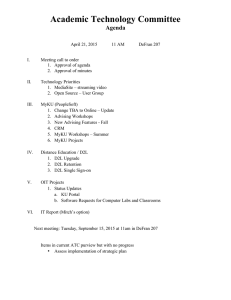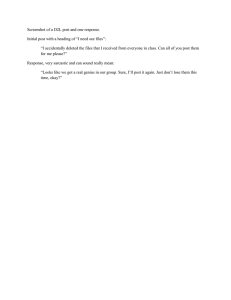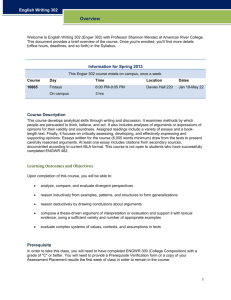Video Welcome Message Template
advertisement
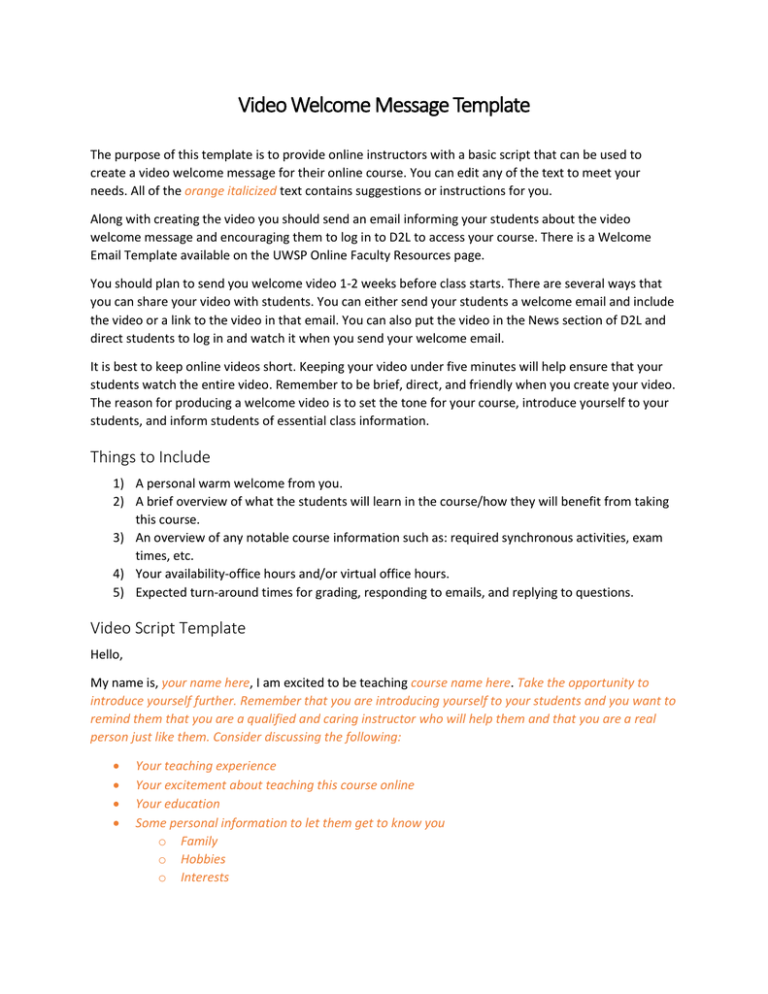
Video Welcome Message Template The purpose of this template is to provide online instructors with a basic script that can be used to create a video welcome message for their online course. You can edit any of the text to meet your needs. All of the orange italicized text contains suggestions or instructions for you. Along with creating the video you should send an email informing your students about the video welcome message and encouraging them to log in to D2L to access your course. There is a Welcome Email Template available on the UWSP Online Faculty Resources page. You should plan to send you welcome video 1-2 weeks before class starts. There are several ways that you can share your video with students. You can either send your students a welcome email and include the video or a link to the video in that email. You can also put the video in the News section of D2L and direct students to log in and watch it when you send your welcome email. It is best to keep online videos short. Keeping your video under five minutes will help ensure that your students watch the entire video. Remember to be brief, direct, and friendly when you create your video. The reason for producing a welcome video is to set the tone for your course, introduce yourself to your students, and inform students of essential class information. Things to Include 1) A personal warm welcome from you. 2) A brief overview of what the students will learn in the course/how they will benefit from taking this course. 3) An overview of any notable course information such as: required synchronous activities, exam times, etc. 4) Your availability-office hours and/or virtual office hours. 5) Expected turn-around times for grading, responding to emails, and replying to questions. Video Script Template Hello, My name is, your name here, I am excited to be teaching course name here. Take the opportunity to introduce yourself further. Remember that you are introducing yourself to your students and you want to remind them that you are a qualified and caring instructor who will help them and that you are a real person just like them. Consider discussing the following: Your teaching experience Your excitement about teaching this course online Your education Some personal information to let them get to know you o Family o Hobbies o Interests During this class you can expect to learn. Include a brief overview of what students can expect to learn in your course. Try to focus more on what they will learn/their benefit from taking the course instead of simply reviewing the course learning outcomes. Remember that the learning outcomes will be stated in your syllabus, so you can direct students to that document if you want to. I will be available during the following times each week. Discuss your office hours and/or virtual office hours. The best way to contact me is by emailing me using my UWSP email. I always try to respond to messages within 24 hours, although my responses may be delayed on weekends and holidays. If you will be using other forms of communication or have other preferred methods of communication, discuss them here. This course will be 100% online and we will be using D2L. You can log in to D2L using your UWSP username and password. I encourage you to log in as soon as you are done watching this video so that you can familiarize yourself with the course. We will be using several D2L features and discuss other technologies you intend to use throughout this course. Don’t worry, I will always be here to help you learn how to use the technology. You can also consider doing a brief screen capture video segment that shows students how to navigate your D2L course. I look forward to working with each of you as you learn about provide a brief overview of the course objectives during the next semester. I’m excited to have you in class and I’m eager to get started. Please take a moment now to log in to D2L so you can review the syllabus and prepare for the start of class.