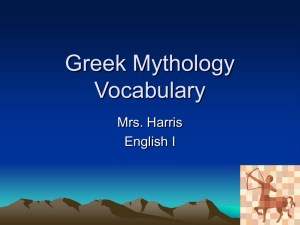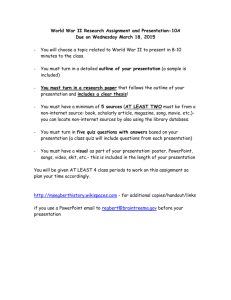ISM 110-04 - Business Computing I – Fall 2015
advertisement
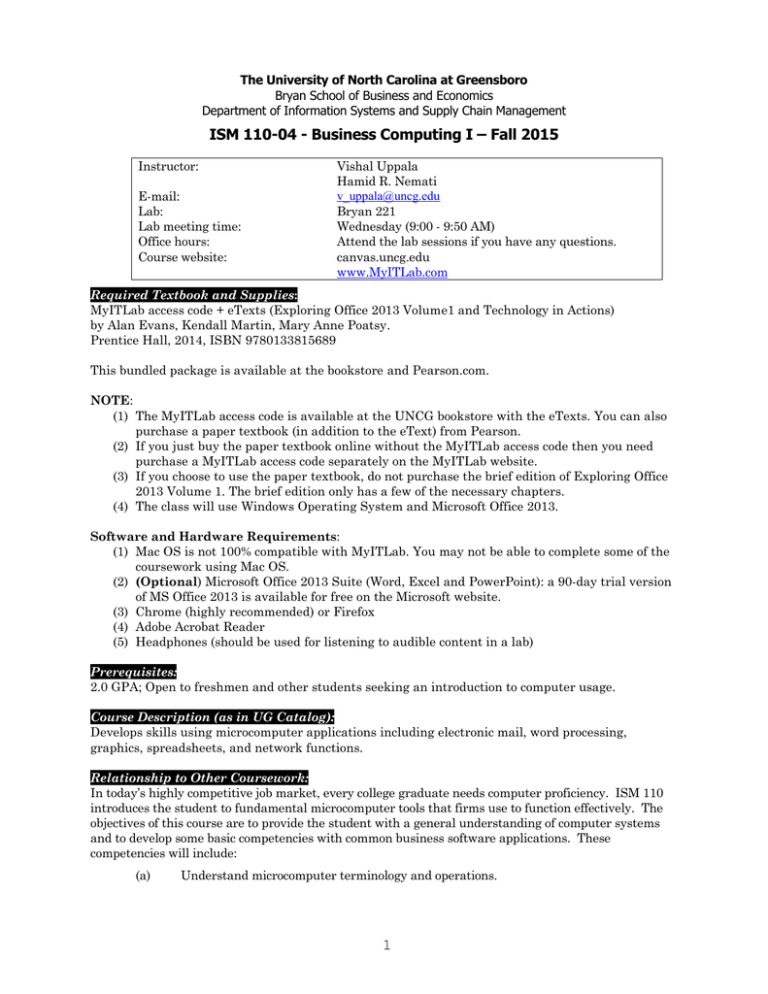
The University of North Carolina at Greensboro Bryan School of Business and Economics Department of Information Systems and Supply Chain Management ISM 110-04 - Business Computing I – Fall 2015 Instructor: E-mail: Lab: Lab meeting time: Office hours: Course website: Vishal Uppala Hamid R. Nemati v_uppala@uncg.edu Bryan 221 Wednesday (9:00 - 9:50 AM) Attend the lab sessions if you have any questions. canvas.uncg.edu www.MyITLab.com Required Textbook and Supplies: MyITLab access code + eTexts (Exploring Office 2013 Volume1 and Technology in Actions) by Alan Evans, Kendall Martin, Mary Anne Poatsy. Prentice Hall, 2014, ISBN 9780133815689 This bundled package is available at the bookstore and Pearson.com. NOTE: (1) The MyITLab access code is available at the UNCG bookstore with the eTexts. You can also purchase a paper textbook (in addition to the eText) from Pearson. (2) If you just buy the paper textbook online without the MyITLab access code then you need purchase a MyITLab access code separately on the MyITLab website. (3) If you choose to use the paper textbook, do not purchase the brief edition of Exploring Office 2013 Volume 1. The brief edition only has a few of the necessary chapters. (4) The class will use Windows Operating System and Microsoft Office 2013. Software and Hardware Requirements: (1) Mac OS is not 100% compatible with MyITLab. You may not be able to complete some of the coursework using Mac OS. (2) (Optional) Microsoft Office 2013 Suite (Word, Excel and PowerPoint): a 90-day trial version of MS Office 2013 is available for free on the Microsoft website. (3) Chrome (highly recommended) or Firefox (4) Adobe Acrobat Reader (5) Headphones (should be used for listening to audible content in a lab) Prerequisites: 2.0 GPA; Open to freshmen and other students seeking an introduction to computer usage. Course Description (as in UG Catalog): Develops skills using microcomputer applications including electronic mail, word processing, graphics, spreadsheets, and network functions. Relationship to Other Coursework: In today’s highly competitive job market, every college graduate needs computer proficiency. ISM 110 introduces the student to fundamental microcomputer tools that firms use to function effectively. The objectives of this course are to provide the student with a general understanding of computer systems and to develop some basic competencies with common business software applications. These competencies will include: (a) Understand microcomputer terminology and operations. 1 (b) Use electronic mail, understand Internet concepts, and implement effective online searches. Employ the Windows operating system. Productively use microcomputer software for word processing, business graphics, and electronic spreadsheets. (c) (d) Objectives: Topics Windows Internet E-mail Word Excel PowerPoint Concepts covered Understand the desktop; Manage windows; Identify Windows accessories; Working with settings and software; Perform a search; Get help. Access the Internet and look up information on the UNCG Home Page; the course website and elsewhere; Save information to a file; copy graphics to use in Microsoft applications; Understand and apply Copyright law. Use i-Spartan to send and read e-mail; Attach files to e-mail; Open and save attachments sent to you; Understand and use CC, BCC, and forward; Create and use mail folders. Begin and edit a document; customize Word; use features that improve readability; view a document in different ways; prepare a document for distribution; modify document properties; apply font attributes; format a paragraph; format a document; apply styles; insert and format objects; insert a table; format a table; manage table data; enhance table data; create a mail merge document; complete a mail merge; use a writing style and acknowledge sources; create and modify footnotes and endnotes; explore special features; review a document; track changes; share and collaborate on document. Explore the Excel window; enter and edit cell data; create formulas; use auto fill; display cell formulas; manage worksheets; manage columns and rows; select, move, copy, and paste data; apply alignment and font options; apply number formats; select page setup options; preview and print a worksheet; use relative, absolute, and mixed cell references in formulas; correct circular references; insert a function; insert basic math and statistics functions; use date functions; determine results with the IF function, use lookup functions, calculate payments with the PMT function; create and maintain range names; use range names in formulas; select the data source; choose a chart type; move, size, and print a chart; add chart elements; format chart elements; apply a chart style and colors; modify the data source, create and customize sparklines; freeze rows and columns; print large datasets; design and create tables; apply a table style; sort data; filter data; use structured references and a total row; apply conditional formatting; create a new rule. Use PowerPoint views; type a speaker note; save as slide show; plan a presentation; assess presentation content; review the presentation; insert media objects; add a table; use animations and transitions; insert a header or footer; run and navigate a slide show; print in PowerPoint; create a presentation using a template; modify a presentation based on a template; create a presentation in Outline view; modify an outline structure; print an outline; import an outline; reuse slides from an existing presentation; use sections; examine slide show design principles; modify a theme; modify the slide master Instructional Methodology: Audio PowerPoint presentations, MyITLab skill-based trainings, hands-on labs. 2 This class as no office hours. Attendance Policy ISM110 is NOT an online course. The lab sessions meet once a week. You are required to attend the lab sessions every week until you master the use of the MyITLab system and successfully complete the skill-based training with full credit. You must attend the lab in order to participate in the midterm and final concept exams. Performance Evaluation and Grading: Grades in the course will be based on tests and MyITLab assignments. The course grade will be calculated using the following weights: Element Windows Quiz Internet Quiz Concepts Quiz Word 1 Skill-based Training Word 1 End of Chapter Quiz Word 1 Skill-based Exam Word 2 Skill-based Training Word 2 End of Chapter Quiz Word 2 Skill-based Exam Word 3 Skill-based Training Word 3 End of Chapter Quiz Word 3 Skill-based Exam Word 4 Skill-based Training Word 4 End of Chapter Quiz Word 4 Skill-based Exam Excel 1 Skill-based Training Excel 1 End of Chapter Quiz Excel 1 Skill-based Exam Excel 2 Skill-based Training Excel 2 End of Chapter Quiz Excel 2 Skill-based Exam Excel 3 Skill-based Training Excel 3 End of Chapter Quiz Excel 3 Skill-based Exam Excel 4 Skill-based Training Excel 4 End of Chapter Quiz Excel 4 Skill-based Exam PowerPoint 1 Skill-based Training PowerPoint 1 End of Chapter Quiz PowerPoint 1 Skill-based Exam PowerPoint 2 Skill-based Training PowerPoint 2 End of Chapter Quiz PowerPoint 2 Skill-based Exam Points 30 30 40 10 10 20 10 10 20 10 10 20 10 10 20 10 10 20 10 10 20 10 10 20 10 10 20 10 10 20 10 10 20 Word Unit Exam Excel Unit Exam PowerPoint Unit Exam 100 100 100 Midterm Concept Exam Final Concept Exam 100 100 3 Total 1000 The grade scale is based upon points earned and is as follows: >= 980 = A+ 930-979=A 900-929=A870-899=B+ 830-869=B 800-829=B770-799=C+ 730-769=C 700-729=C670-699=D+ 630-669=D 600-629=D<600=F Assignments: Quizzes, Skill-based Trainings and Skill-based Exams. Assignments must be submitted in MyITLab before the due date and time. Assignments submitted late will receive no credit. You are free to work ahead to better accommodate your schedule. Complete assignments on time. Each assignment is due NO LATER THAN THE SPECIFIED TIME. The date stamp on electronic submissions will be considered to evaluate if an assignment is late. Expect the network to crash, the labs to be overcrowded and your car’s battery to die the night before a major assignment is due. Plan for disasters. Do not procrastinate on the assignments. You are expected to meet commitments in this course in preparation for meeting commitments on the job. Failing to meet your commitments on the job and in this course carry meaningful consequence. You may improve your score by correcting and resubmitting your assignment as long as the resubmission arrives prior to the due date. In the office, should you prepare a report and give a draft to your supervisor to read and the supervisor finds errors, you will need to correct your errors. This class also affords you the chance to find and correct your errors and improve your grade. Because the learning in this class is cumulative, you will need to work past due assignments in order to develop the skills needed in subsequent chapters. The assignments and tests are delivered through MyITLab online, you must have a functioning internet connection, know your usernames and passwords and be able to connect to and remain connected to the Internet. Unit Exams, Midterm Concept Exam and Final Concept Exam: All concept and unit exams will be delivered through MyITLab. But, you must attend the lab in order to participate in the midterm and final concept exams. If for any reason, you must miss a test, you must notify the instructor in advance and reschedule the test in advance of its scheduled date. No makeup examinations are offered for any reason. In the event of an acceptable excused absence, the weight of the missed test will be transferred to the final exam. The concept exams are multiple choice exams. Unit exams are designed to let students demonstrate their problem solving skills using the simulated Microsoft applications. Skip questions if you do not know them. Make sure to submit your exam before time expires. Posting Grades: The ISSCM Department does not give grades over the phone or post them on doors. You can check your grades on Genie. Lab Professors are not authorized to troubleshoot personal computers. Students will utilize the Technology Support Center (Forney 101) to resolve technical issues. Students may be required to use the labs, (SuperLab located in Jackson Library or Bryan labs located in Bryan 209, 211 or 221) if repeated computer issues arise. Windows OS and Office 2013 are installed on labs computers (Superlab and Bryan labs). You must use the username and password of your UNCG account to login the lab computers. Academic Integrity Policies: University students conduct themselves in accordance with the highest standards of academic integrity. Academic misconduct includes all forms of cheating, such as illicit possession of examinations or examination materials, forgery, or plagiarism. Students will not make, borrow, or “share” copies of their assignments or files with other students. Plagiarism is presenting as one’s own work, that work which is, in whole or in part, the work of another person or persons without giving proper credit to the appropriate source. This includes submitting work done by another, as one’s own work. Helping one 4 another is allowed, but copying, even electronically, is cheating. This practice is against the UNCG Honor Code and defeats the purpose of this course. No credit will be received for shared work, and other penalties may be imposed. UNCG’s Academic Integrity Policy (AIP) can be downloaded from http://academicintegrity.uncg.edu/complete/. Oral and Written Communication Content: Each student has been assigned a UNCG account. Students will be expected to activate their accounts and to learn to use electronic mail (iSpartan). MyITLab has a separate mail utility. The instructor probably checks the MyITLab email once a month or even more rarely. Students are required to use their UNCG iSpartan email account when sending emails to the instructor/professor. Emails sent from personal accounts may not be answered for security reasons. Important information will be posted on Canvas and MyITLab. You are required to check Canvas and MyITLab announcement board every day. Failing to read emails (or the announcement board) will not be an acceptable excuse for missing critical information. Please read the instructor’s emails/announcements before sending him/her an email because s/he may have answered your question in an email/announcement sent to the class. The instructor will be available to respond to emails only until 5 PM on the due date of the exams/assignments. When you send an email to the instructor, indicate you section number for a quick response. The section number for this section is 4. Disability Services: If you have any type of learning or physical disability, please contact the UNCG Office of Disability Services in Suite 208 EUC. You must register/petition with them, and UNCG Office of Disability Services will contact us once your request is approved. UNCG Fall 2015 Academic Calendar: Check the website (http://www.uncg.edu/reg/Calendar/acaCal/fa15.html). Inclement Weather Policy: If the campus is closed due to inclement weather, the lab session will be cancelled. But, students still expected to complete the MyITLab assignments on time. 5 Tentative Schedule: The specific due dates for the trainings, quizzes, and exams will be located on the assignment calendar in MyITLab. Check the assignment calendar for clocks as they indicate due dates. The schedule is tentative, and it is subject to changes by the instructor. Please check the Canvas and MyITLab announcements for updates to the schedule. Wk Topic Date Aug. 17 1 Getting Stared with ISM110 and Windows OS Activities Canvas->Syllabus Canvas->MyLab and Mastering Aug. 19 Aug. 21 Work Due Register on MyITlab with UNCG Email Enroll in the MyITlab Course eText Windows Companion Website Windows PowerPoint Presentation (slides to download) Windows Audio PowerPoint Presentation Windows End of Chapter Quiz TIA Chapter 3 eText Windows Quiz PowerPoint Presentation Audio PowerPoint Presentation Replay Video Part 1 Aug. 24 2 Internet Concept Replay Video Part 2 Try This Video Sound Byte: Finding Information on the Web Sound Byte: Welcome to the Web TIA Chapter 7 eText Aug. 26 3 Internet Quiz PowerPoint Presentation Audio PowerPoint Presentation Sound Byte: Connecting to the Internet Sound Byte: Securing Wireless Networks Sound Byte: Installing a Home Network Aug. 28 Aug. 31 TIA Chapter 9 eText Chapter 9 PowerPoint Presentation Chapter 9 Audio PowerPoint Presentation Sound Byte: Protecting Your Computer Internet Quiz 6 Concept Quiz Sep. 4 Sep. 7 Sound Byte: Installing a Firewall Sound Byte: Managing Computer Security with Windows Tools Sound Byte: Surge Protectors and USBs TIA Chapter 5 eText Chapter 5 PowerPoint Presentation Chapter 5 Audio PowerPoint Presentation Sound Byte: Customizing Windows Sound Byte: File Management Sound Byte – Hard Disk Anatomy Interactive Sound Byte – Letting Your Computer Clean Up After Itself Concepts Quiz (from the topics above) Have a Nice Labor Day! Sep. 8 4 Word 1 Sep. 11 Sep. 14 5 Word 2 Sep. 18 Sep. 21 6 Word 3 Sep. 25 eText Word 1 companion website Word 1 PowerPoint Presentation (slides to download) Word 1 Audio PowerPoint Presentation Word 1 Skill-based Training Word 1 End of Chapter Quiz Word 1 Skill-based Exam eText Word 2 companion website Word 2 PowerPoint Presentation (slides to download) Word 2 Audio PowerPoint Presentation Word 2 Skill-based Training Word 2 End of Chapter Quiz Word 2 Skill-based Exam eText Word 3 companion website Word 3 PowerPoint Presentation (slides to download) Word 3 Audio PowerPoint Presentation Word 3 Skill-based Training Word 3 End of Chapter Quiz 7 Word 1 Training, Quiz, and Skill-Based Exam Word 2 Training, Quiz, and Skill-based Exam Word 3 Training, Quiz, and Skill-based Exam Sep. 28 7 Word 4 8 Word 3 Skill-based Exam eText Word 4 companion website Word 4 PowerPoint Presentation (slides to download) Word 4 Audio PowerPoint Presentation Word 4 Skill-based Training Word 4 End of Chapter Quiz Word 4 Skill-based Exam Oct. 9 Word Unit Exam The Week of Oct. 5 Midterm Concept Exam Oct. 2 Word Unit Exam Midterm Concept Exam Oct. 12 9 Excel 1 Oct. 16 Oct. 19 10 Excel 2 Oct. 23 Oct. 26 11 Excel 3 Oct. 30 12 Excel 4 Nov. 2 Word Unit Exam Midterm Concept Exam Have a Nice Fall Break! Oct. 14 Word 4 Training, Quiz, and Skill-based Exam eText Excel 1 companion website Excel 1 PowerPoint Presentation (slides to download) Excel 1 Audio PowerPoint Presentation Excel 1 Skill-based Training Excel 1 End of Chapter Quiz Excel 1 Skill-based Exam eText Excel 2 companion website Excel 2 PowerPoint Presentation (slides to download) Excel 2 Audio PowerPoint Presentation Excel 2 Skill-based Training Excel 2 End of Chapter Quiz Excel 2 Skill-based Exam eText Excel 3 companion website Excel 3 PowerPoint Presentation (slides to download) Excel 3 Audio PowerPoint Presentation Excel 3 Skill-based Training Excel 3 End of Chapter Quiz Excel 3 Skill-based Exam eText Excel 4 companion website 8 Excel 1 Training, Quiz, and Skill-based Exam Excel 2 Training, Quiz, and Skill-based Exam Excel 3 Training, Quiz, and Skill-based Exam Excel 4 Training, Quiz, and Skill-based Exam Excel 4 PowerPoint Presentation (slides to download) Excel 4 Audio PowerPoint Presentation Excel 4 Skill-based Training Nov. 6 Excel Unit Exam Nov. 9 Nov. 11 13 PowerPoint 1 Nov. 13 Nov. 16 14 PowerPoint 2 Nov. 20 Excel 4 End of Chapter Quiz Excel 4 Skill-based Exam Excel Unit Exam eText PowerPoint 1 companion website PowerPoint 1 PowerPoint Presentation (slides to download) PowerPoint 1 Audio PowerPoint Presentation PowerPoint 1Training PowerPoint 1 End of Chapter Quiz PowerPoint 1 Skilled-based Exam eText PowerPoint 2 companion website PowerPoint 2 PowerPoint Presentation (slides to download) PowerPoint 2 Audio PowerPoint Presentation PowerPoint 2 Training PowerPoint 2 End of Chapter Quiz PowerPoint 2 Skilled-based Exam Excel Unit Exam PPT 1 Training, Quiz, and Skill-based Exam PPT 2 Training, Quiz, and Skill-based Exam 15 PowerPoint Unit Exam Nov. 23 PowerPoint Unit Exam PowerPoint Unit Exam 16 Final Concept Exam TBA Final Concept Exam Final Concept Exam 9